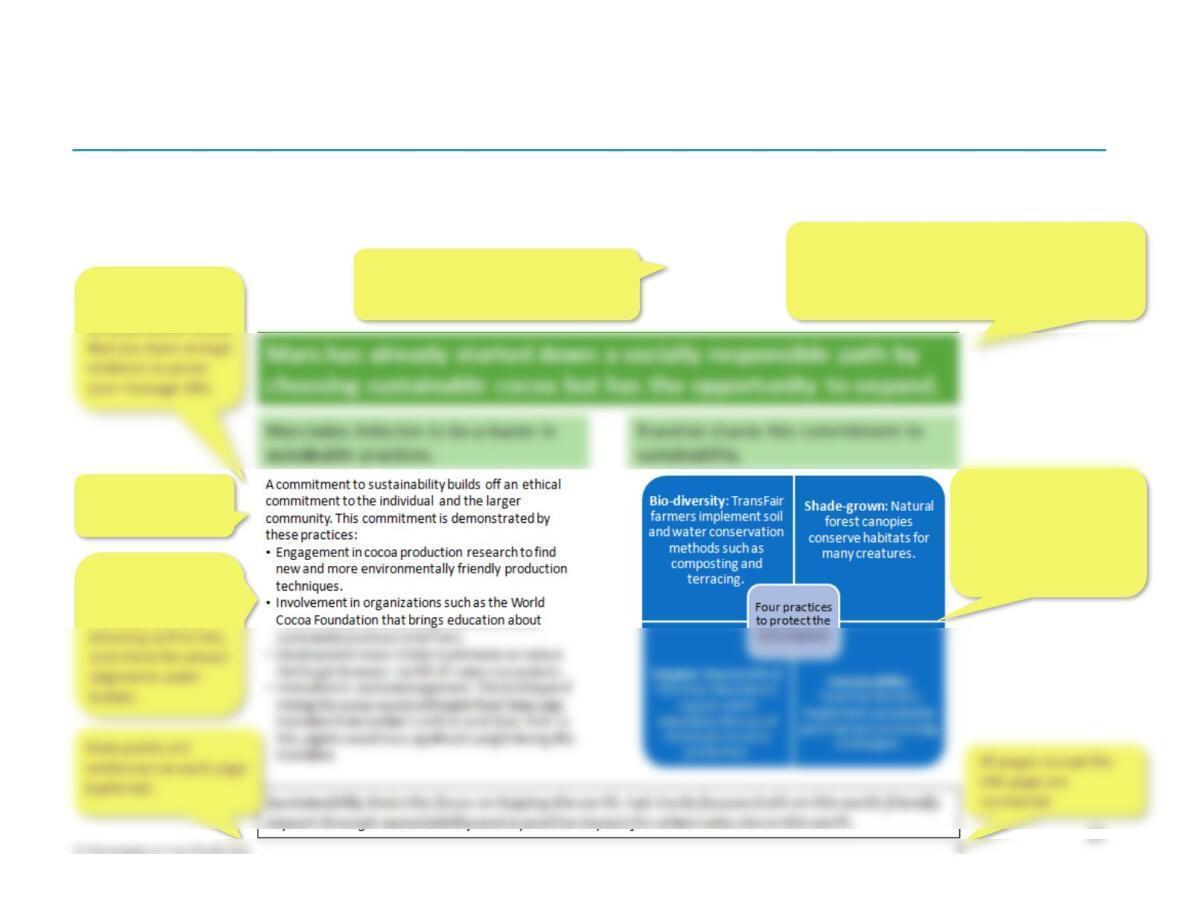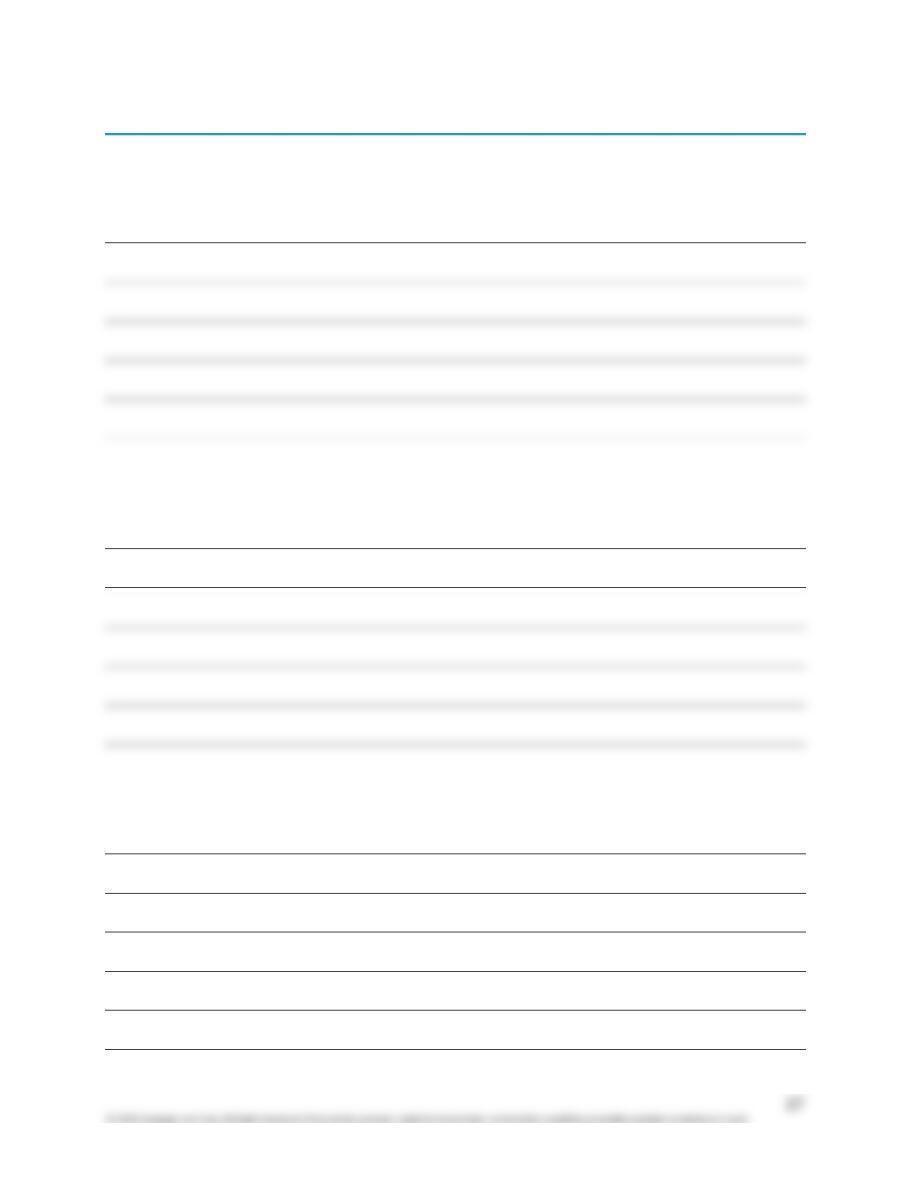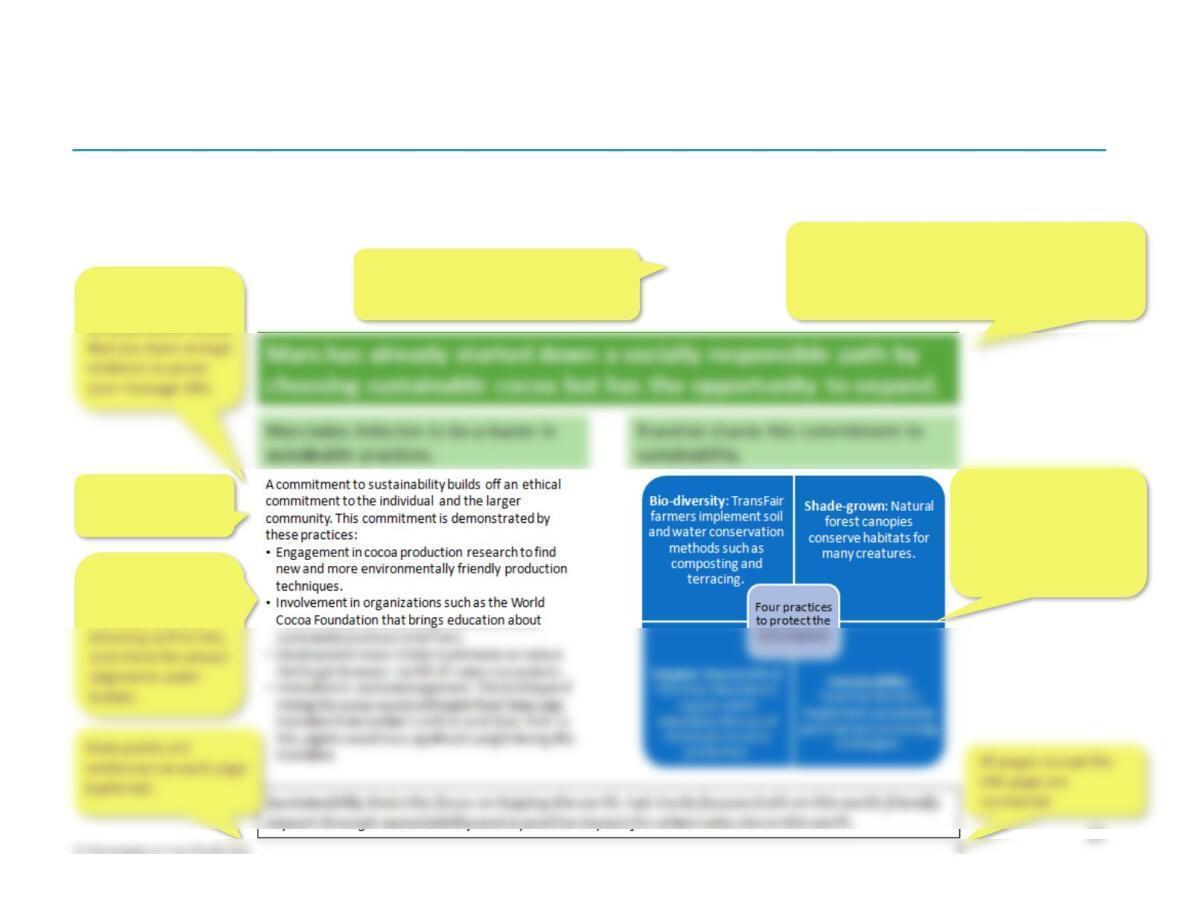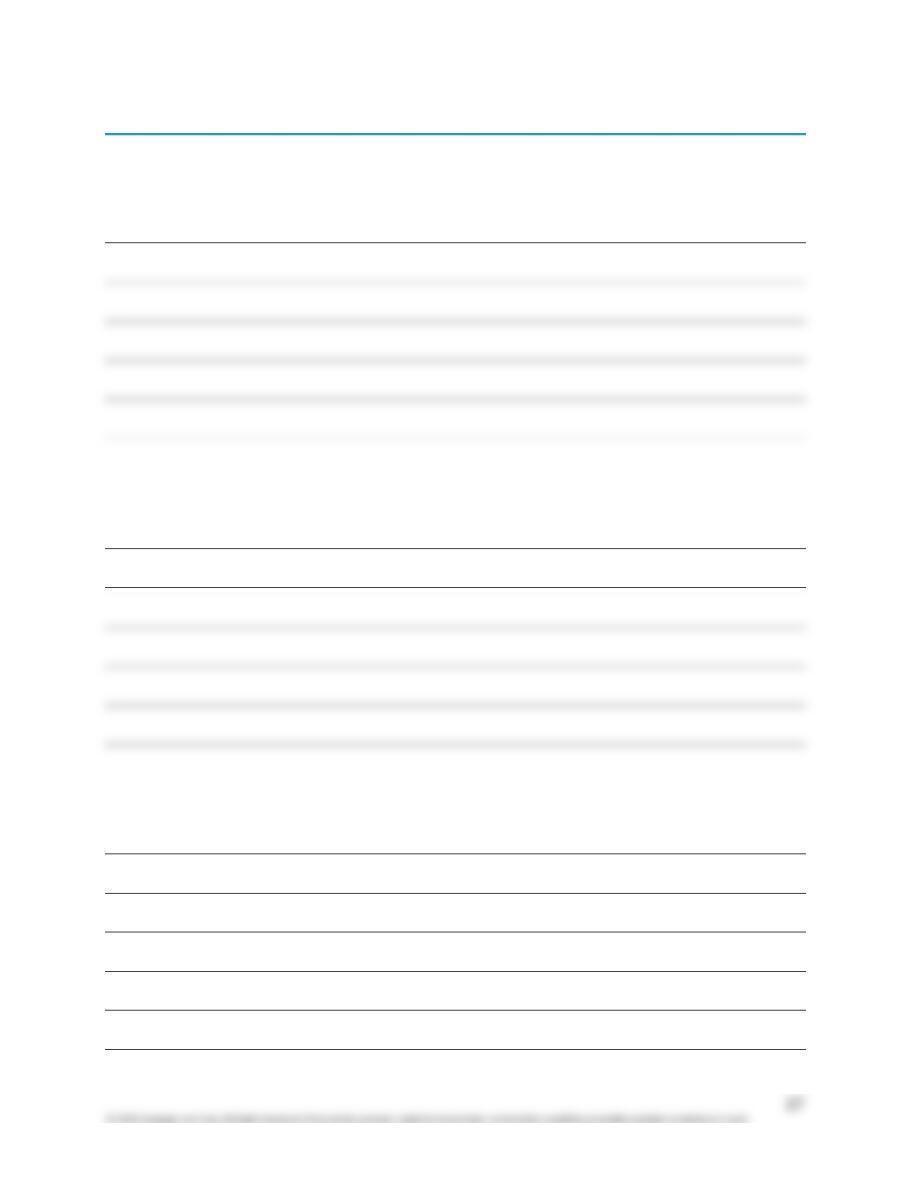Deliverable 1: Team Presentation
I suggest you approach this assignment as follows:
• First, decide on a company and change to announce. Choose something big enough that it affects
staff yet specific enough to allow you to provide details. To ensure resistance to your message, the
change should be something that will be perceived negatively. Examples include closing a property,
merging companies and reducing redundancies, eliminating a product line, banning employee travel,
or downsizing staff to reduce expenses.
• Decide what content to include, for example, context/rationale for the change, how much detail to
provide, etc. What do people need to know?
• Determine which role each of you will play, for example, the CEO, the HR VP, Head Chef, etc.
• Draft an outline for your presentation and decide who will speak when.
Deliverable 2: Write a Post on the Company Blog to Respond to Employee Feedback
After the presentation, employees (members of another team) will submit comments to the company
blog. One week after your presentation, please write a post on the employee blog. This response will
further explain the change and will address comments on the blog.
Writing this post will challenge you to review employee comments in an objective way and decide which
comments to address and how to address them. As you read the comments, think about feedback
themes that emerge.