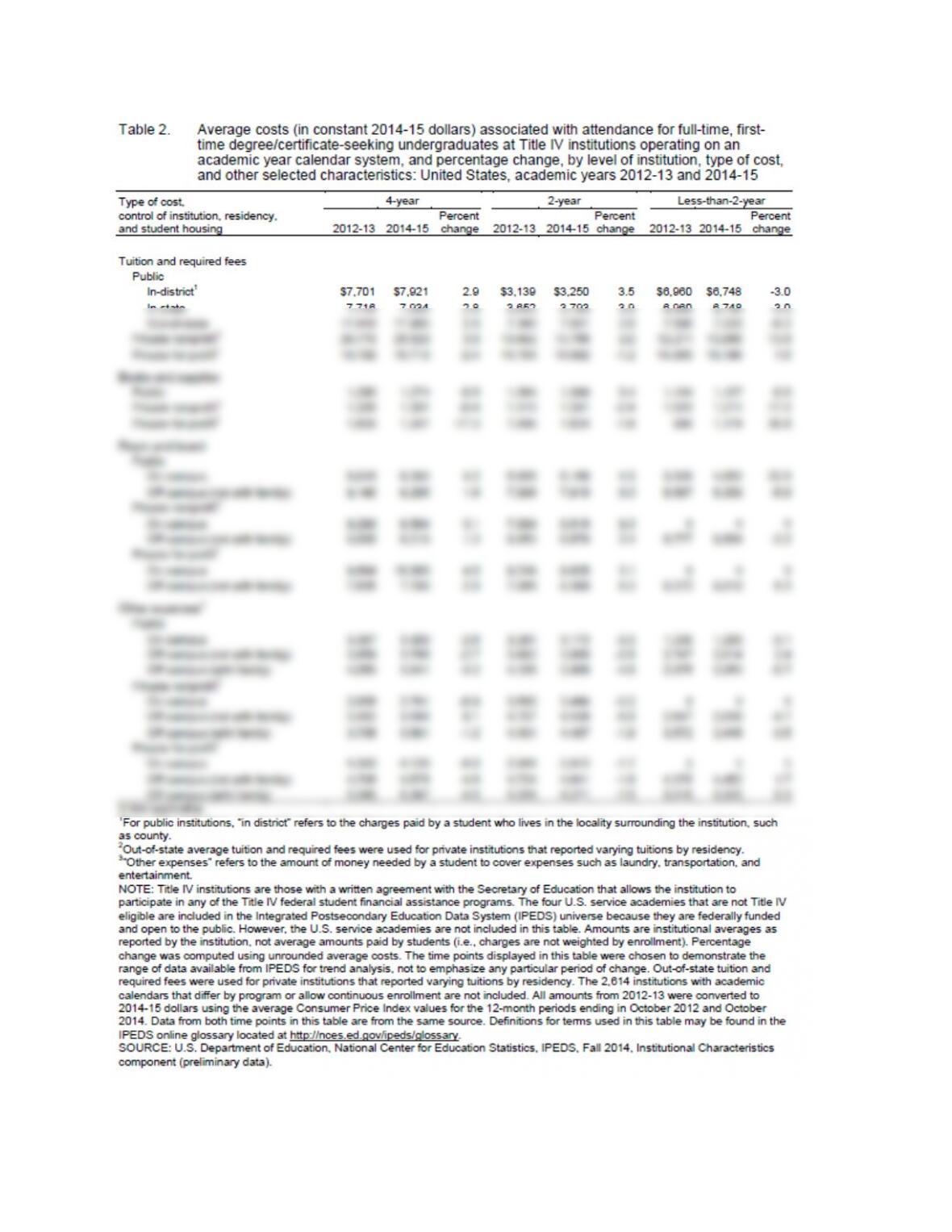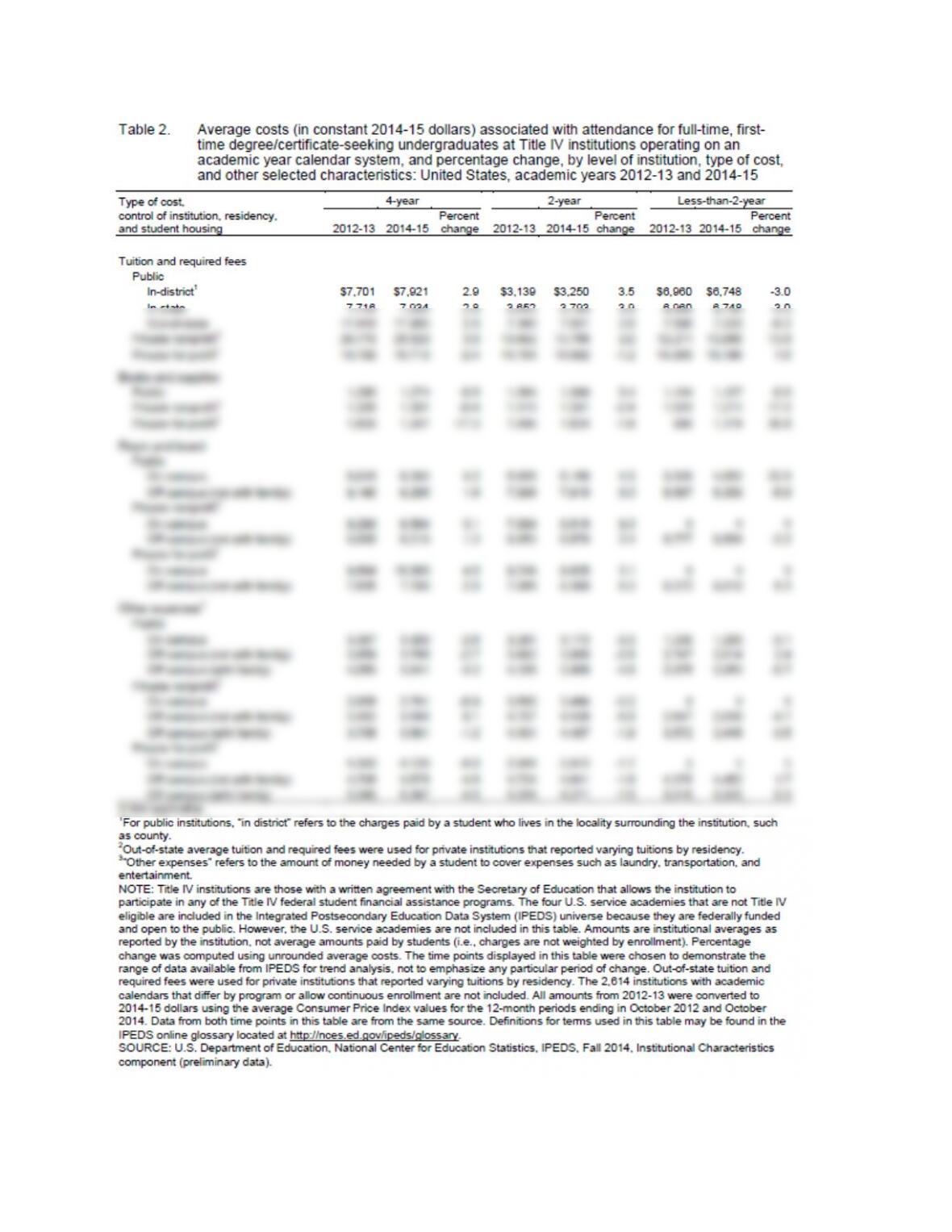COMM5 Instructor Manual Chapter 13
13-7
PopComm!
Ignite: The Power(Point) of eXtreme Audience Adaptation
Ignite asks speakers, “If you had five minutes on stage, what would you say? What if you
only got 20 slides and they rotated automatically after 15 seconds?”. Ignite challenges
speakers to engage in what could be called extreme audience adaptation, sharing
information in a timely and relevant manner that is easily comprehended by its techie
audience. Ignite presentations focus on what the target demographic wants to see: short
and fast communication.
Ignite is a style of presentation that began in Seattle in 2006, created by Brady Forrest
of O’Reilly Radar, a blog sponsored by the computer-book publisher O’Reilly Media, and Bre
Pettis of Make Magazine, a publication devoted to DIY technology projects. Started as a way
to provide fun, informal conferences for people working in the technology industry, the
events have spread to cities all over the United States and beyond, including Sydney,
Australia, and Buenos Aires, Argentina. Ignite events are free of charge, only relying on
sponsors to provide food and drink.
Speeches at Ignite events range from “Fighting Dirty in Scrabble” to “Causal Inference
Is Hard, or How I Learned to Stop Worrying and Love Counterfactuals” to “How I Learned to
Appreciate Dance: Being Married to a Ballerina” to “Geek Generation”. The emphasis on
extreme brevity as a way to share ideas is reflected in Ignite Seattle’s tagline: “Enlighten
us, but make it quick”. Aside from their strict limits on presentation structure, Ignite events
are low on rules—most cities’ Ignite websites say in their basic guidelines, “We want Ignite
to be about promoting and sharing burning ideas. If those ideas happen to take the form of
. . . any other self-serving commercial interest, then so be it. We’re fine with it, really. But
whatever you present had better be interesting”.
Luciana Lopez of The Oregonian calls Ignite events “attention deficit theater,” and these
events are indeed tailored to a generation increasingly comfortable with pared-down forms
of communication, such as text messaging and Twitter. Event organizer Jason Prothero
says, “[Ignite is] a deliberate attempt to avoid what sucks about presentations. They’re
boring”. An online review of Ignite Seattle recommends that “all presentations should be
five minutes long,” explaining: “Anyone who knows PowerPoint presentations knows that a
‘five-minute presentation,’ after including setup time, switching between applications,
waiting for your web browser demo to respond, etc., lasts a half hour but feels like an
eternity. Ignite’s presentation style is a slap in the face to convention”. Another online
reviewer wrote, “The messages were succinct and powerful because the speakers knew they
didn’t have time for the clutter that normally pops up in conferences”.
Part of Ignite’s success has been its ability to adapt to the interests of its various
audiences. For example, co-creator Brady Forrest attempts to balance the gender of the
speakers and to keep topics only moderately techie so that more audience members can
relate. Ignite Bend in Oregon has applied Ignite’s presentation style to community
organization, and IgniteChange in Boston focuses on social justice.
In addition, Ignite’s message has spread so rapidly because of its incorporation of online
social networking tools. Ignite Web sites feature real-time Twitter feeds, Flickr photos and
streaming videos, and links to individual blog posts that review Ignite events. Of Ignite’s
intense Internet focus, Luciana Lopez says, “This crowd was so wired, organizers went
online to update folks waiting to get inside the [theater].”
Extreme audience adaptation? Perhaps for now—sounds like pretty soon everybody will
be doing it. If you’d like to see for yourself what Ignite is all about, visit the Ignite Seattle
Web site at www.igniteseattle.com.