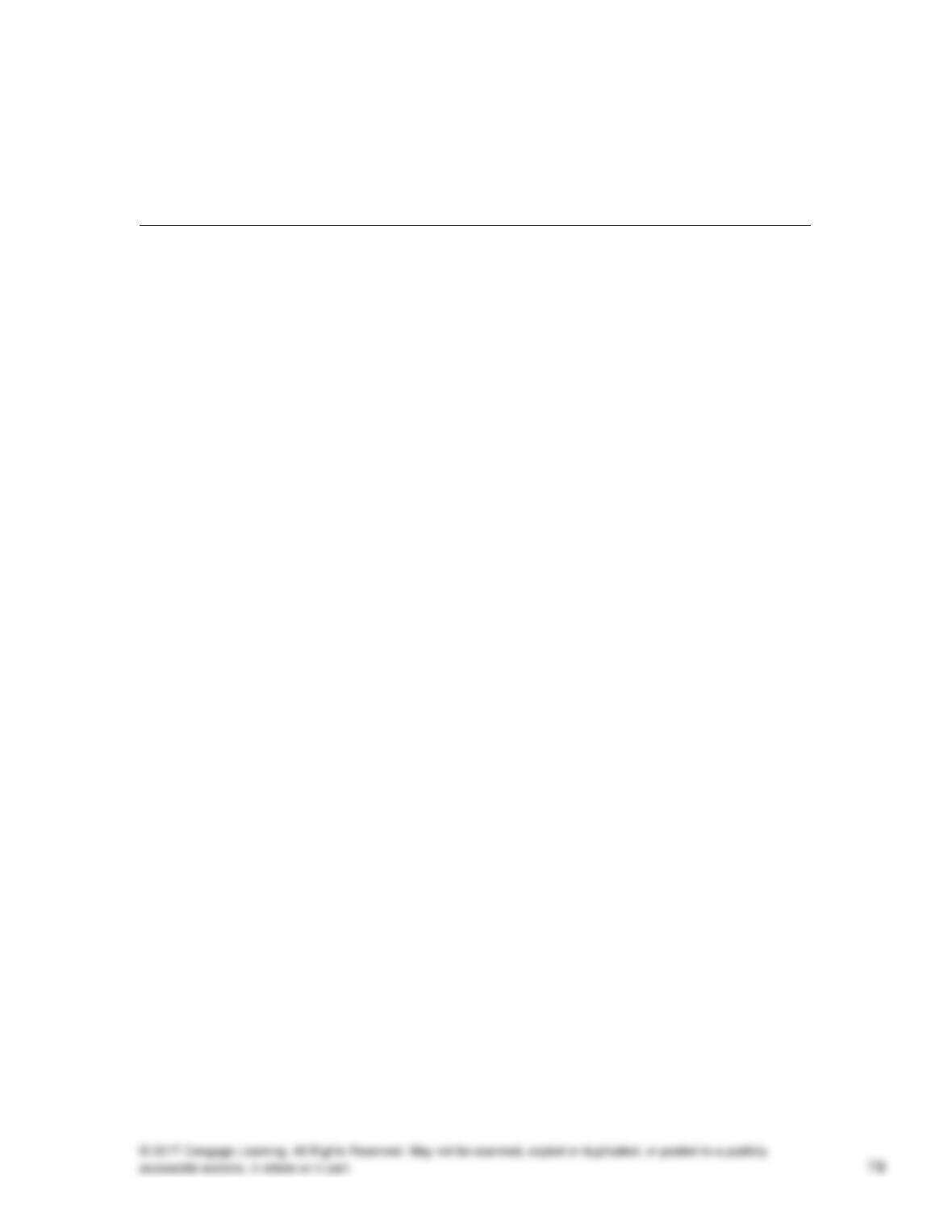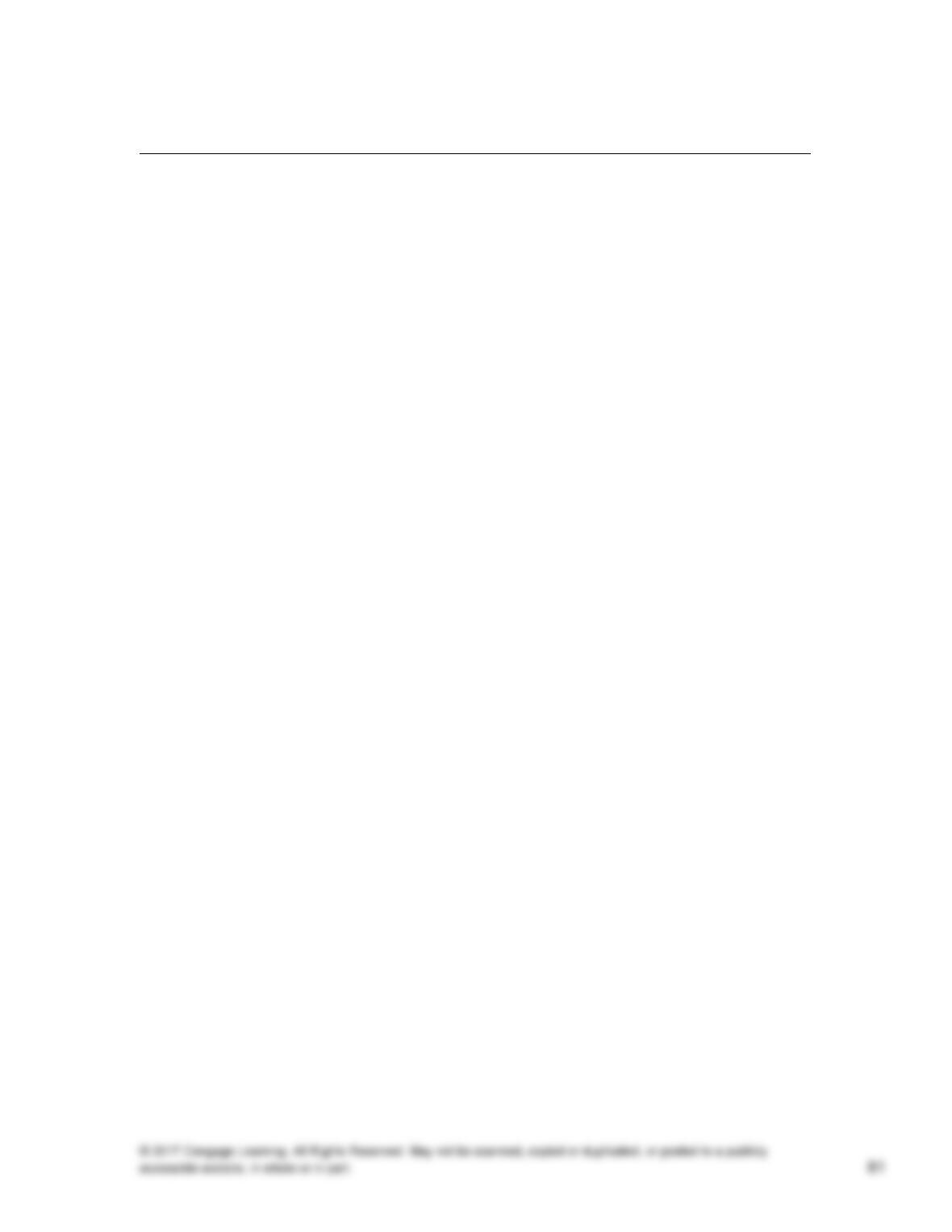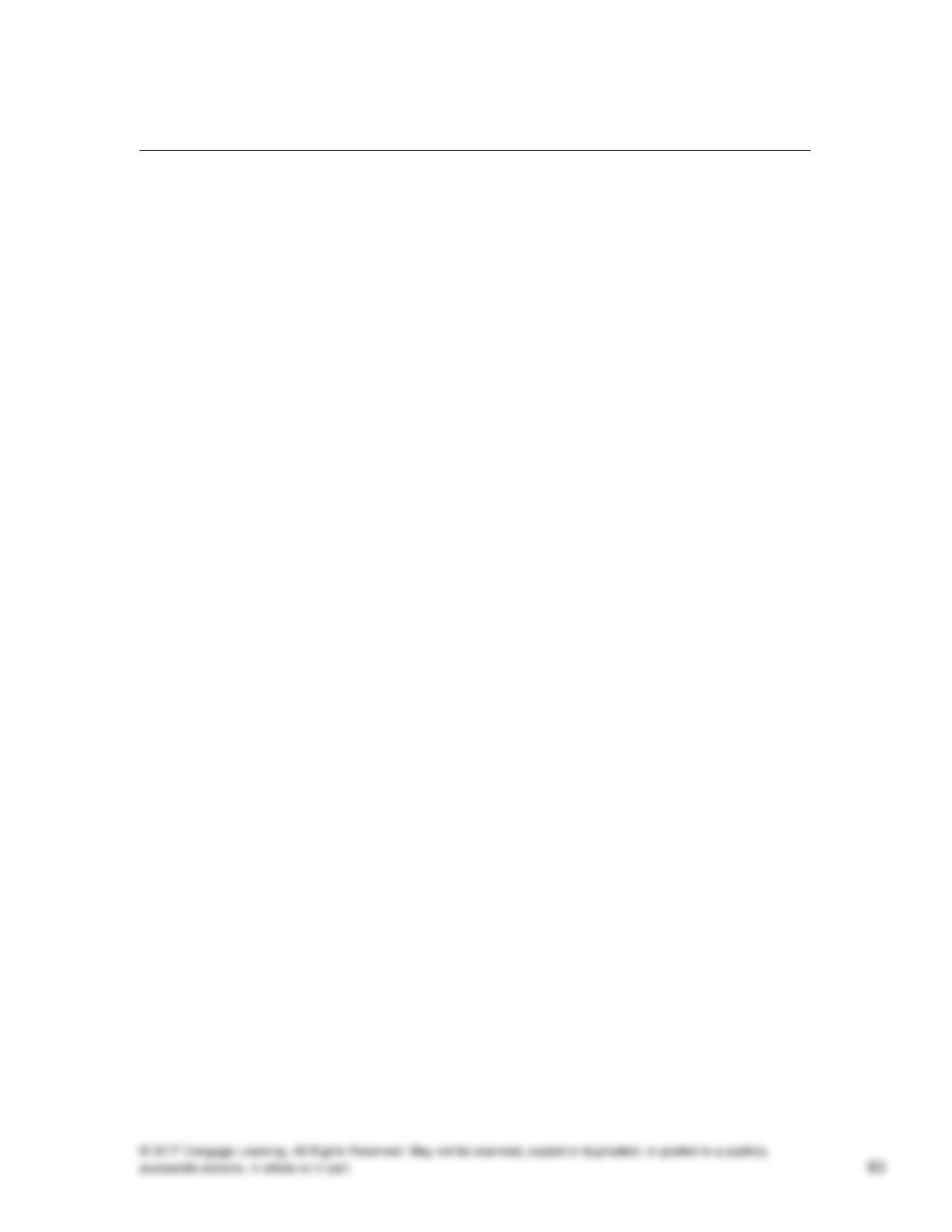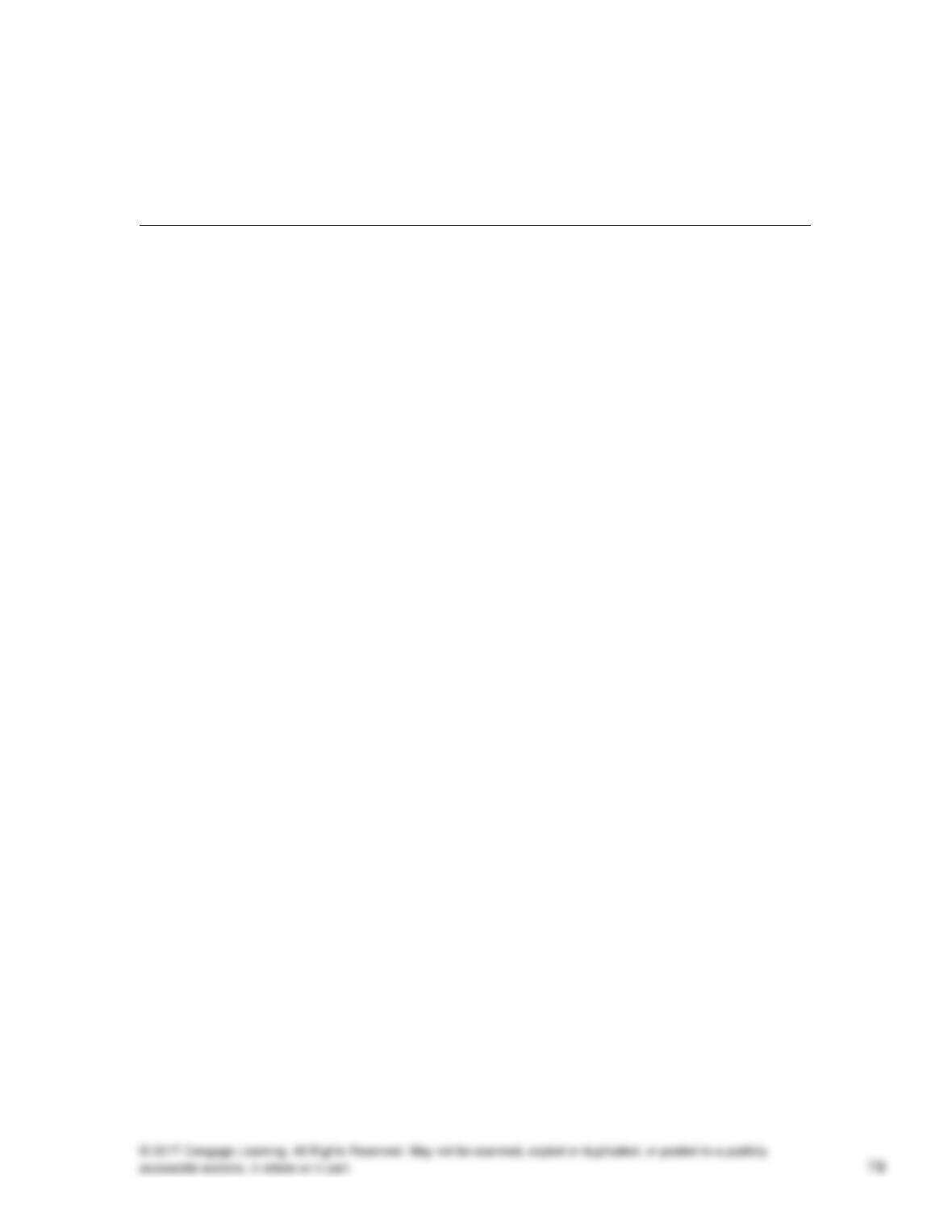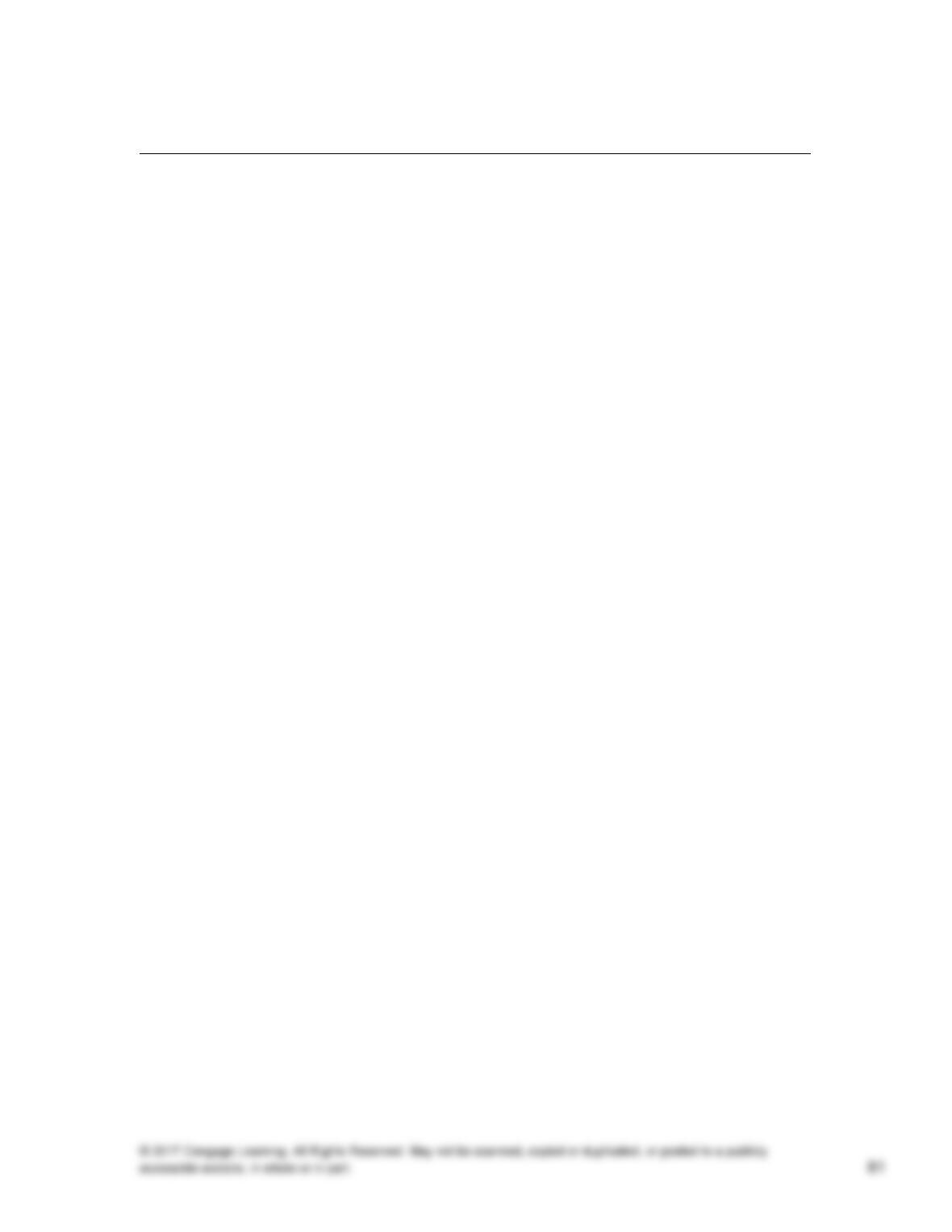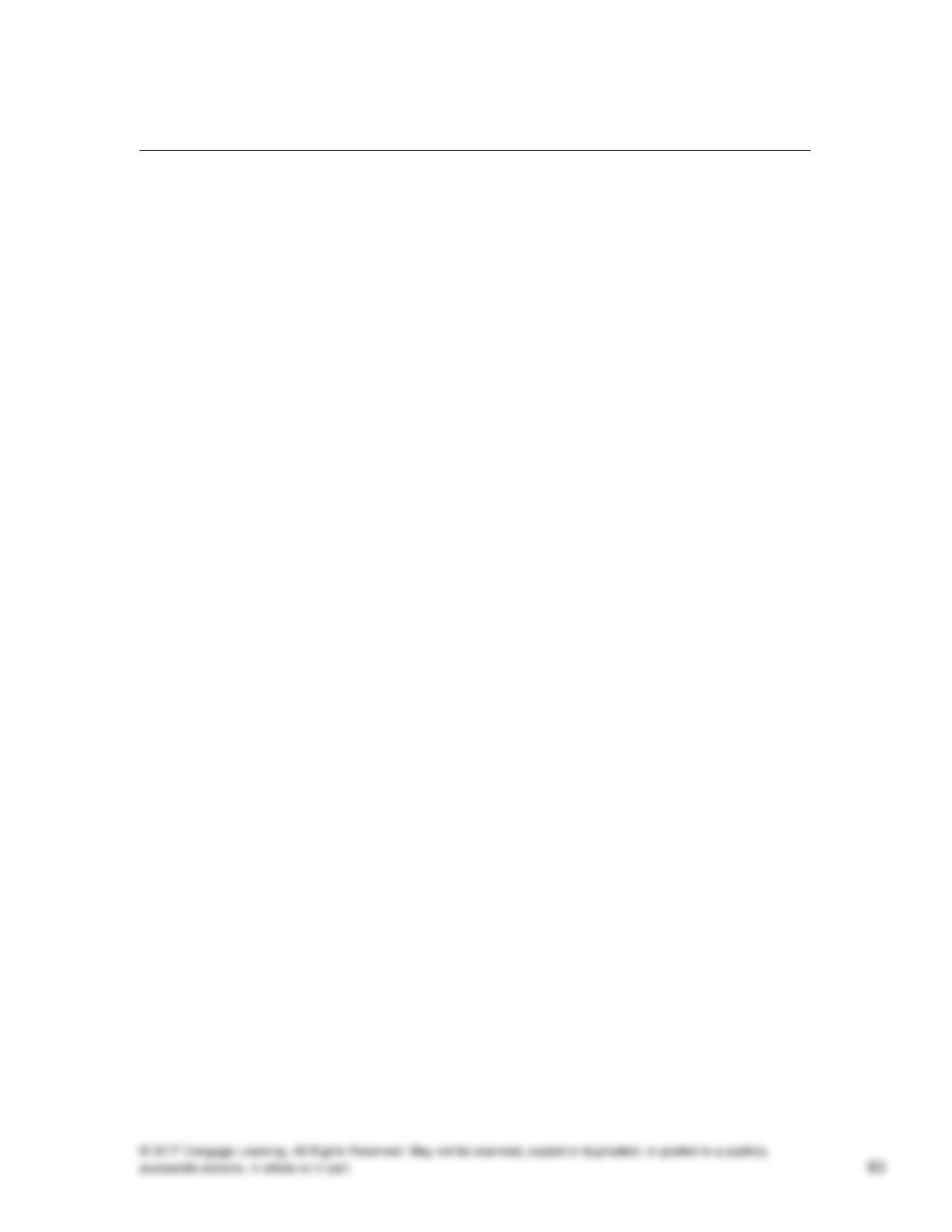© 2017 Cengage Learning. All Rights Reserved. May not be scanned, copied or duplicated, or posted to a publicly
Suggested Activities, Discussions, and Exercises
1. Ask the students to go online and explore a federal, state, or local
government website. Assign each student a different site. Ask them to
evaluate the usefulness of the sites and discuss in class or on an online
forum the site’s usefulness and accessibility.
2. Put the students into small groups and have each group brainstorm their
own type of digital future, envisioning which kinds of services they would
like to have at their disposal. Ask each group to offer a class presentation
and discuss their ideas or share in an online discussion forum
3. Invite a speaker to class who works in an Internet capacity, perhaps a web
page designer, someone who manages an Internet service or who sells
products online. Use the accompanying Digital Media Speaker activity
sheet for question ideas.
4. Ask students, individually or in groups, to brainstorm how they think
traditional media—print, broadcast, and recordings—will continue to adapt
to the development of the Internet and digital media technology. Ask them
to begin by reviewing their understanding of how print media adapted to
broadcast media, and how radio adapted to television. Ask them to
discuss the results of their brainstorming session in class or to write about
it in a brief paper.
5. Ask each student to assess if and how they are affected by the digital
divide concept in their own life. Are there people among family or friends
they can’t communicate with regularly because those people don’t have
access to the Internet and e-mail? Why don’t they have access? Have any
of those people tried the Internet and e-mail only to abandon it later? Ask
students to think about their experience with mobile phones in the same
way. Is the student, or are any of his/her friends, socially isolated from one
or more peer groups because that person (those people) don’t have a
mobile phone for regular conversations? Ask students to discuss the issue
in class, or to write a brief paper on the topic.
Activity Pages
Use the following activity pages as class handouts for exercises and to
accompany some of the classroom Ideas described above.