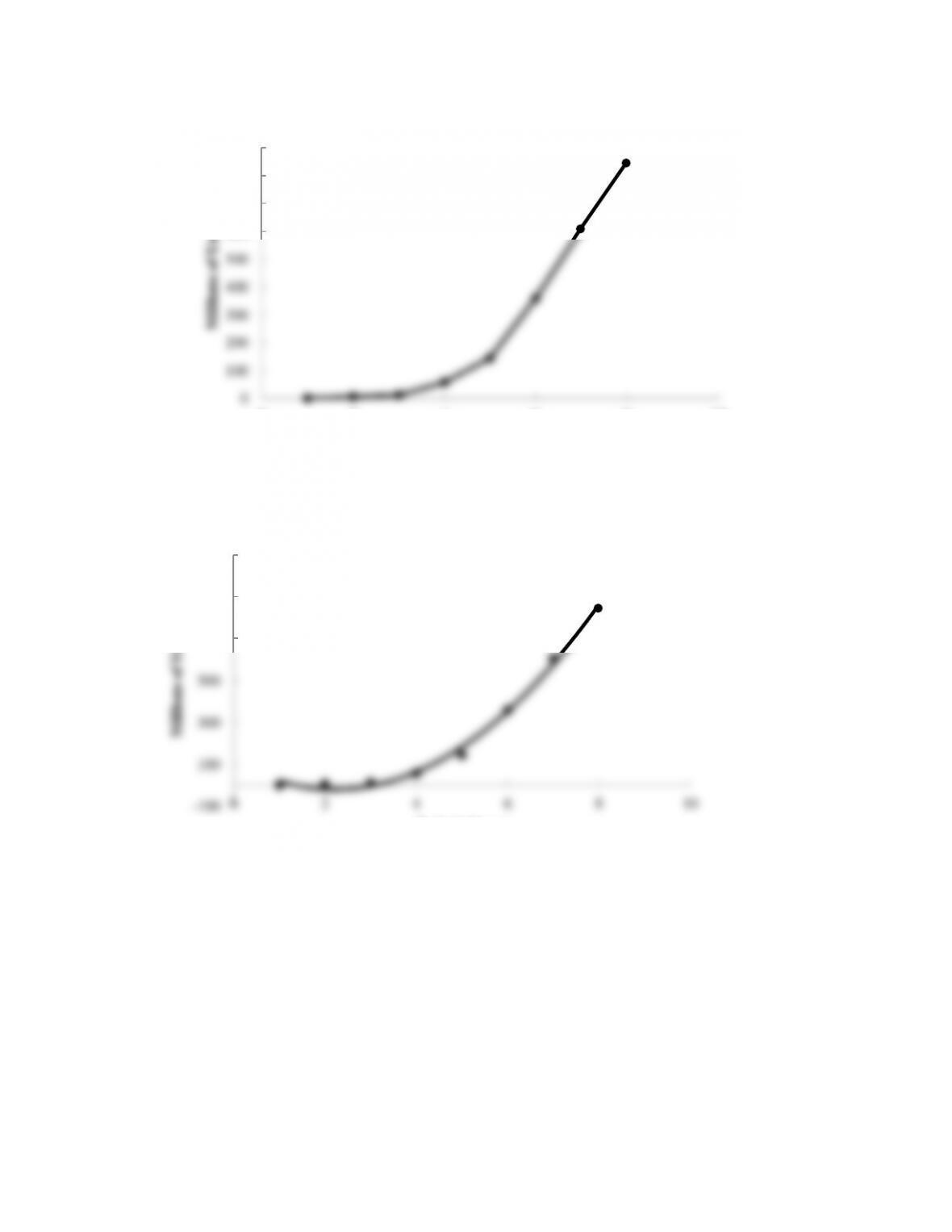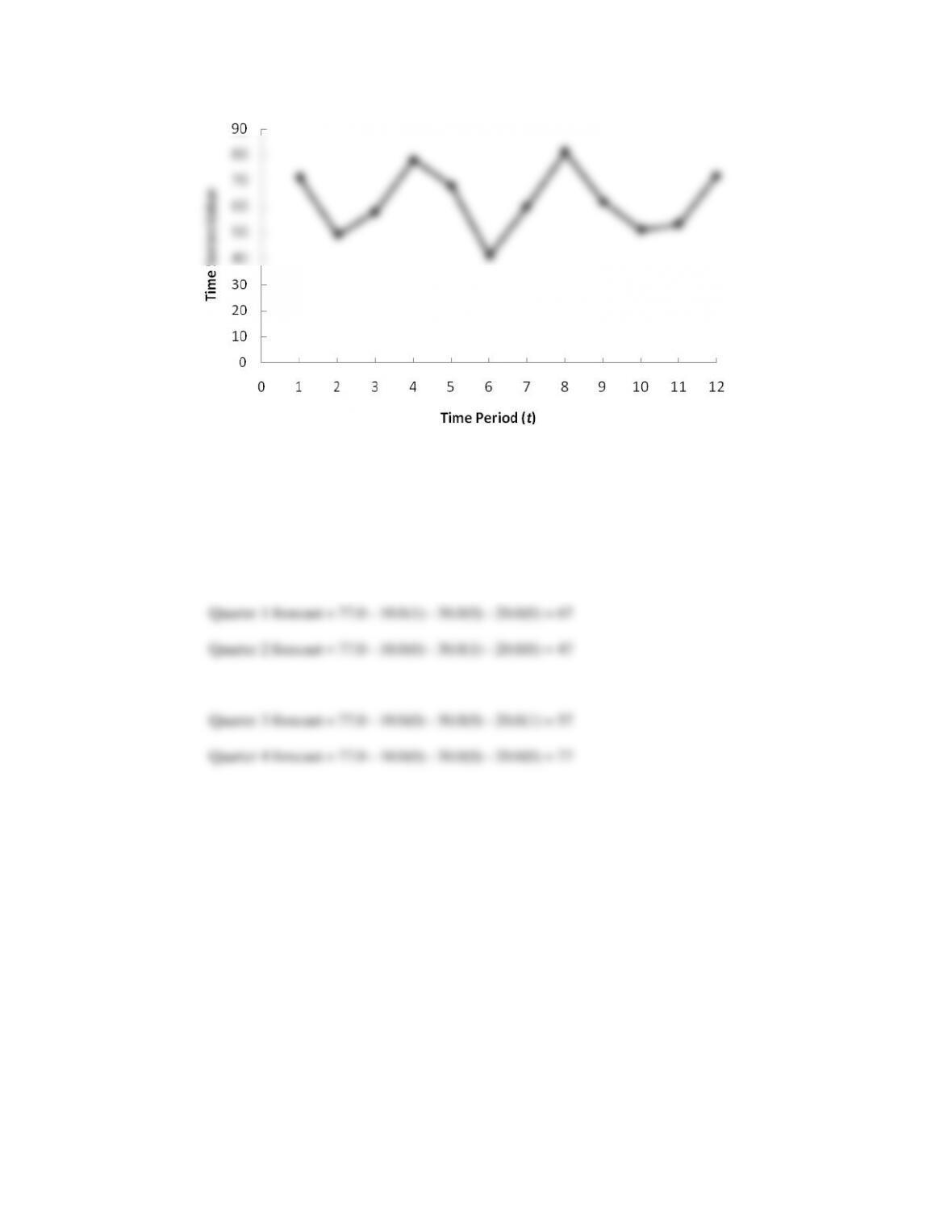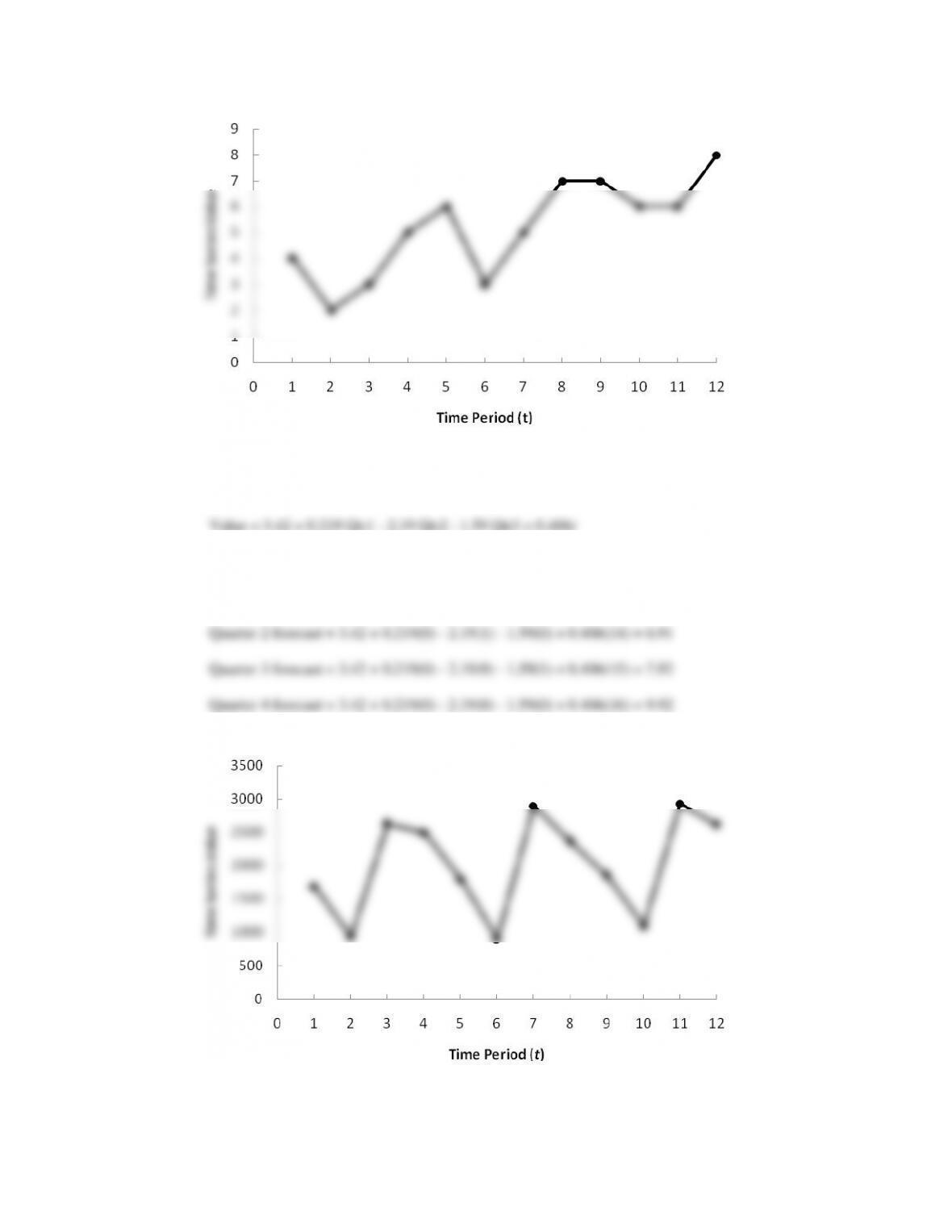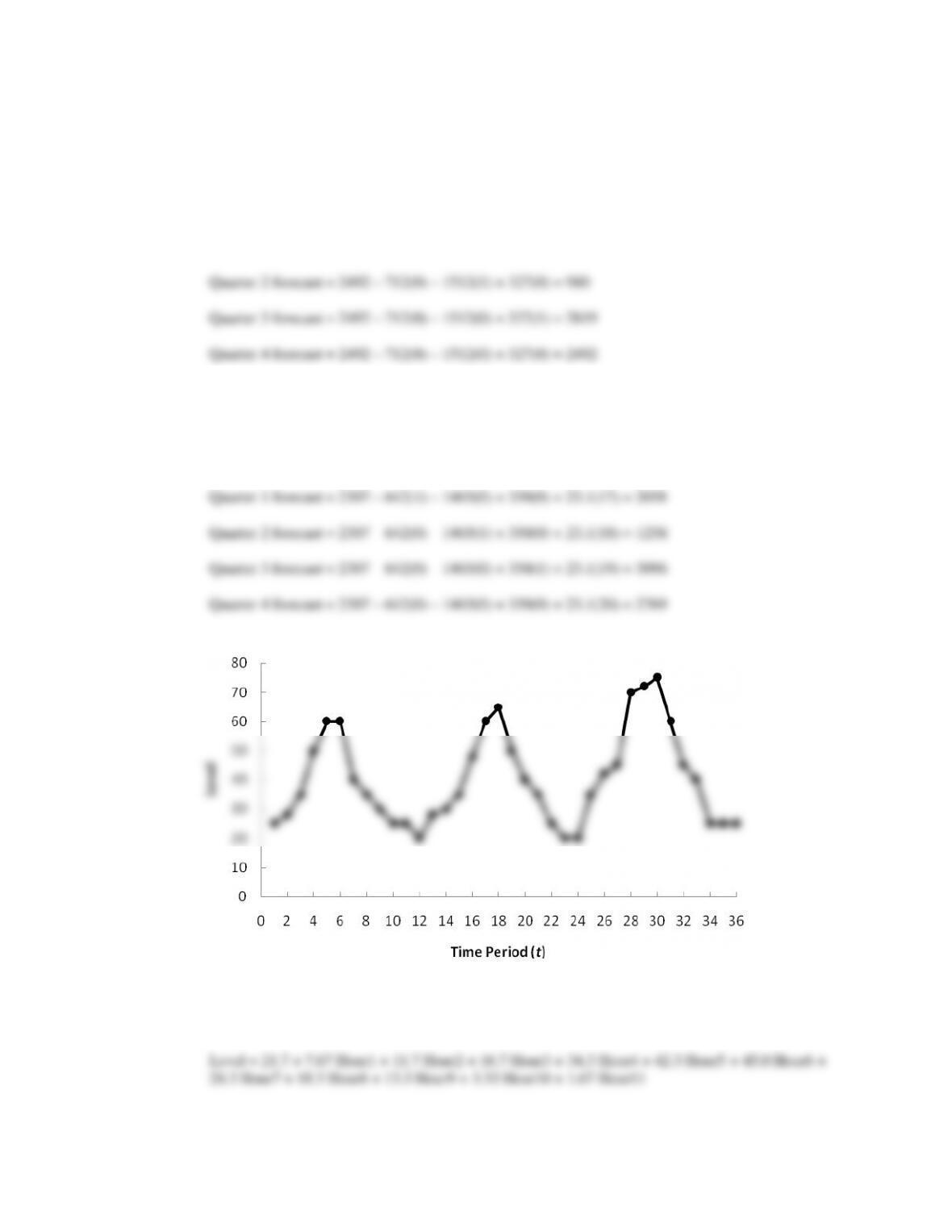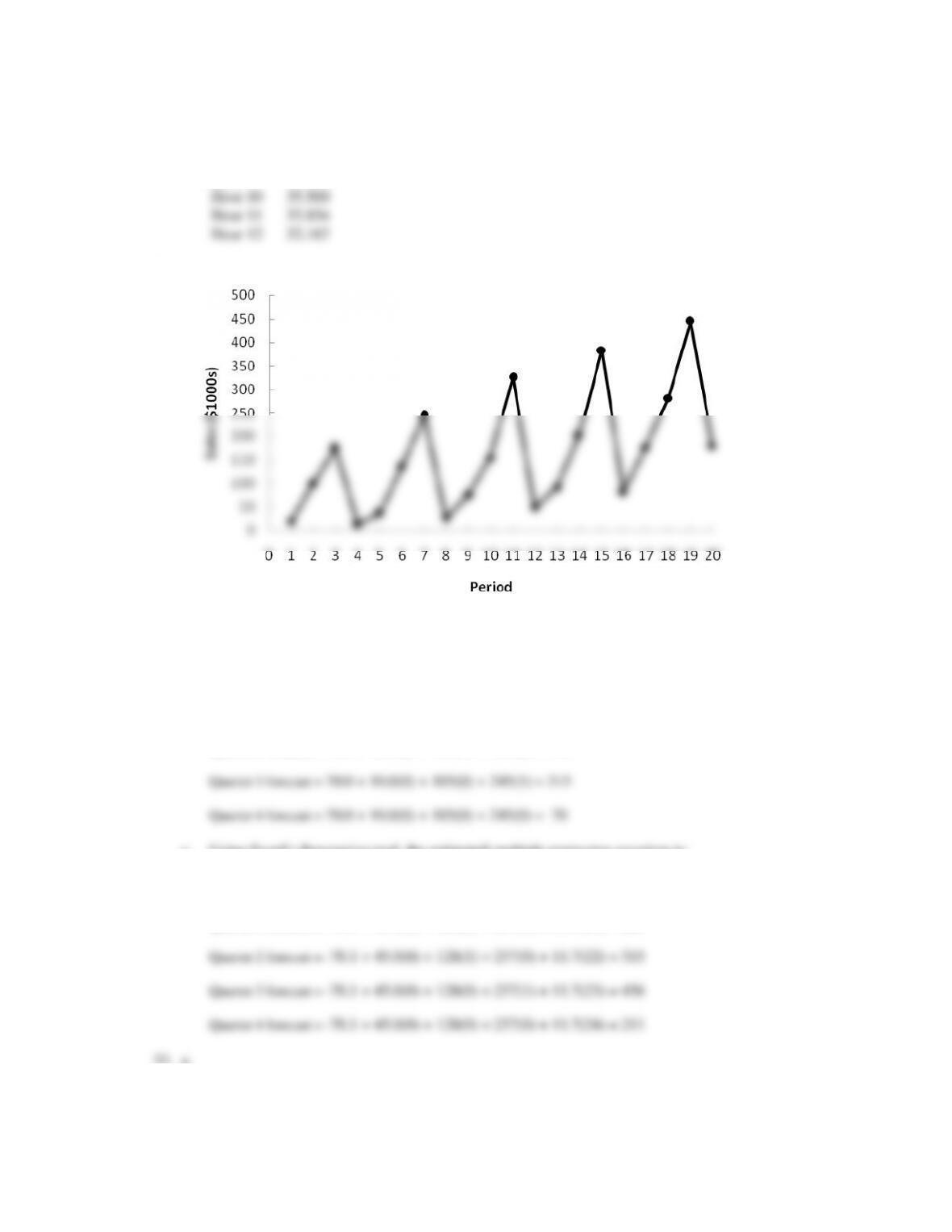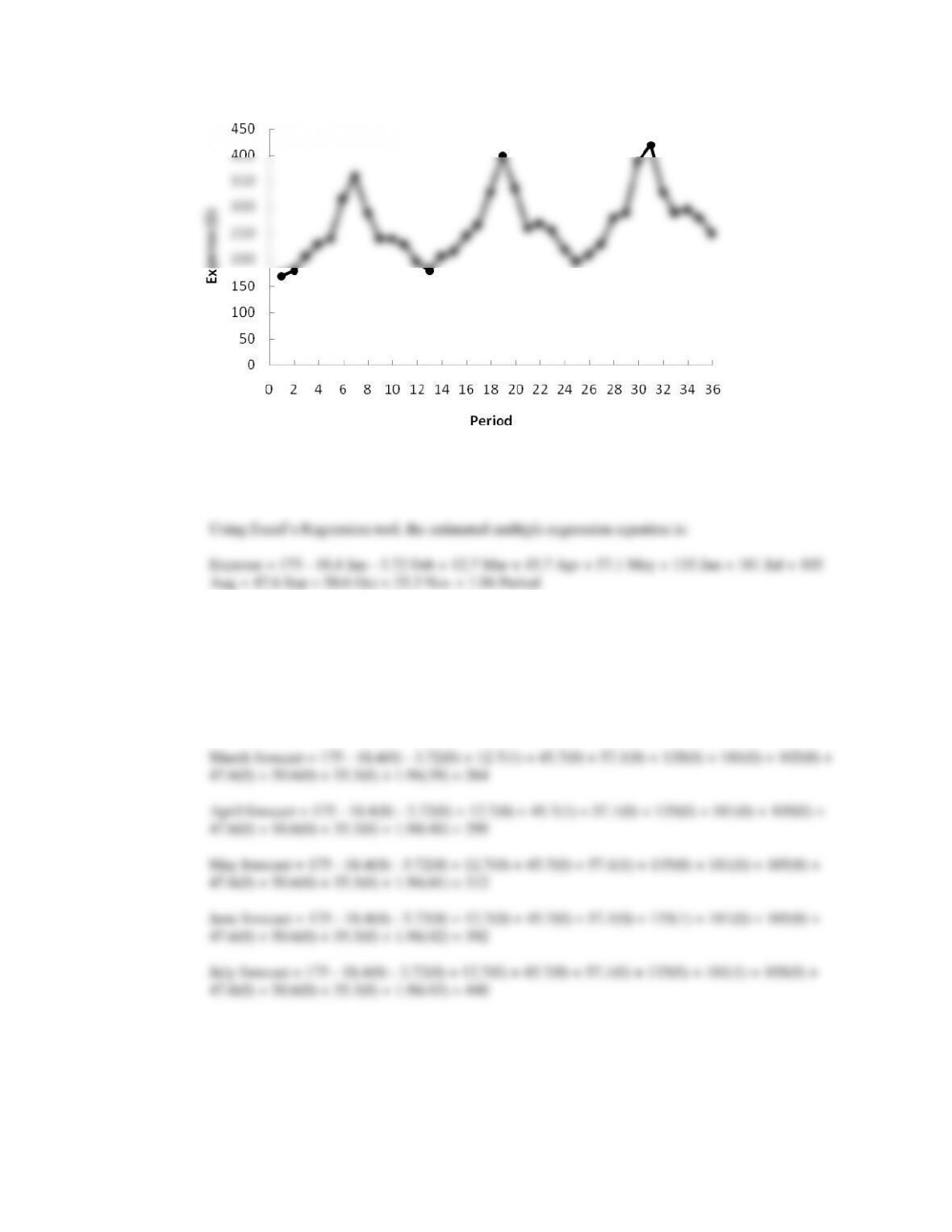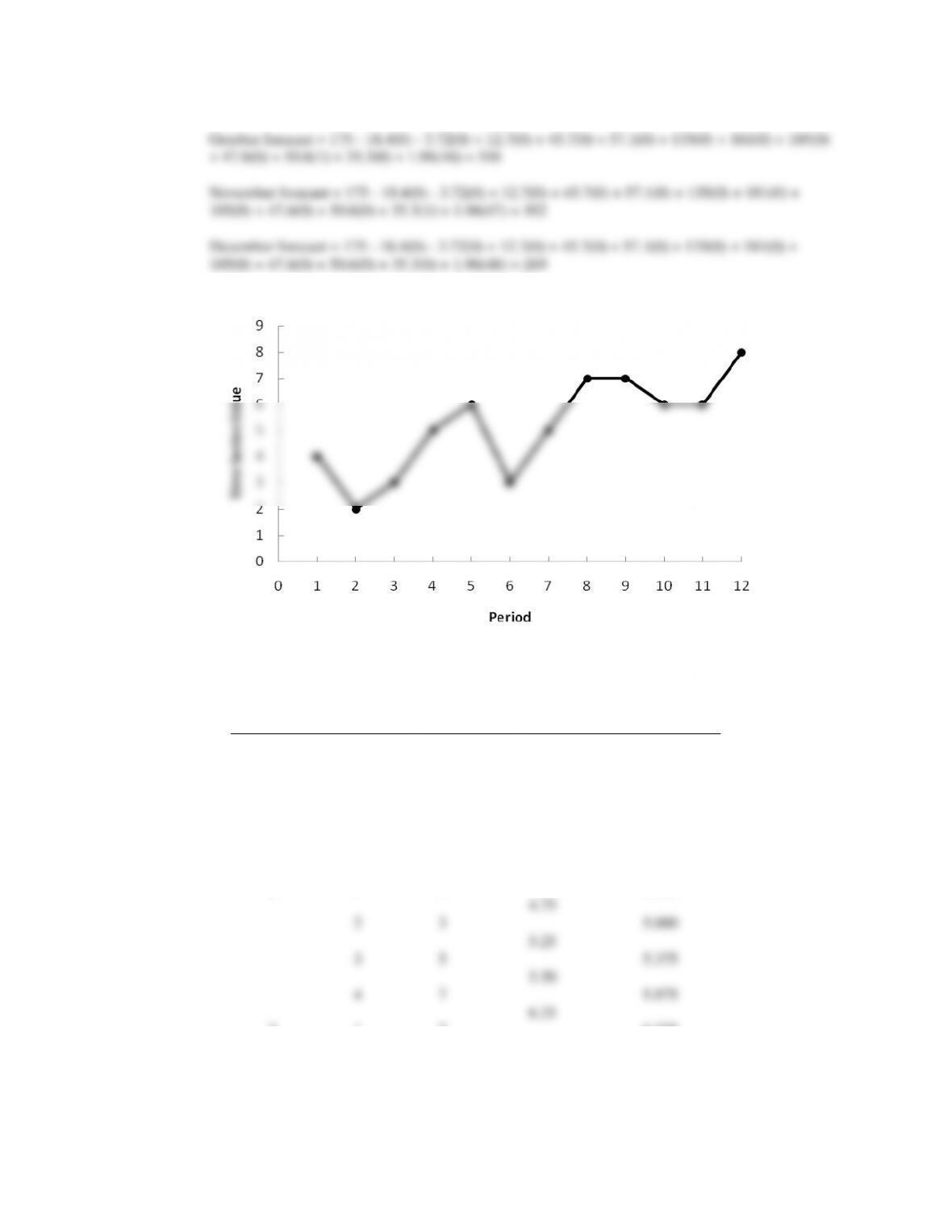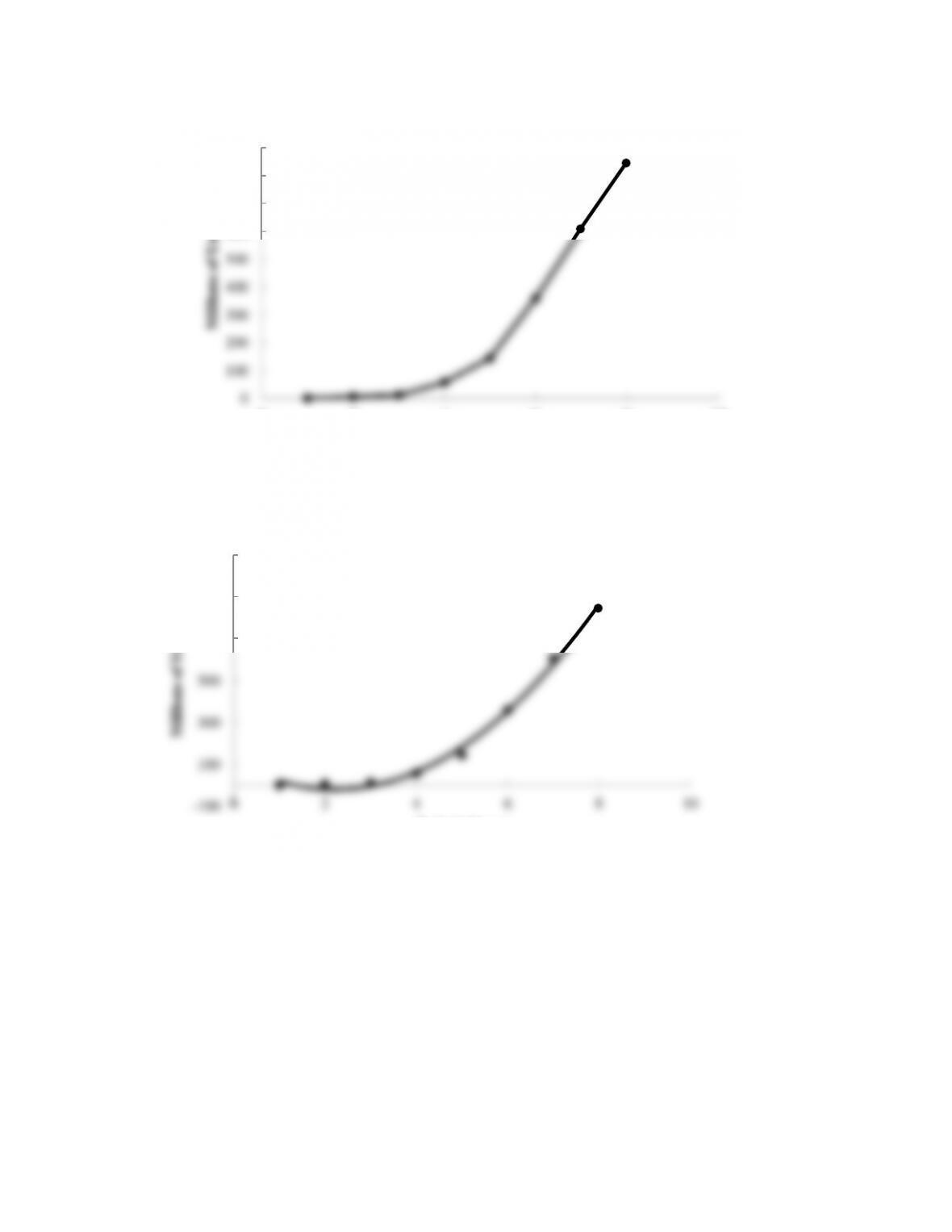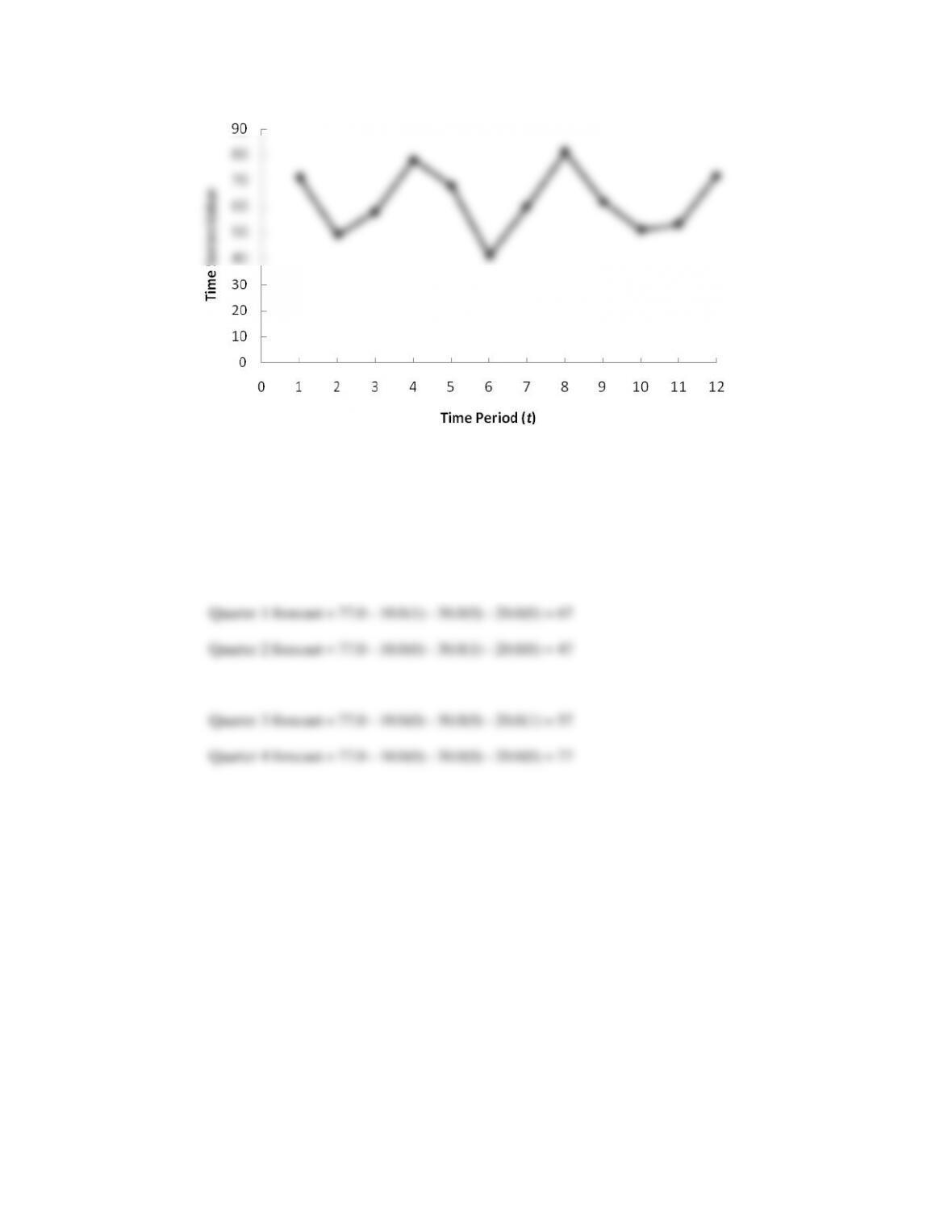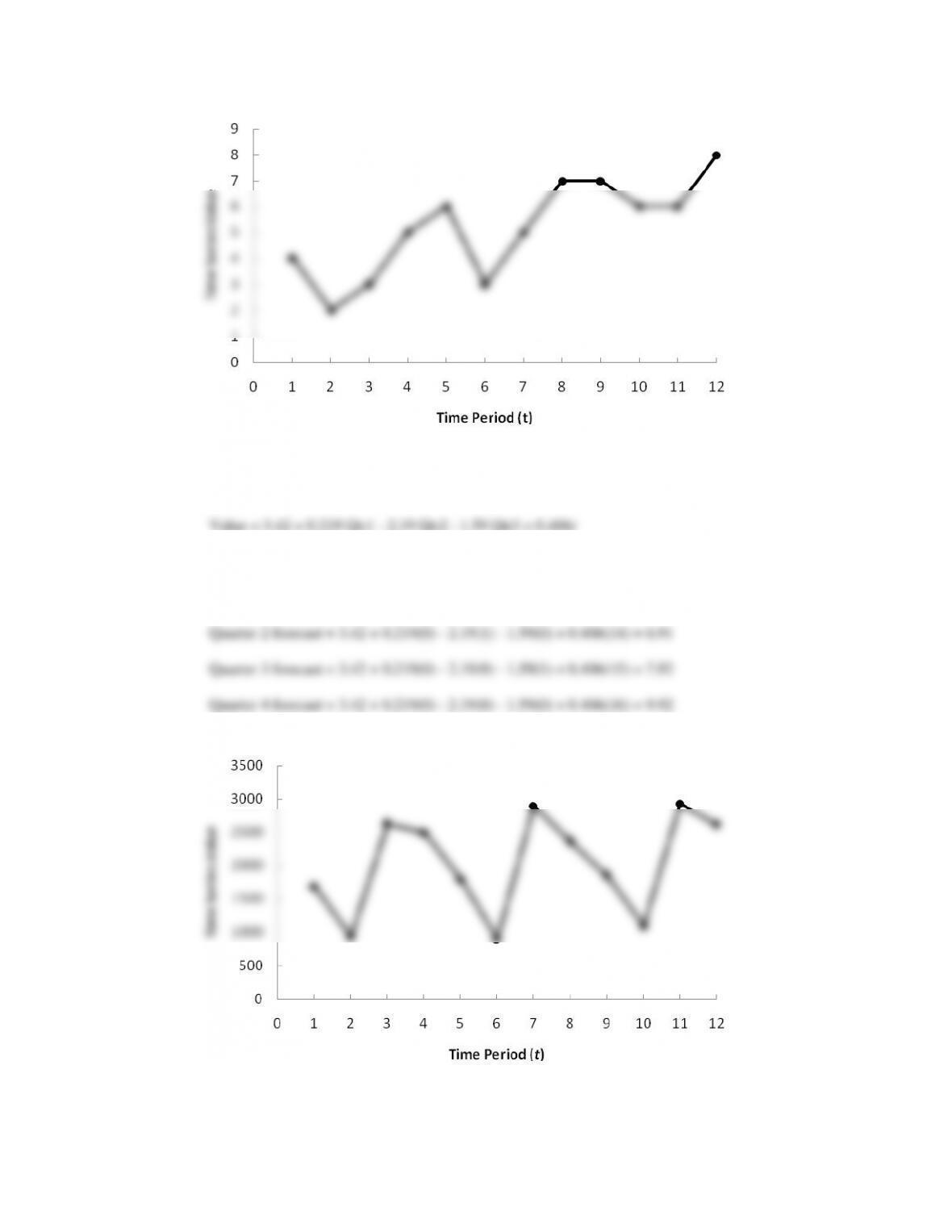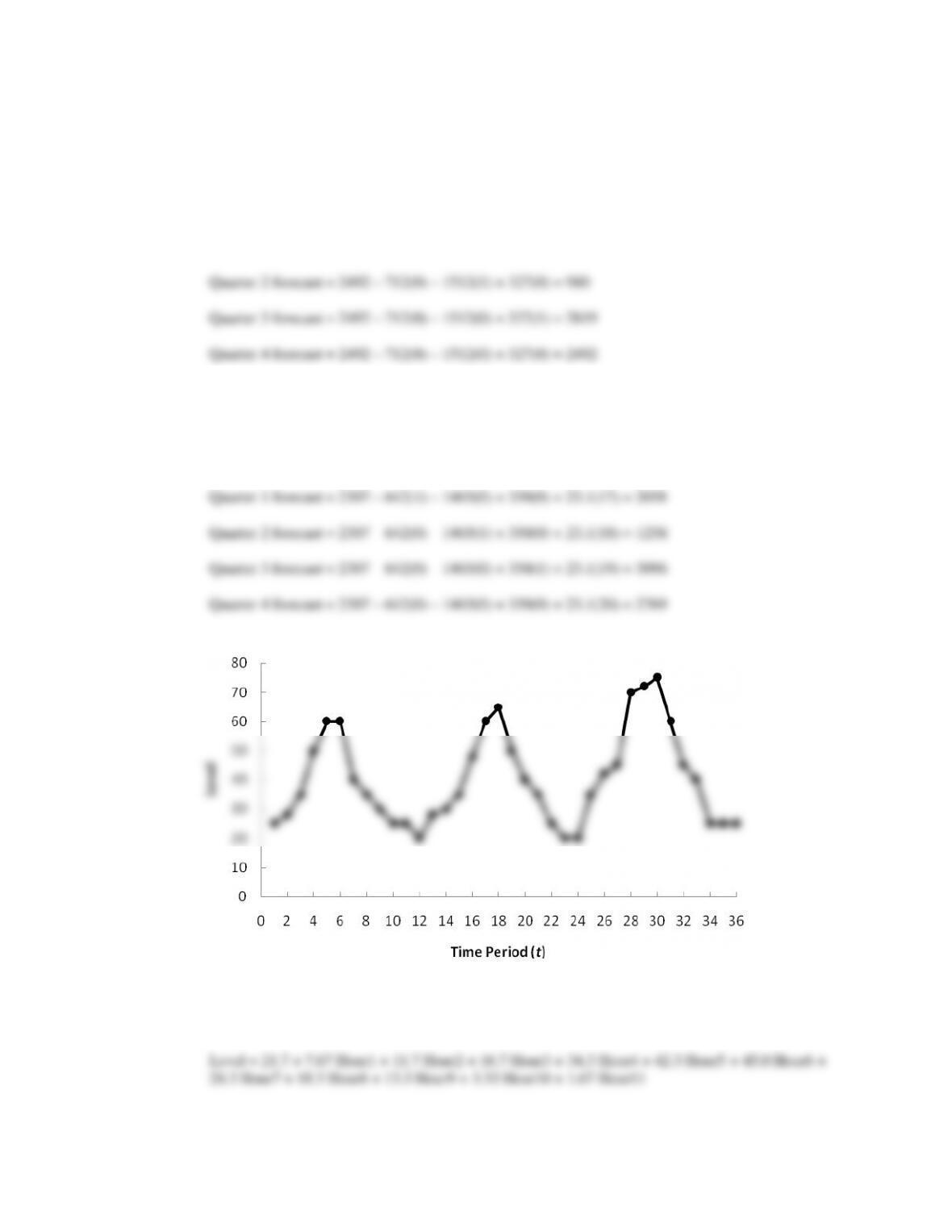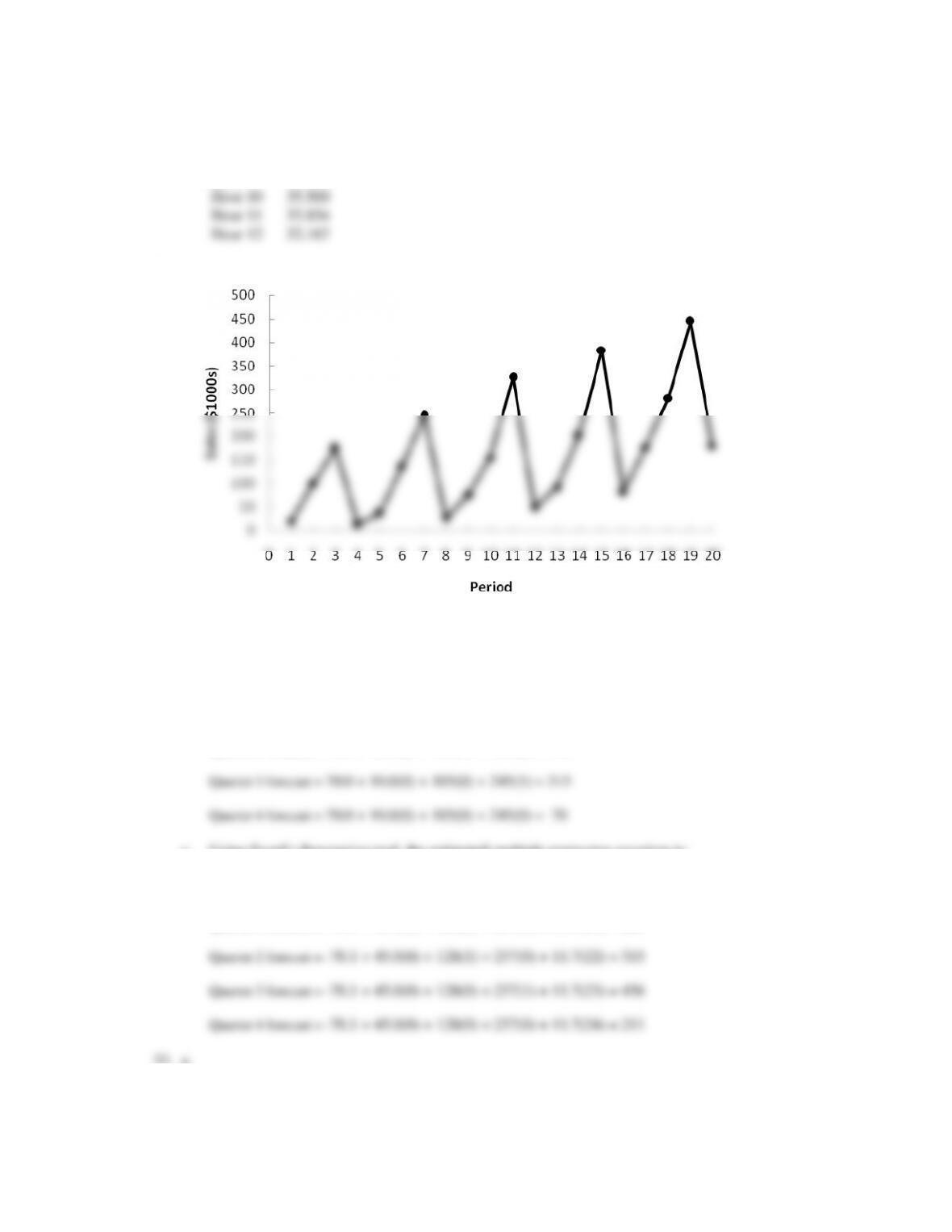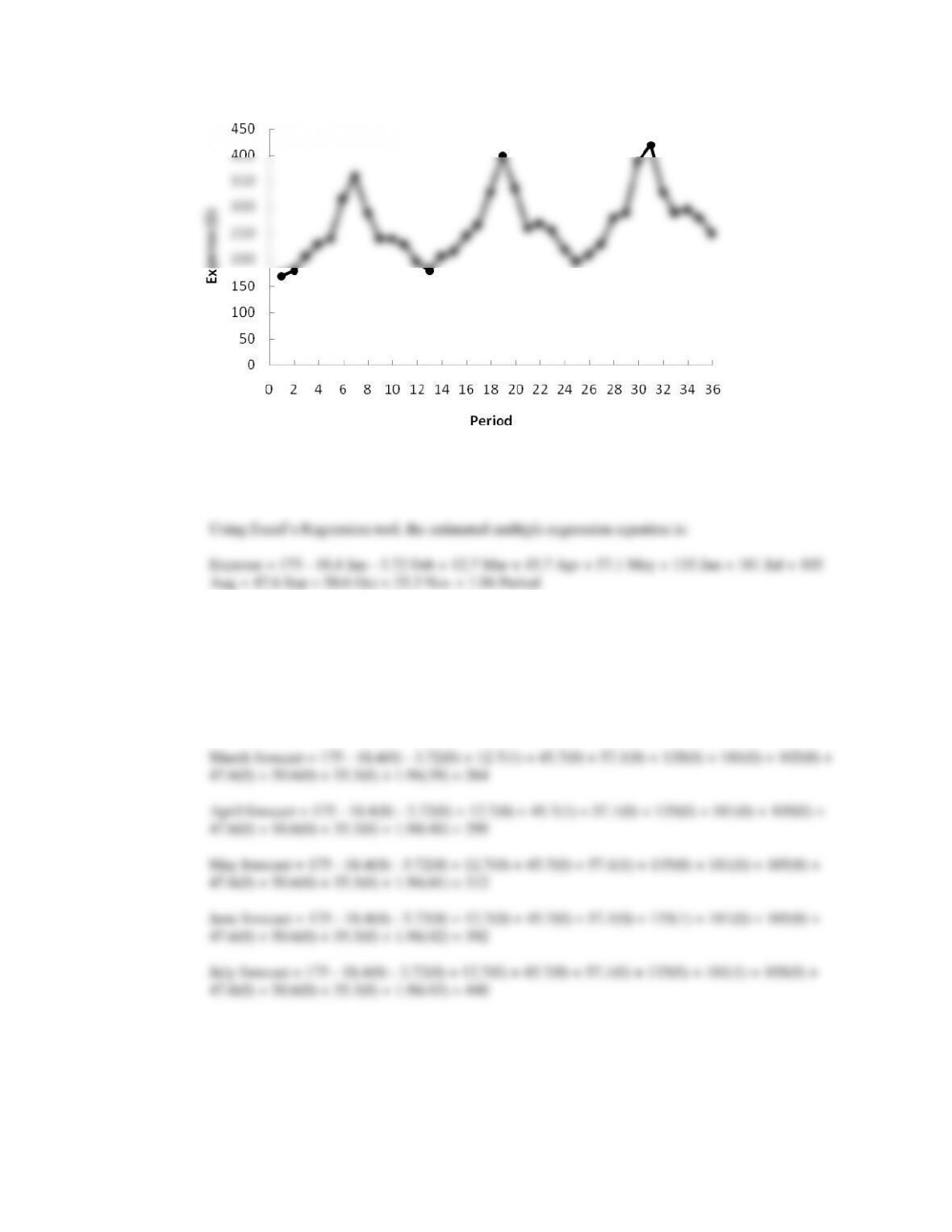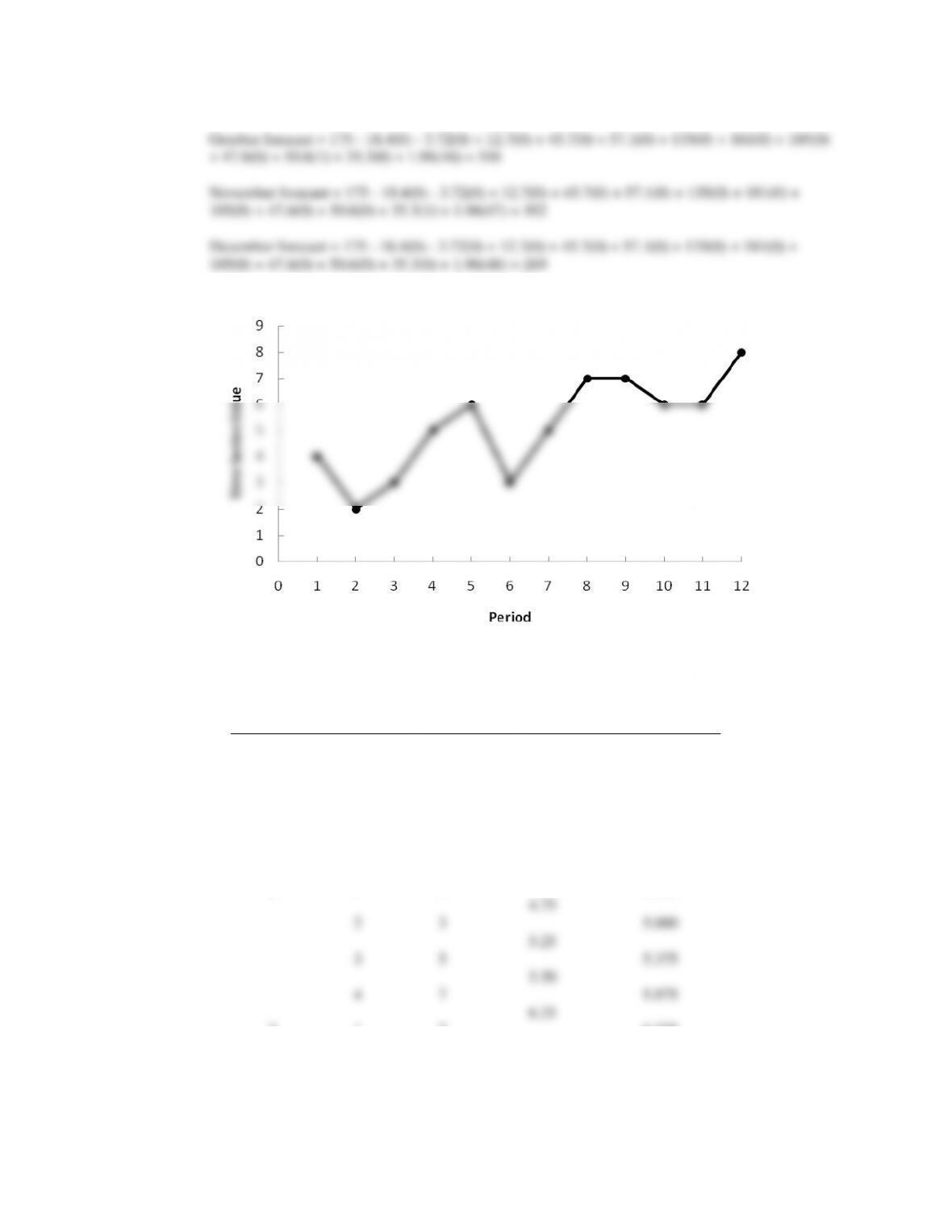The time series plot shows seasonal and linear trend effects.
b. Note: Jan = 1 if January, 0 otherwise; Feb = 1 if February, 0 otherwise; and so on.
c. Note: The next time period in the time series is Period = 37 (January of Year 4).
January forecast = 175 - 18.4(1) - 3.72(0) + 12.7(0) + 45.7(0) + 57.1(0) + 135(0) + 181(0) + 105(0)
+ 47.6(0) + 50.6(0) + 35.3(0) + 1.96(37) = 229
February forecast = 175 - 18.4(0) - 3.72(1) + 12.7(0) + 45.7(0) + 57.1(0) + 135(0) + 181(0) + 105(0)
+ 47.6(0) + 50.6(0) + 35.3(0) + 1.96(38) = 246
August forecast = 175 - 18.4(0) - 3.72(0) + 12.7(0) + 45.7(0) + 57.1(0) + 135(0) + 181(0) + 105(1) +
47.6(0) + 50.6(0) + 35.3(0) + 1.96(44) = 366
September forecast = 175 - 18.4(0) - 3.72(0) + 12.7(0) + 45.7(0) + 57.1(0) + 135(0) + 181(0) +
105(0) + 47.6(1) + 50.6(0) + 35.3(0) + 1.96(45) = 311