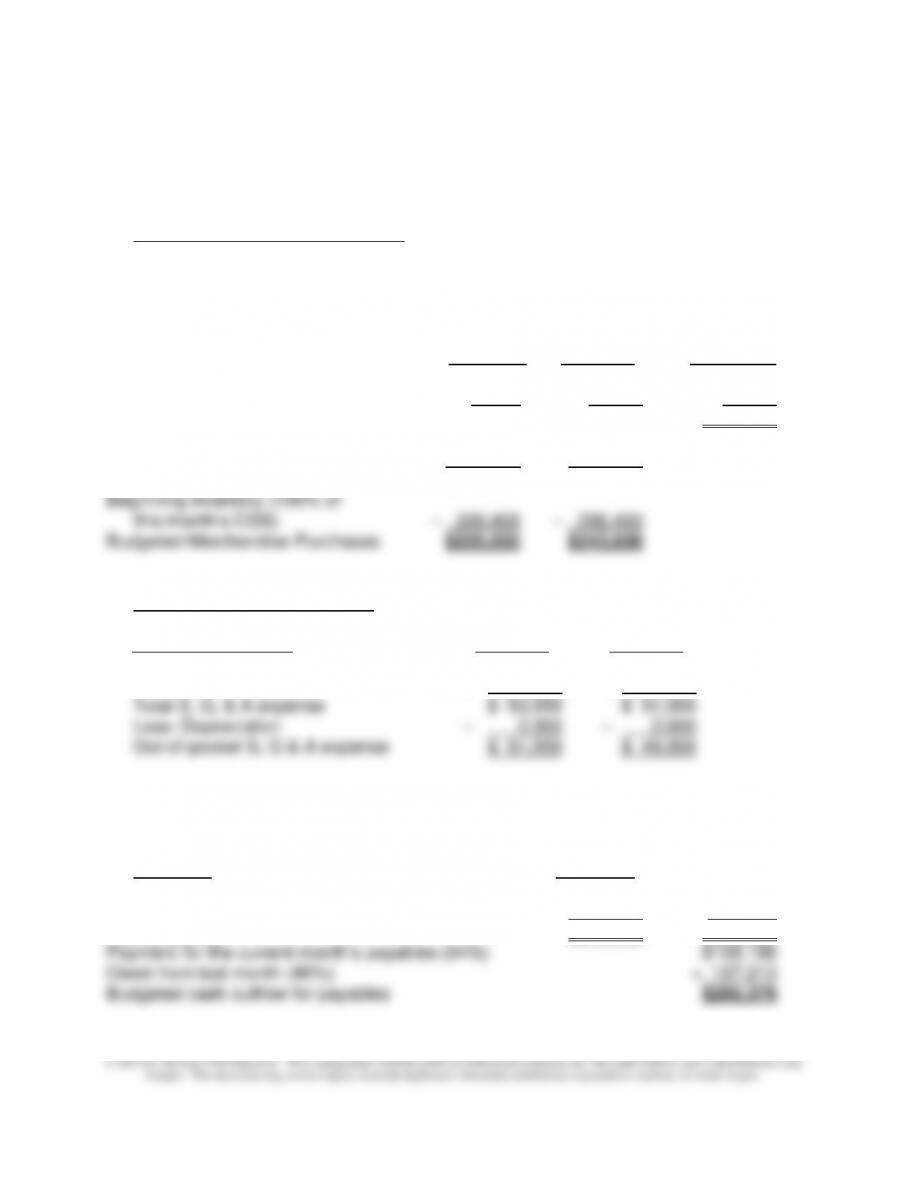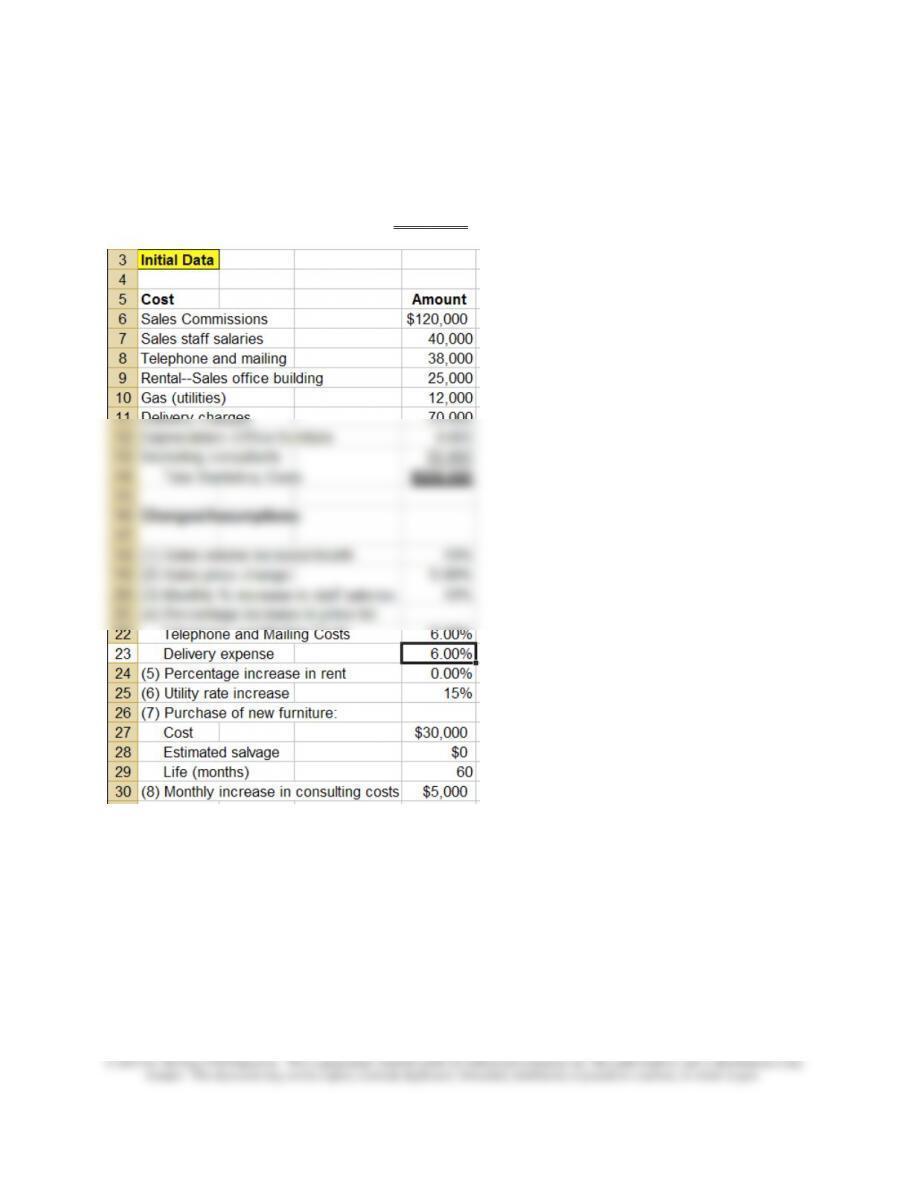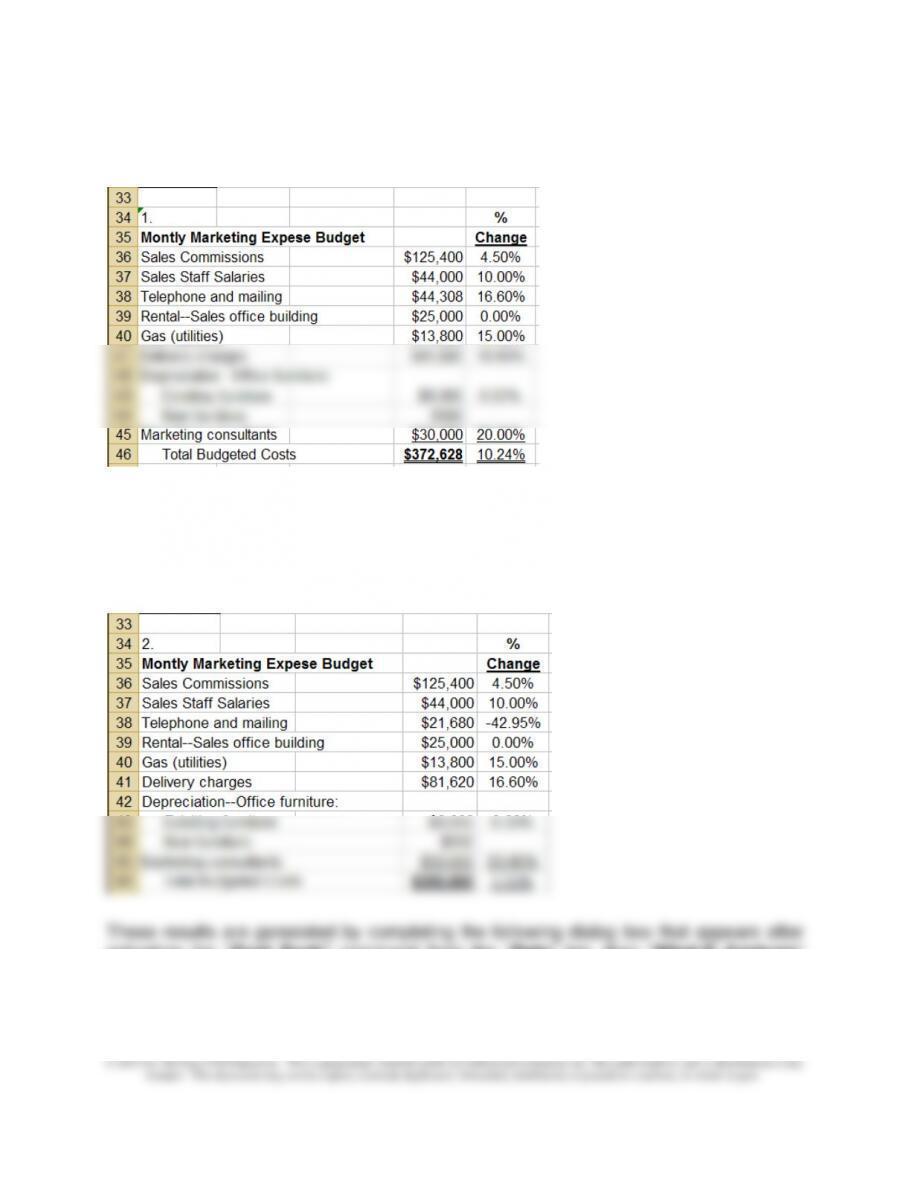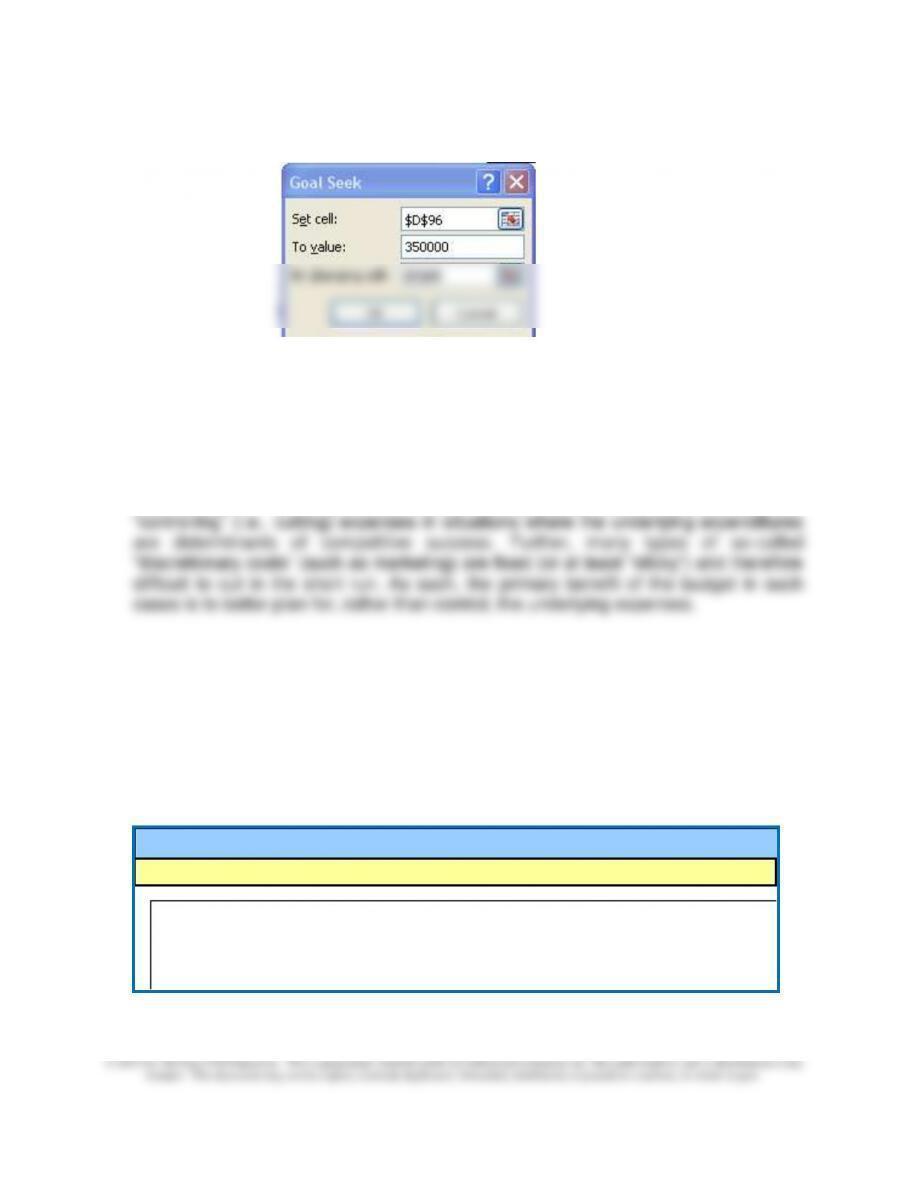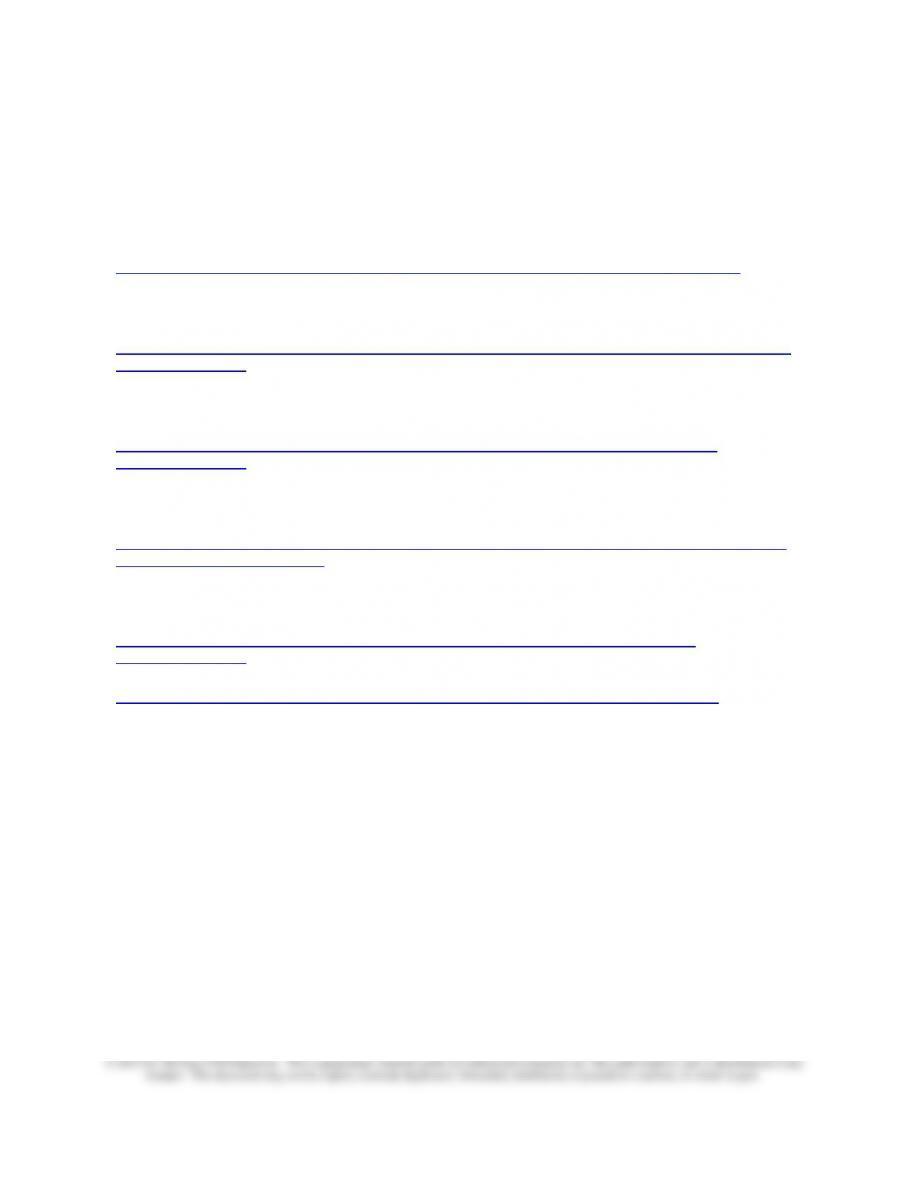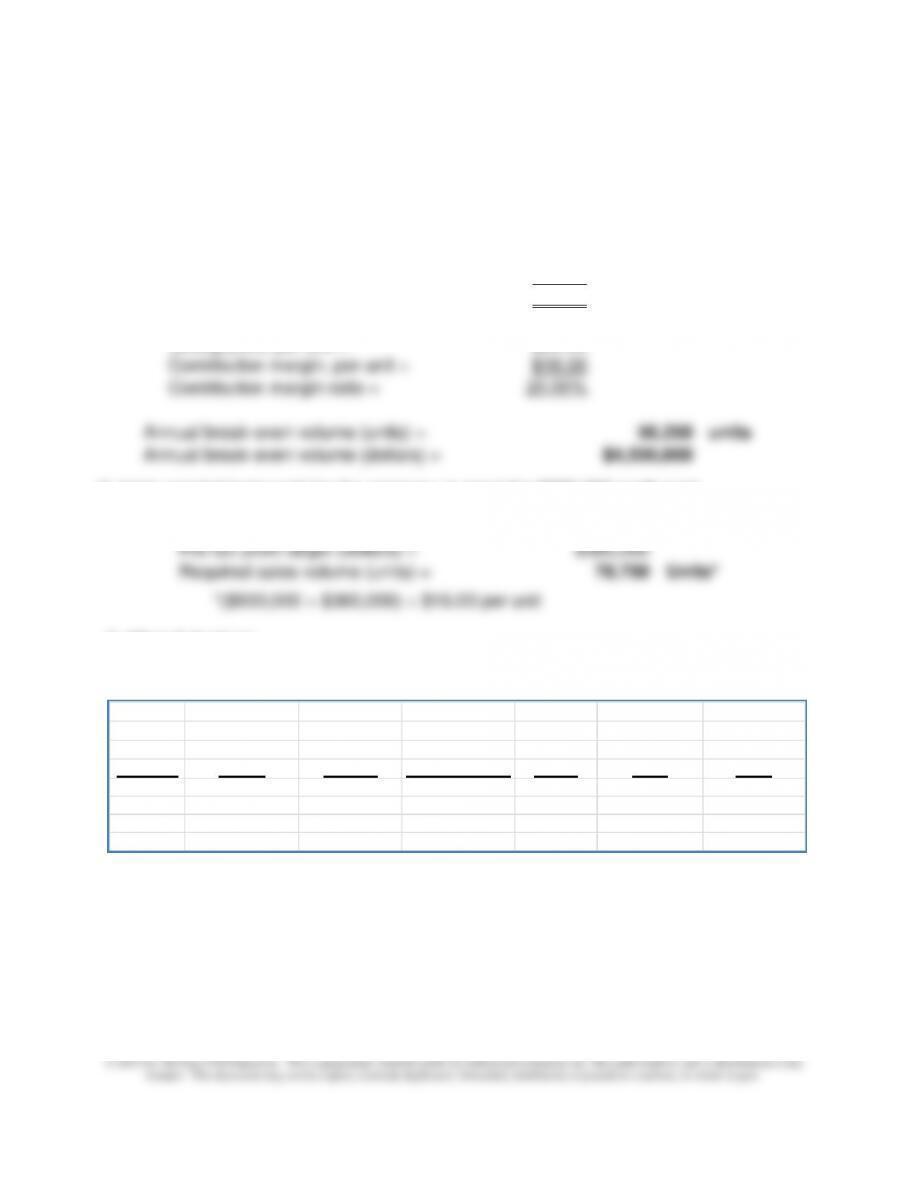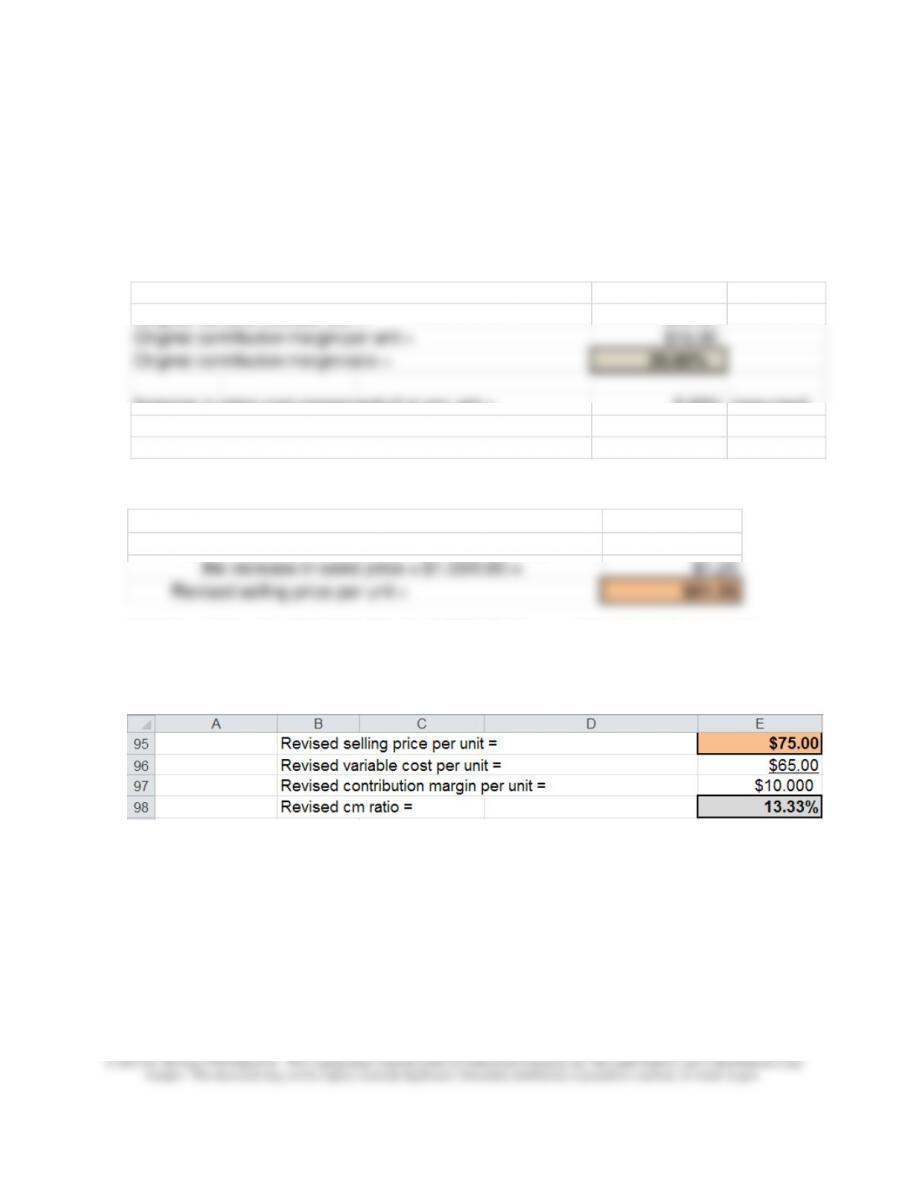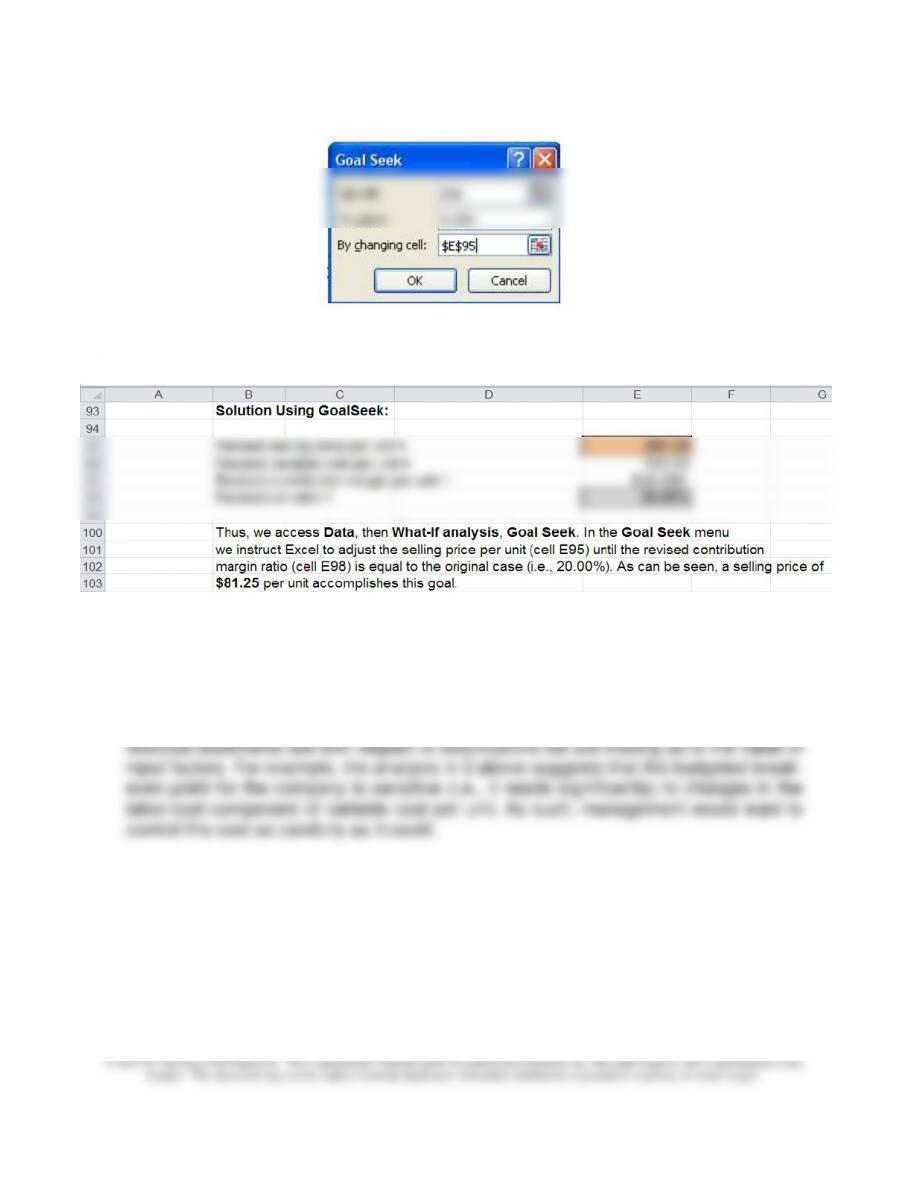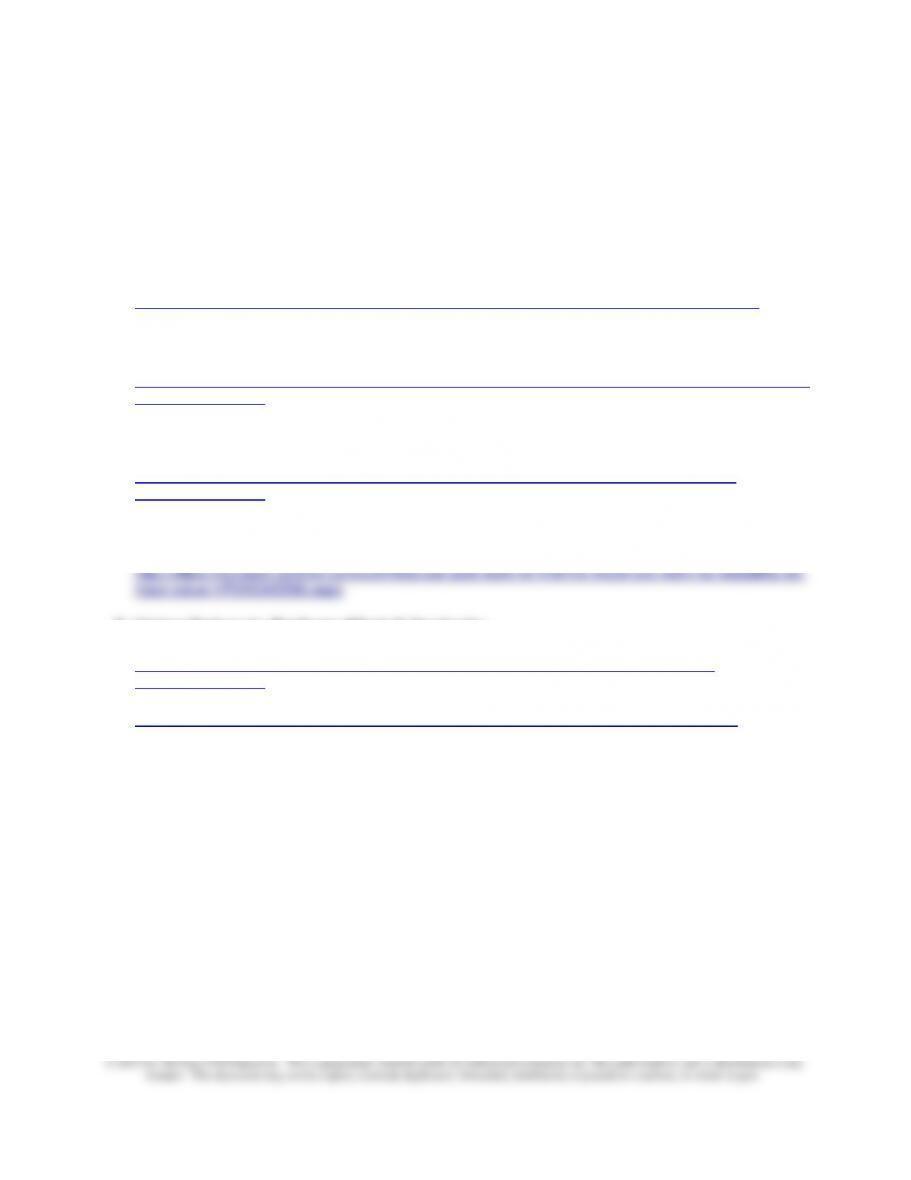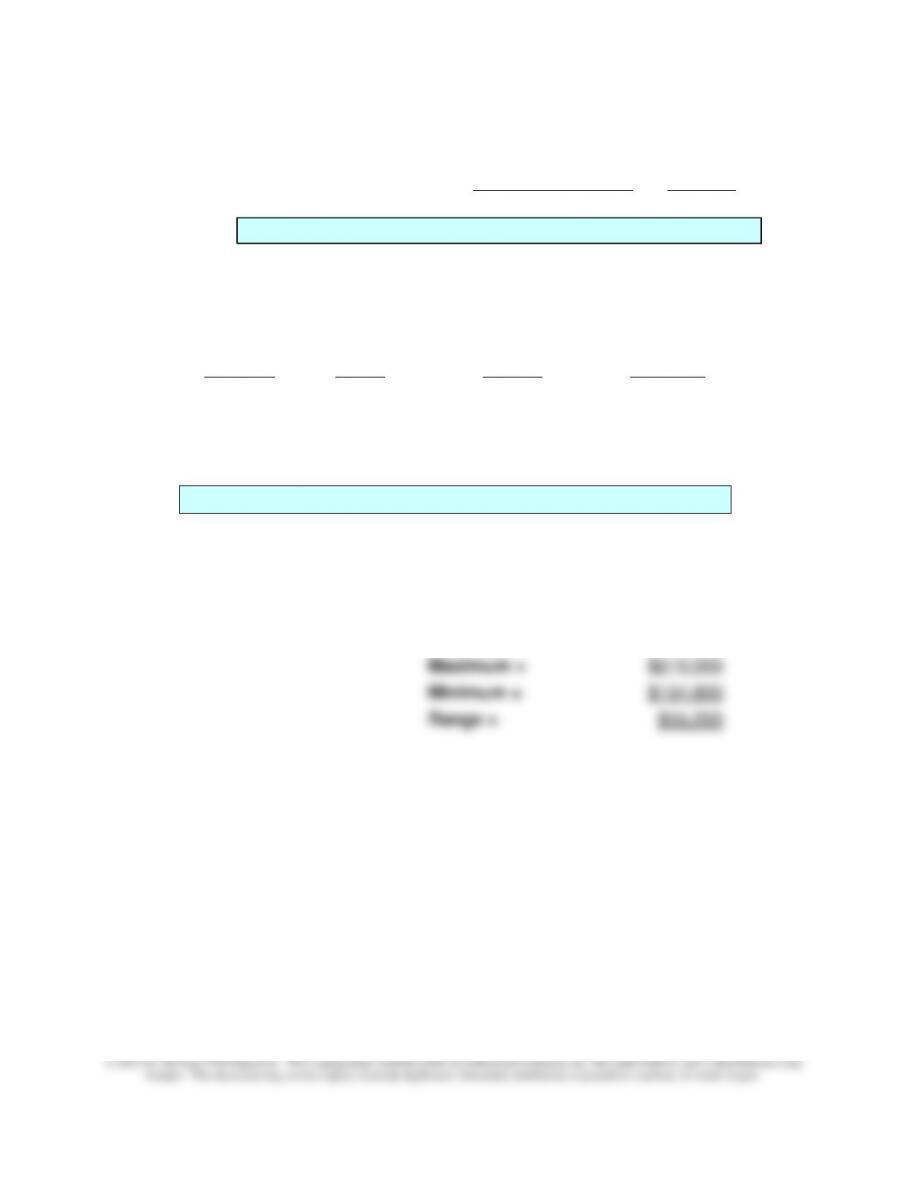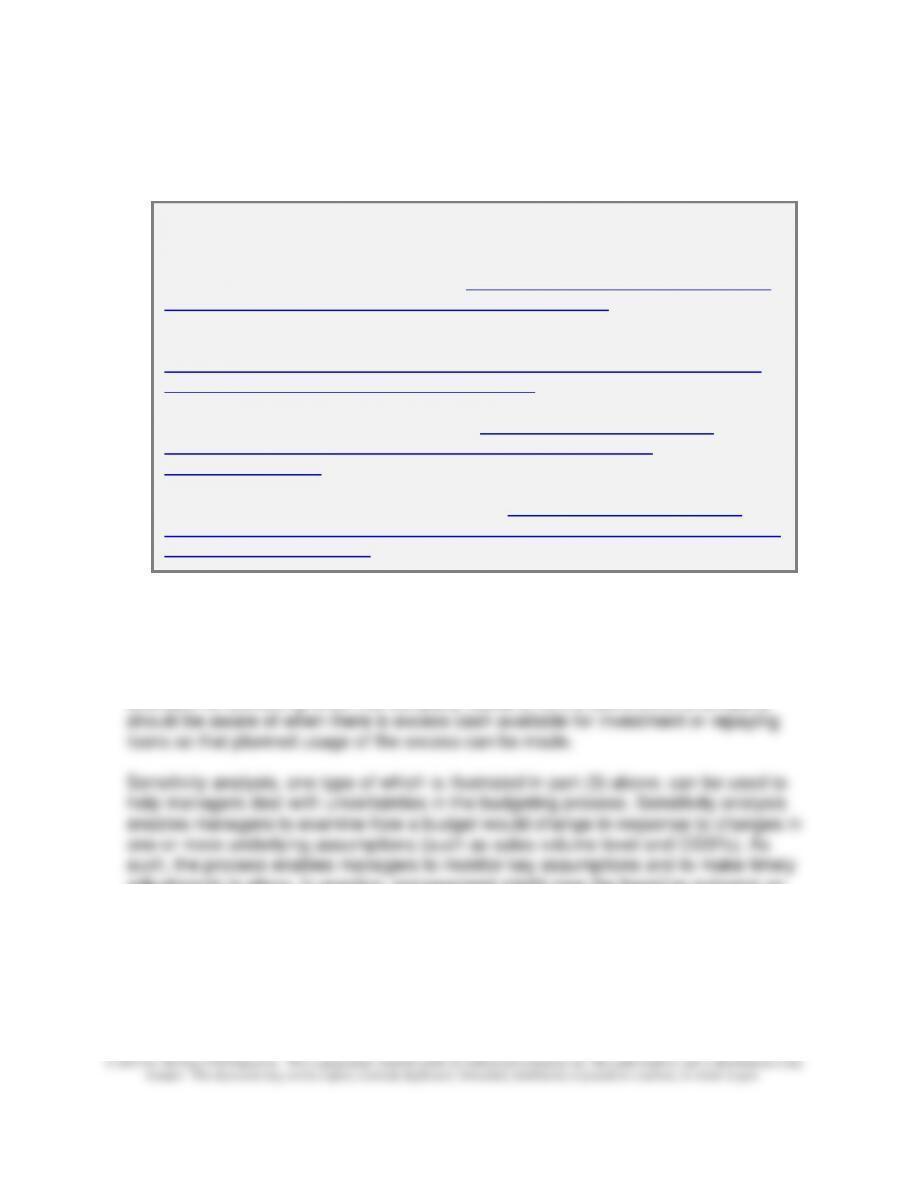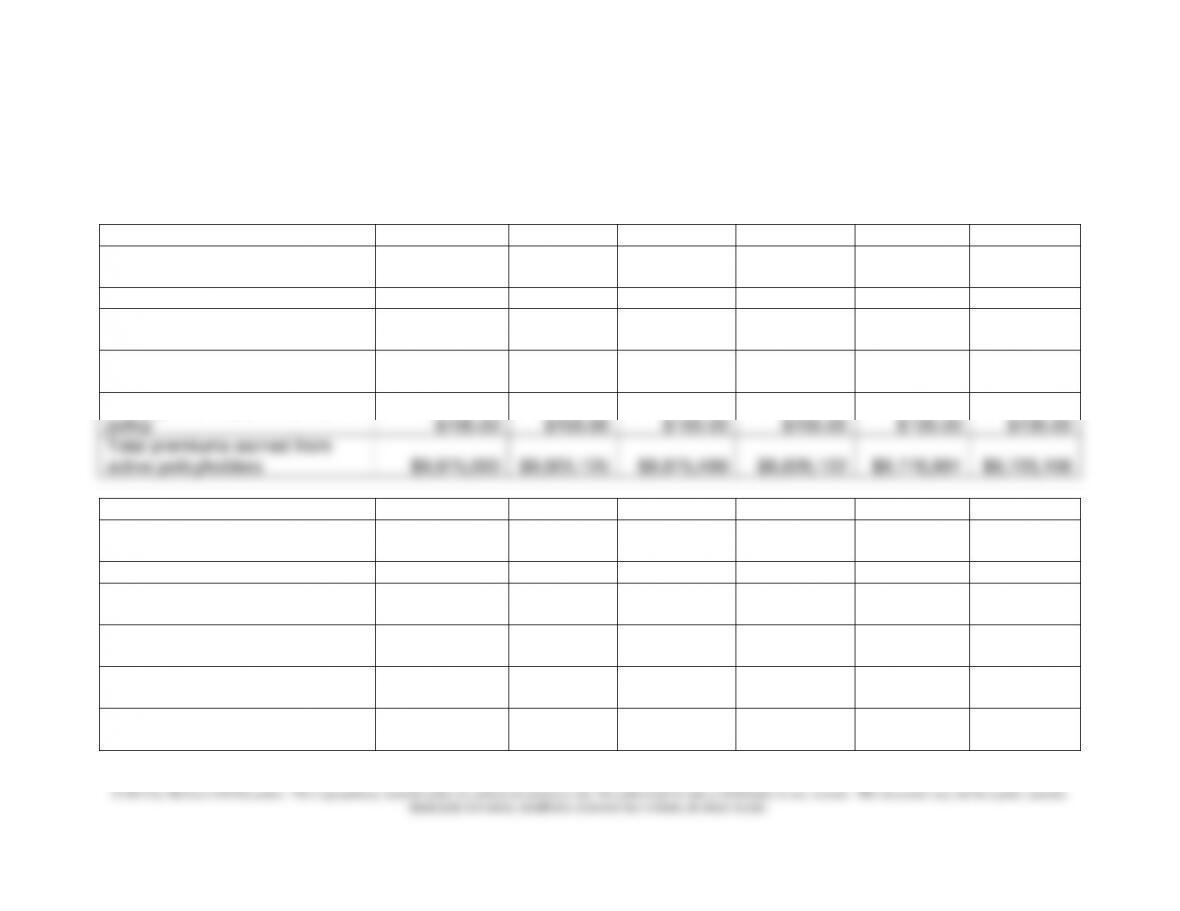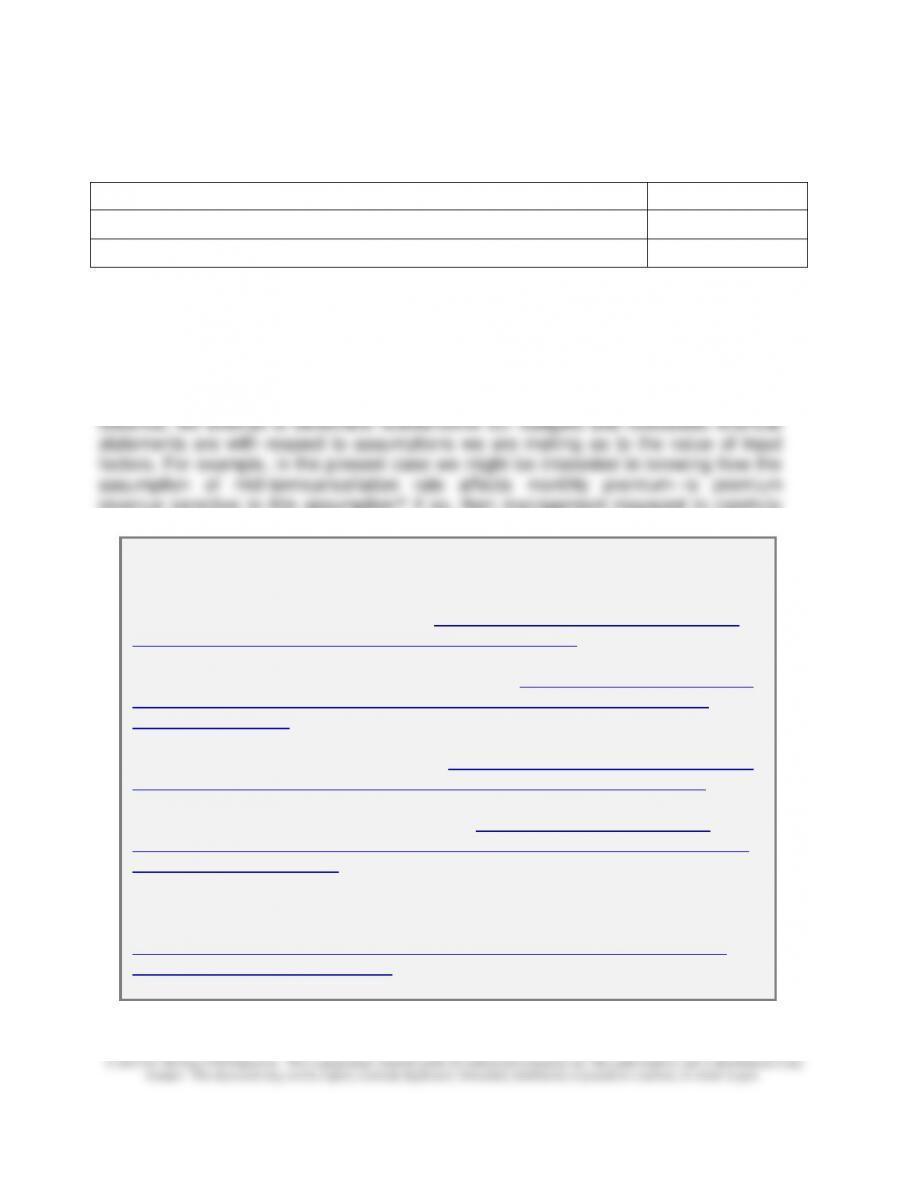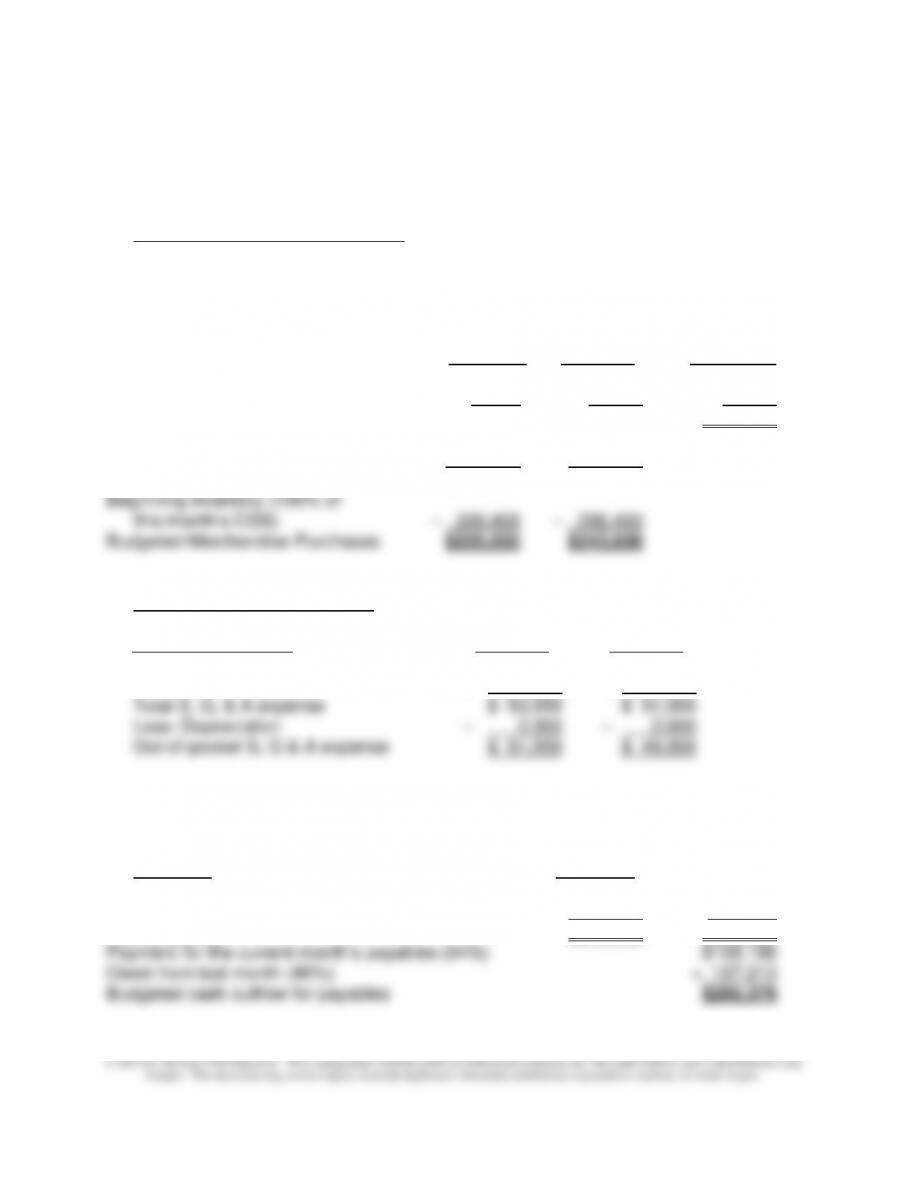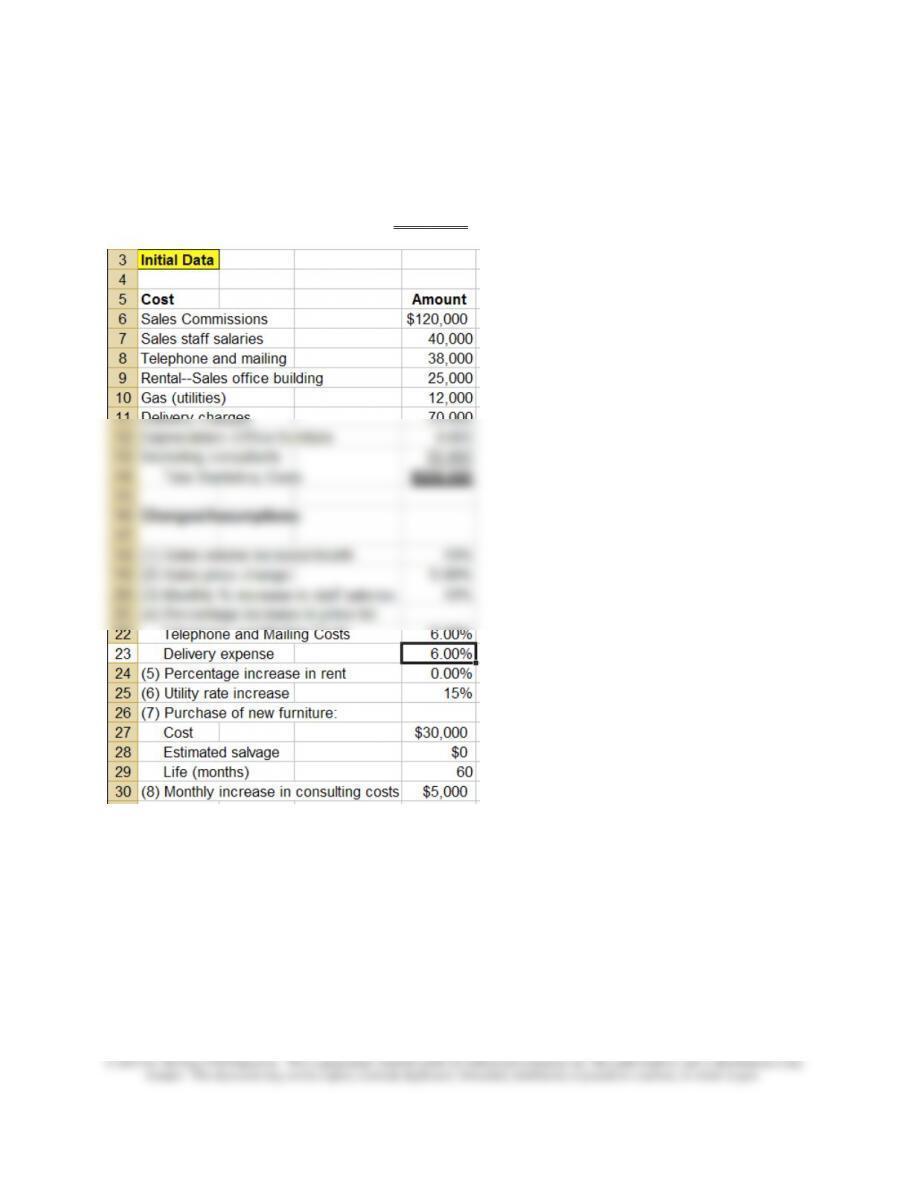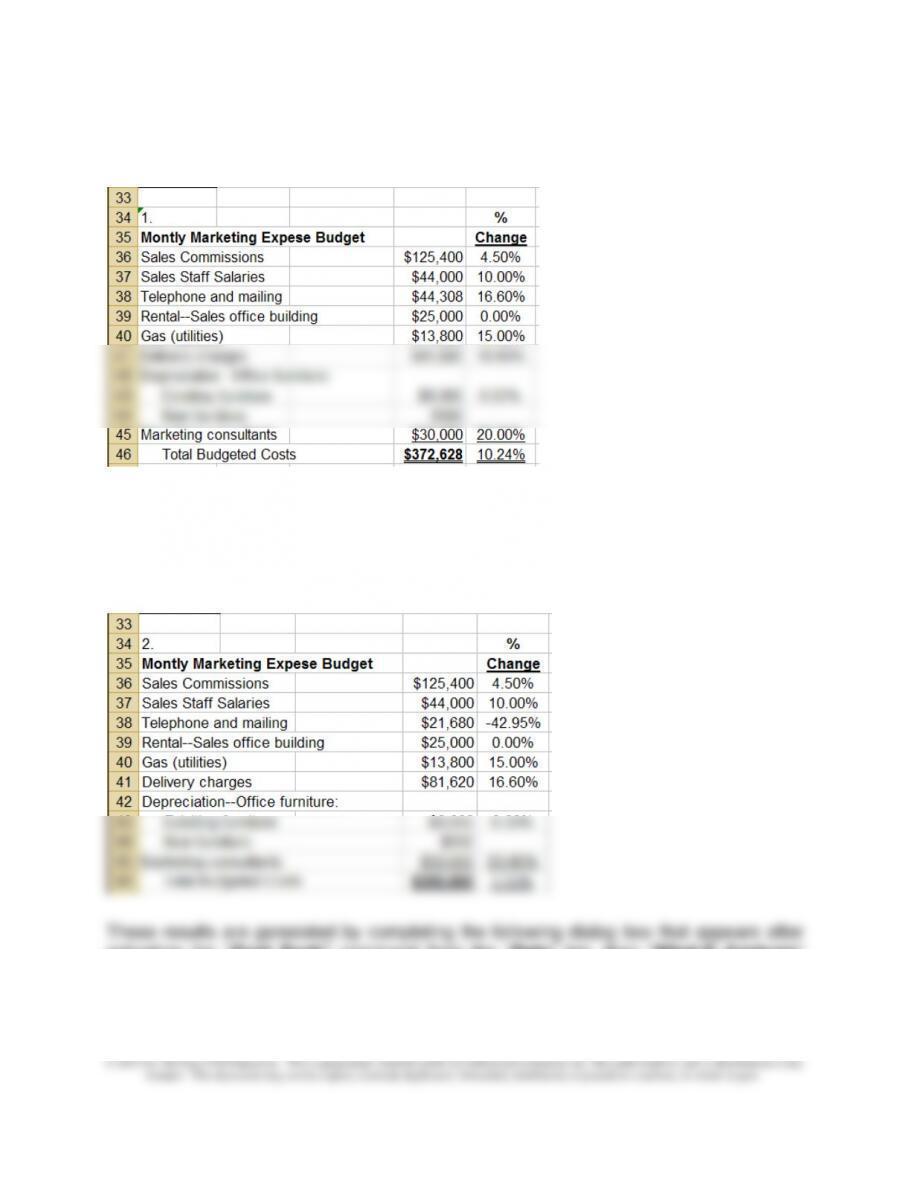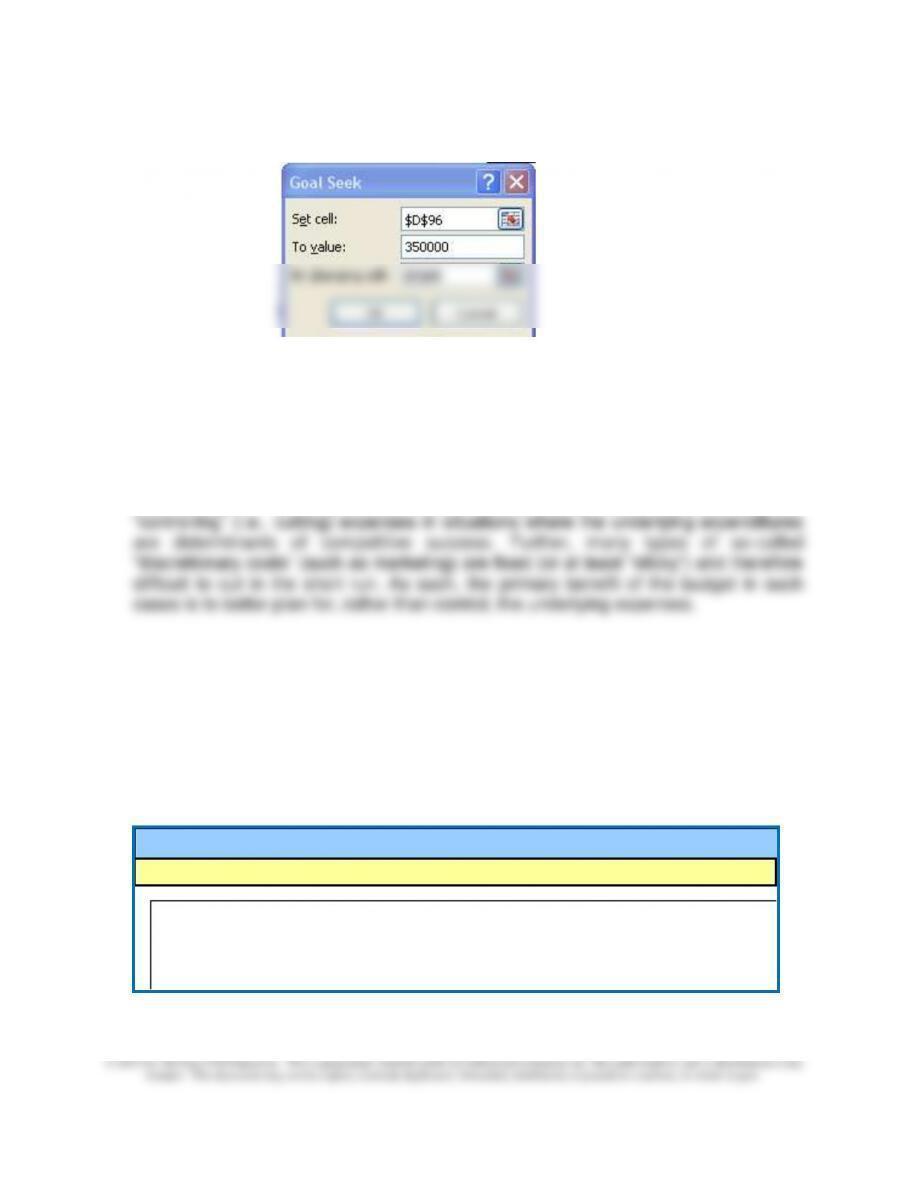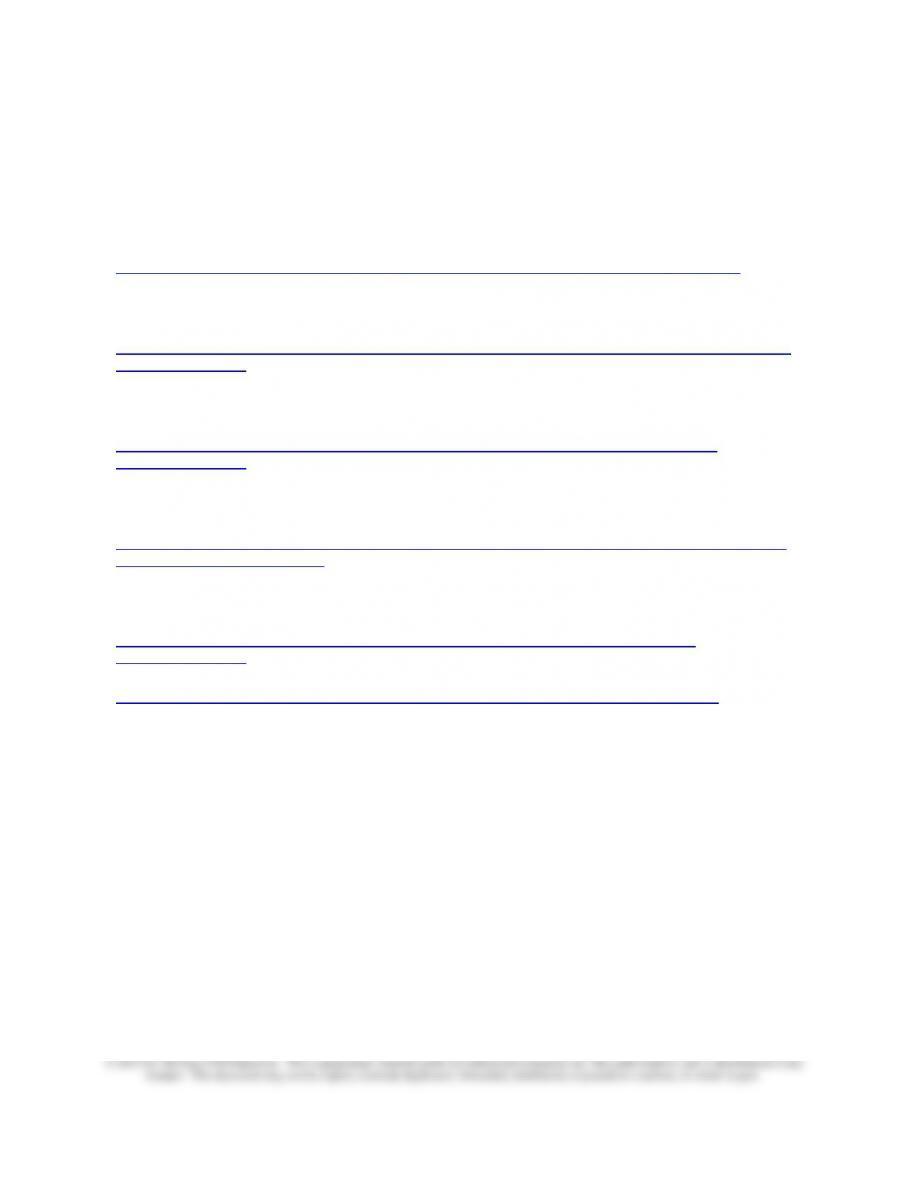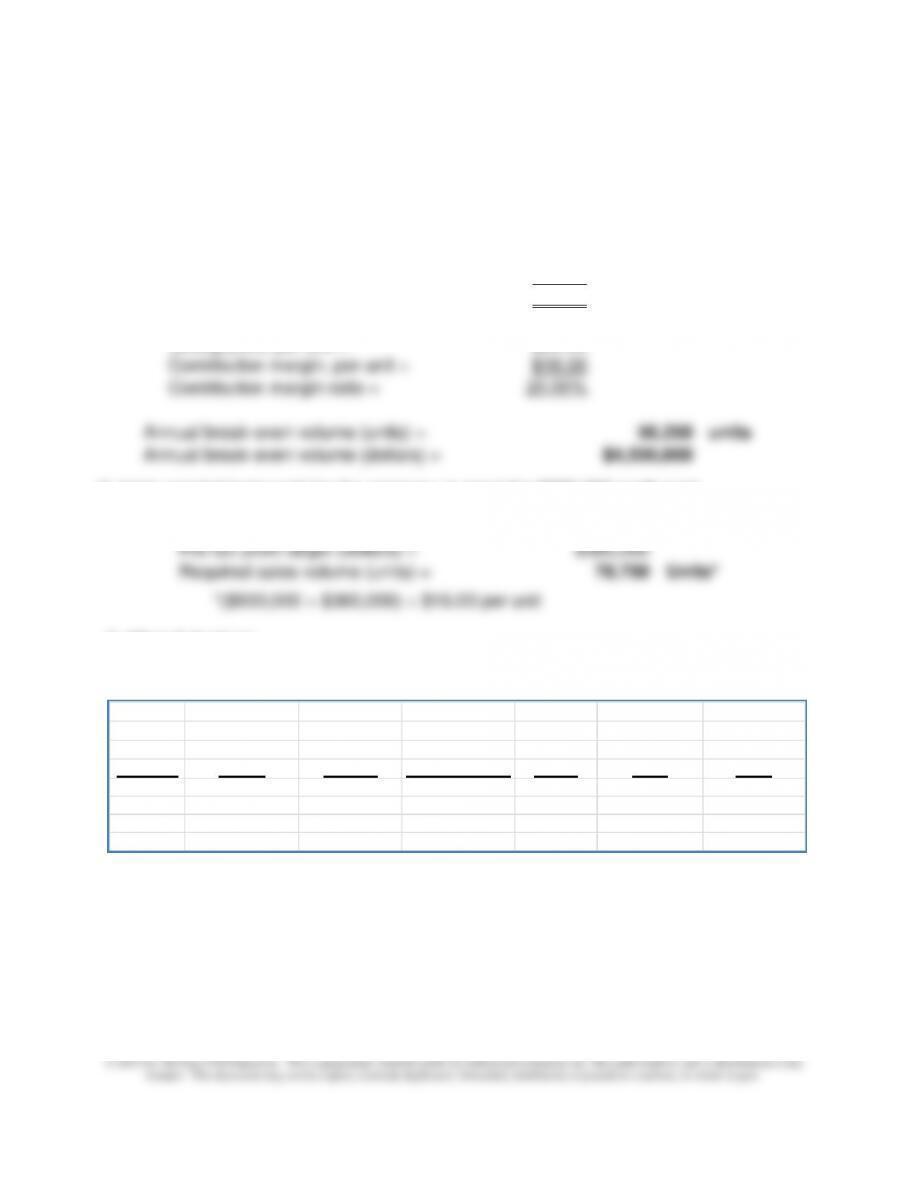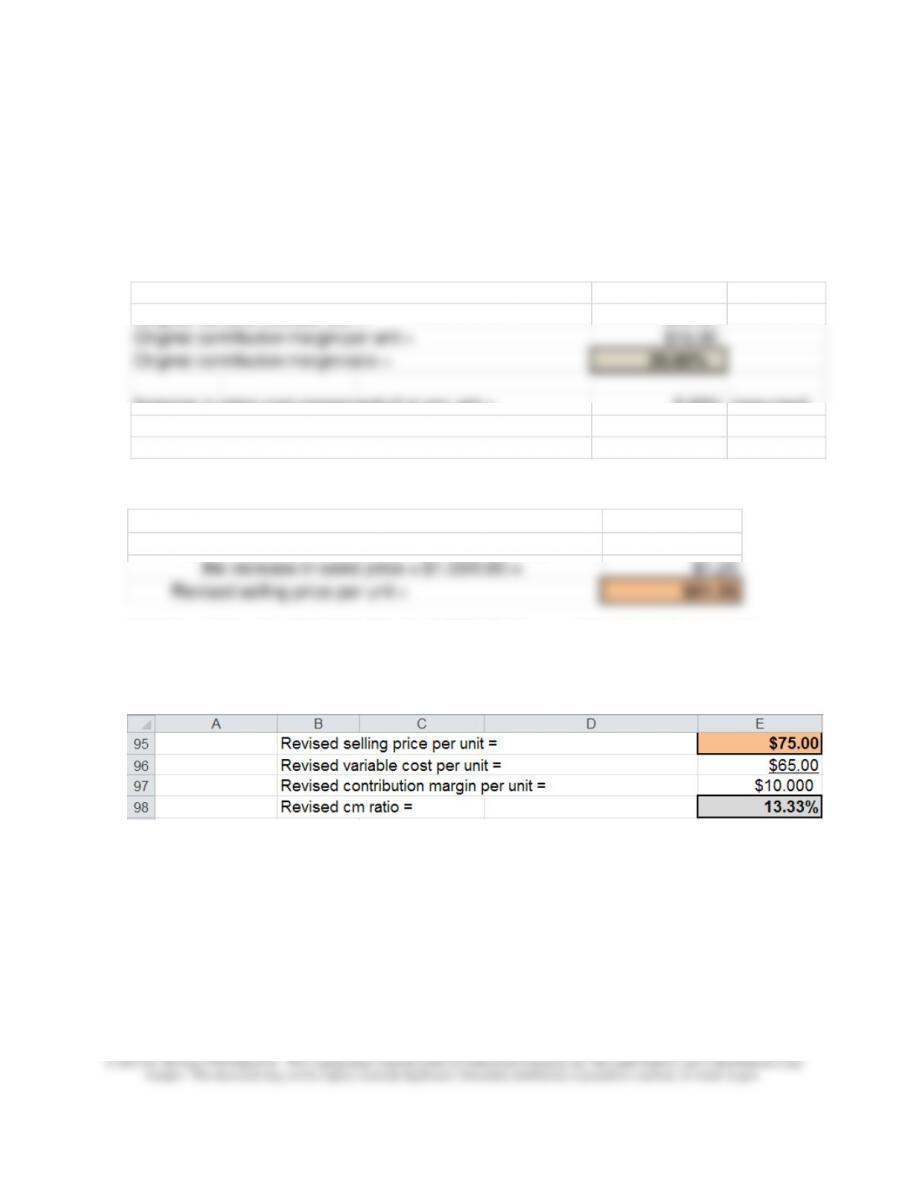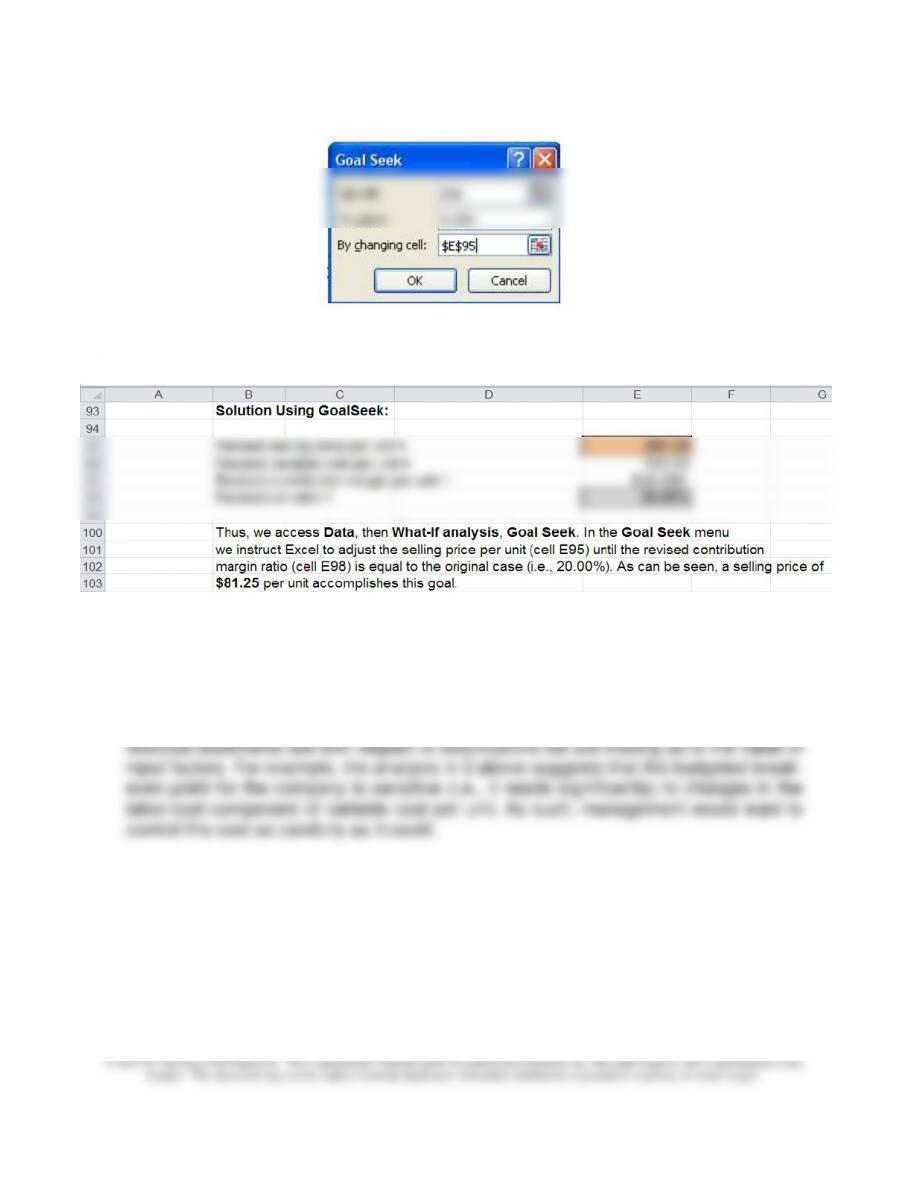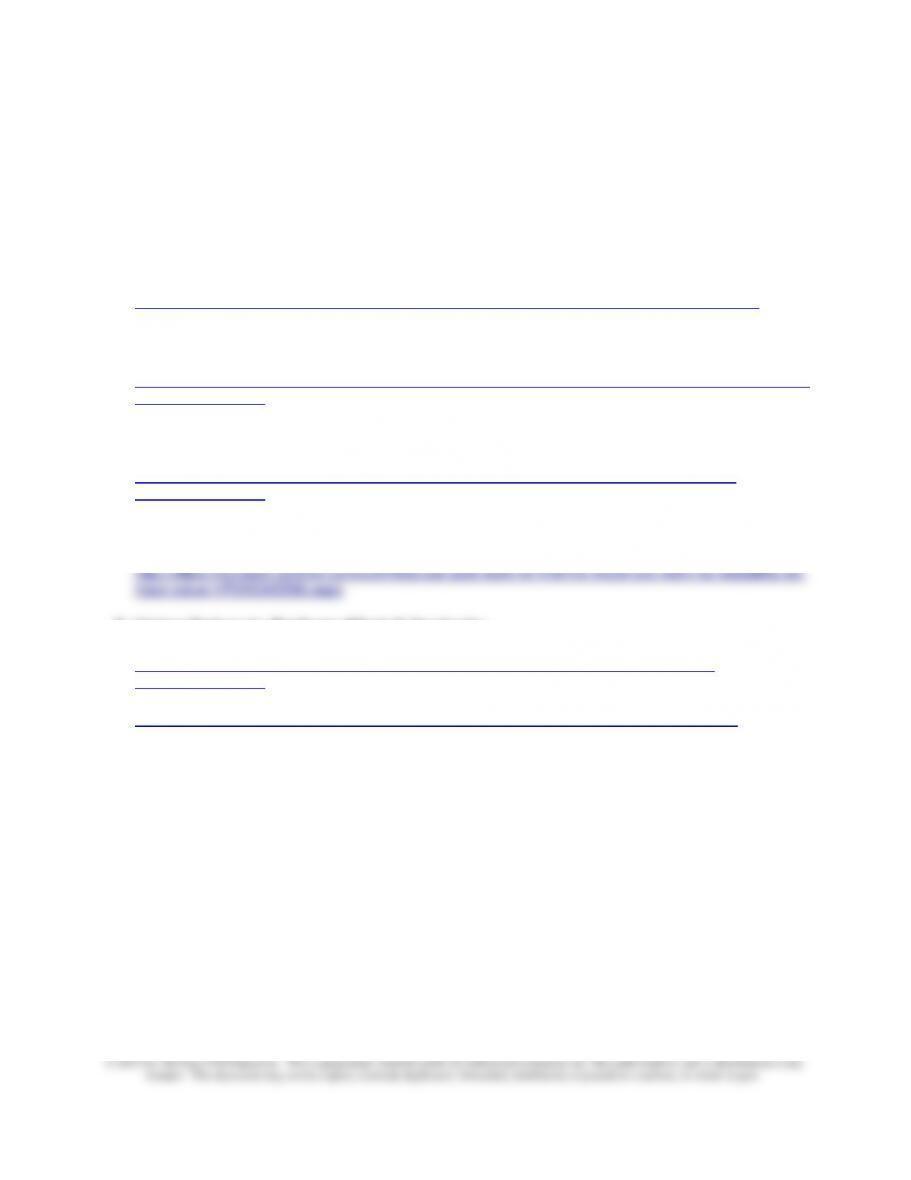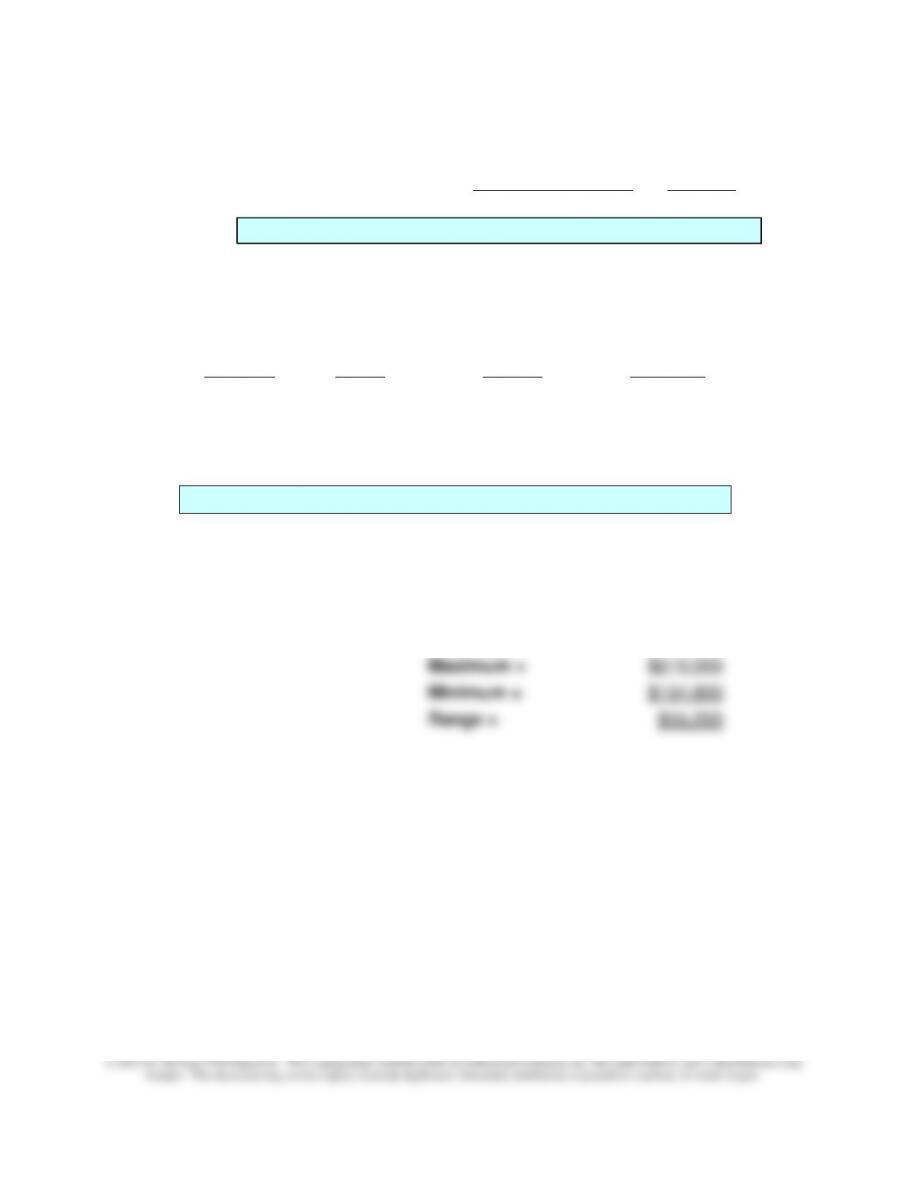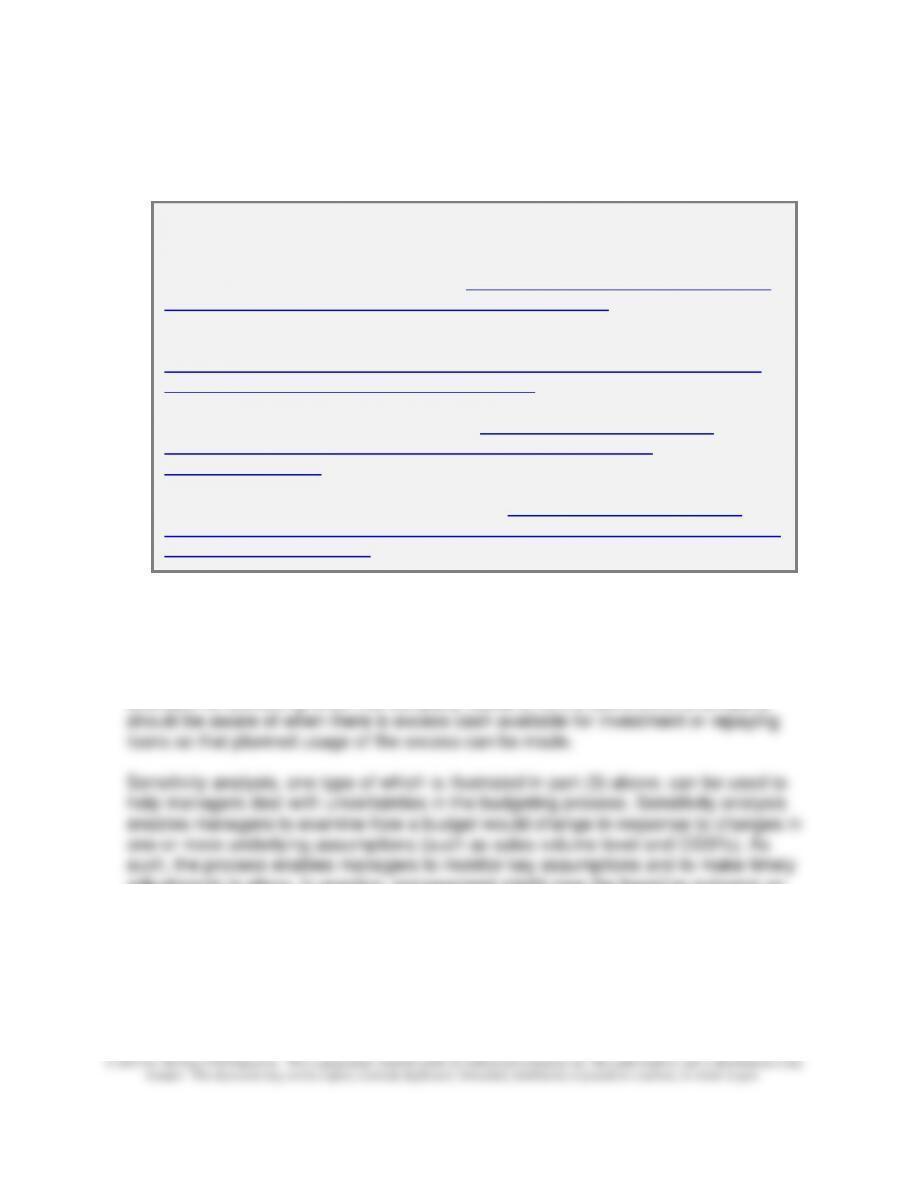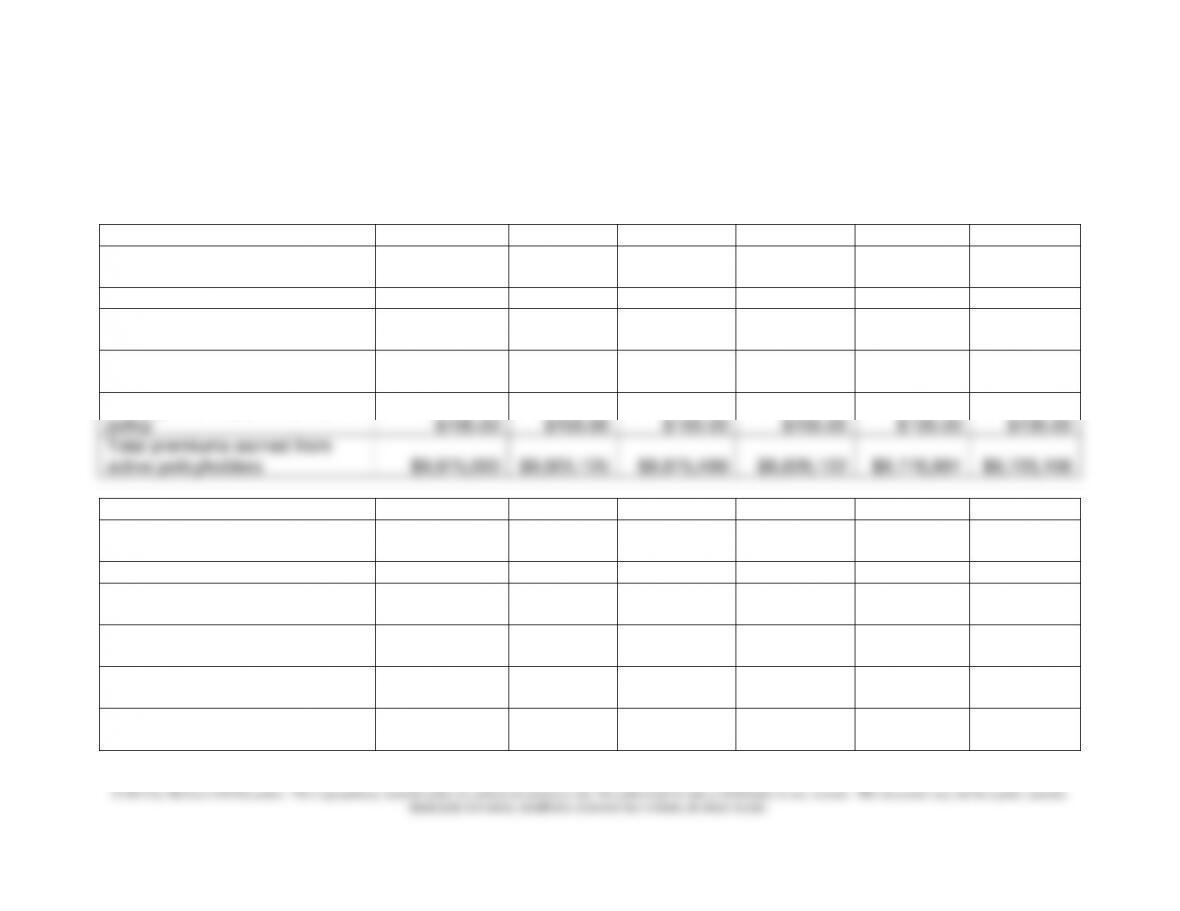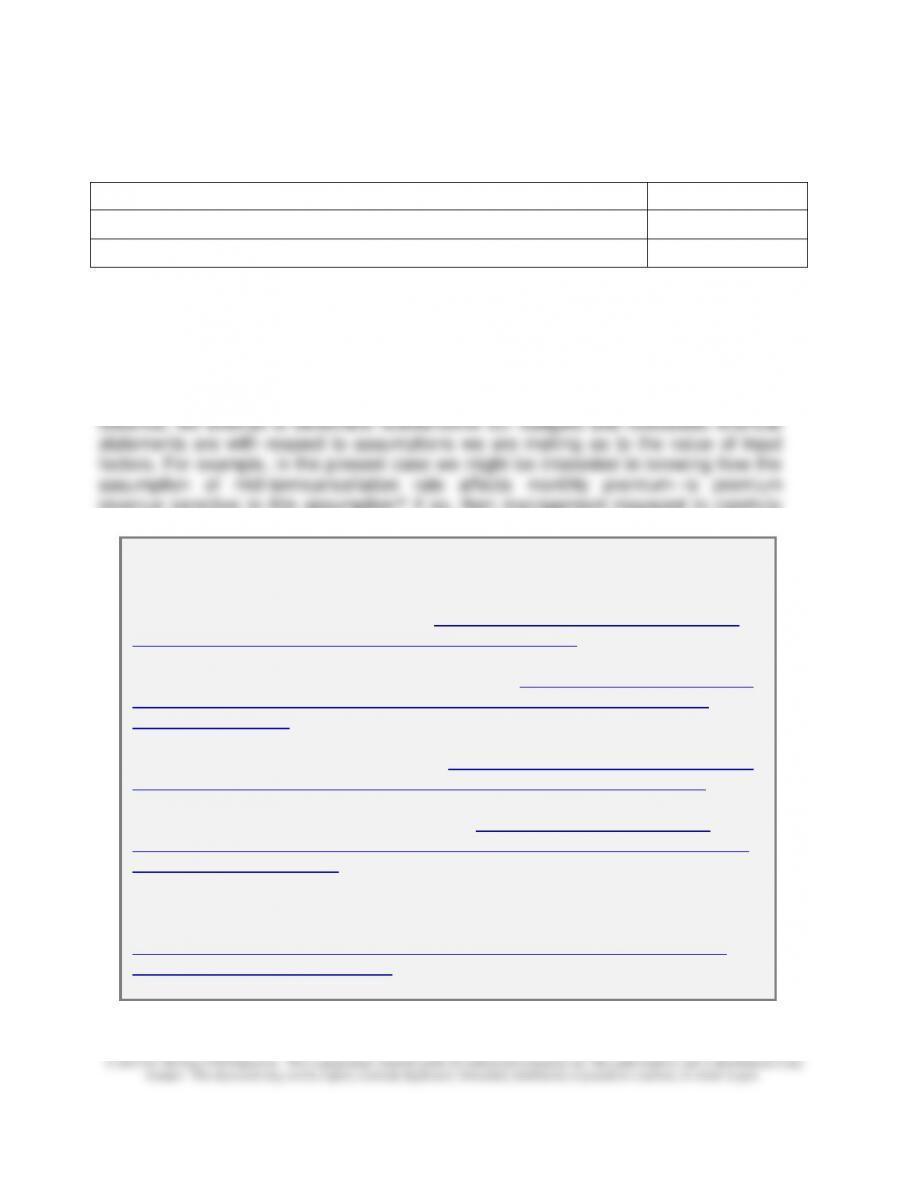Chapter 10 - Strategy and the Master Budget
Alternatively, the end-of-December Accounts Payable Balance = Purchases
made in December = answer to Part 5 above.
10-51 Retailer Budget (50 minutes)
1. Budgeted merchandise purchases
D. Tomlinson Retail
Budgeted Merchandise Purchases
May and June
May June July
Sales (in units) 11,900 11,400 12,000
Cost per unit × $20 × $20 × $20
Cost of Goods Sold (CGS) $238,000 $228,000 $240,000
Ending inventory (130% of
next month’s CGS) + 296,400 + 312,000
Total needed $534,400 $540,000
2. Budgeted cash disbursements
S, G, & A expenses: May June
Sales revenue $357,000 $342,000
S, G, &A expense ratio × 0.15 × 0.15
D. Tomlinson Retail
Budgeted Cash Disbursements for Payables, June
May June
Merchandise purchases $ 225,000 $ 243,600
Out-of-Pocket S, G, &A expenses + 51,550 + 49,300
Total payables $276,550 $292,900