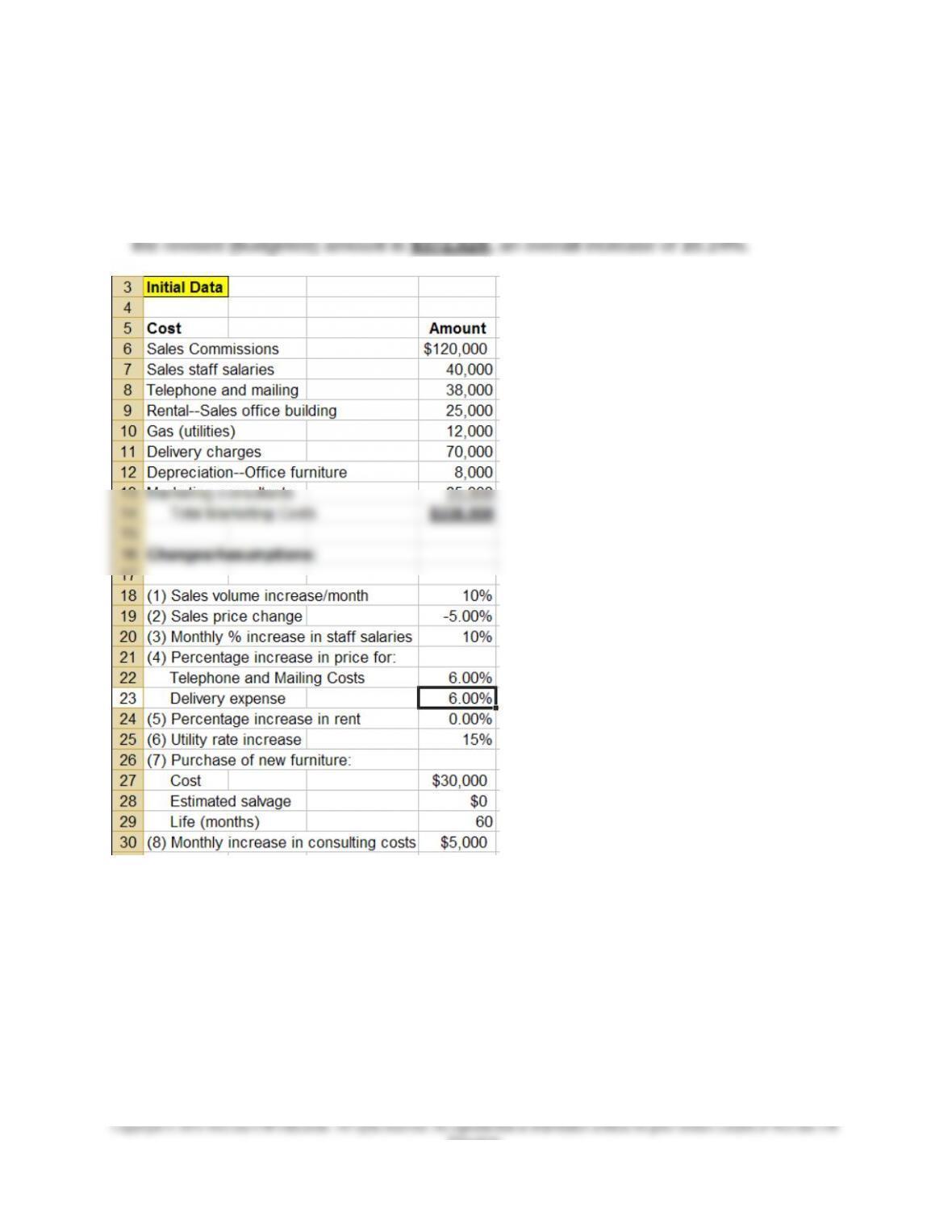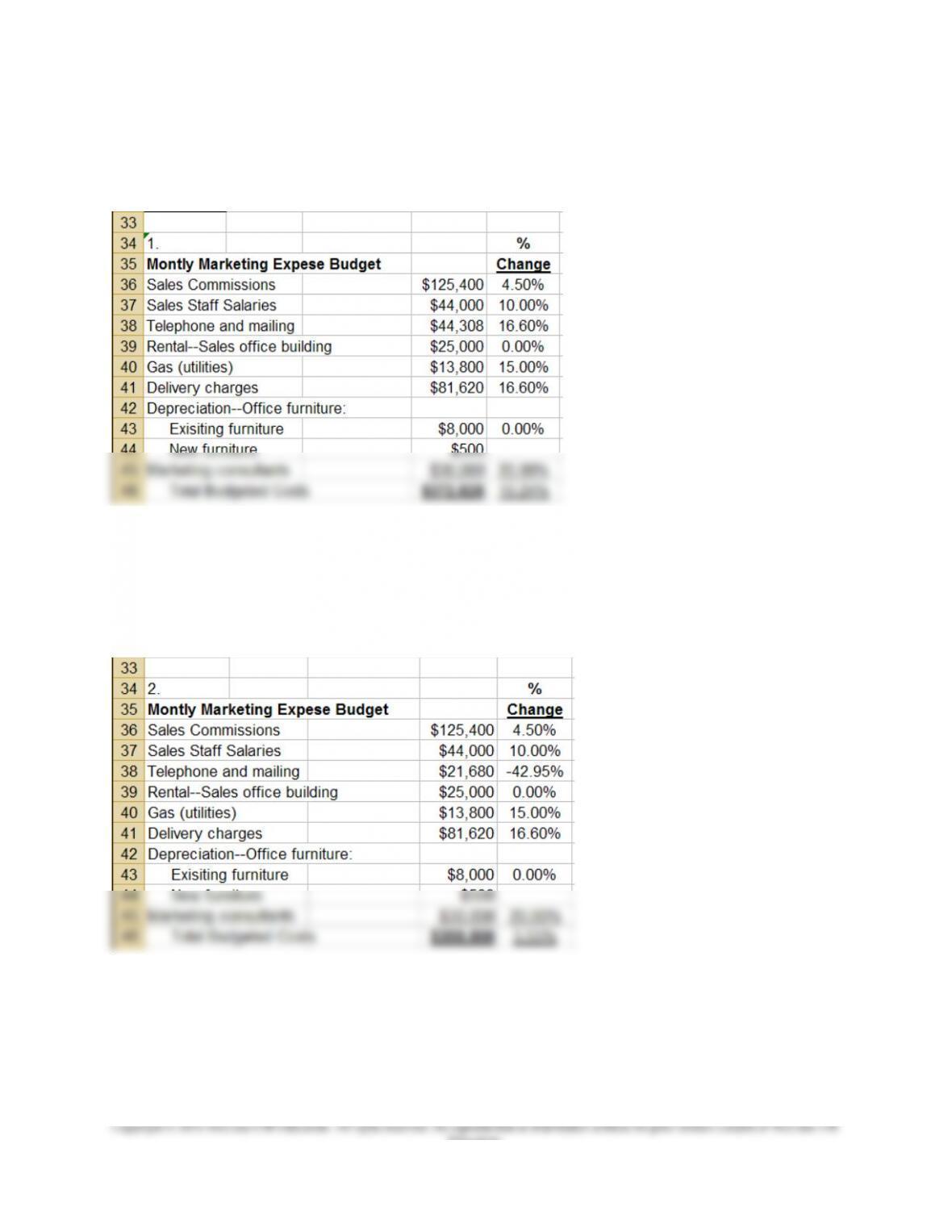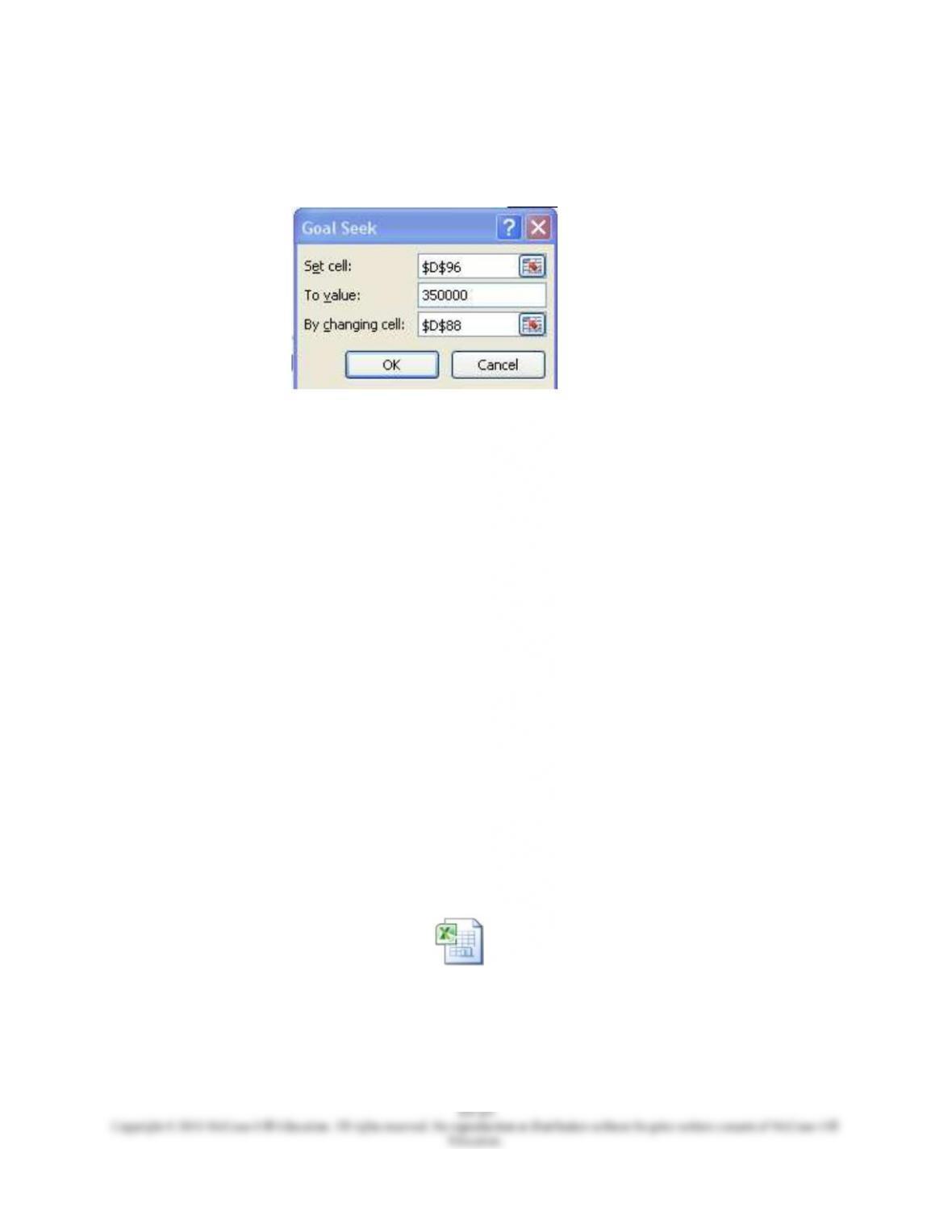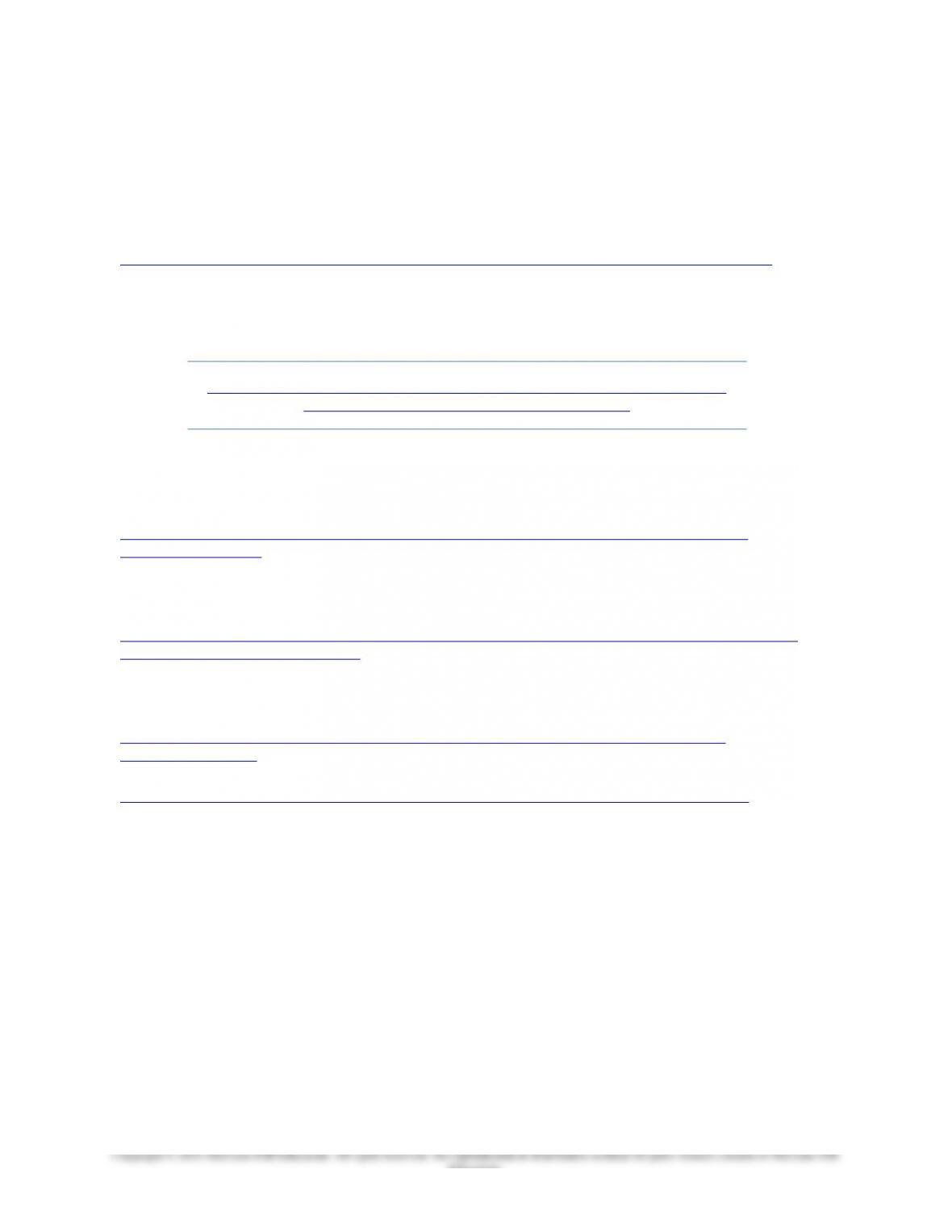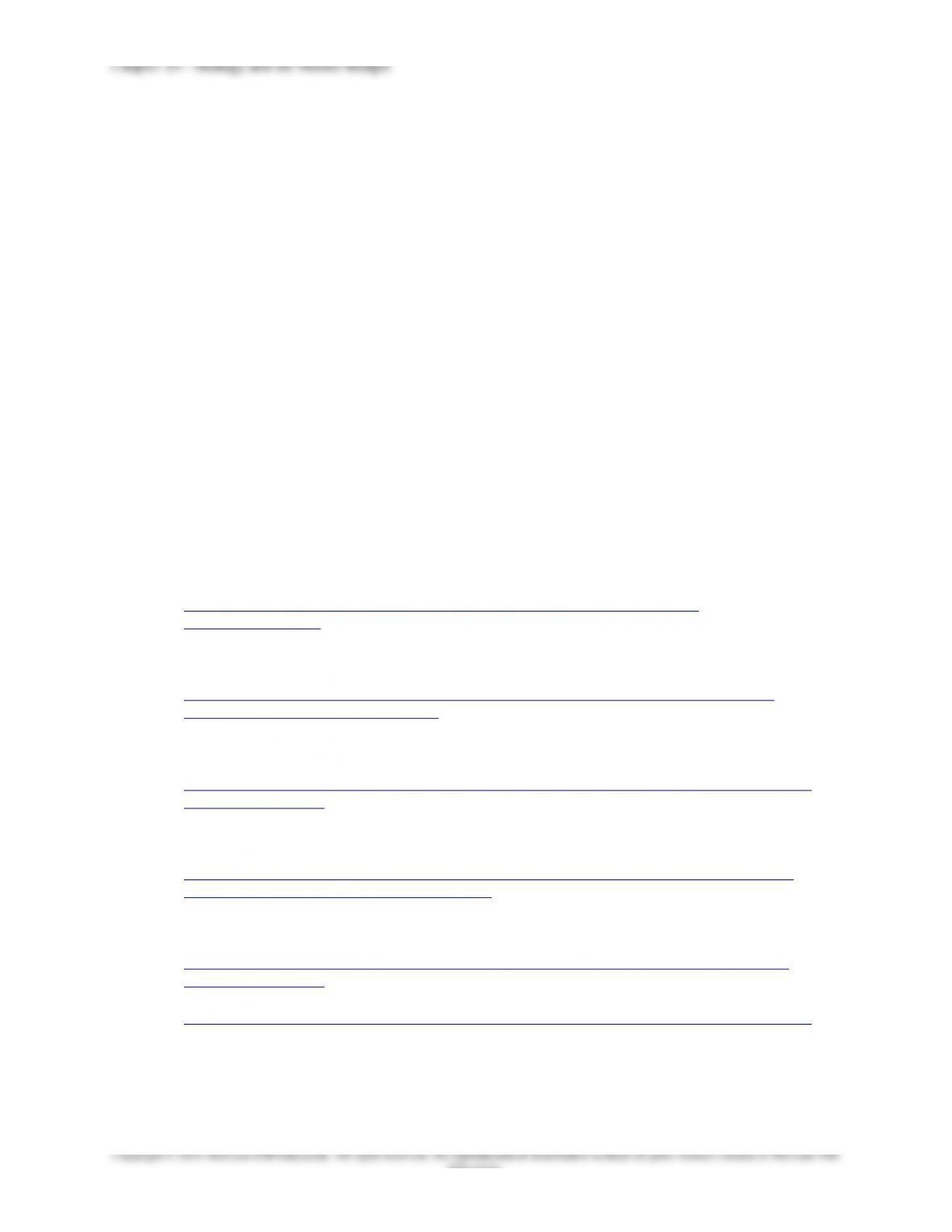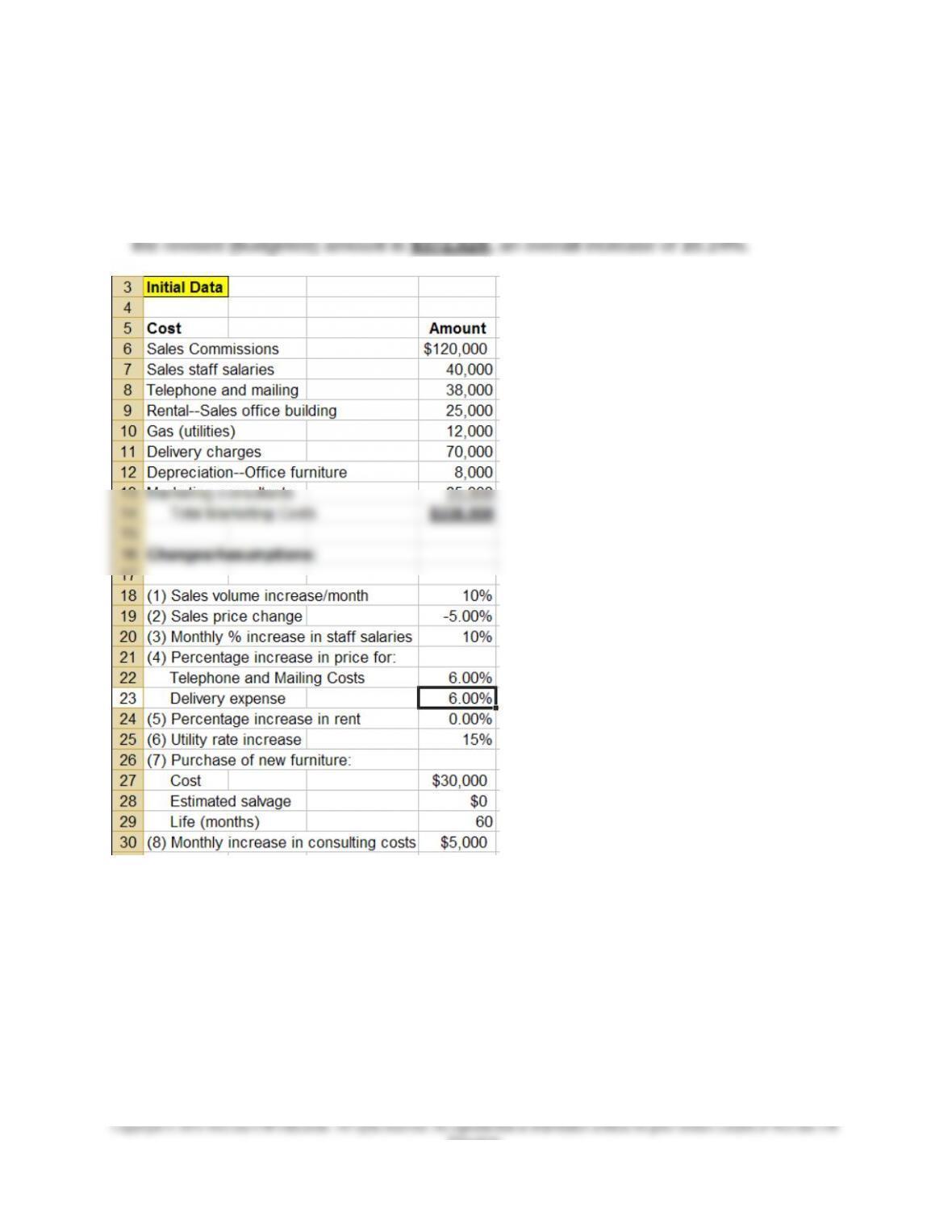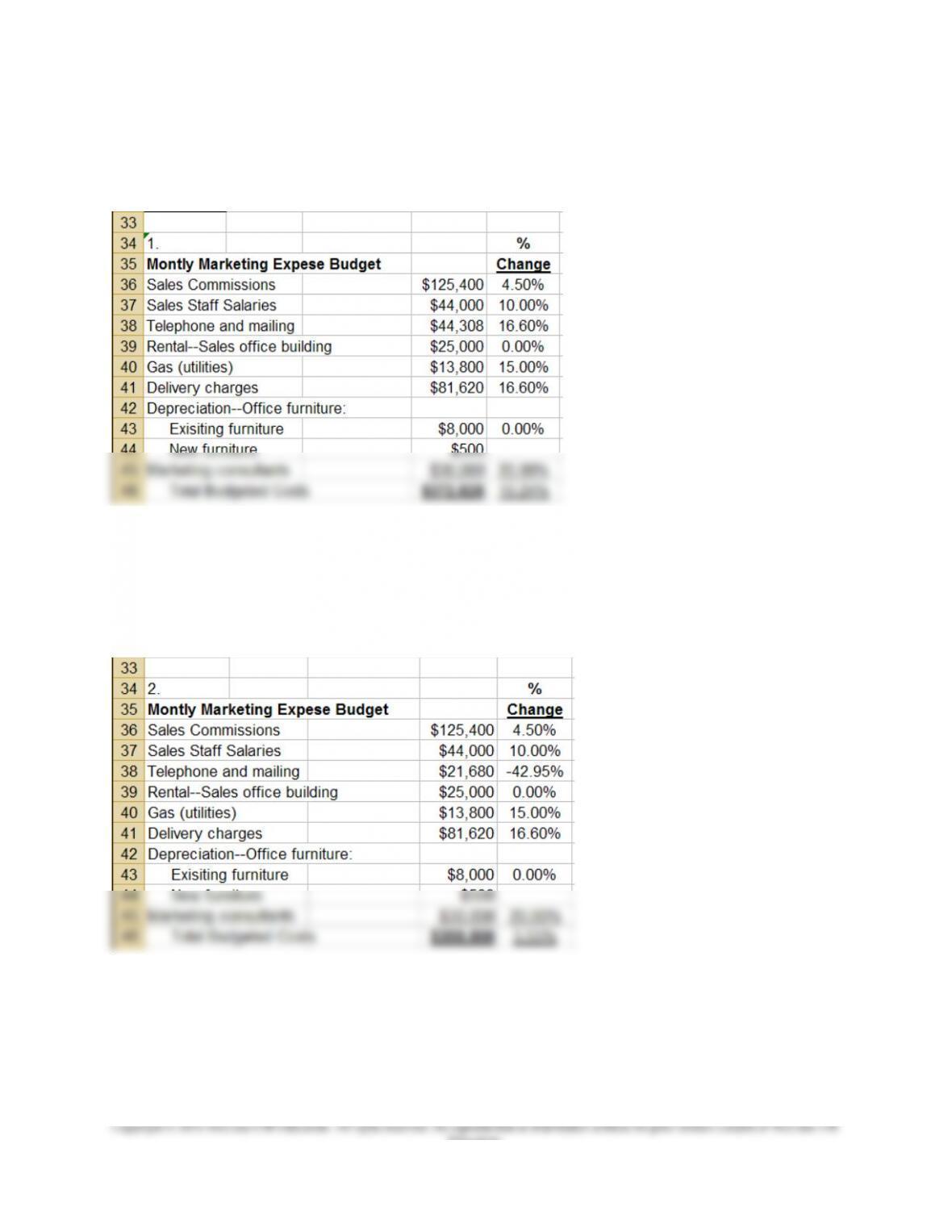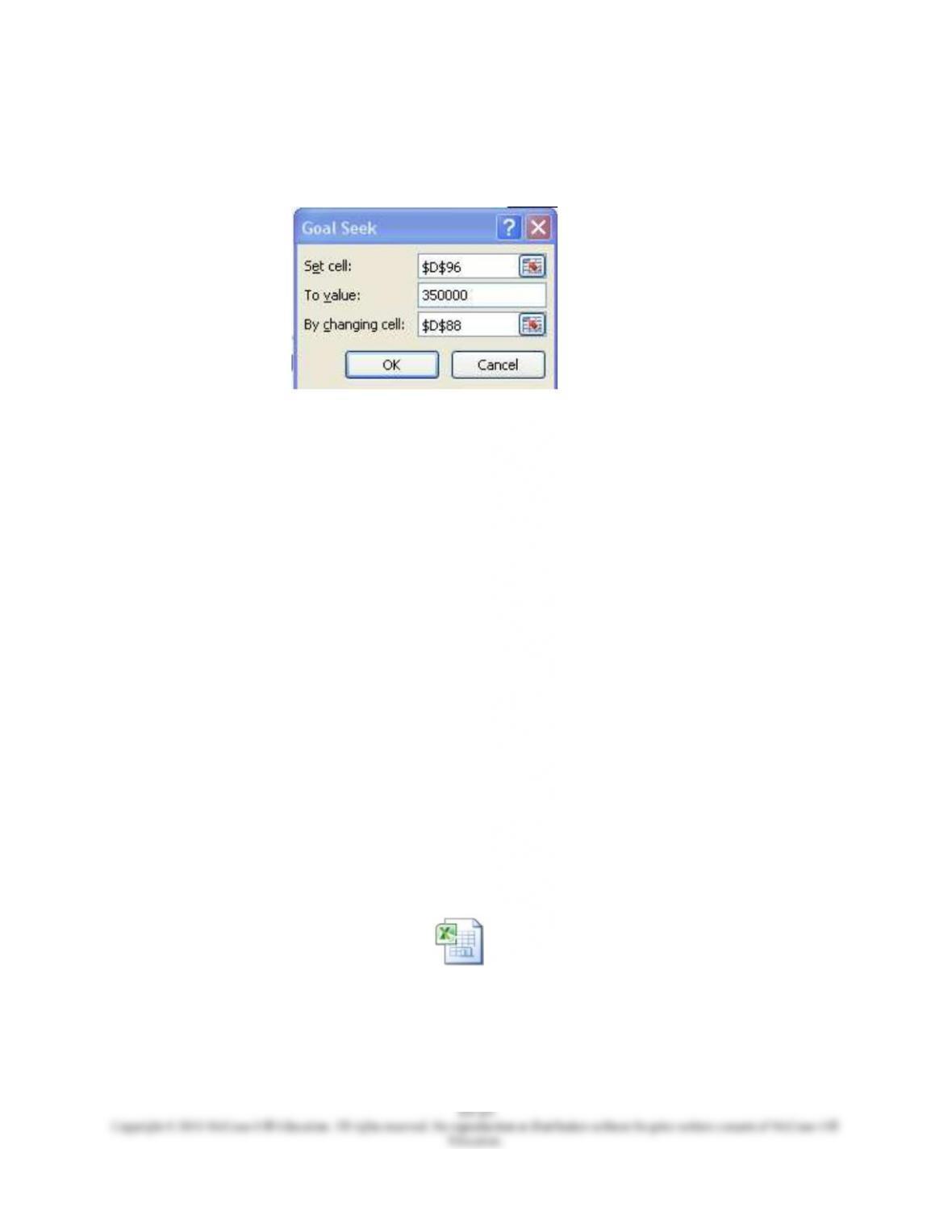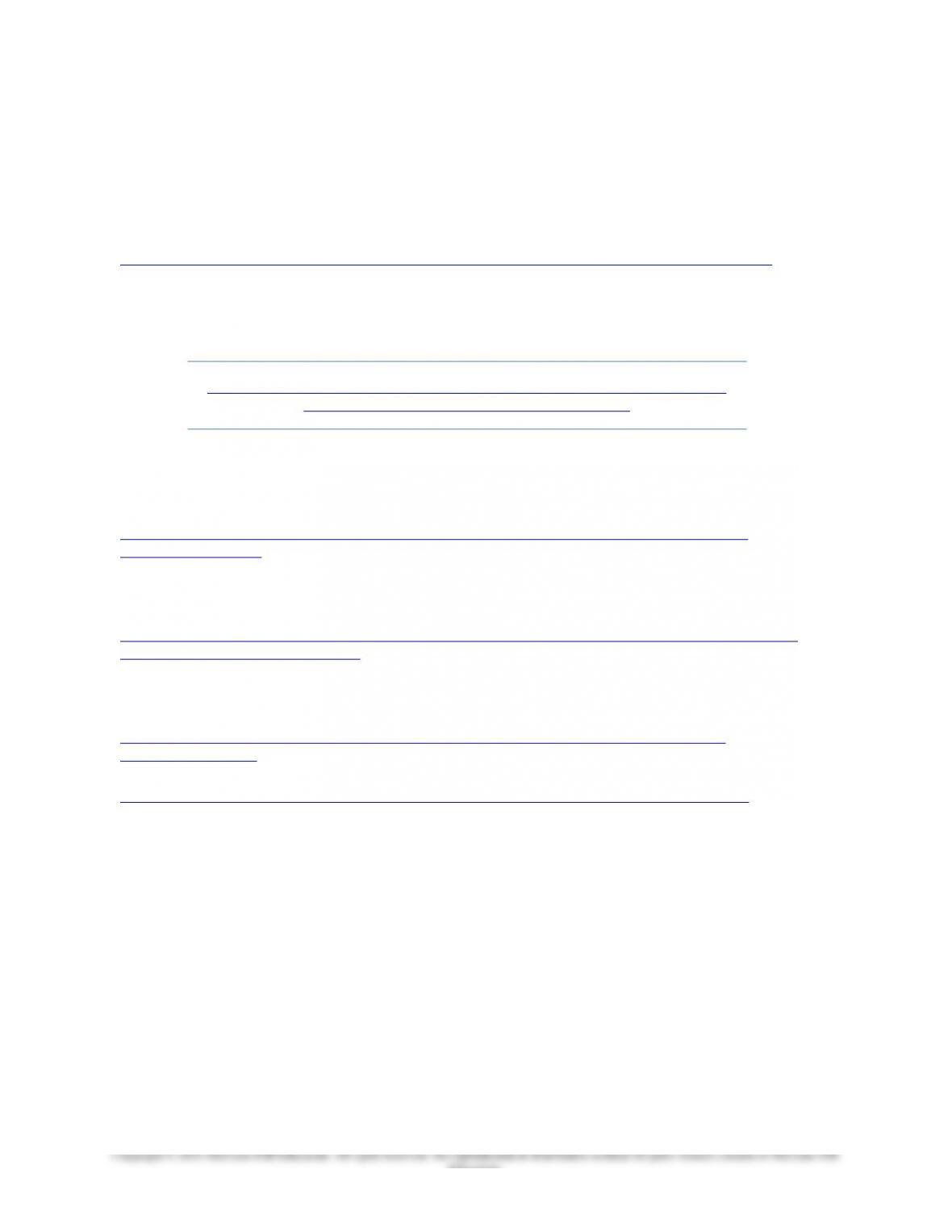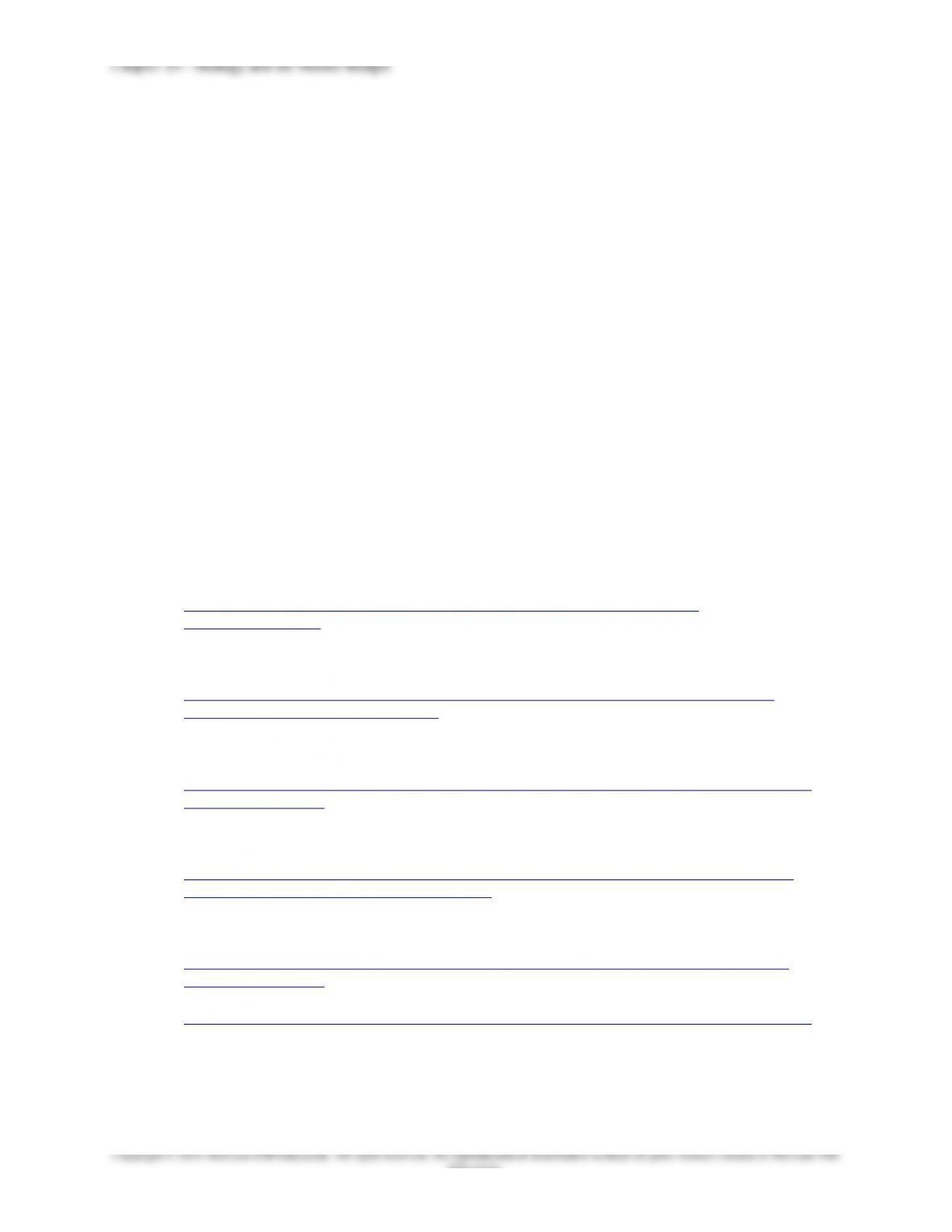10-37 Scenario Analysis (50 minutes)
1. “What-If Analysis,” within the context of budgeting, refers to the process of varying
one or more budget inputs for the purpose of examining the resulting effect on a
variable of interest (e.g., budgeted sales, operating income, or operating cash flows).
Scenario analysis can be viewed as the result of simultaneously changing two or
more inputs and examining the resulting effect on a variable of interest.
The basic version of Excel can perform three kinds of “what-if” analyses: scenarios,
data tables, and Goal Seek. Scenarios and data tables take sets of input values and
determine possible results. A data table works only with one or two variables, but it
can accept many different values for those variables. A scenario can have multiple
variables, but it can accommodate only up to 32 values. Goal Seek works differently
from scenarios and data tables in that it takes a result and determines possible input
values that produce that result. In addition to these three methods, an Excel add-in,
Solver, can be used to perform “what-if” analyses. The Solver add-in is similar to
Goal Seek, but it can accommodate more variables.
See the following tutorials for additional information about performing “what-if”
analyses using Excel 2010:
1. Introduction to What-If Analysis:
http://office.microsoft.com/en-us/excel-help/introduction-to-what-if-analysis-
HA010342628.aspx
2. Using Excel to Perform Scenario Analysis:
http://office.microsoft.com/en-us/excel-help/switch-between-various-sets-of-values-by-
using-scenarios-HP010072669.aspx
3. Using Excel to Create Data Tables:
http://office.microsoft.com/en-us/excel-help/calculate-multiple-results-by-using-a-data-table-
HP010342214.aspx
4. Using the Goal Seek Routine in Excel:
http://office.microsoft.com/en-us/excel-help/use-goal-seek-to-find-the-result-you-want-by-
adjusting-an-input-value-HP010342990.aspx
5. Using Solver to Perform What-If Analysis:
http://office.microsoft.com/en-us/excel-help/define-and-solve-a-problem-by-using-solver-
HP010342416.aspx
http://office.microsoft.com/en-us/excel-help/video-use-the-solver-add-in-VA101840549.aspx
10-29
Education.