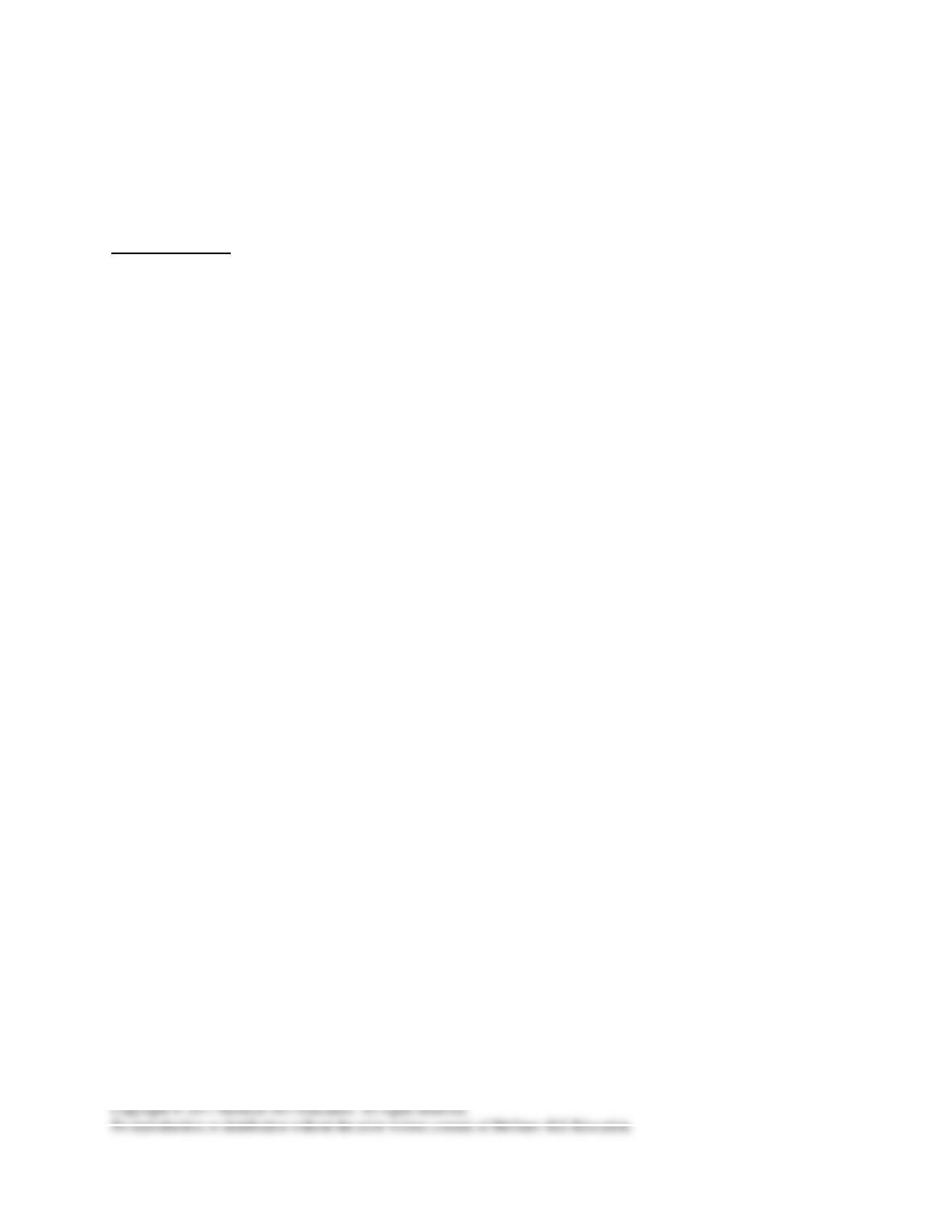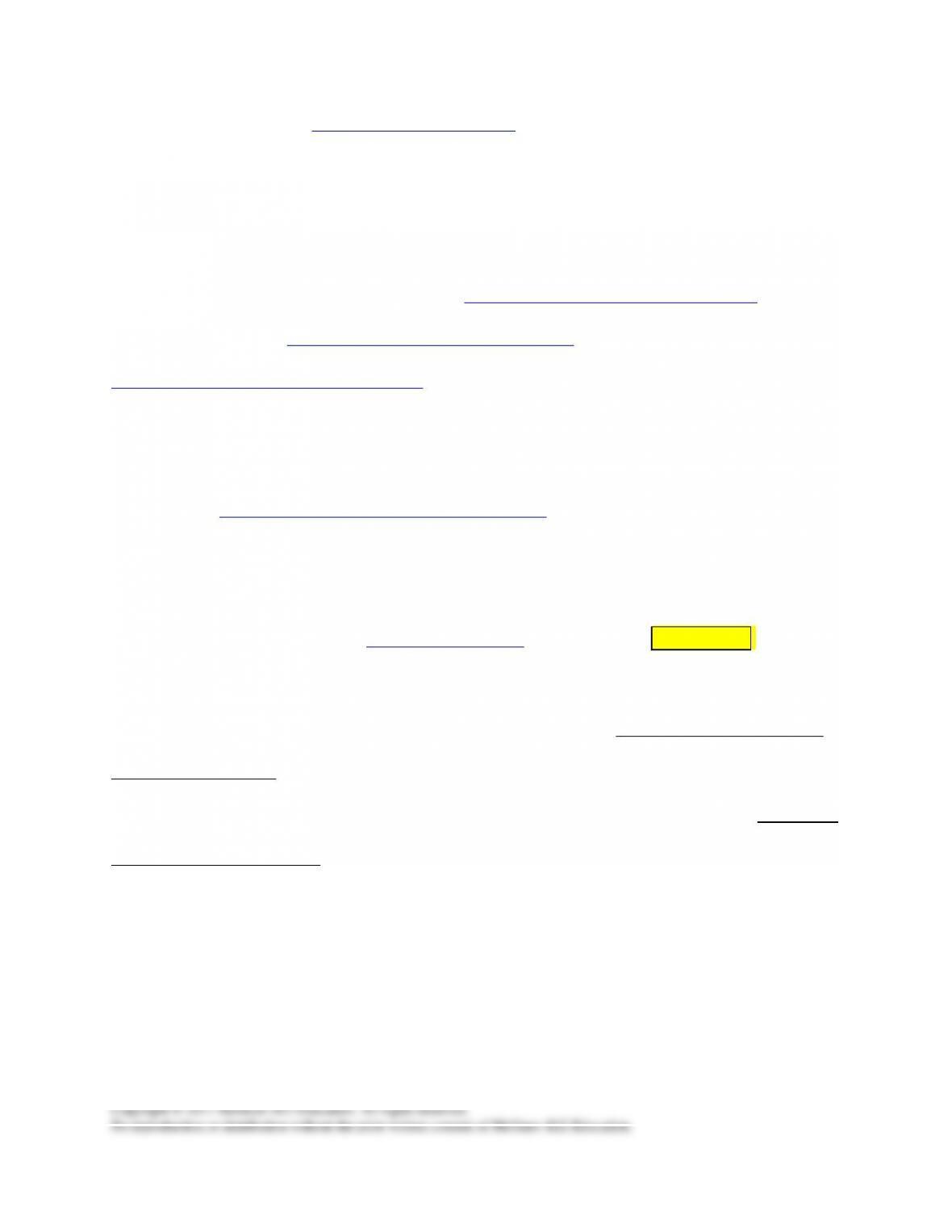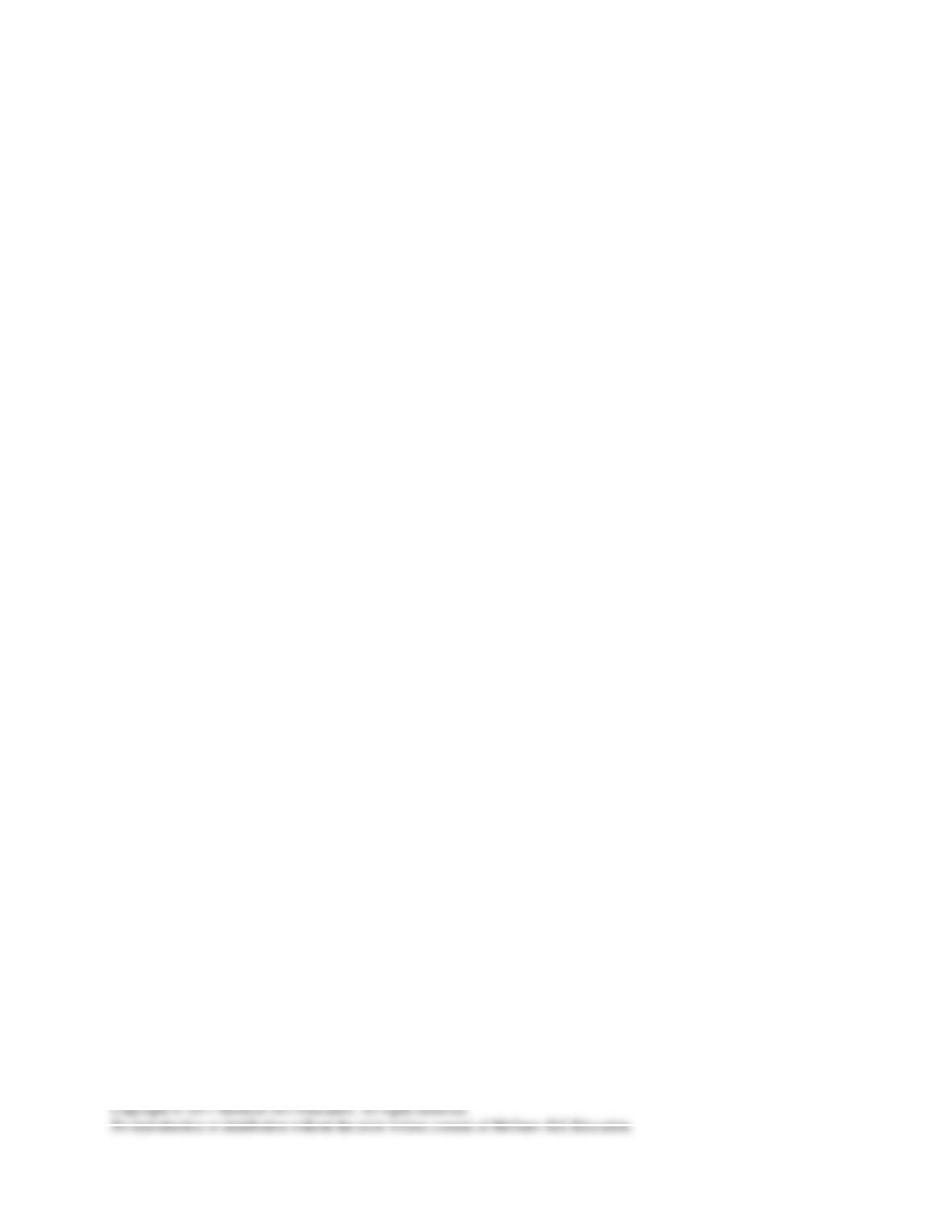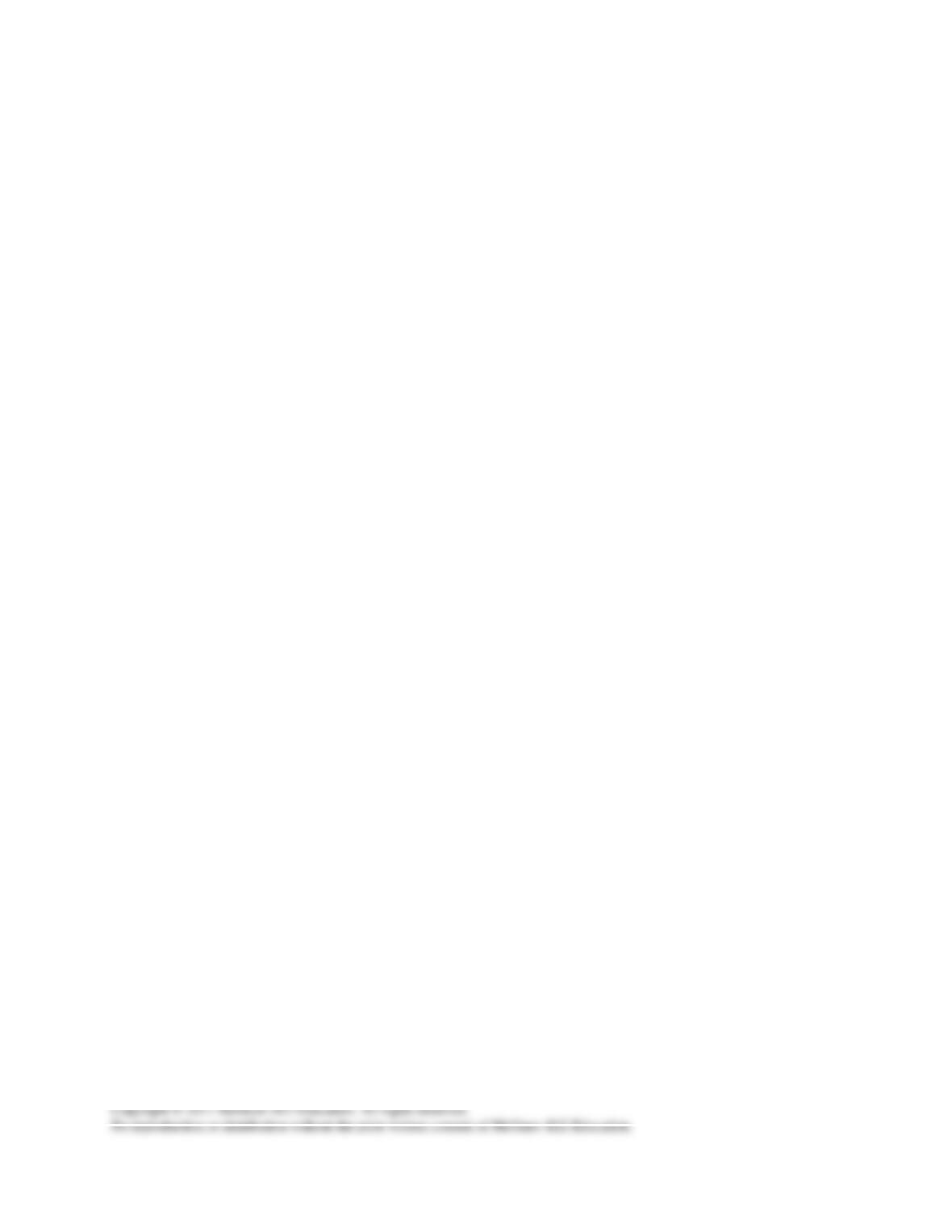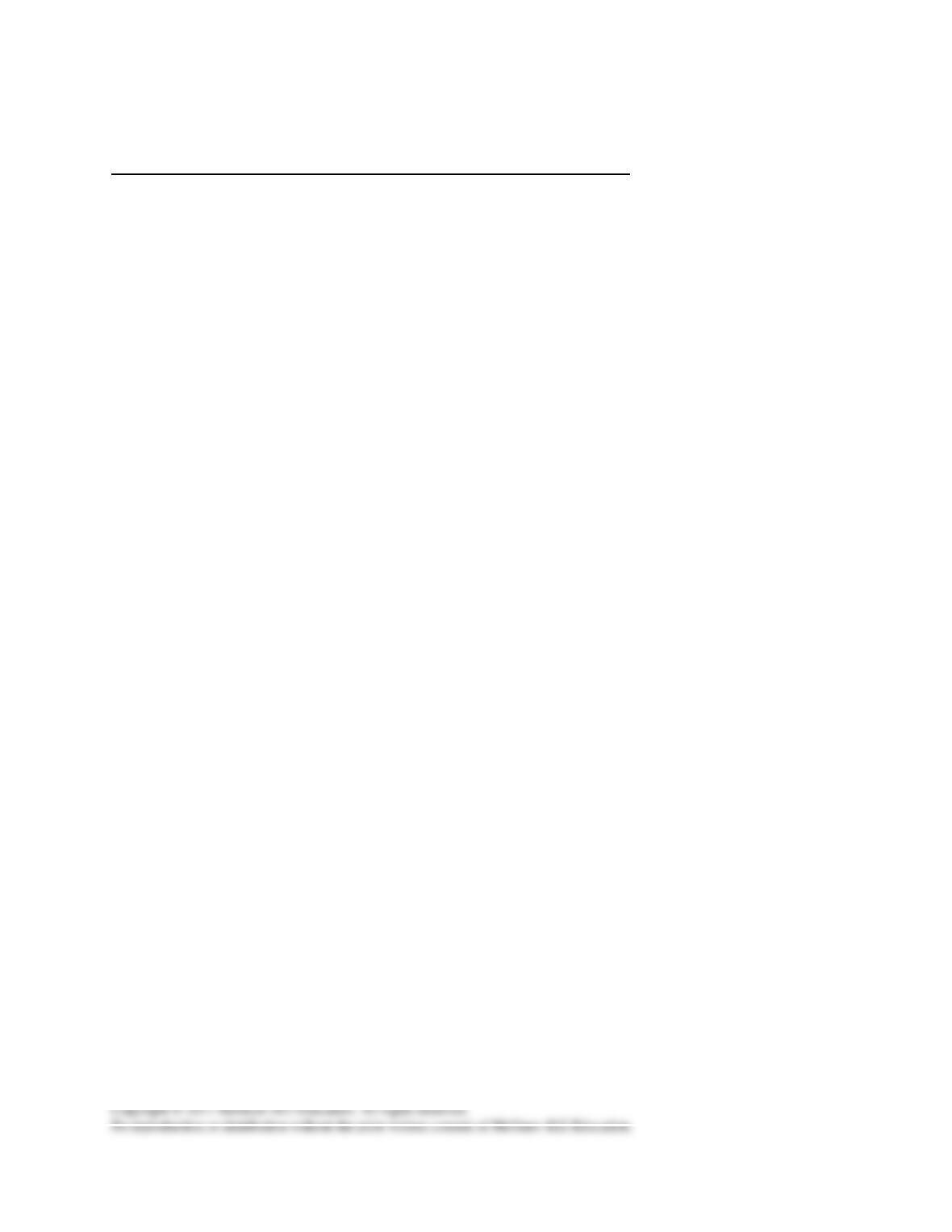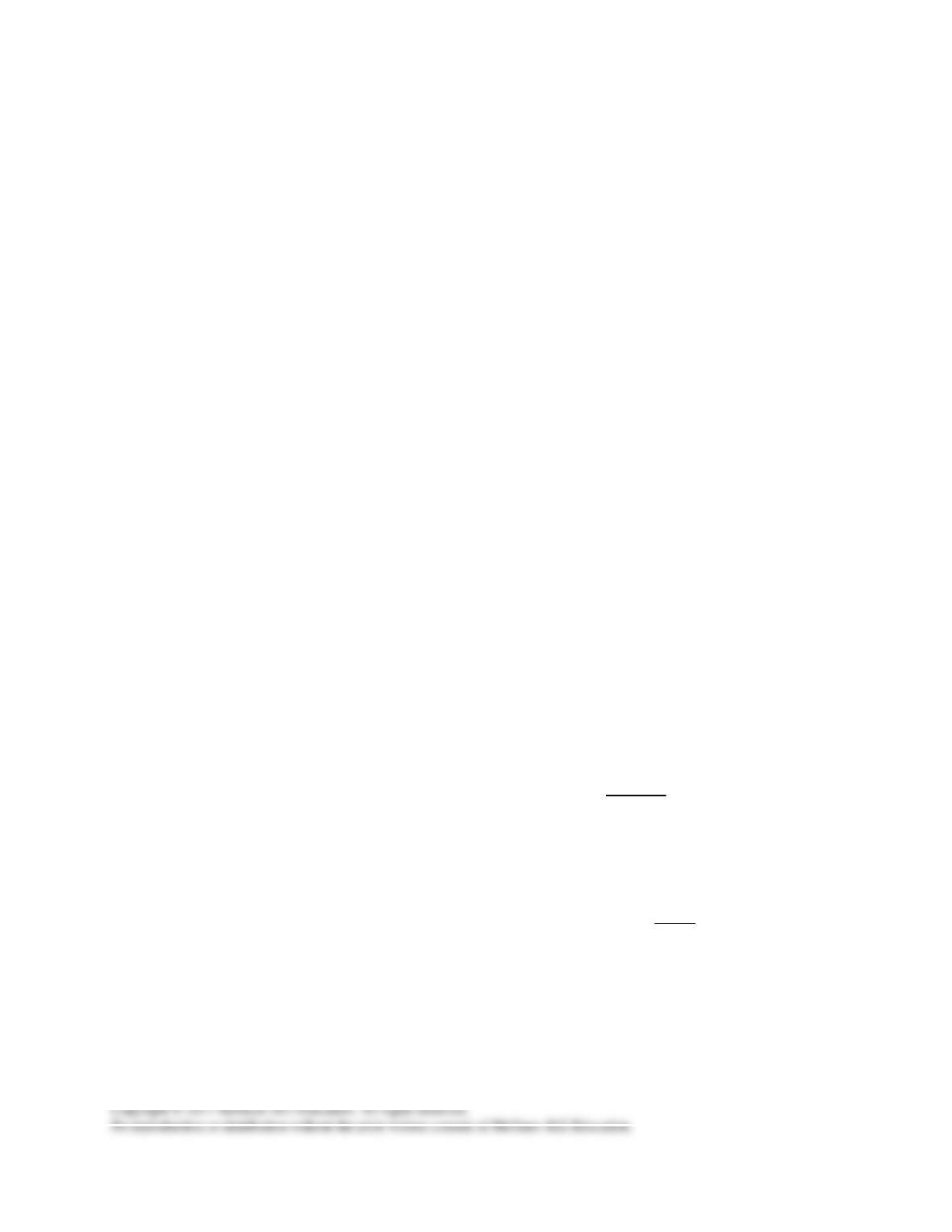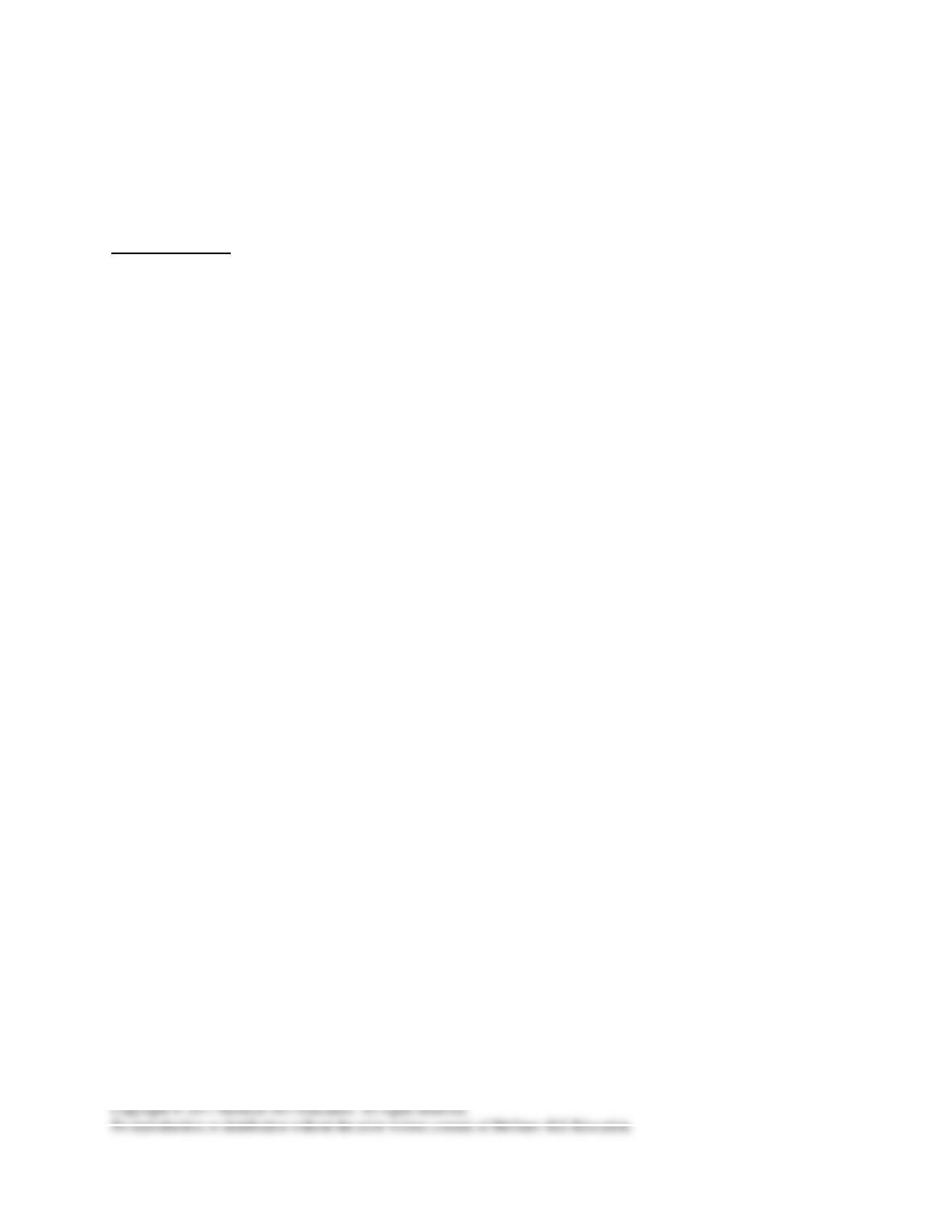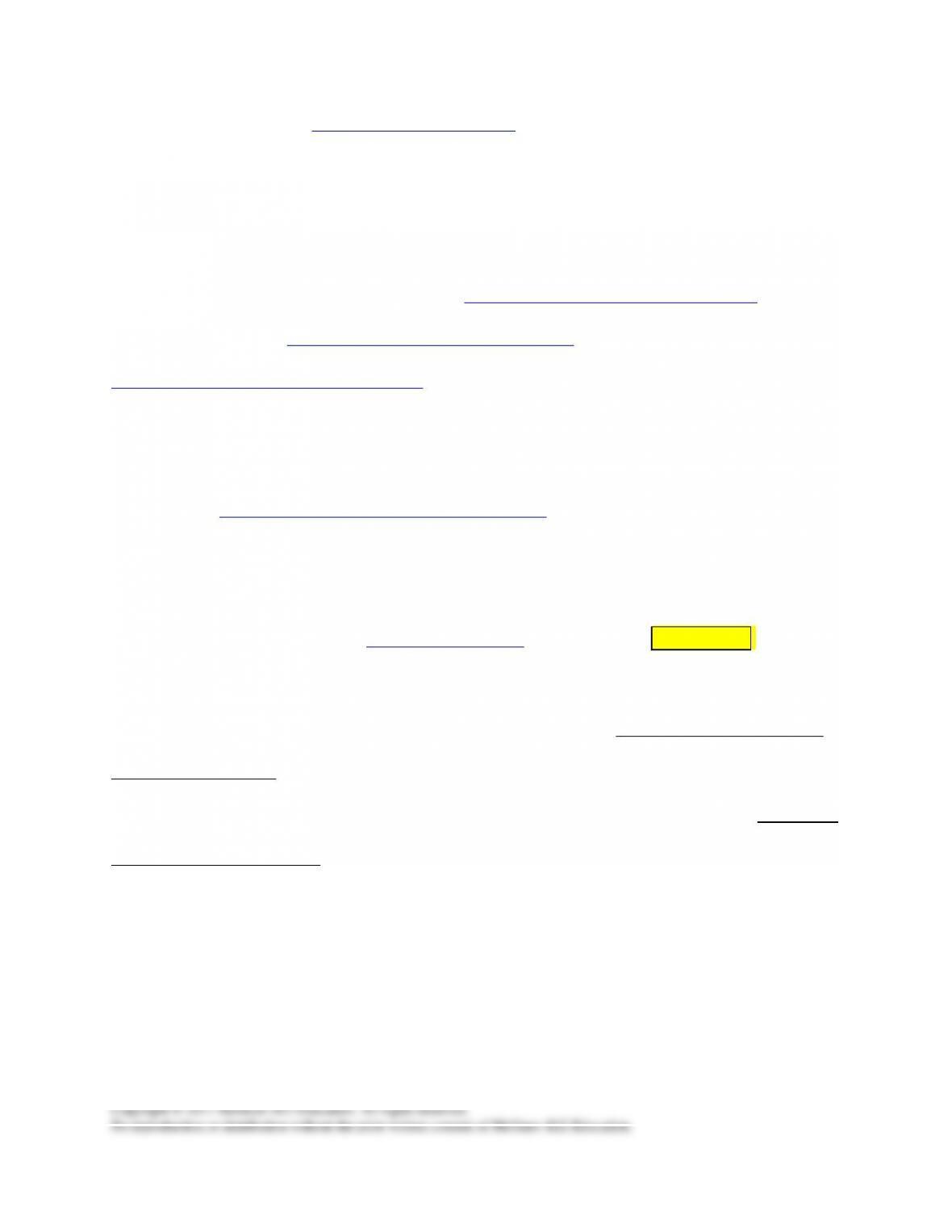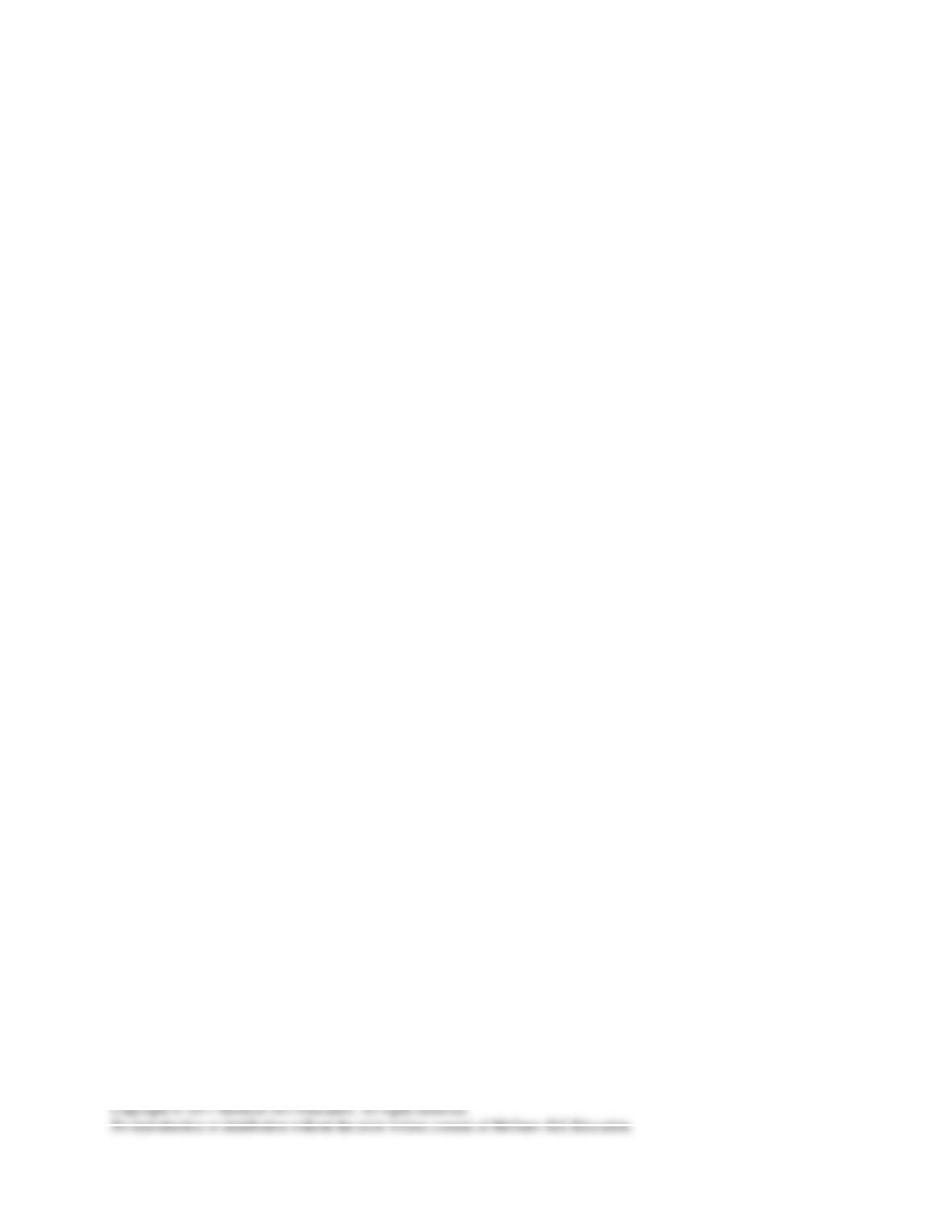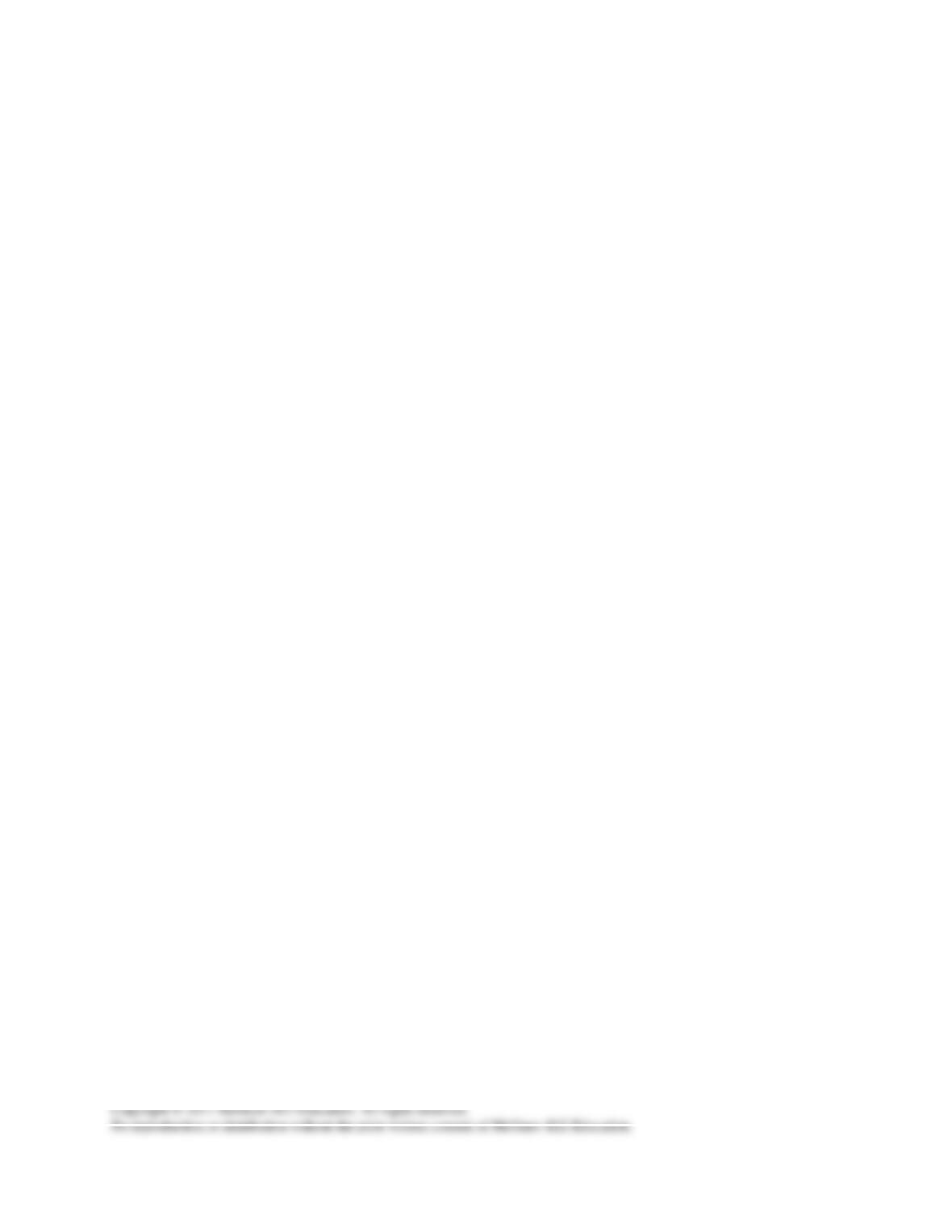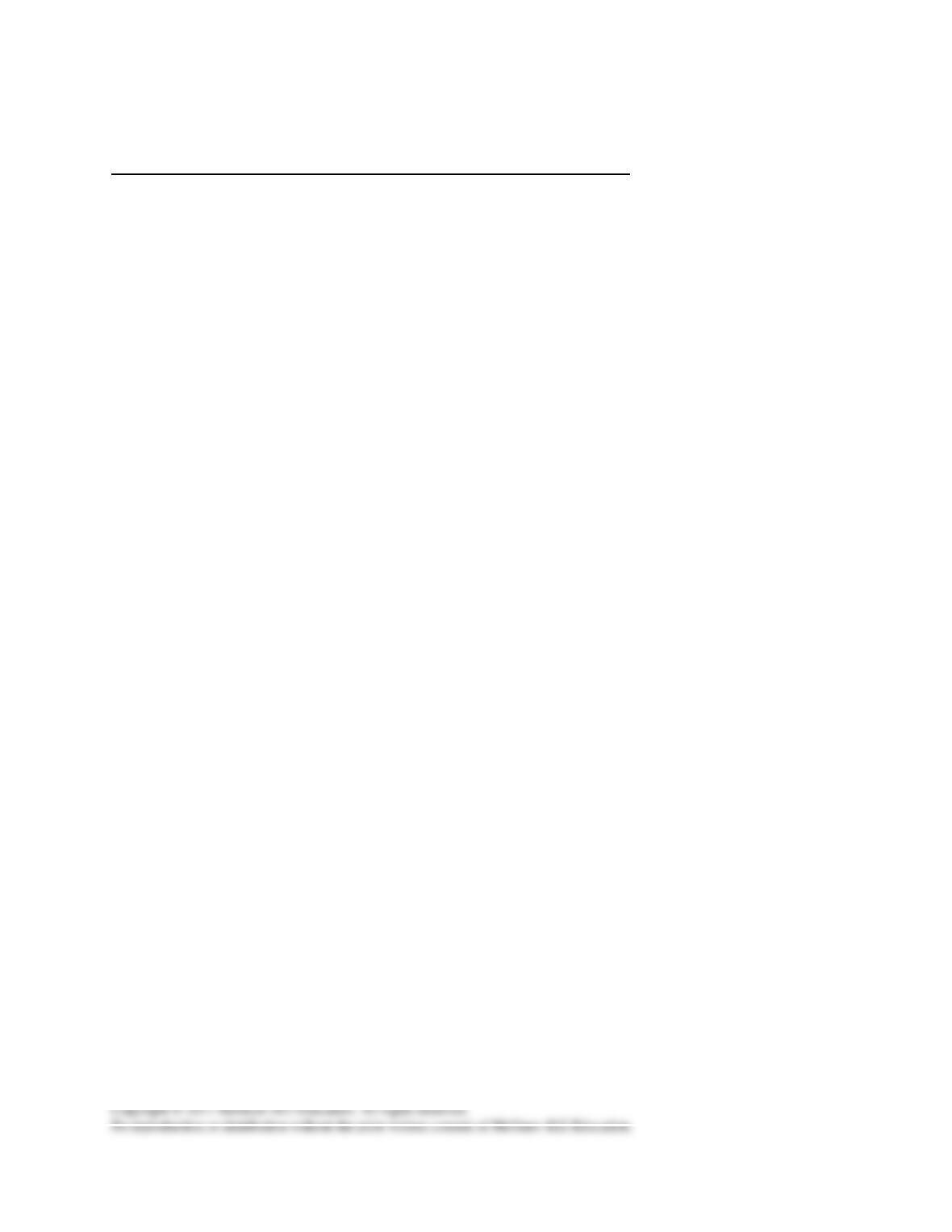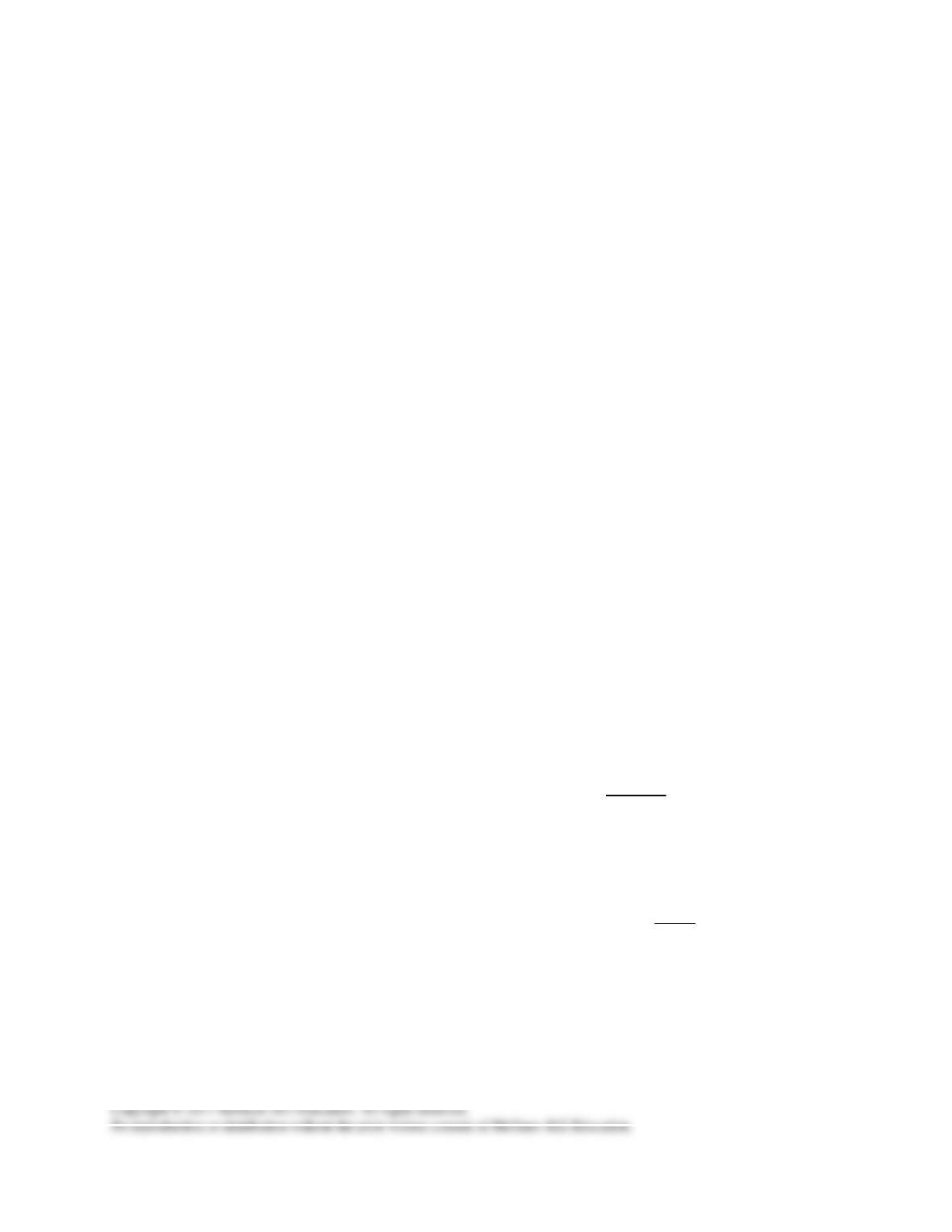Avatar movement in SL is another task learned at Help Island. Walking/running is
accomplished by using the arrow or PageUp/PageDown keys on the keyboard. All avatars also
have the option to fly in SL, which makes traveling from one location to another faster than
walking. The arrow keys are also used for flight. For instant transport, a futuristic feature is
teleporting from one location to another. A friend can send a teleport (TP) request to invite
someone to her/his location. Additionally, avatars can TP to a location with an accurate location
name or landmark (LM).
Avatar gestures, facial expressions, and animations are added movements that can be
created or obtained from others. In recent years, animations have improved dramatically,
providing more natural-looking movements than previous versions. Furniture and objects often
provide a means to animate avatars. For example, stadiums or amphitheaters have pose balls on
which avatars click to sit. Pose balls can animate avatars to accomplish just about any desired
animation, such as dancing, swimming, riding a motorcycle, Tai Chi, etc.
Interacting with others around the world is perhaps the primary communication benefit
for using SL as an instructional tool in communication courses. SL offers a virtual, global
community at our fingertips to explore diverse cultures, converse with individuals from all over
the world, observe the dynamics of relationships, and analyze a multitude of international
environments. The opportunities for students learning communication concepts and skills are
virtually limitless in a safe, easily accessible, 24/7 social network. SL is a visual, 3-D, immersive
framework in which individuals conduct business, meetings, and training, they learn, teach,
develop relationships, communicate, socialize, entertain, role-play, and discover. For these
reasons, this virtual world is an extraordinary and versatile environment for teaching
communication skills.