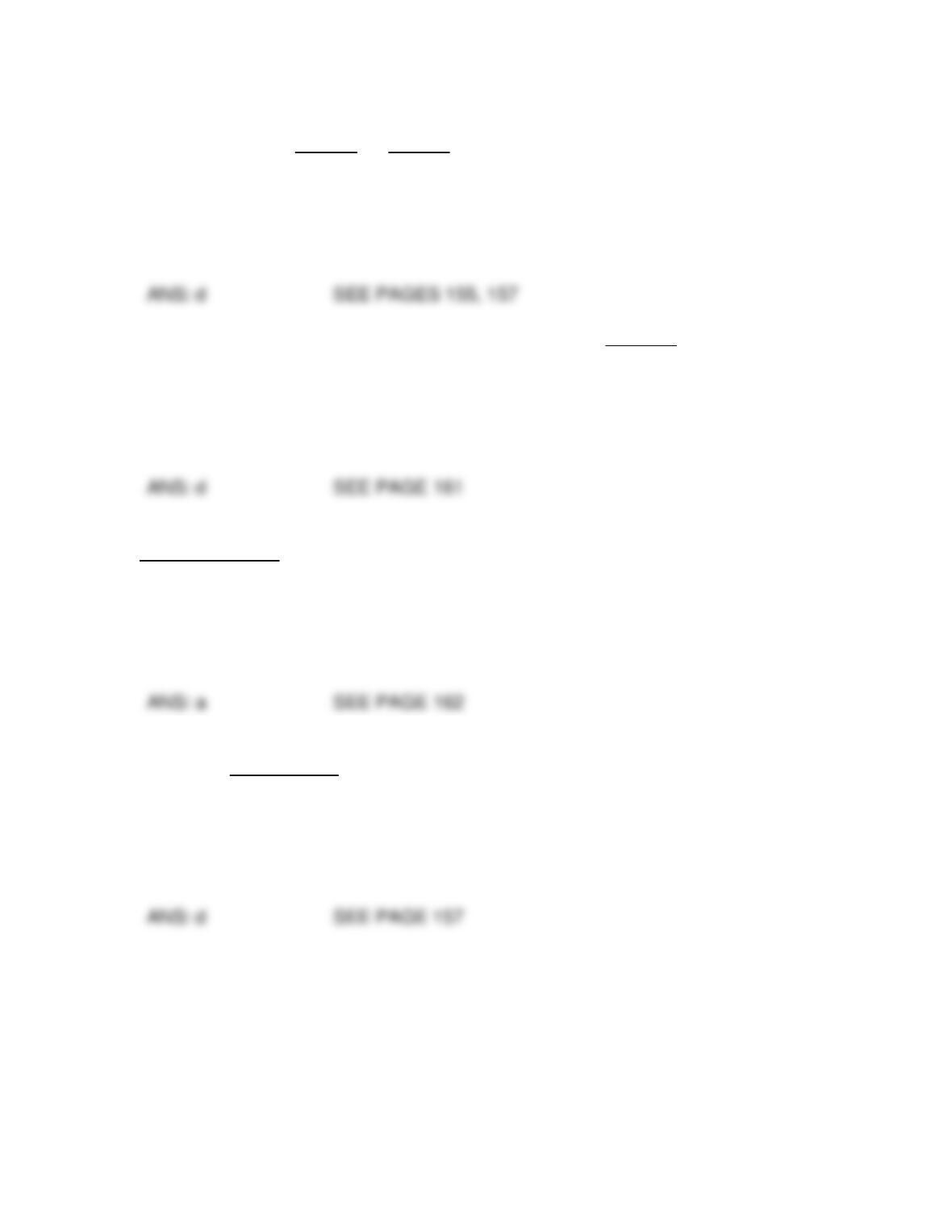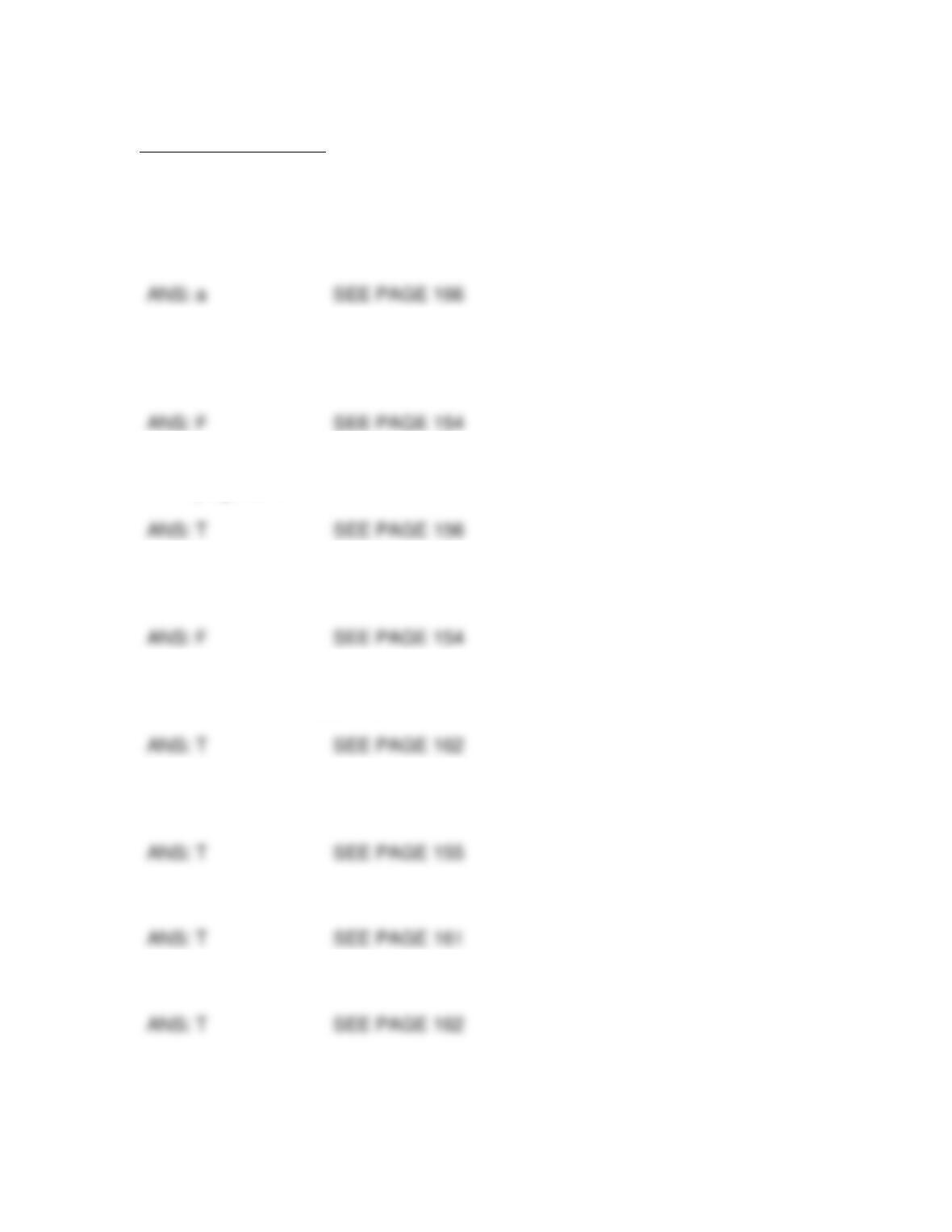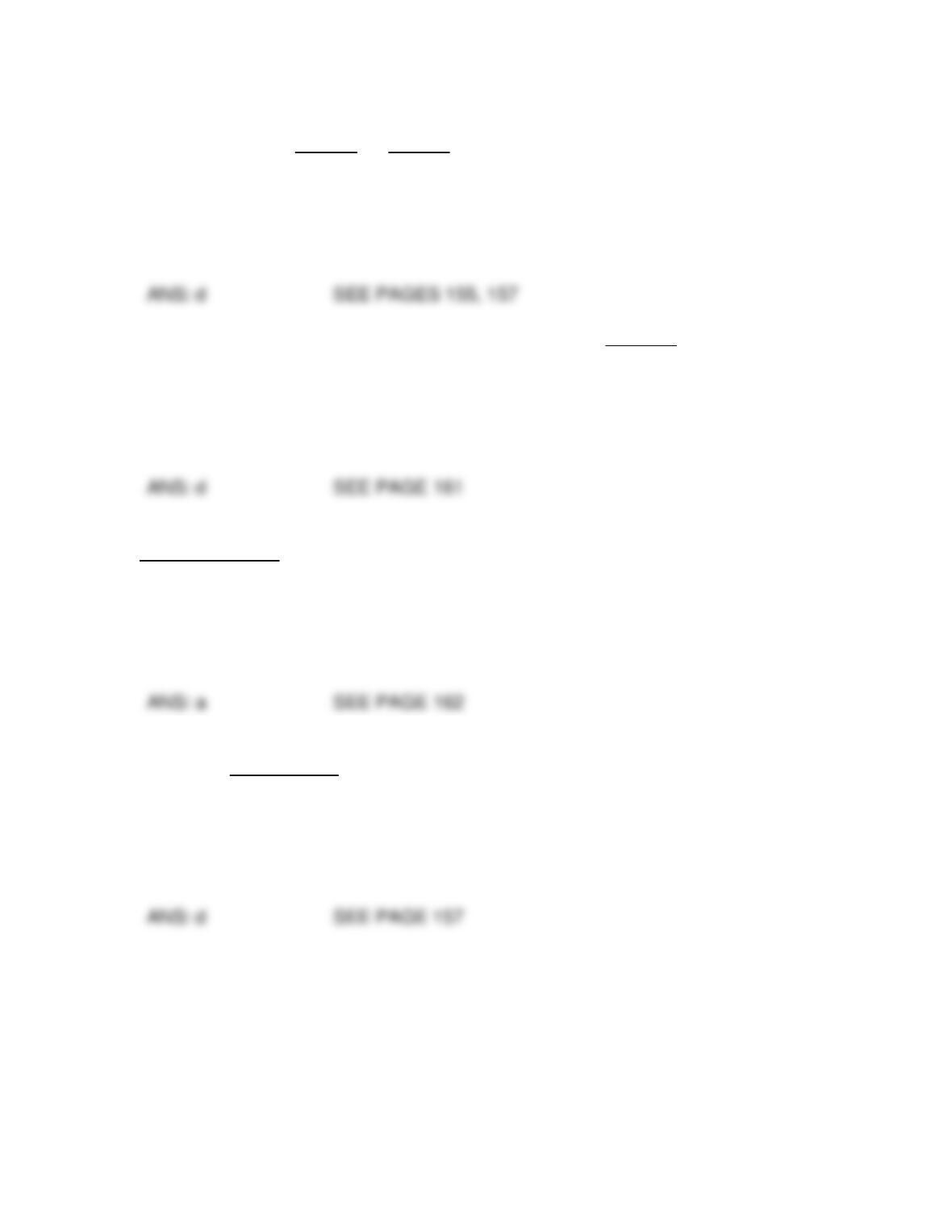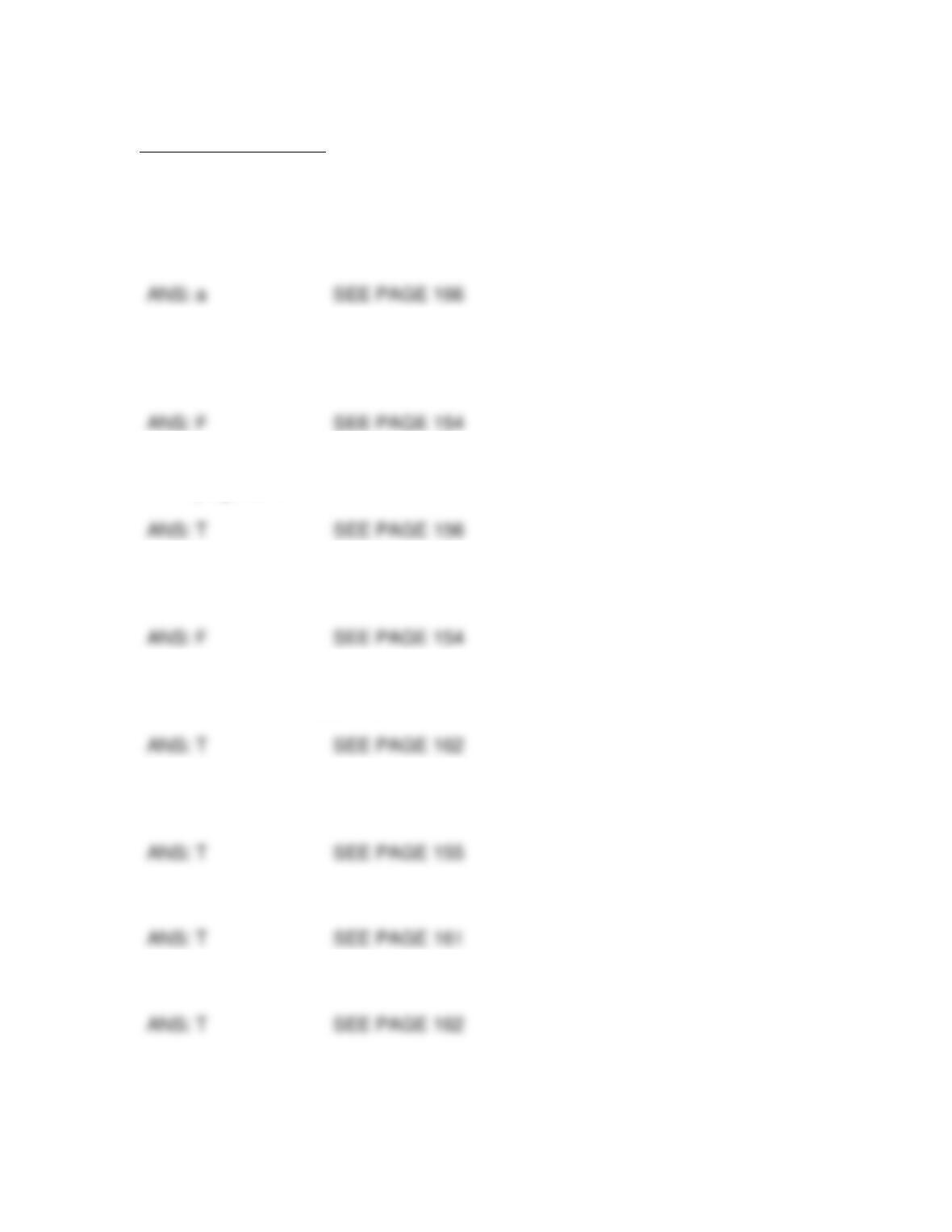CHAPTER 9
PRESENTATIONAL AIDS
CHAPTER SUMMARY
This chapter describes the types of visual aids that speakers may use, the criteria for
making choices about which and how many visual aids to use, ways of designing visual
aids to best adapt to the audience’s needs, and guidelines for using them in speeches.
CHAPTER OUTLINE
Introduction (p. 154): Presentational aid: Any visual, audio, audiovisual, or other
sensory material used in a speech.
I. Benefits of presentational aids (p. 154).
A. They clarify and dramatize your verbal message; they help audiences
II. Types of presentational aids (p. 155).
A. Visual aids enhance the verbal message by allowing audiences to see
what it is you are describing or explaining.
1.
Actual objects: inanimate or animate samples of the idea you are
communicating.
a. Inanimate objects make good visual aids if they are:
i.
Large enough for all audience members to see.
2.
When an object’s size is inappropriate, too complex, potentially unsafe
or uncontrollable, a model, a three-dimensional scaled-down or
scaled-up version of an actual object, can be an effective aid.