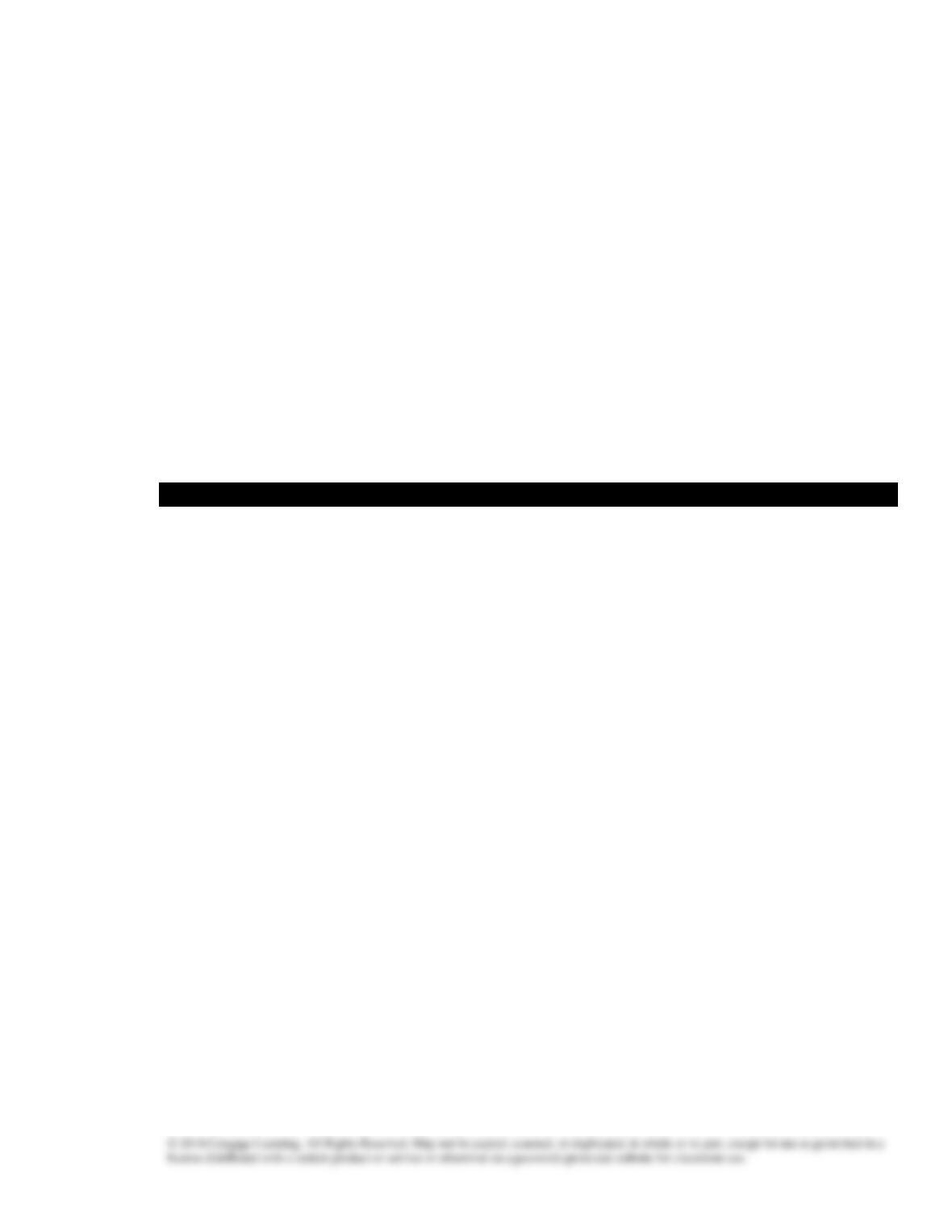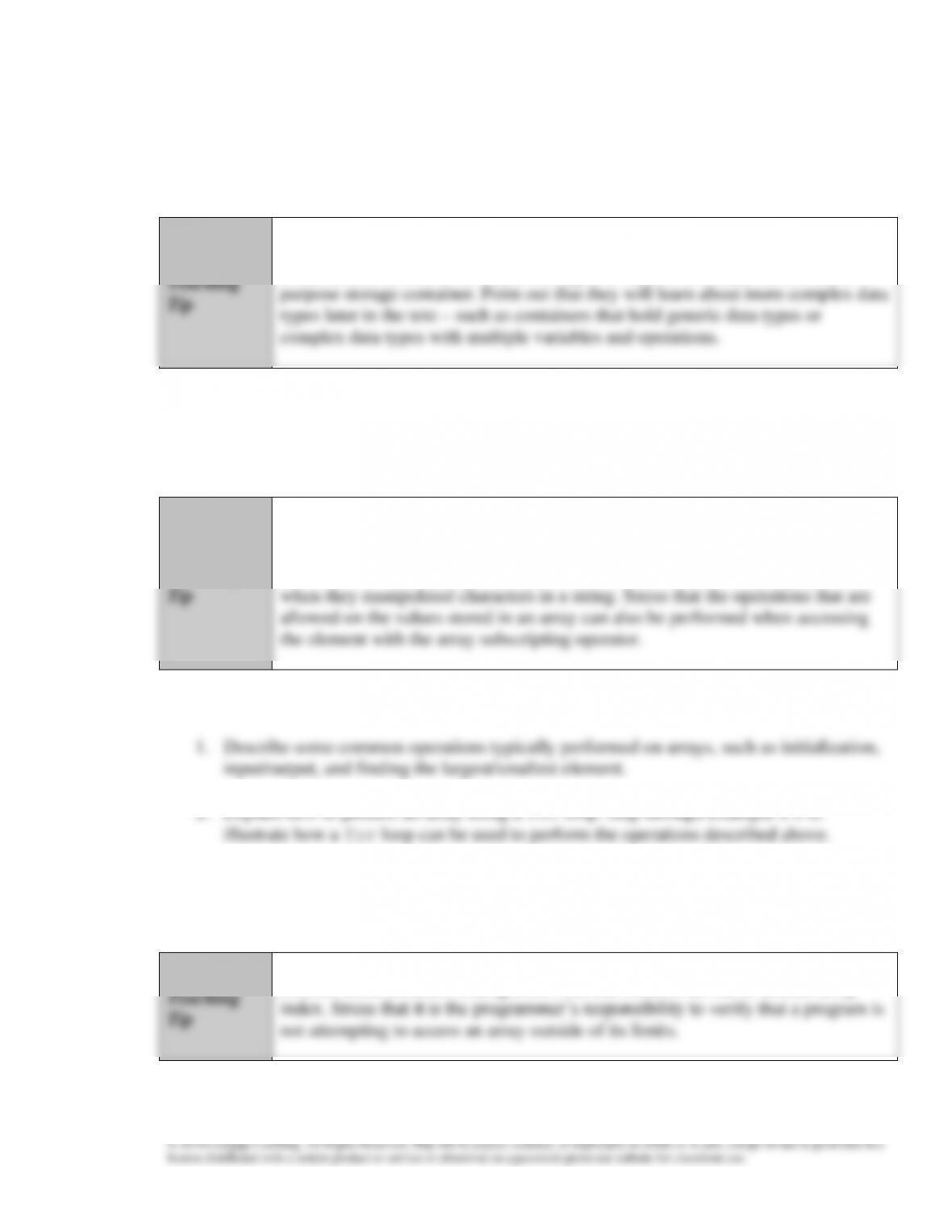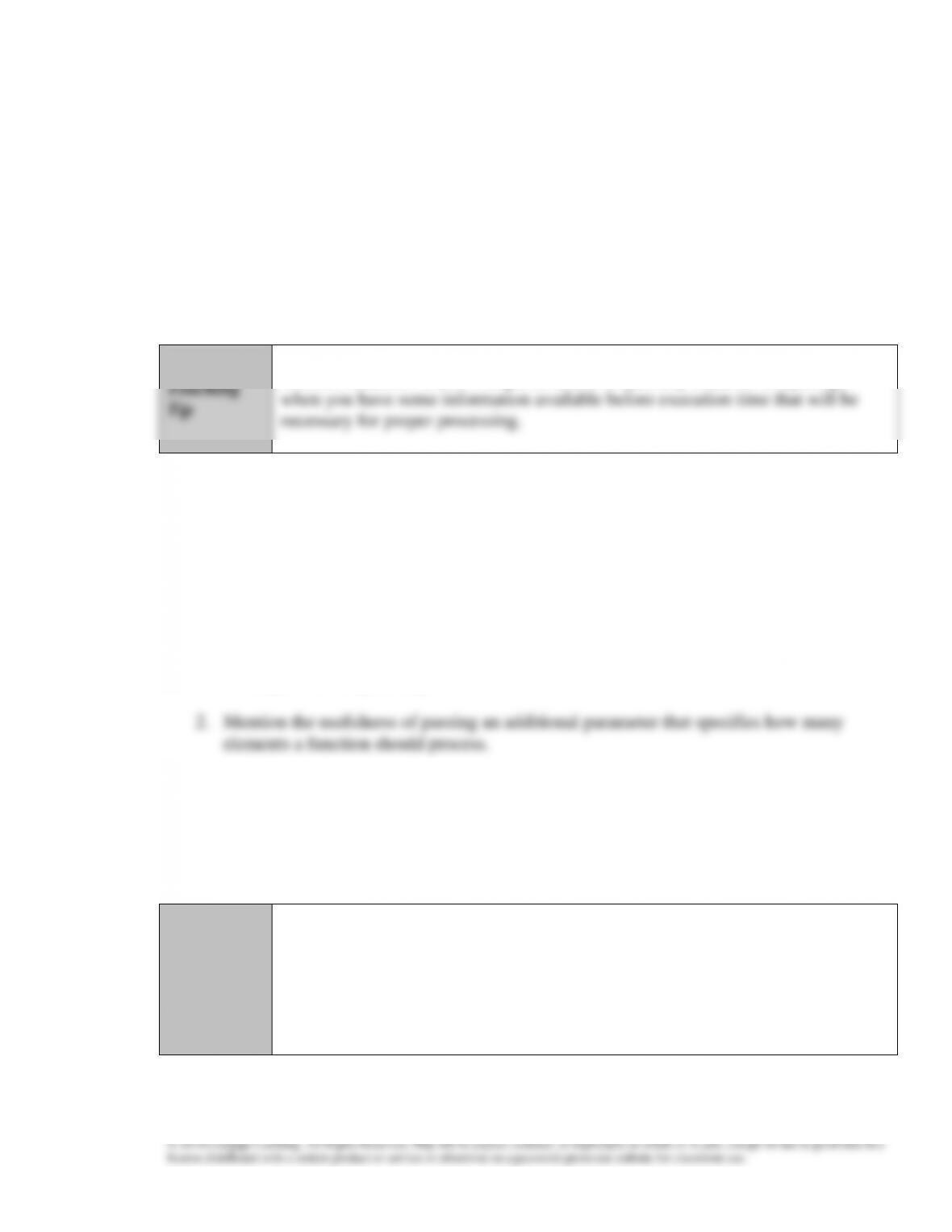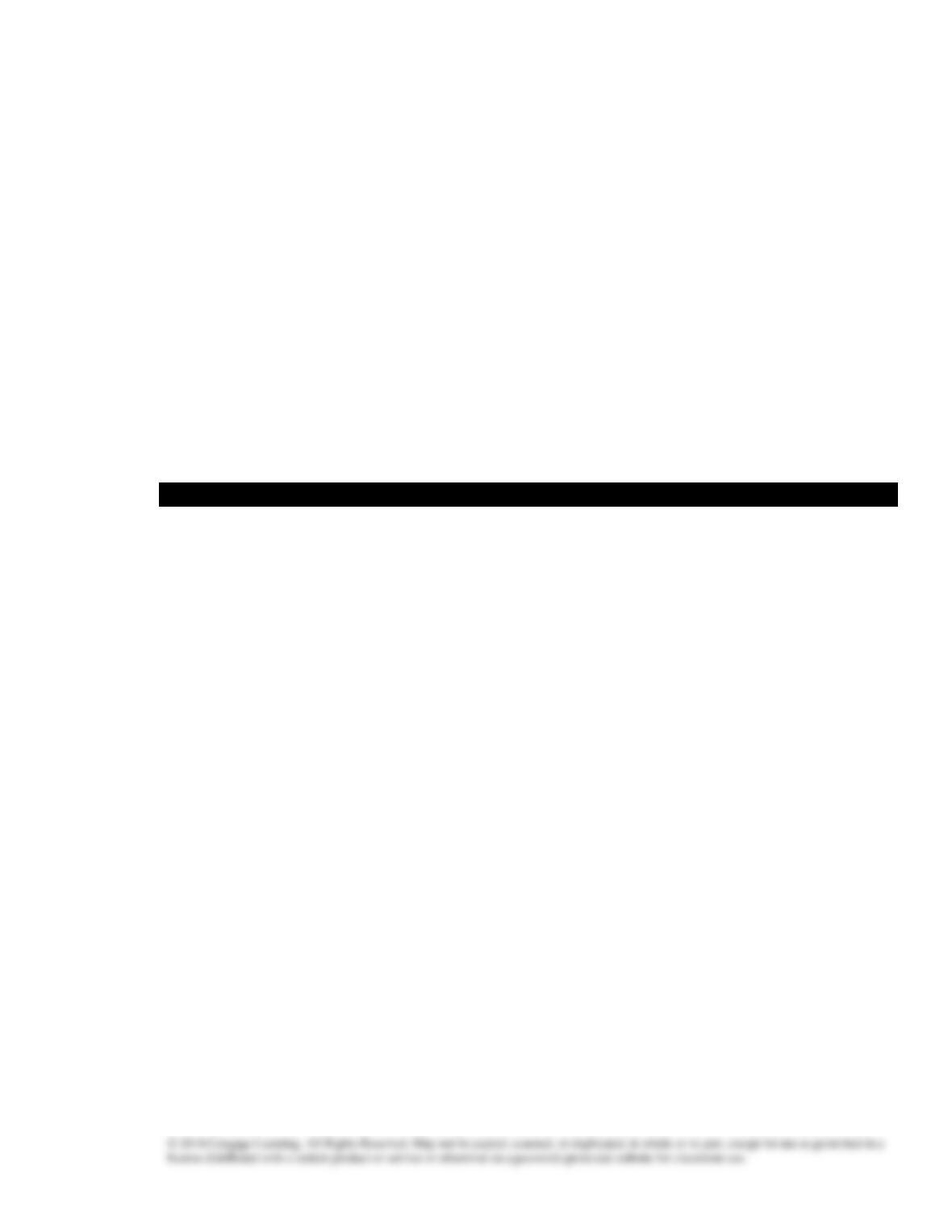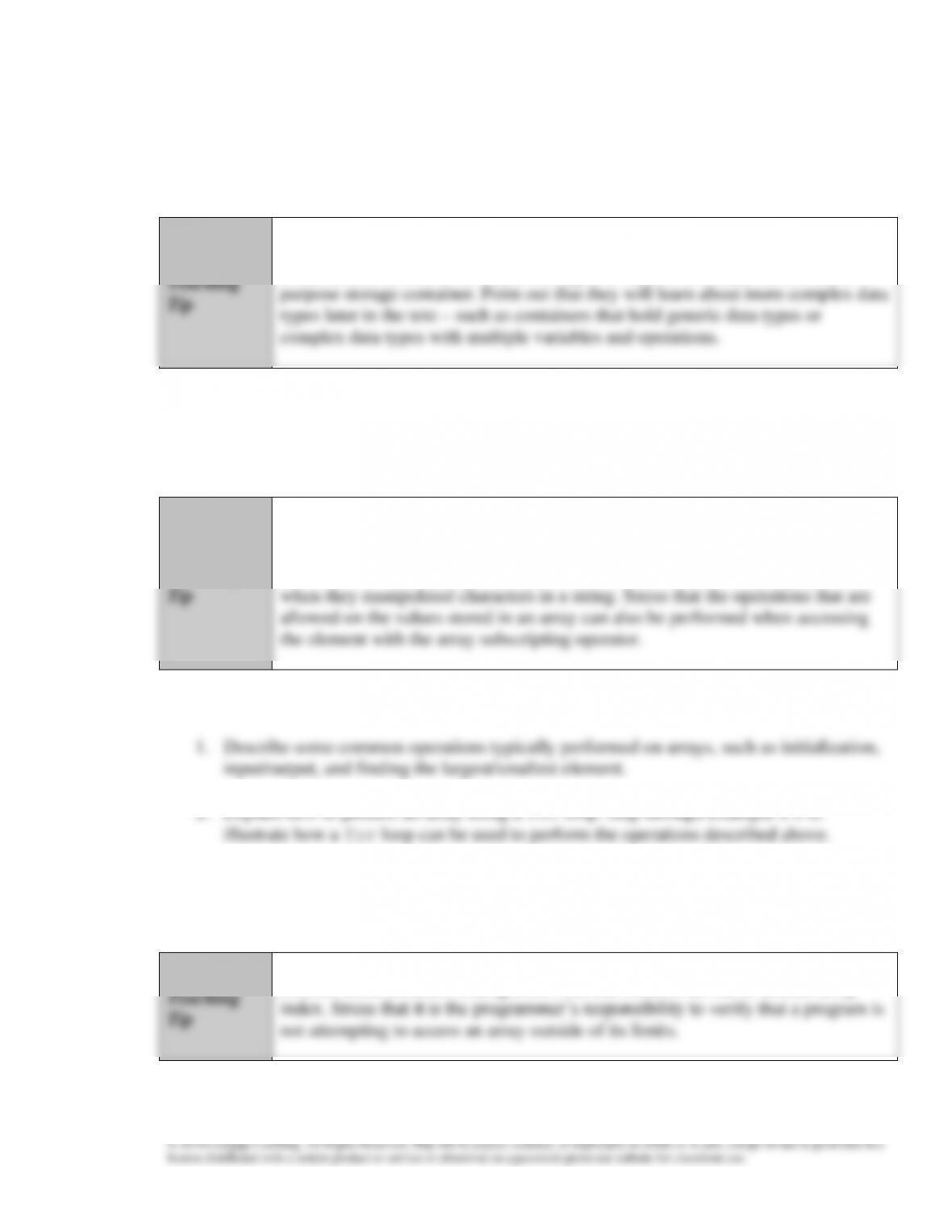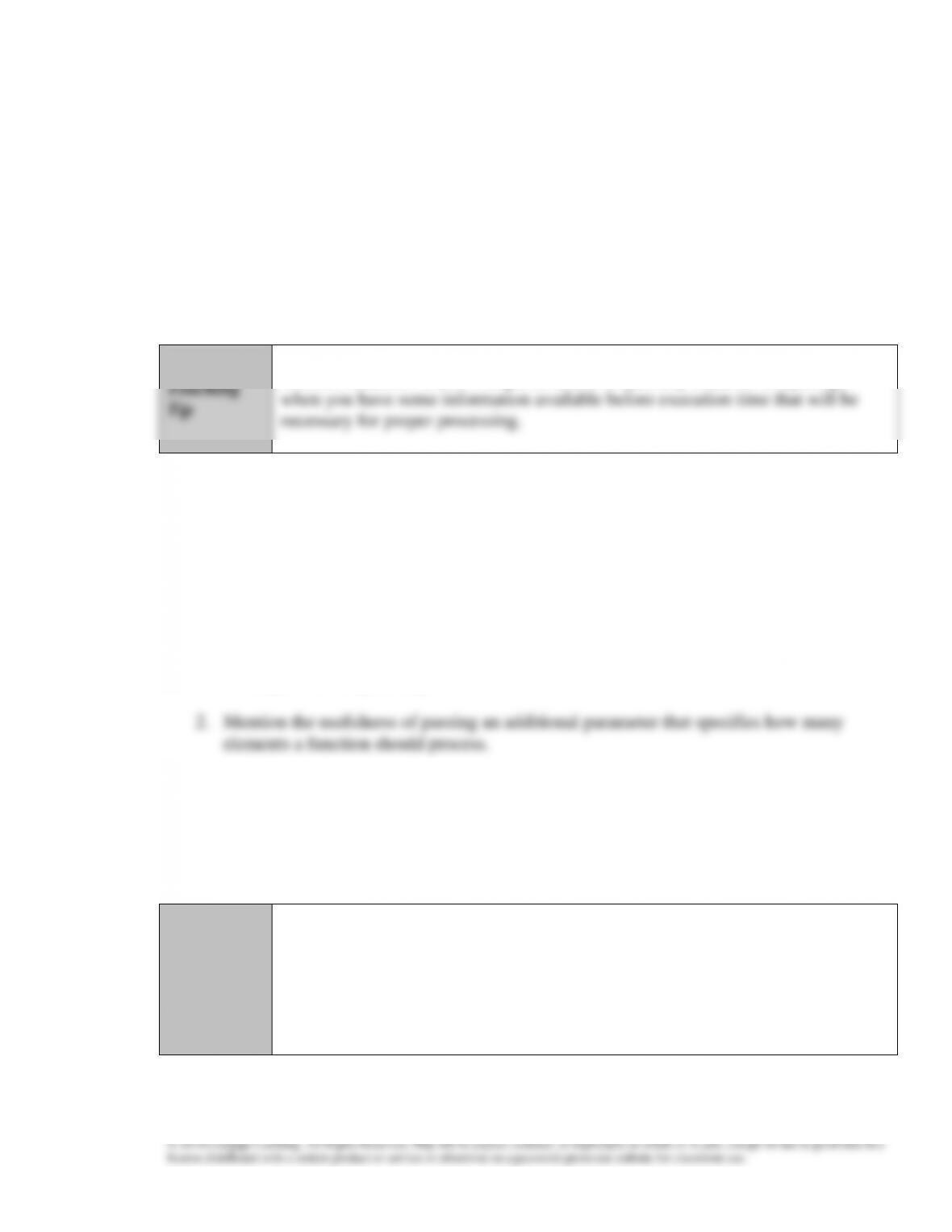Overview
The next few chapters will introduce and focus on structured data types. Chapter 8
discusses the array data type in detail. Students will become familiar with declaring and
manipulating arrays, as well as using arrays as parameters. They will also learn about
Objectives
In this chapter, the student will:
• Learn the reasons for arrays
• Explore how to declare and manipulate data into arrays
• Understand the meaning of ‘‘array index out of bounds’’
• Learn how to declare and initialize arrays
• Become familiar with the restrictions on array processing
• Discover how to pass an array as a parameter to a function
• Learn how to search an array
• Learn how to sort an array
• Become aware of auto declarations
• Learn about range-based for loops
• Learn about C-strings
• Examine the use of string functions to process C-strings
• Discover how to input data into—and output data from—a C-string
• Learn about parallel arrays
• Discover how to manipulate data in a two-dimensional array
• Learn about multidimensional arrays
Teaching Tips
Introduction
1. Review the concept of a simple data type, and introduce the concept of a structured data
type.
2. Describe the need for an array when processing items that are the same data type and
represent the same conceptual item.