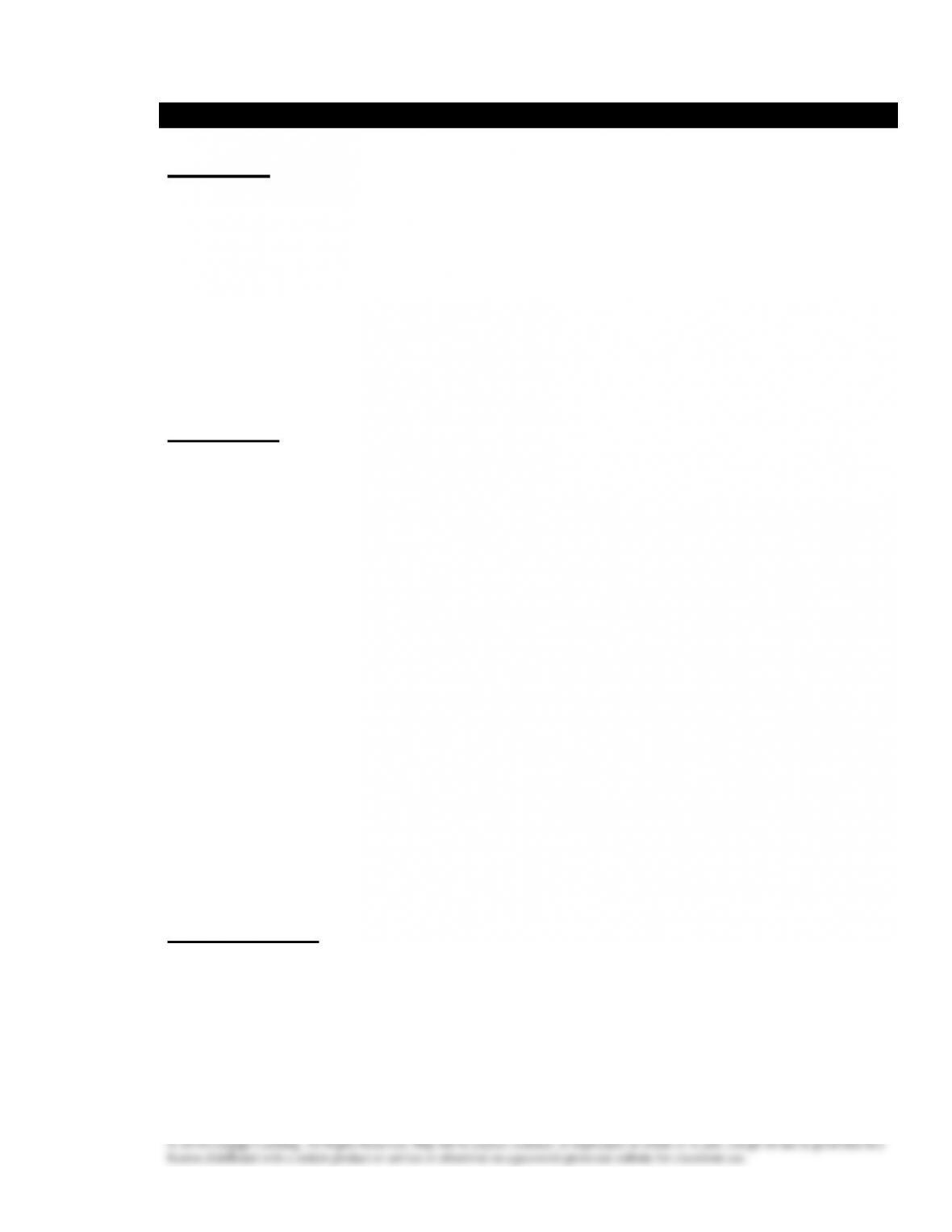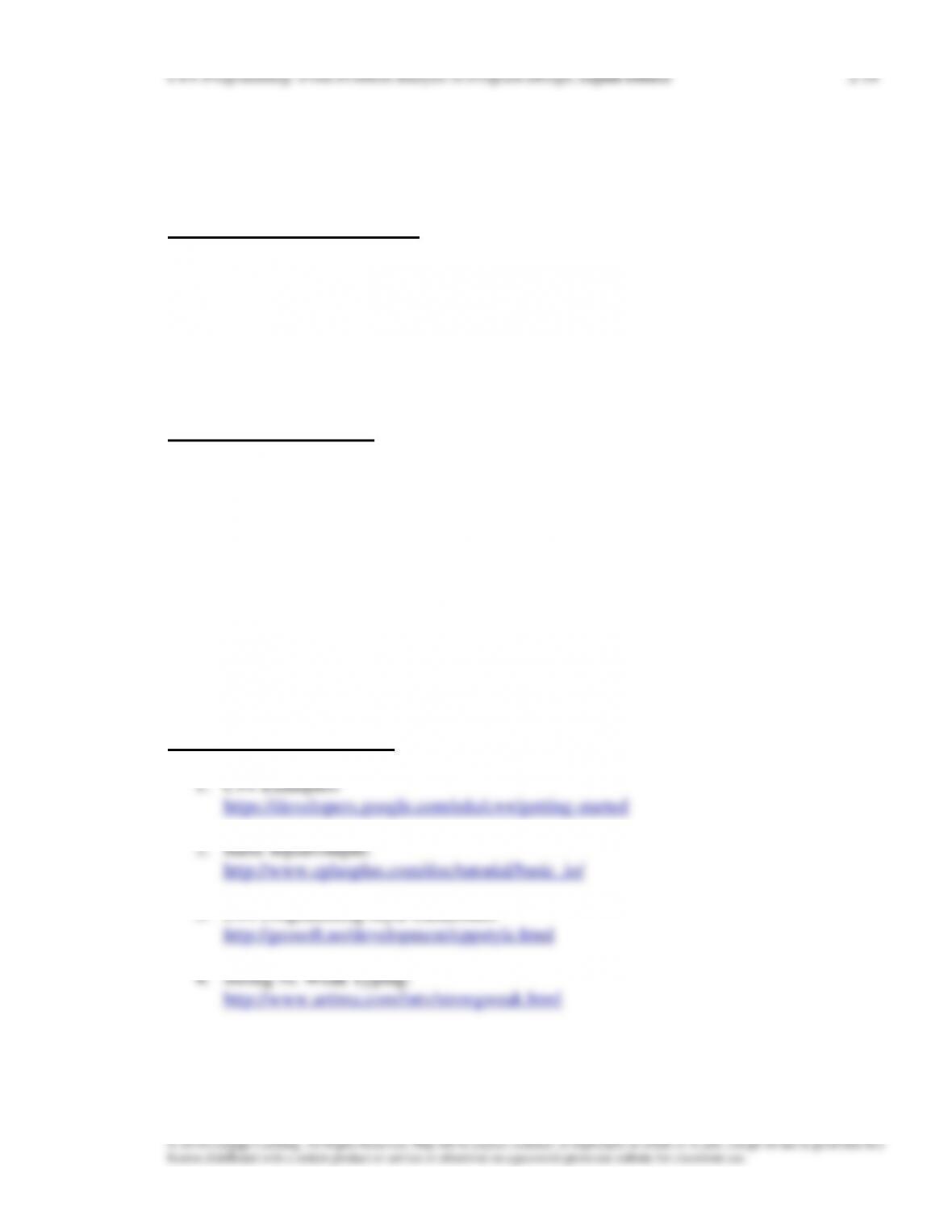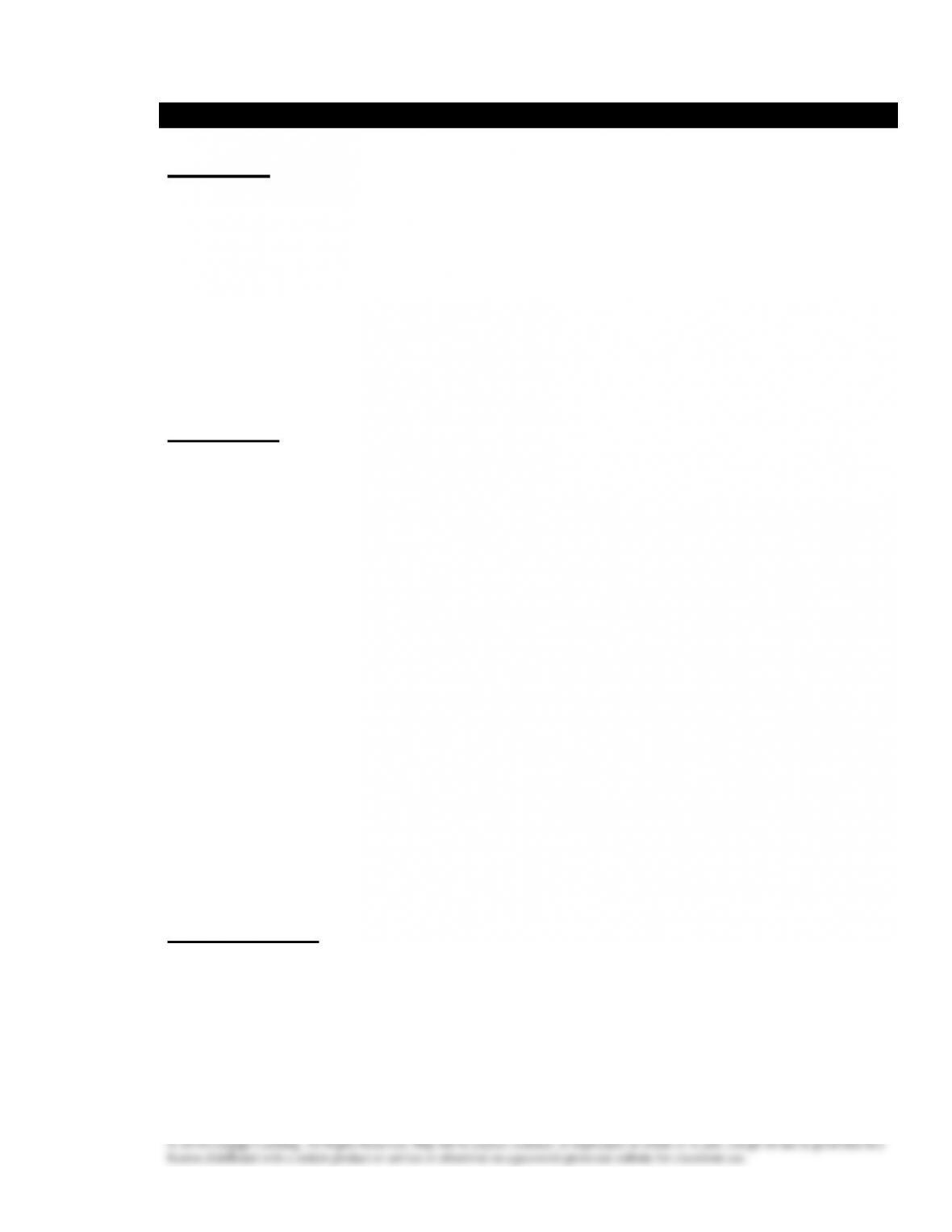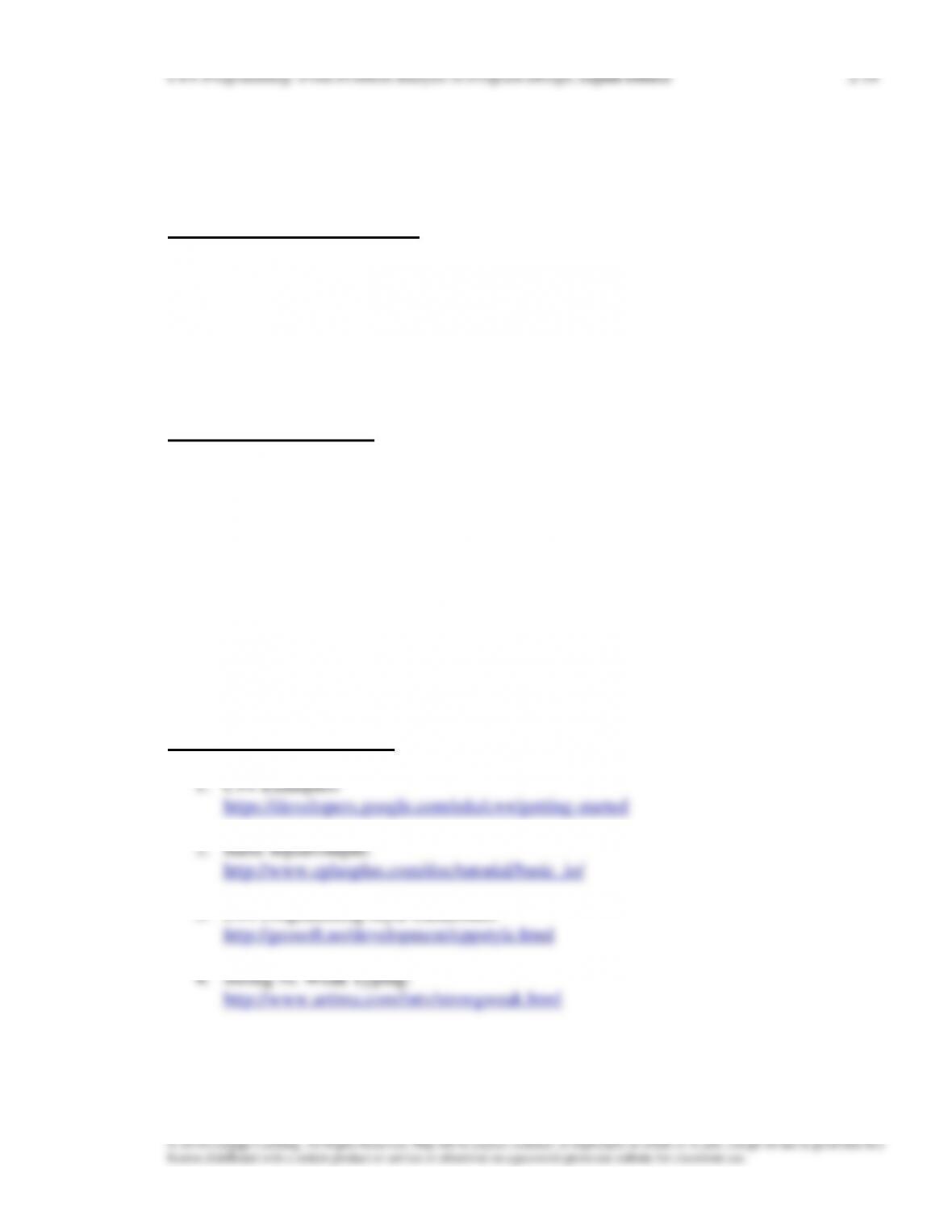Overview
Chapter 2 teaches your students the basics of C++. Learning a programming language is
similar to learning to be a chef or learning to play a musical instrument. All three
require direct interaction with the tools; in other words, you cannot become proficient
by simply reading books on the topics. In this chapter, your students will begin
acquiring a fundamental knowledge of C++ by learning about data types, functions,
identifiers, assignment statements, arithmetic operations, and input/output operations.
They will then write and test programs using these concepts to verify their knowledge
of the material.
Objectives
In this chapter, the student will:
• Become familiar with the basic components of a C++ program, including functions,
special symbols, and identifiers
• Explore simple data types
• Discover how to use arithmetic operators
• Examine how a program evaluates arithmetic expressions
• Become familiar with the string data type
• Learn what an assignment statement is and what it does
• Learn about variable declaration
• Discover how to input data into memory using input statements
• Become familiar with the use of increment and decrement operators
• Examine ways to output results using output statements
• Learn how to use preprocessor directives and why they are necessary
• Learn how to debug syntax errors
• Explore how to properly structure a program, including using comments to document a
program
• Become familiar with compound statements
• Learn how to write a C++ program
Teaching Tips
Introduction
1. Define the terms computer program and programming.
2. Use the recipe analogy to give students an idea of the process of programming.