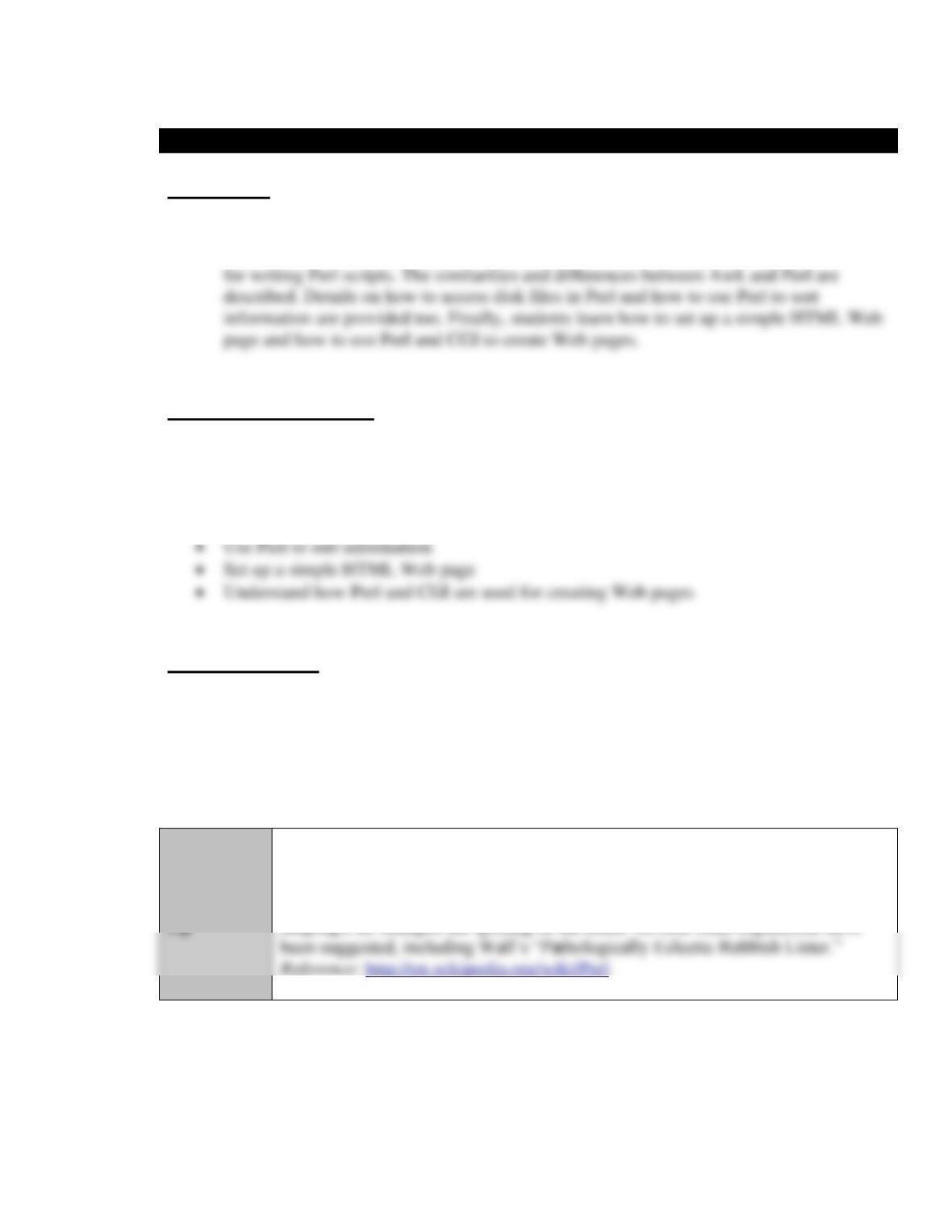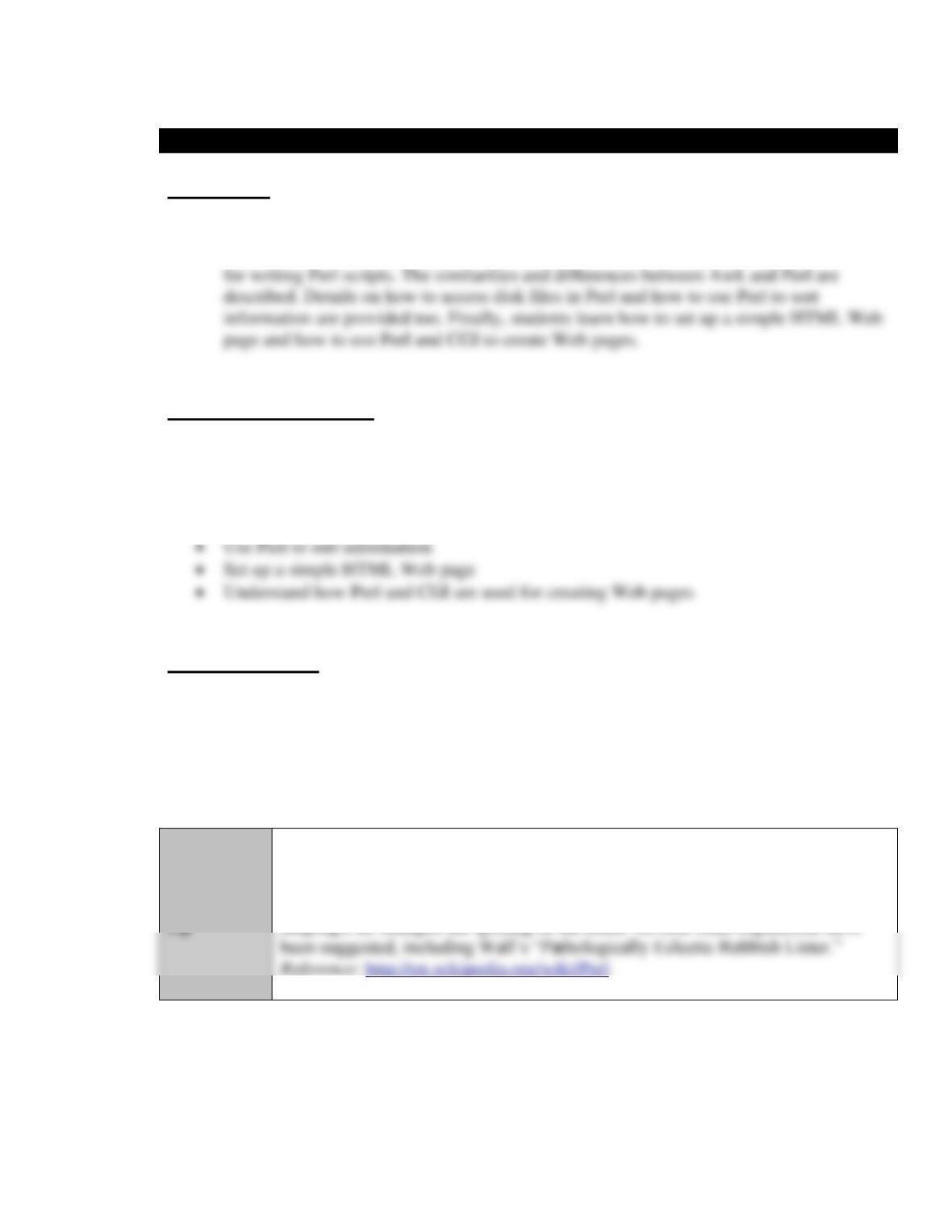A Guide to Unix Using Linux, Fourth Edition 9-11
➢ diamond operator (<>) — The operator used in Perl to access data from an open file.
Each time the diamond operator is used, it returns the next line from the file.
➢ filehandle — An input/output connection between a Perl program and the operating
➢ loopback — A feature that helps you experiment with and test HTML documents, or
Web pages, using a UNIX or Linux system. To use localhost, you need not be
connected to the Internet. Located on your PC, localhost also accesses your PC’s
internal network. Use localhost to ensure that networking is properly configured.
control statement, such as the sub statement in Perl, and a unique name that often
reflects its purpose.
➢ tags — The code embedded in a document or Web page created with Hypertext Markup
Language (HTML). When the document is viewed with a Web browser, such as Firefox
or Internet Explorer, the tags give the document special properties, such as foreground