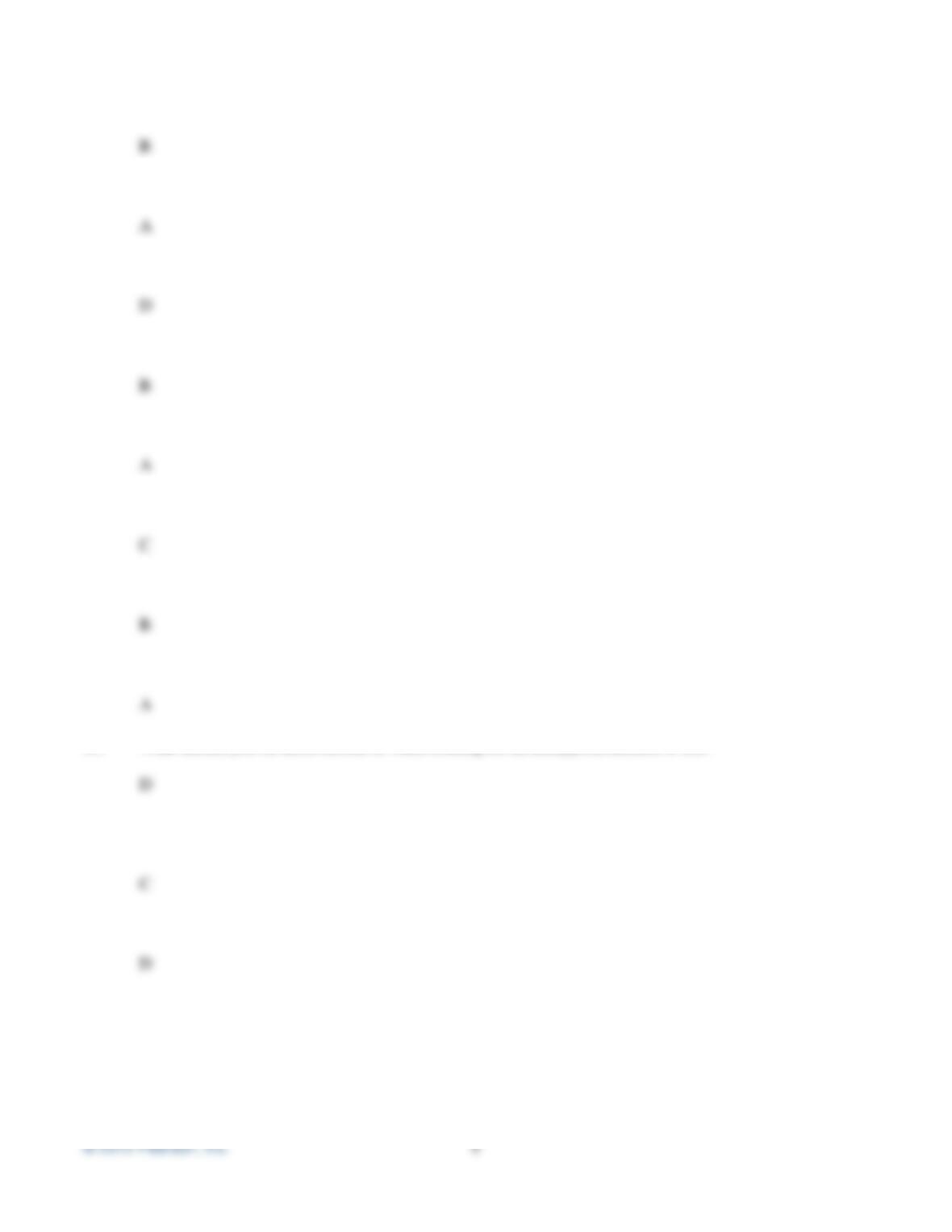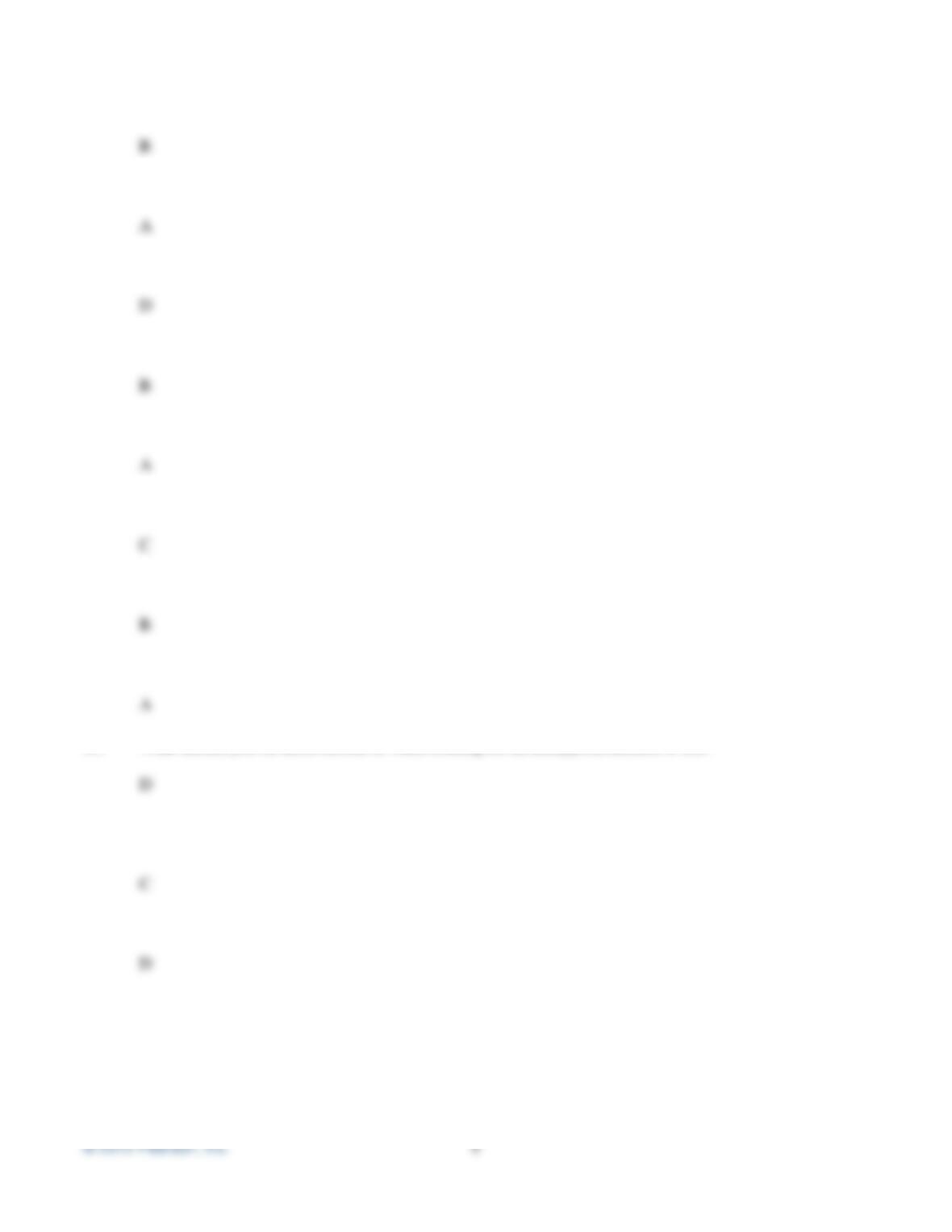Answer: Students’ answers may vary. Students should consider what would happen if an
employee is suddenly gone and has left behind important encrypted files but no key to access
them.
II. Web Projects
A. Web Project 1
It is easy to use encryption to hide messages inside of other objects.
Steganography is the art of hidden writing. You can get Hide In Picture (HIP) at
http://www16.brinkster.com/davitf/hip/. You can then encrypt a message or even a
program that can be extracted by using an encryption key. Download HIP, hide a text
message in a picture, and send the picture and key to someone to see whether they can
extract the secret message. How could you detect hidden messages in web page images?
B. Web Project 2
ROT13 is an interesting encryption algorithm in that it has no key. It uses a form
of the Caesar cipher to encrypt text. Try encoding a message by entering text in the box at
http://www.rot13.com/ and clicking the Cypher button. Exchange your encrypted
message with someone else in class. Then enter the coded message you’ve received into
text box, and click the Cypher button again. The message will be revealed. If you apply
ROT13 to the text message, it comes out encrypted. But if you re-apply the same ROT13
a second time to the encrypted message, it comes out decrypted. Now why would anyone
use an encryption method that is so trivial to crack?
C. Web Project 3
Download and install the free Cryptainer LE from http://www.cypherix.co.uk/.
This software sets up a 25-meg encrypted “virtual drive” on your computer using 128-bit
Blowfish encryption. Take a text file and put it into the encrypted “drive.” Click Unload.
Then try to access the encrypted disk file using Notepad. (Using Office XP, that file is by
default \WINNT\systems32\cxl17xx.) Do you see any of the text here? Can anyone read a
file in this virtual drive if your laptop were stolen?
D. Web Project 4
Go to Google and type in “SSL.” Find out what SSL is. Can you use SSL to use
your credit card number over the Internet without it being intercepted? A good place to
start is http://www.webopedia.com/TERM/S/SSL.html.