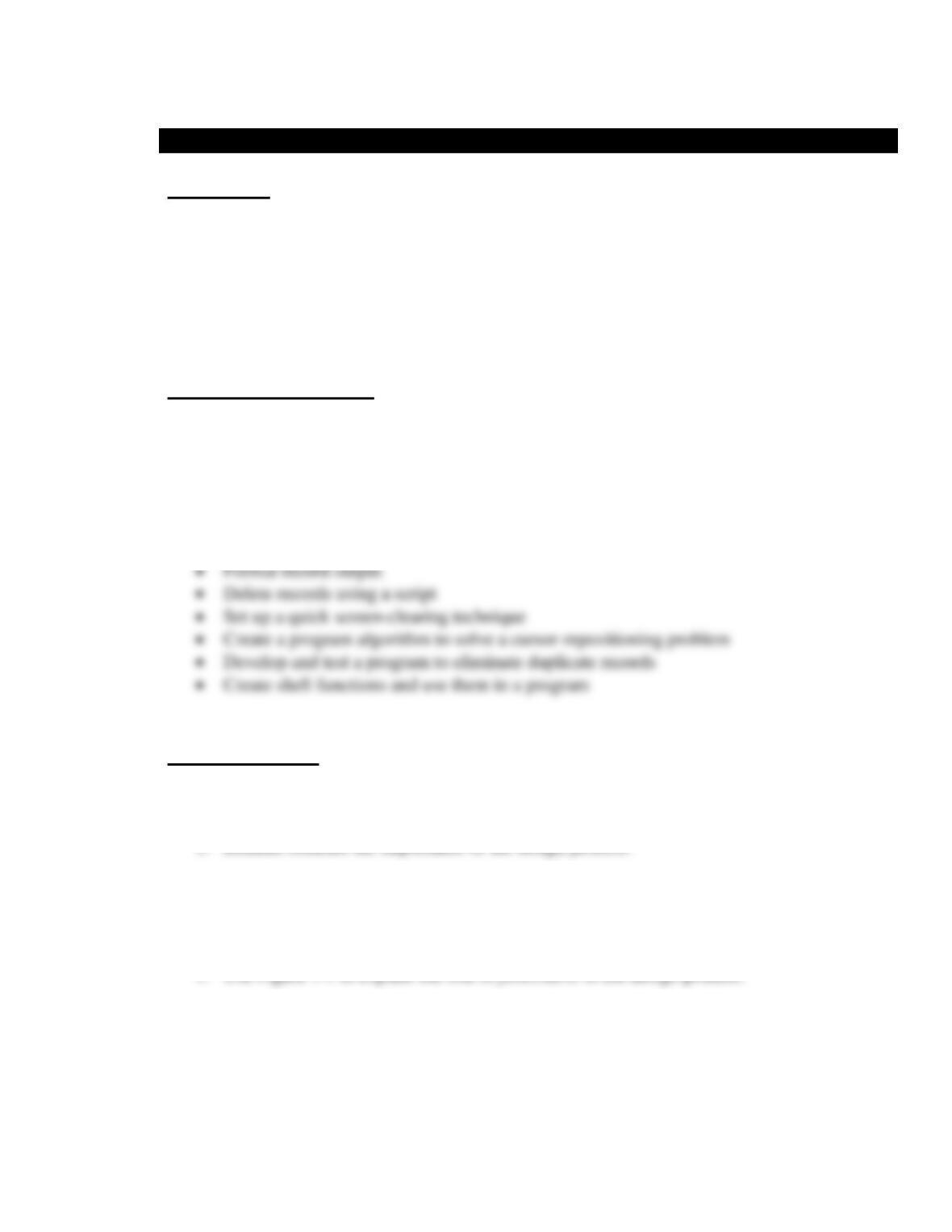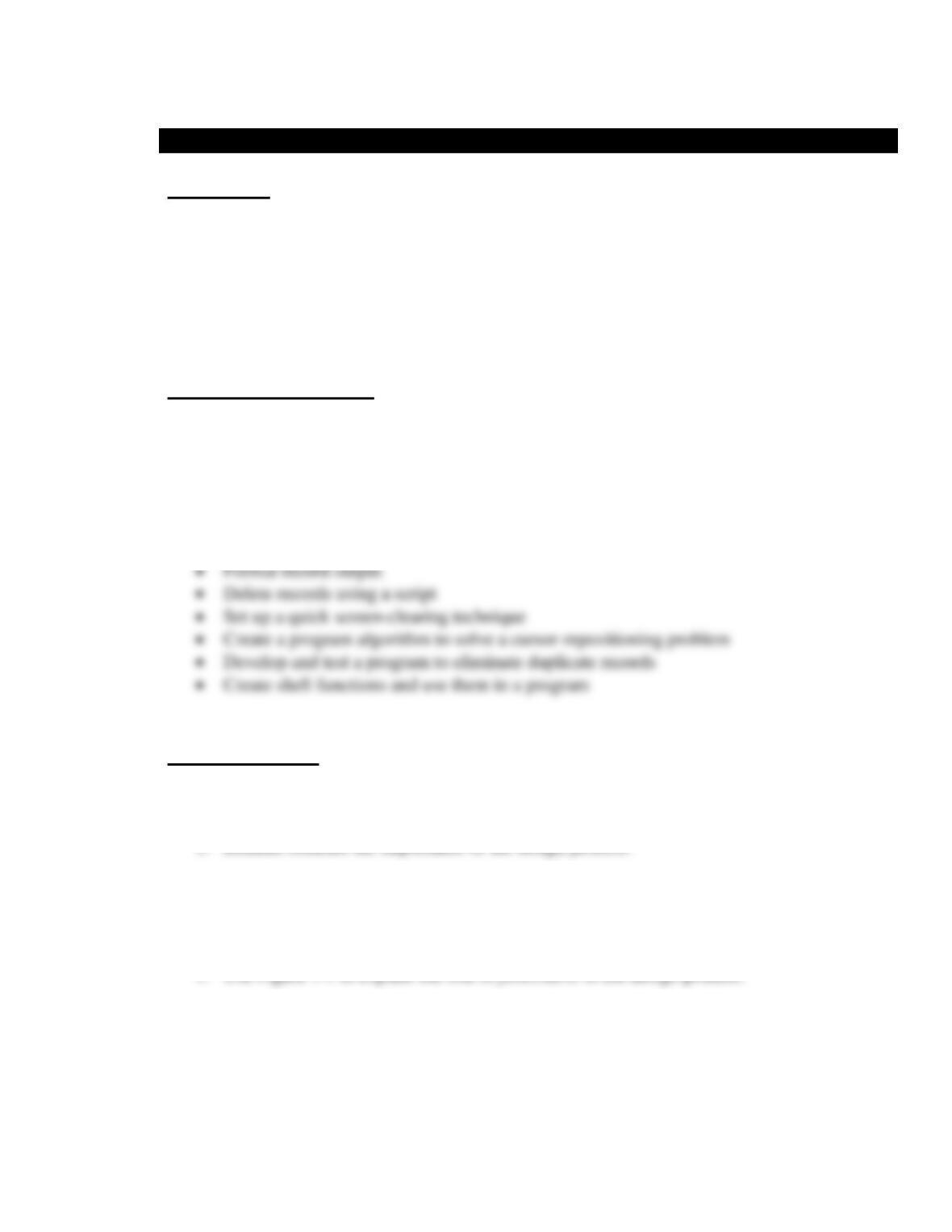2. Use Figure 7-5 to show a sample .bash_profile script file.
Setting Defaults for Using the vi Editor
1. Use an example to show how to edit the .exrc file to set useful defaults for using the vi
editor.
Quick Quiz 1
1. A(n) ____________________ is a logic diagram that uses a set of standard symbols to
visually explain the sequence of events from the start of a process to its end point.
2. After creating a flowchart, the next step in designing a program is to write
____________________.
3. For your own account, the shell that is set up by default is established by the system
administrator in the ____________________ file.
4. The ____________________ file can be used to automatically set up your vi
environment.
Using the test Command
1. Describe the syntax of the test command. Provide some examples that show how useful
this command is.
Performing Relational Integer Tests with the test Command
1. Use Table 7-1 to describe the integer options of the test command.
2. Introduce the term exit status. Explain how to interpret the exit status of the test