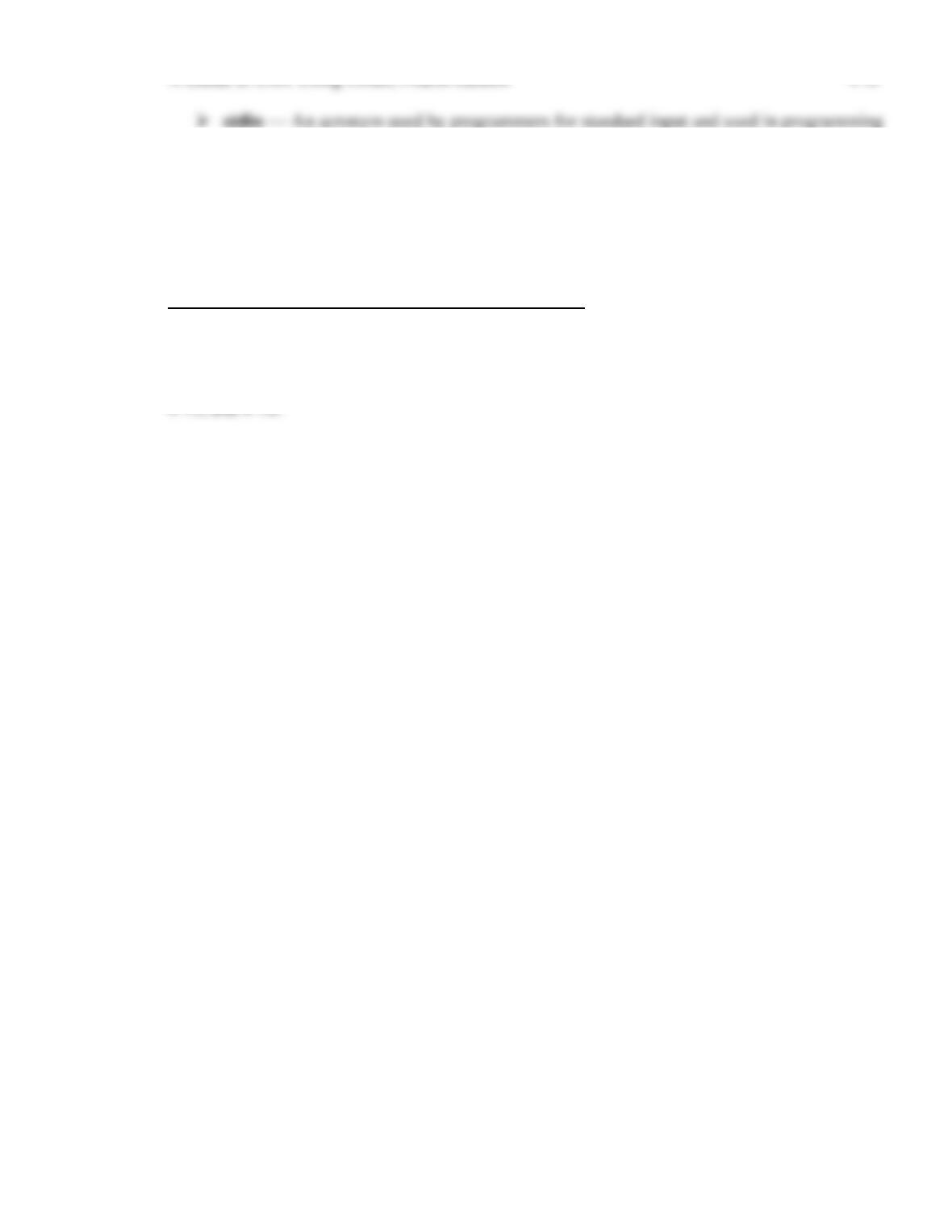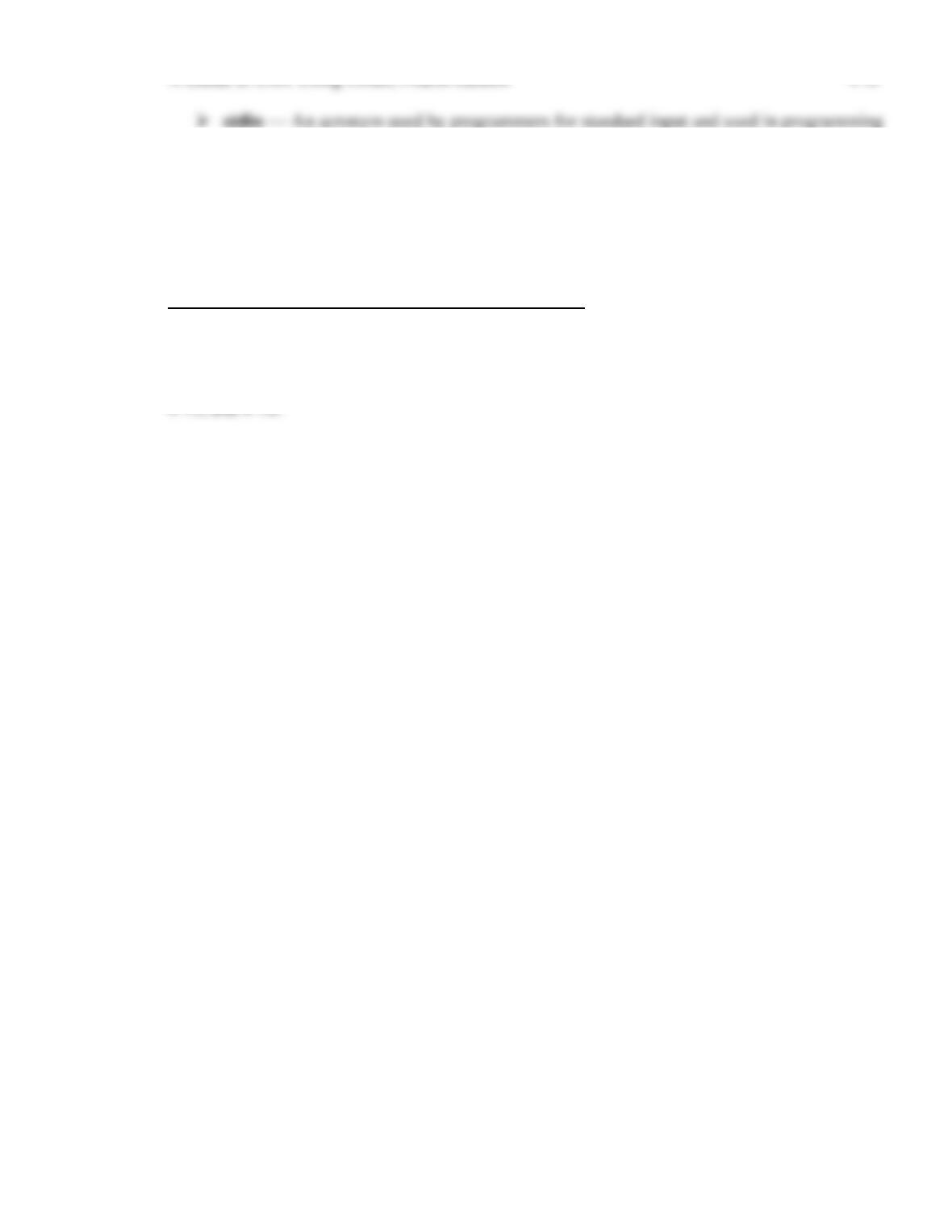A Guide to Unix Using Linux, Fourth Edition 4-4
Quick Quiz 1
1. In a UNIX/Linux file, a(n) ____________________ is a line of data, corresponding to a
row.
2. In a file with a tree structure, each record contains a(n) ____________________ field,
such as a record number, in a specific position in the record.
3. When UNIX/Linux detect errors in processing system tasks and user programs, they
direct the errors to ____________________, which, by default, is the screen.
4. You can use the ____________________ operator to redirect commands or program
error messages from the screen to a file.
Manipulating Files
Creating Files
2. Stress that the primary purpose of touch is to change a file’s time stamp and date stamp.
Deleting Files
2. You may also use an example to show how to use wildcard characters to remove
multiple files at once.