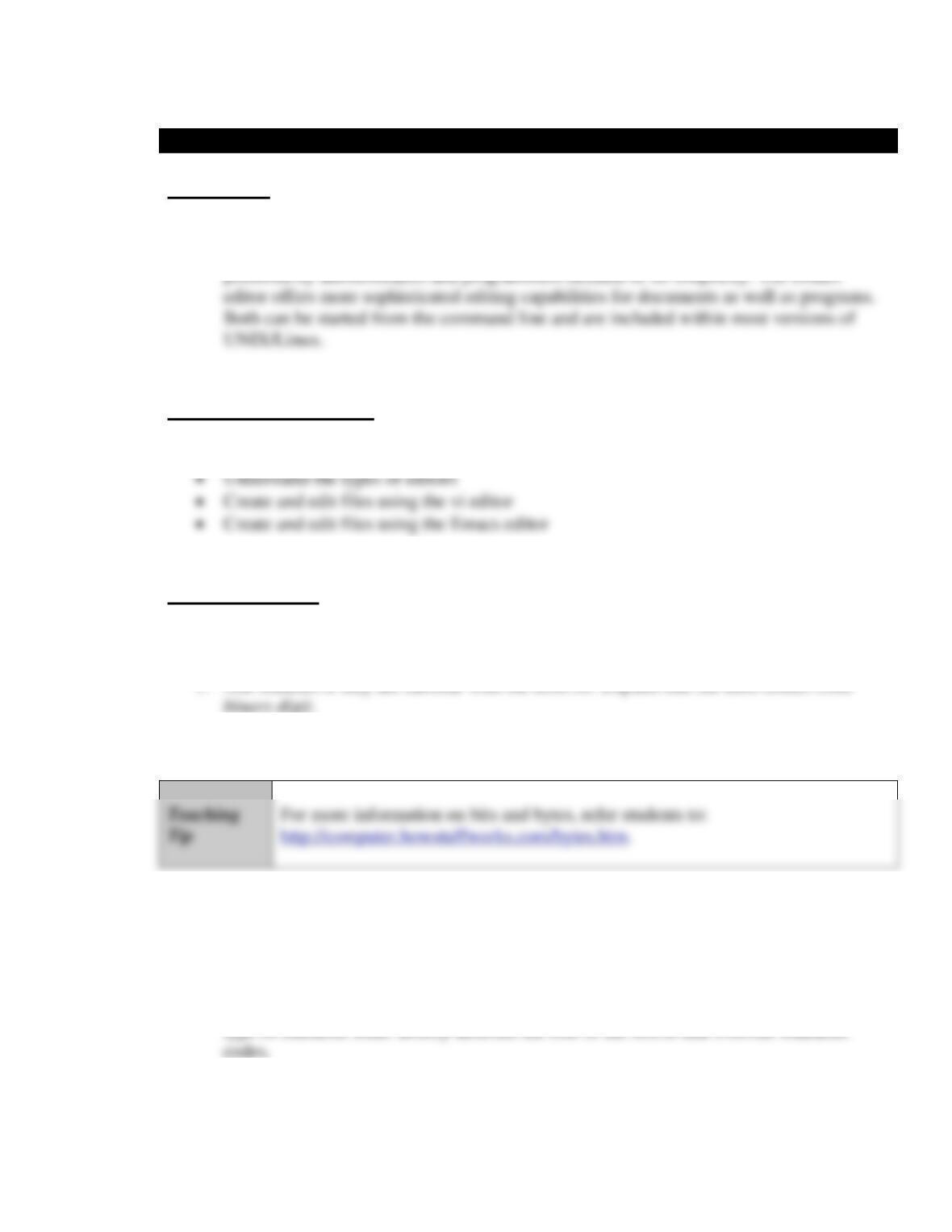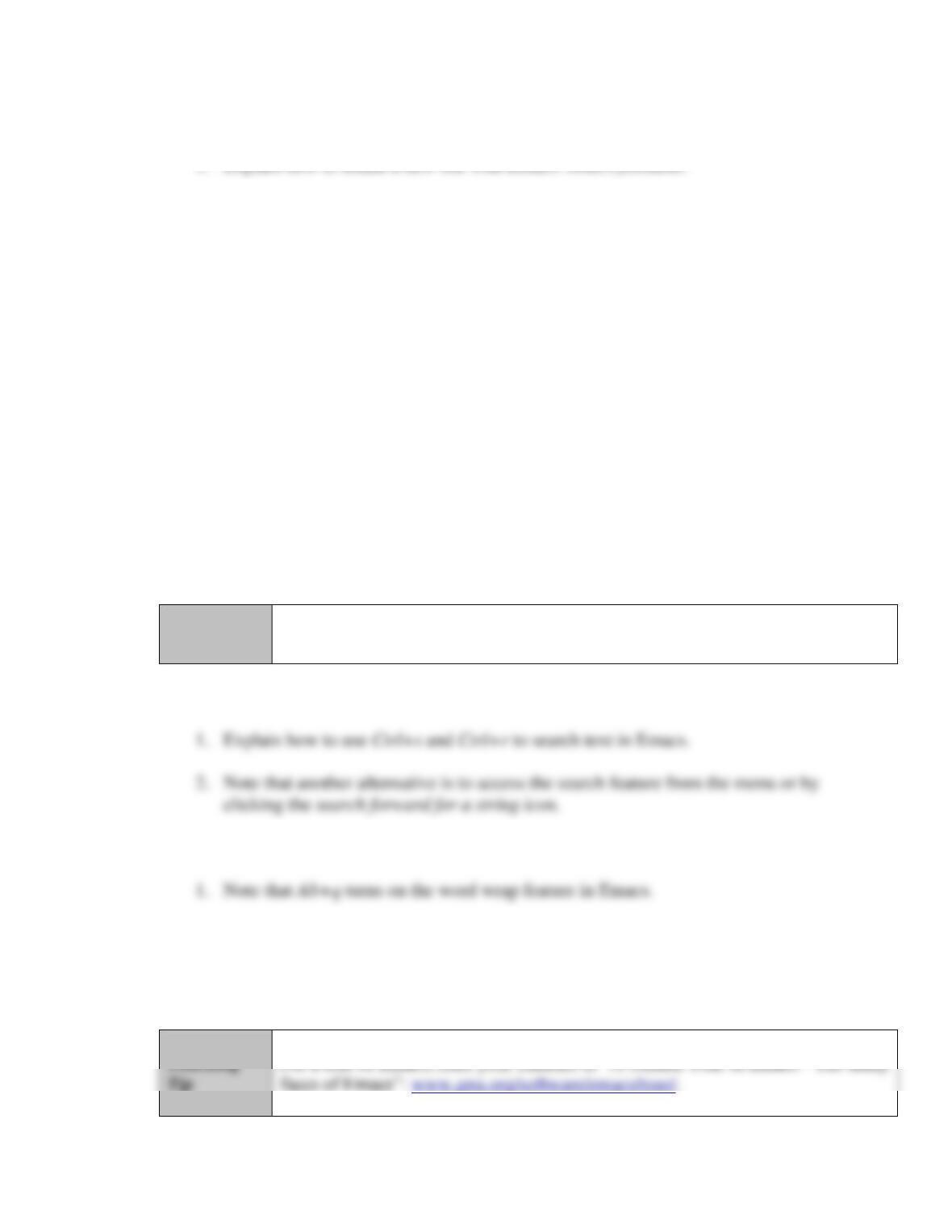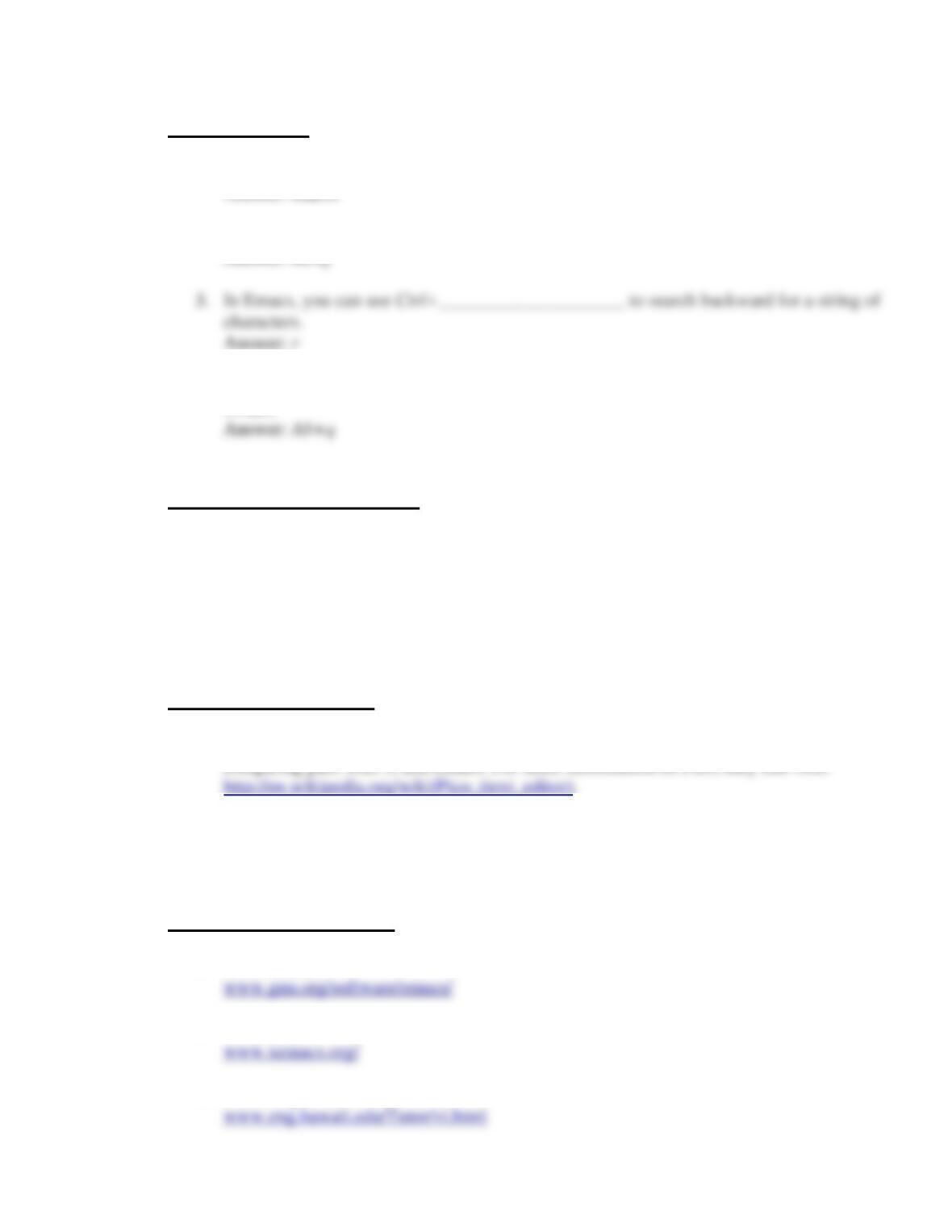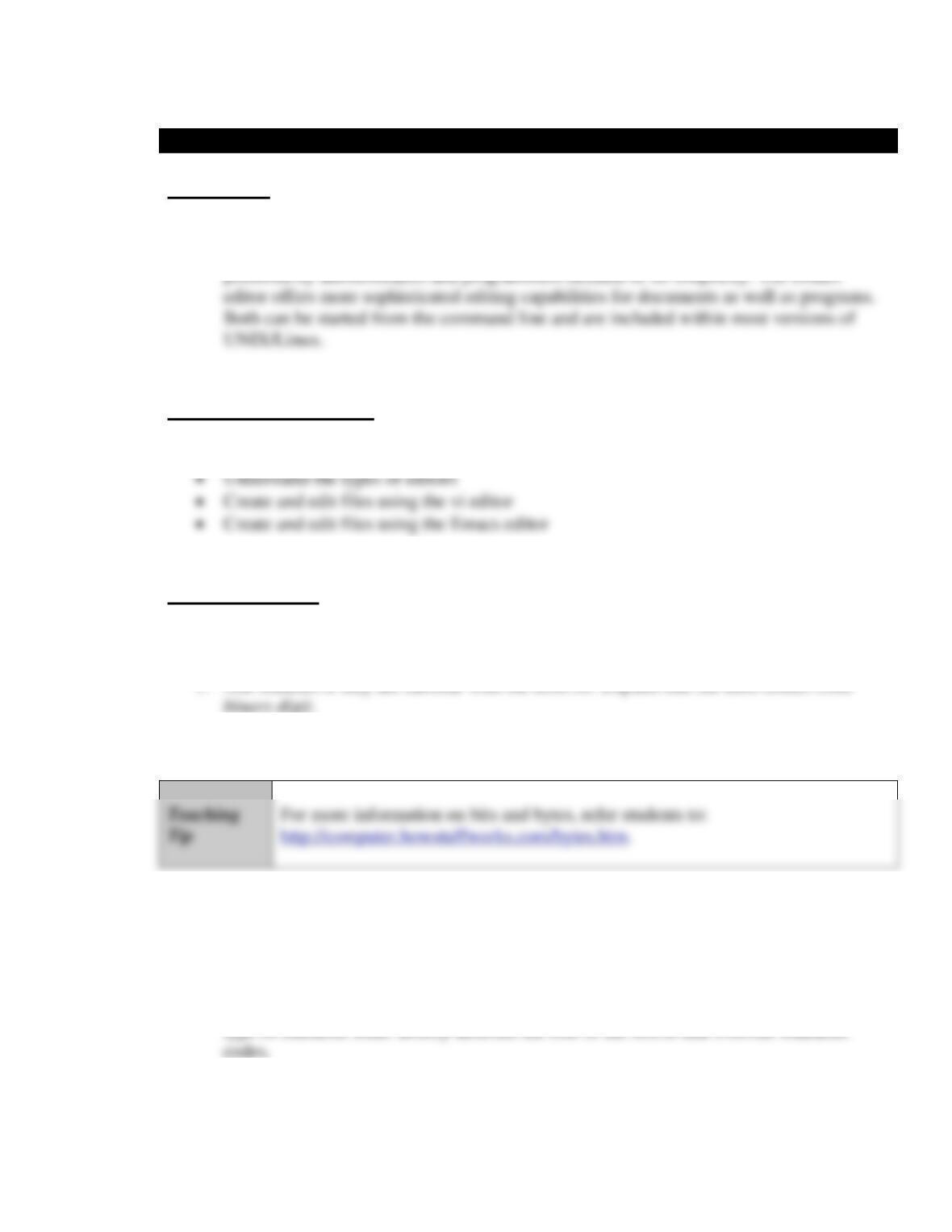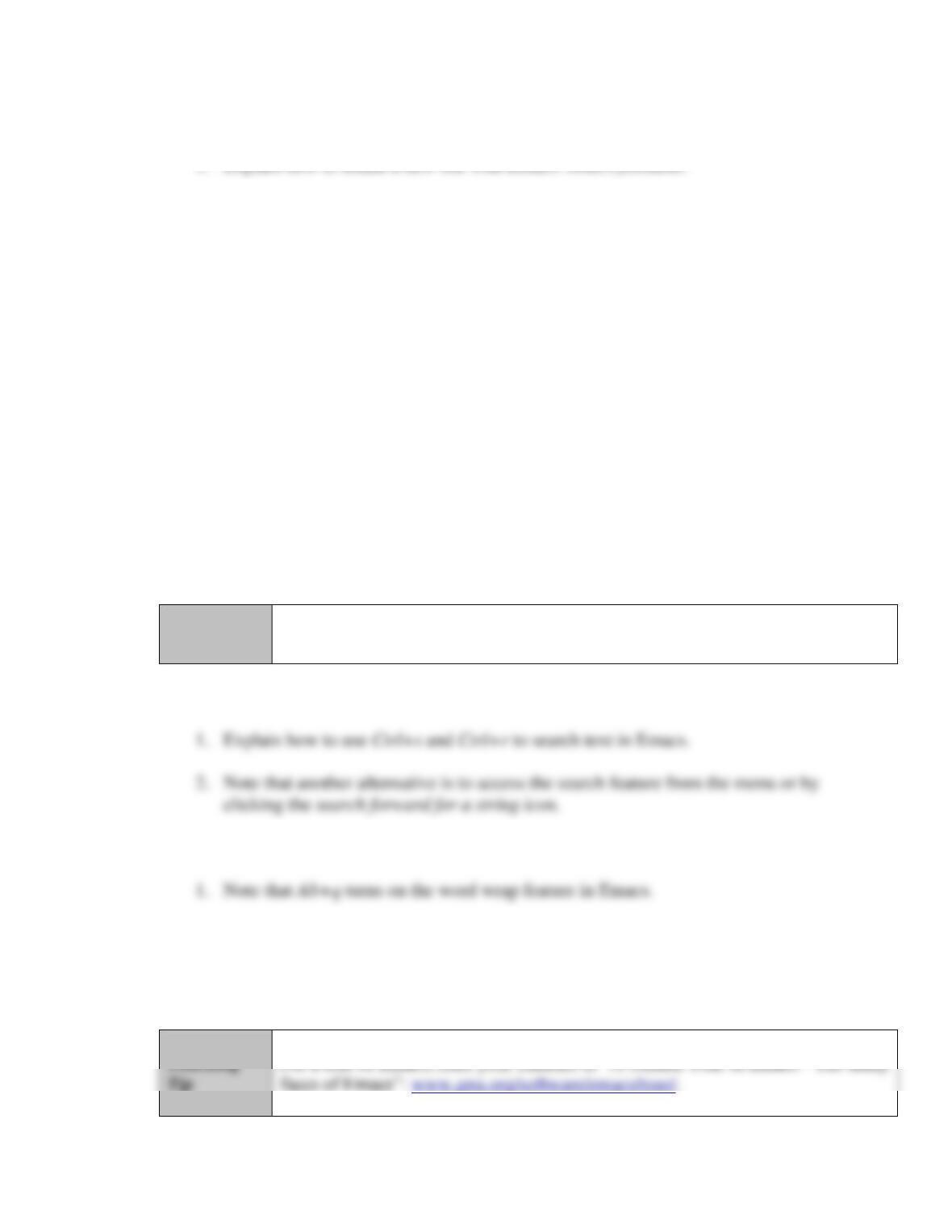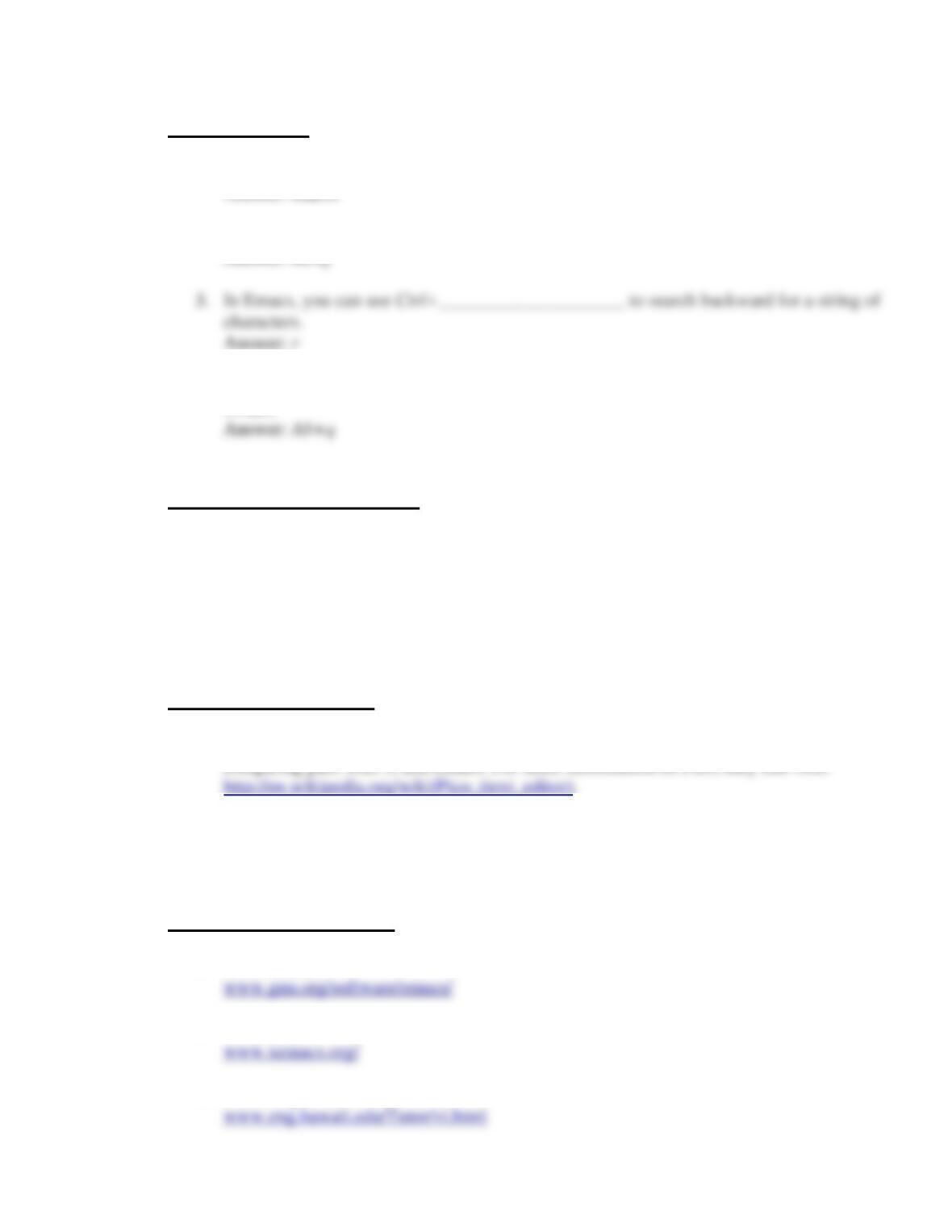A Guide to Unix Using Linux, Fourth Edition 3-9
Quick Quiz 3
1. A(n) ____________________ is a set of commands that automates a complex task.
2. In Emacs, ____________________ moves the cursor forward one word.
4. You use the ____________________ command to turn on the word wrap feature in
Class Discussion Topics
1. After your students have practiced using both vi and Emacs, ask them to form groups of
four or five students to discuss the pros and cons of each of these editors.
2. Do any of your students have previous experience with other text editors besides vi and
Emacs? If so, ask them to share their experiences in class.
Additional Projects
1. Ask students to practice using the Pico text editor and then write a short report
2. Ask students to research the differences between Emacs and XEmacs and write a report
summarizing their findings.
Additional Resources
1. GNU Emacs:
2. XEmacs:
3. Mastering the vi editor: