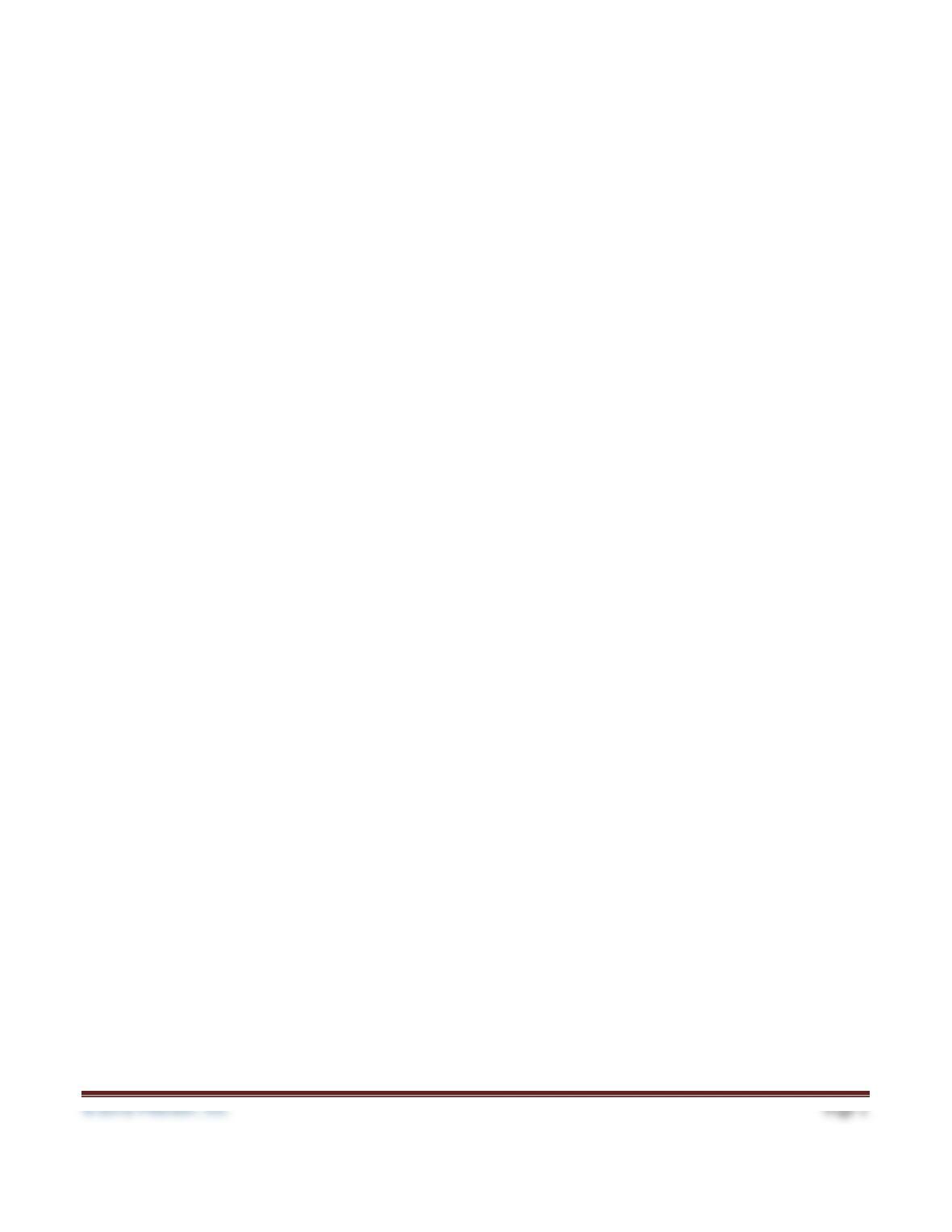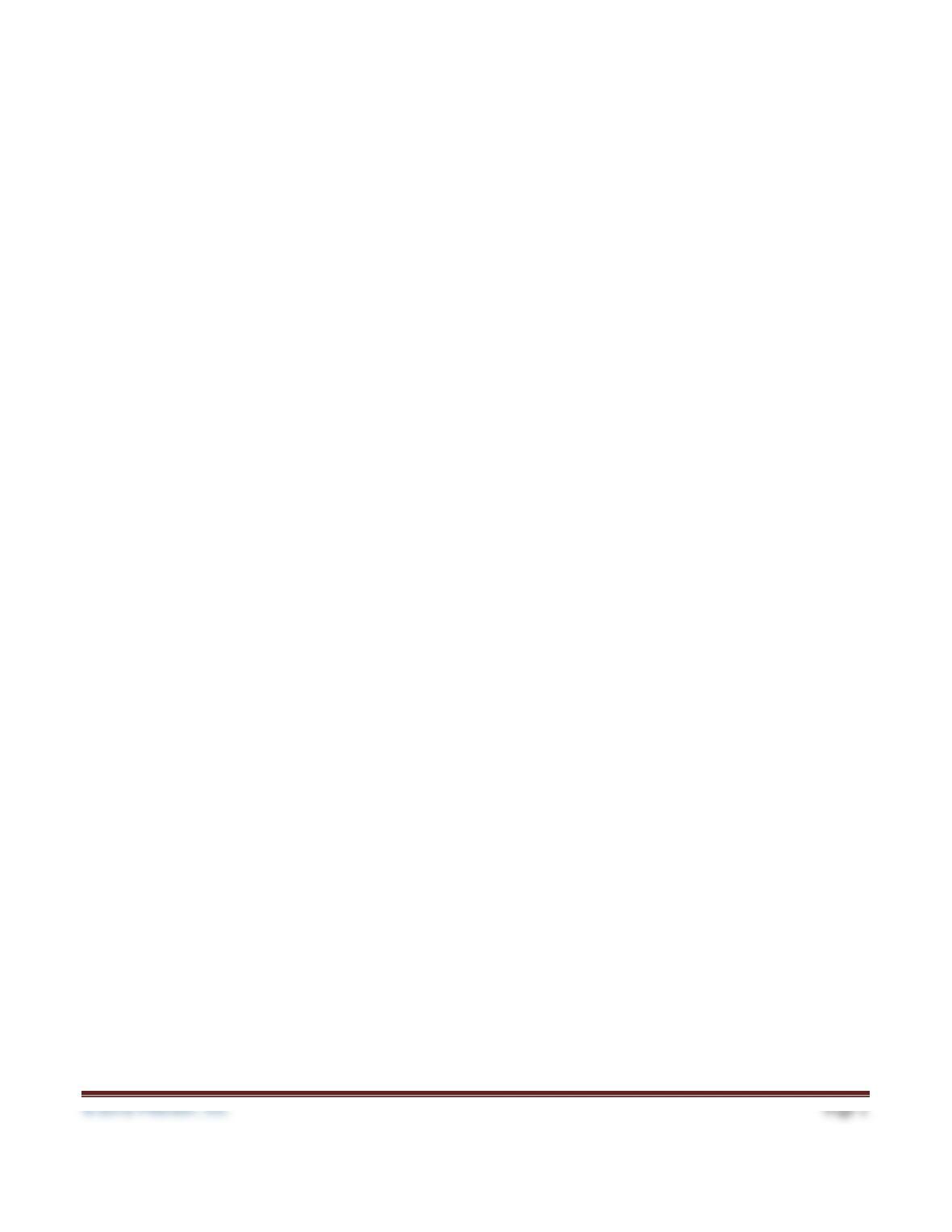TEACHING NOTES
II. Network Basics
The Physical Connection: Local Networks
Teaching Tips: See whether you can bring in a cable, hub, switch, or router. Show
students how easy it is to hook up PCs to these devices. Demonstrate that it is difficult to tell the
difference between the three different devices on the outside. Explain that a hub broadcasts all the
network traffic to all ports. Ask students this question: “If someone were transmitting an ID and
password, how many PCs could hear it?”
The Physical Connection: Internet
Teaching Tips: See whether you can get local prices for T1, T3, and ISDN service.
Compare this to students’ cable and DSL speeds and services.
Teaching Tips: Datagrams are like telegrams. They not only contain data, but also
they need to have addressing and control information, such as who gets the telegram and “stop” after each
sentence.
Teaching Tips: Explain that TCP and IP are only two layers of the OSI model.
However, TCP/IP is actually a collection of protocols, two of which are TCP and IP. IP is the network
layer and is responsible for IP addresses and moving the packet to the correct computer. TCP and UDP sit
on top of IP. TCP can guarantee delivery at a cost of overhead. UDP is fast and efficient, but if a packet is
lost, there is no way to retrieve it. ICMP is the traffic cop, making sure that the data flow is OK.
Teaching Tips: Point out the difference between a physical layer port (RJ 45 on a
hub) and an application layer port used to connect applications over the Internet (port 23 telnet).
Application port numbers become important when there is a need to block some applications from
communicating.
Teaching Tips: The dotted decimal format of an IP address is just shorthand for
humans. Computers use the 32-binary IP address number just like the phone number of a computer with
only two buttons on the phone (1 and 0). The only thing a subnet mask does is to let the computer know