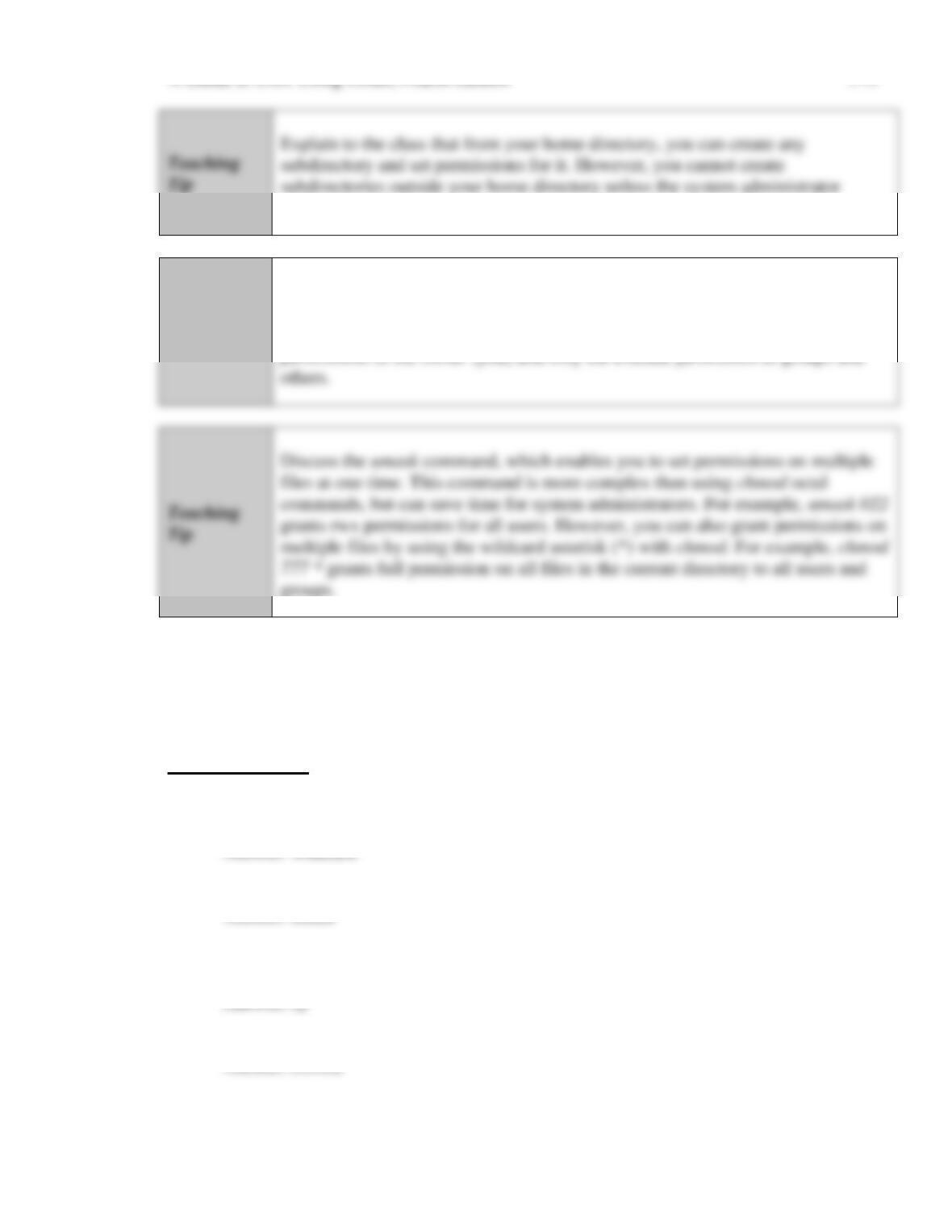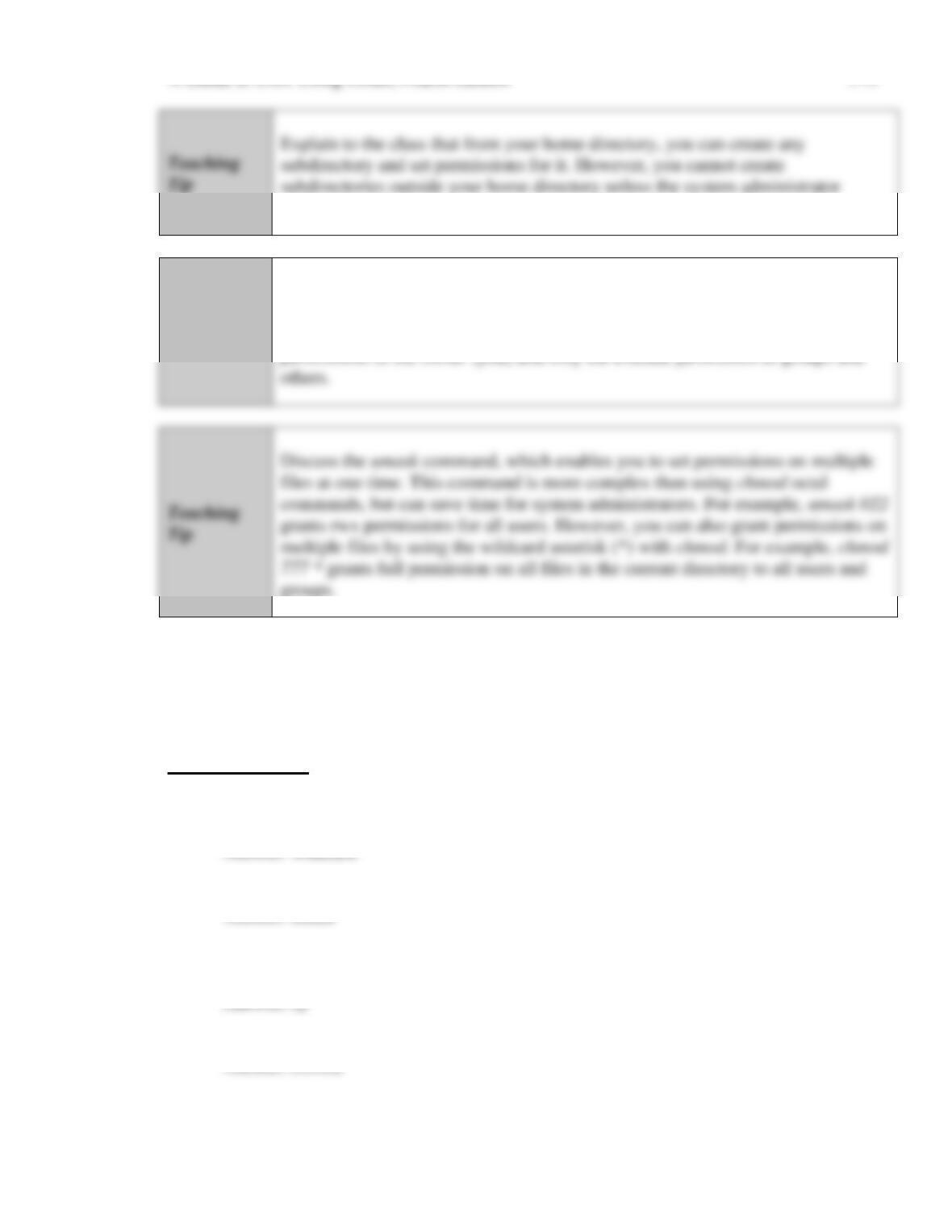layout of blocks. This information is the key to finding anything on the file system, and
it should never change.
➢ swap partition — A section of the hard disk separated from other sections so that it
functions as an extension of memory, which means it supports virtual memory. A
computer system can use the space in this partition to swap information between disk
of the kernel.
➢ virtual file system — A system that occupies no disk space, such as the /proc directory.
The virtual file system references and lets you obtain information about which programs
and processes are running on a computer.
➢ virtual memory — A memory resource supported by the swap partition, in which the
system can swap information between disk and RAM, allowing the computer to run
faster and more efficiently.
➢ virtual storage — The storage that might be allocated via different disks or file systems
(or both), but that is transparently accessible as storage to the operating system and
users.
➢ wildcard — A special character that can stand for any other character or, in some cases,
a group of characters, and is often used in an argument, such as ls file.* .
Technical Notes for Hands-On Projects
All projects in this chapter are performed from the command line, such as from a terminal
window. For this and all projects in this chapter, unless otherwise specified as in Hands-on