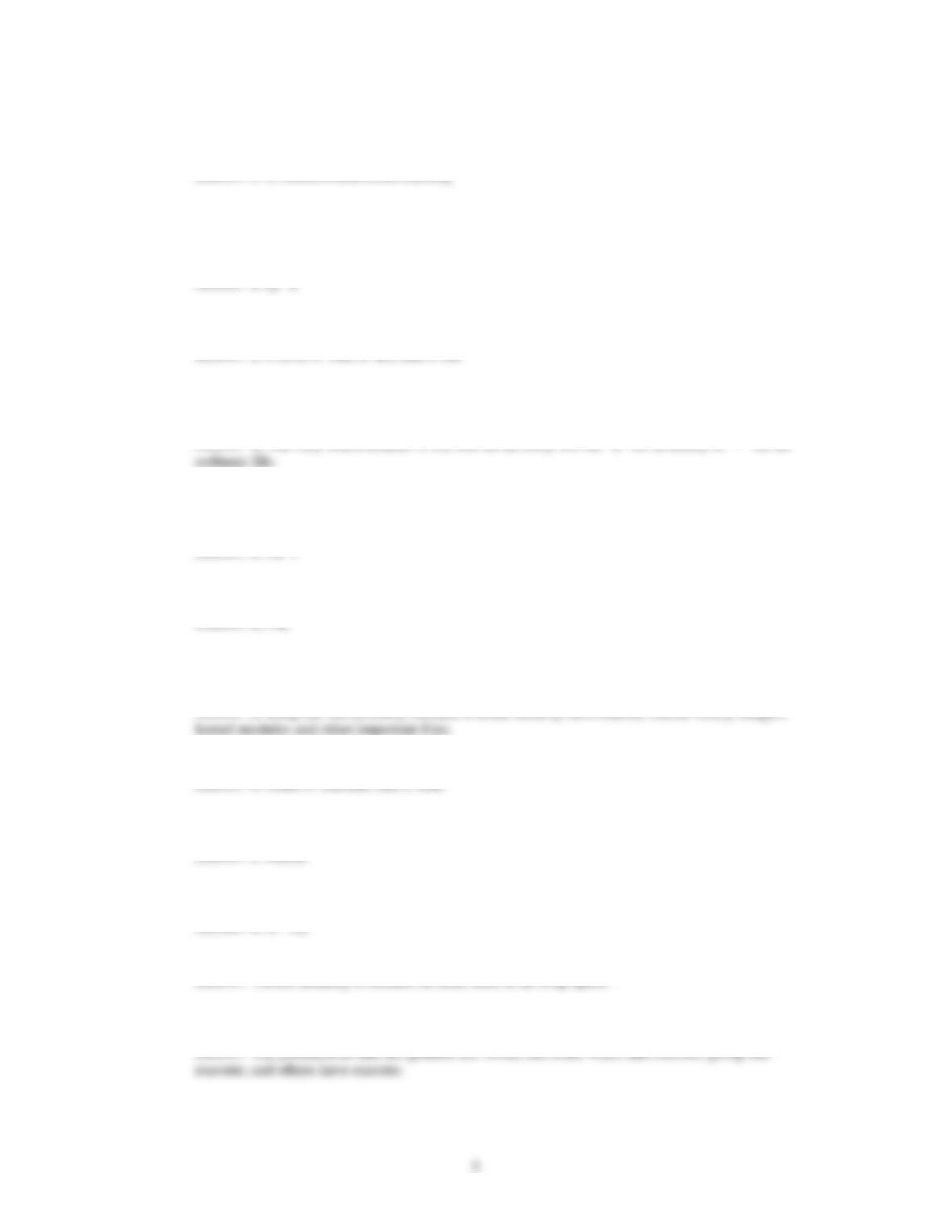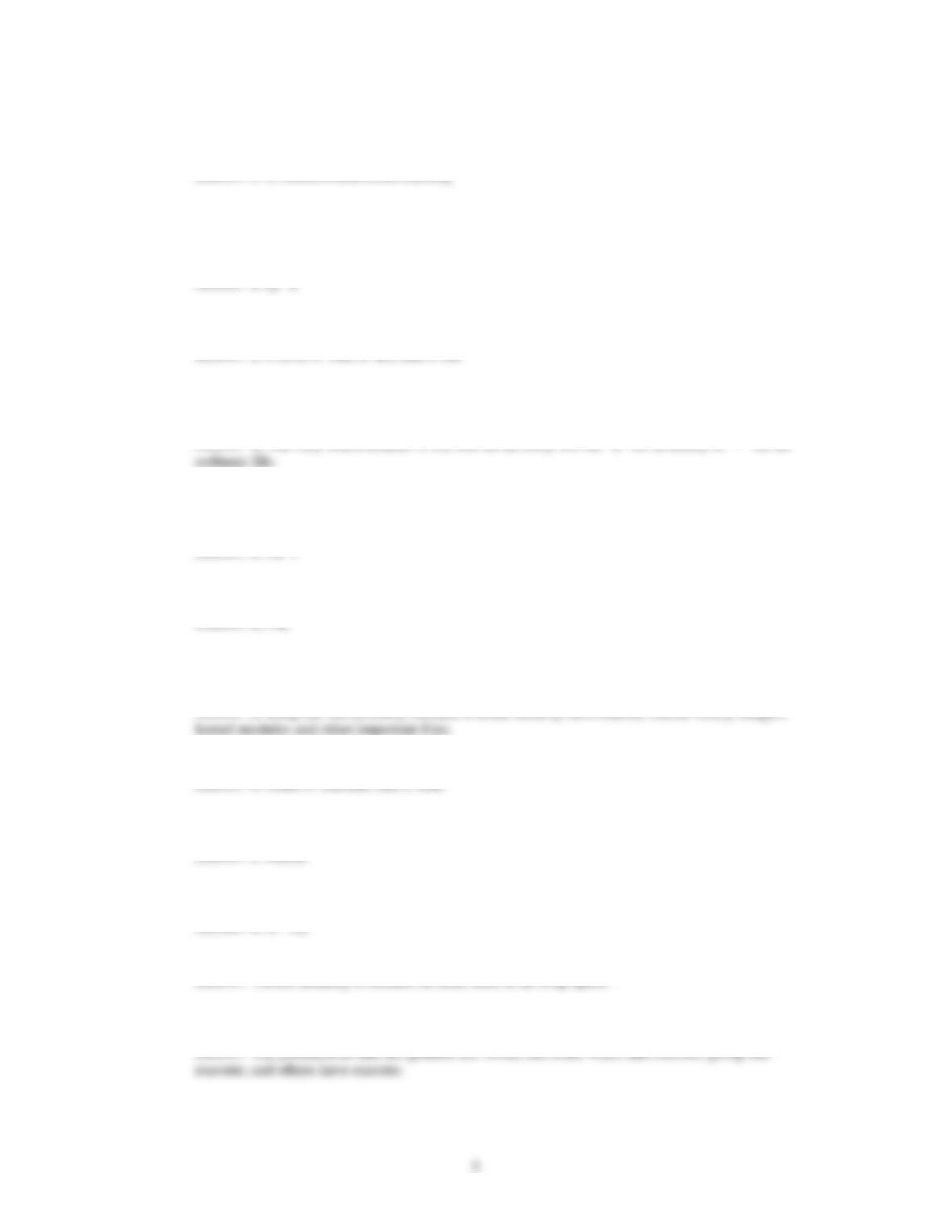8. Determine whether there are any hidden files in the /home directory.
9. Make a directory under your home directory called documents. Next make a directory under the
documents directory called spreadsheets. What is the absolute path for the spreadsheets directory?
10. Make certain you are in your home directory. Use a relative path to make your new documents
directory the current working directory. Next, use a relative path to make the spreadsheets
directory your current working directory. Now, use a command with dots in it to make the
documents directory your current working directory.
11. With your home directory as your current directory, use the command to remove read, write, and
execute permissions from group and others for the spreadsheets directory. Next, verify that your
change has taken place.
12. Use the cat command to create a two-line file in your home directory called datainfo. On the first
line enter 144 and on the second line enter 288. After the file is created, copy it from your home
directory to the spreadsheets directory you created.
13. Determine the default permissions on the datainfo file your created. Next, set the permissions on
the datainfo file so that the owner, group, and others can read and execute the file (otherwise leave
the default settings as is).
14. Append the current month’s calendar to the datainfo file that is in your home directory. Next copy
your changed datainfo file over the older datainfo file in the spreadsheets directory, but use the
copy option that prompts you before you overwrite the file in the spreadsheets directory. Check
the contents of the datainfo file in the spreadsheets directory to make certain your copy was
successful.
15. Make the spreadsheets directory your working directory. Make copies of the datainfo file in the
spreadsheets directory, so that one copy is named myinfo and one is named datadata. Next, use a
wildcard character to list all files that start with “data.” Use a wildcard character to list all files that