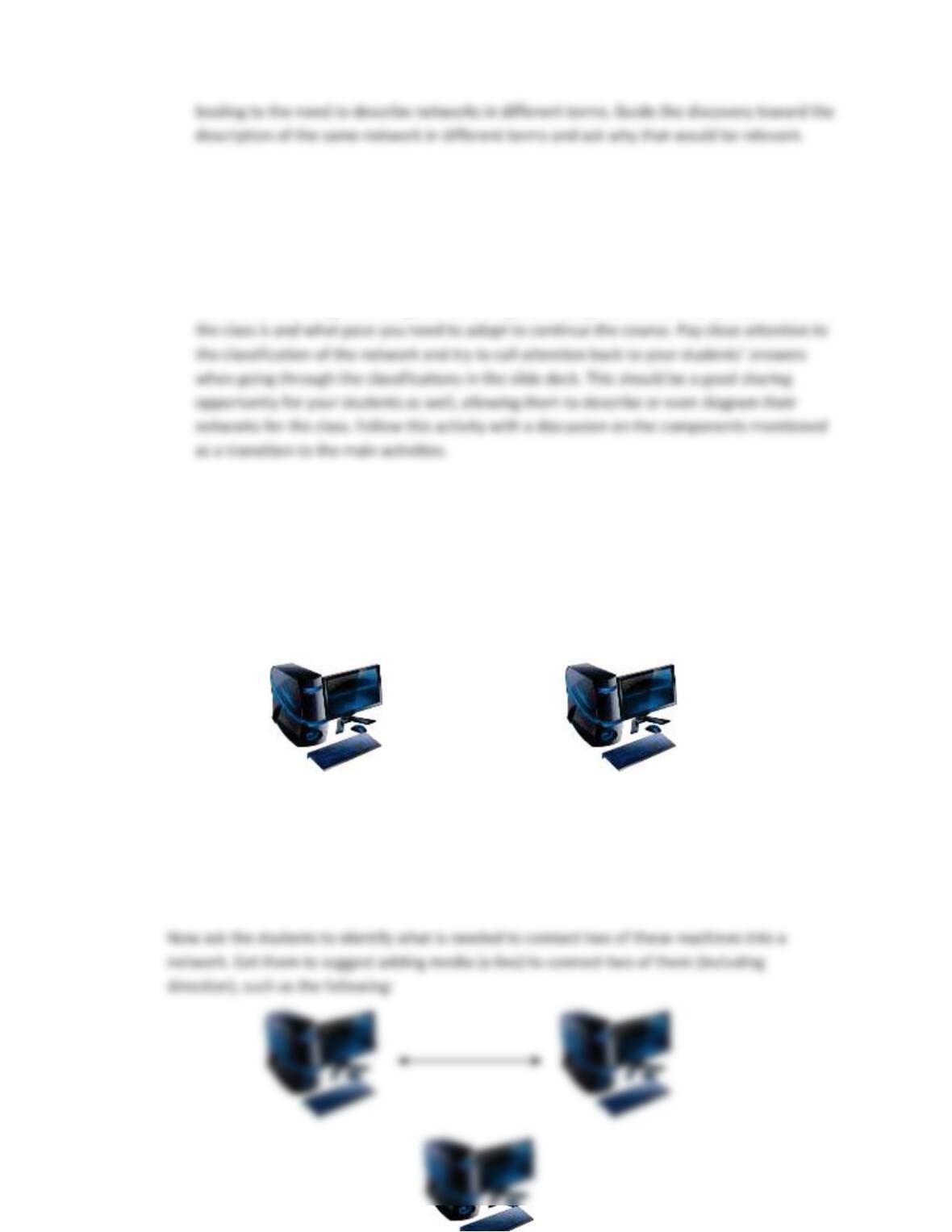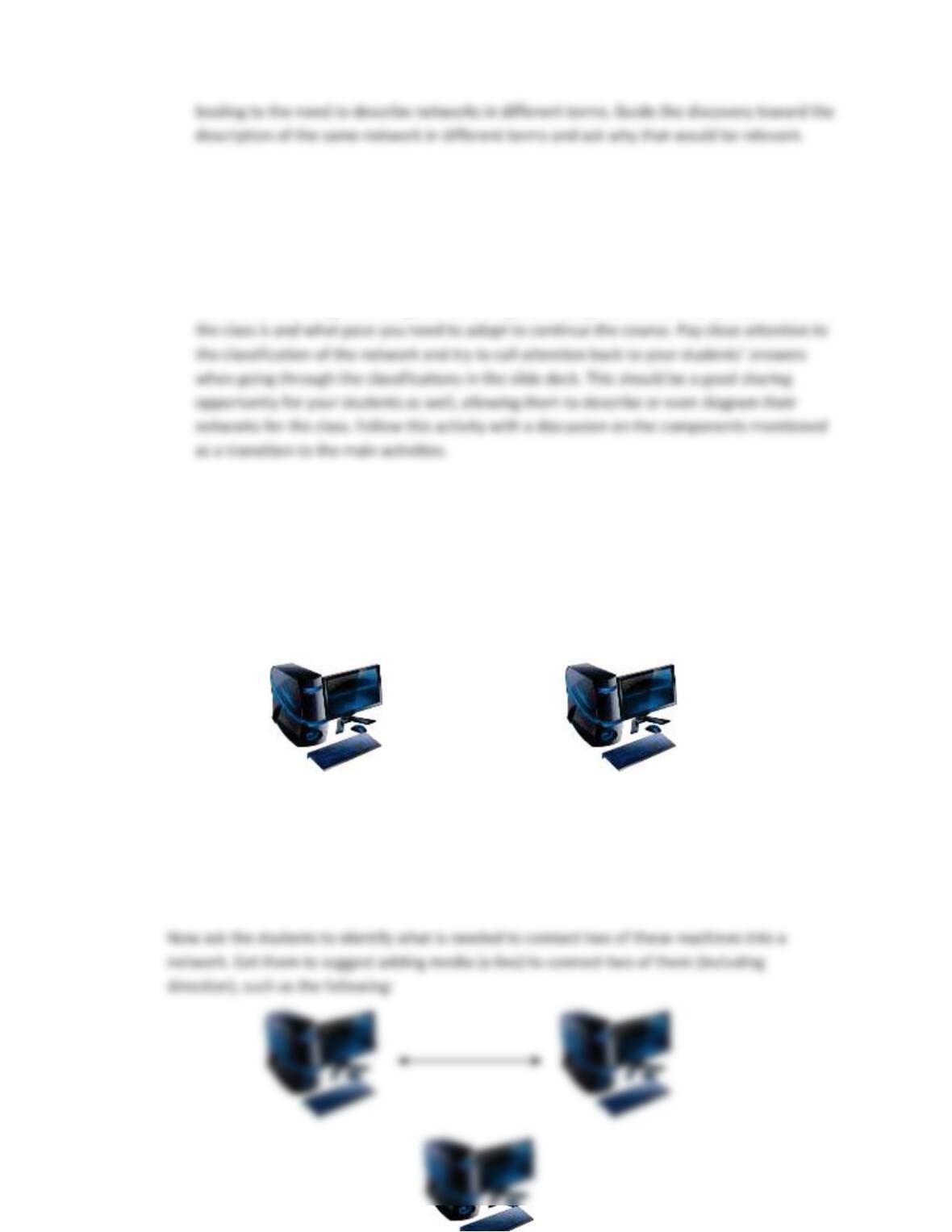5. Add the new node to the network, describing the changes in routing that have to
take place to connect the new node.
7. Set up the next network in the list.
Although the Bus and Ring Topologies were used at one time, they are rarities now, so they will
not be used in this demonstration. Students should, however, refer to them in the text so that
they have some awareness of these early technologies.
Chapter 1 Network Simulator Activity
Drag & Drop Activity: Network Topologies
4. Client/Server and Peer-to-Peer Discussion
Outline the client/server paradigm and compare and contrast it to the peer-to-peer (P2P)
paradigm as a final discussion before review of the core concepts. Help them understand that
although some servers are large computers, a server can be any device that provides a service.
A router provides a type of ‘connection service’, as does a switch. A DHCP service is loaded into
every Wireless Access Point, whether it is a $20 model or a $1000 one.
Quiz Questions
You can ask the following questions either in class for a group discussion or for individual practice. If
you ask them for individual practice, review the answers in class to make sure that everyone
properly understands the content.