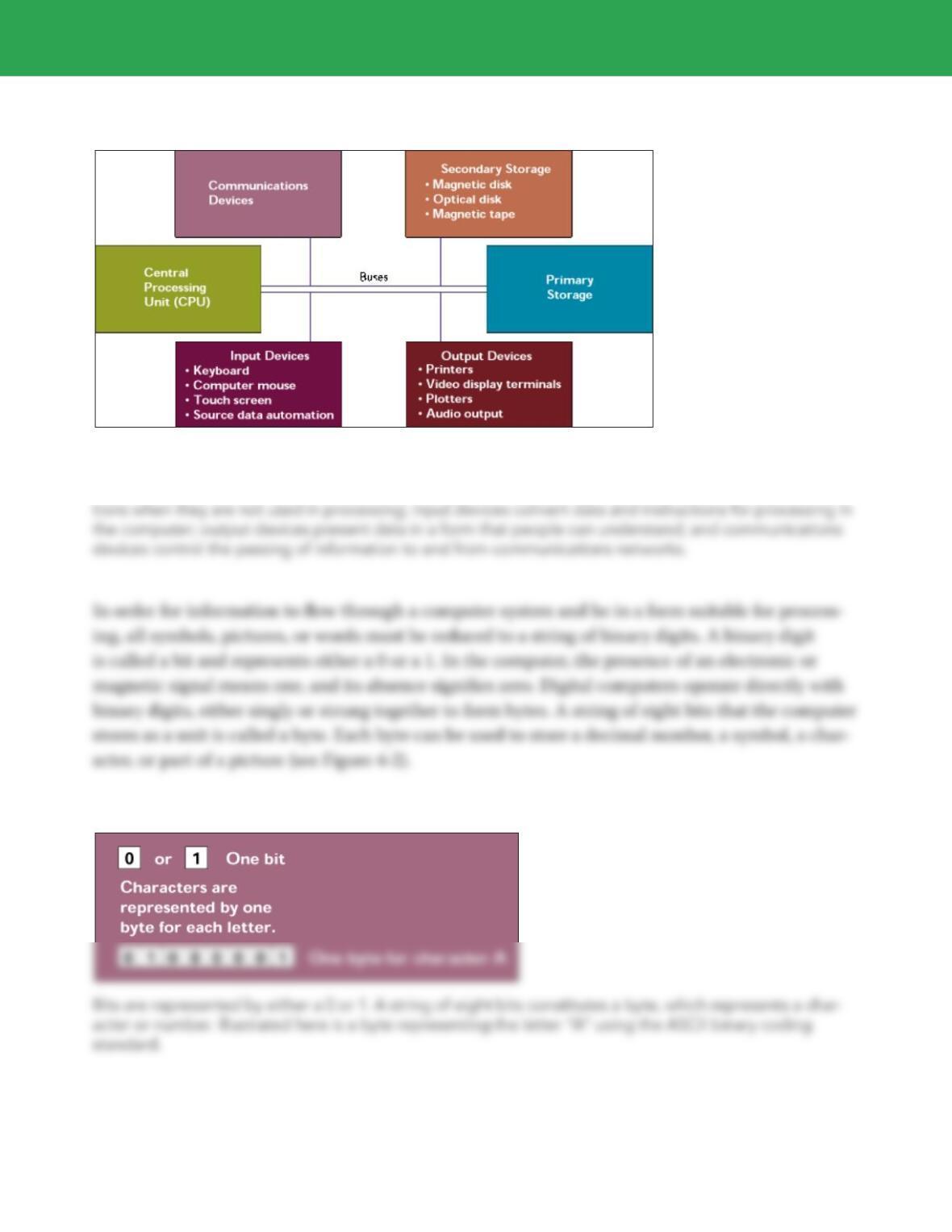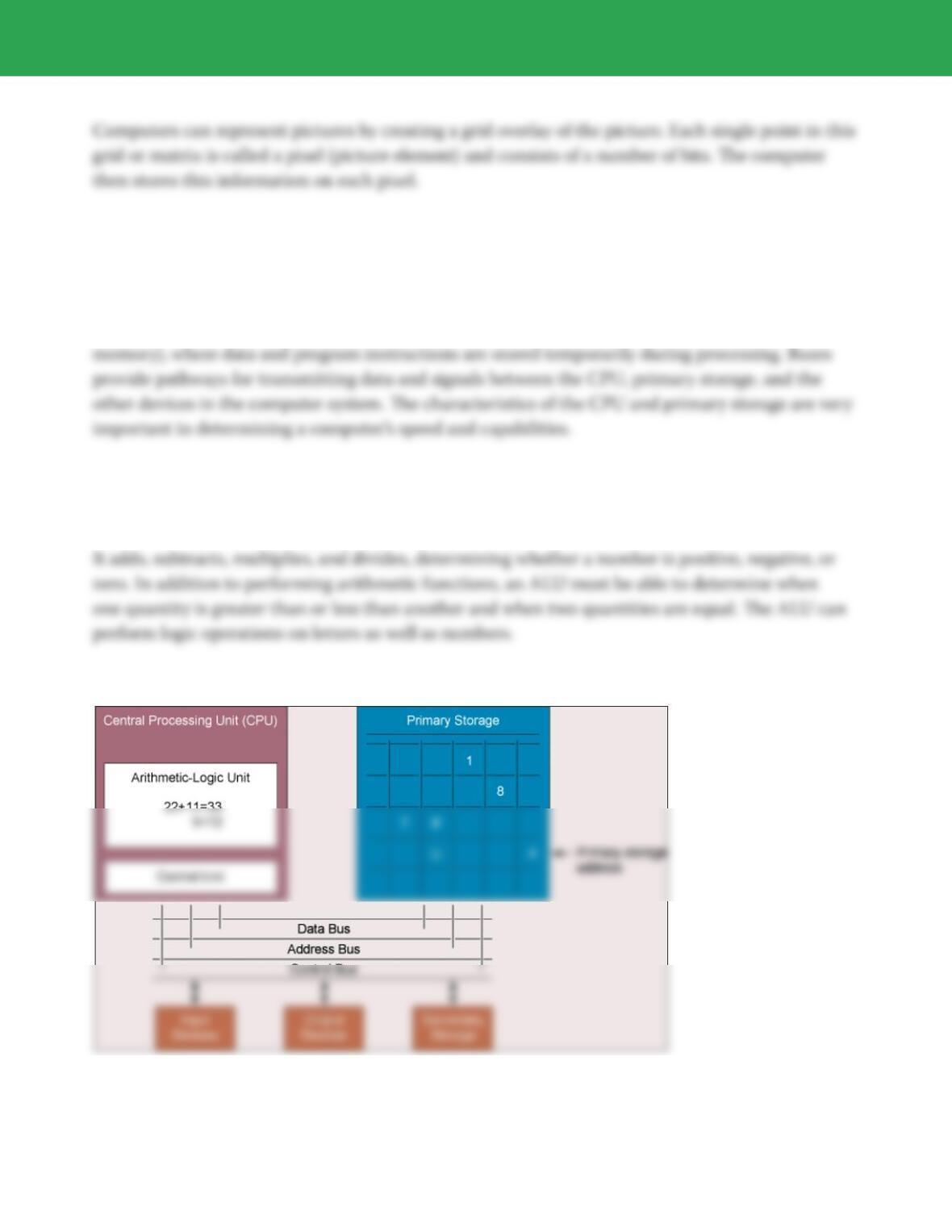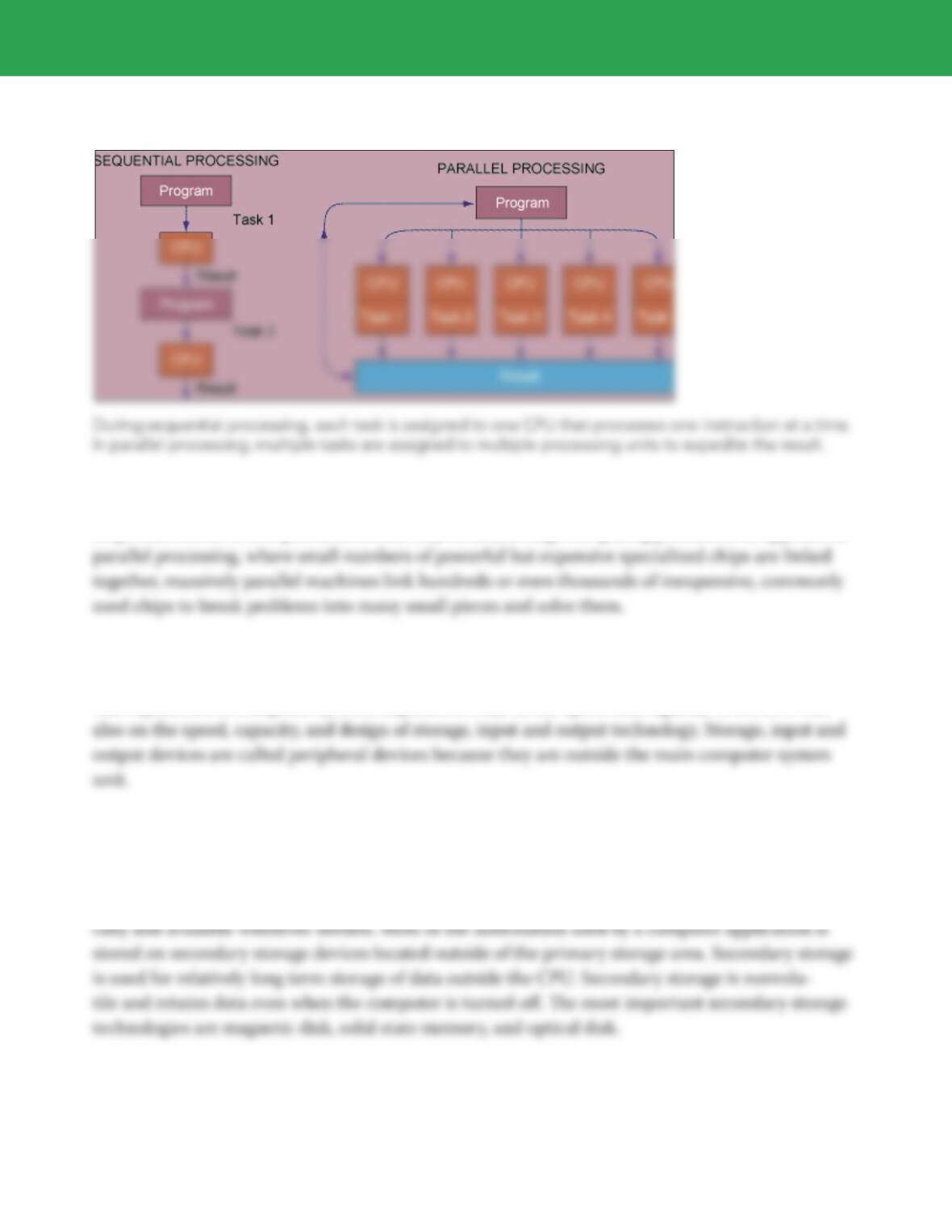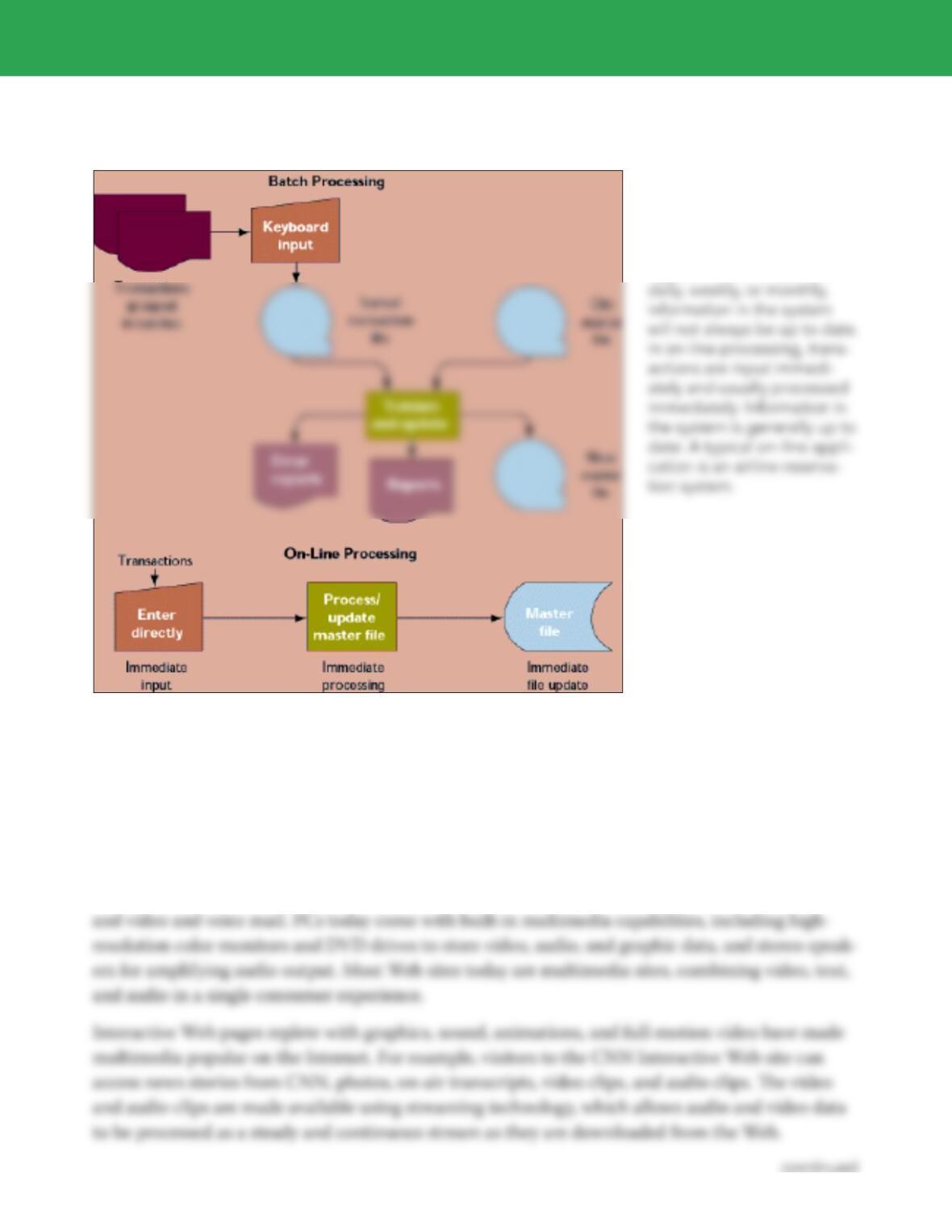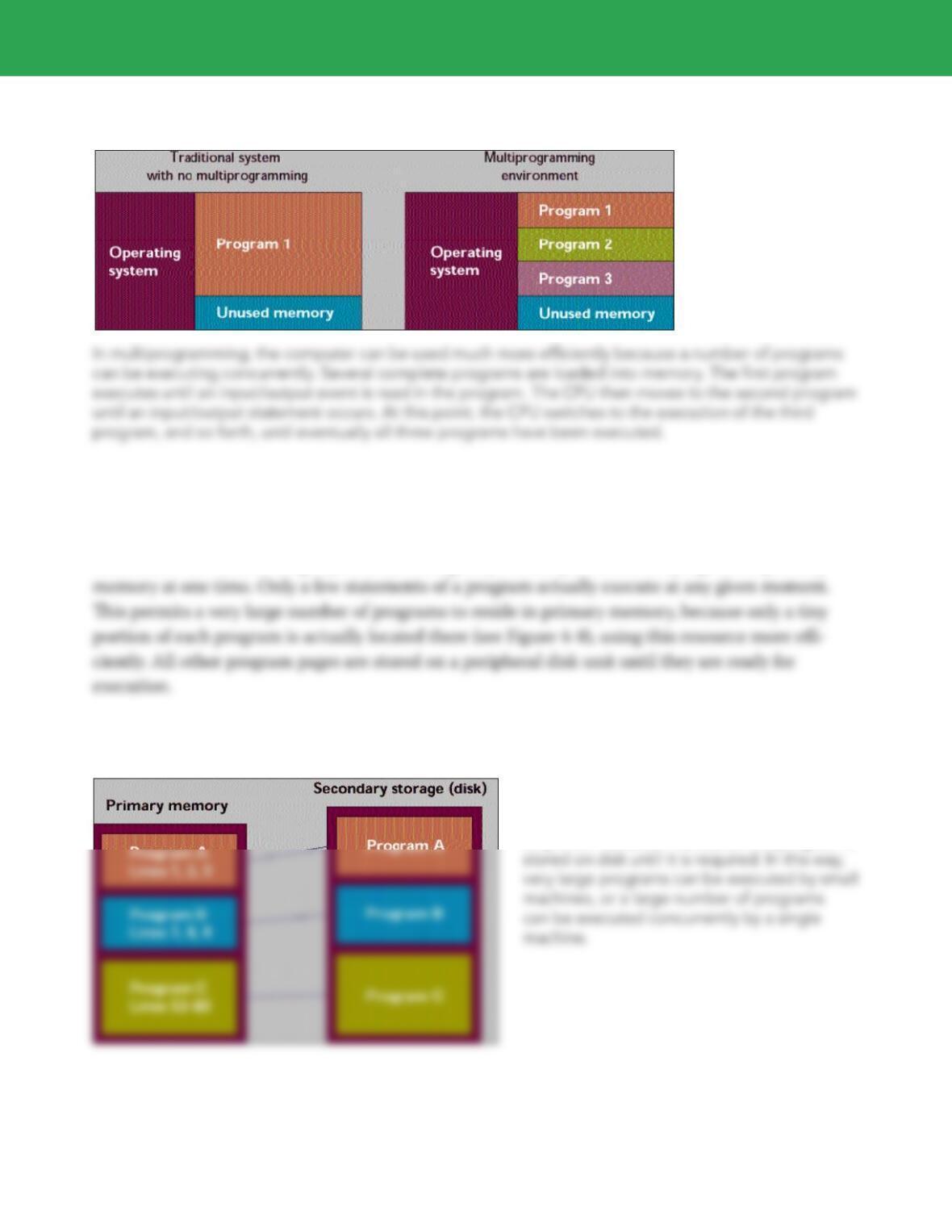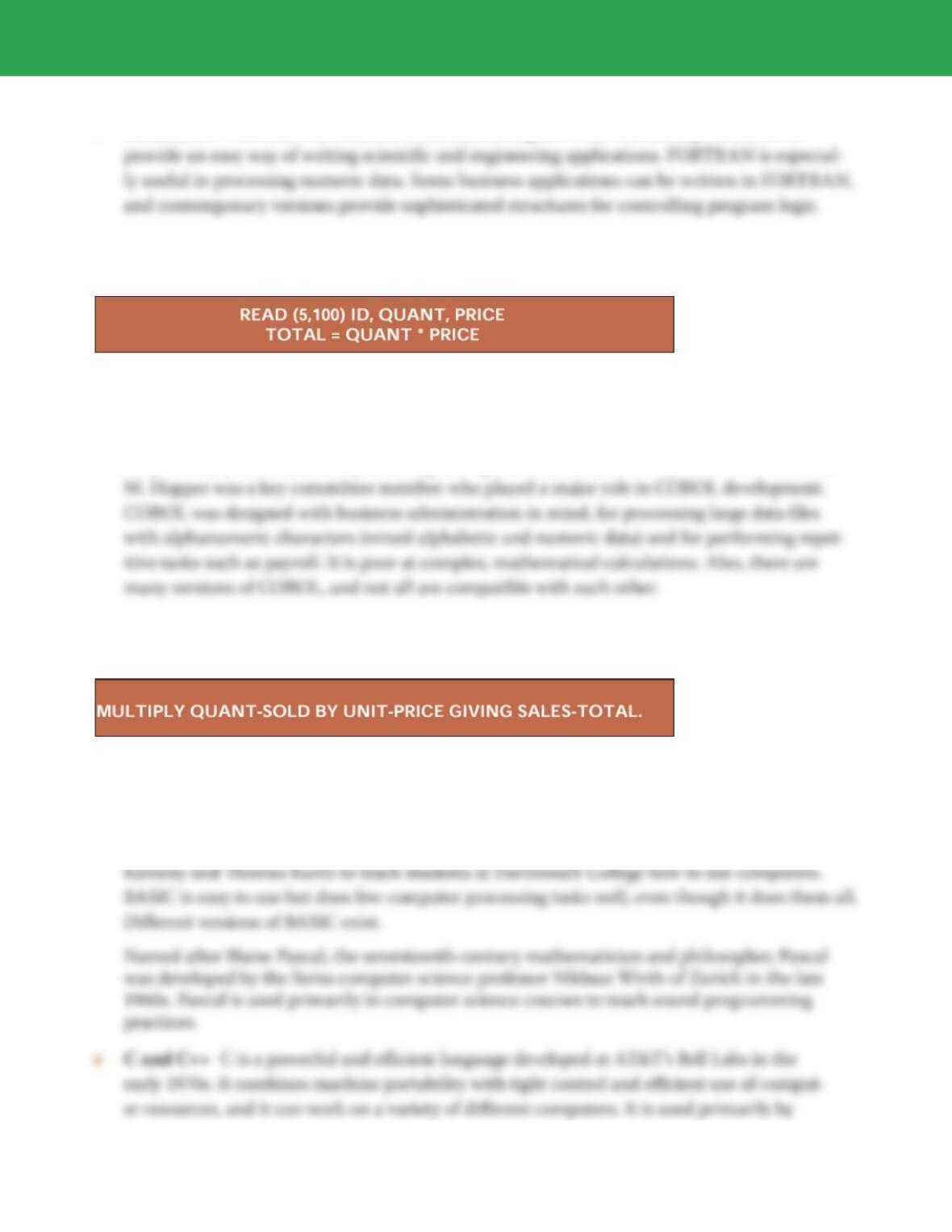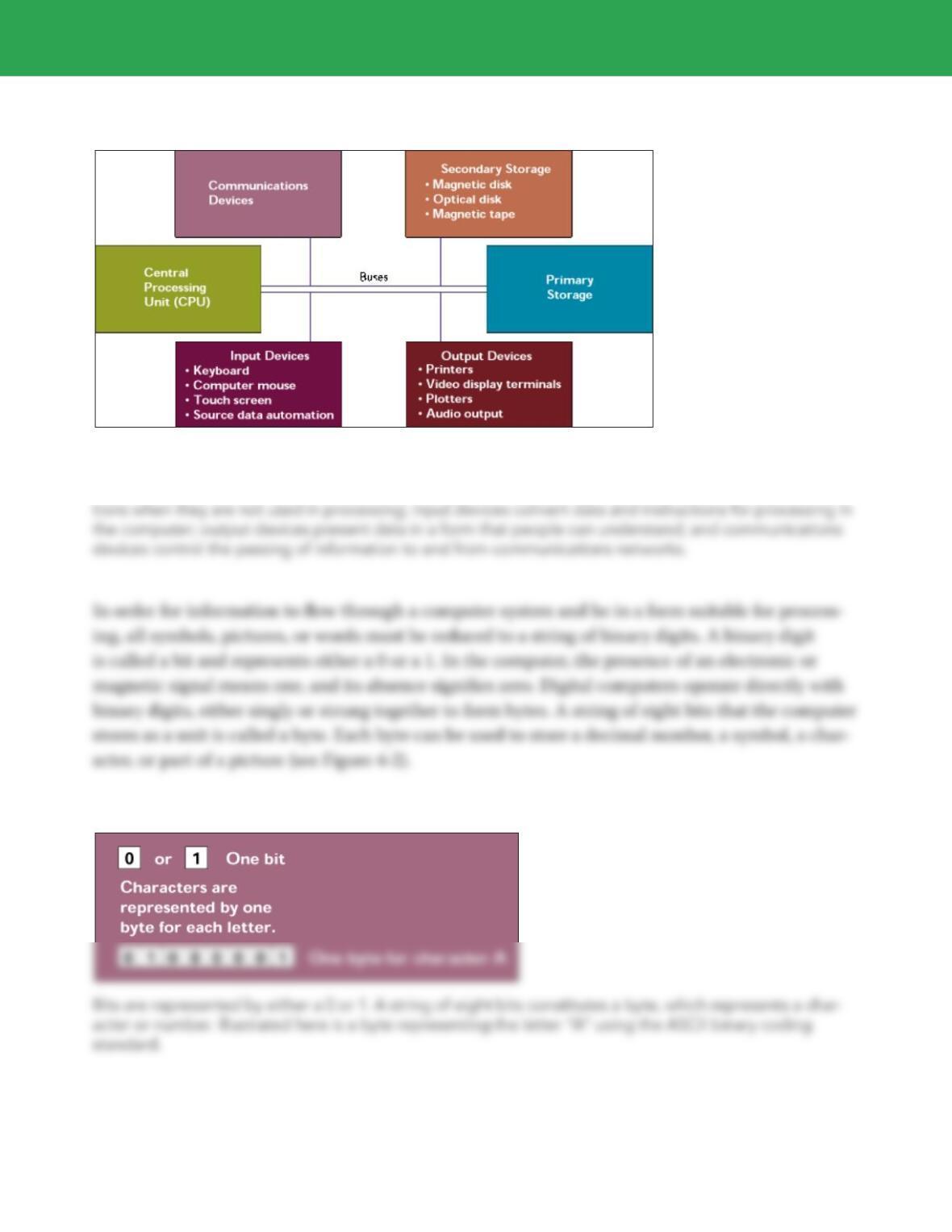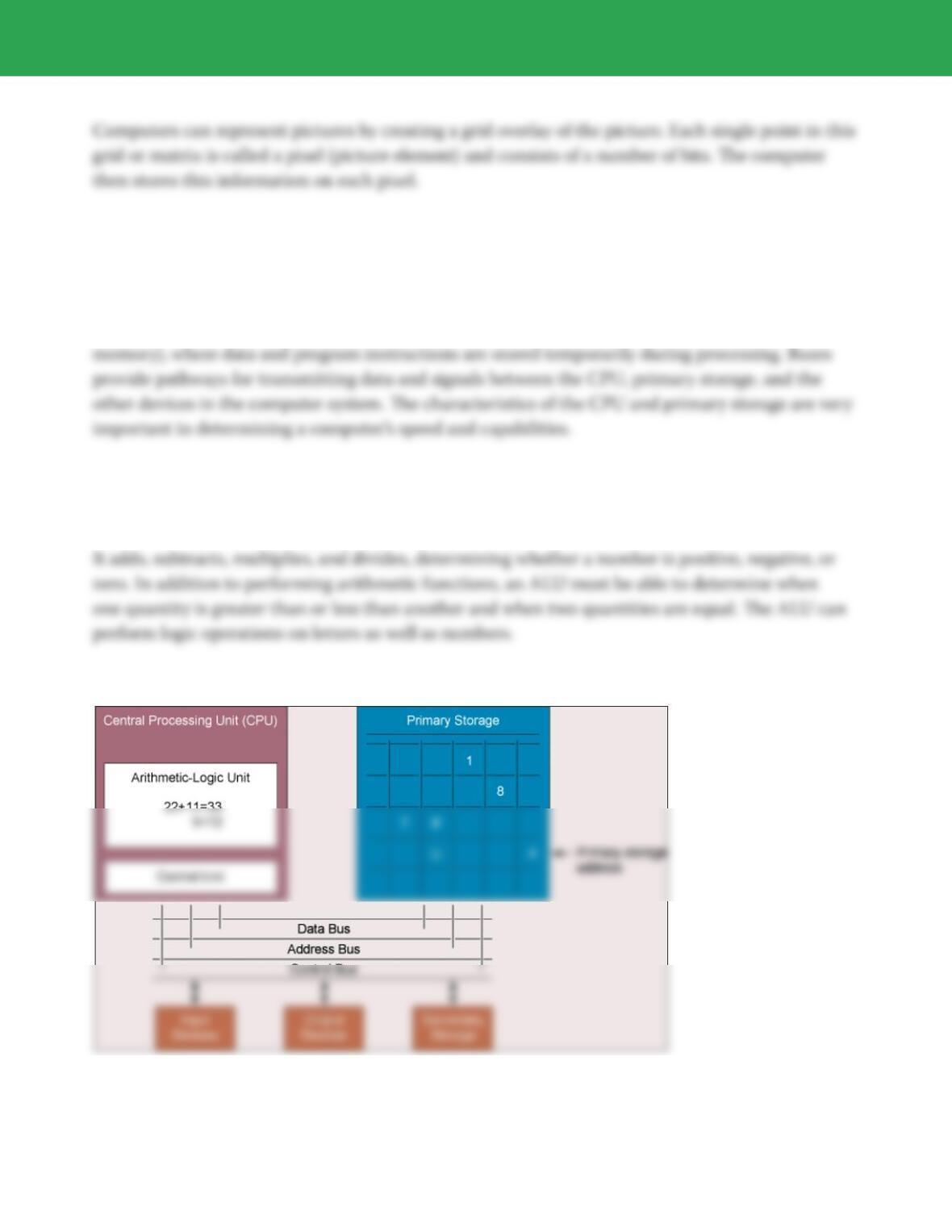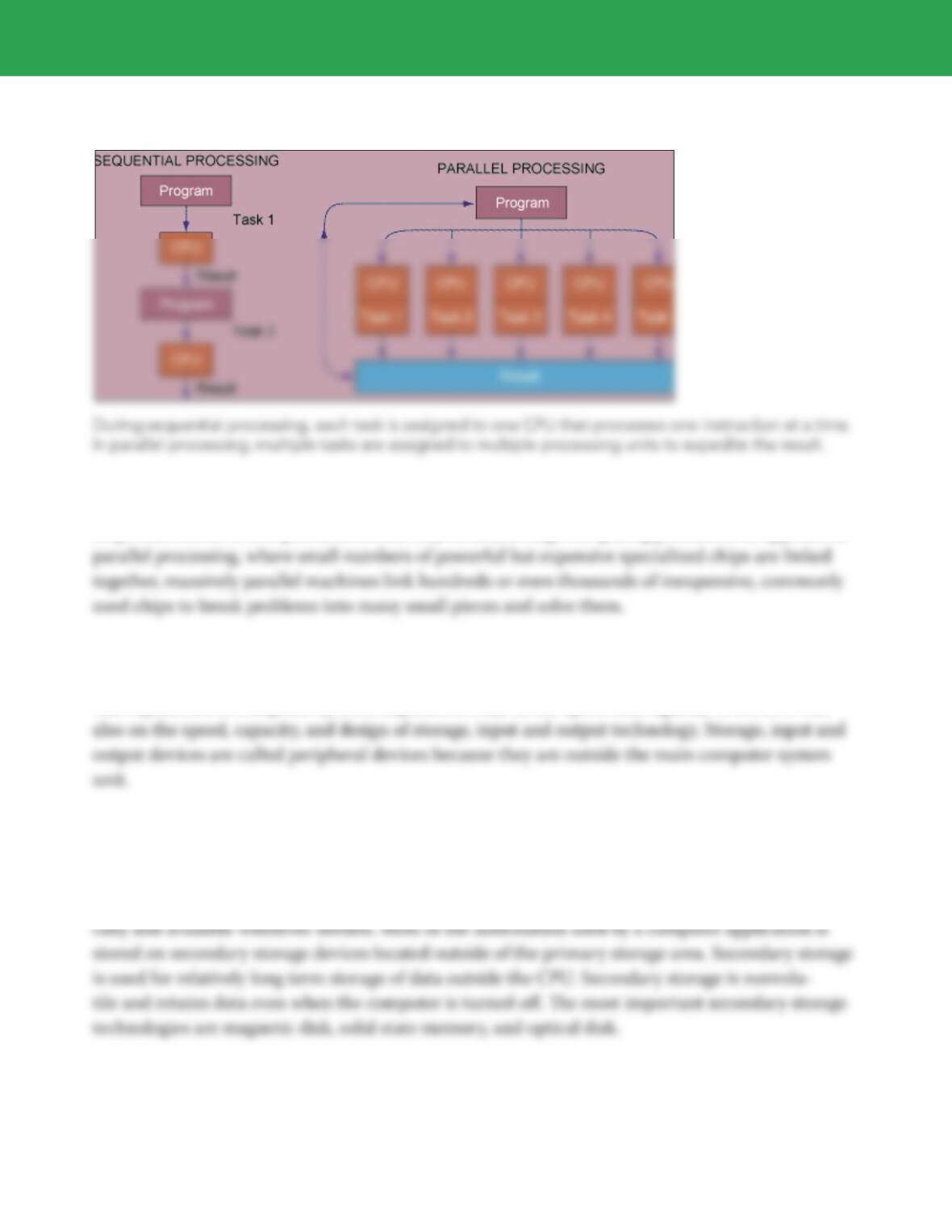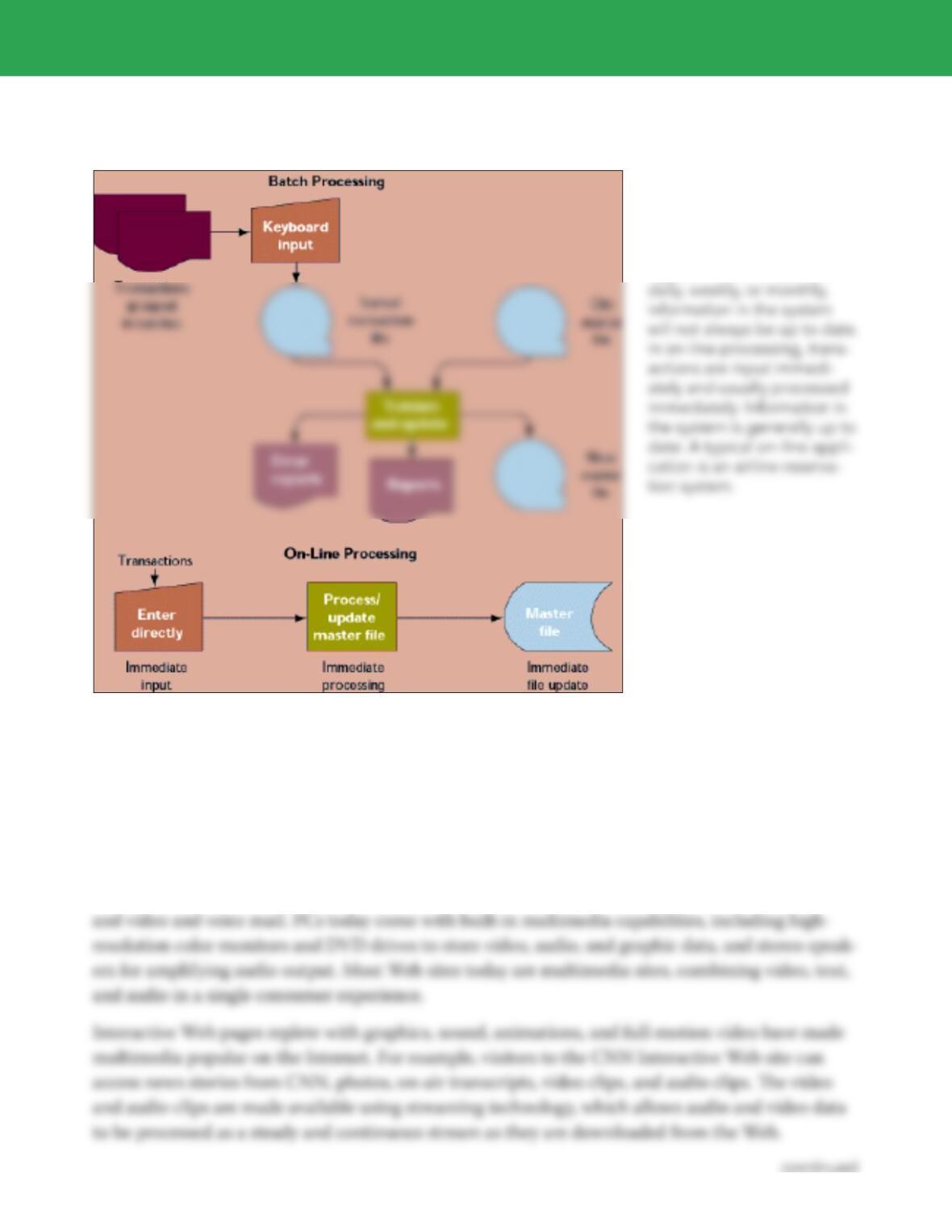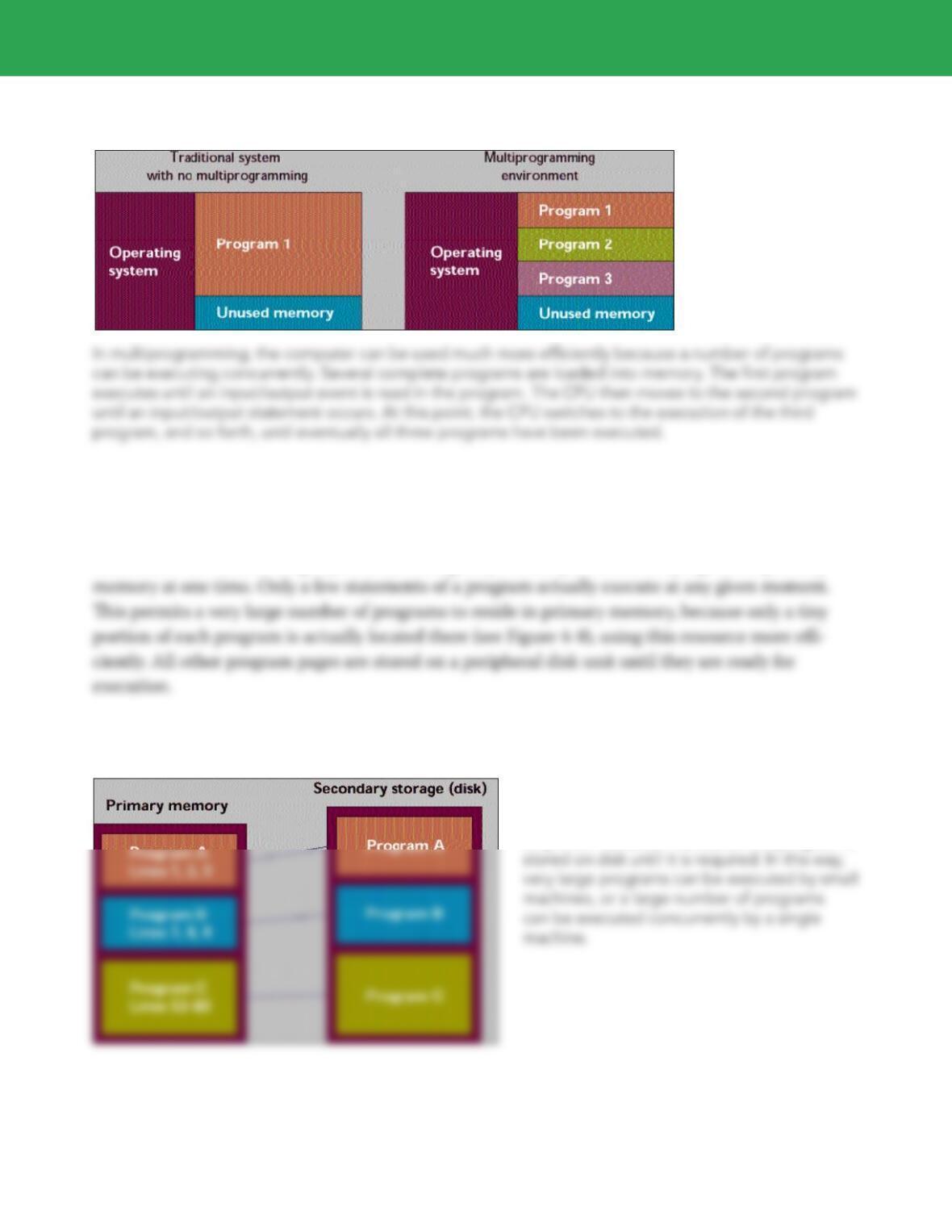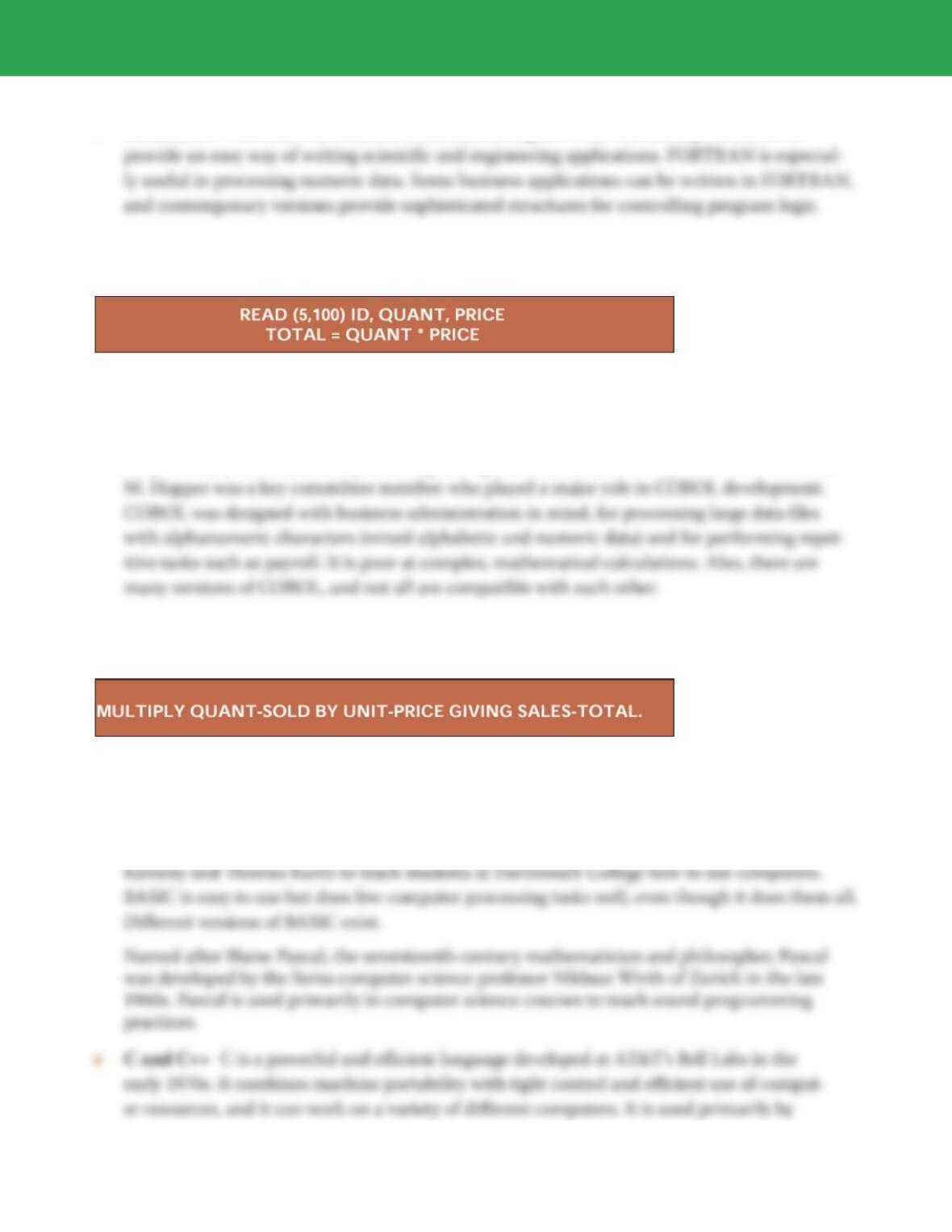Chapter 5 Learning Track 1 9
SOLID STATE MEMORY
Solid state memory uses transistors to store information, rather than spinning magnetic disks and
optical CDs. As a result, they use much less power than a motor driven magnetic disk, they gener-
ate no heat, and they can access information much faster. e limitation of solid state memory is
storage capacity: today’s hard drives easily store a terrabyte of data, whereas typical ash drives
have only about 16 GB of storage, but can go as high as 64 GB, less than one-tenth the storage of
hard drive.
Solid state memory comes in several form factors. Solid state memories have been used in comput-
OPTICAL DISKS
Optical disks, also called compact disks or laser optical disks, user laser technology to store
massive quantities of data in a highly compact form. ey are available for both PCs and large
computers. e most common optical disk system used with PCs is called CD-ROM (compact
disk read-only memory). A 4.75-inch compact disk for PCs can store up to 660. Optical disks are
Digital video disks (DVDs), also called digital versatile disks, are optical disks the same size as
CD-ROMs but of even higher capacity. ey can hold a minimum of 4.7 gigabytes of data, enough
to store a full-length, high-quality motion picture. DVDs are initially being used to store movies