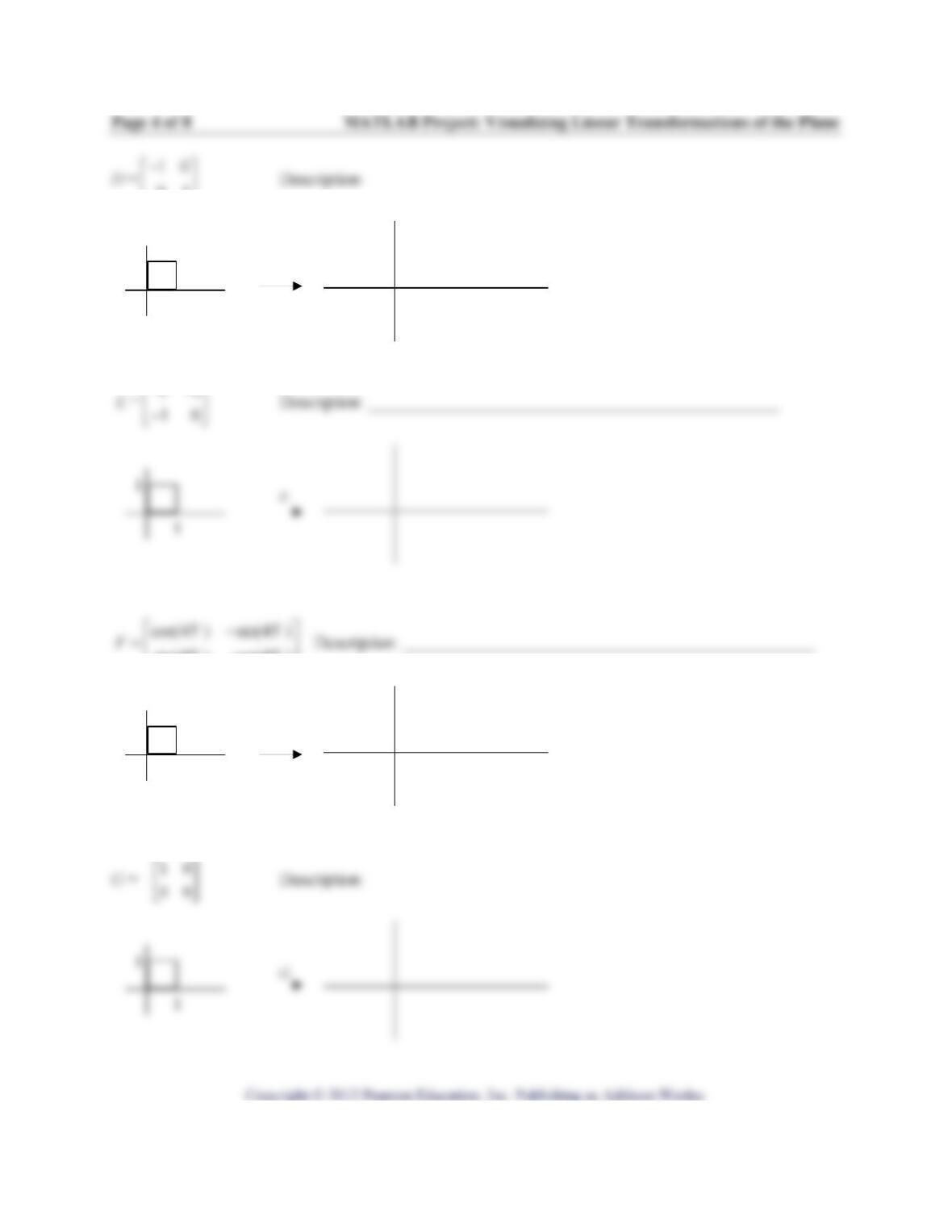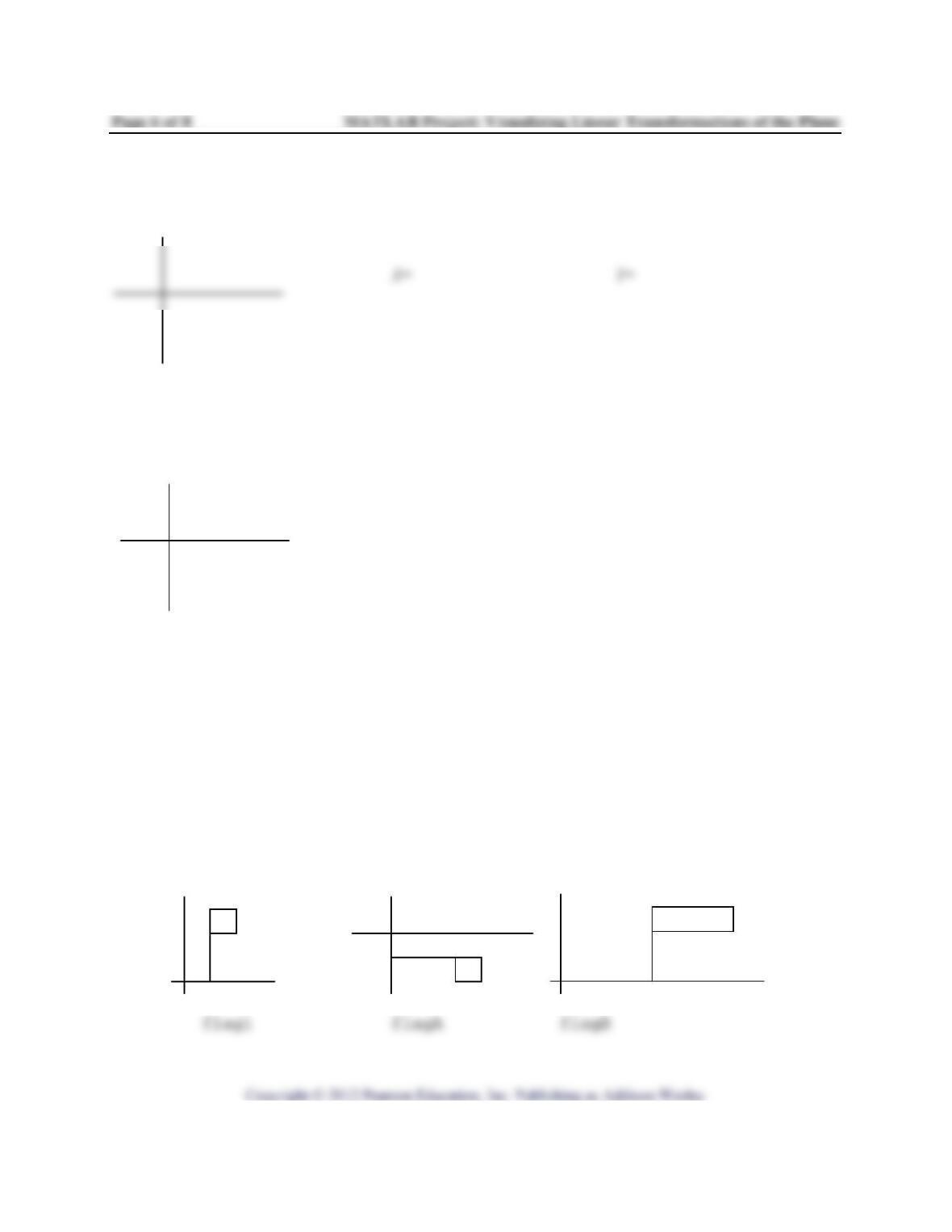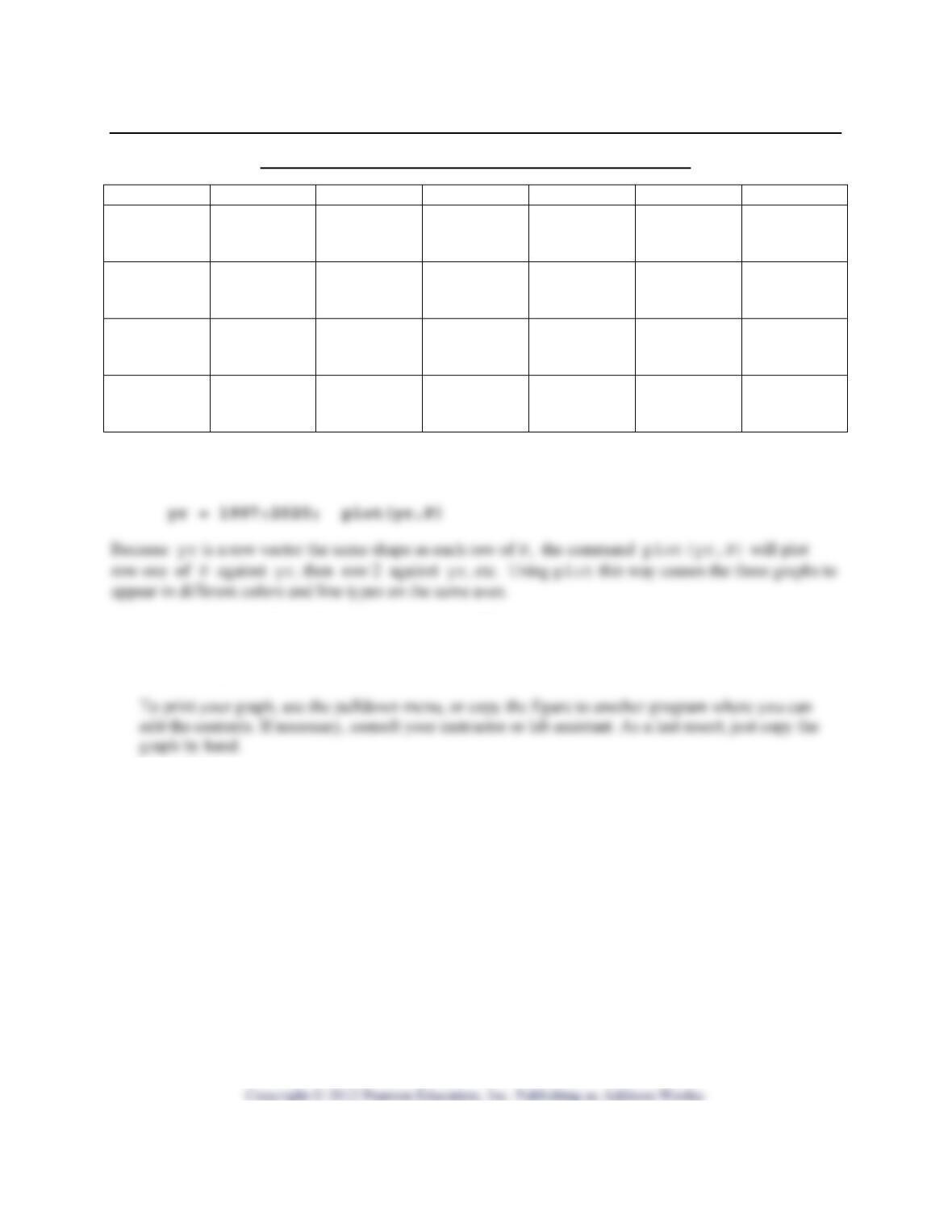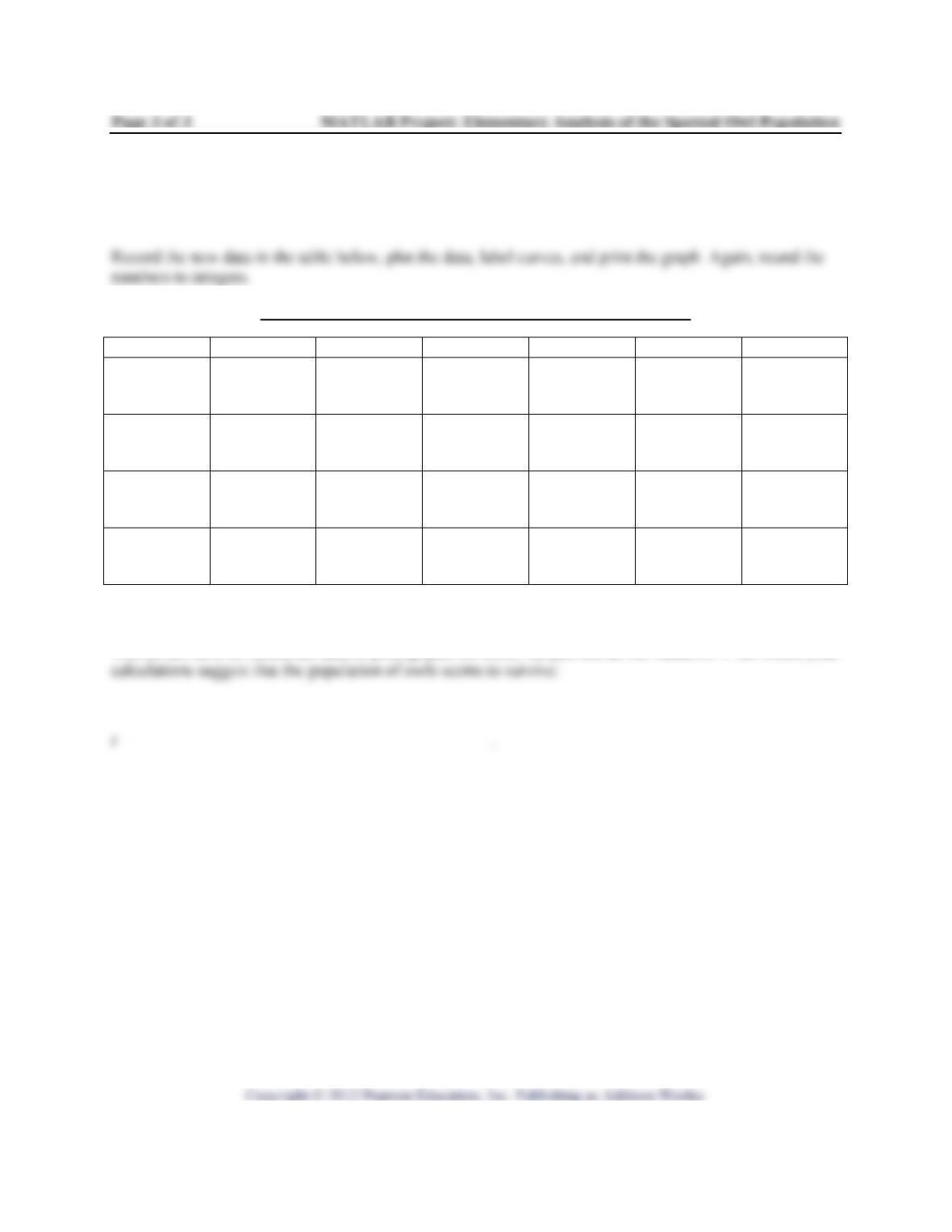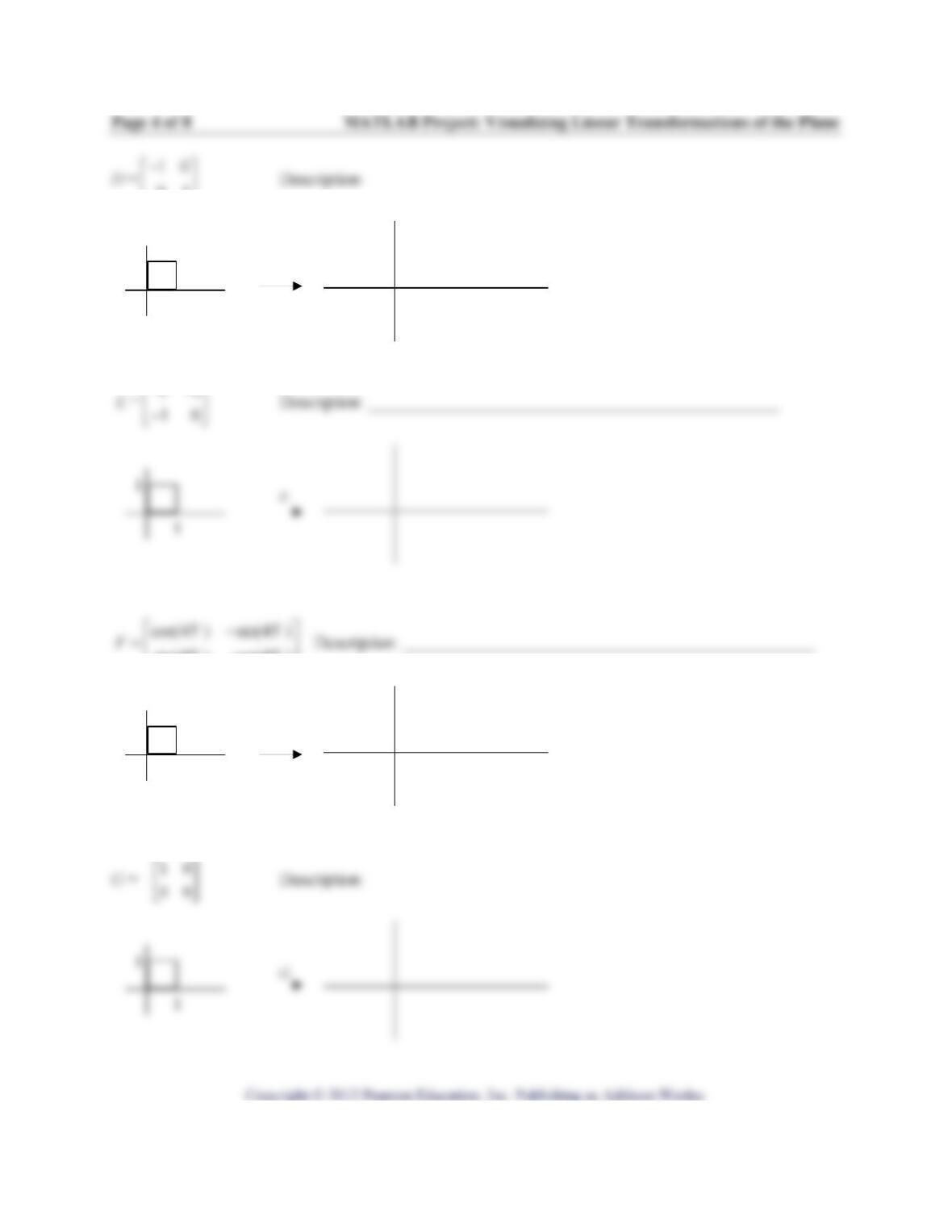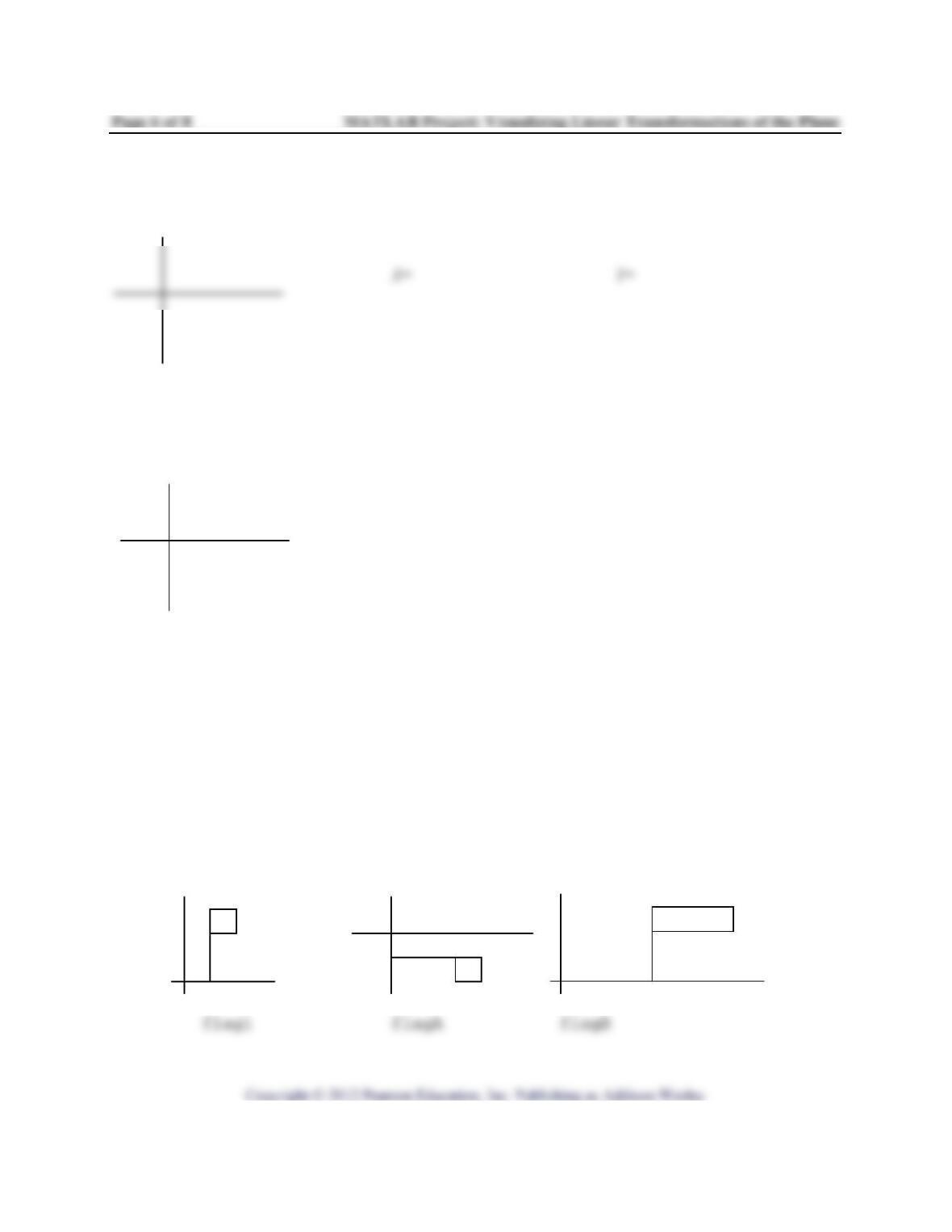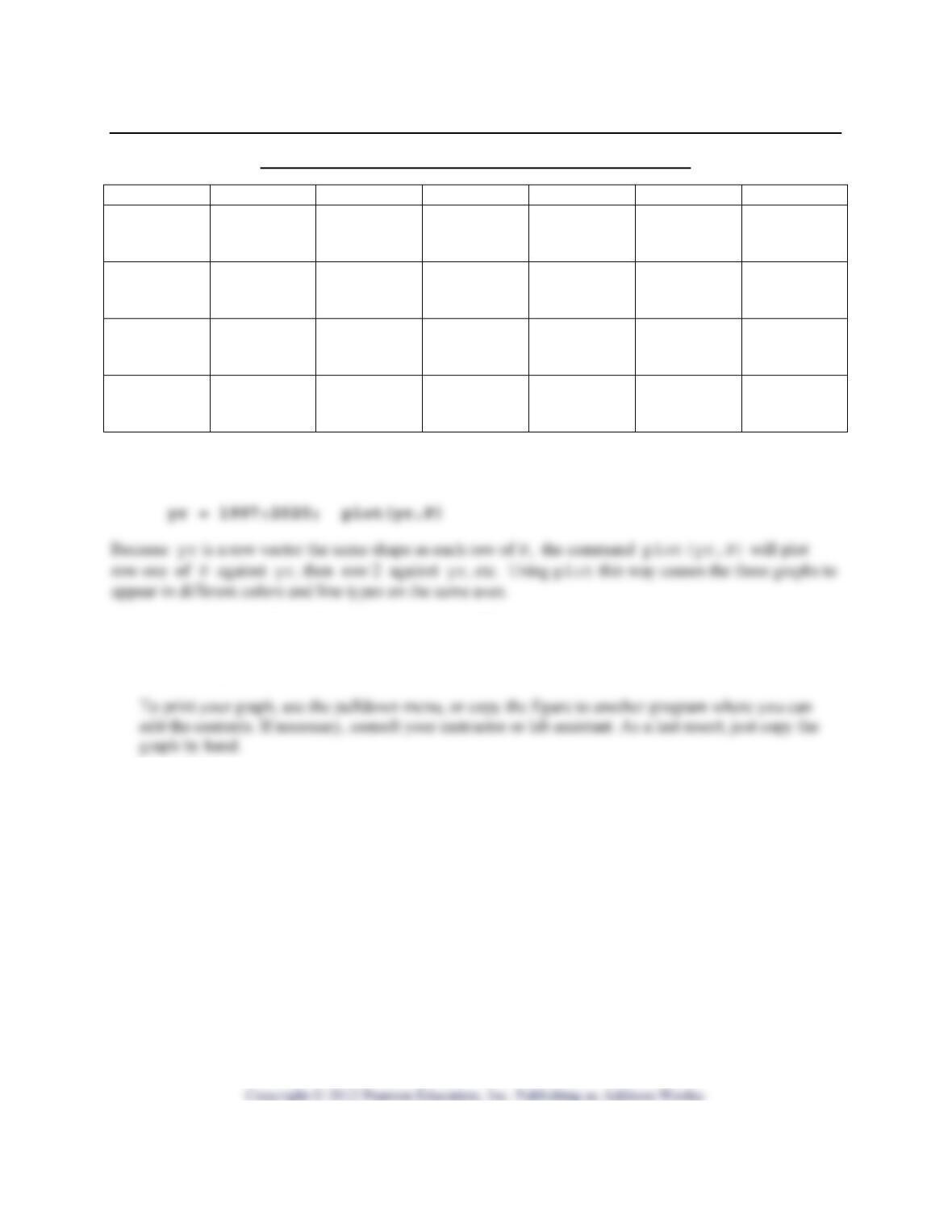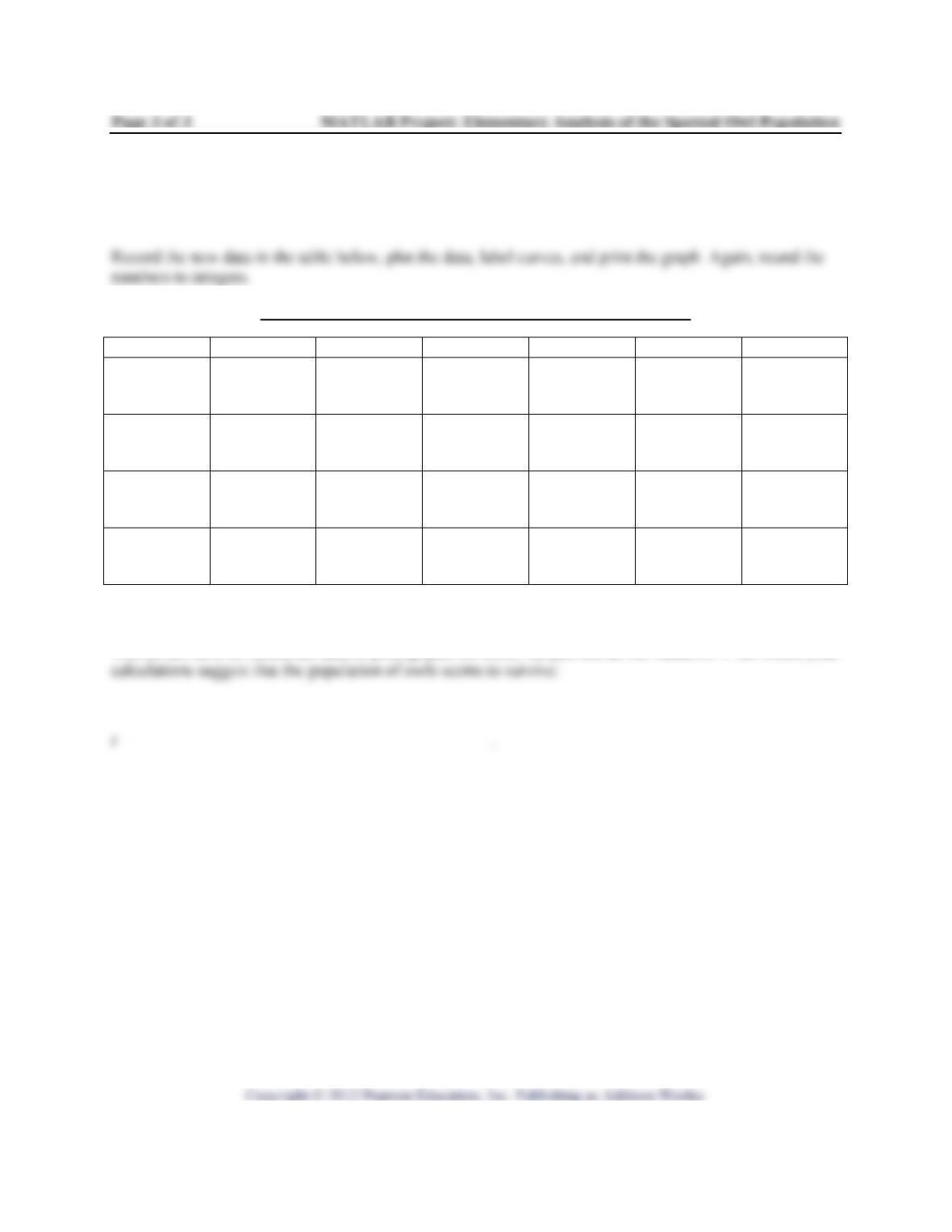Page 2 of 8 MATLAB Project: Visualizing Linear Transformations of the Plane
(b) Sketch here what you showed algebraically in 4(a). That is, sketch the x-axis and the line 2y= on the
left axes below, and sketch and label their images on the right:
Still more background. Because a matrix transformation maps parallel lines to parallel lines, it will map
any parallelogram to another parallelogram. (The parallelogram could be degenerate—one line segment
or a single point.) When a linear transformation and parallelogram are given, the easy way to draw the
image of the parallelogram is to plot the images of its four vertices and connect those points to make a
parallelogram.
Define the standard unit square to be the square in 2
whose vertices are (0,0), (1,0), (1,1) and
(0,1). When you want to visualize what a 22×matrix transformation does geometrically, it is
particularly useful to sketch the image of this standard square. Seeing how this square gets moved or
Example. Continue to use ( )TM=xxwhere 10
11
M
⎤
=
⎥
⎦. Sketch the image of the standard unit square:
So you can see that the y-axis stays fixed and the x-axis is mapped onto the line yx=, causing a vertical
shear of the plane. See more examples like this in Table 3 in Section 1.9.
Example. Find a matrix M which maps the standard unit square to the parallelogram with vertices (0,0),
(3,1), (2,2), (-1,1). To do this, sketch the parallelogram and recognize that Me1 and Me2 must be (3,1) and