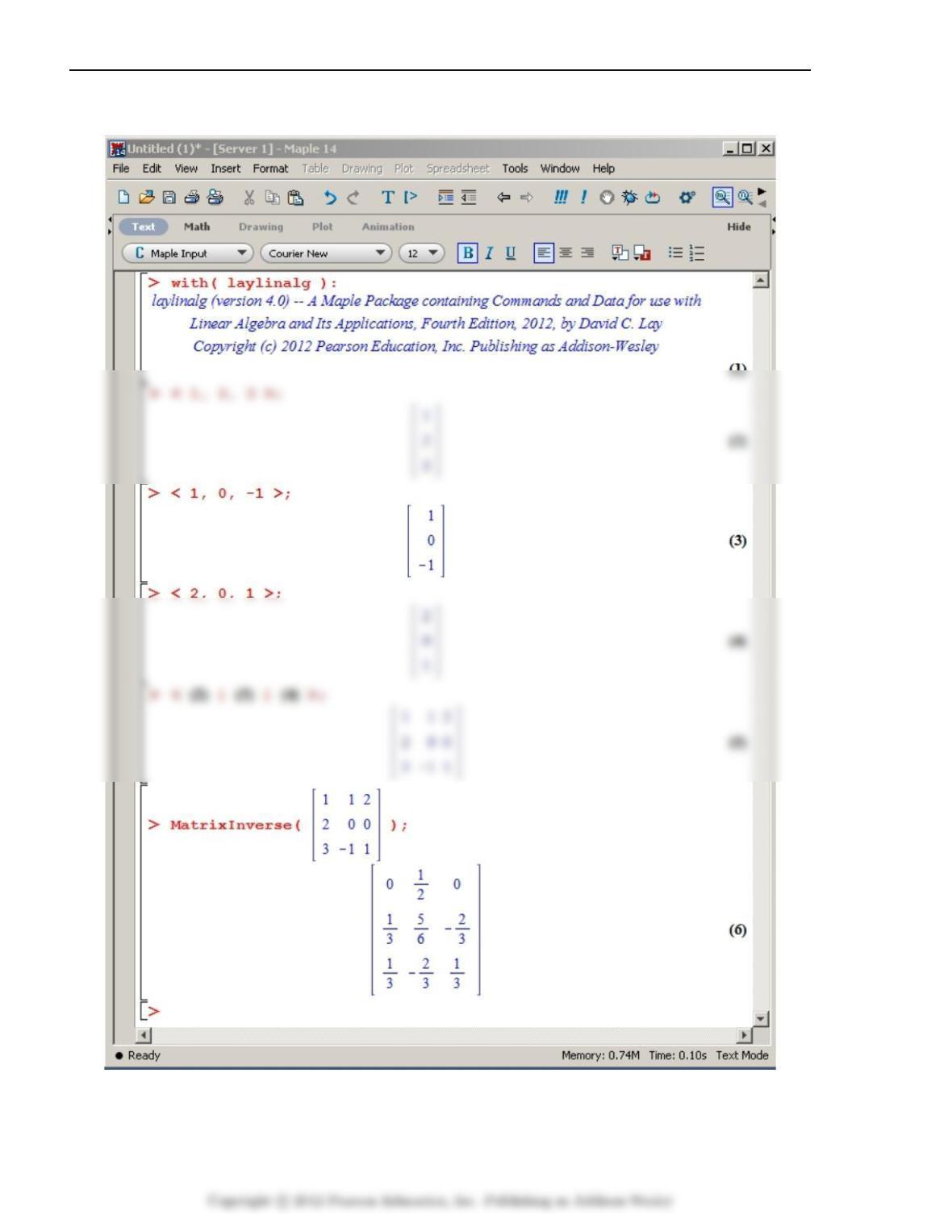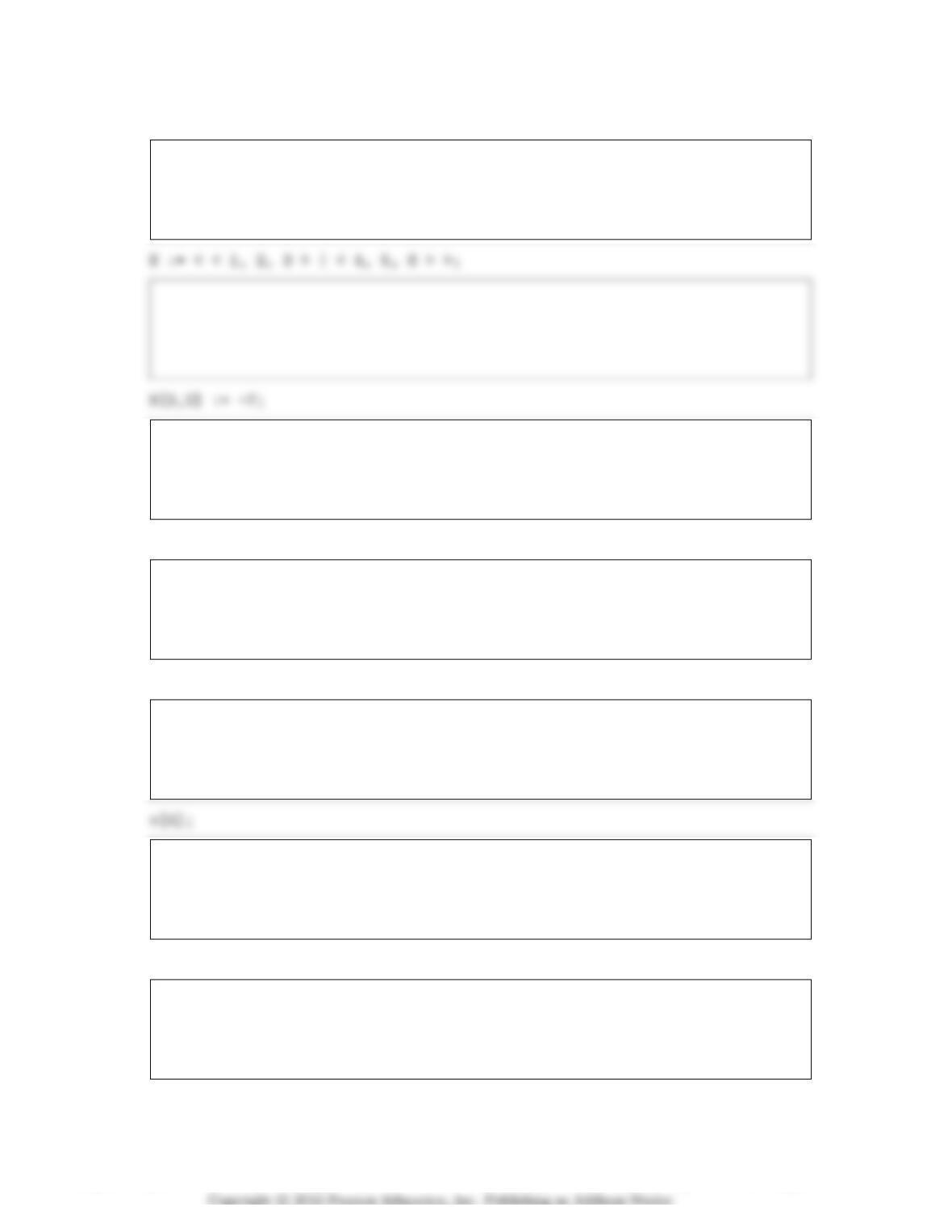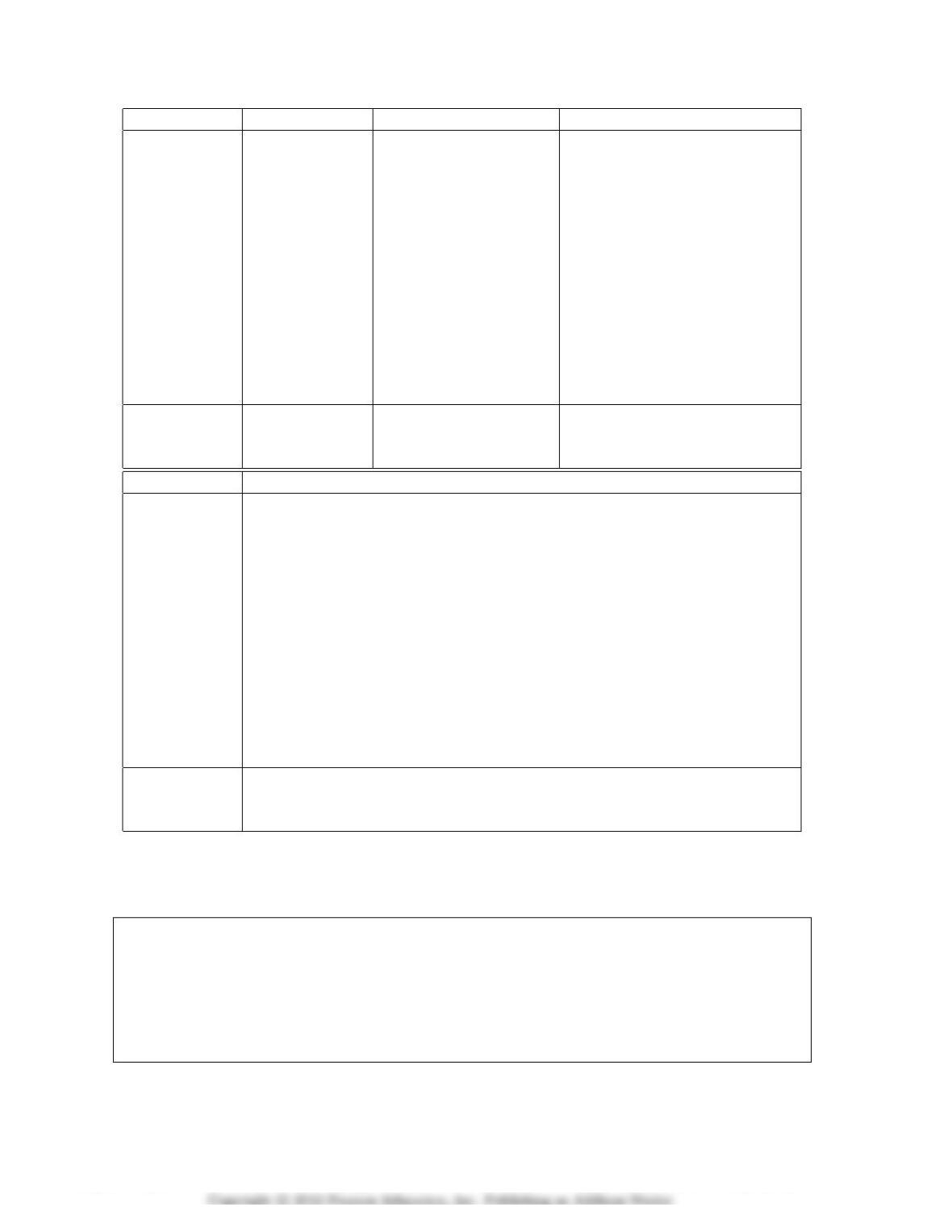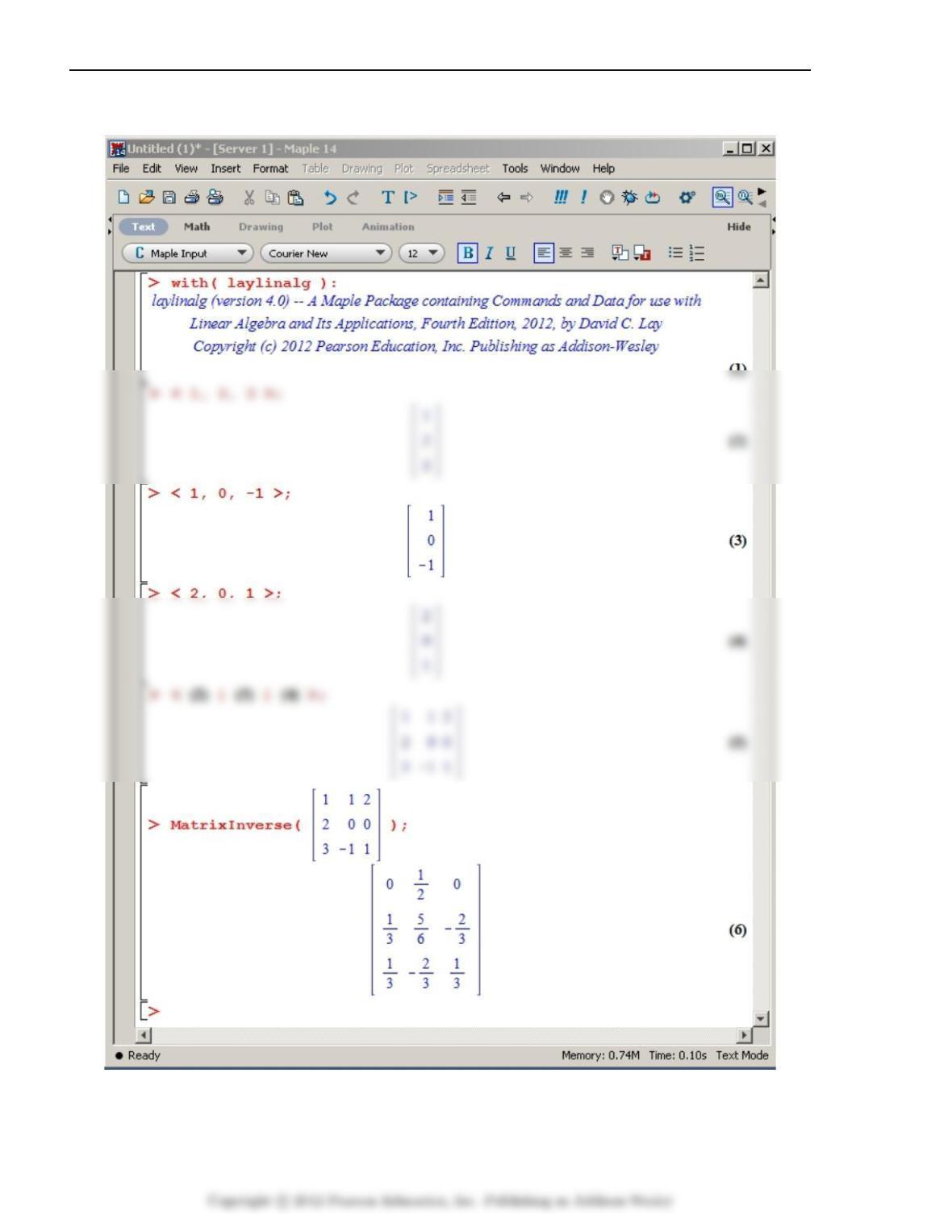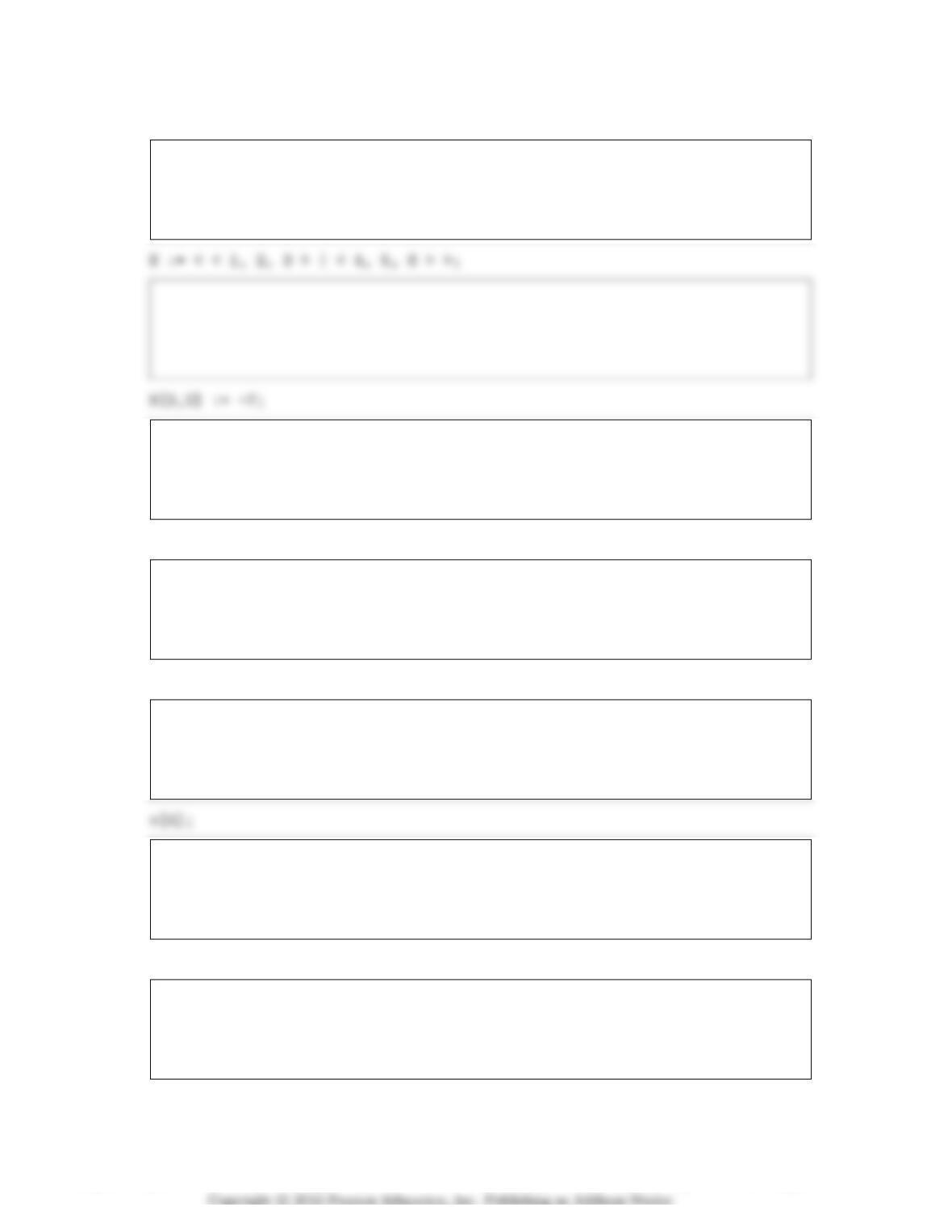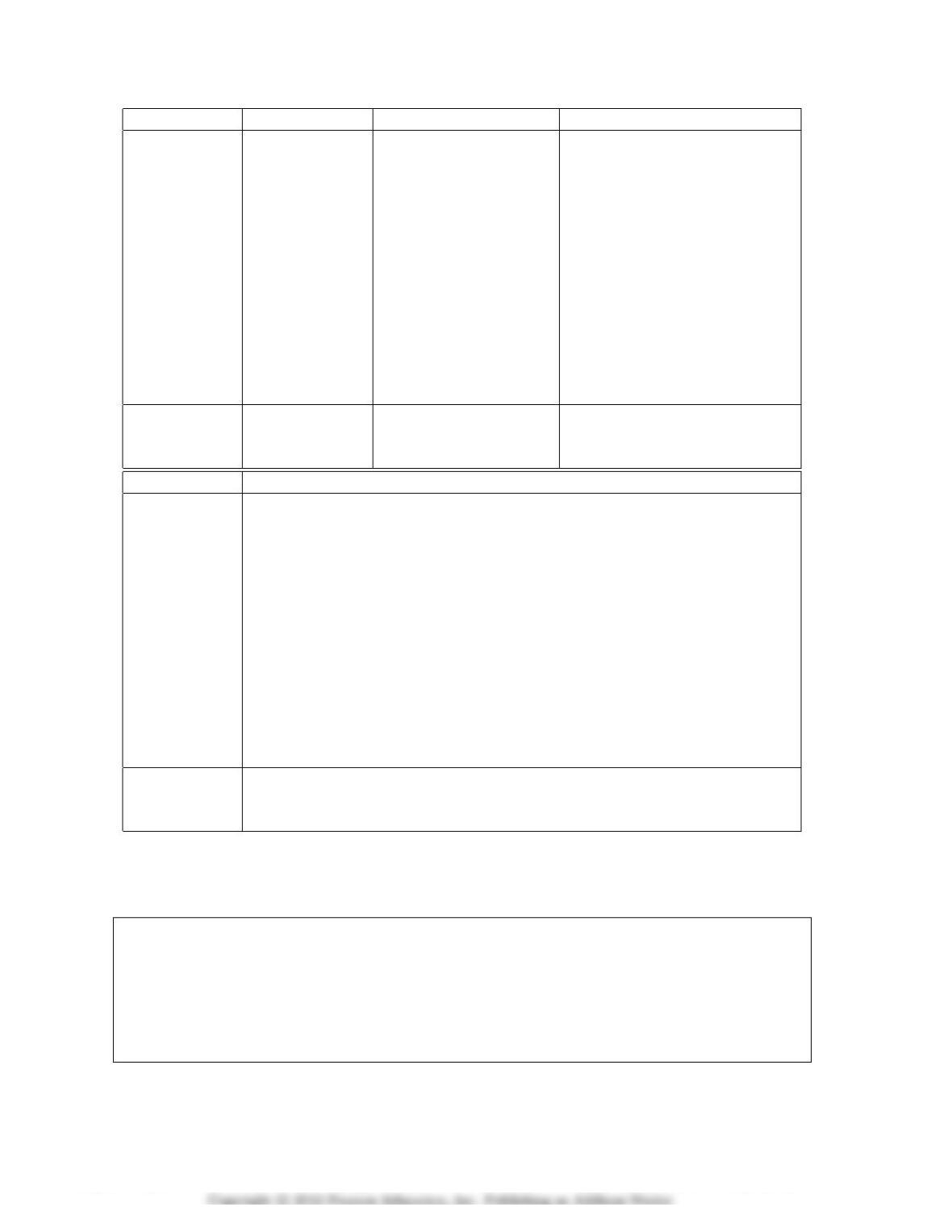18 COMPUTER PROJECTS
Section 1.10 Loop Currents
This set of exercises provides further and larger examples involving loop currents, and reinforces the
text’s development of this topic.
Section 2.1 Adjacency Matrices
Section 2.1 Dominance Matrices
This set of exercises utilizes matrices to address questions concerning competition between individuals
and groups. The problem of ordering teams within a football conference is discussed, and real data
from several collegiate and professional football conferences are used.
Section 2.1 Other Matrix Products
This set of exercises introduces and explores elementary properties of two matrix products: the
Jordan product and the commutator product.
Section 2.3 Condition Numbers
This set of exercises motivates the definition of the condition number of a matrix. It also explores
how the condition number affects the accuracy of solutions to a system of linear equations.
Section 2.6 The Leontief Input-Output Model
This set of exercises provides three real data examples of the Leontief Input-Output Model discussed
in the text. American economic data from the 1940’s and the 1990’s is studied.
Section 3.3 The Jacobian and Change of Variables
The Jacobian is derived and applied to the change of variables in double and triple integrals.
This set of exercises does make use of ideas from multivariate calculus.
Section 4.1 Hill Substitution Ciphers