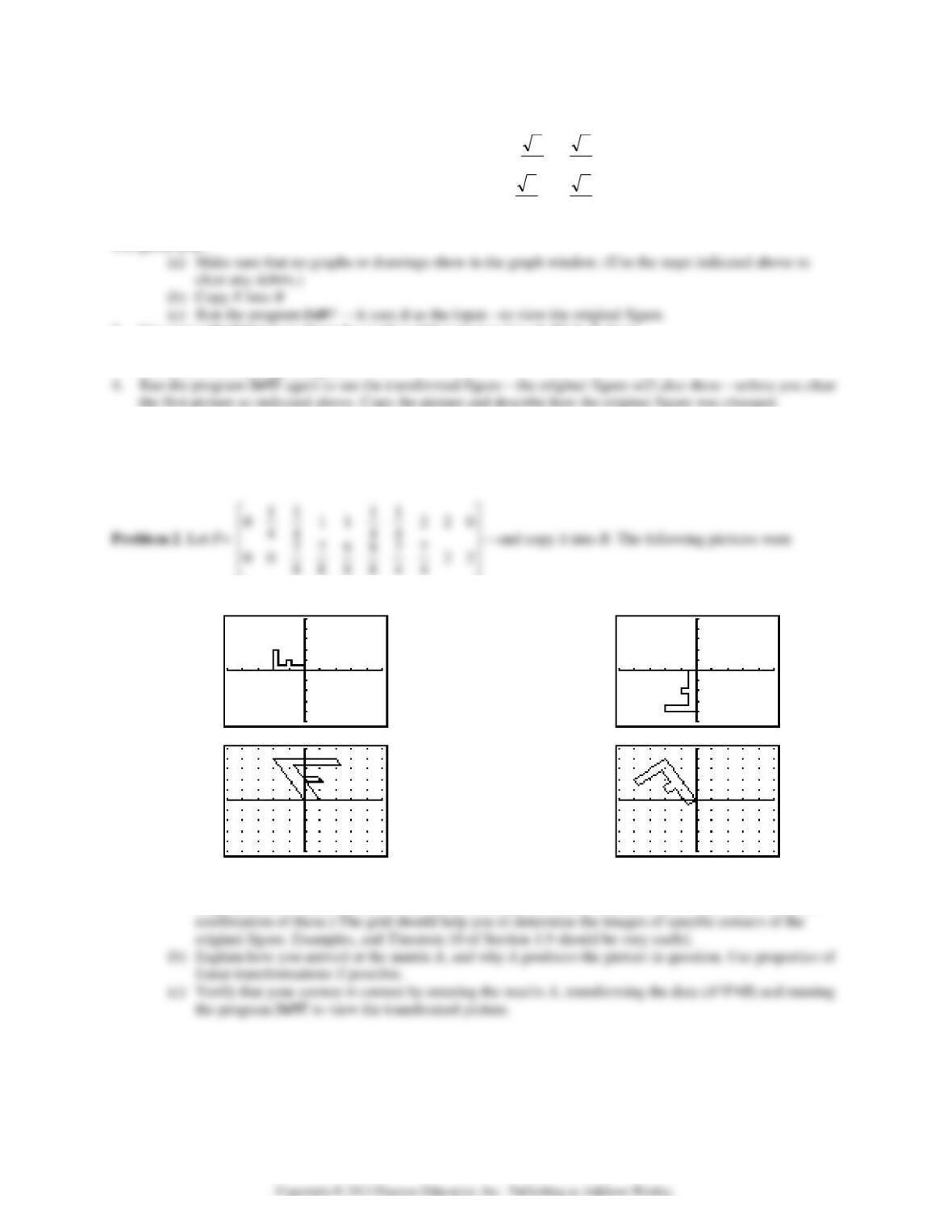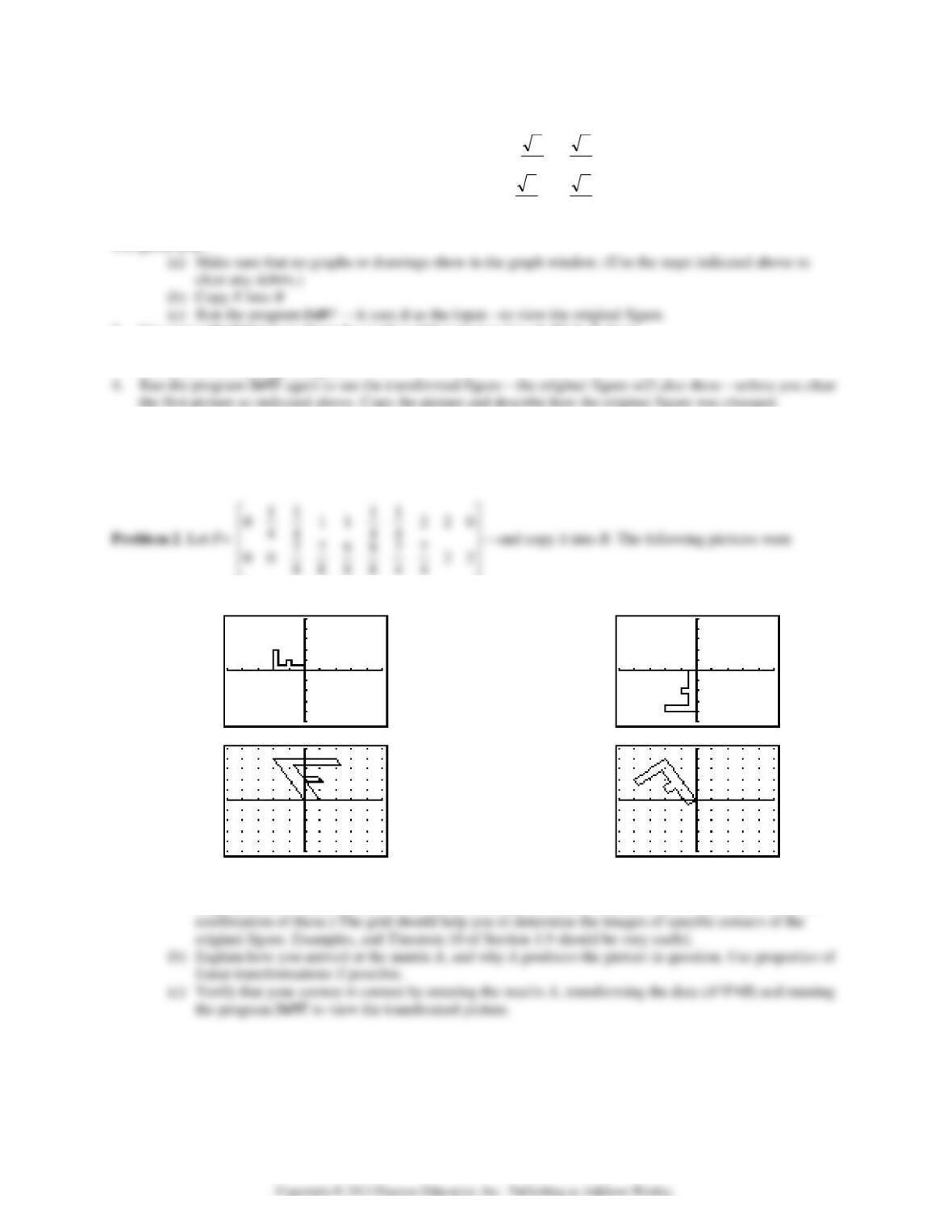TI Project: LU Factorization 2
Problem 1. Use the random matrix command to generate matrices of the sizes indicated below. Write these matrices
down and compute the indicated operations.
(a) A and B both of size 5 × 6, and C of size 6 × 5. Compute the following. If your calculator gives you an error
message discuss with your partner why the error occurred.
(b) A and C both of size 7 × 3, and B of size 3 × 4. Compare the following. If your calculator gives you an error
message discuss with your partner why the error occurred.
i. 5A – B
ii. B + (–7)B, (–6)B. Compare these results.
iii. A + 2C
iv. 1.5A – C
Problem 2. Read the Definition of matrix multiplication from this section. This definition tells you how to multiply
two matrices. Notice the restrictions on the sizes of the matrices involved. Let A =
26
04
12
⎡
⎣
⎢
⎢
⎢
⎤
⎦
⎥
⎥
⎥
and B =
1301
4523
⎡
⎣
⎢⎤
⎦
⎥
.
To compute AB, let b1, b2, b3, and b4 denote, respectively, the columns of the matrix B. You need to compute the
products Ab1, Ab2, Ab3 and Ab4 as indicated in the definition—try this by hand. The four resulting vectors form the
columns of the matrix AB. Matrix multiplication is also built into your calculator, enter A and B into your calculator
and compute A*B, do you get the same answer? Is it possible to multiply the matrices in reverse order, that is BA?
Discuss with your partner.
⎣
⎦
⎣
⎦
F =
1
3
⎡
⎣
⎢⎤
⎦
⎥
, G =
[]
24
, H =
2
3
1
1
⎡
⎣
⎢
⎢
⎢
⎢
⎤
⎦
⎥
⎥
⎥
⎥
, into your calculator. Compute the following. Note the sizes of the matrices that
you are multiplying and the size of the final answer. In particular concentrate on i, ii, vi, and vii. Do you get
identical answers for i? Discuss with your partner.
i. AB, BA ii. EB, BE iii. DC iv. AF