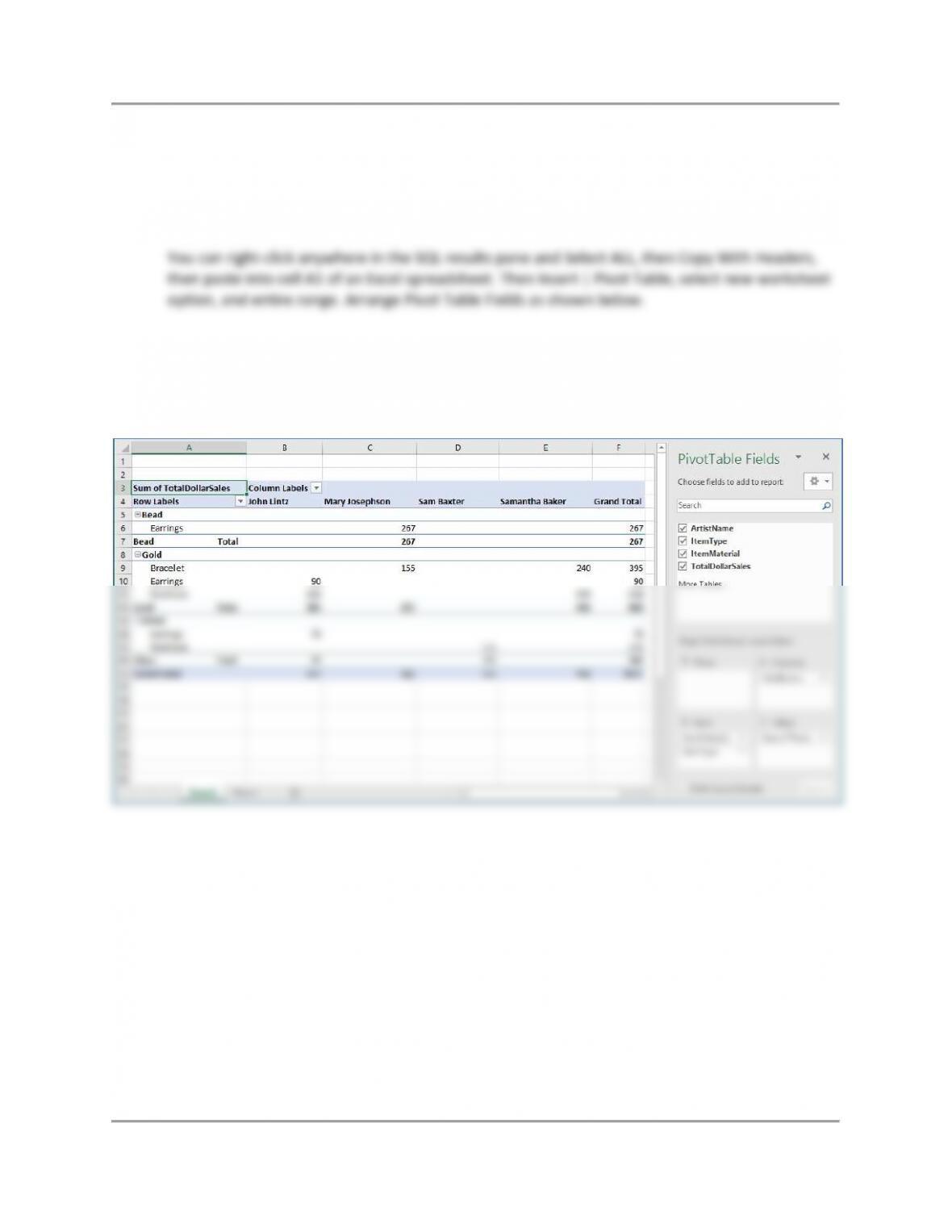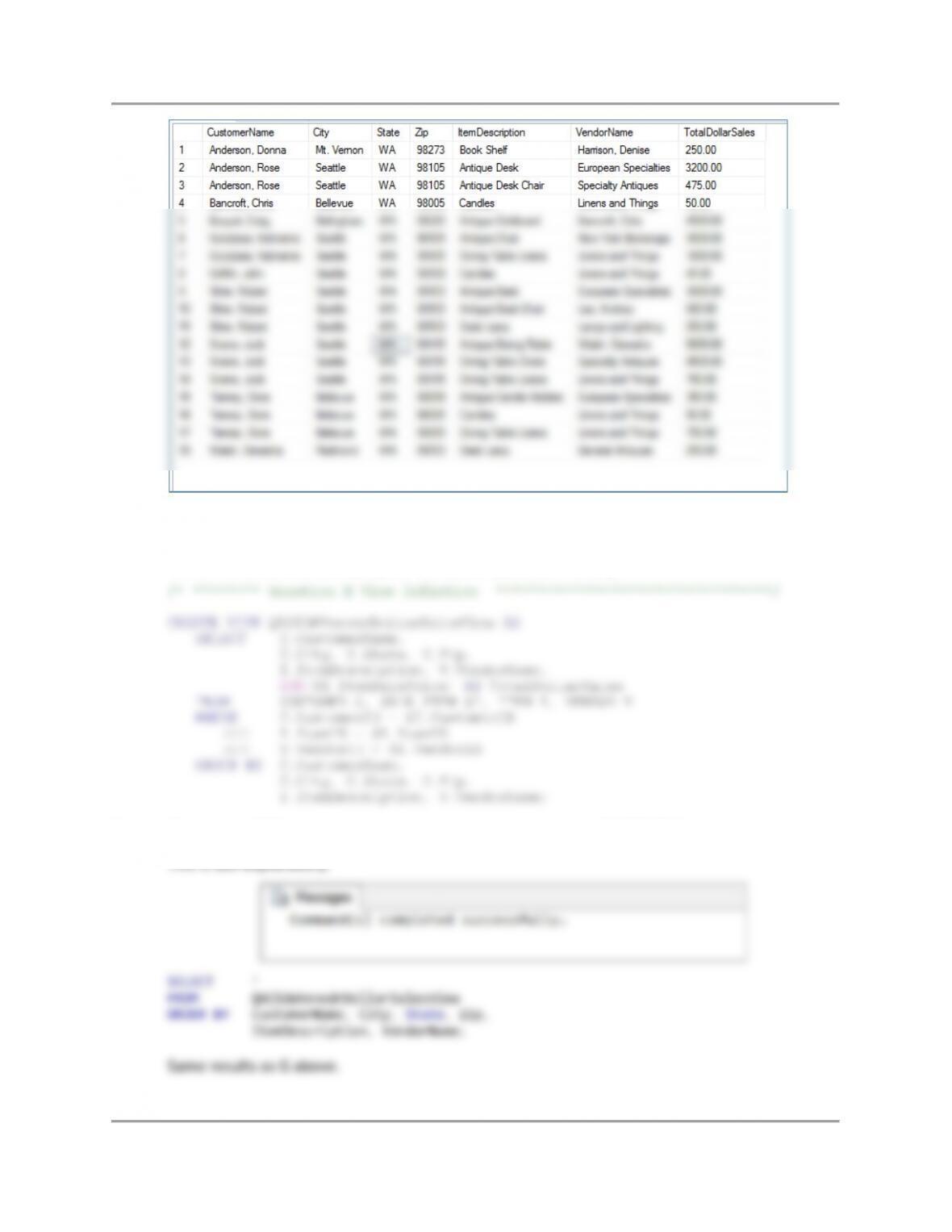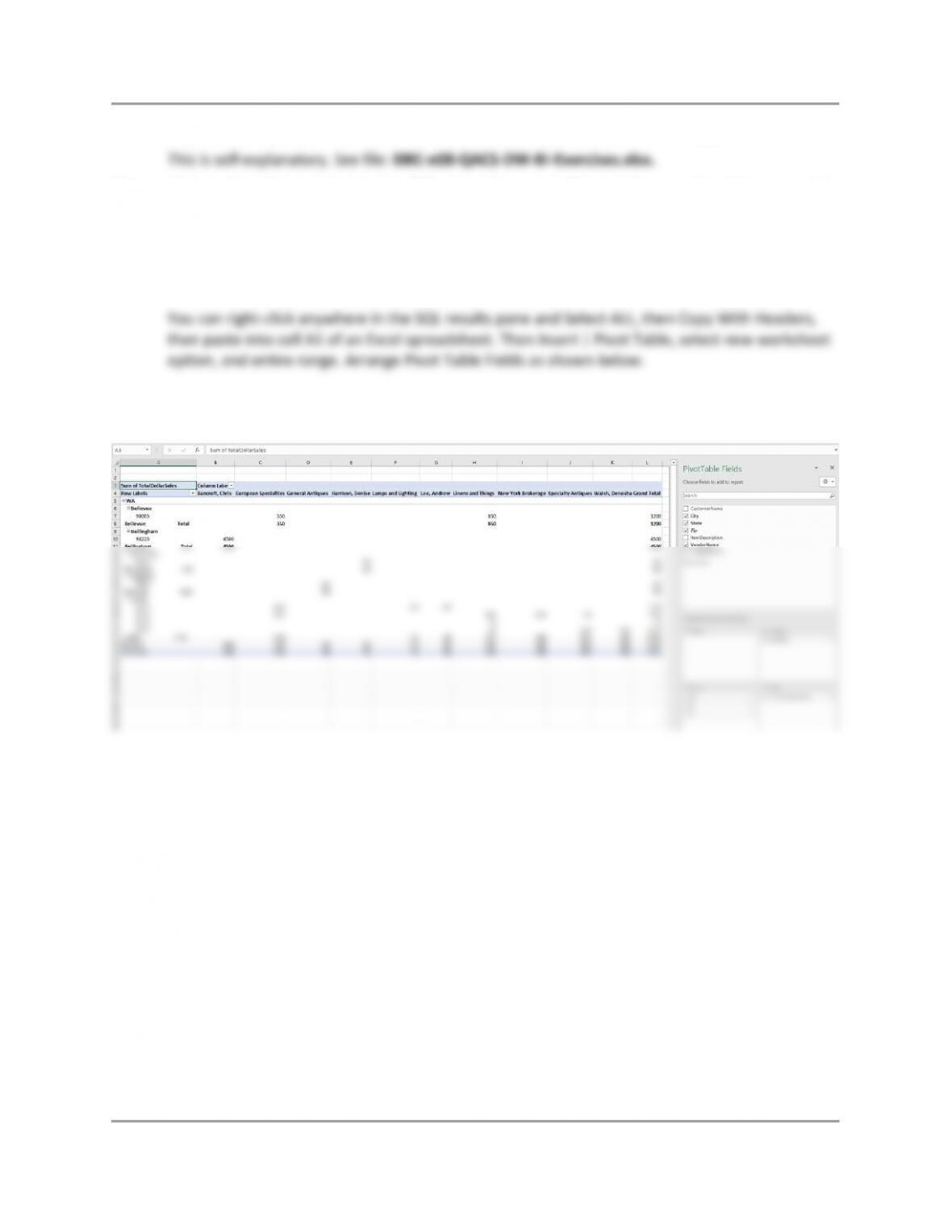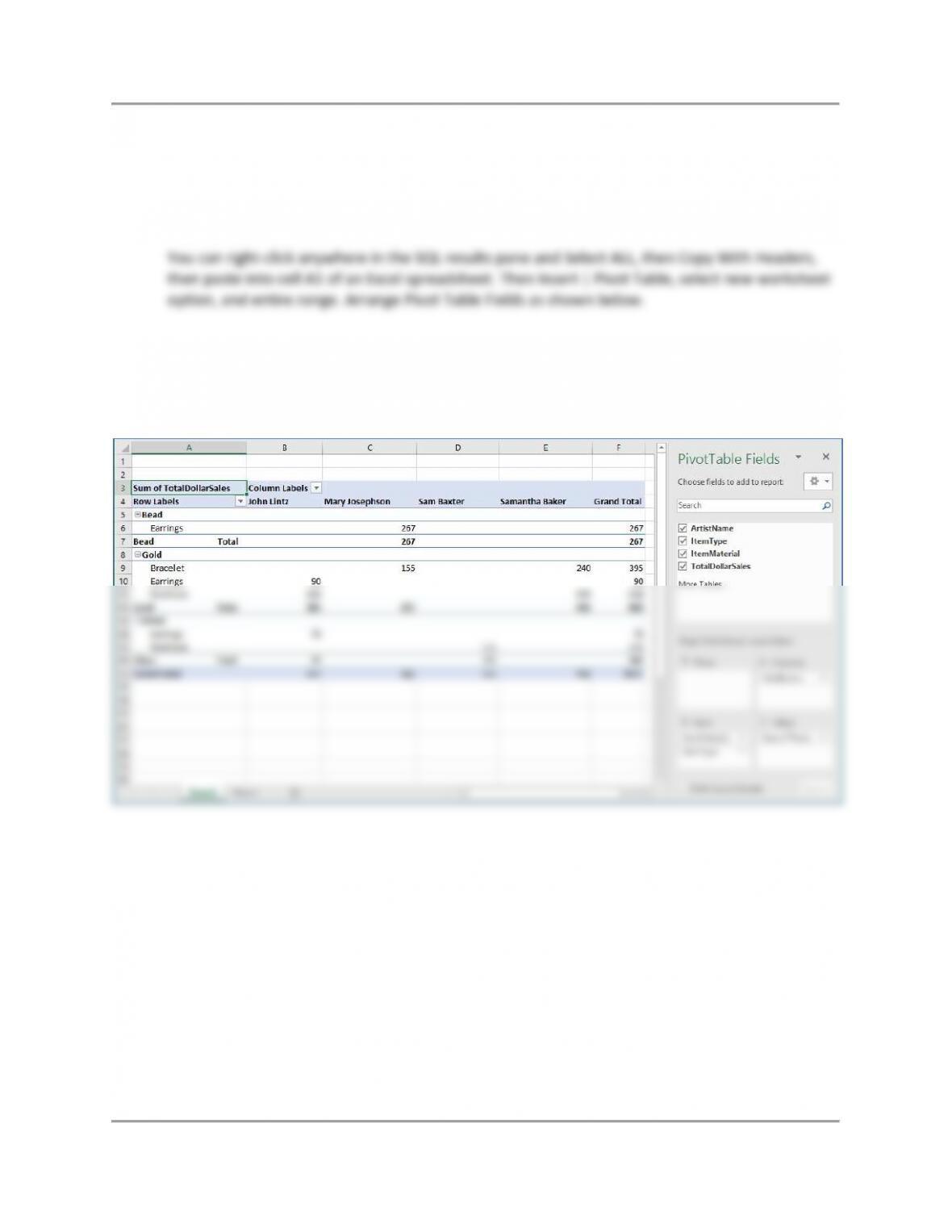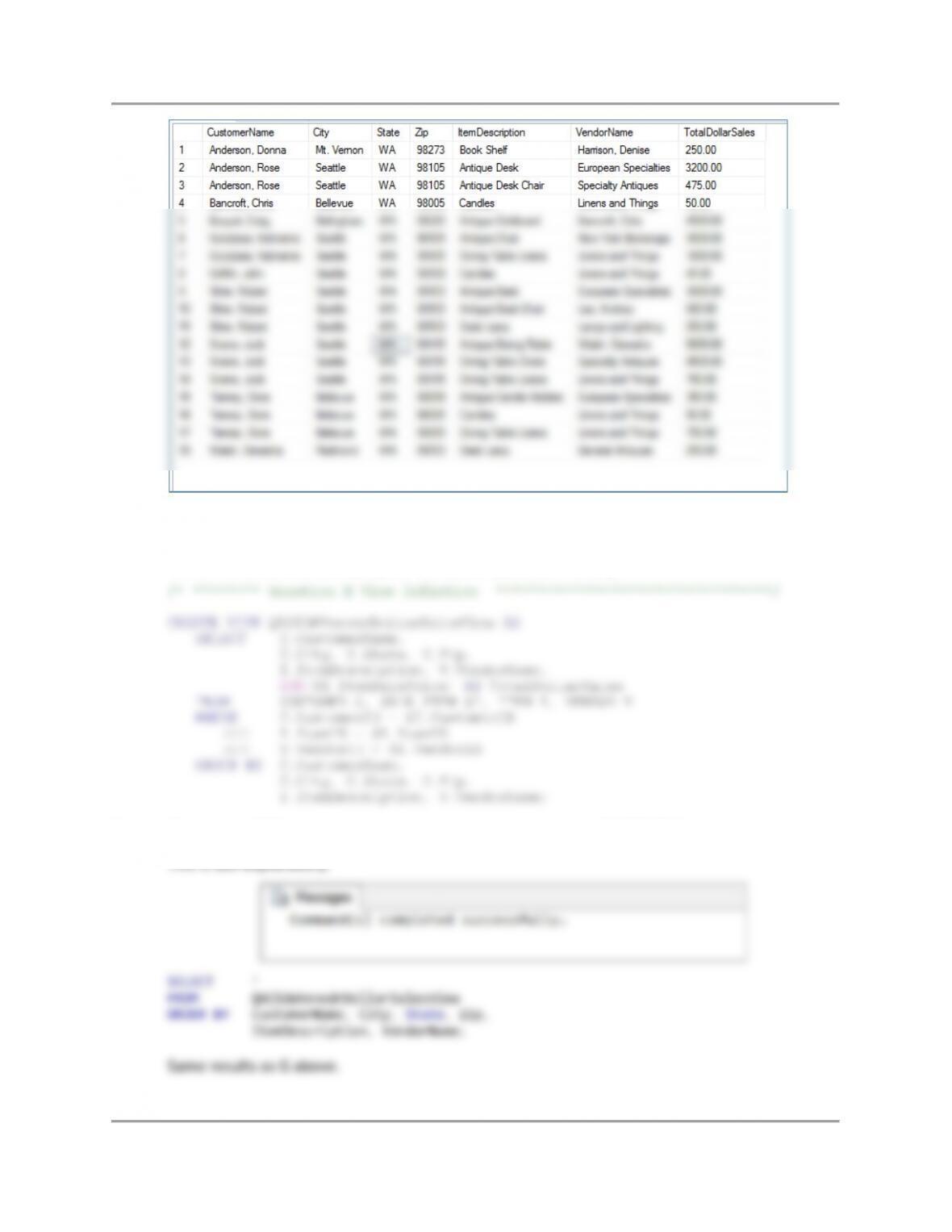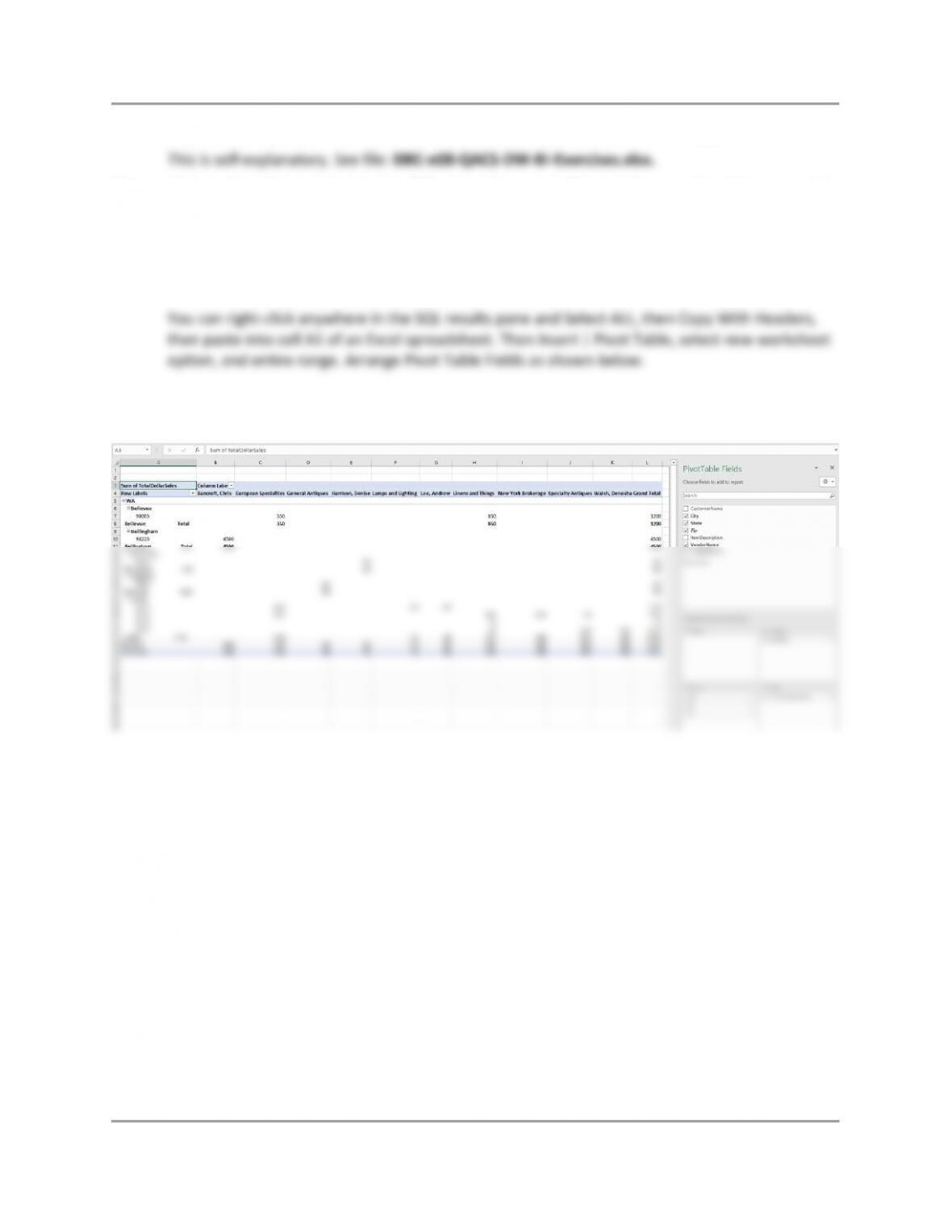Chapter Eight – Big Data, Data Warehouses and Business Intelligence Systems
Page 59 of 62
/***** VENDOR DATA **********************************************************/
INSERT INTO VENDOR VALUES(1001, 'Linens and Things');
INSERT INTO VENDOR VALUES(1002, 'European Specialties');
INSERT INTO VENDOR VALUES(1003, 'Lamps and Lighting');
/***** ITEM DATA ************************************************************/
INSERT INTO ITEM VALUES(1000001, 'Antique Desk');
INSERT INTO ITEM VALUES(1000002, 'Antique Desk Chair');
INSERT INTO ITEM VALUES(1000003, 'Dining Table Linens');
INSERT INTO ITEM VALUES(1000004, 'Candles');
INSERT INTO ITEM VALUES(1000005, 'Candles');
INSERT INTO ITEM VALUES(1000006, 'Desk Lamp');
/***** SALE_ITEM DATA *******************************************************/
-- use Excel DATEVALUE("14-DEC-2016") etc to get TimeID values
INSERT INTO SALE_ITEM VALUES(42718, 1, 1000001, 1002, 3000.00);
INSERT INTO SALE_ITEM VALUES(42718, 1, 1000002, 1004, 500.00);
INSERT INTO SALE_ITEM VALUES(42719, 2, 1000003, 1001, 1000.00);