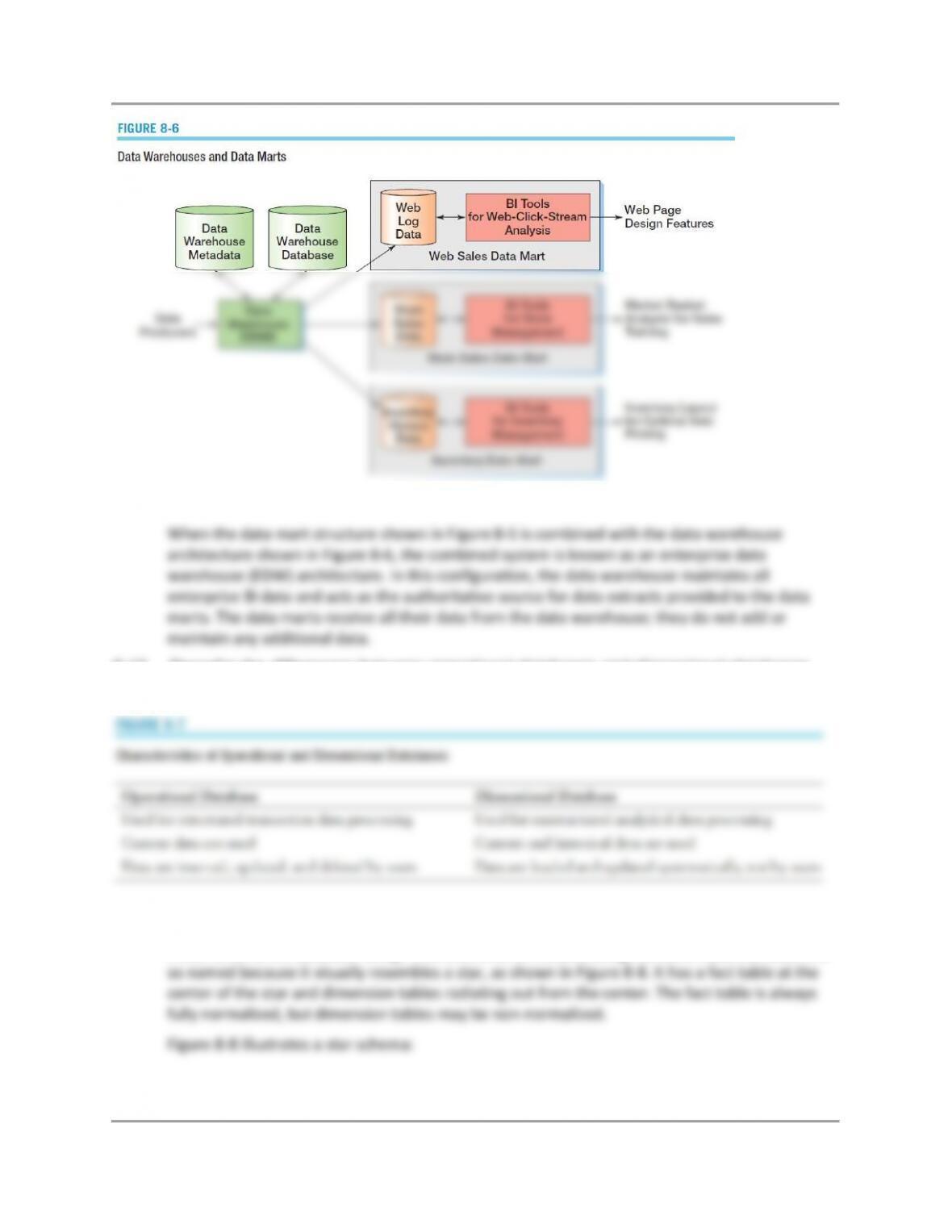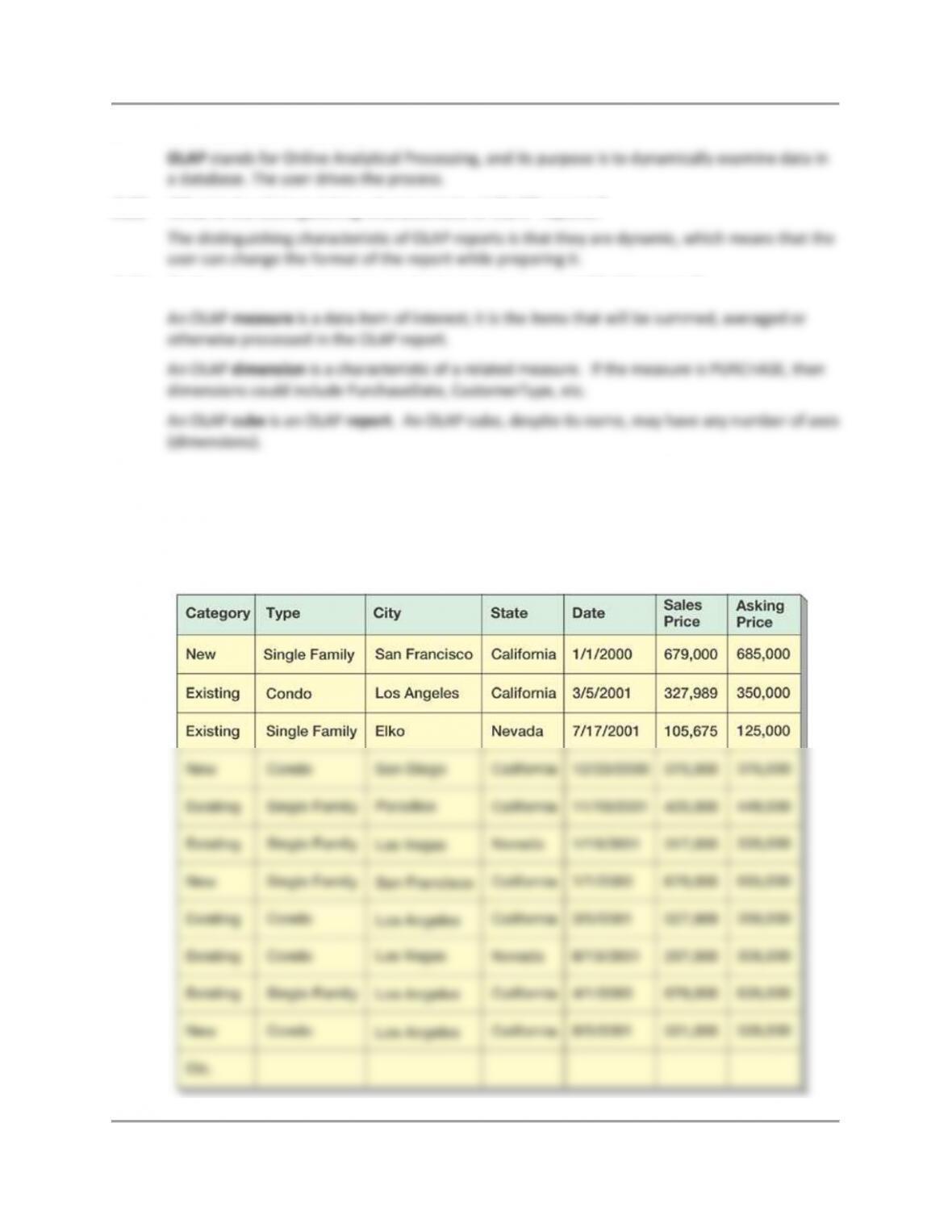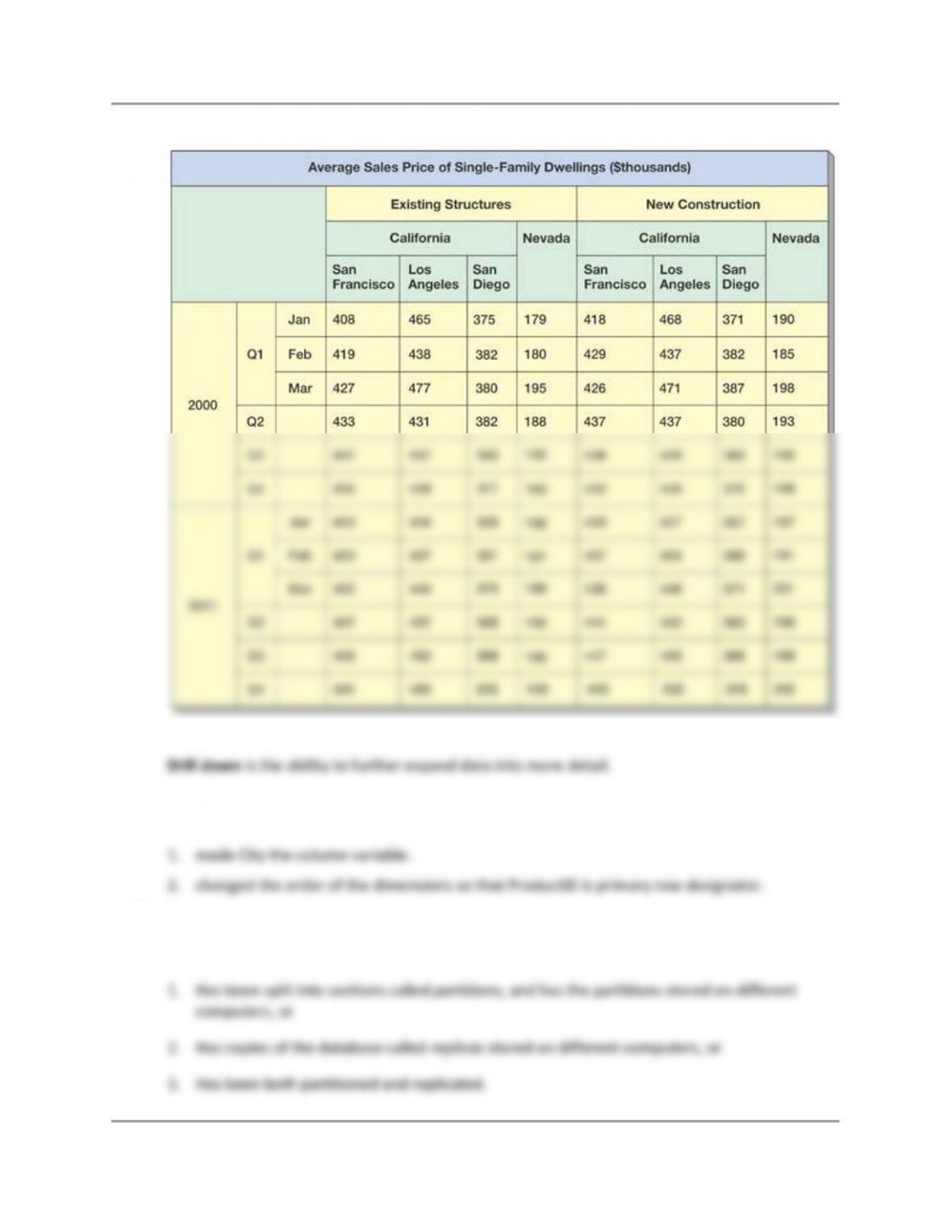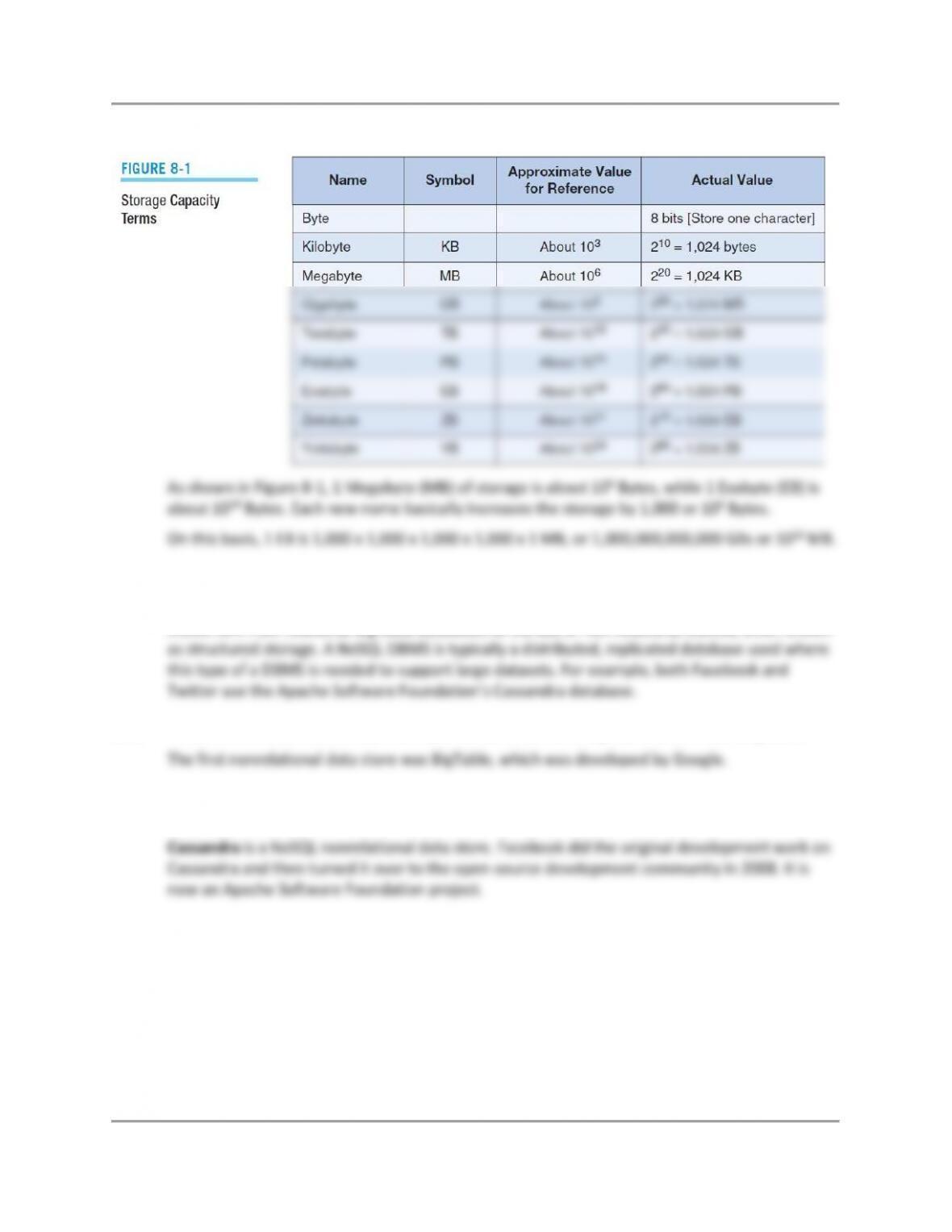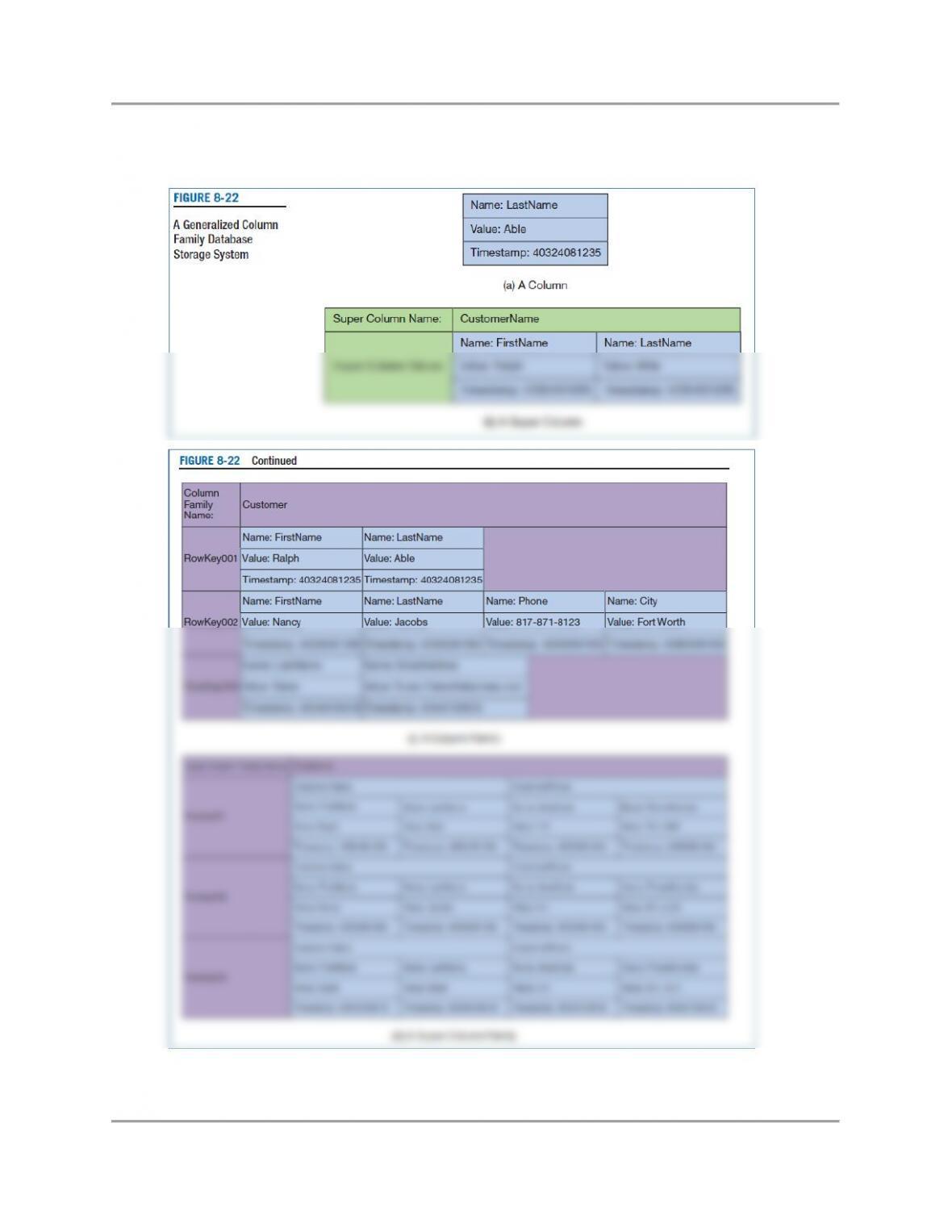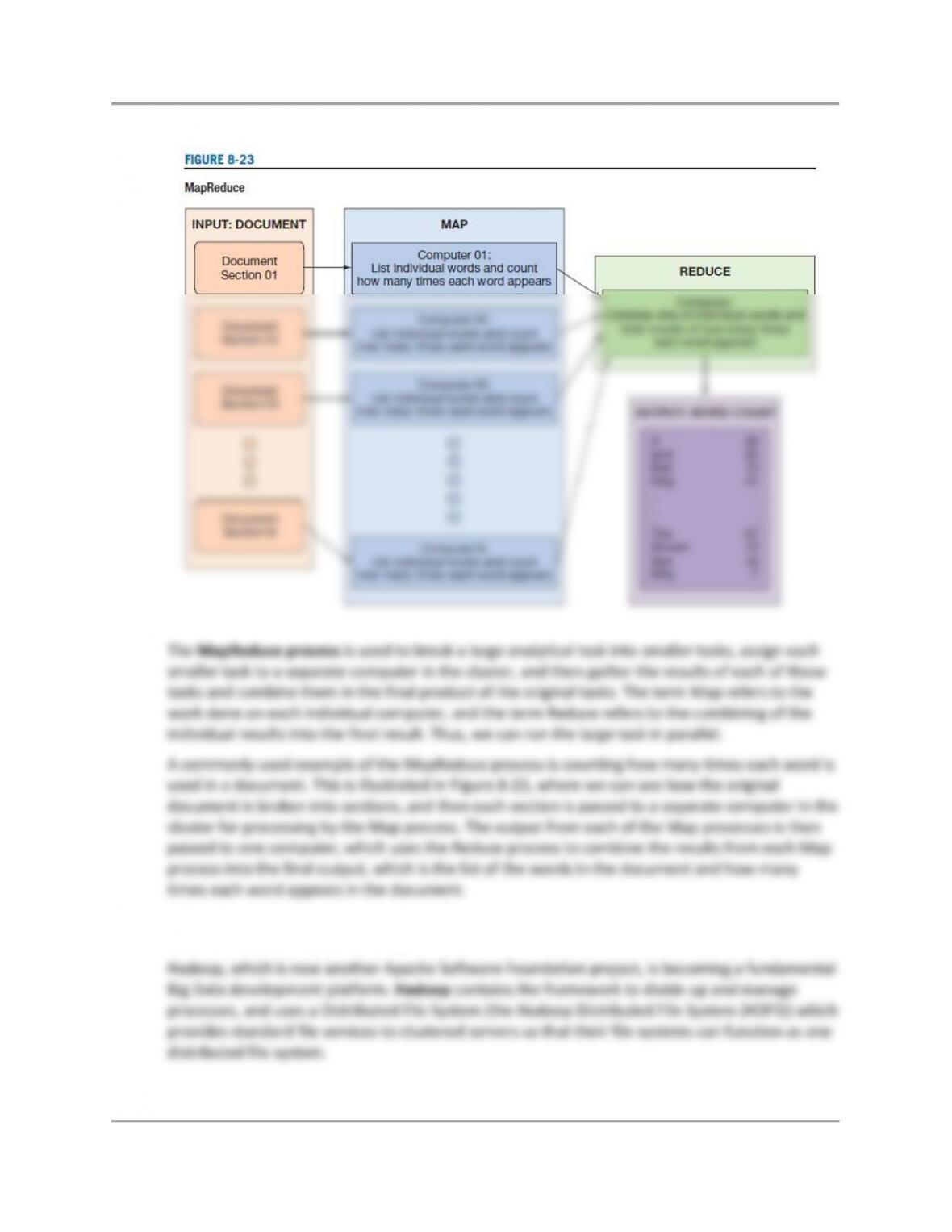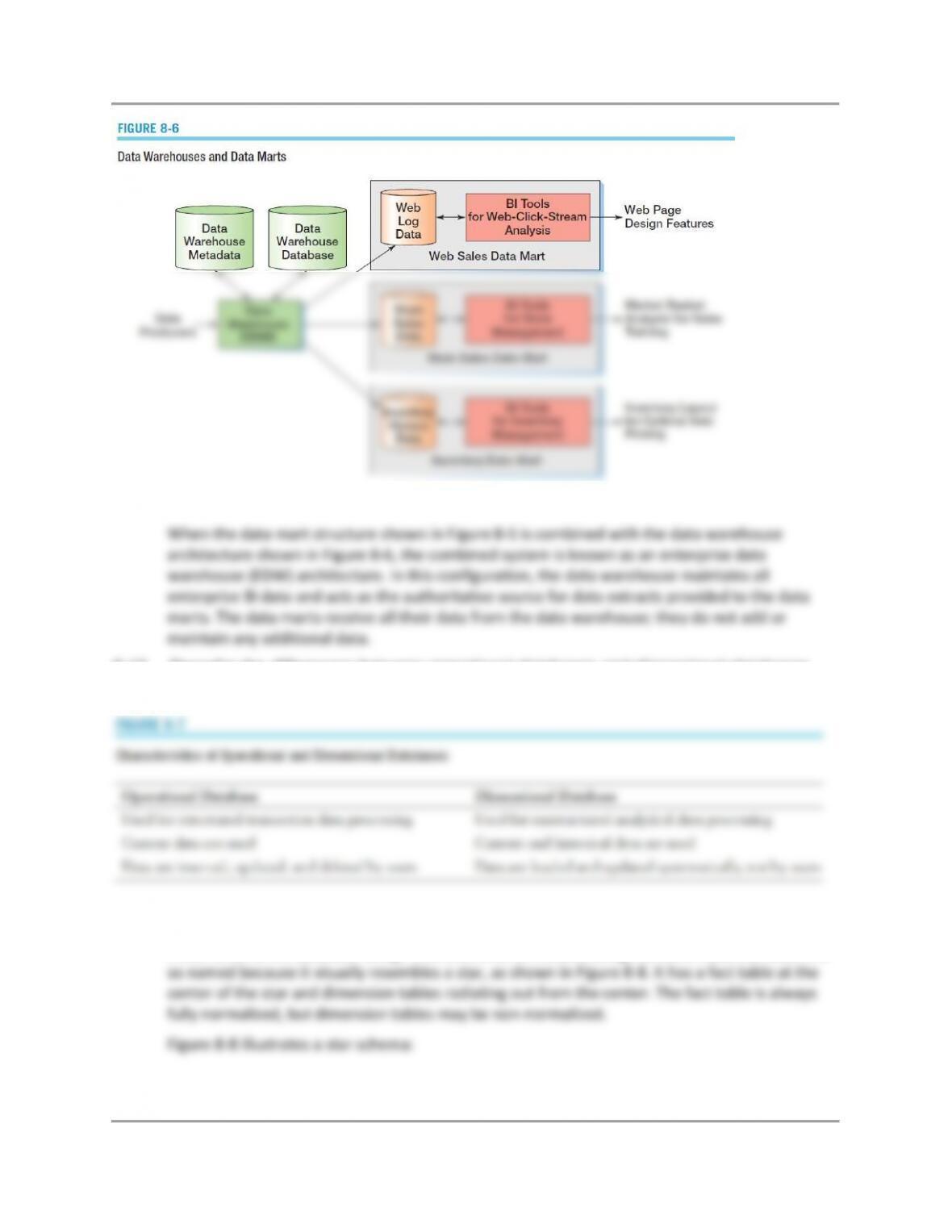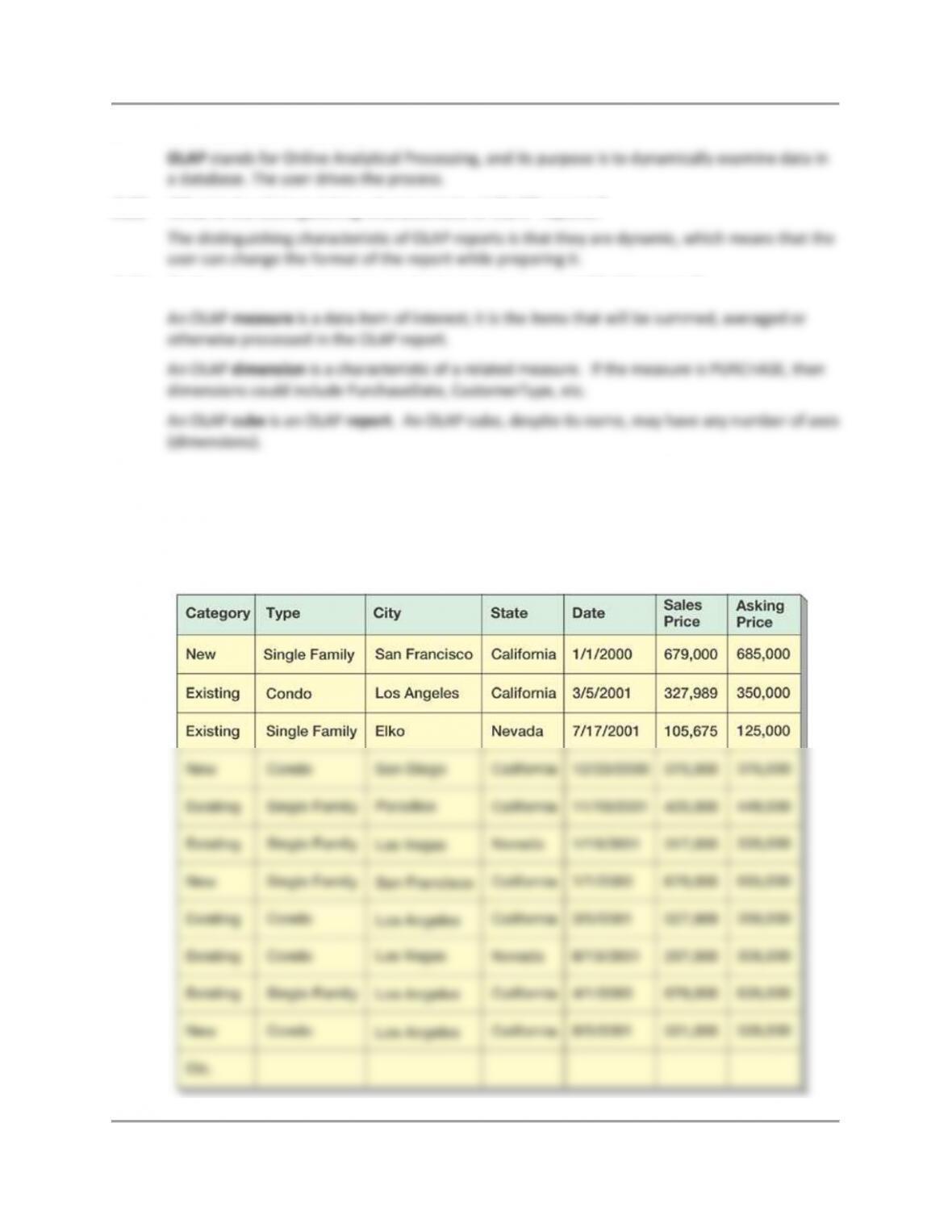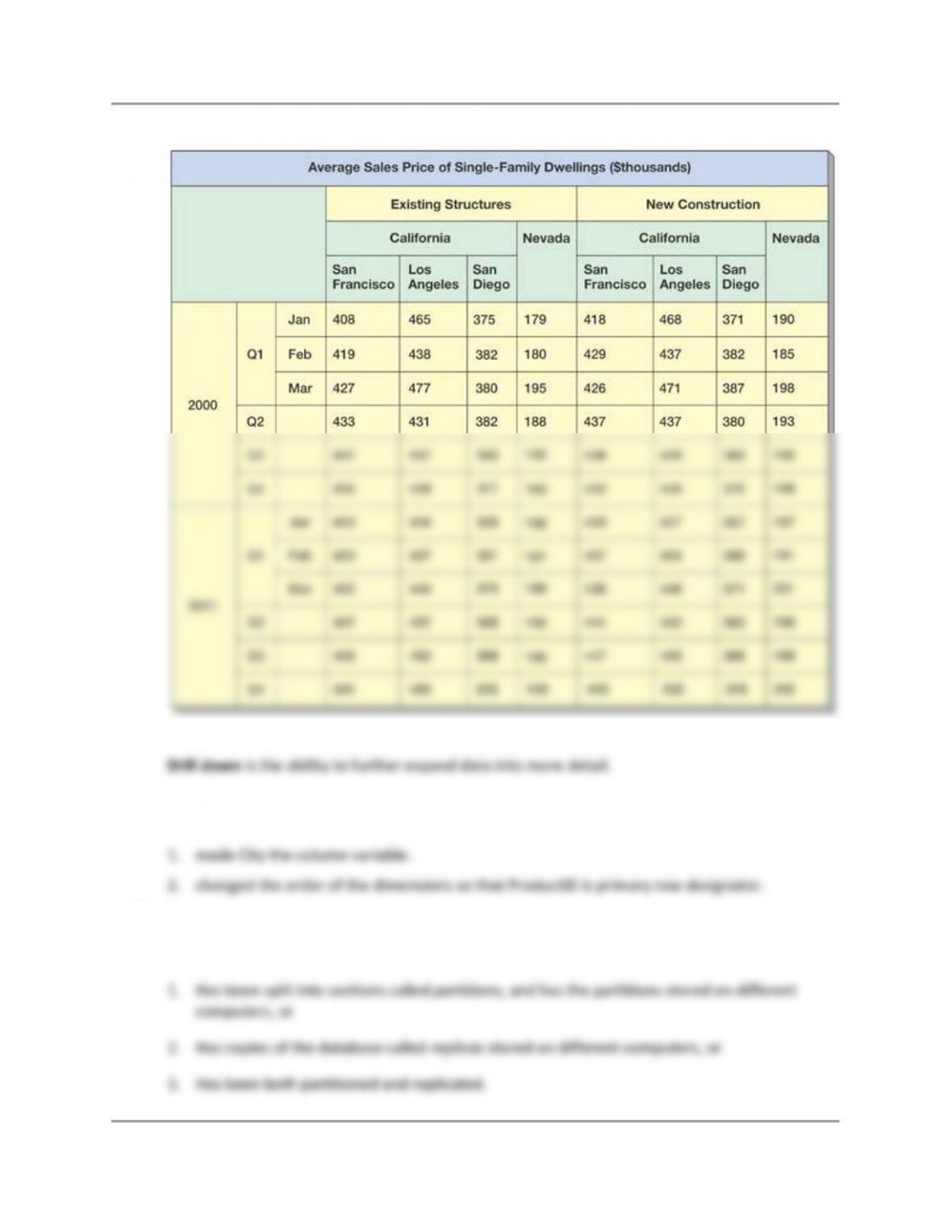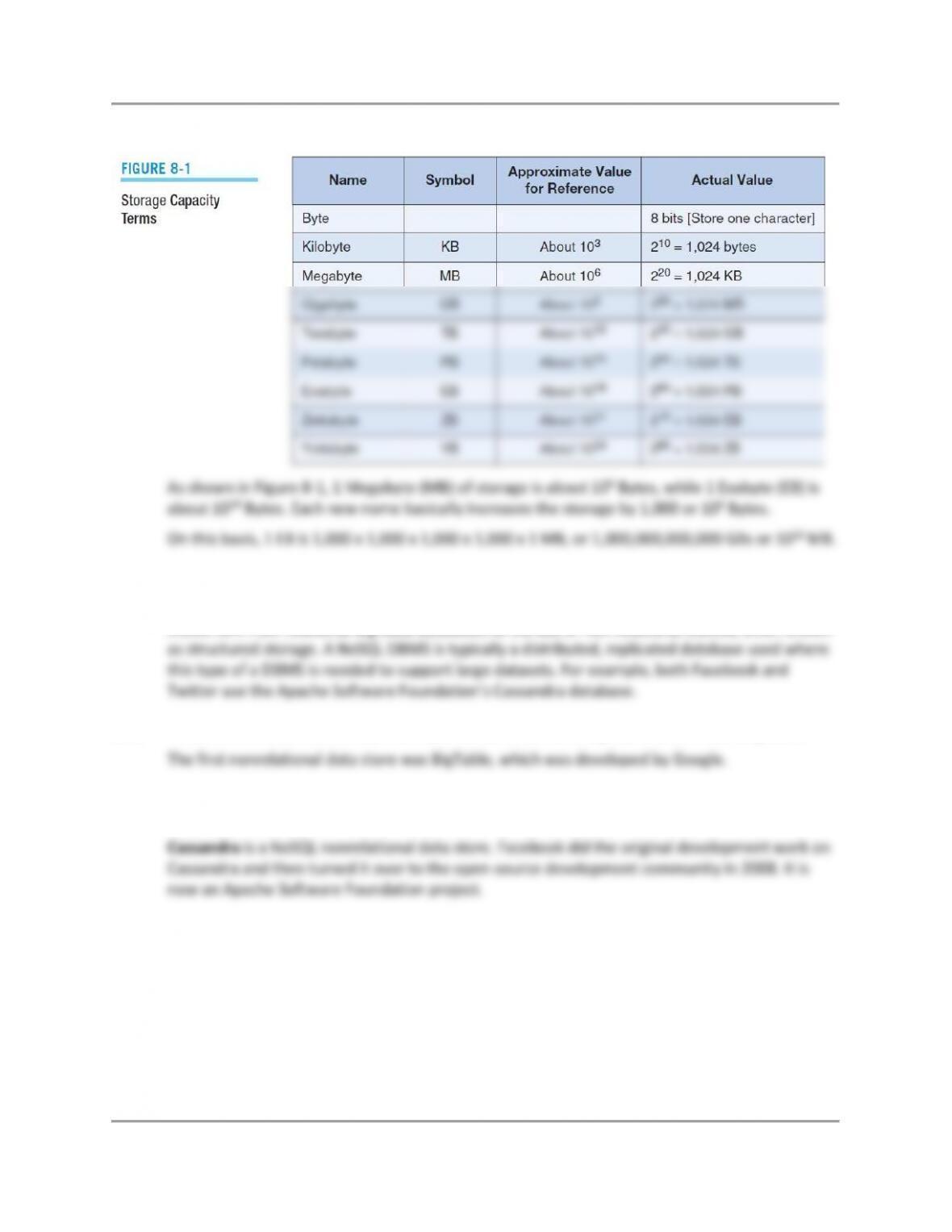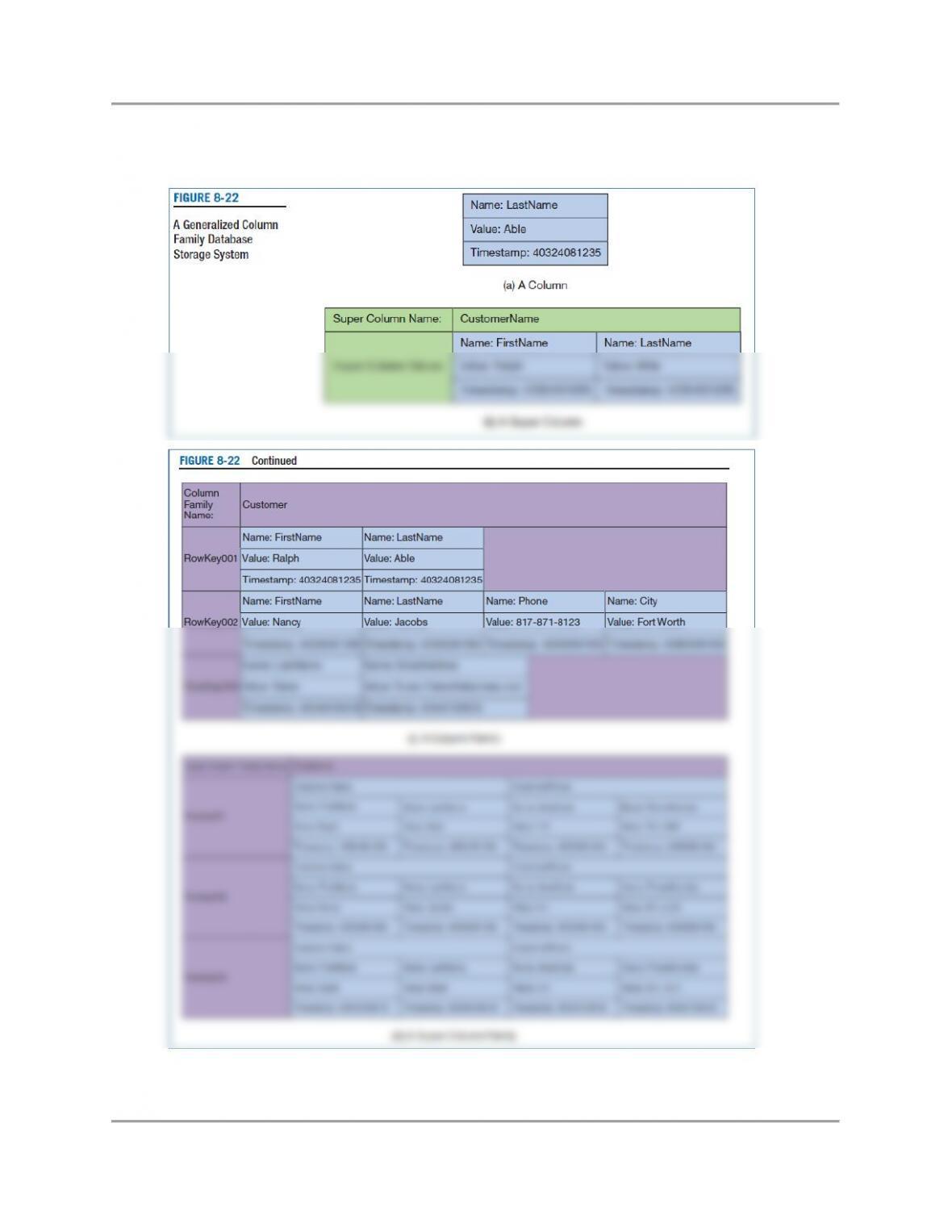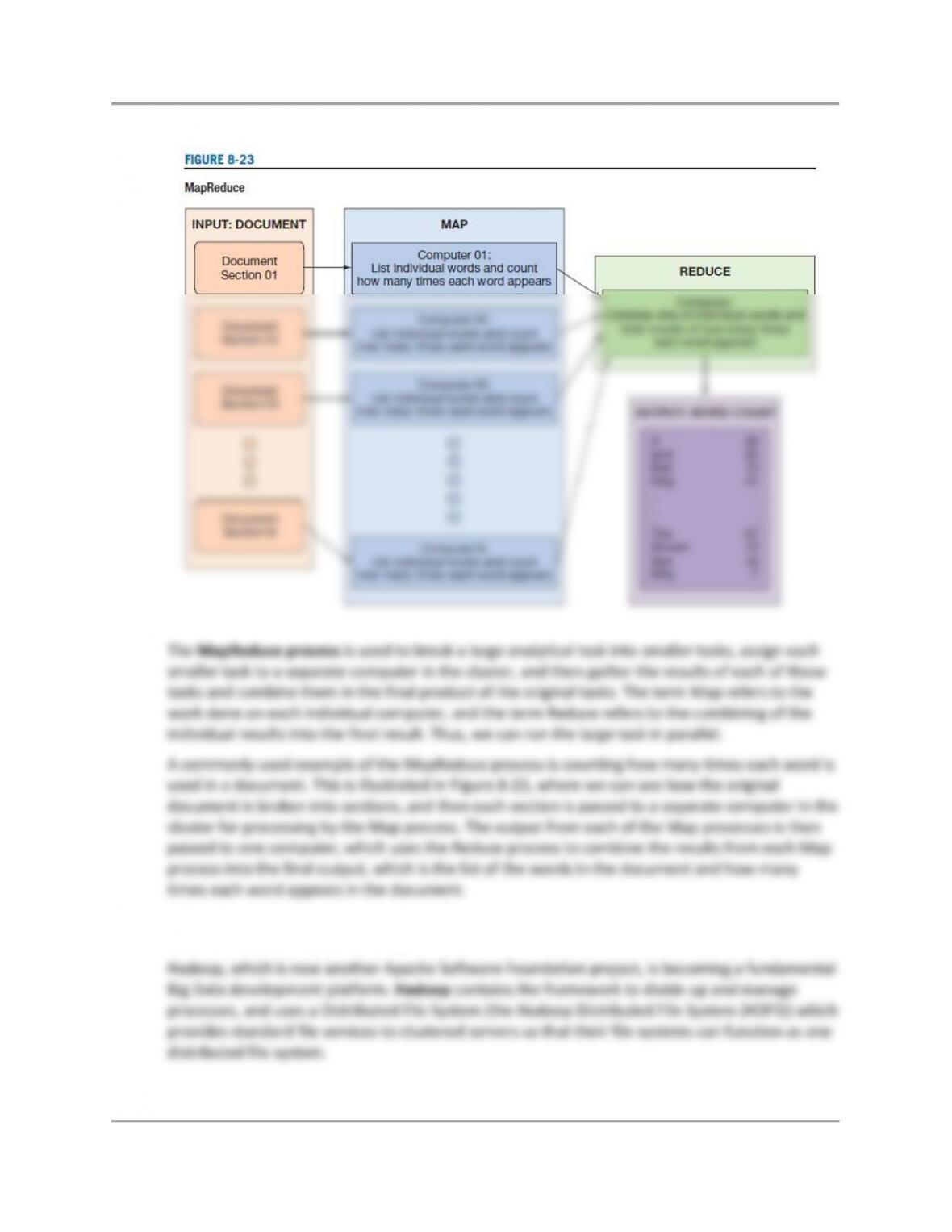Chapter Eight –Data Warehouses, Business Intelligence Systems, and Big Data
Page 6 of 62
TEACHING SUGGESTIONS
• This chapter introduces some advanced topics of database processing using
business intelligence (BI) systems. Each of these topics is only briefly touched upon
in this chapter. There is more information on each of them Database Processing:
Fundamentals, Design, and Implementation (14th Edition), Upper Saddle River:
Prentice Hall (2016).
• The topic of Big Data is a rapidly evolving one, and a lot of new developments may
have occurred by the time this textbook is in use in the classroom. Do some research
on the topics of Big Data, NoSQL, Cassandra, Hadoop, and related topics discussed
in the chapter to make sure you have current information for your class.
• Explain to your students that business Intelligence (BI) systems already have an
important role in business operations, and the importance of this role should only
increase over time. If you know of any local examples, use them to illustrate your
point.
• Ask the students to think about ways in which data can be made more useful to
decision makers. How can data be made more relevant? Think about a continuum
of ways that data can be brought closer—downloading, data warehouses, etc.
• Many firms refer to their data or their information system as a data warehouse.
Discuss the integration required to be considered a warehouse, then explain why
others would not be considered warehouses.
• If every department wants to download data, the management problems become
immense. Data warehousing is an attempt to centralize and specialize the skills and
facilities for bringing data closer to end-users.
• OLAP is becoming important for the analysis of operational data, especially when
examples can be done using the Microsoft Excel PivotTable feature.
• Explain to your students that virtualization technology has enabled cloud computing
to be economical, and cloud computing in turn has contributed to the development of
Big Data. Many workplaces in the near future will be using some form of
virtualization, cloud, and Big Data technologies. Having knowledge of these will be a
career-booster.
ANSWERS TO REVIEW QUESTIONS
8.1 What are BI systems?
8.2 How do BI systems differ from transaction processing systems?