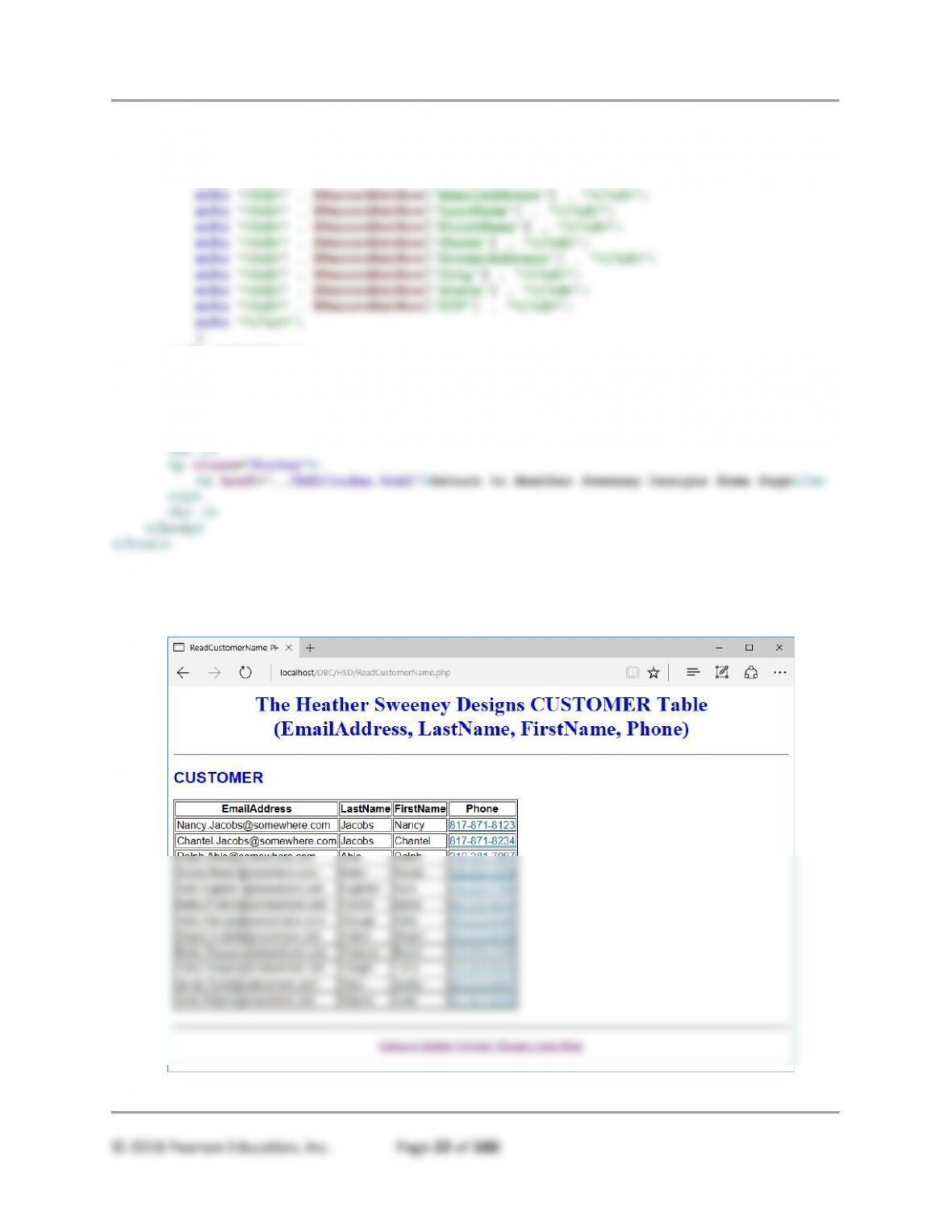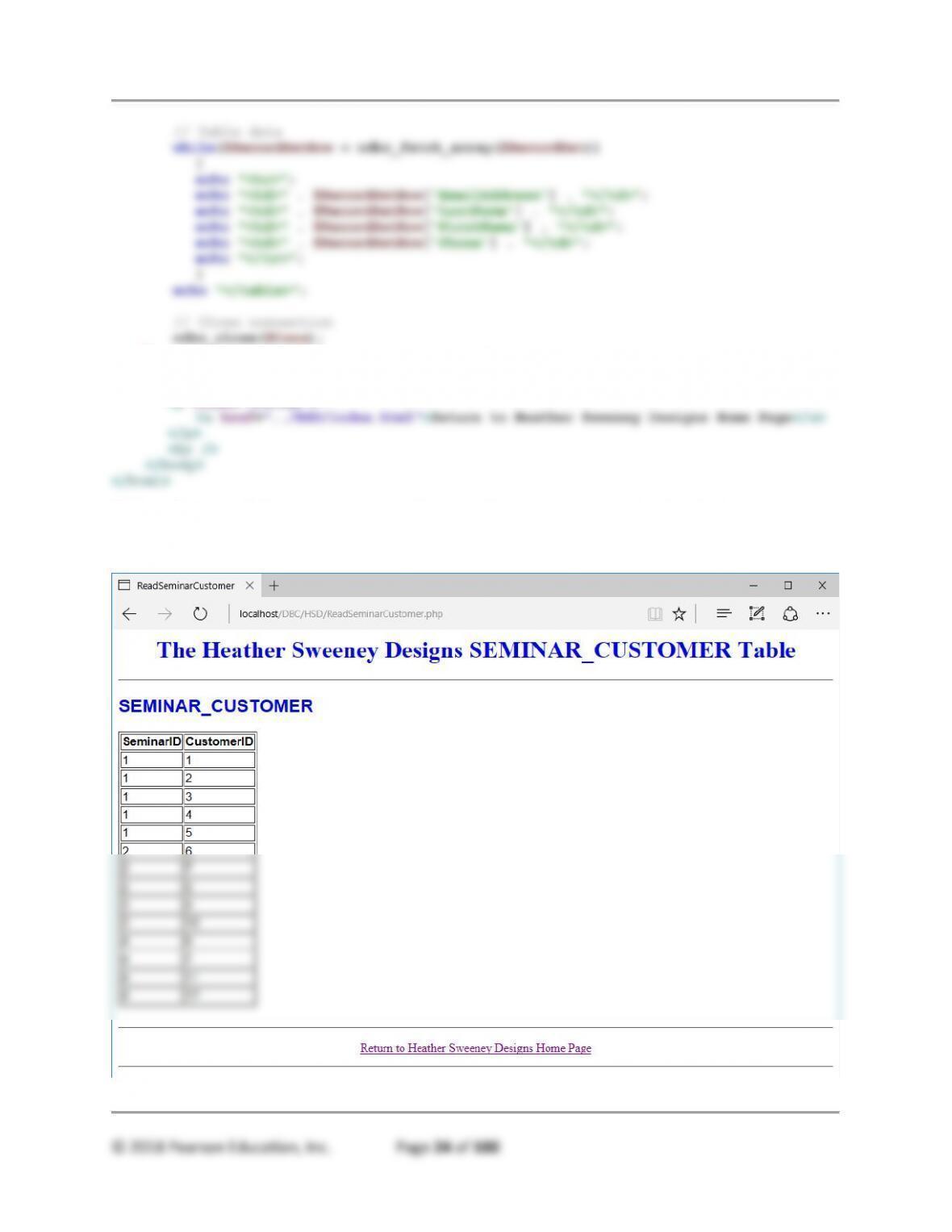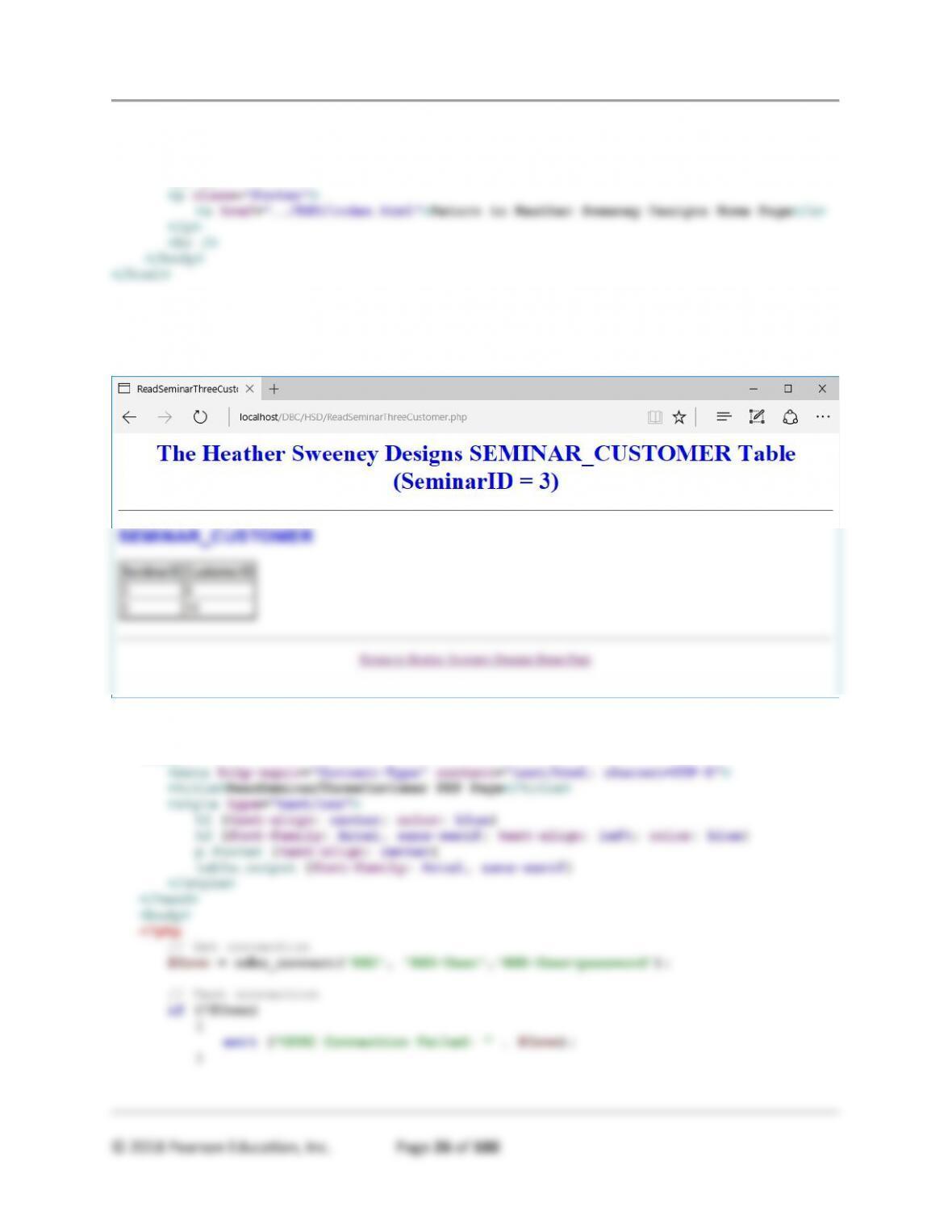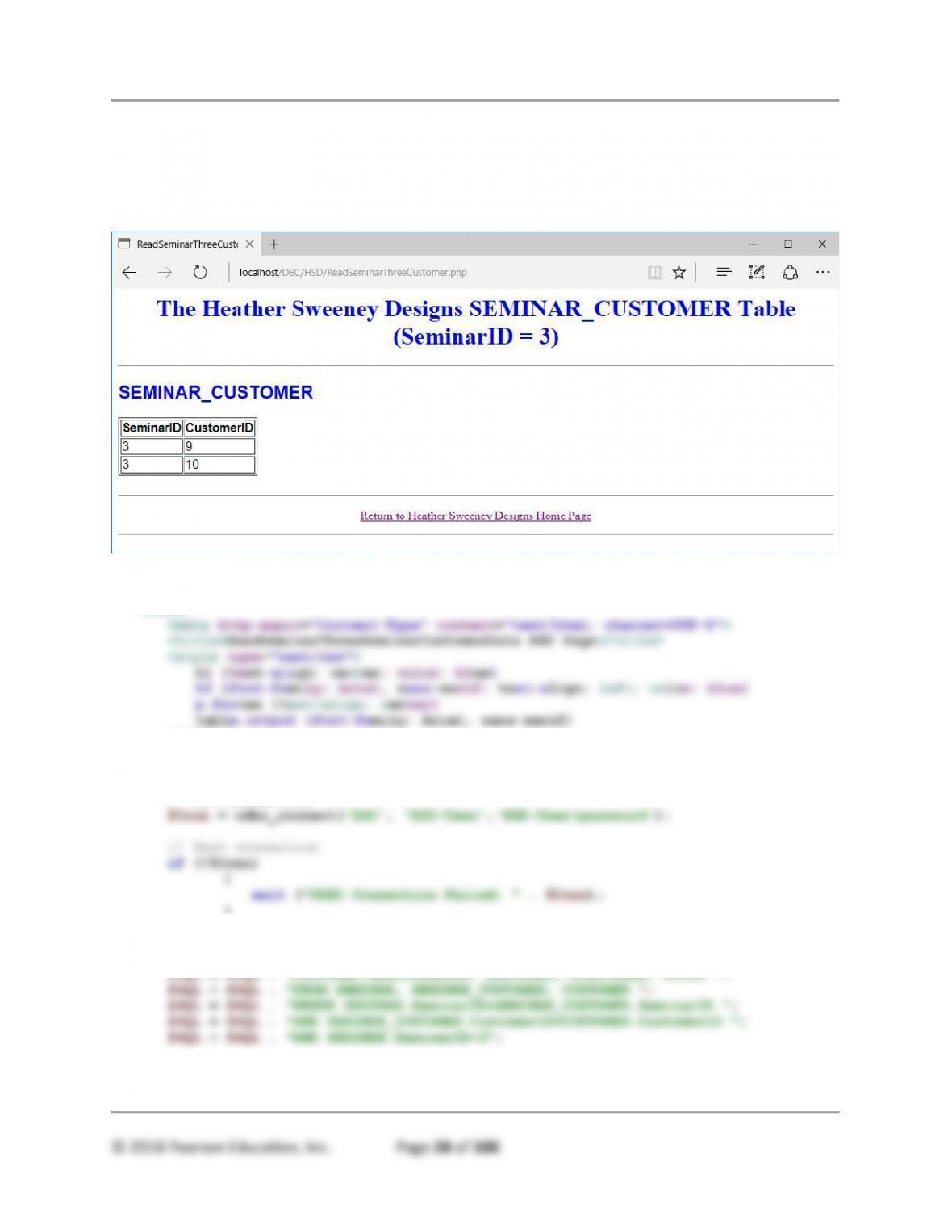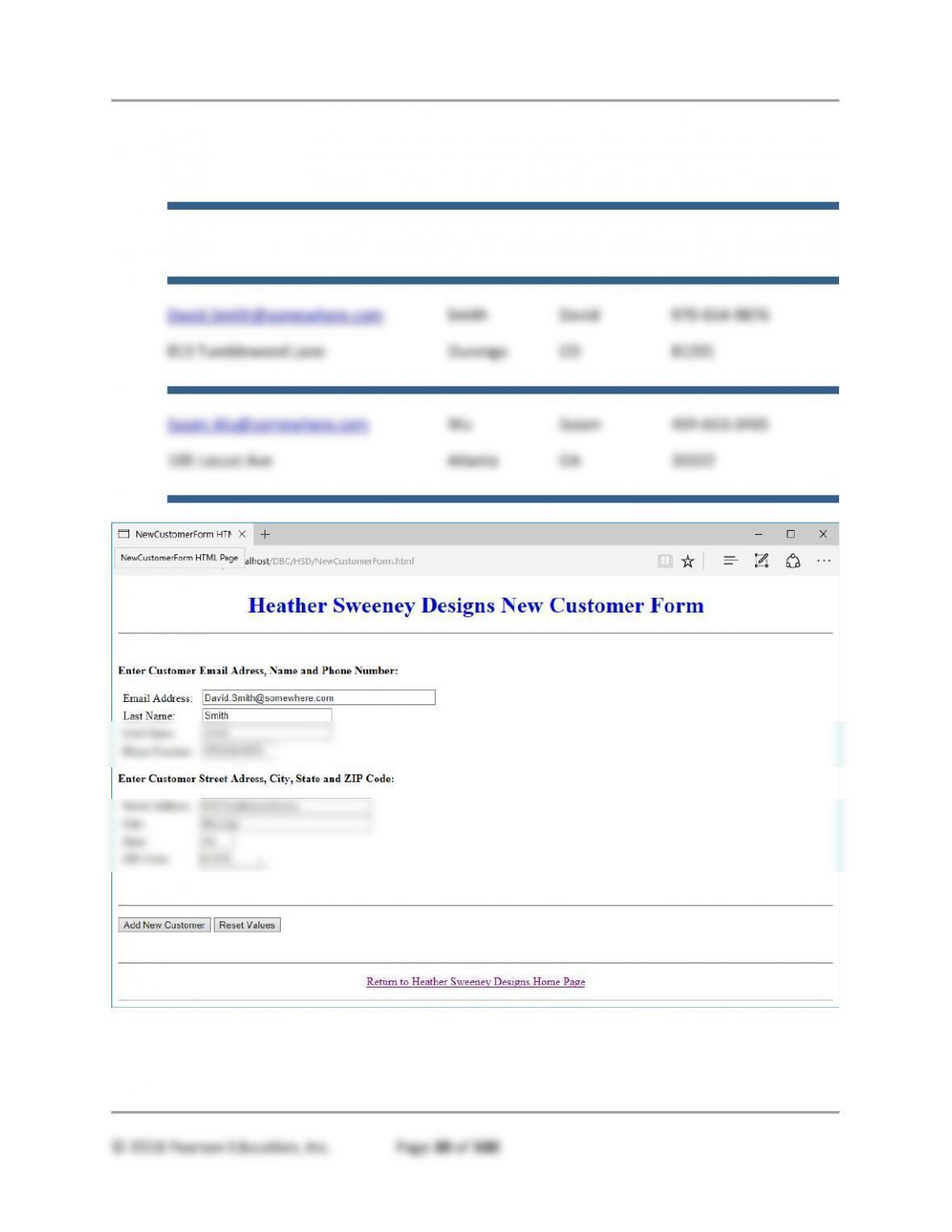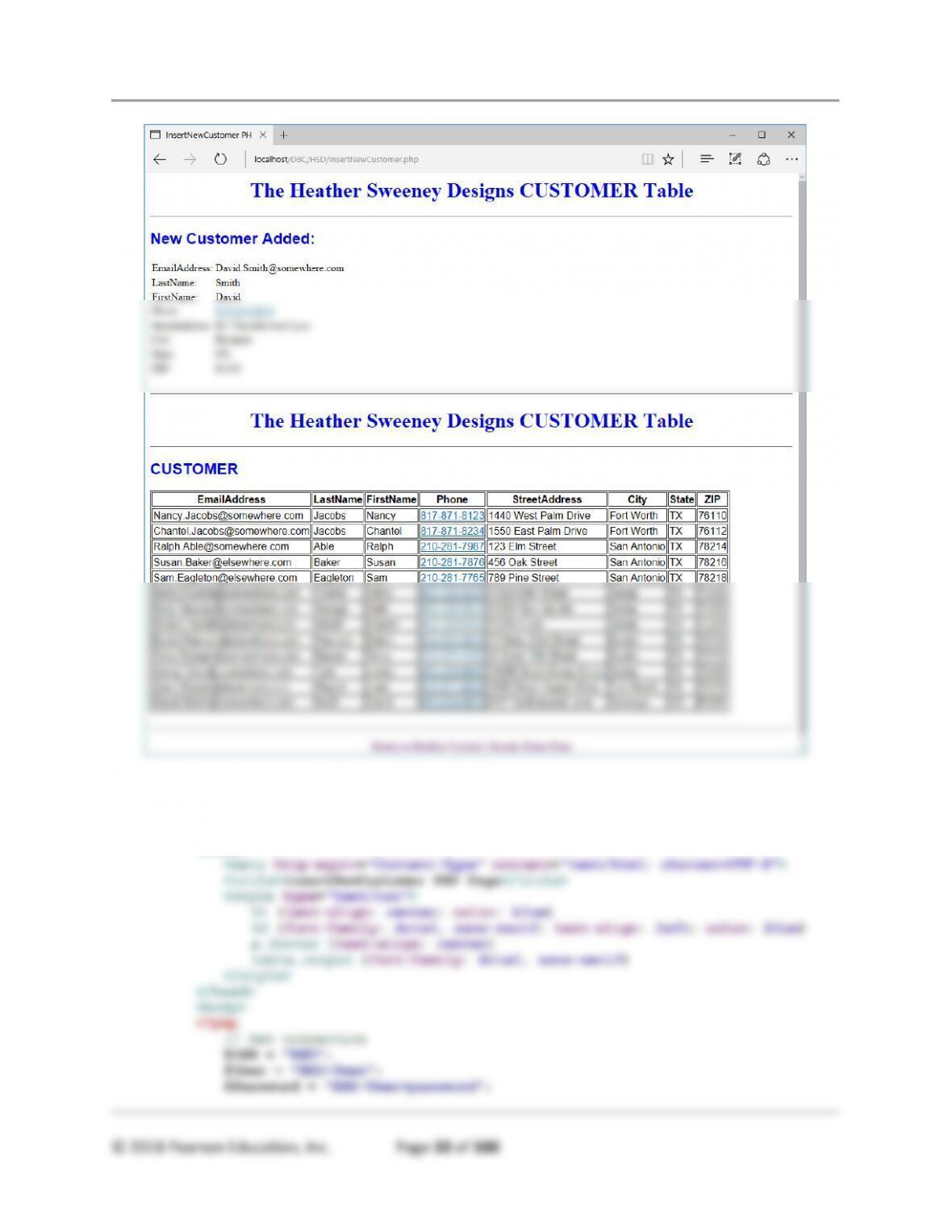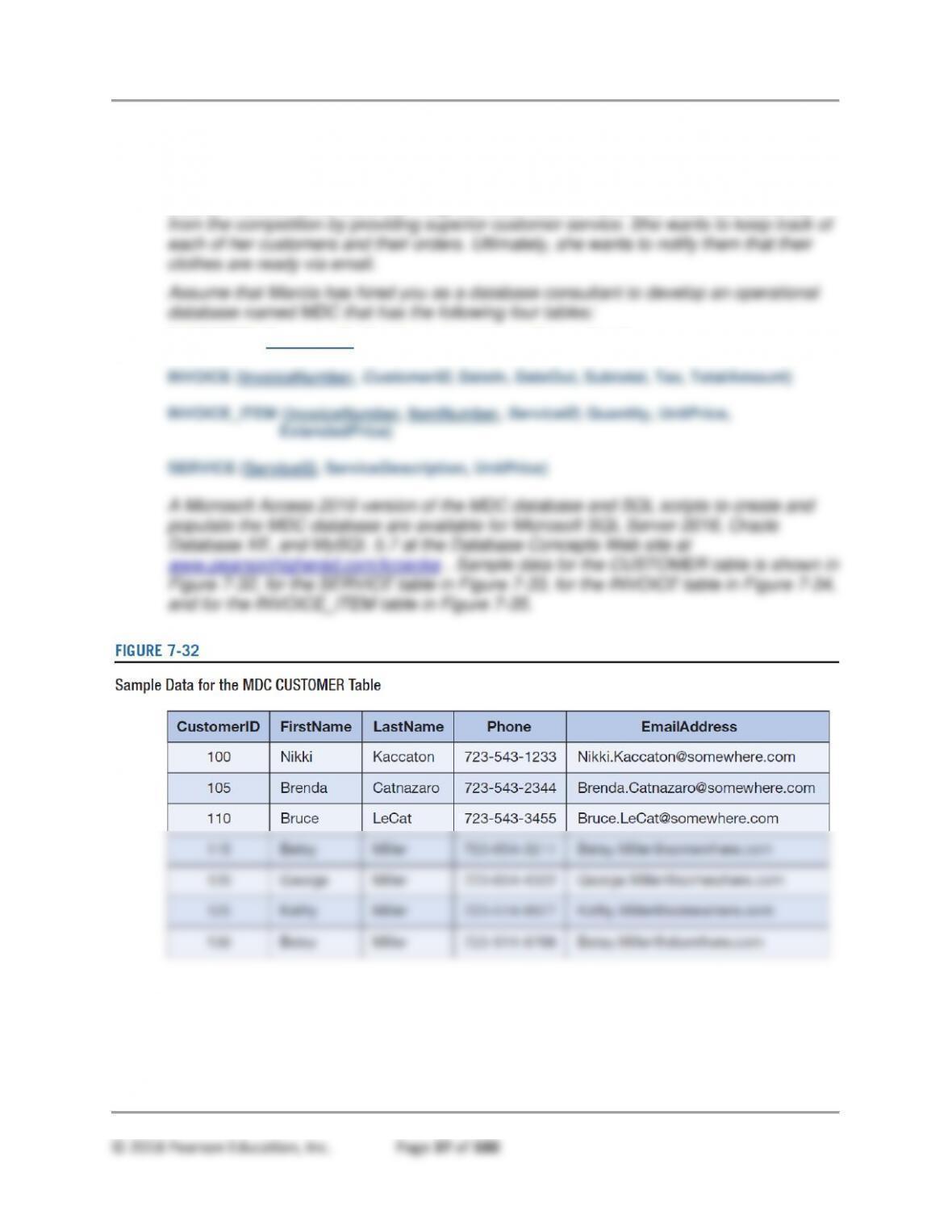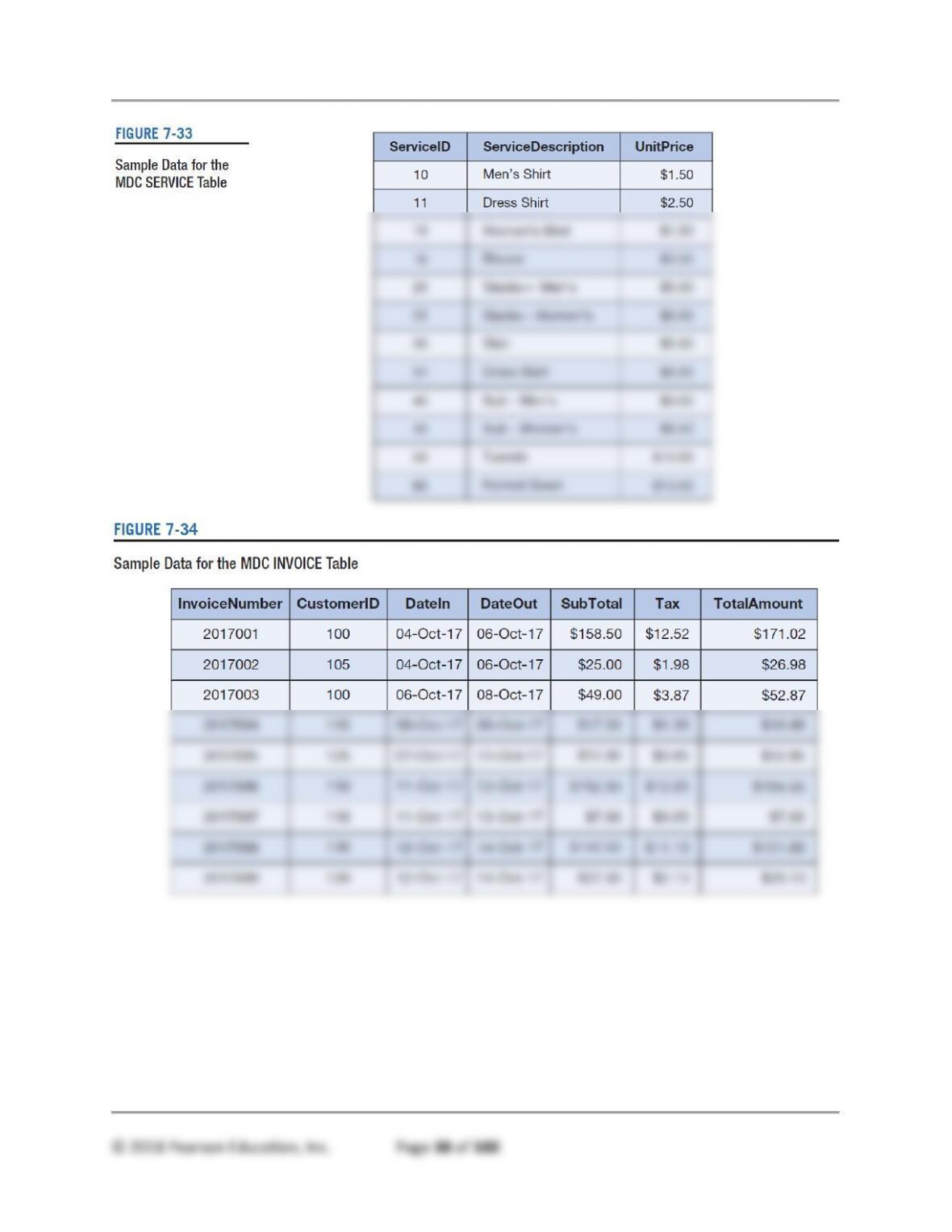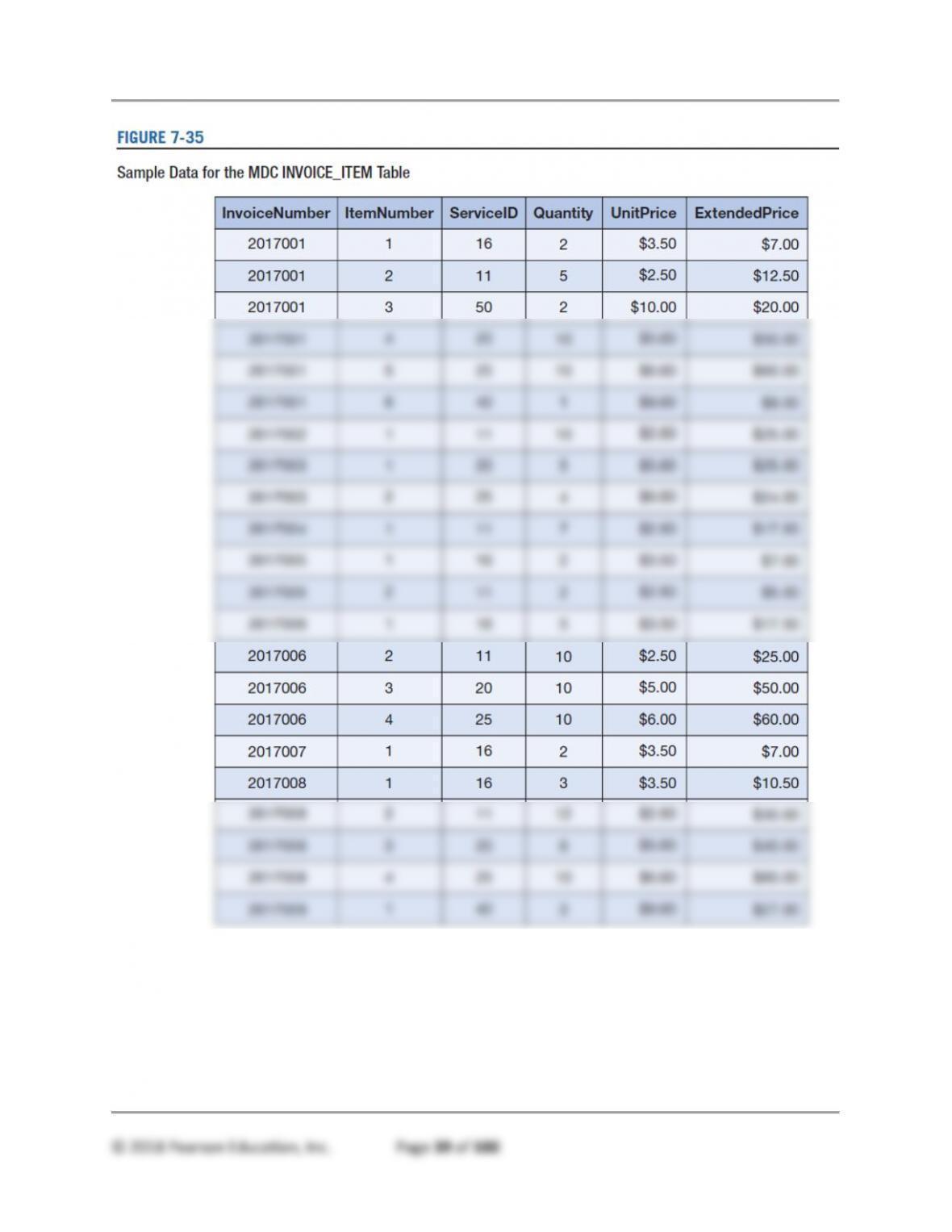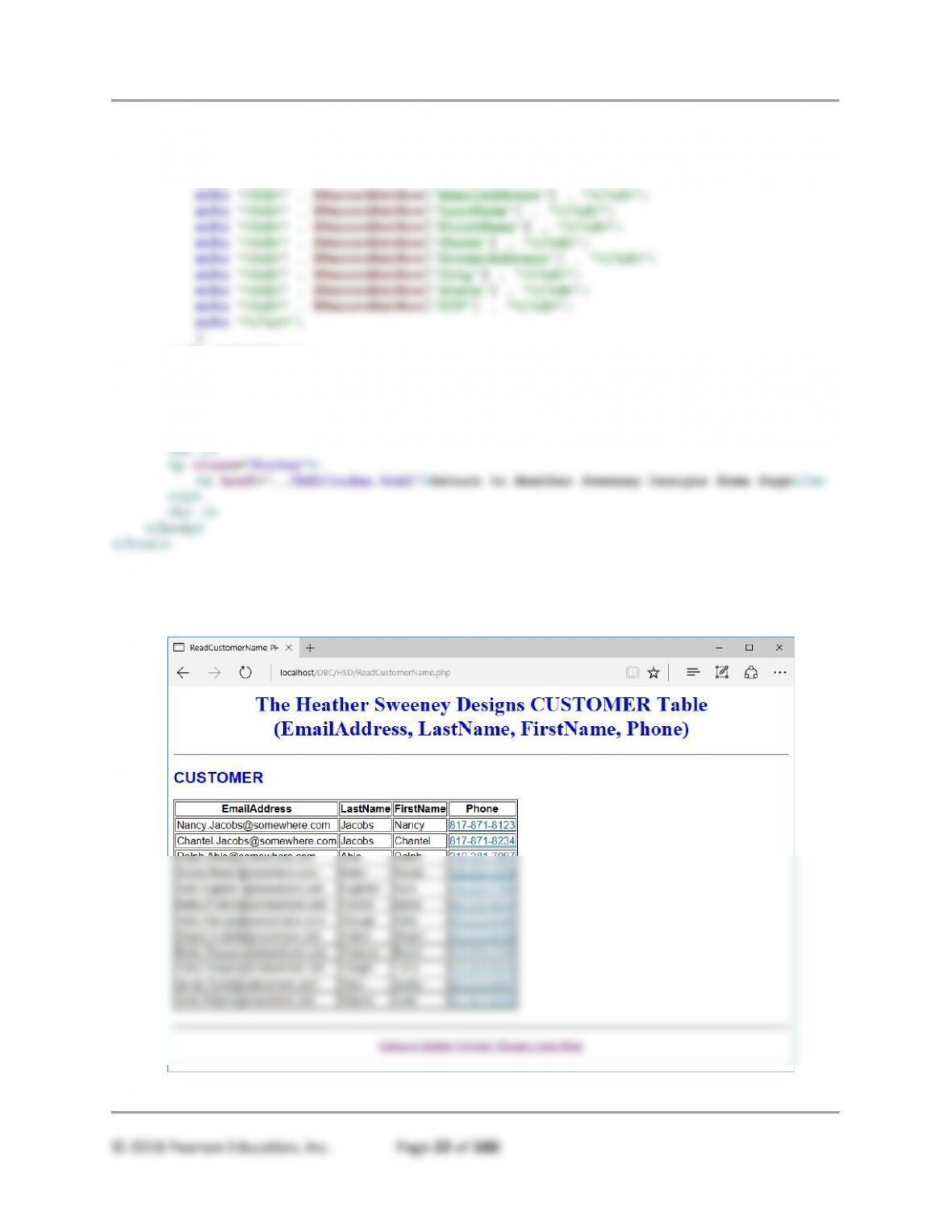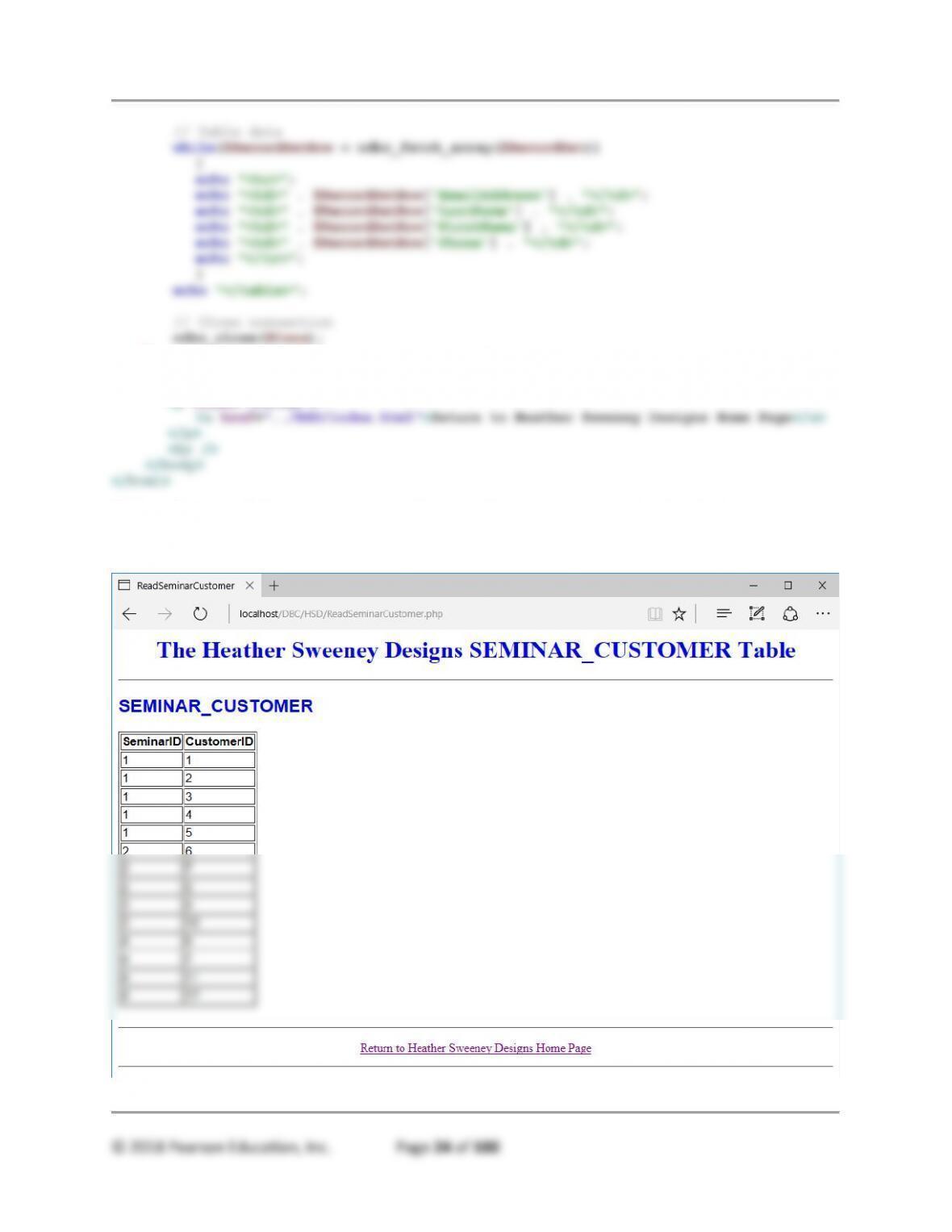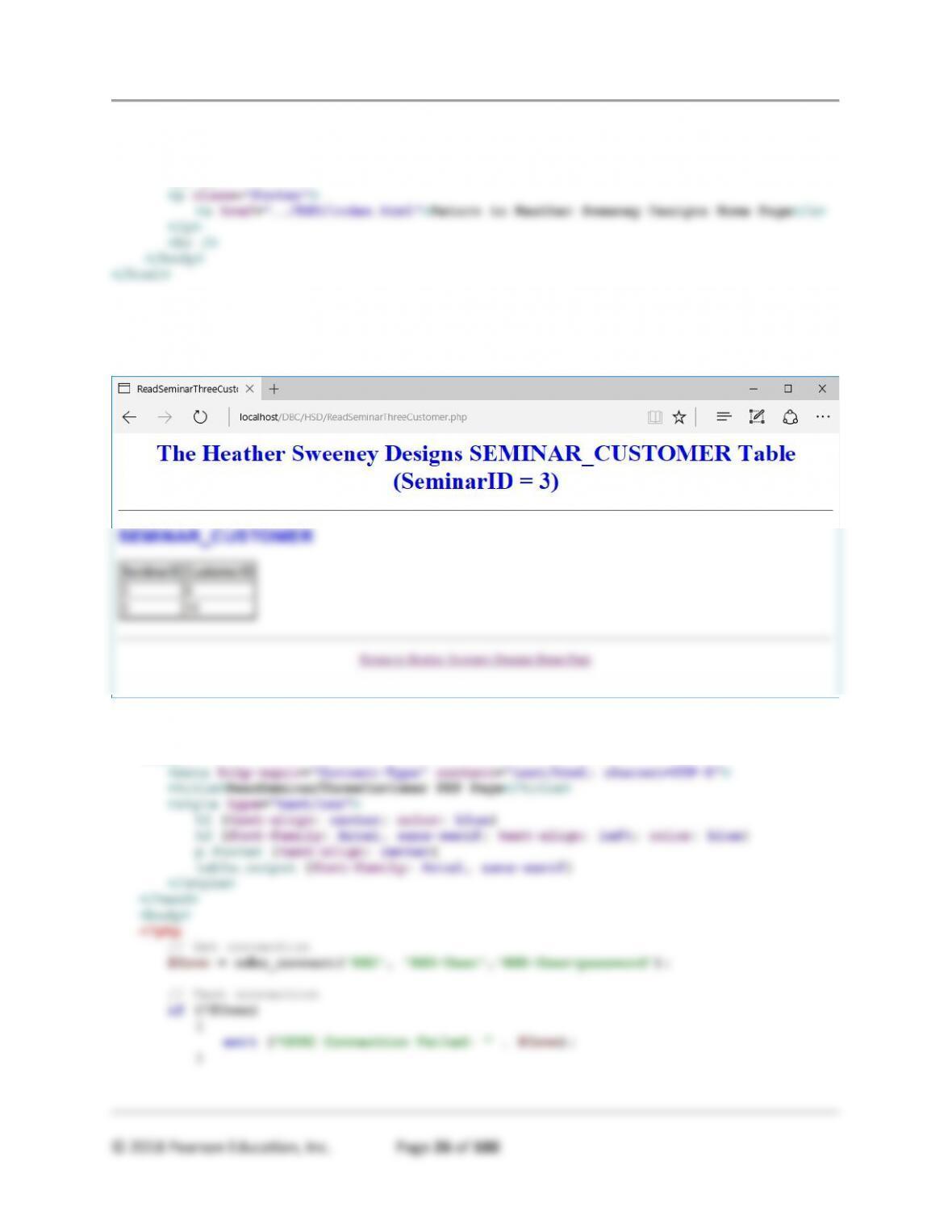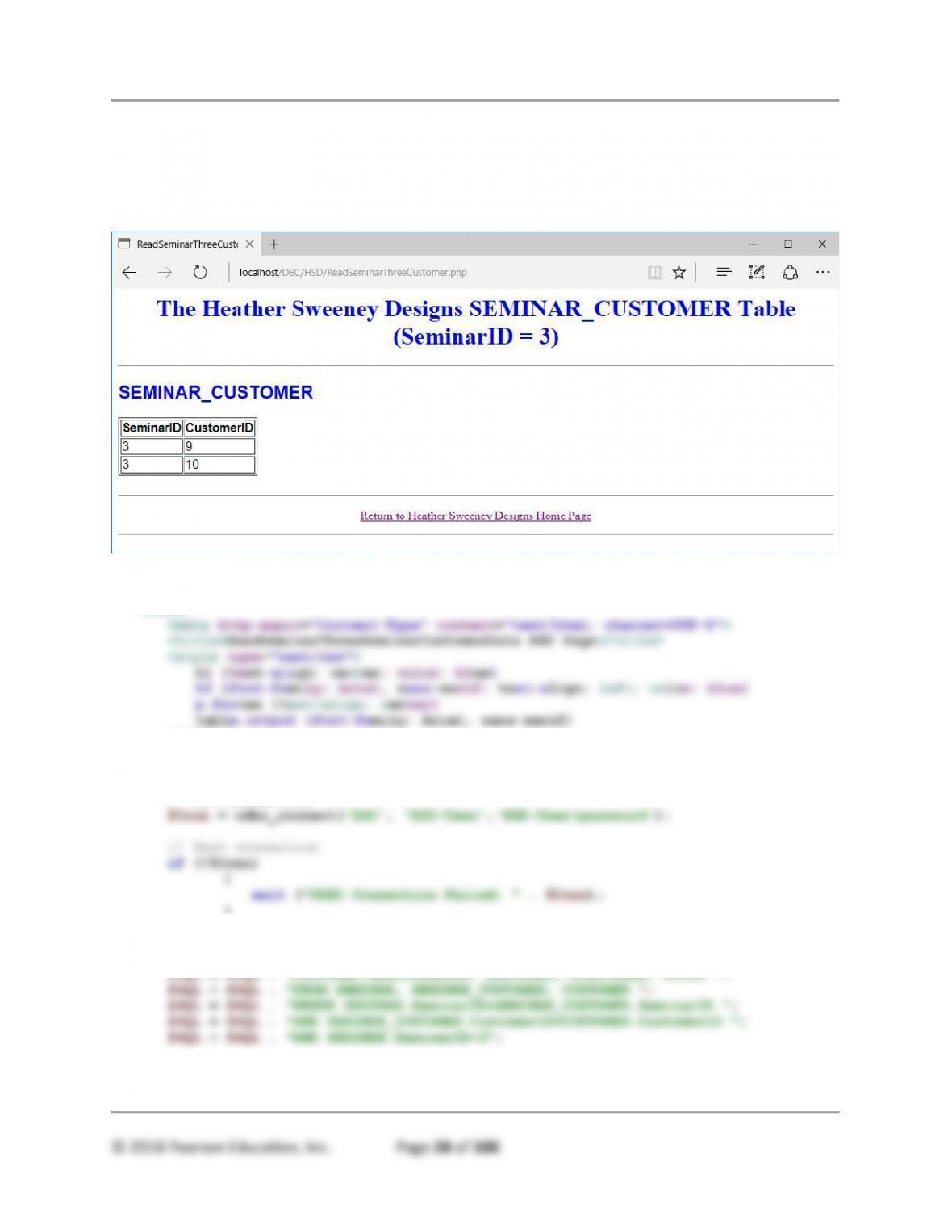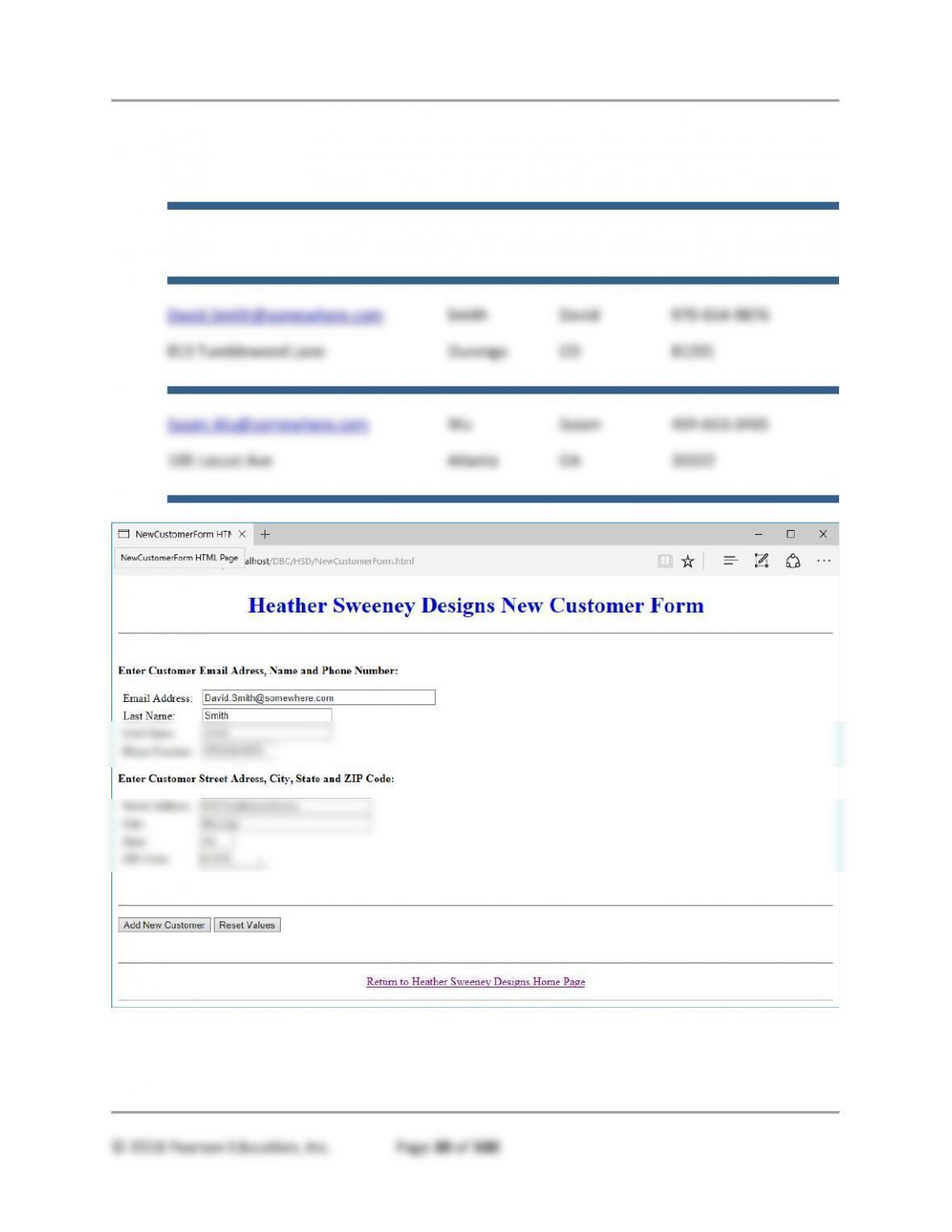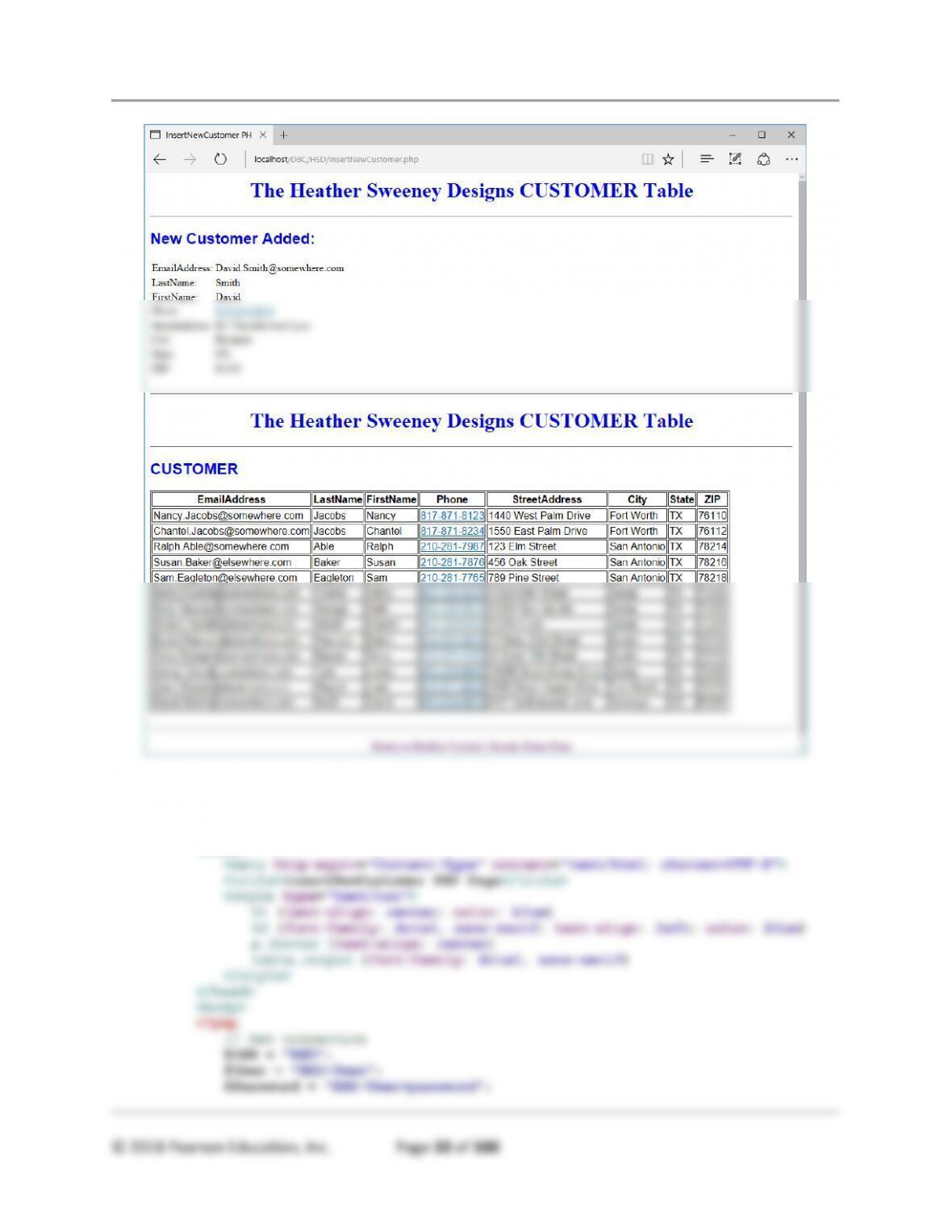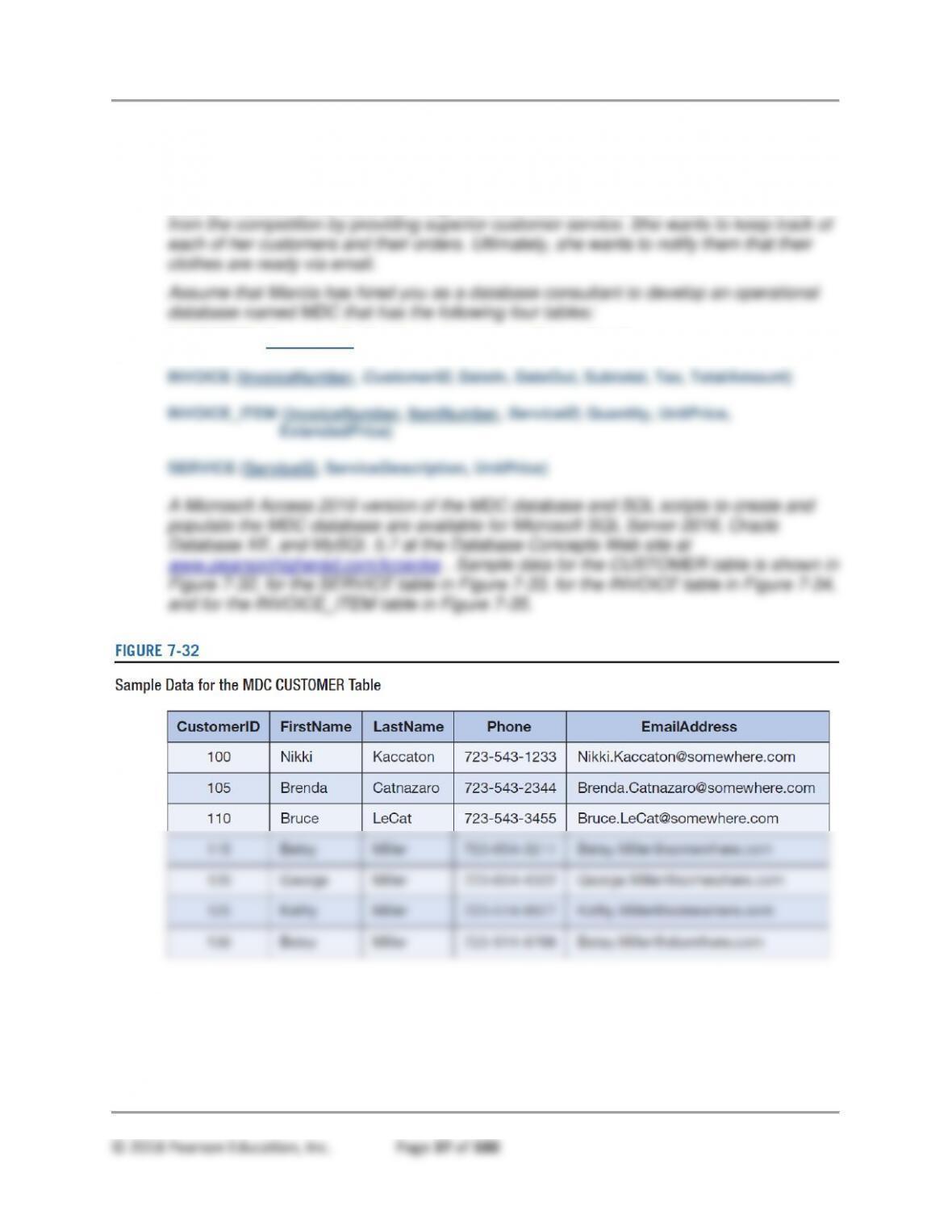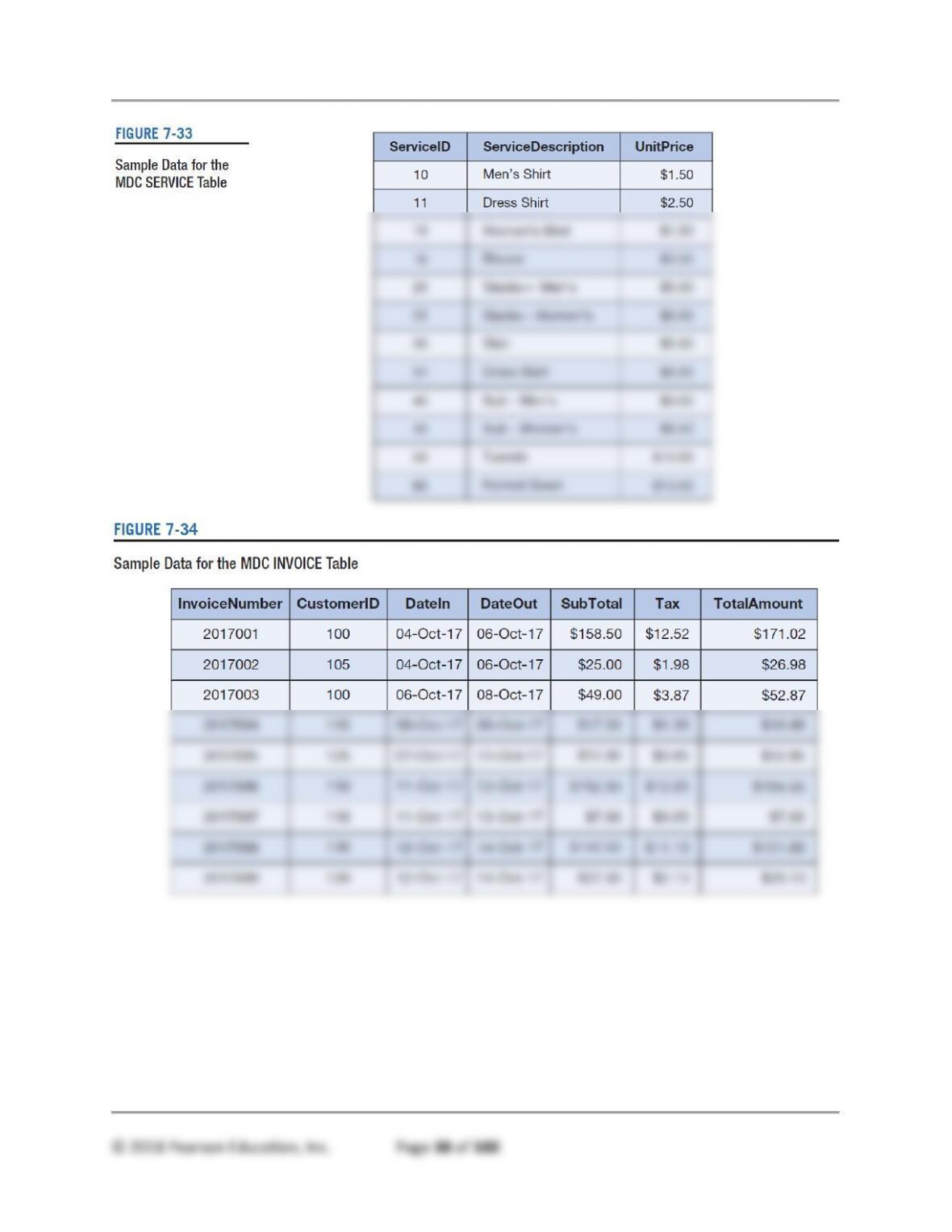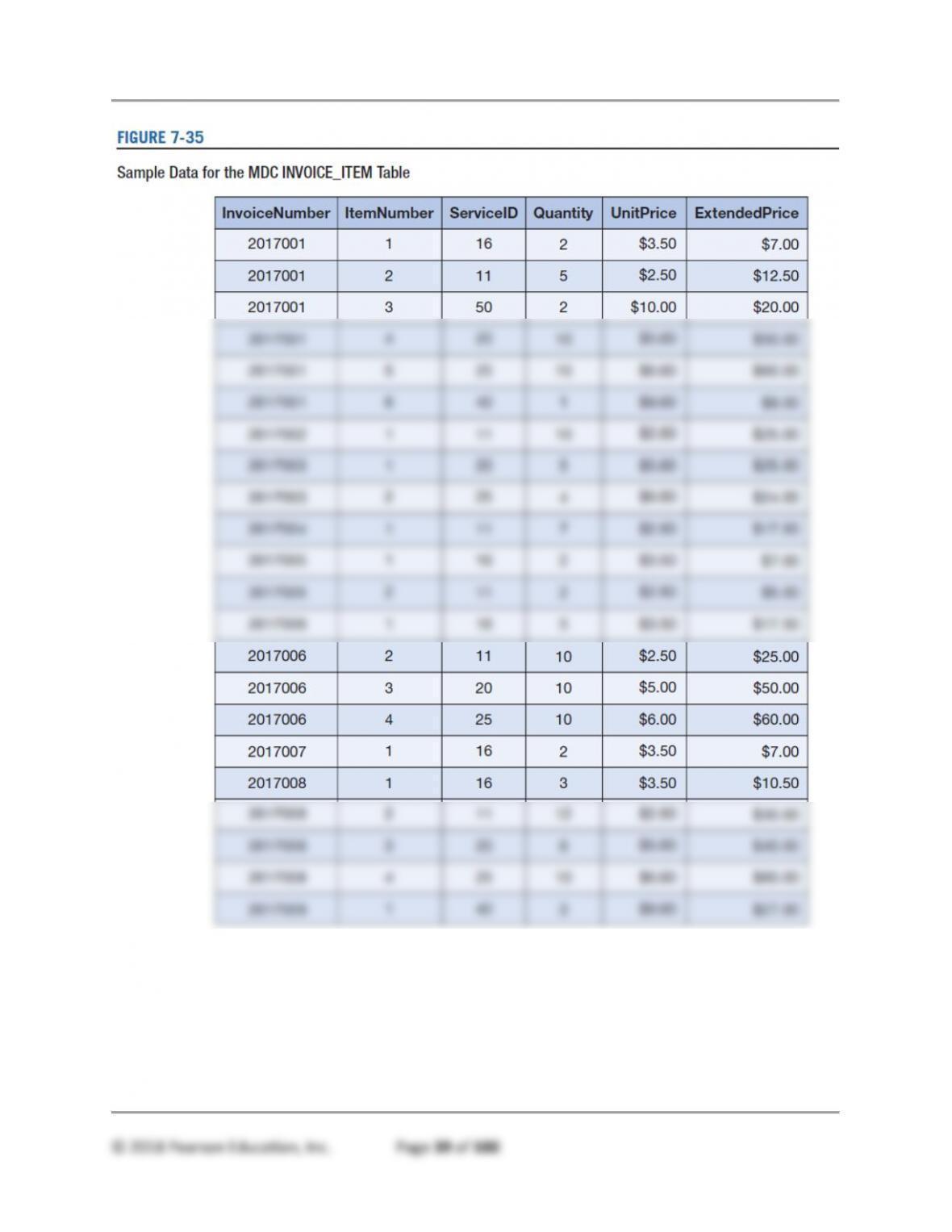Chapter Seven – Database Processing Applications
© 2018 Pearson Education, Inc. Page 32 of 100
<b>Enter Customer Street Address, City, State and ZIP Code:</b>
</p>
<table>
<tr>
<td> Street Address: </td>
<td>
<input type="text" name="StreetAddress" size="35" />
</td>
</tr>
<tr>
<td> City: </td>
<td>
<input type="text" name="City" size="35" />
</td>
</tr>
<tr>
<td> State: </td>
<td>
<input type="text" name="State" size="2" />
</td>
</tr>
<tr>
<td> ZIP Code: </td>
<td>
<input type="text" name="ZIP" size="10" />
</td>
</tr>
</table><p>
<br />
<hr />
<p>