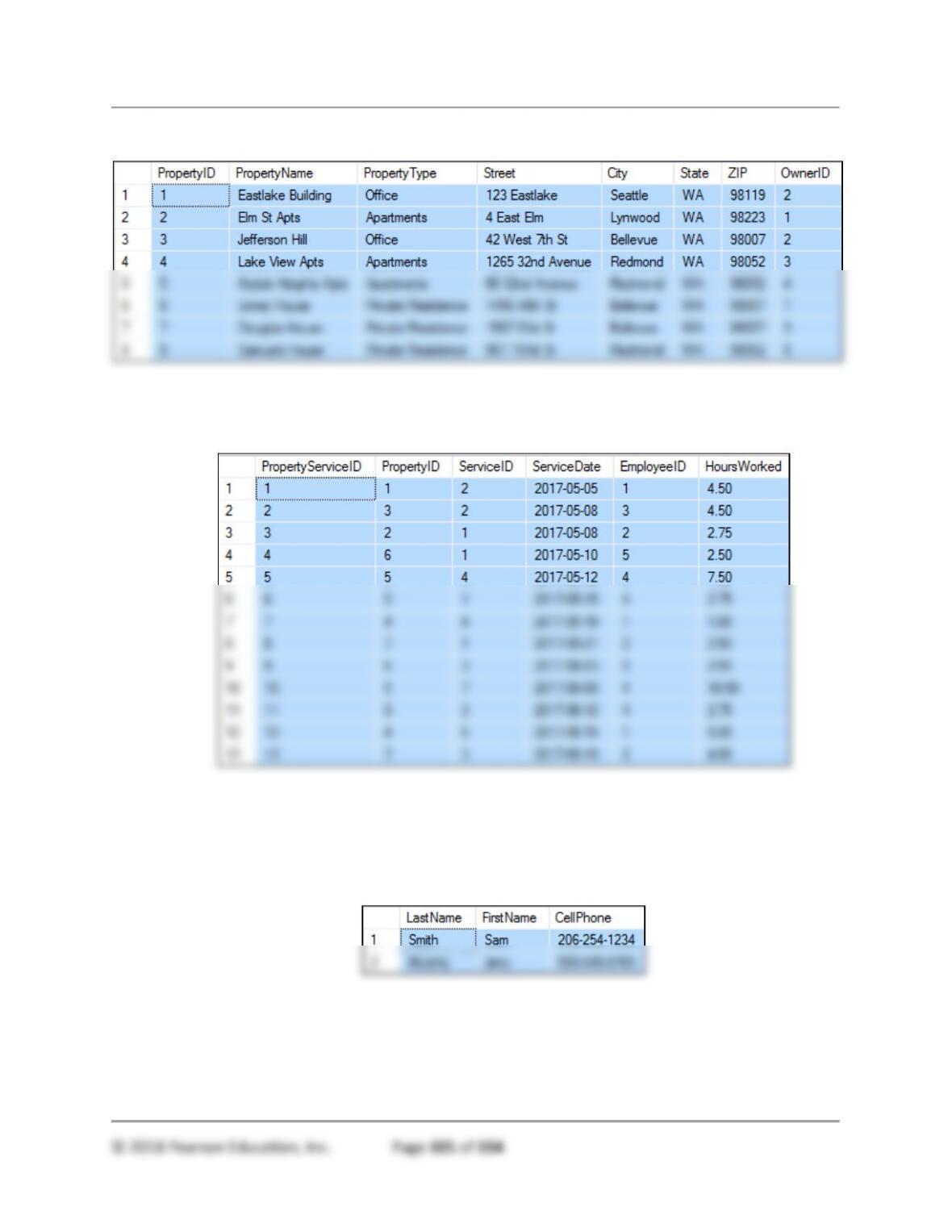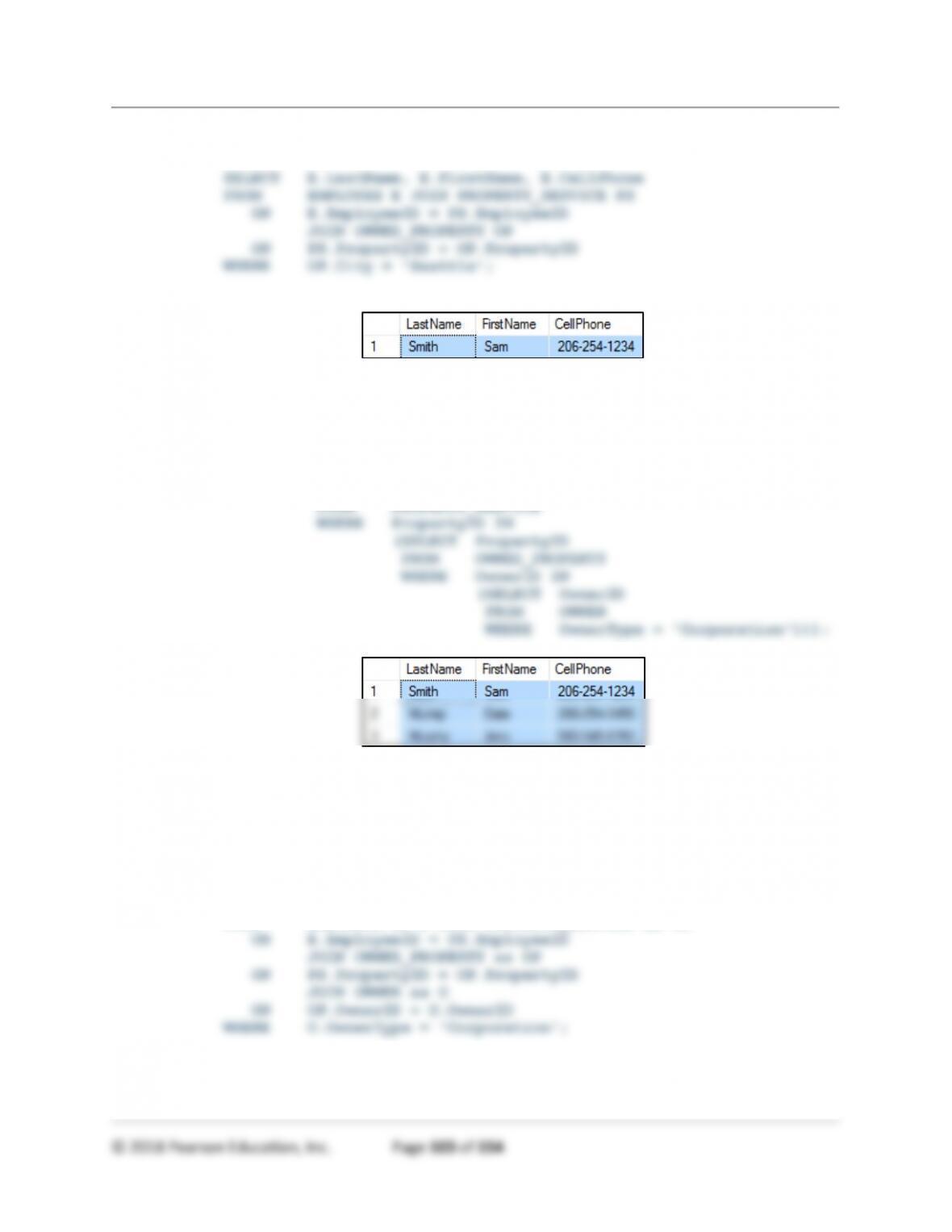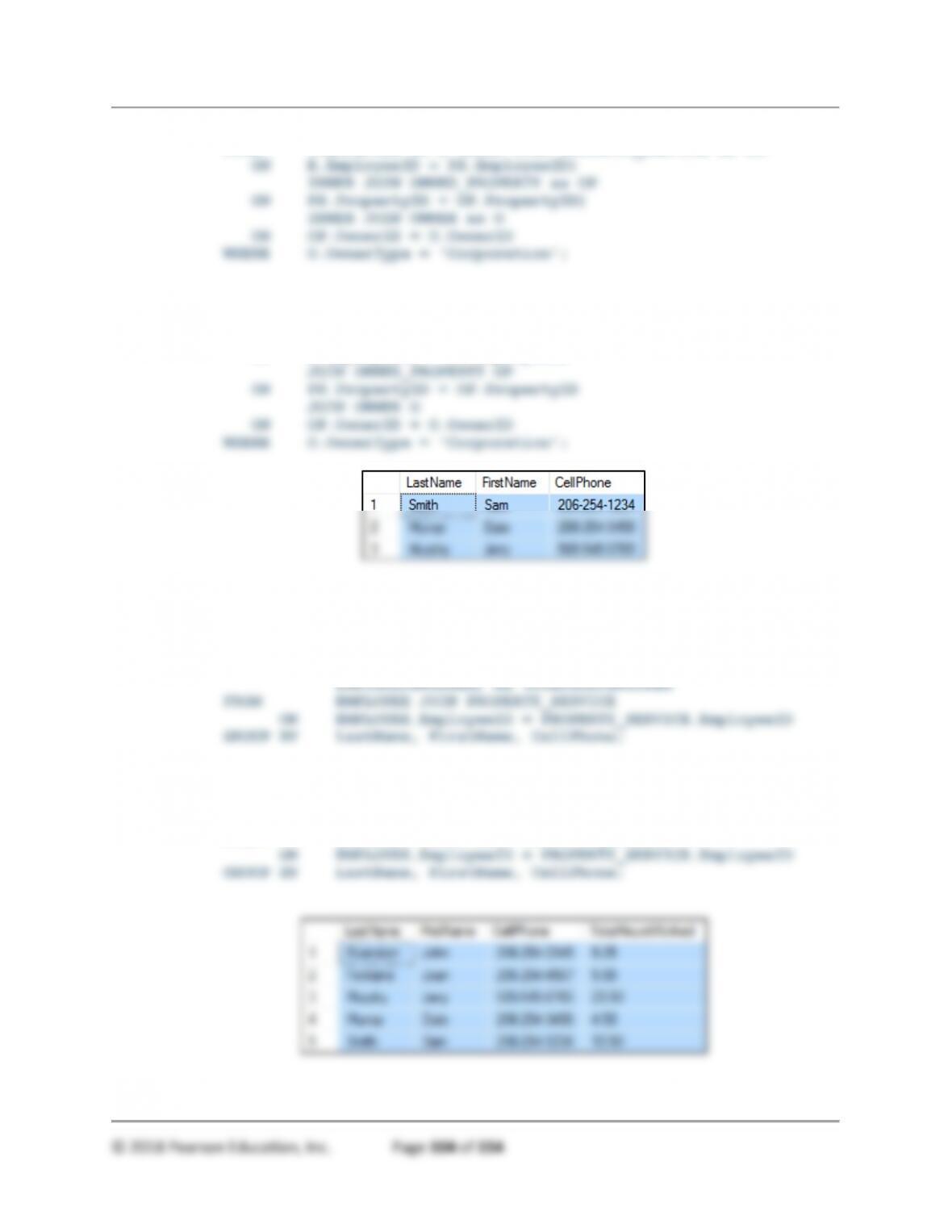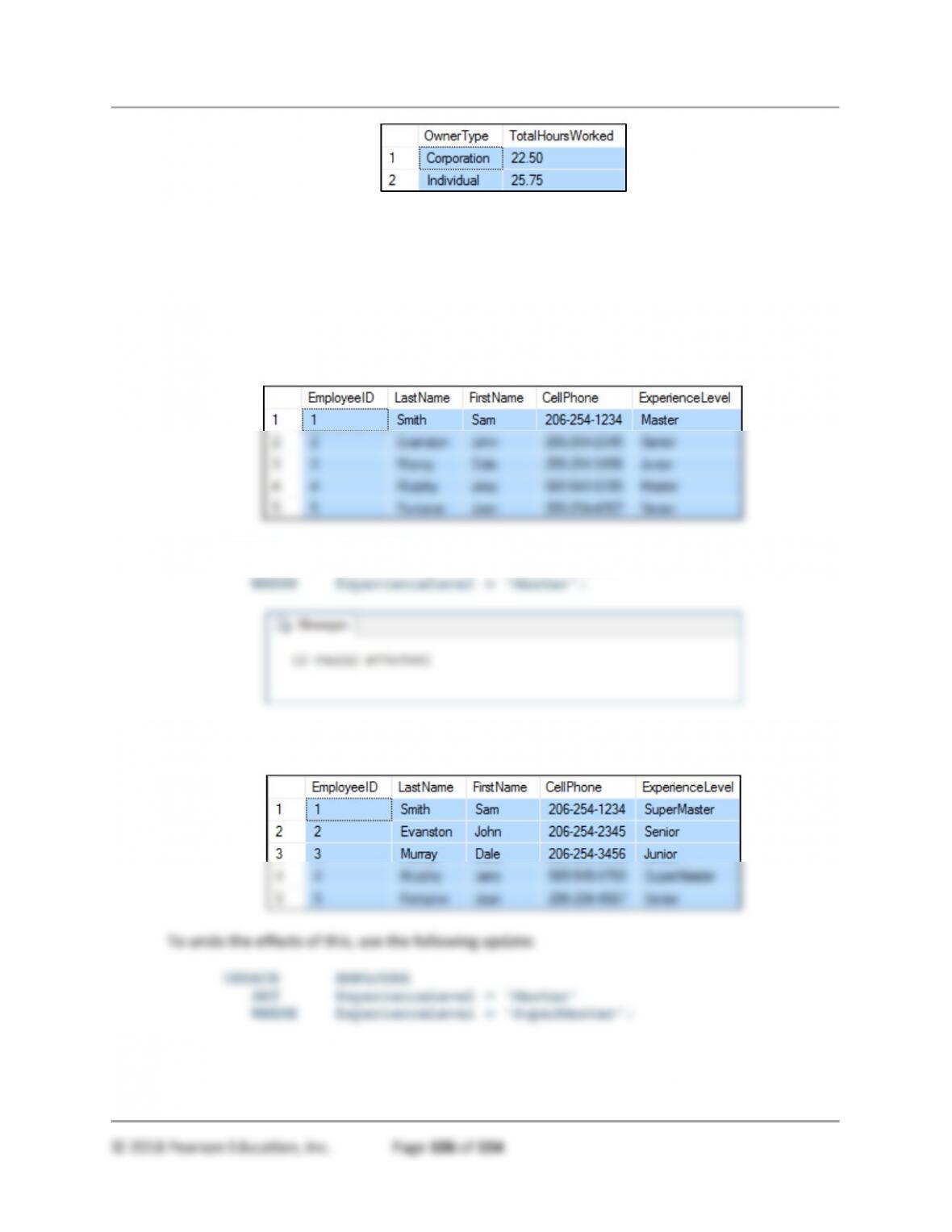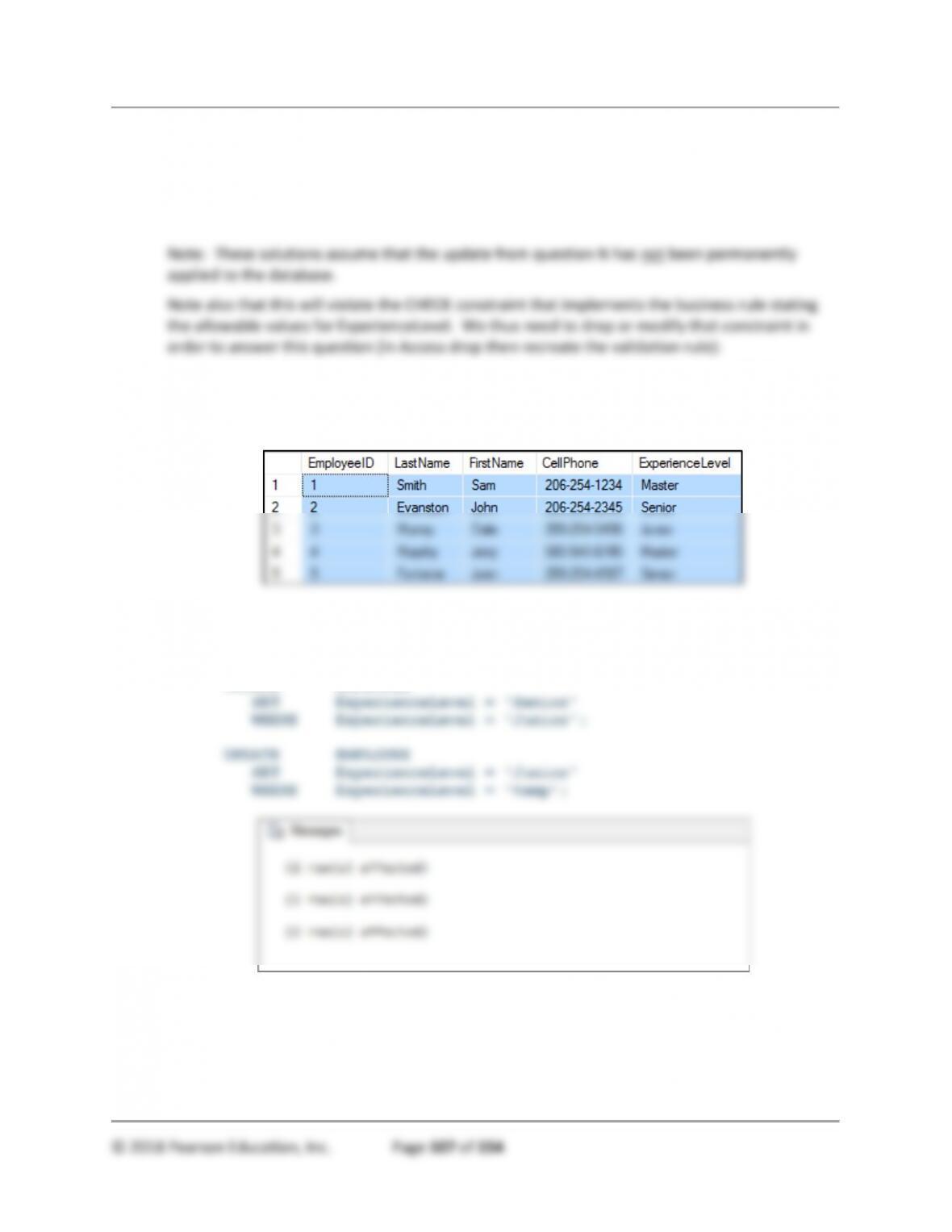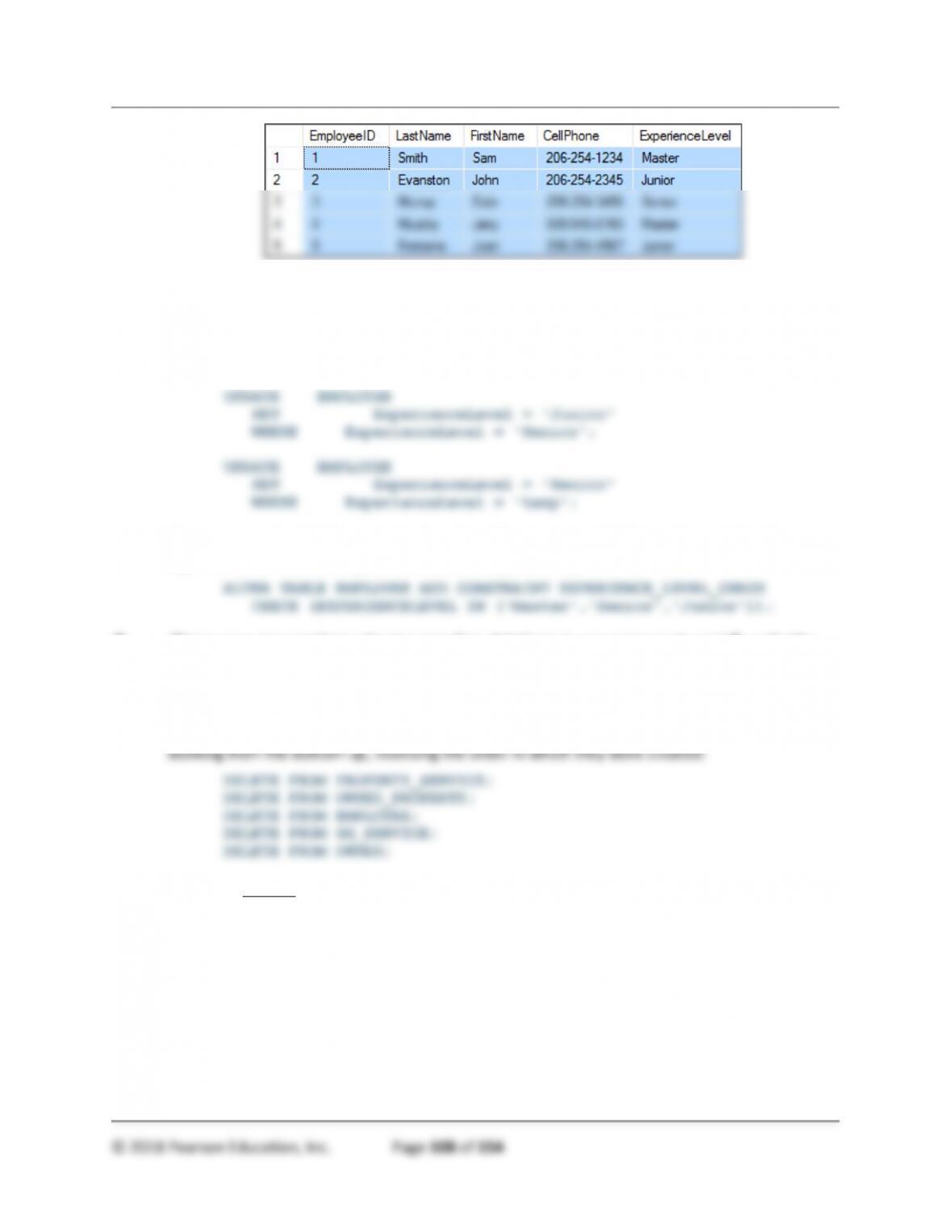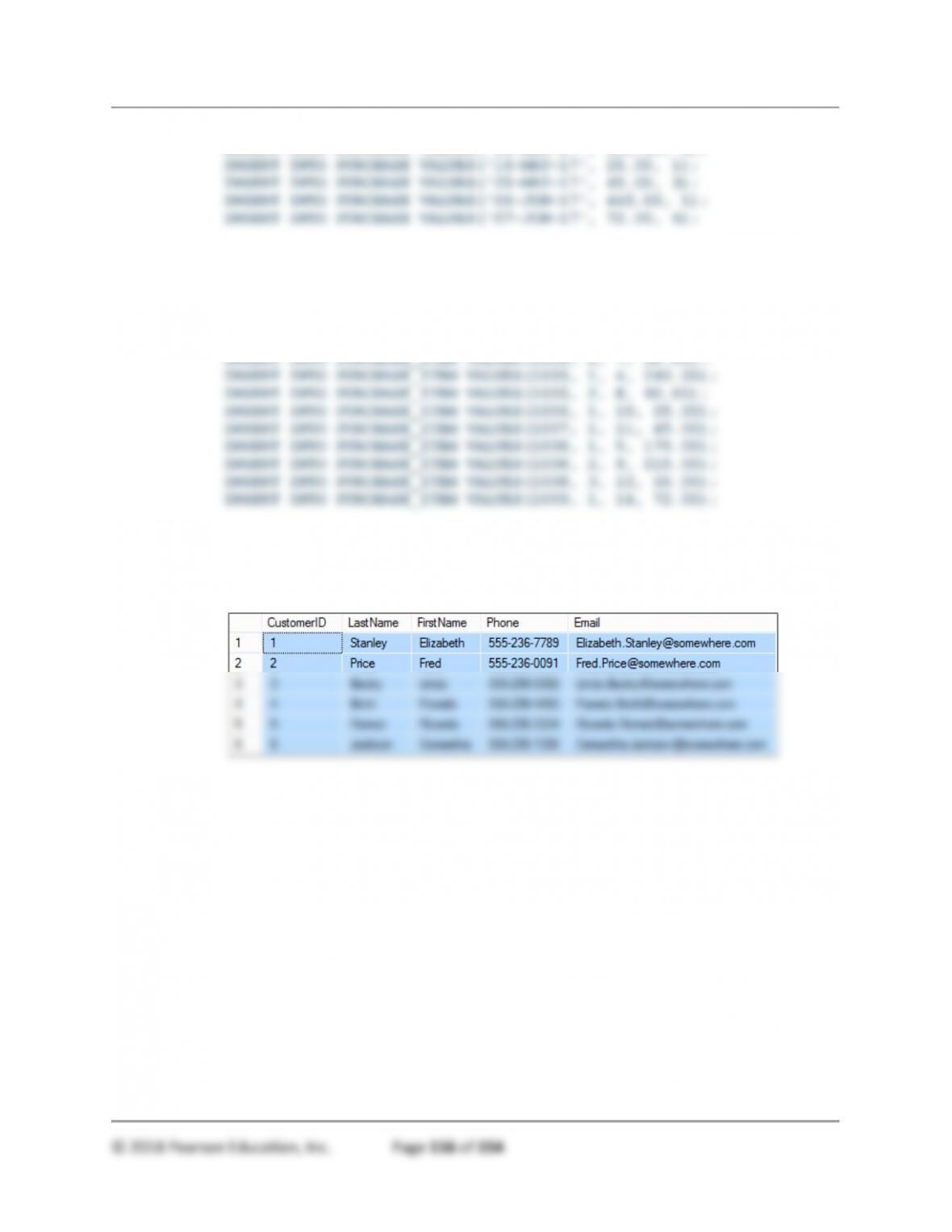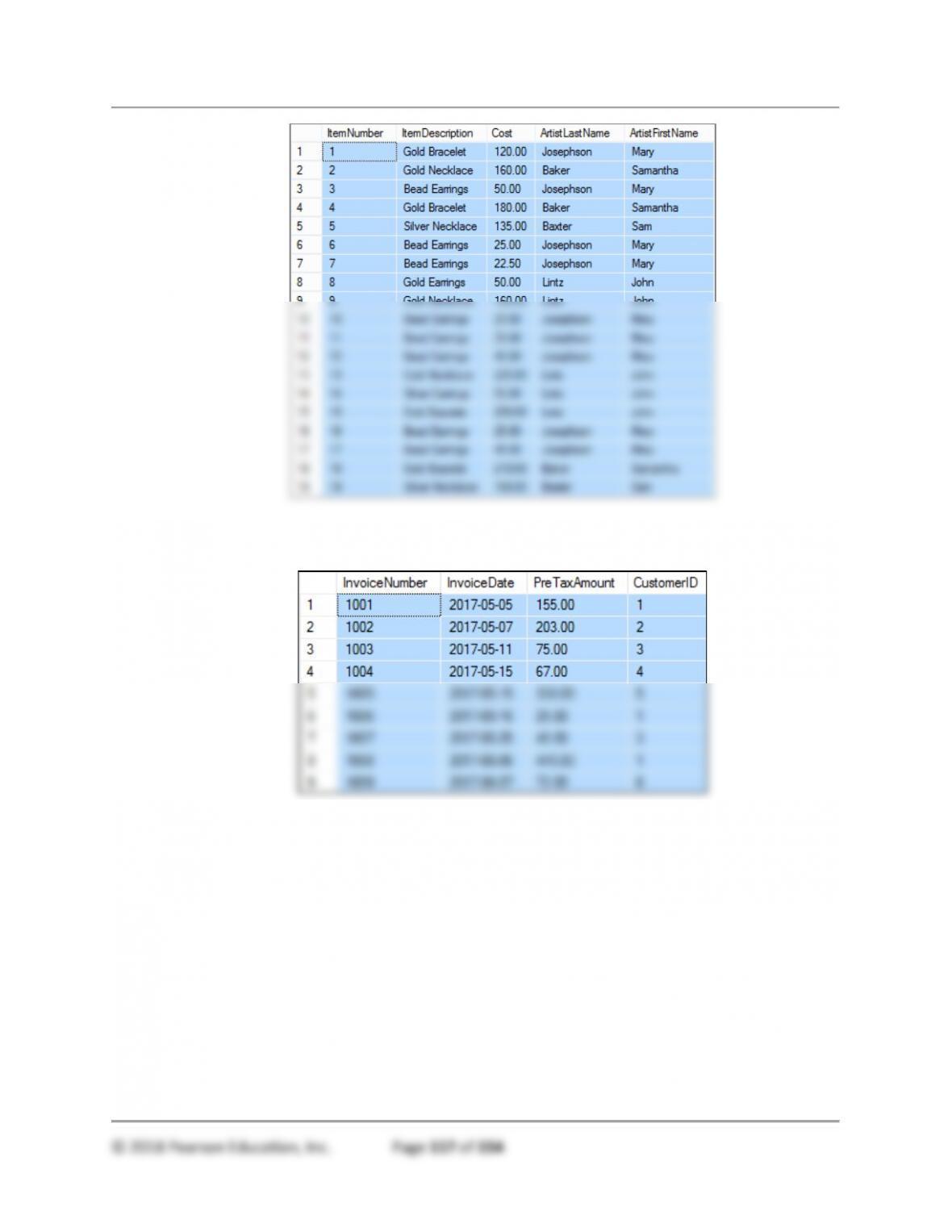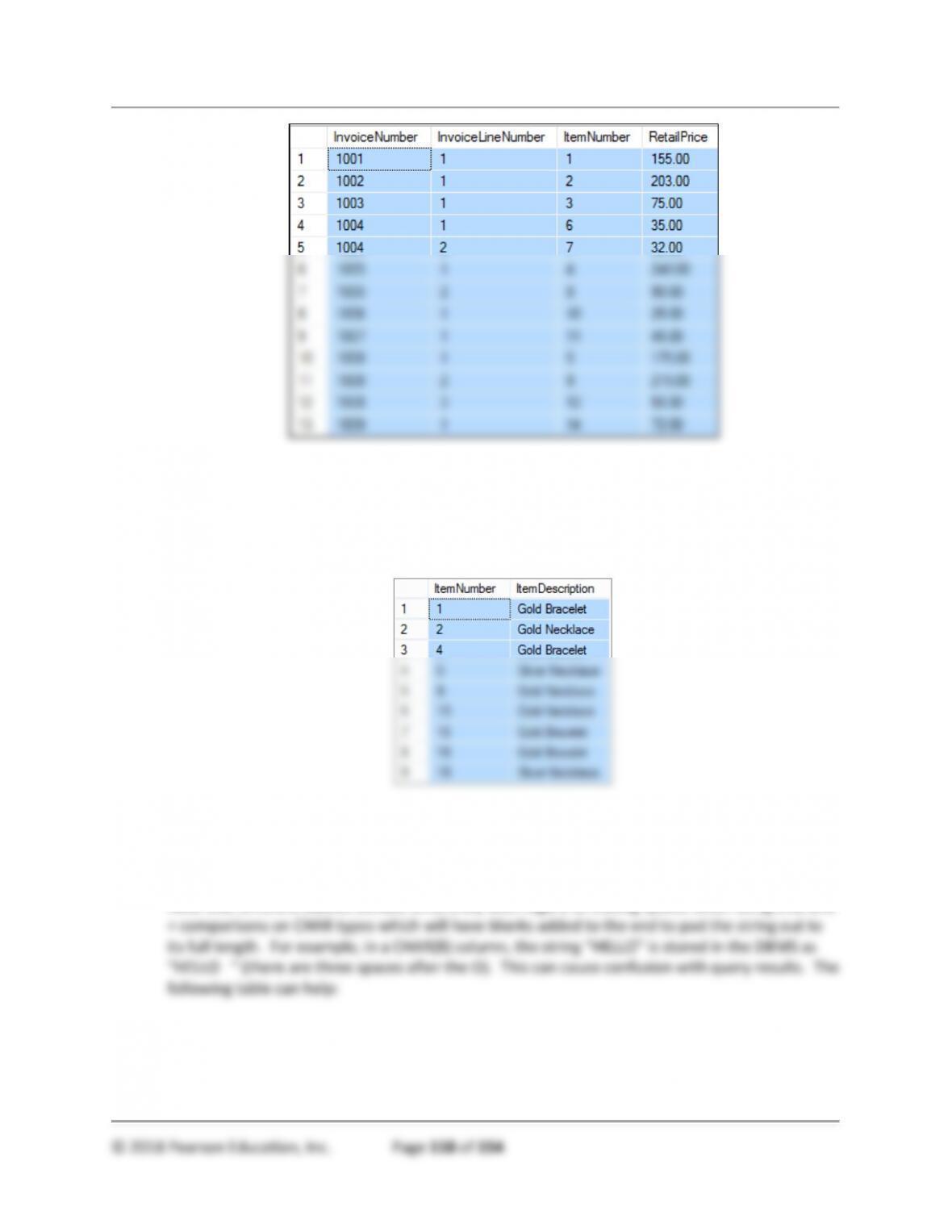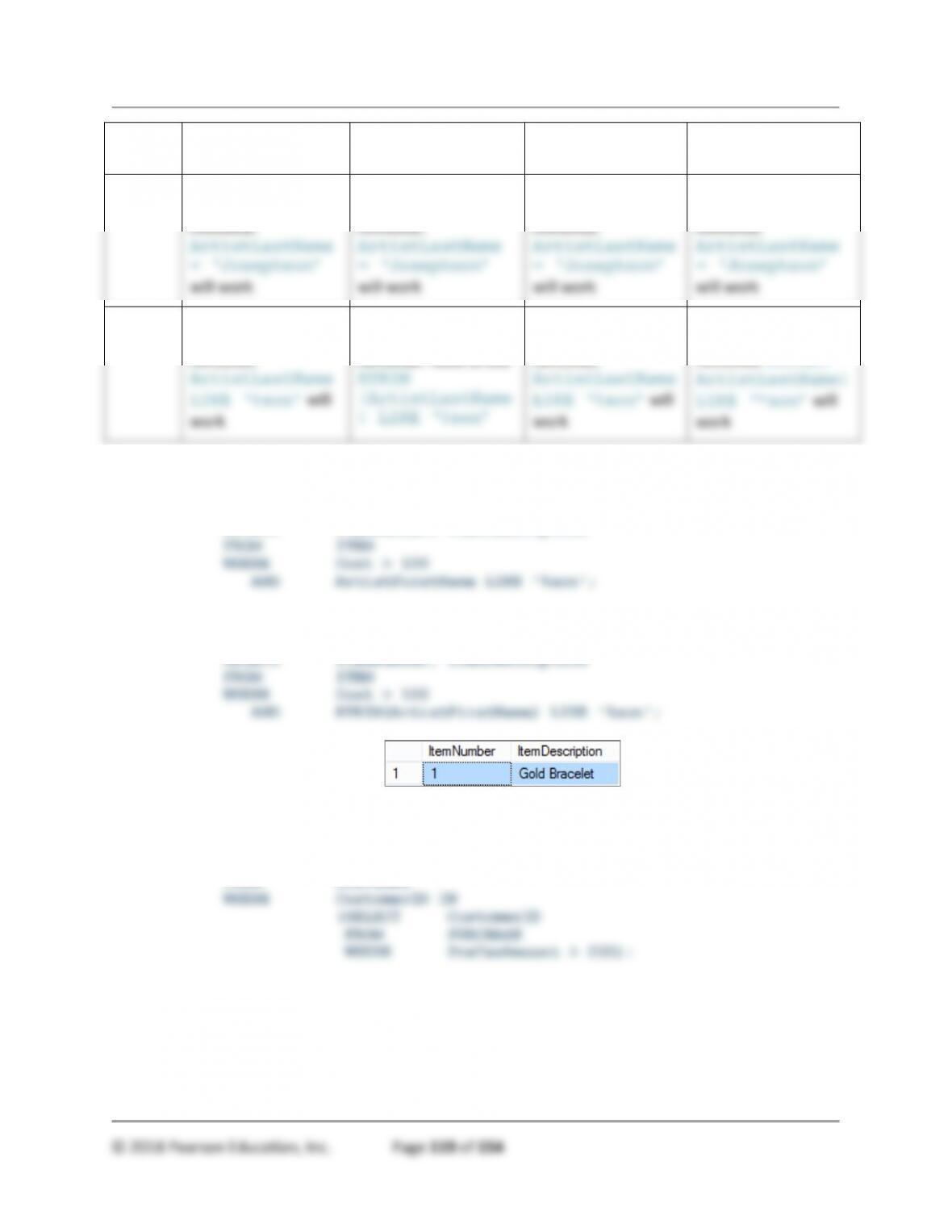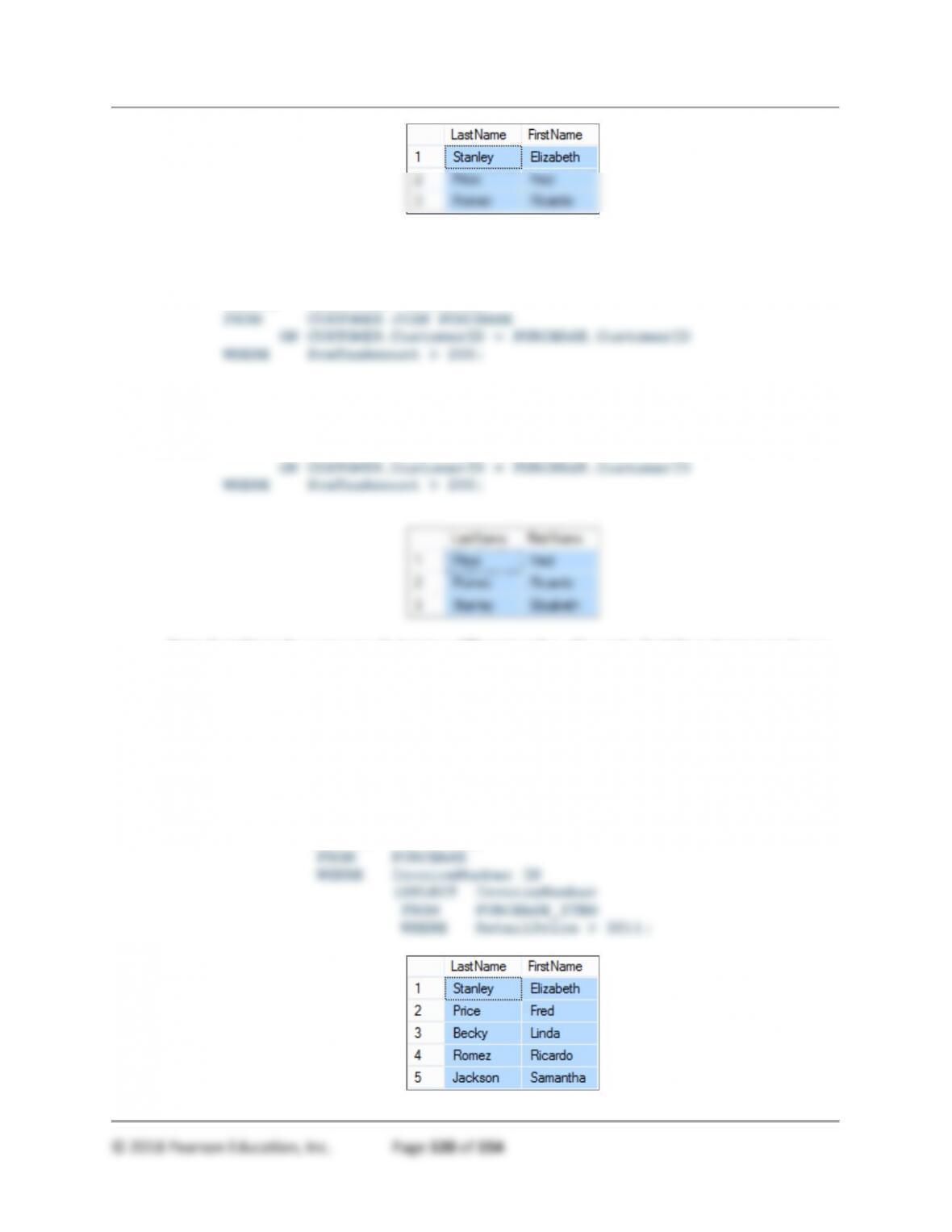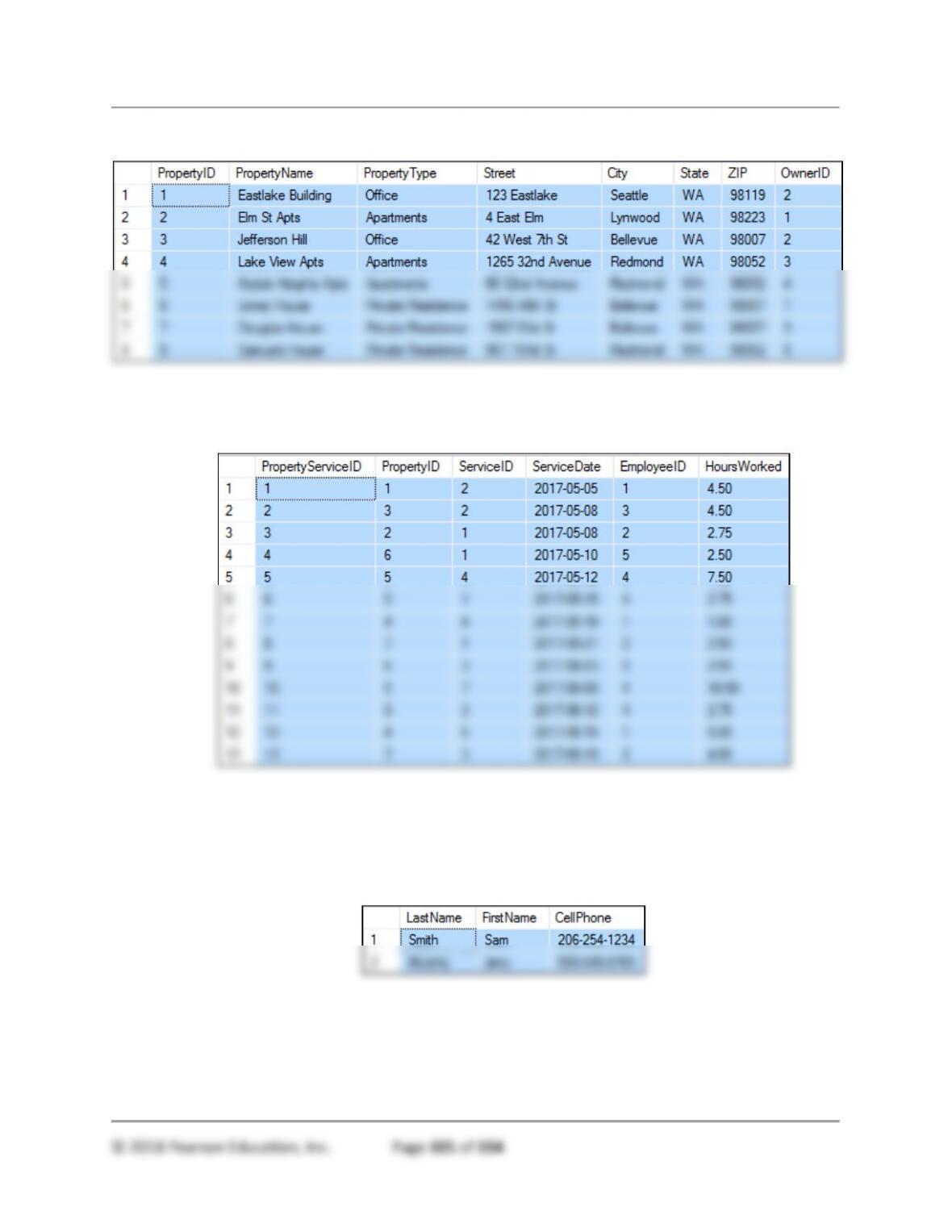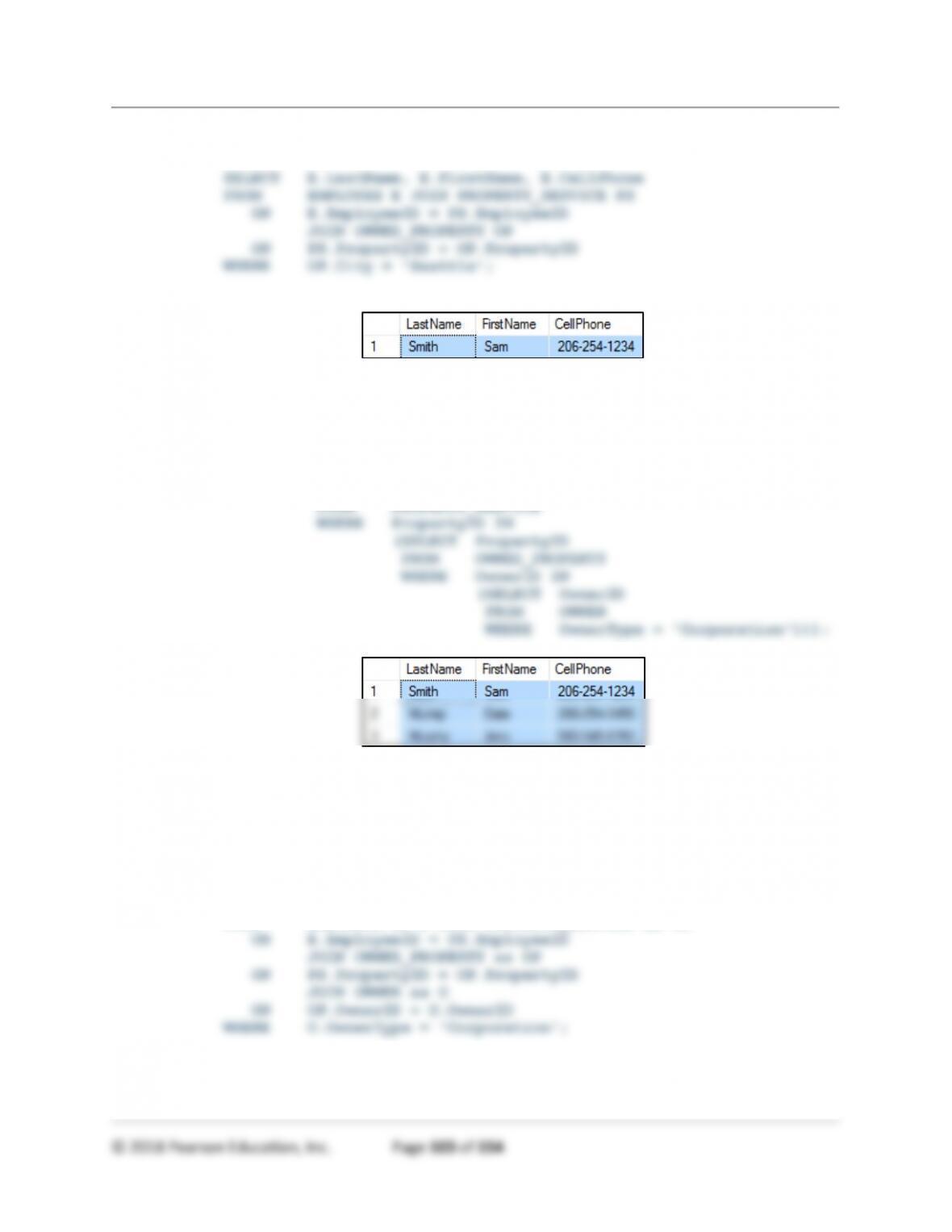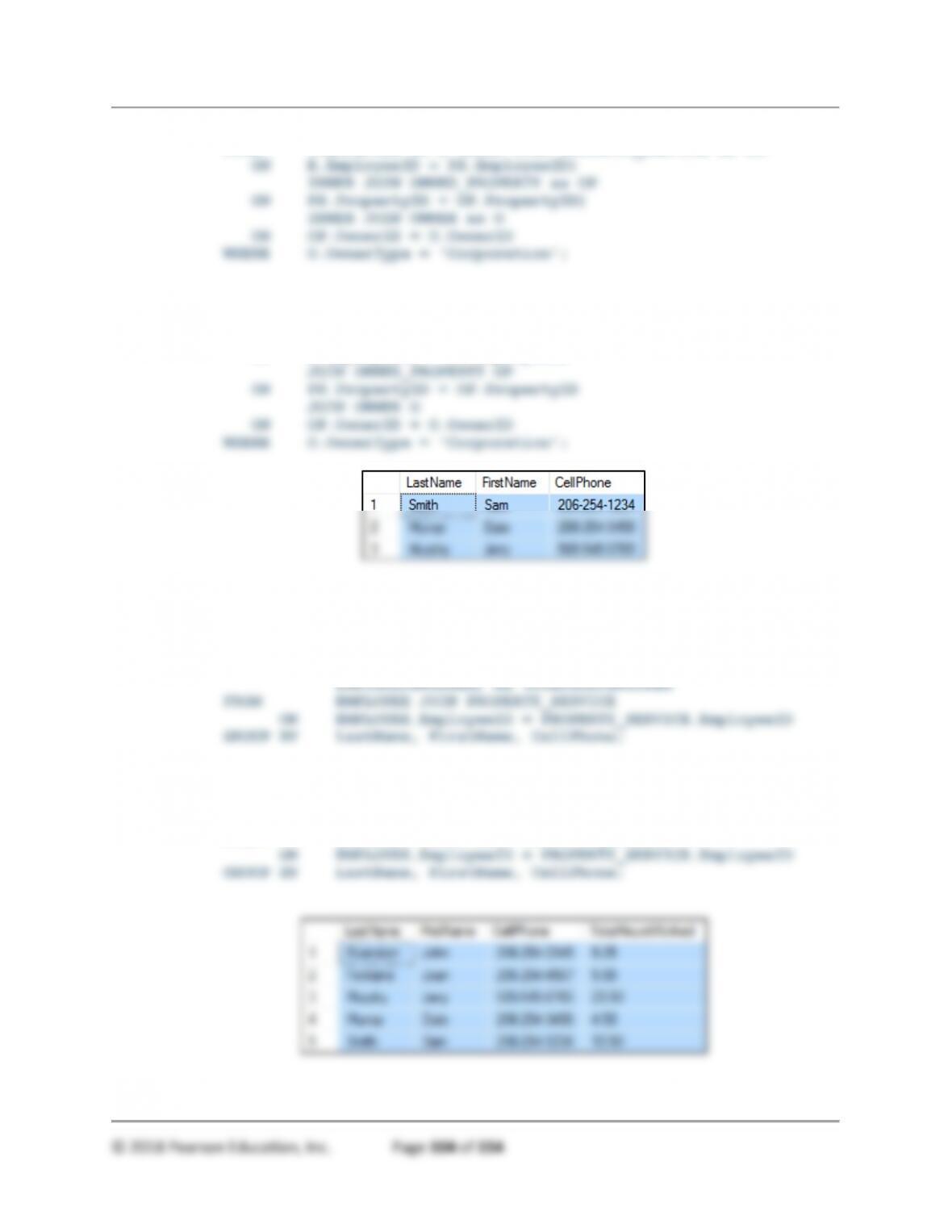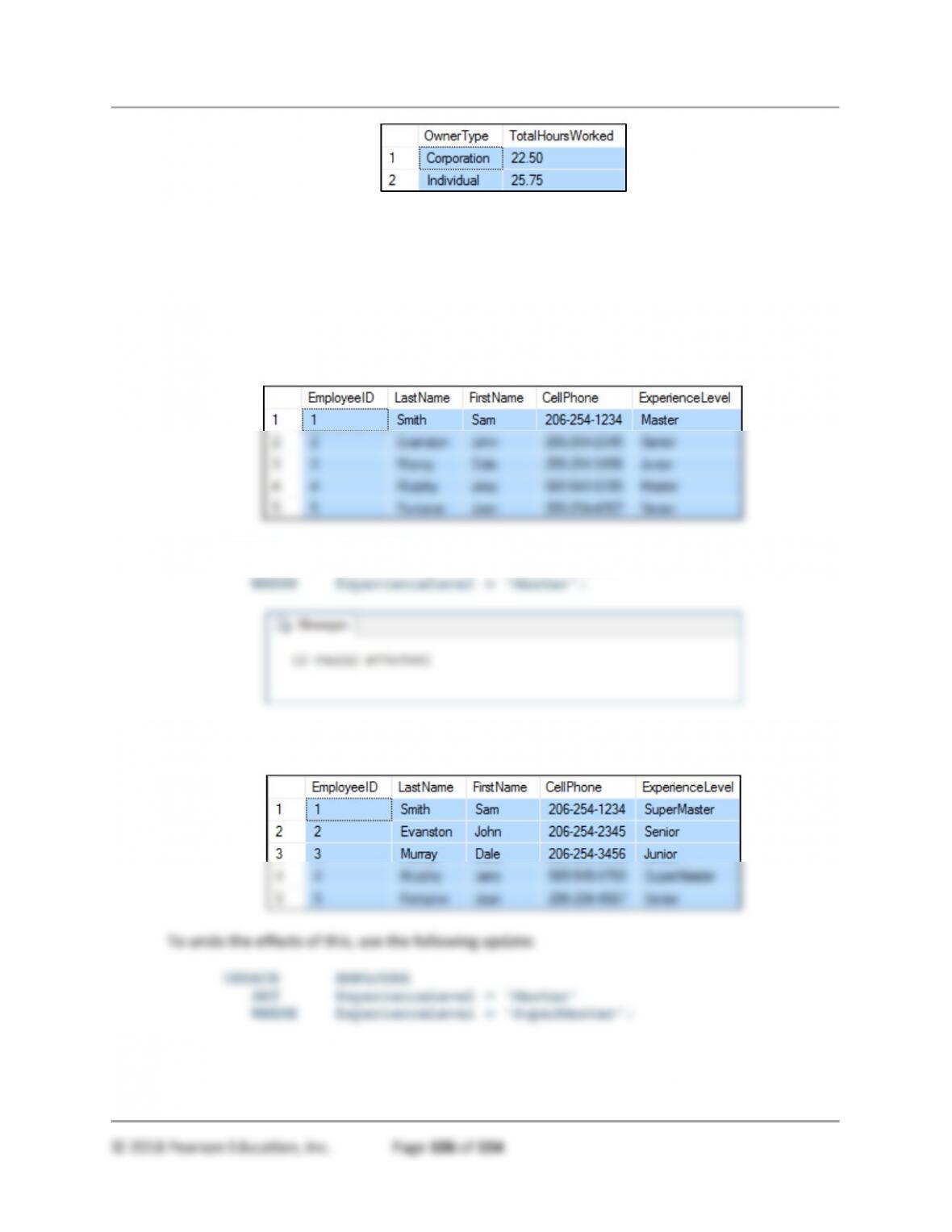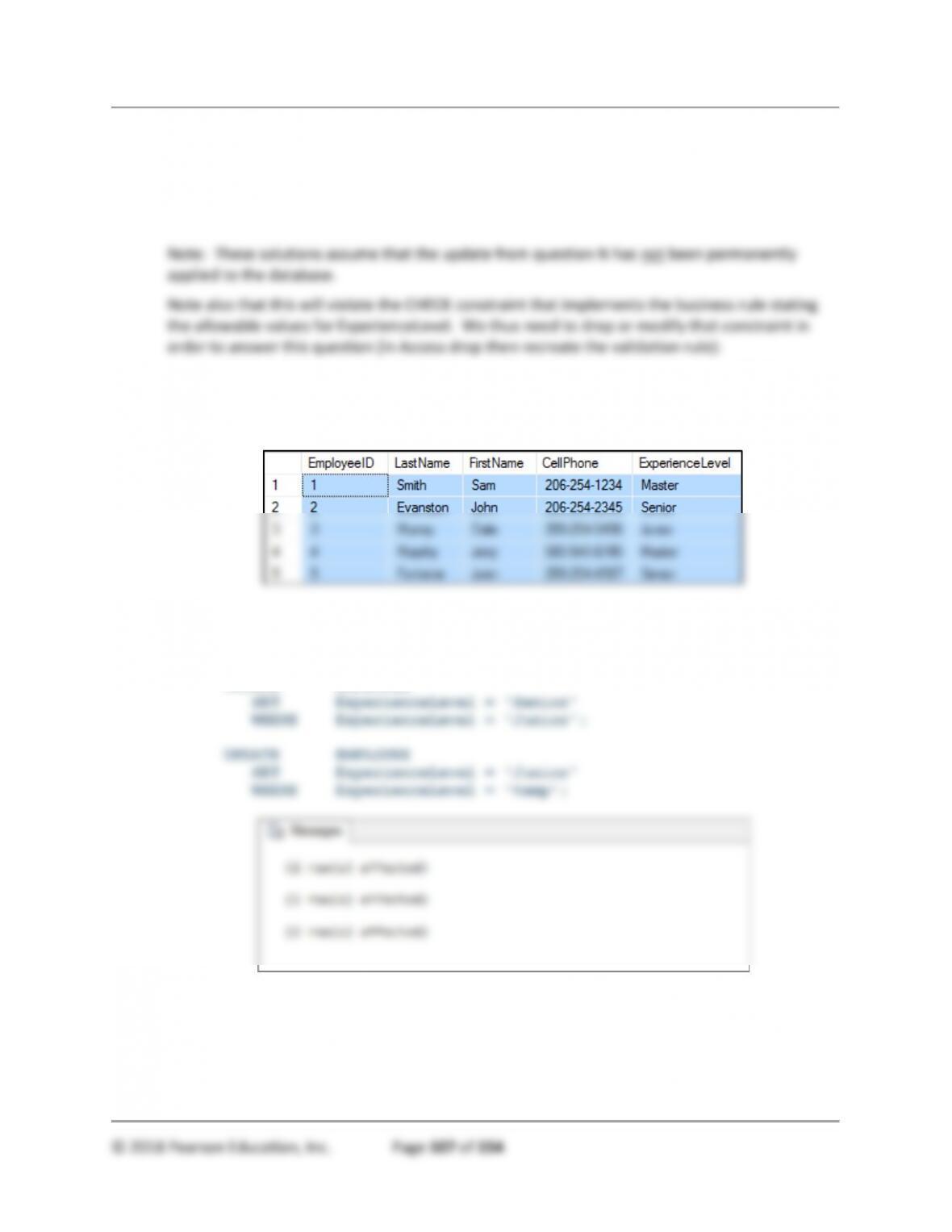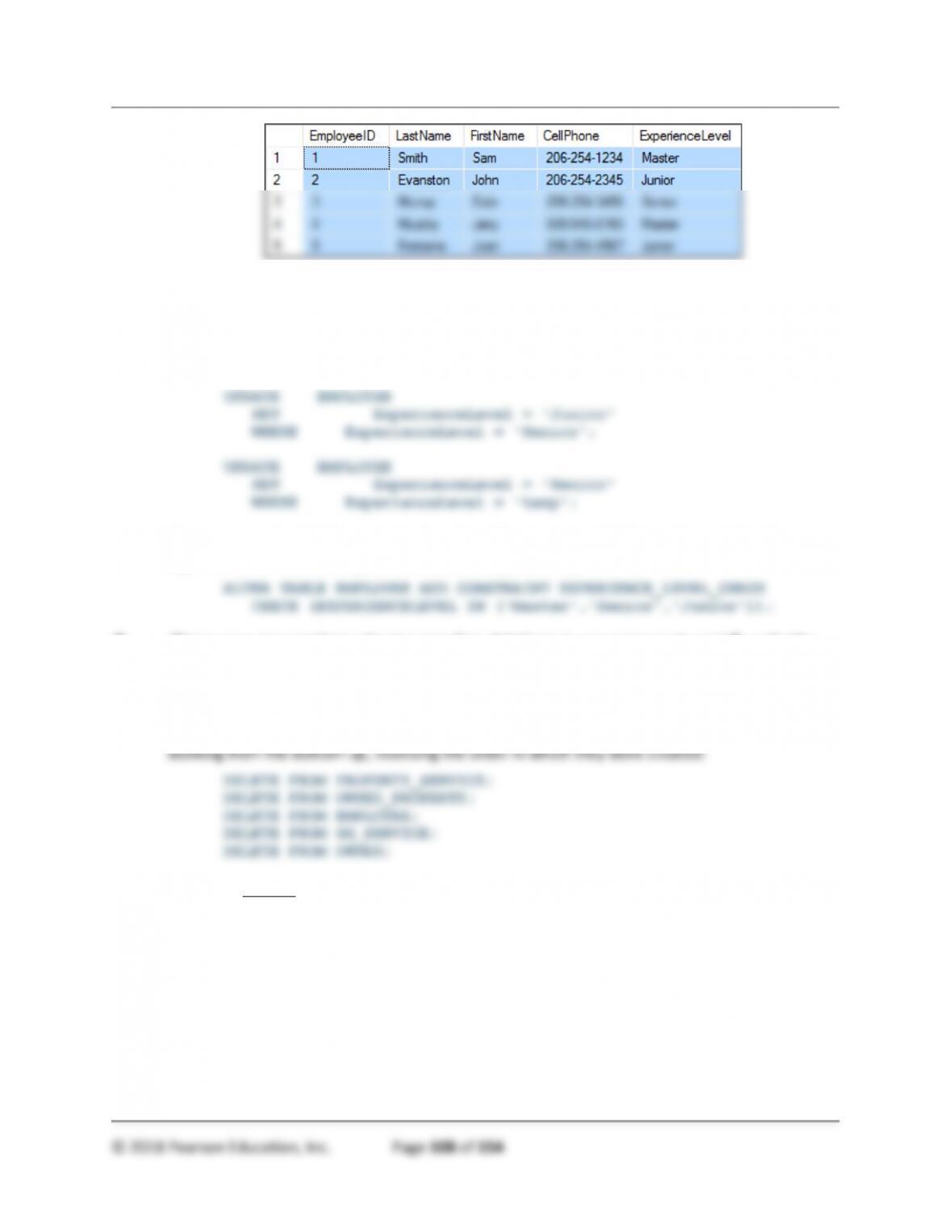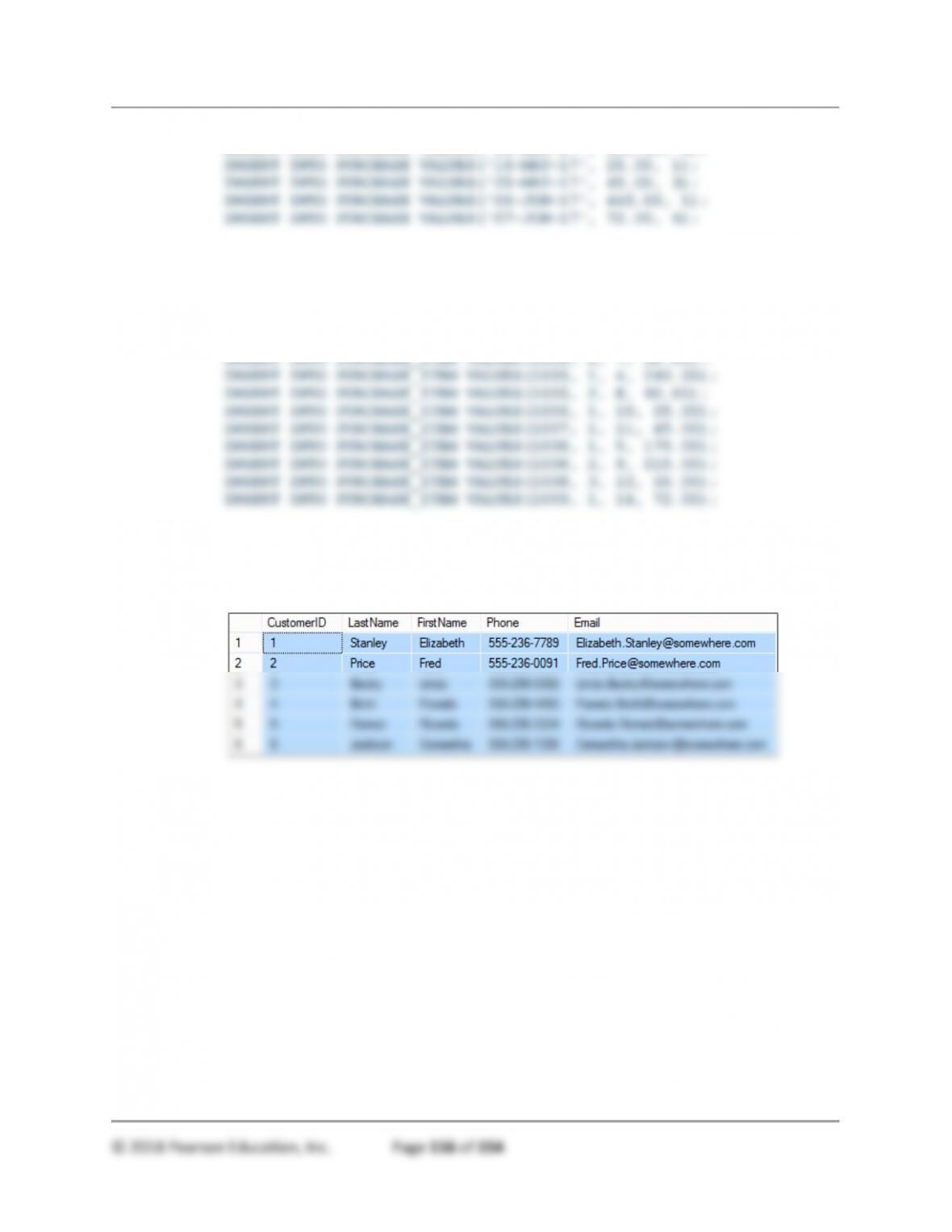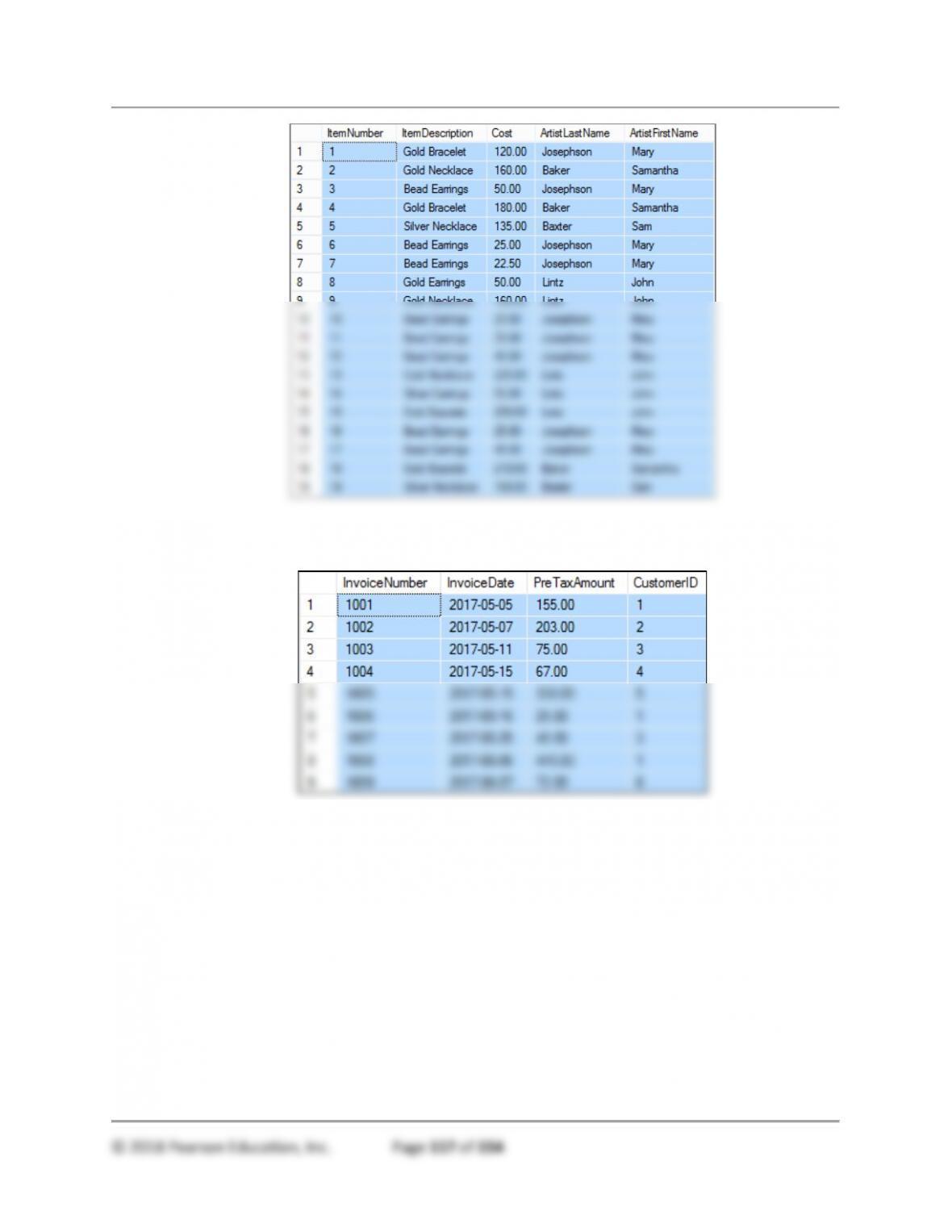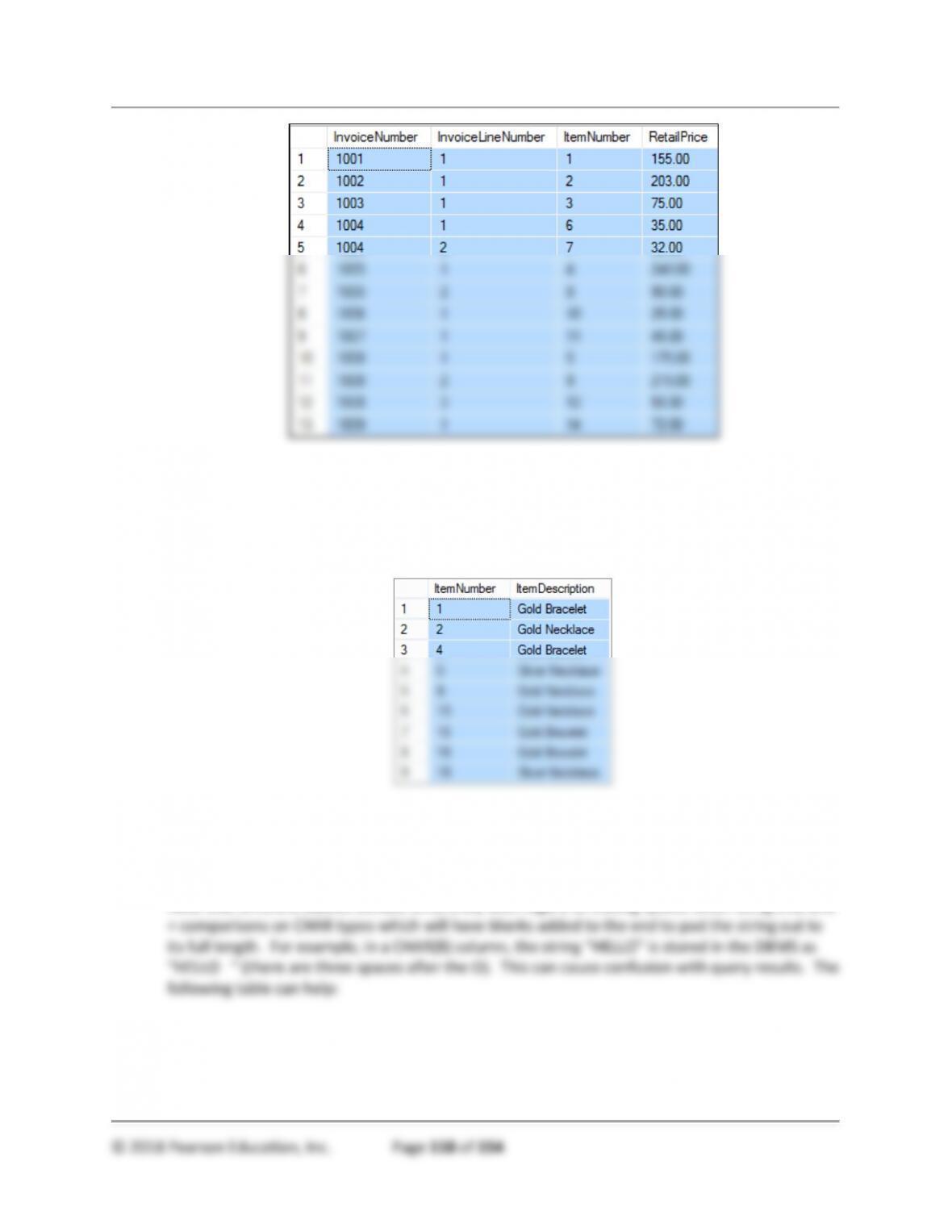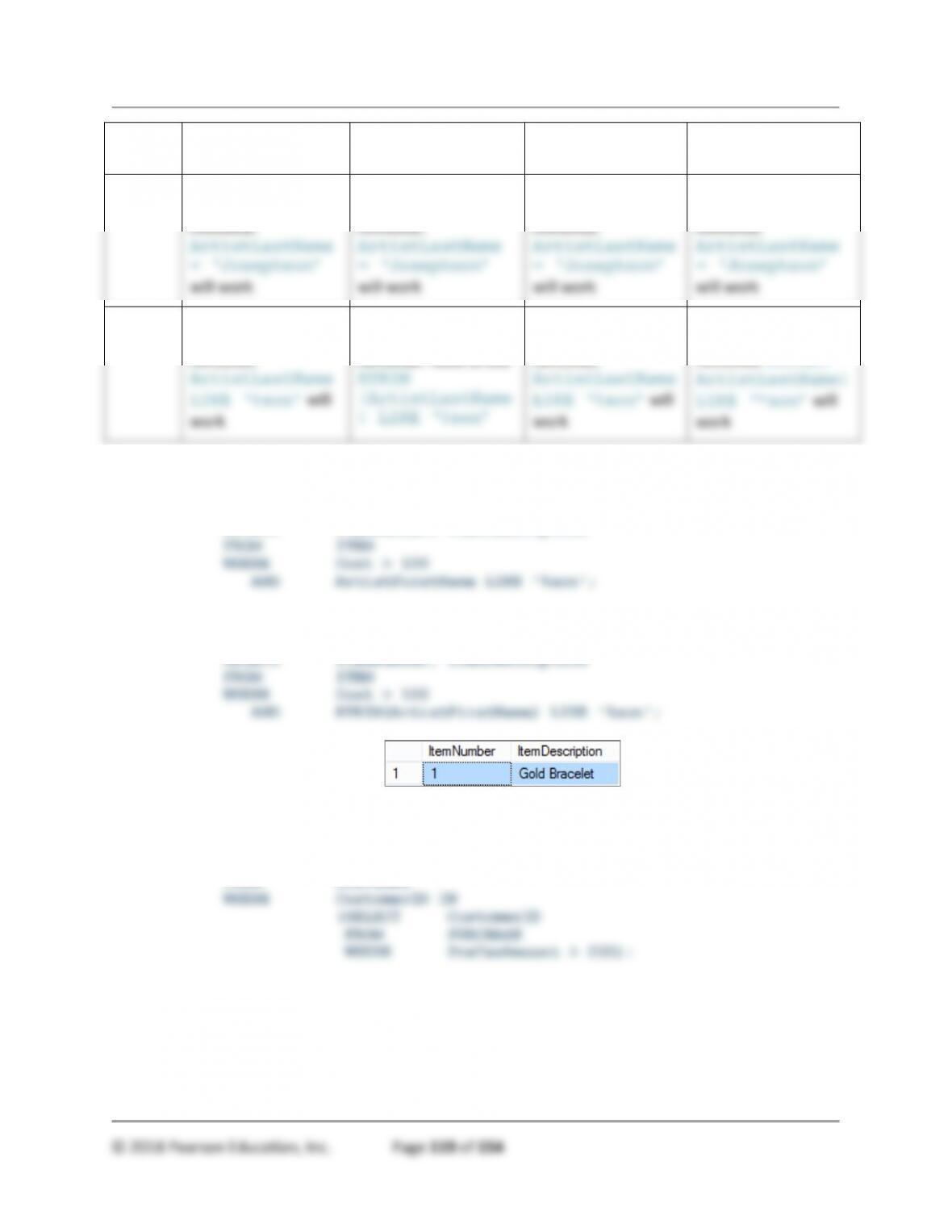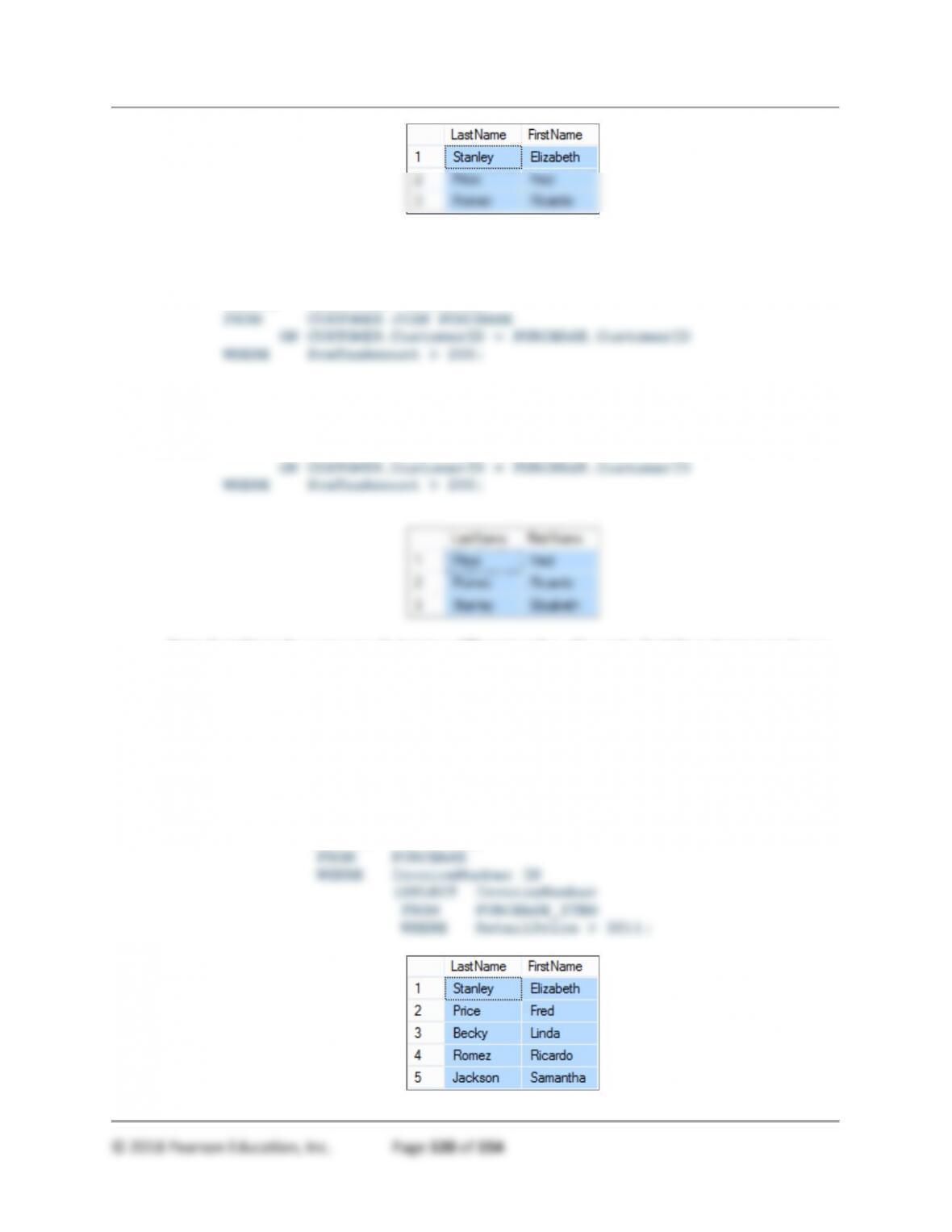Chapter Three – Structured Query Language
PURCHASE_ITEM Foreign Keys:
InvoiceNumber references InvoiceNumber in PURCHASE
ItemNumber references ItemNumber in ITEM
For SQL Server:
/***** CUSTOMER DATA ********************************************************/
INSERT INTO CUSTOMER VALUES(
'Stanley', 'Elizabeth','555-236-7789',
'Elizabeth.Stanley@somewhere.com');
INSERT INTO CUSTOMER VALUES(
'Price', 'Fred', '555-236-0091', 'Fred.Price@somewhere.com');
INSERT INTO CUSTOMER VALUES(
'Becky', 'Linda', '555-236-0392',
/***** ITEM DATA ************************************************************/
INSERT INTO ITEM VALUES('Gold Bracelet', 120.00, 'Josephson', 'Mary');
INSERT INTO ITEM VALUES('Gold Necklace', 160.00, 'Baker', 'Samantha');
INSERT INTO ITEM VALUES('Bead Earrings', 50.00, 'Josephson', 'Mary');
INSERT INTO ITEM VALUES('Gold Bracelet', 180.00, 'Baker', 'Samantha');
INSERT INTO ITEM VALUES('Silver Necklace', 135.00, 'Baxter', 'Sam');
INSERT INTO ITEM VALUES('Bead Earrings', 25.00, 'Josephson', 'Mary');
INSERT INTO ITEM VALUES('Bead Earrings', 22.50, 'Josephson', 'Mary');
INSERT INTO ITEM VALUES('Gold Earrings', 50.00, 'Lintz', 'John');
INSERT INTO ITEM VALUES('Gold Necklace', 160.00, 'Lintz', 'John');
/***** PURCHASE DATA *******************************************************/
INSERT INTO PURCHASE VALUES('05-MAY-17', 155.00, 1);
INSERT INTO PURCHASE VALUES('07-MAY-17', 203.00, 2);
INSERT INTO PURCHASE VALUES('11-MAY-17', 75.00, 3);