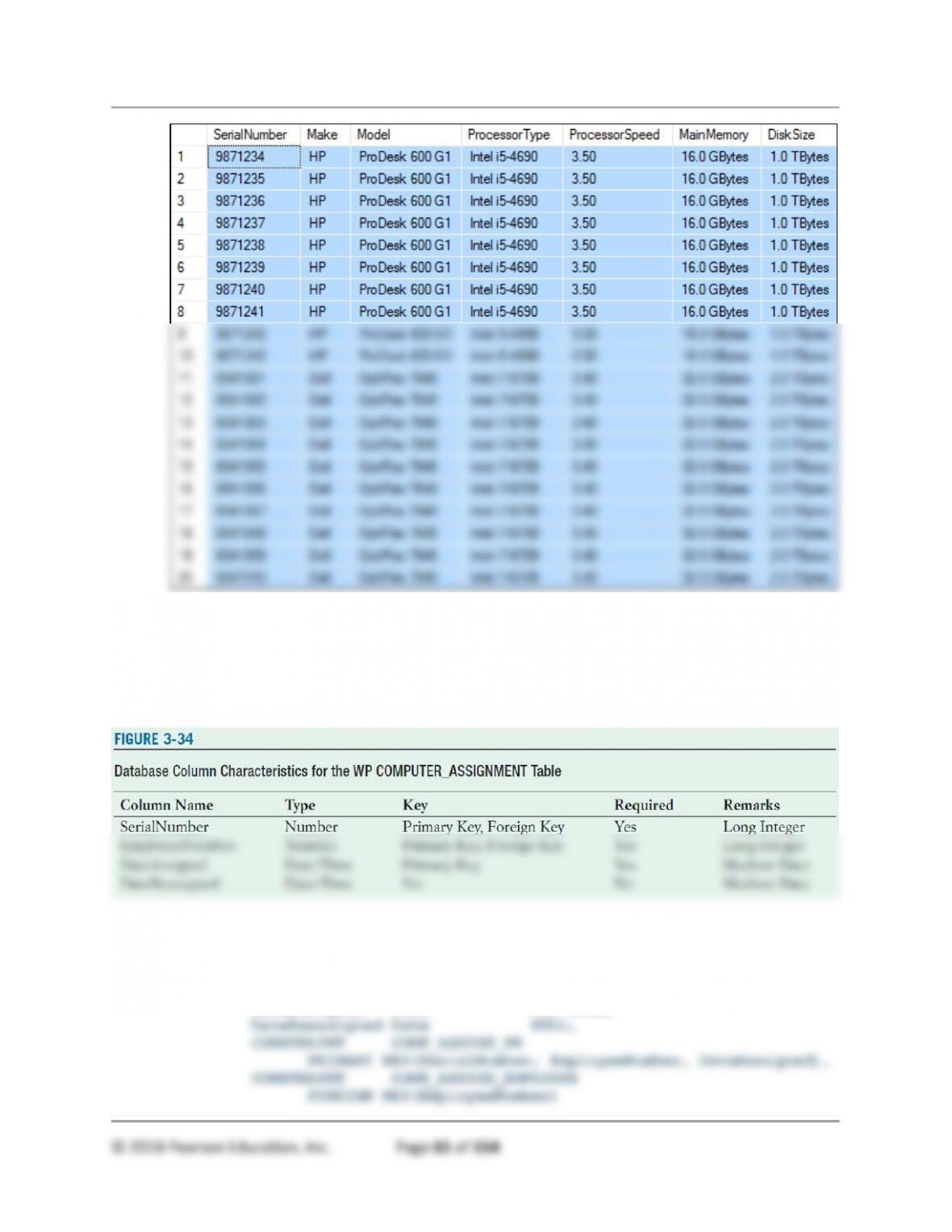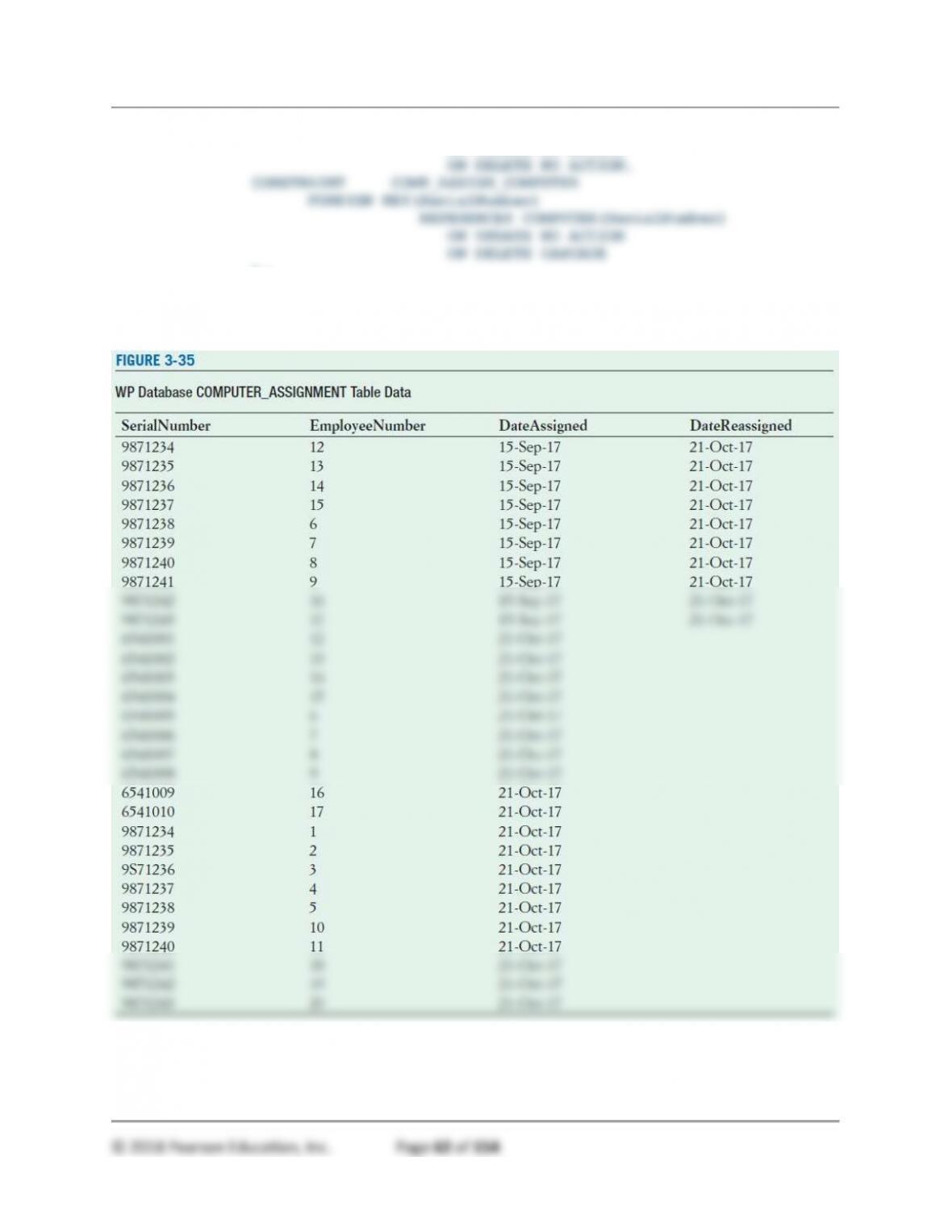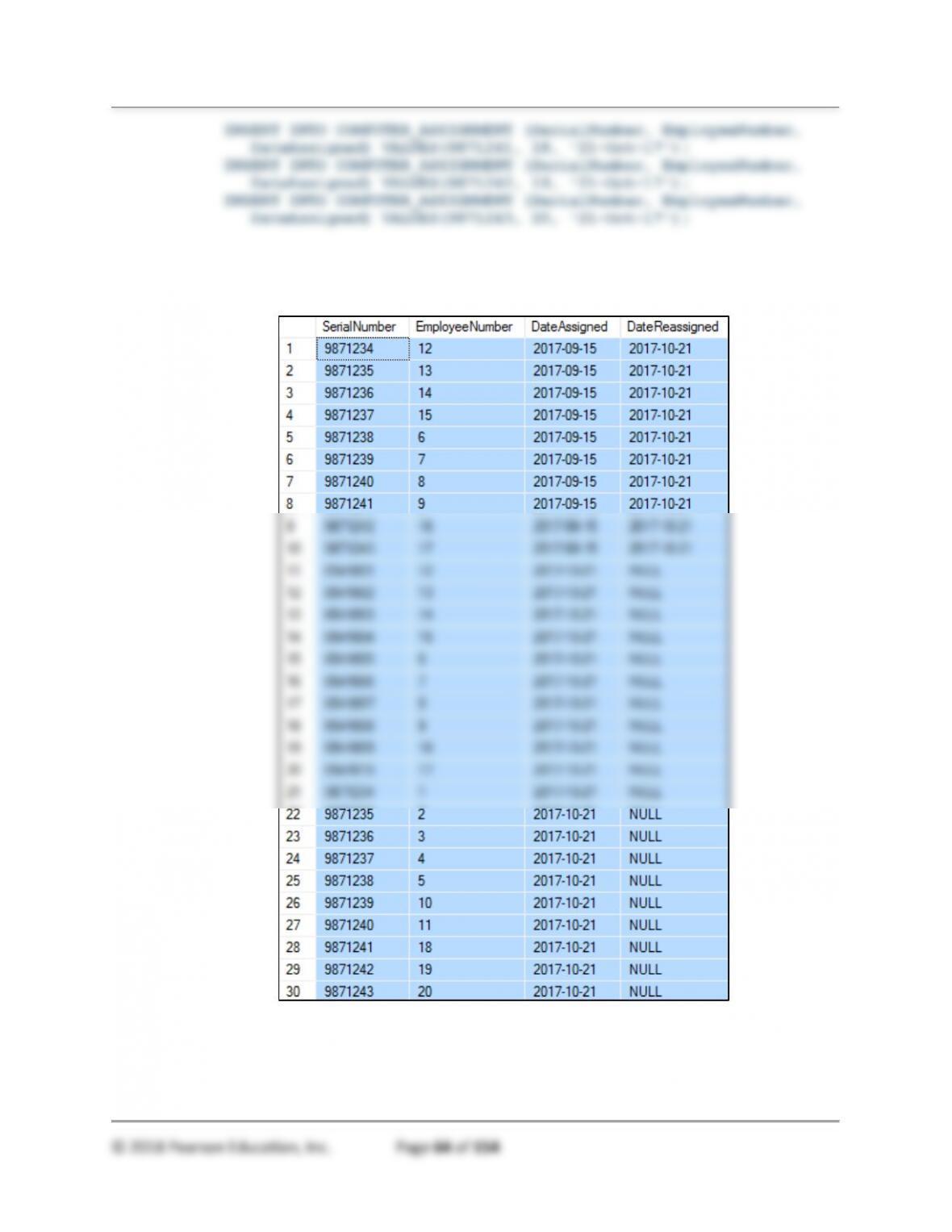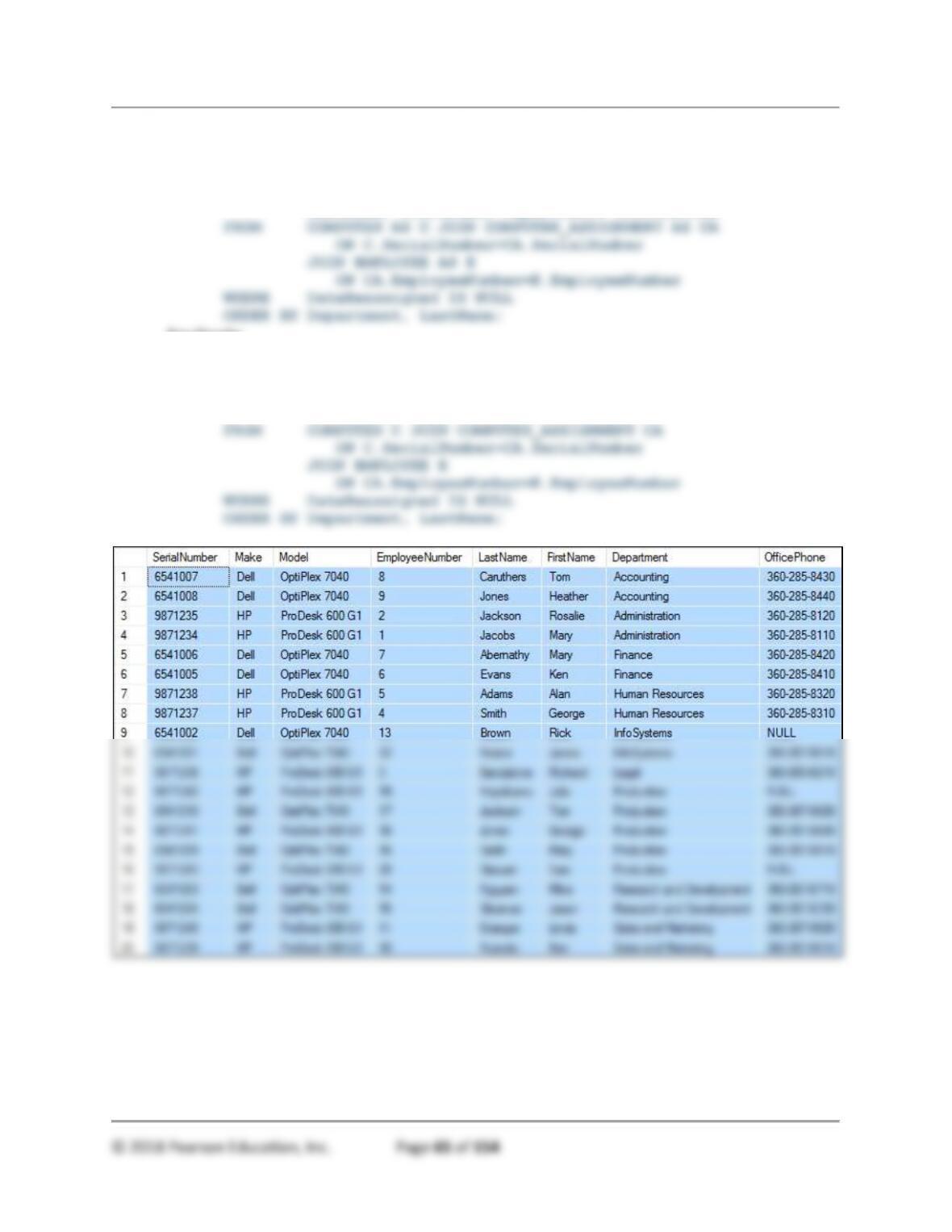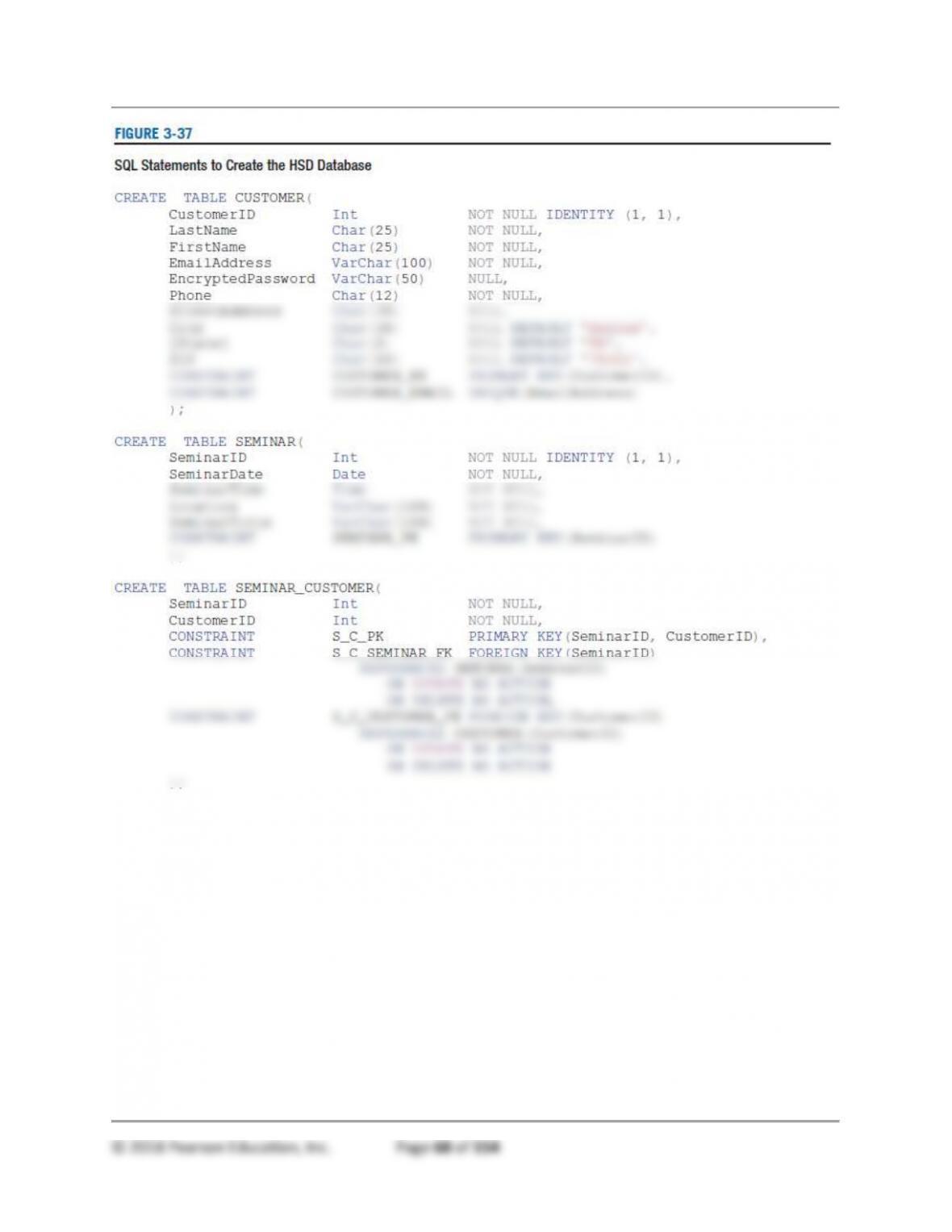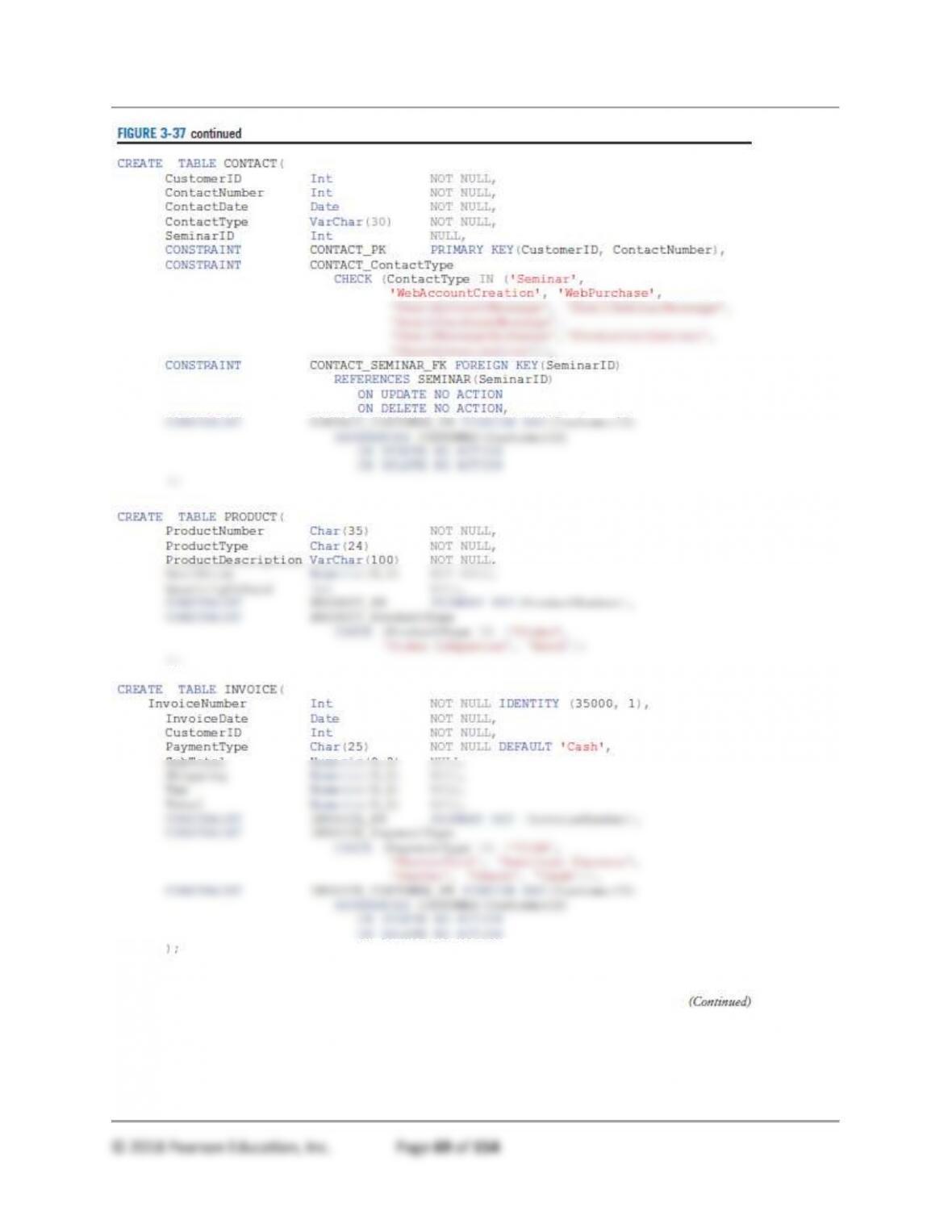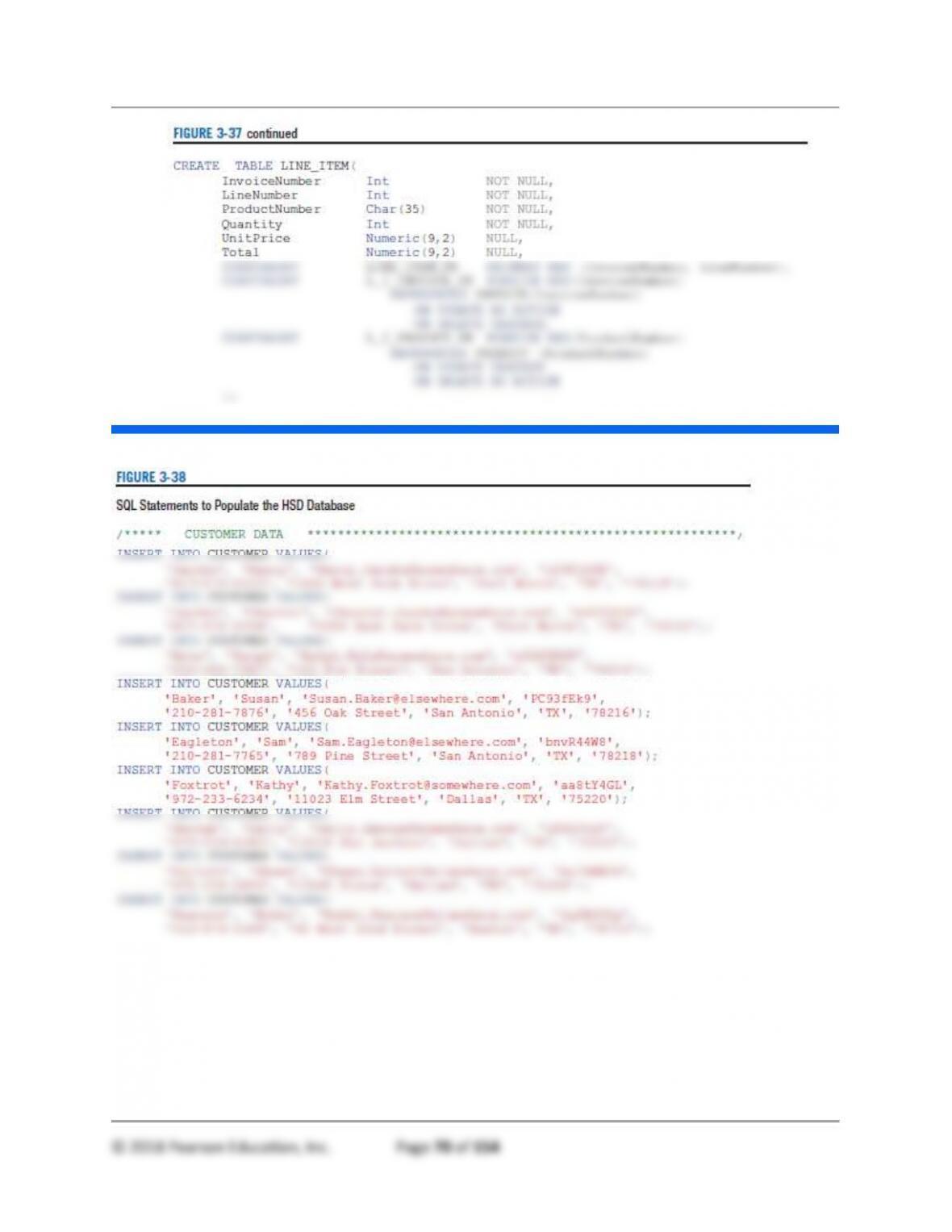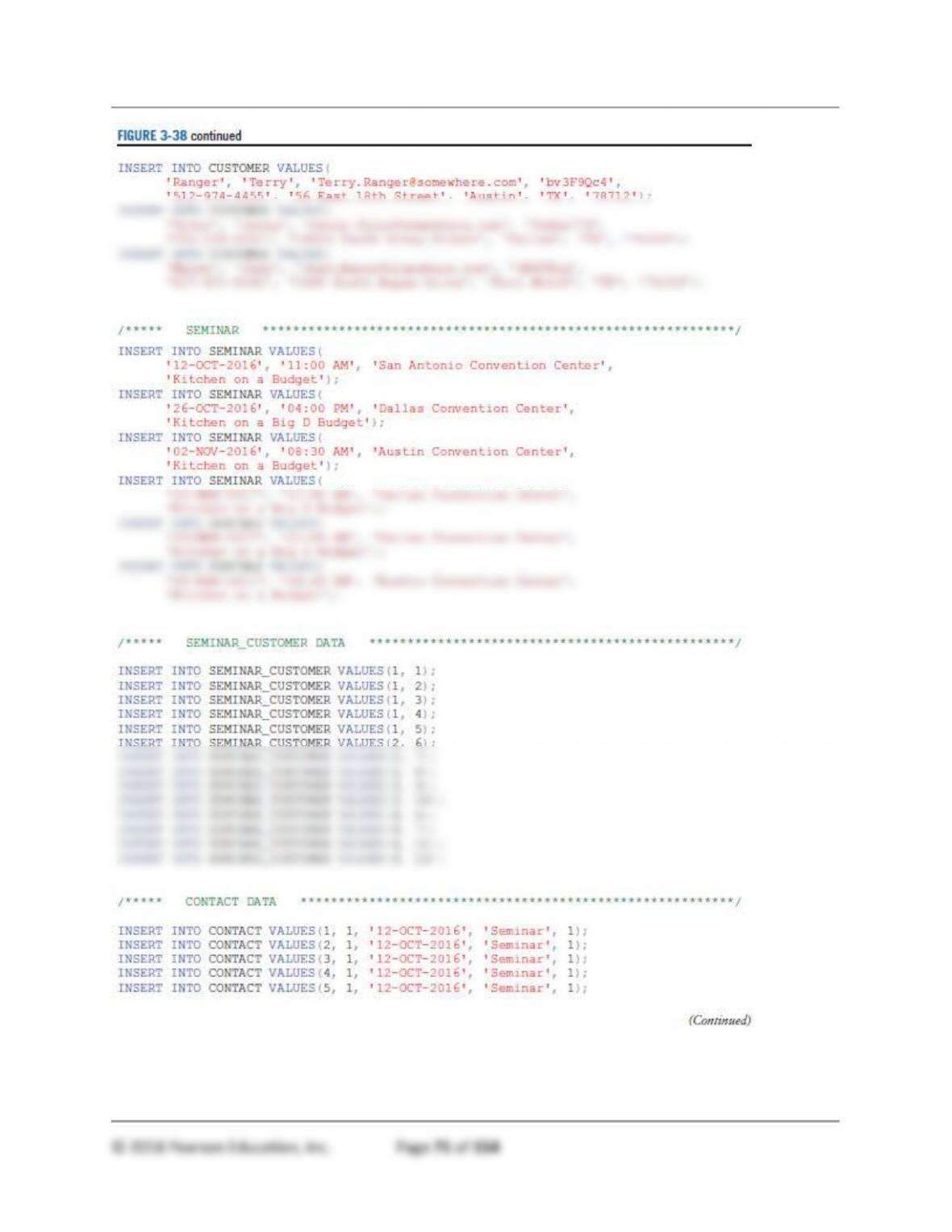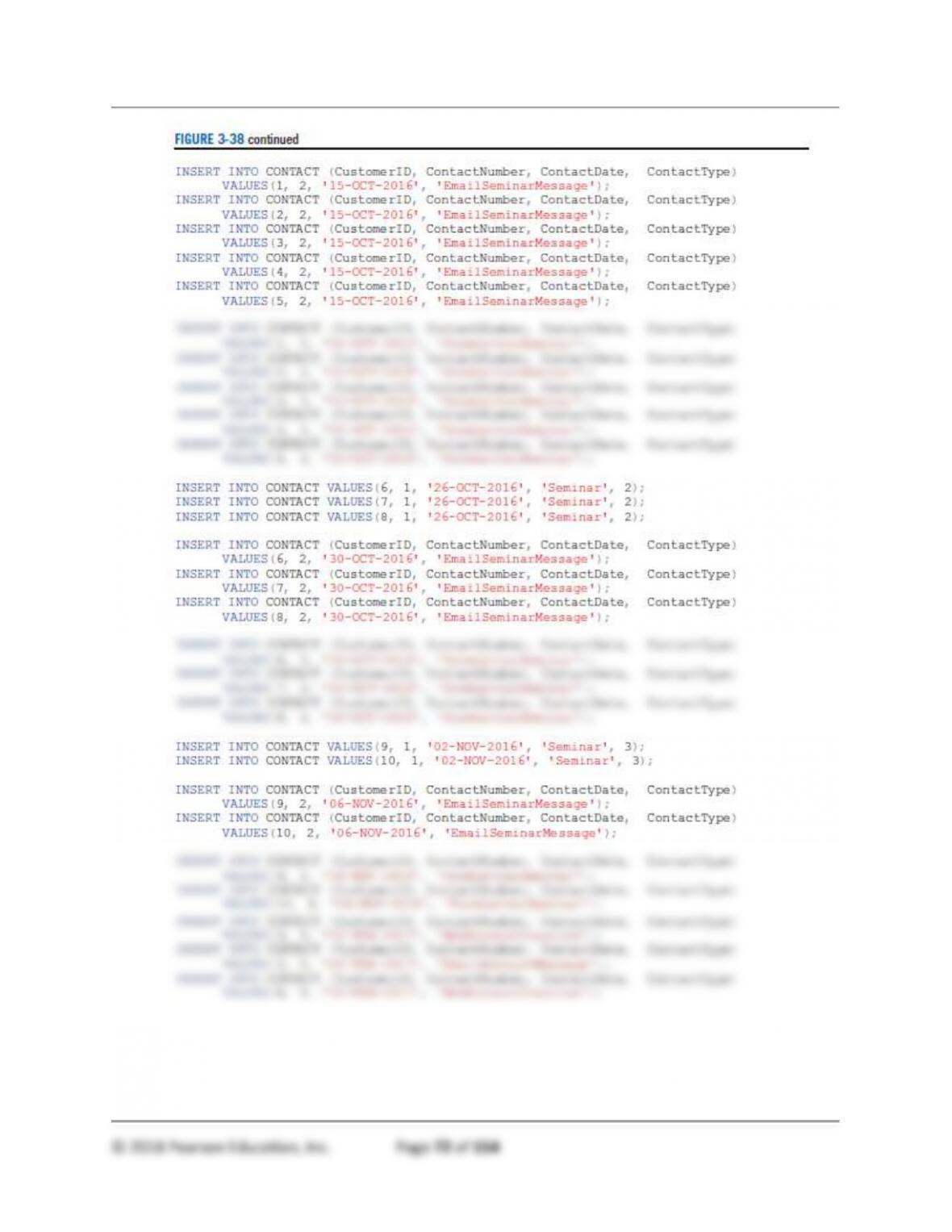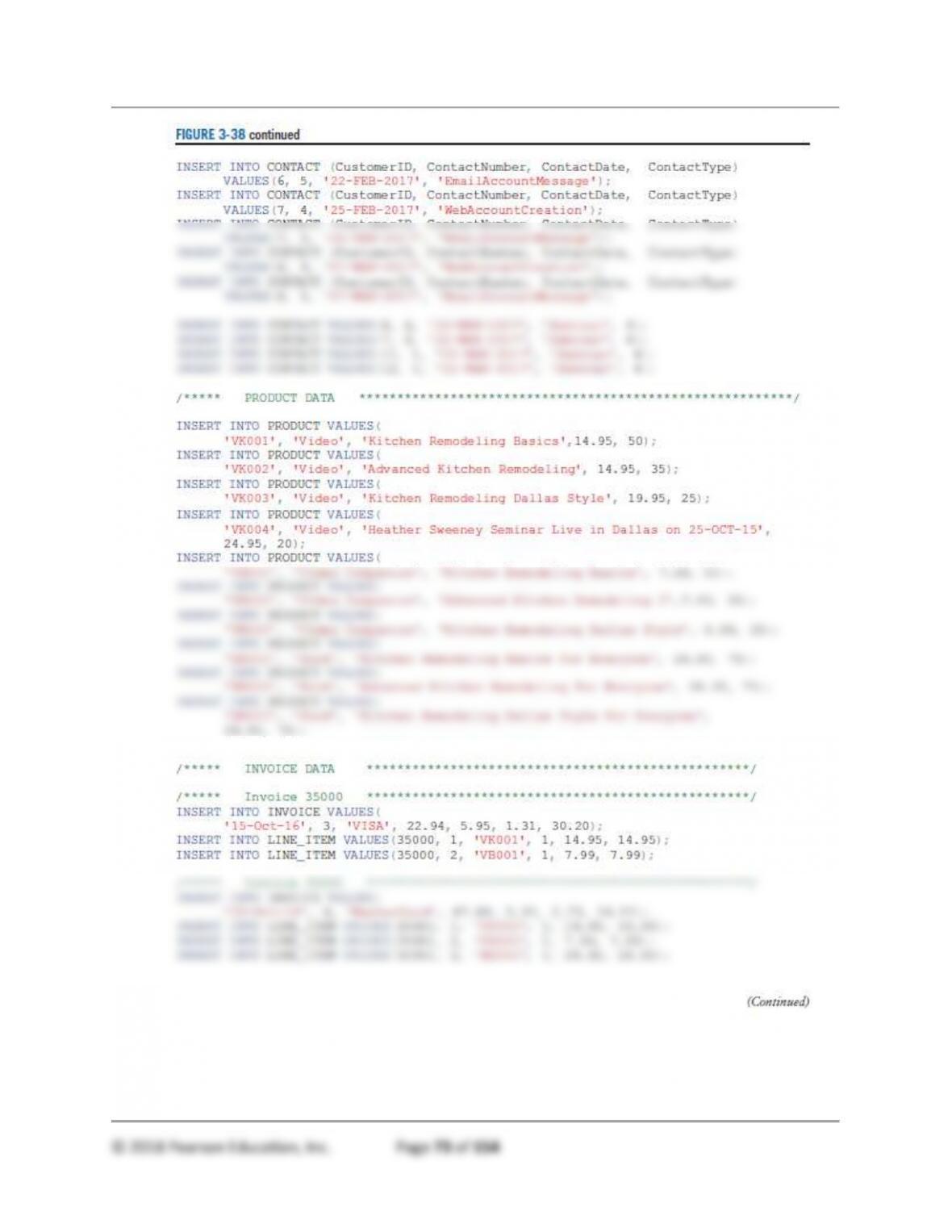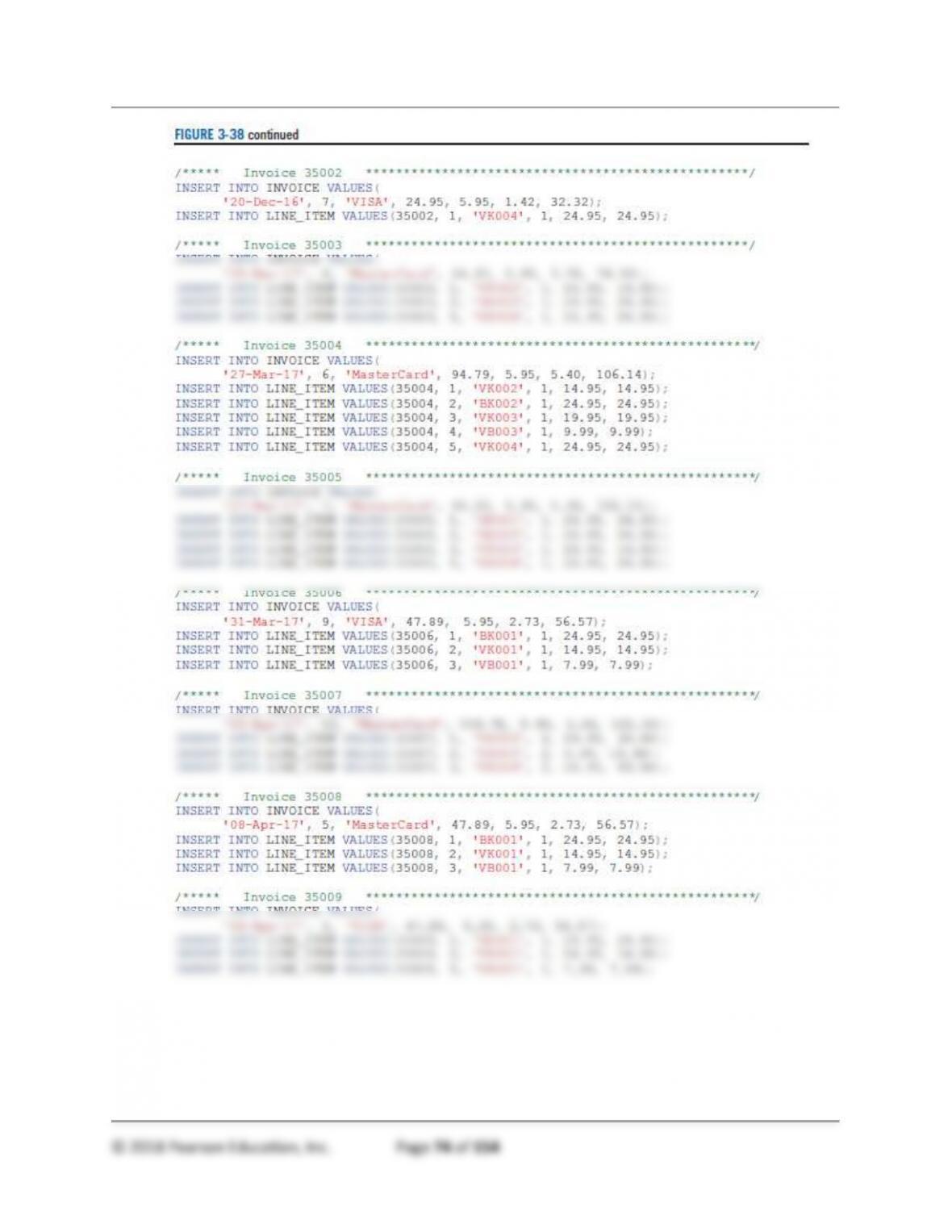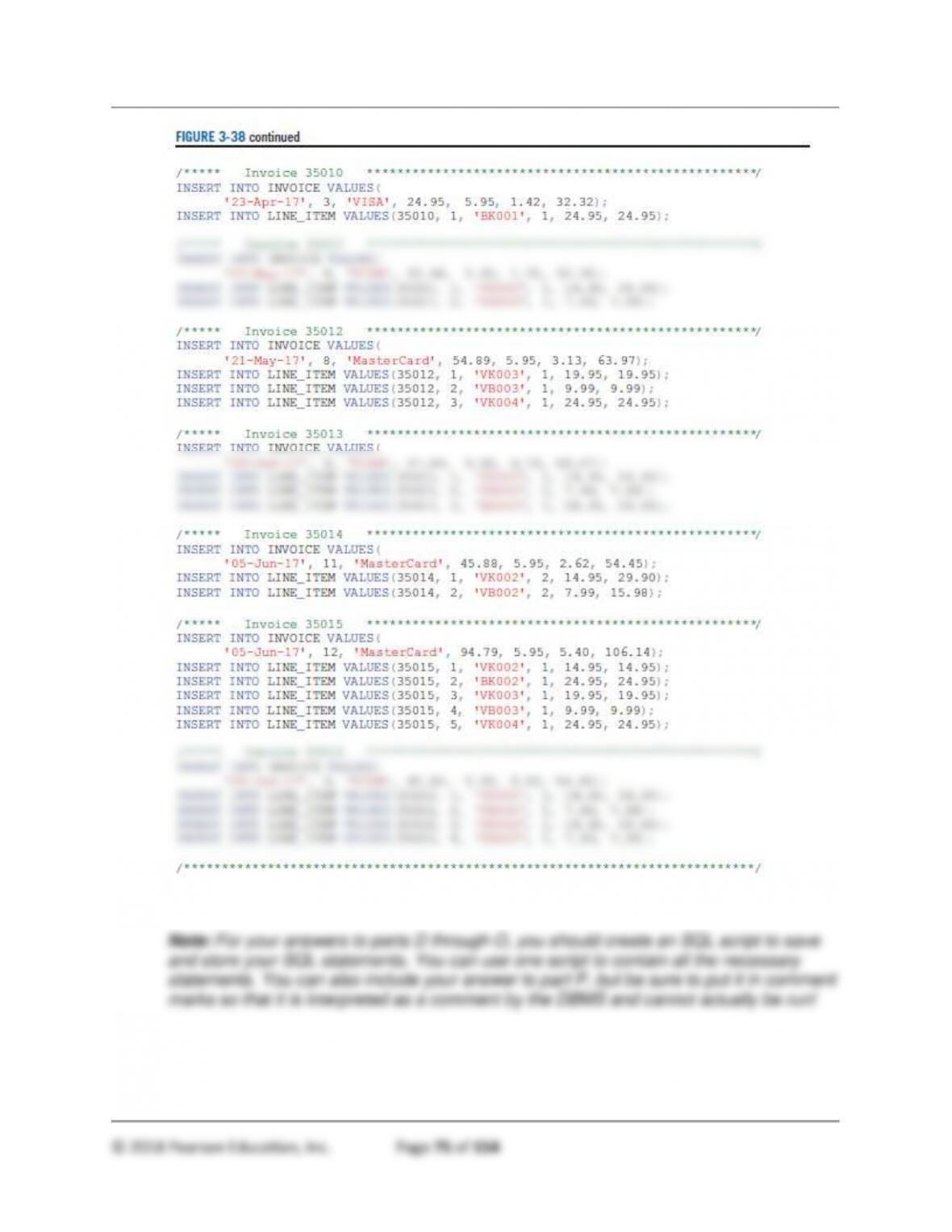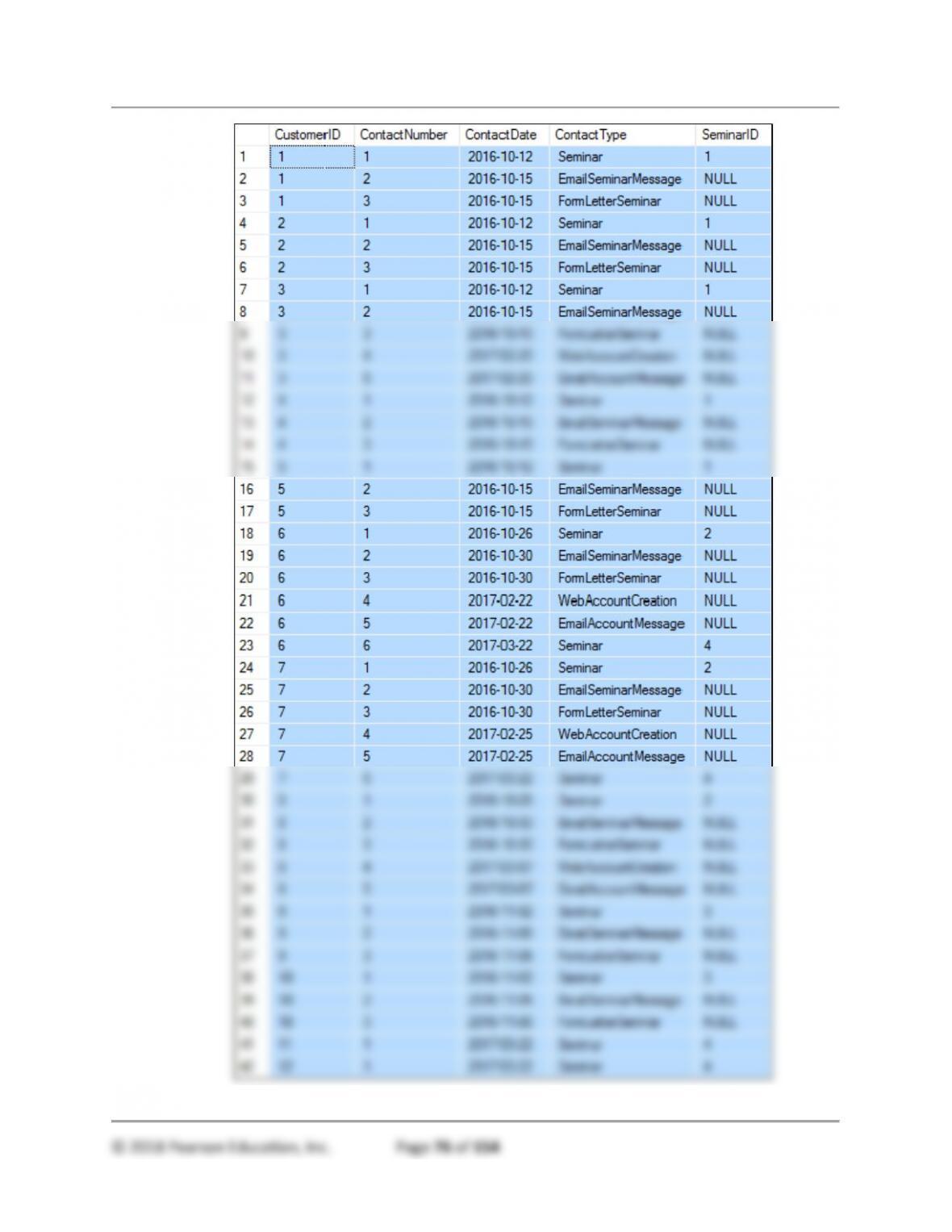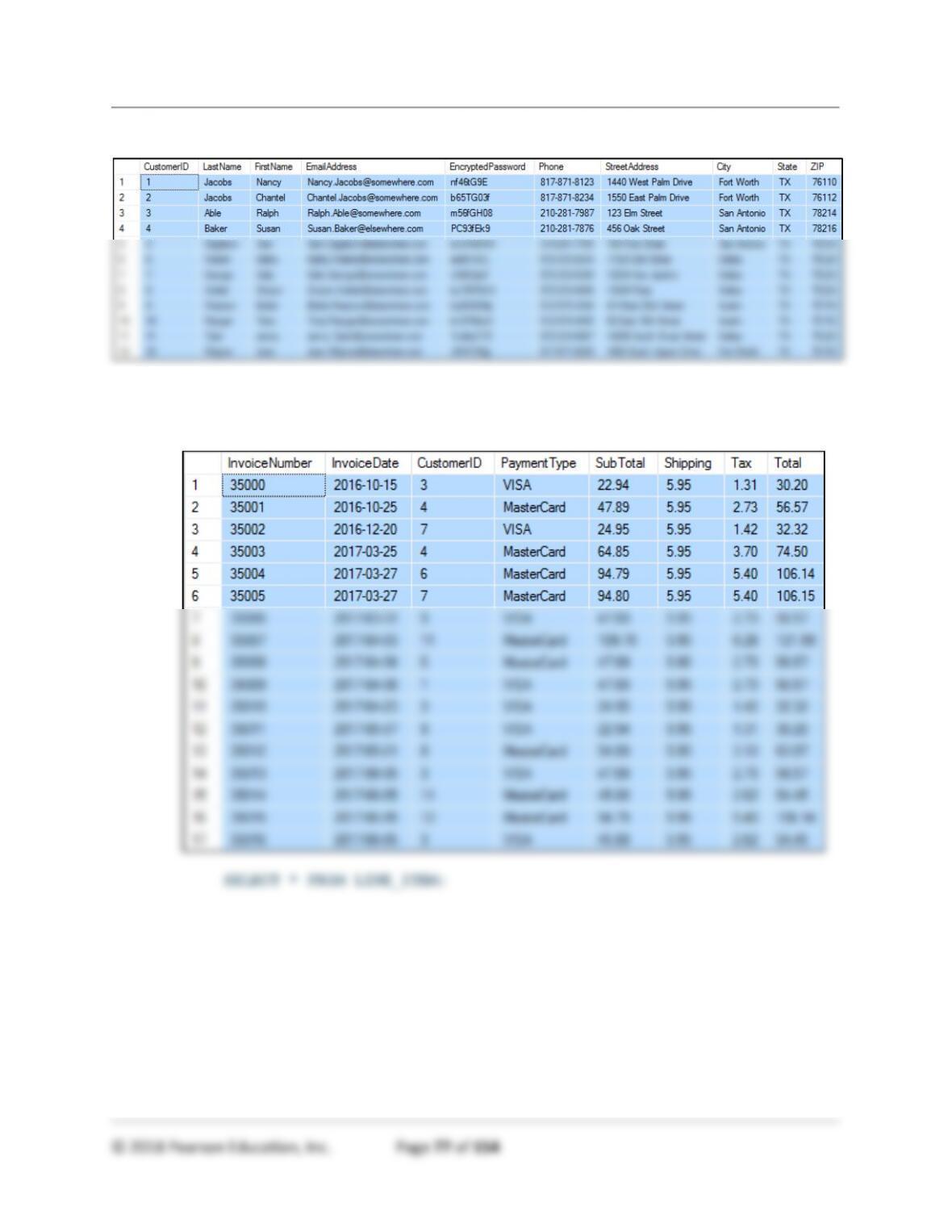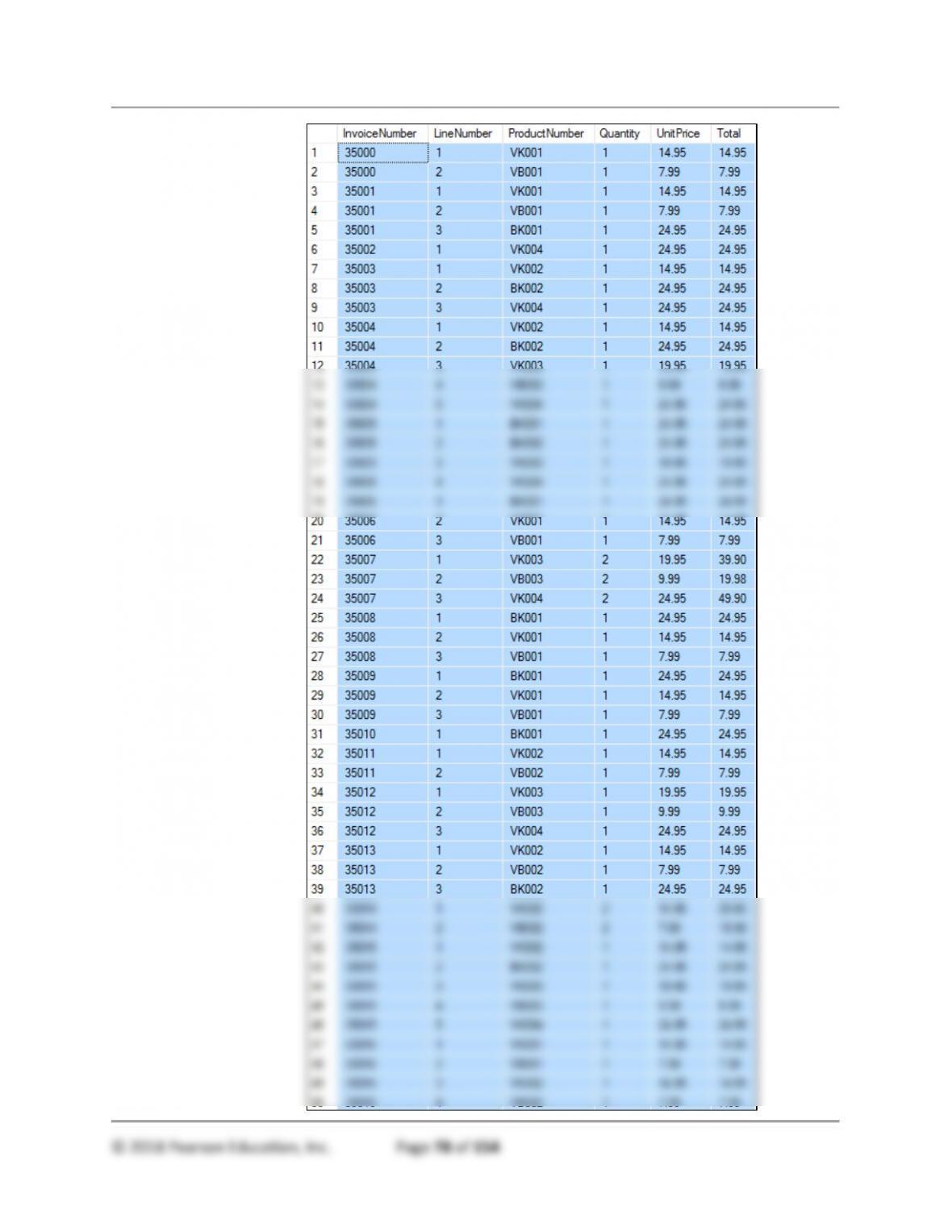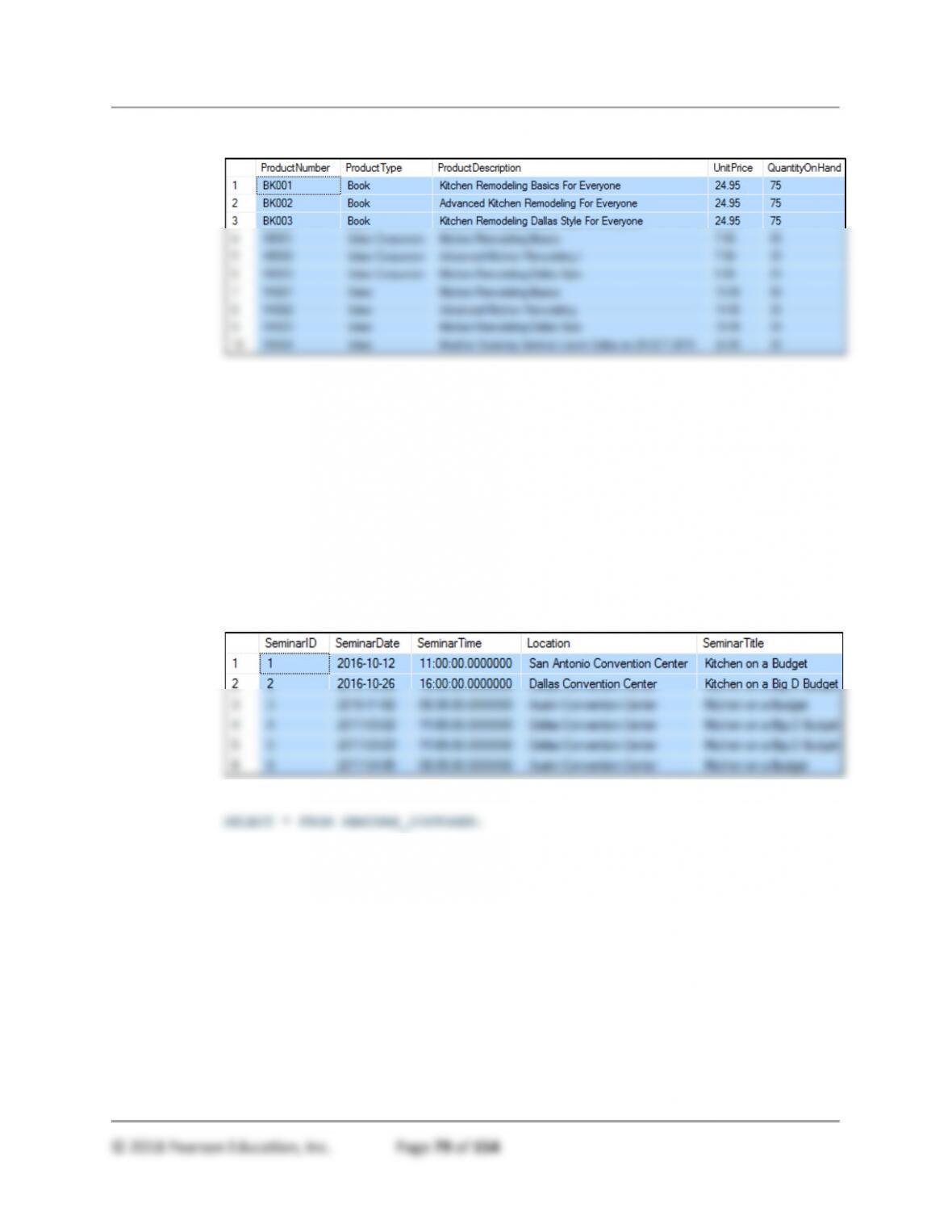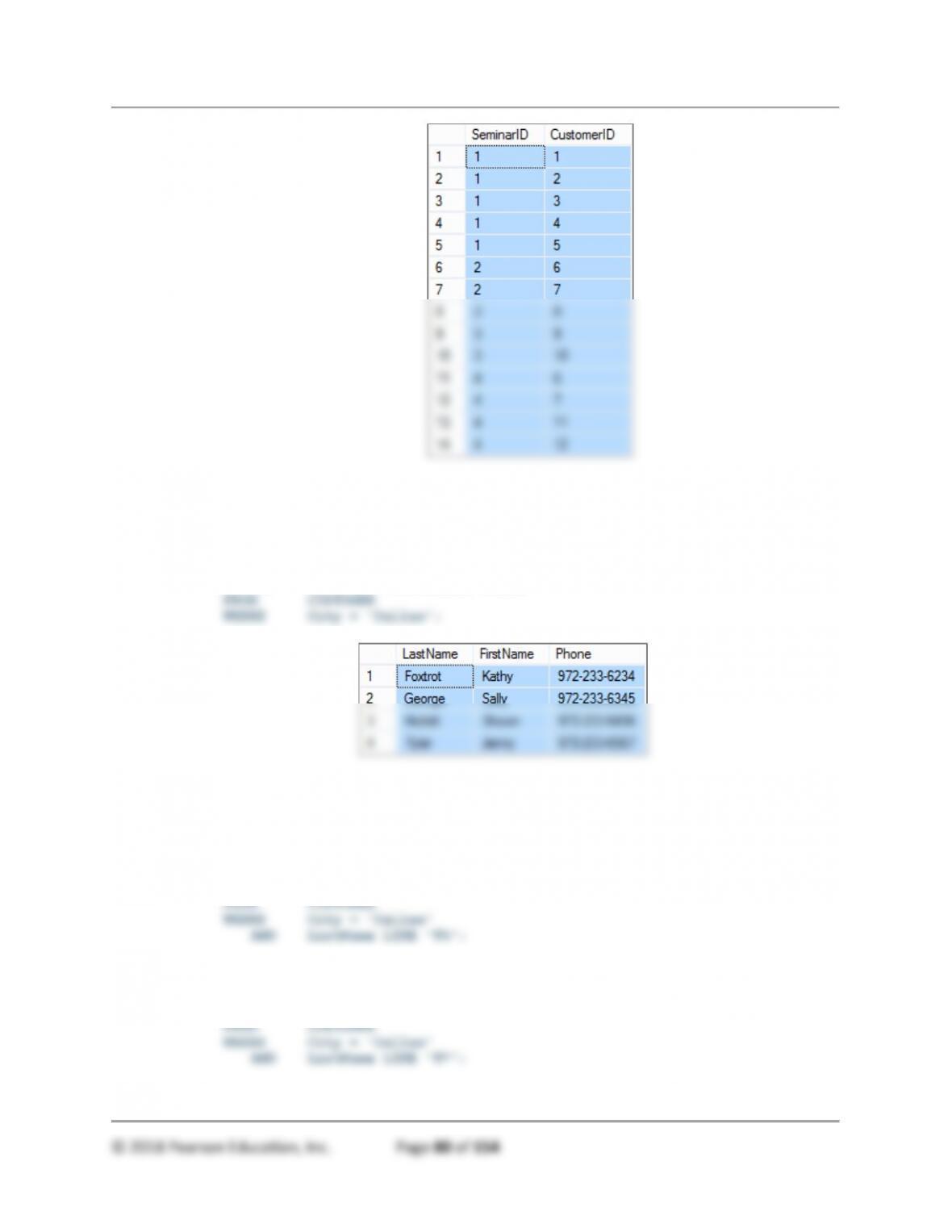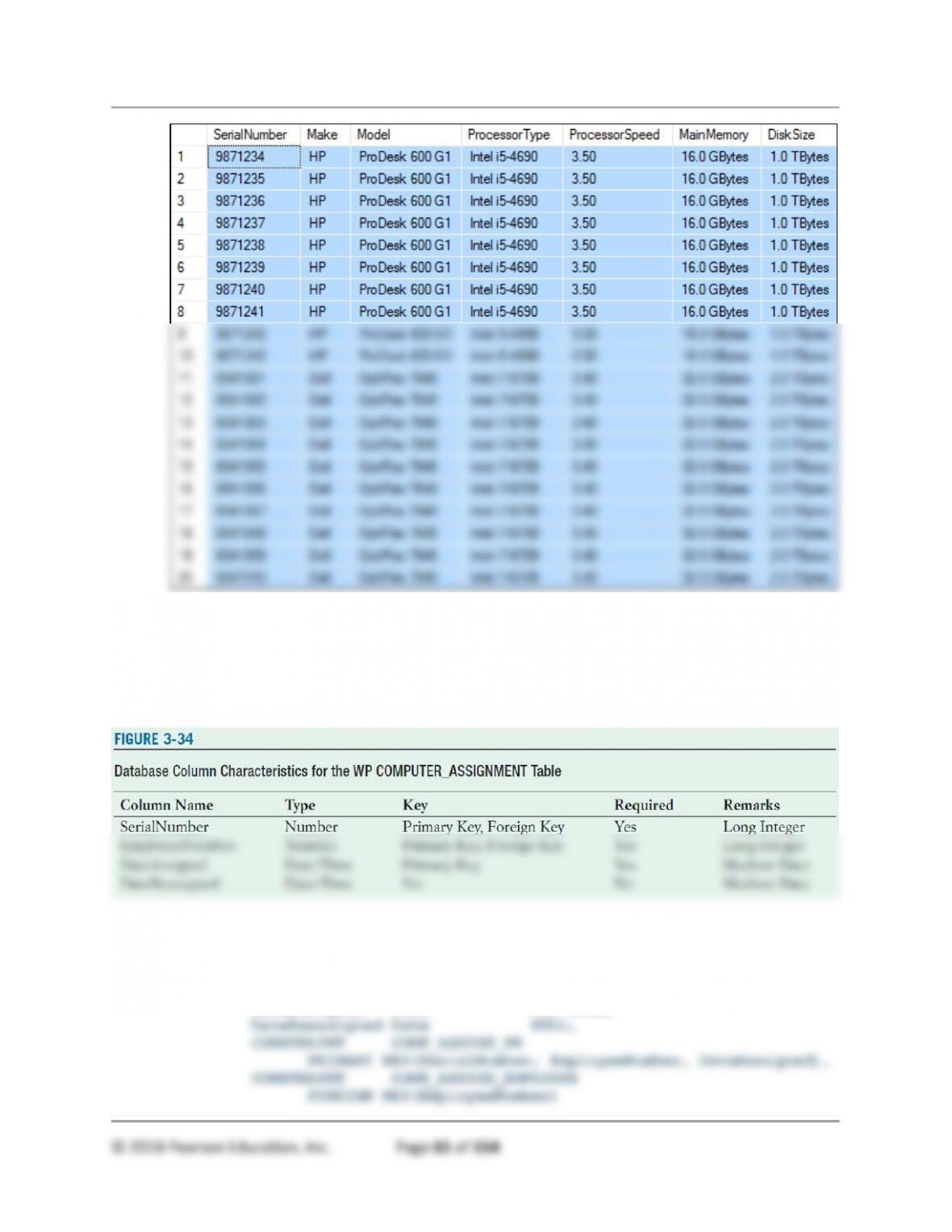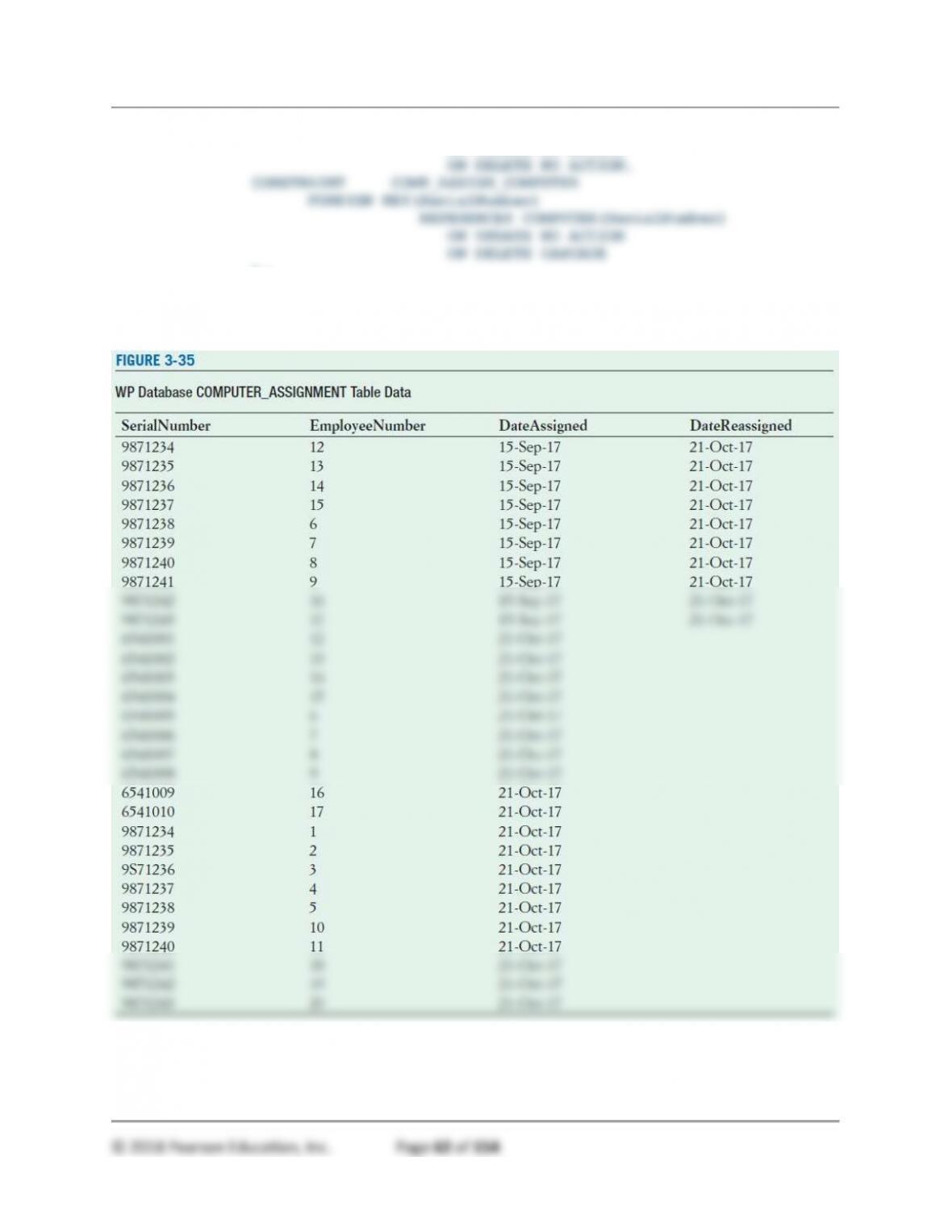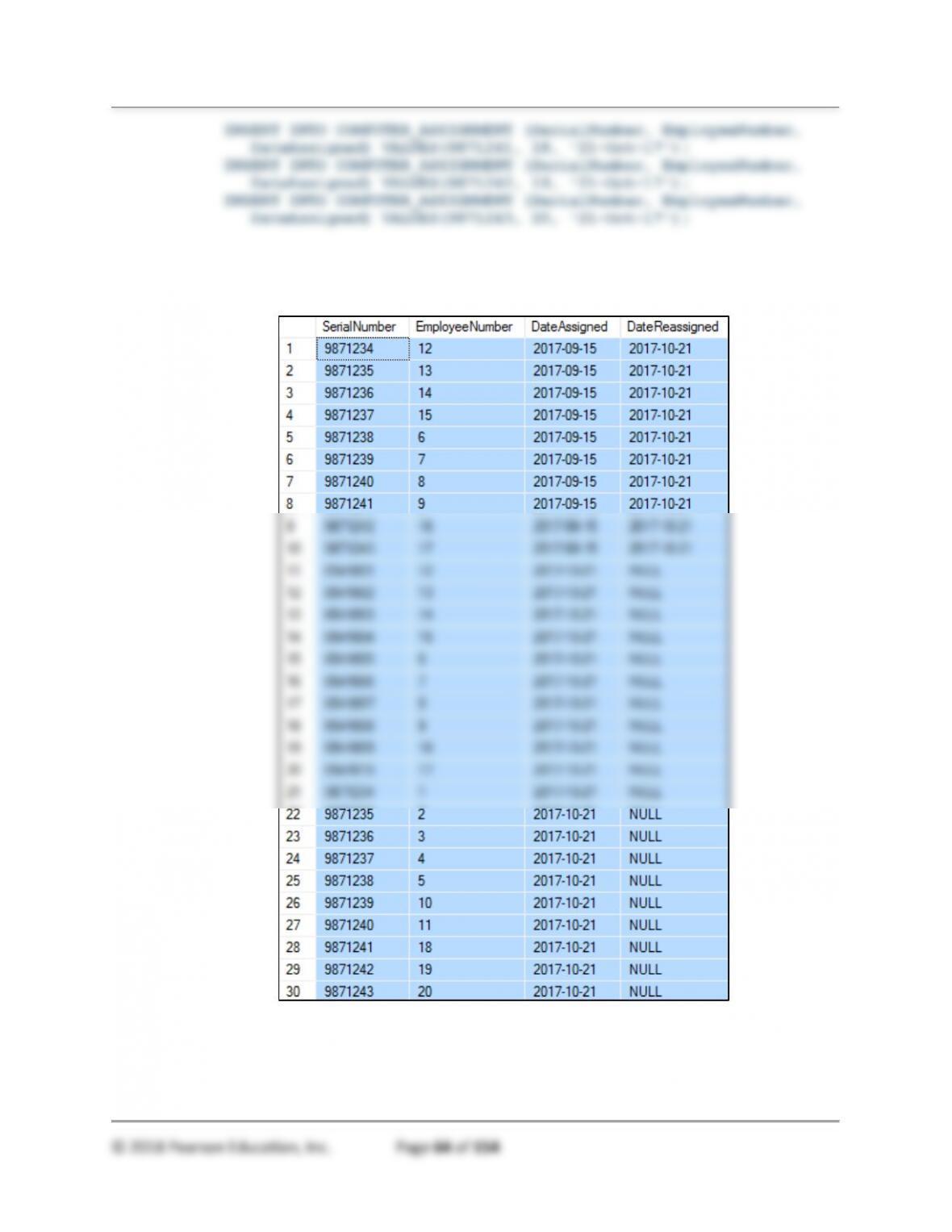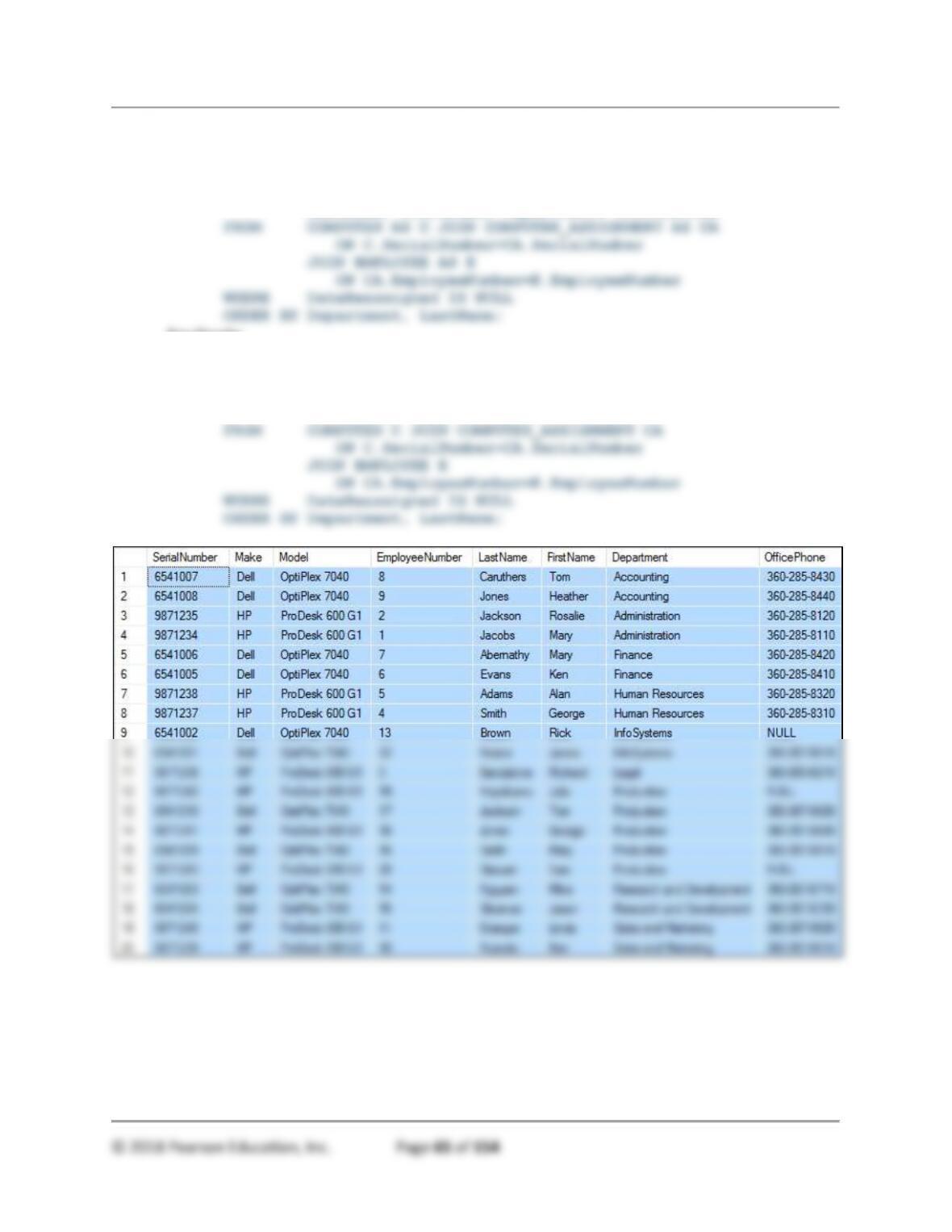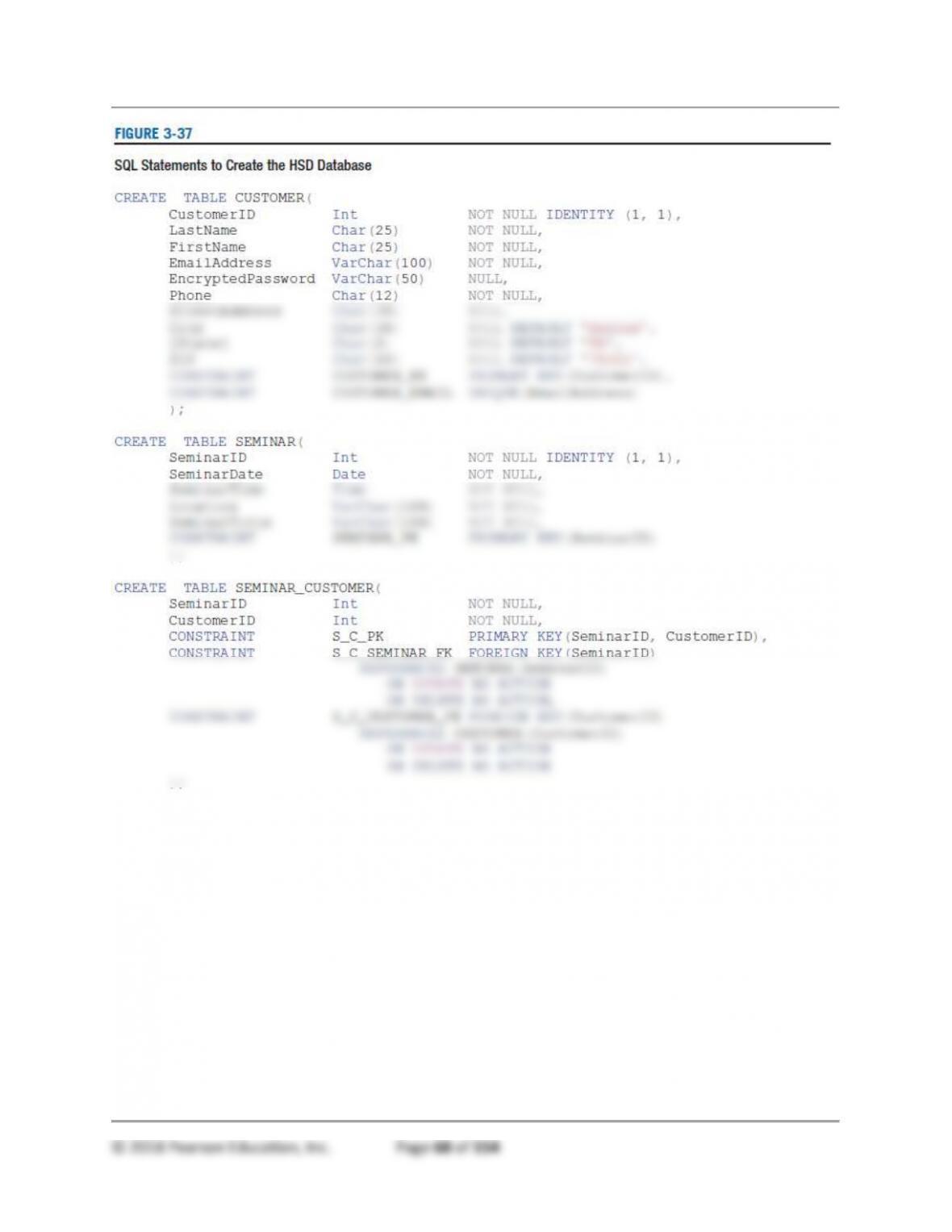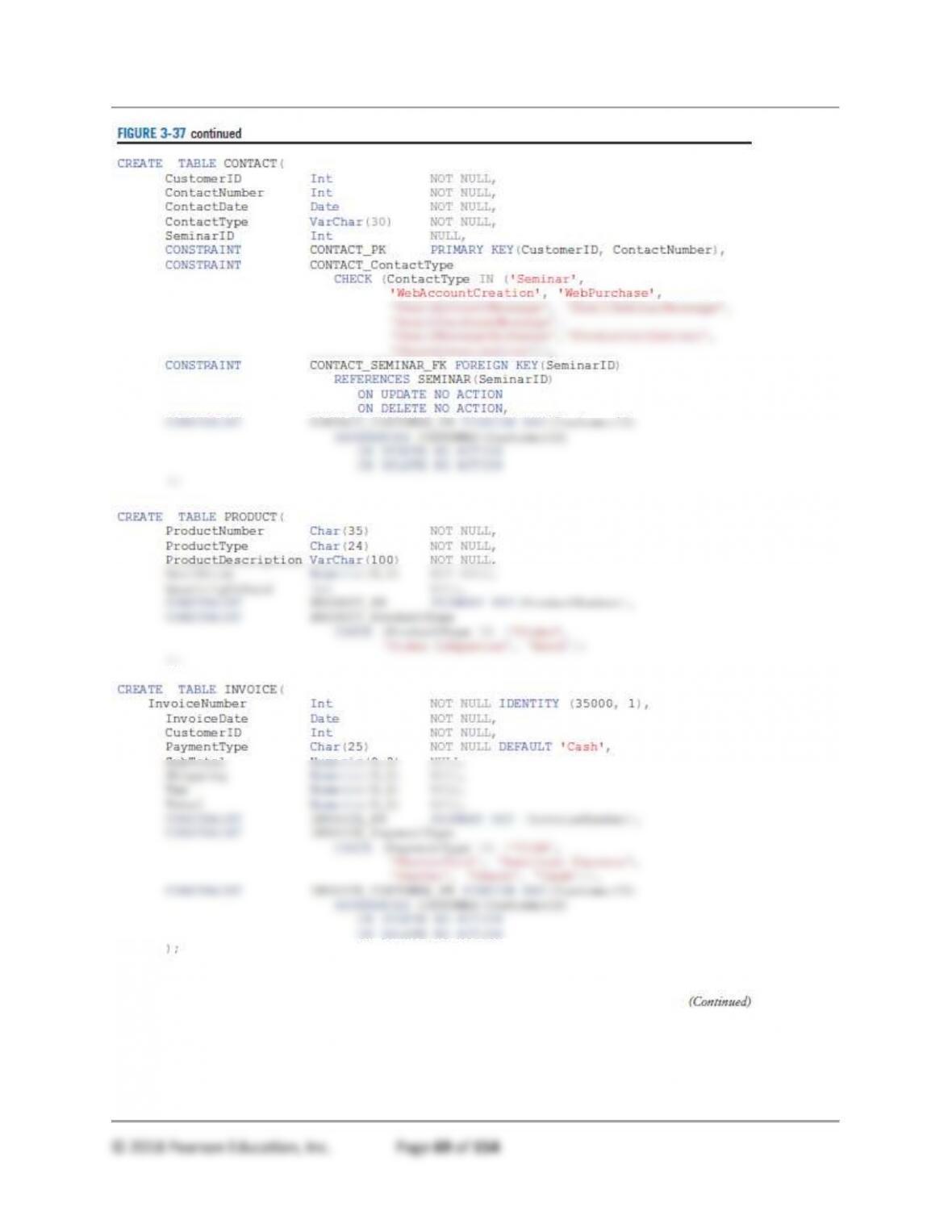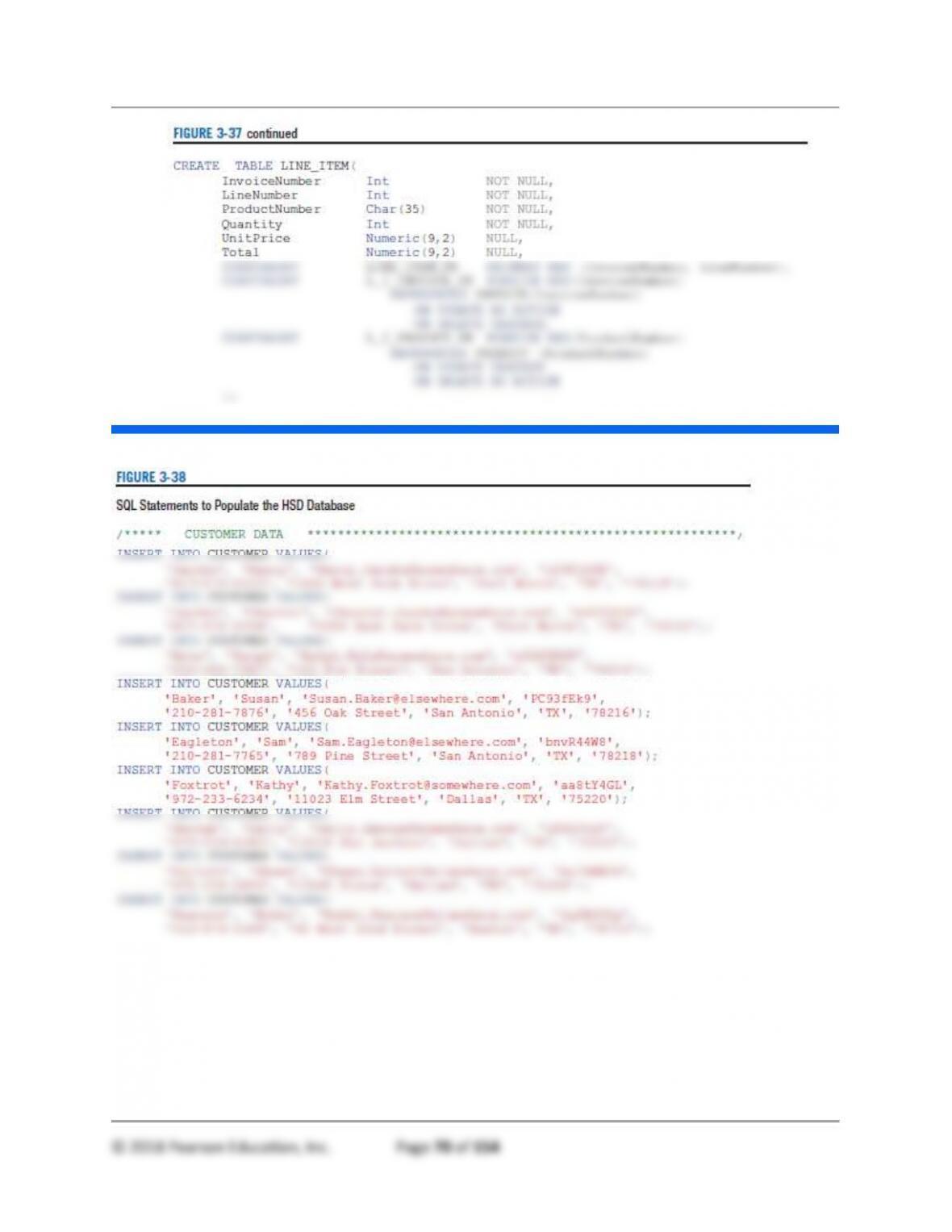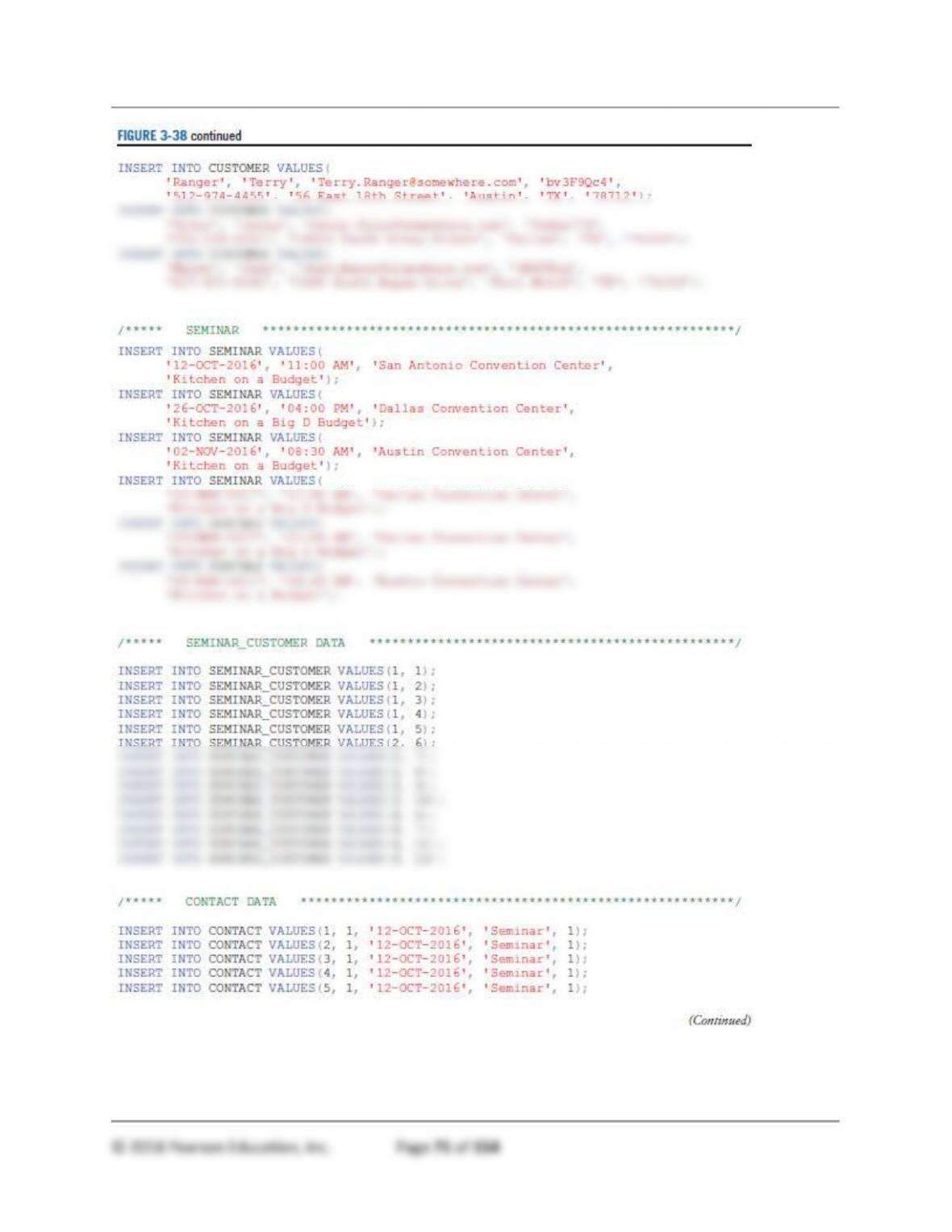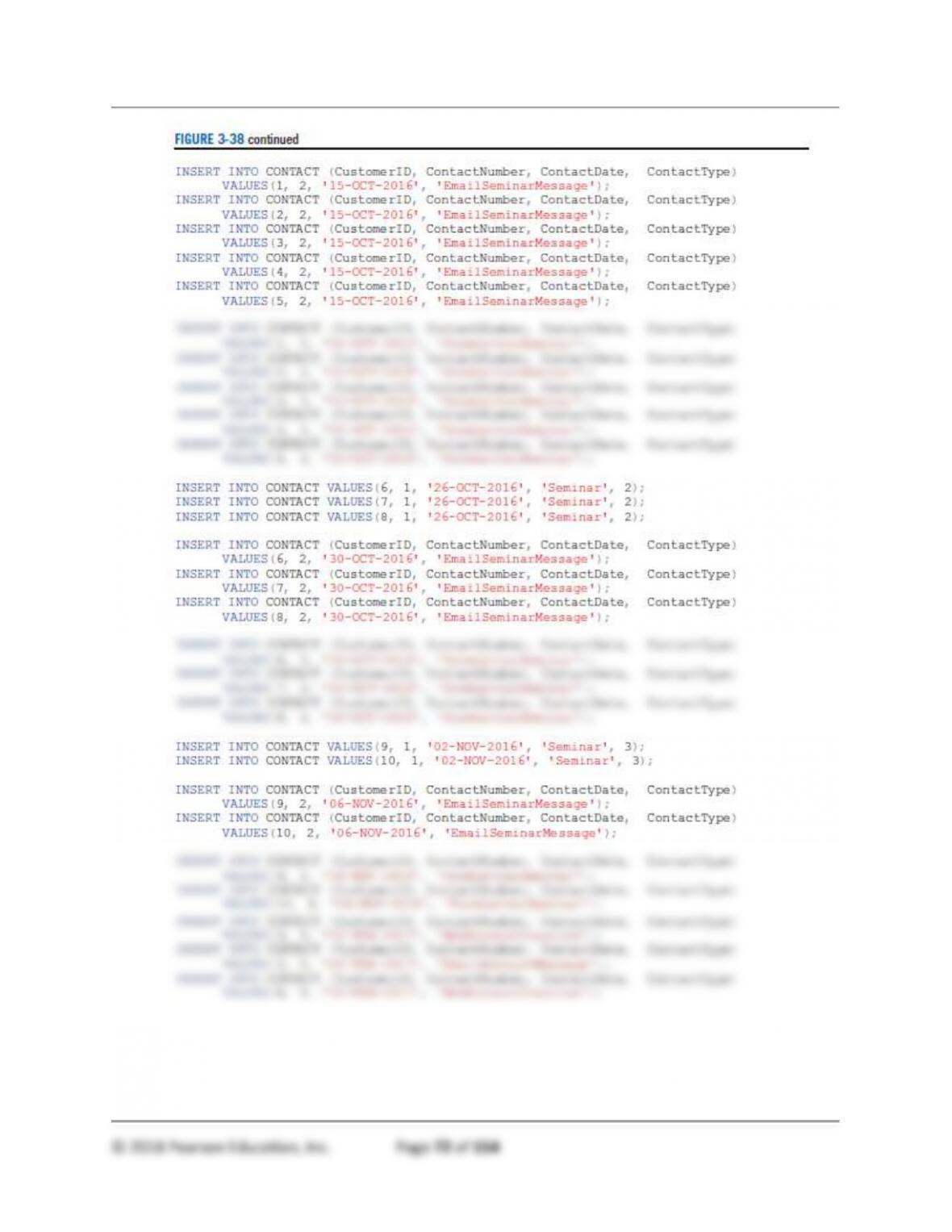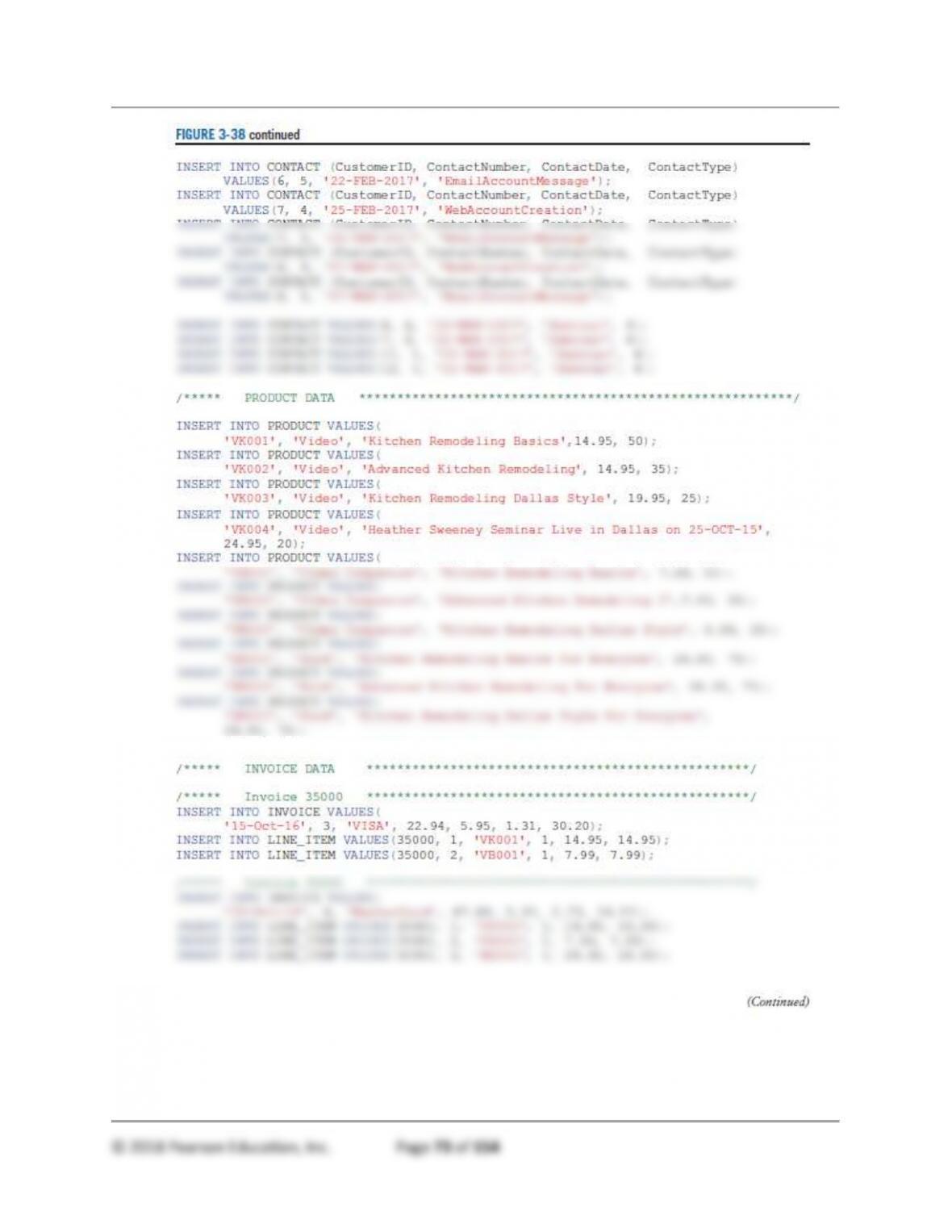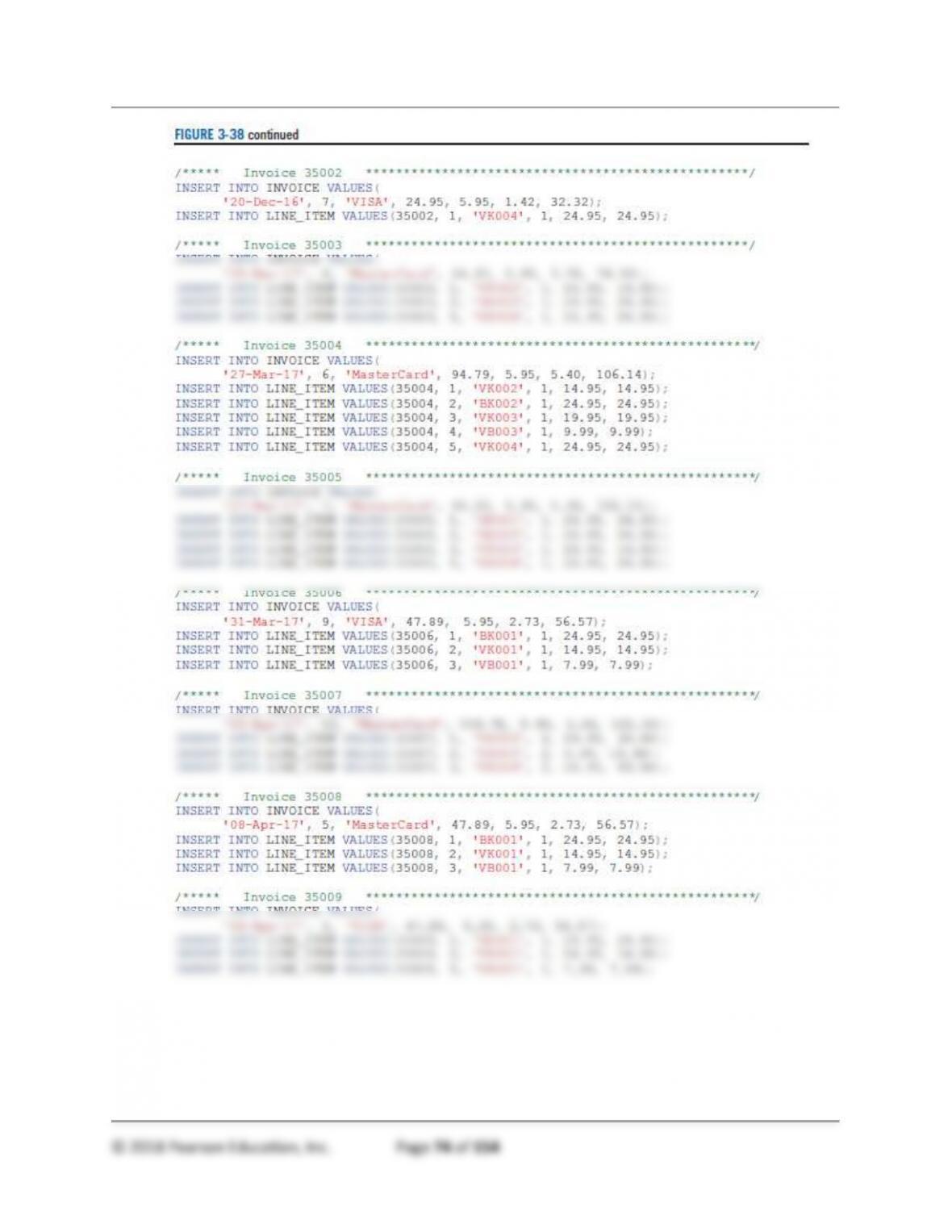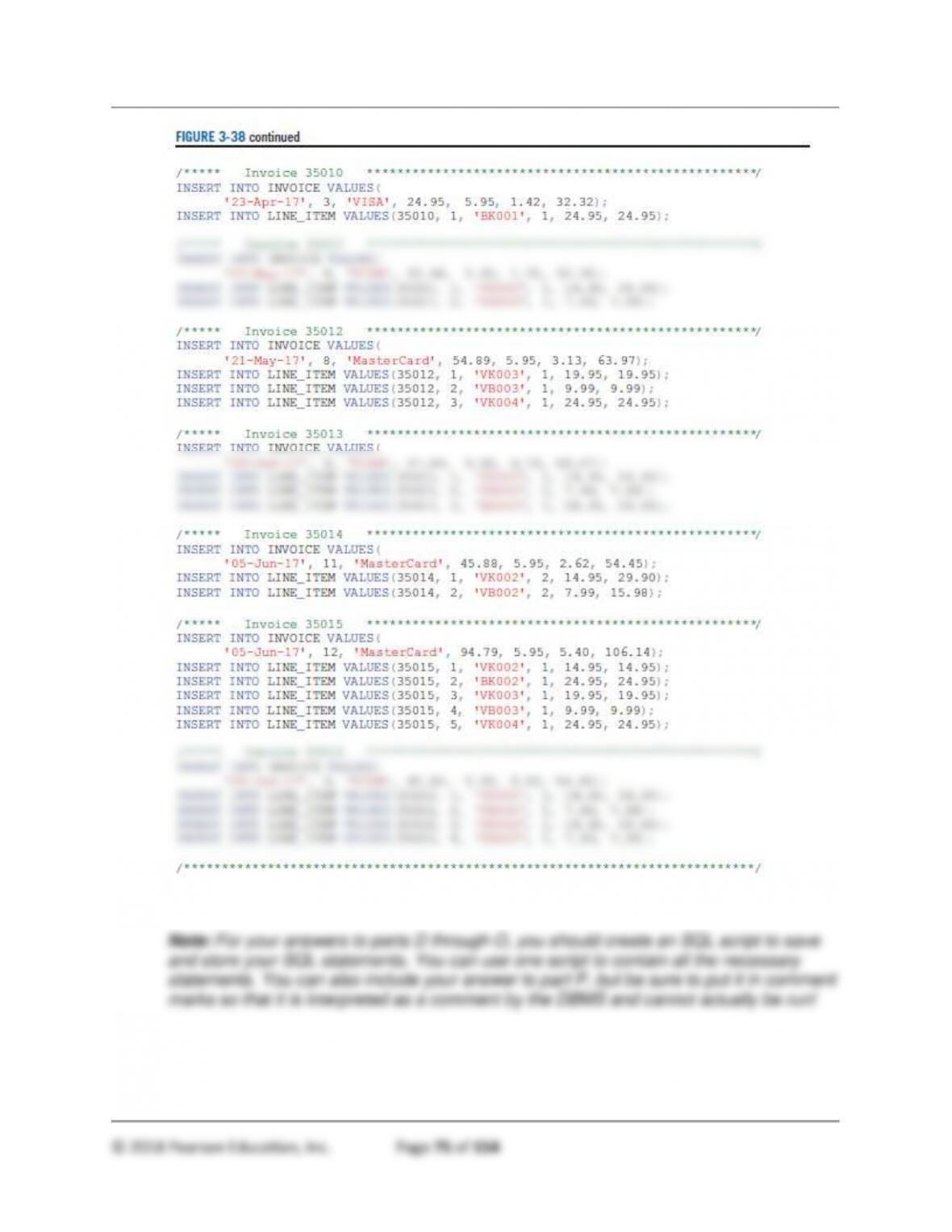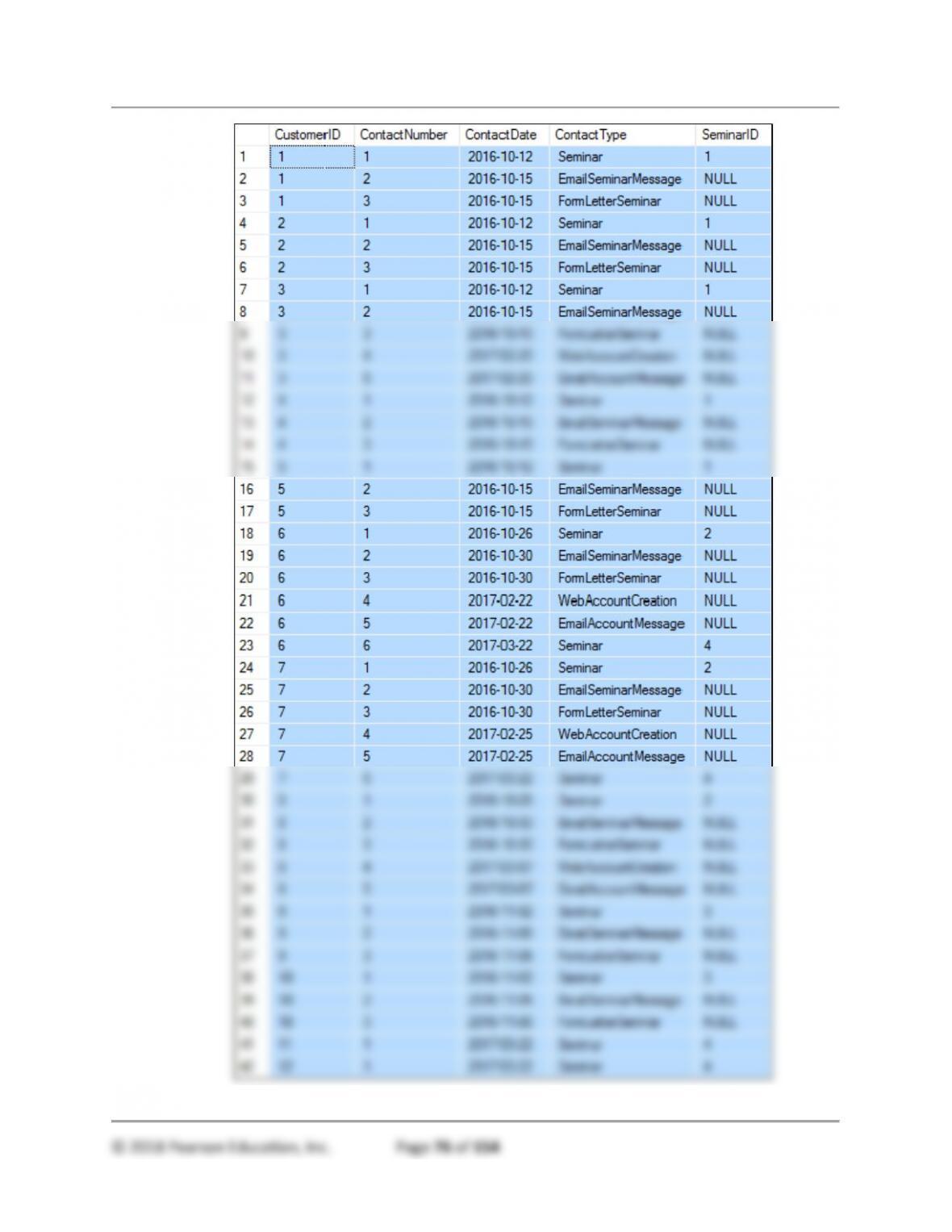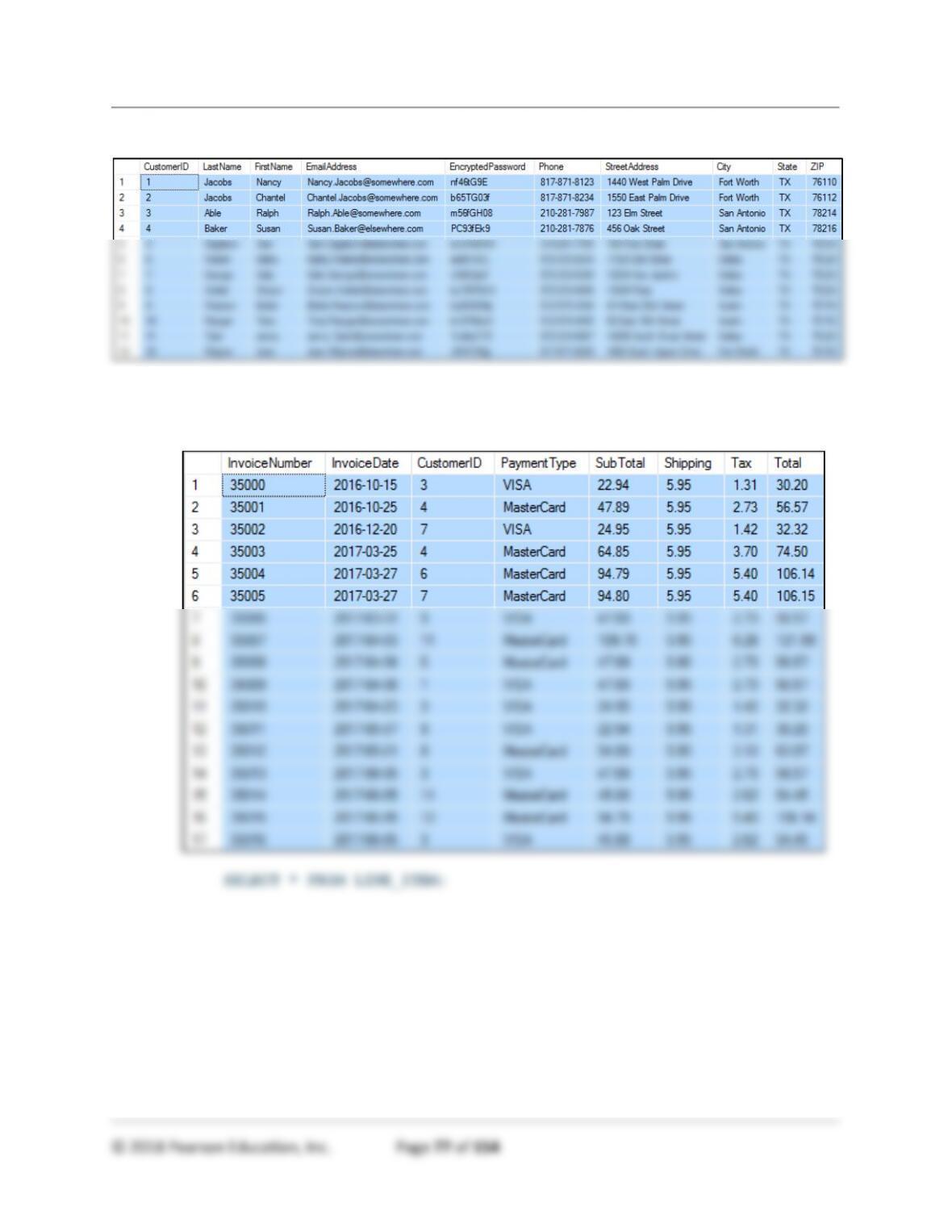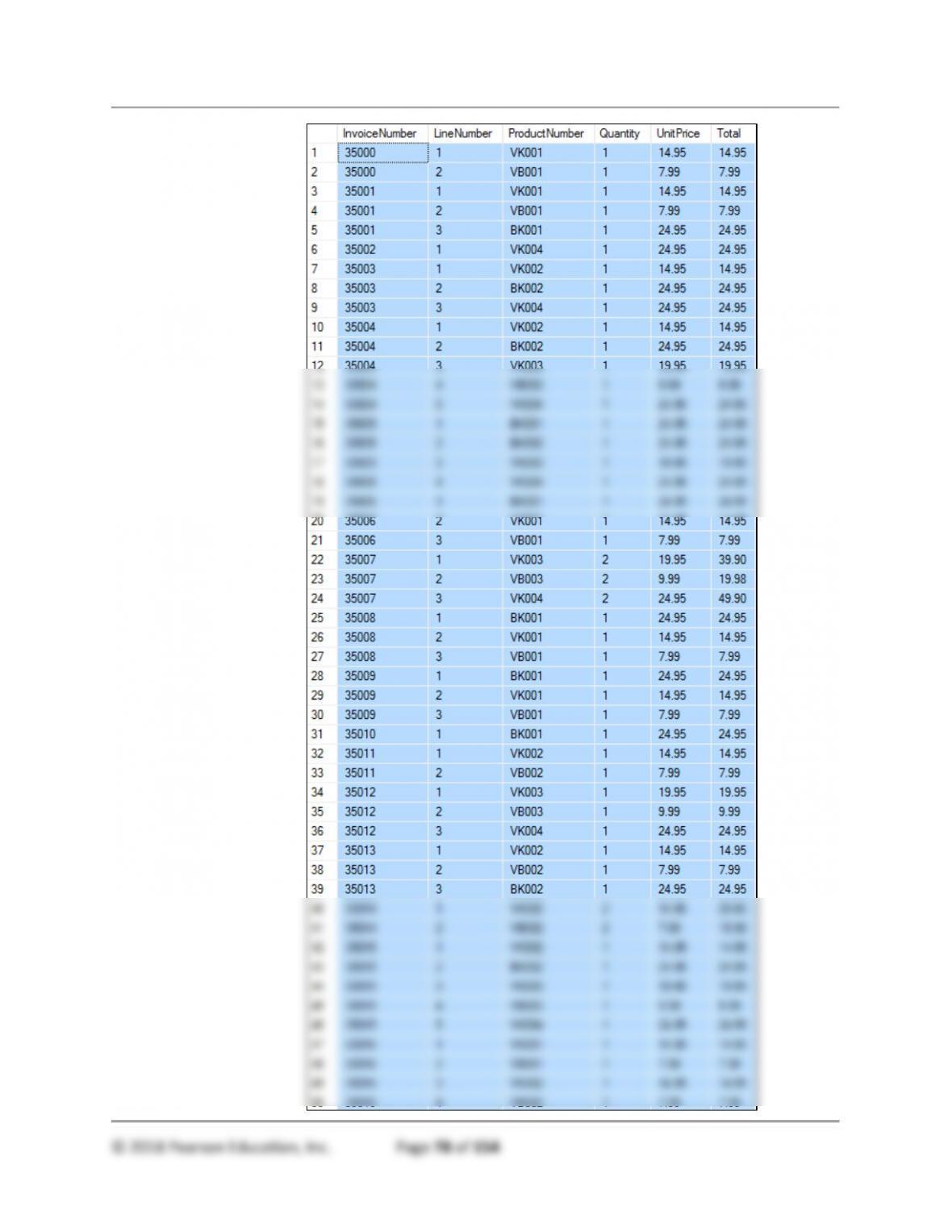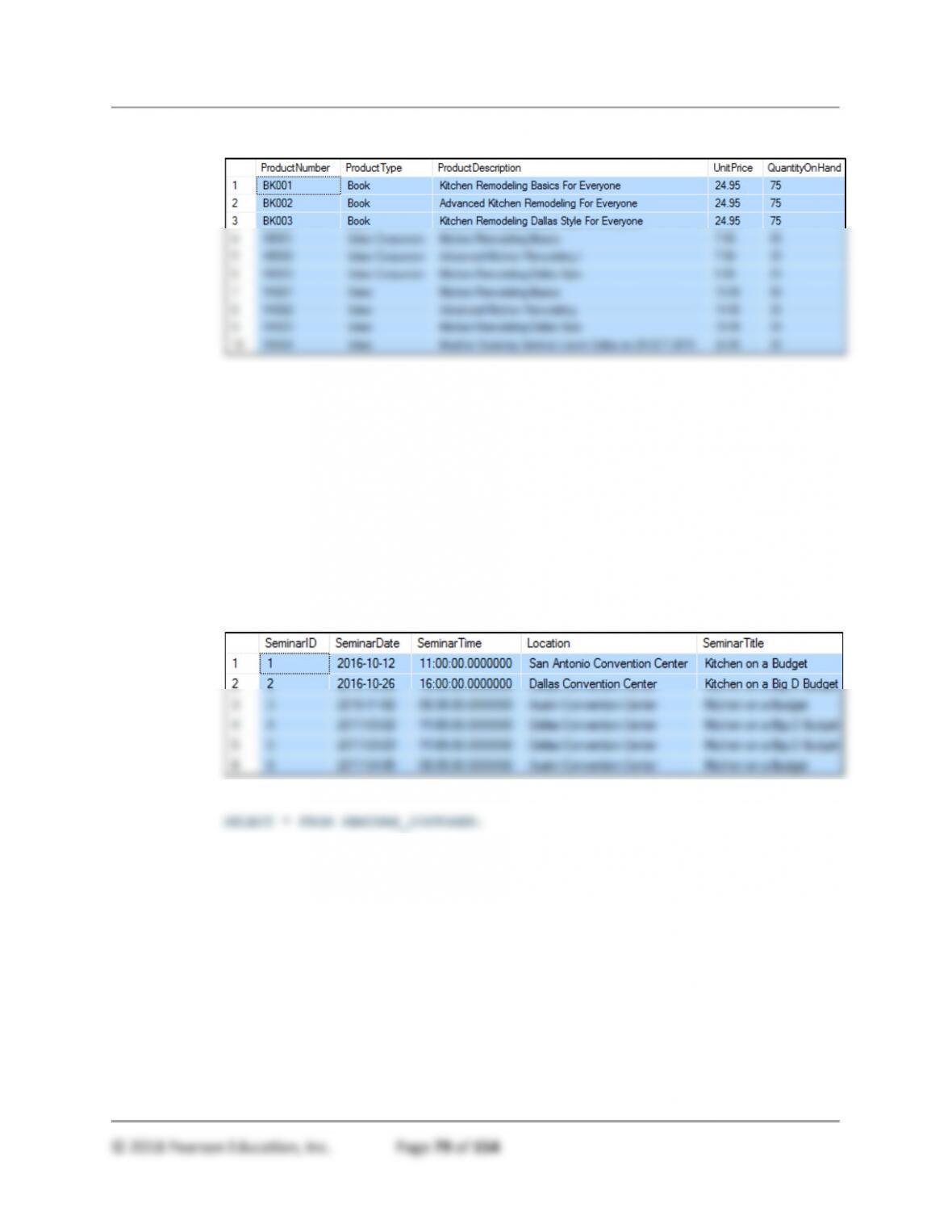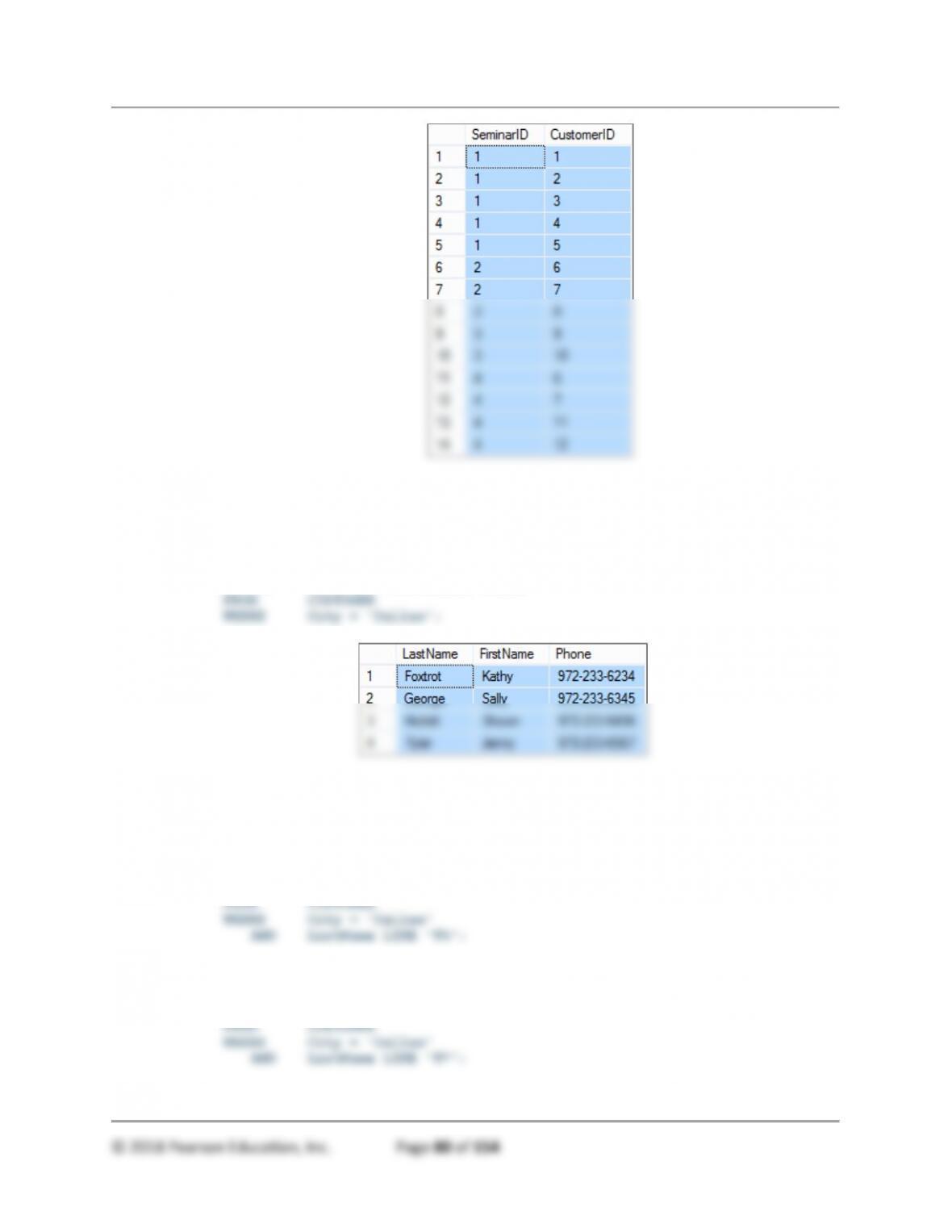Chapter Three – Structured Query Language
INSERT INTO COMPUTER_ASSIGNMENT VALUES(9871234, 12, '15-Sep-17',
'21-Oct-17');
INSERT INTO COMPUTER_ASSIGNMENT VALUES(9871235, 13, '15-Sep-17',
'21-Oct-17');
INSERT INTO COMPUTER_ASSIGNMENT VALUES(9871236, 14, '15-Sep-17',
'21-Oct-17');
INSERT INTO COMPUTER_ASSIGNMENT VALUES(9871237, 15, '15-Sep-17',
'21-Oct-17');
INSERT INTO COMPUTER_ASSIGNMENT VALUES(9871238, 6, '15-Sep-17',
'21-Oct-17');
INSERT INTO COMPUTER_ASSIGNMENT VALUES(9871239, 7, '15-Sep-17',
'21-Oct-17');
INSERT INTO COMPUTER_ASSIGNMENT VALUES(9871240, 8, '15-Sep-17',
'21-Oct-17');
INSERT INTO COMPUTER_ASSIGNMENT VALUES(9871241, 9, '15-Sep-17',
'21-Oct-17');
DateAssigned) VALUES(6541010, 17, '21-Oct-17');
INSERT INTO COMPUTER_ASSIGNMENT (SerialNumber, EmployeeNumber,
DateAssigned) VALUES(9871234, 1, '21-Oct-17');
INSERT INTO COMPUTER_ASSIGNMENT (SerialNumber, EmployeeNumber,
DateAssigned) VALUES(9871235, 2, '21-Oct-17');
INSERT INTO COMPUTER_ASSIGNMENT (SerialNumber, EmployeeNumber,
DateAssigned) VALUES(9871236, 3, '21-Oct-17');
INSERT INTO COMPUTER_ASSIGNMENT (SerialNumber, EmployeeNumber,
DateAssigned) VALUES(9871237, 4, '21-Oct-17');
INSERT INTO COMPUTER_ASSIGNMENT (SerialNumber, EmployeeNumber,
DateAssigned) VALUES(9871238, 5, '21-Oct-17');
INSERT INTO COMPUTER_ASSIGNMENT (SerialNumber, EmployeeNumber,
DateAssigned) VALUES(9871239, 10, '21-Oct-17');
INSERT INTO COMPUTER_ASSIGNMENT (SerialNumber, EmployeeNumber,
DateAssigned) VALUES(9871240, 11, '21-Oct-17');