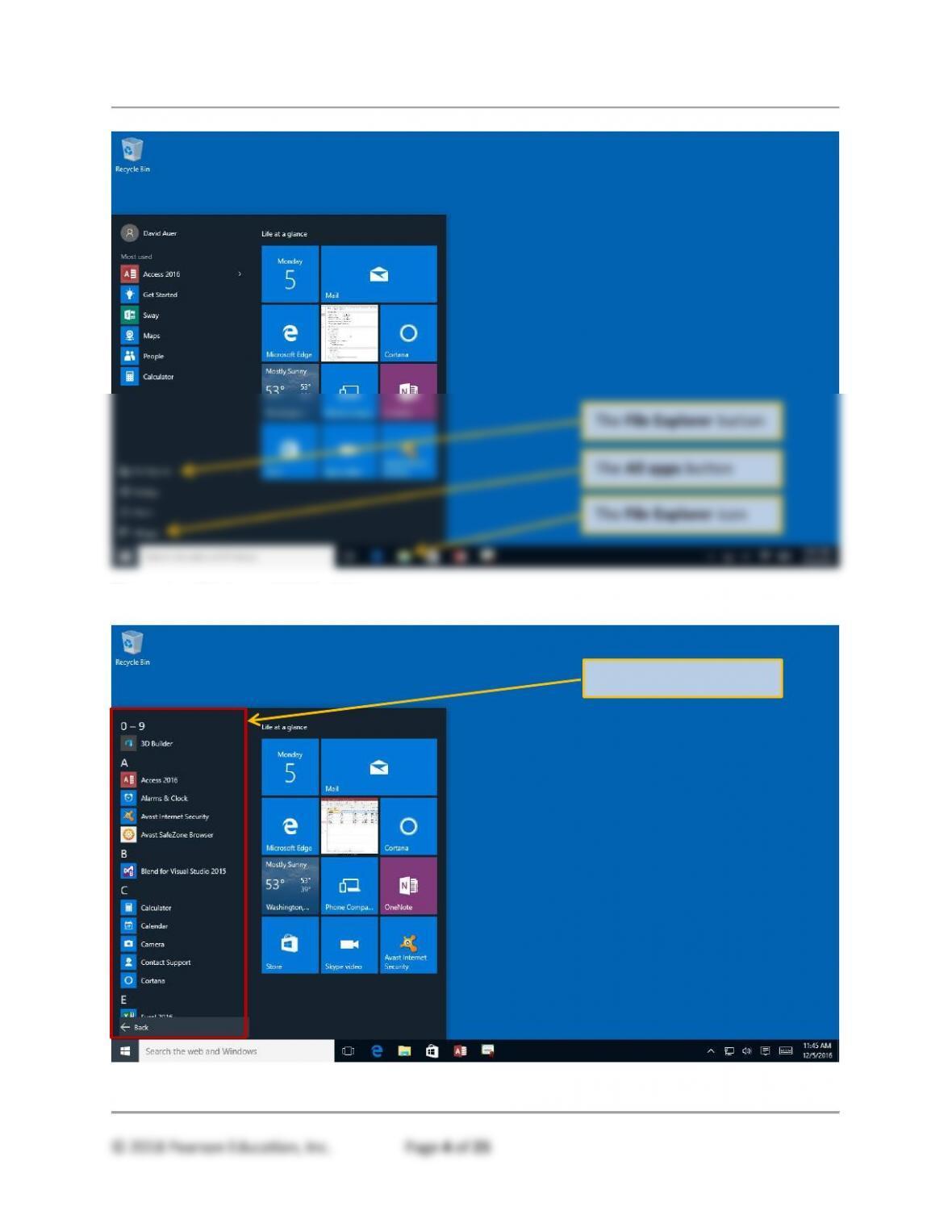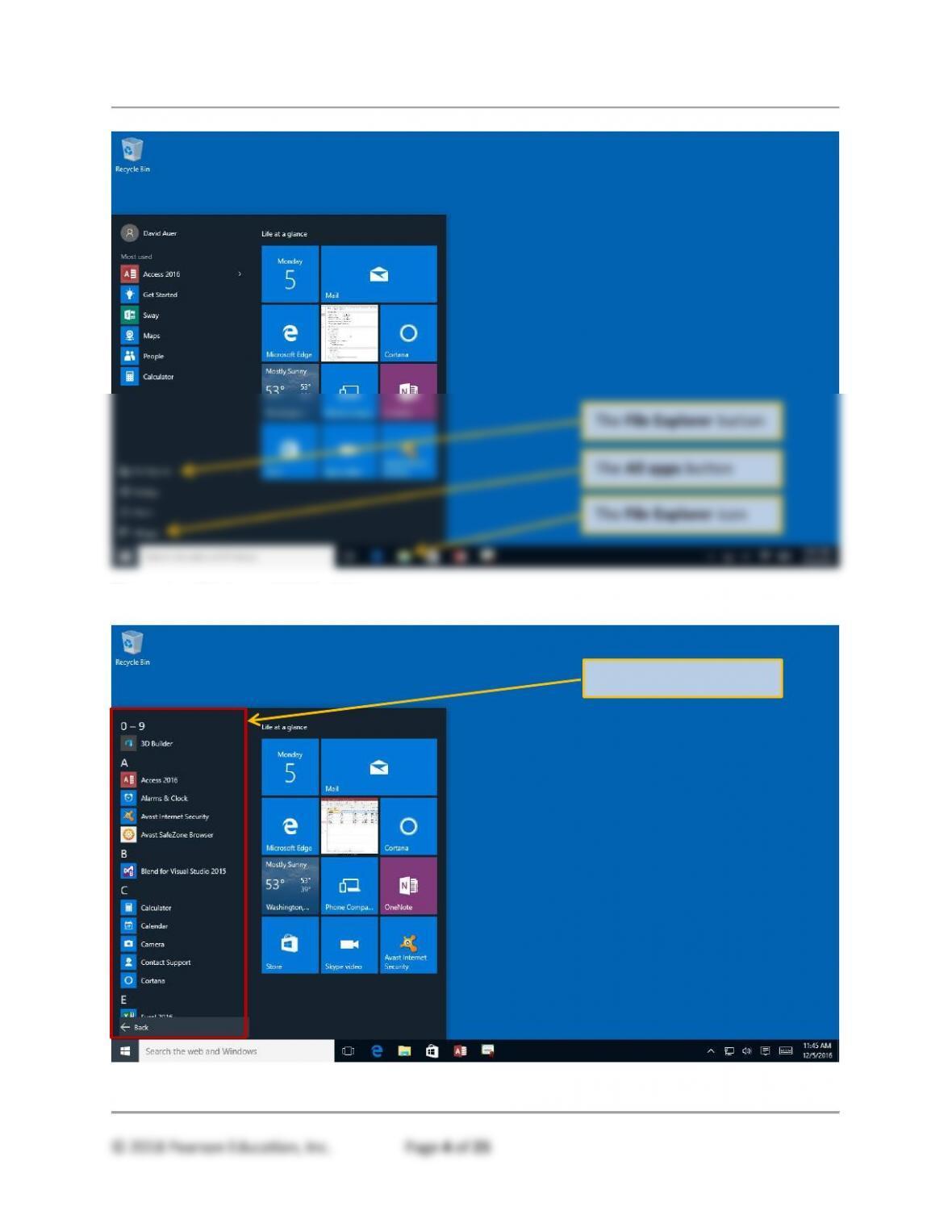Chapter One – Getting Started
TEACHING SUGGESTIONS
• The Art Course database discussed in Chapter One is a good database to use for an
in-class demo of the concepts in this chapter. See the list, data, and database files
supplied, and use the following material:
• Microsoft Access 2016:
• “Art Course List” in DBC-e08-Lists-And-Data.xlsx
• DBC-e08-Art-Course-Database-CH01.accdb
• Microsoft SQL Server 2014 Express Edition:
• DBC-e08-MSSQL-Art-Course-Database-Create-Tables.sql
• DBC-e08-MSSQL-Art-Course-Database-Insert-Data.sql
• DBC-e08-MSSQL-Art-Course-Database-SQL-Queries-CH01.sql
• NOTE: Create a database diagram for the database
• Oracle Database Express Edition XE:
• DBC-e08-ODB-Art-Course-Database-Create-Tables.sql
• DBC-e08-ODB-Art-Course-Database-Insert-Data.sql
• DBC-e08-ODB-Art-Course-Database-SQL-Queries-CH01.sql
• Oracle MySQL 5.7:
• DBC-e08-MySQL-Art-Course-Database-Create-Tables.sql
• DBC-e08-MySQL-Art-Course-Database-Insert-Data.sql
• DBC-e08-MySQL-Art-Course-Database-SQL-Queries-CH01.sql
• Introduce the course by explaining that database processing is the heart of all
applications today. Use the material in the section “The Importance of Database in
the Internet and Mobile App World,” and in Figures 1-1 and 1-2. Illustrate this
material with some actual Internet searches and searches at Web sites such as
amazon.com.
• Point out that the demand for knowledgeable people (both users and technicians) is
high, but the supply is low. The knowledge gained in this course will be valuable at
job-hunting time. Internet technology has tremendously amplified the need for
database knowledge—that technology can be used inside organizations as well as
outside for e-commerce applications.
• Many students wonder why we need a separate course for keeping track of lists. If
you compare and contrast Figures 1-3, 1-4, and 1-5, and especially if you consider
the need to change data (while keeping the data rows consistent), this may become
more clear. Also, add the problems of concurrent processing, and students should
begin to understand why database processing is necessary (and important to their
future).