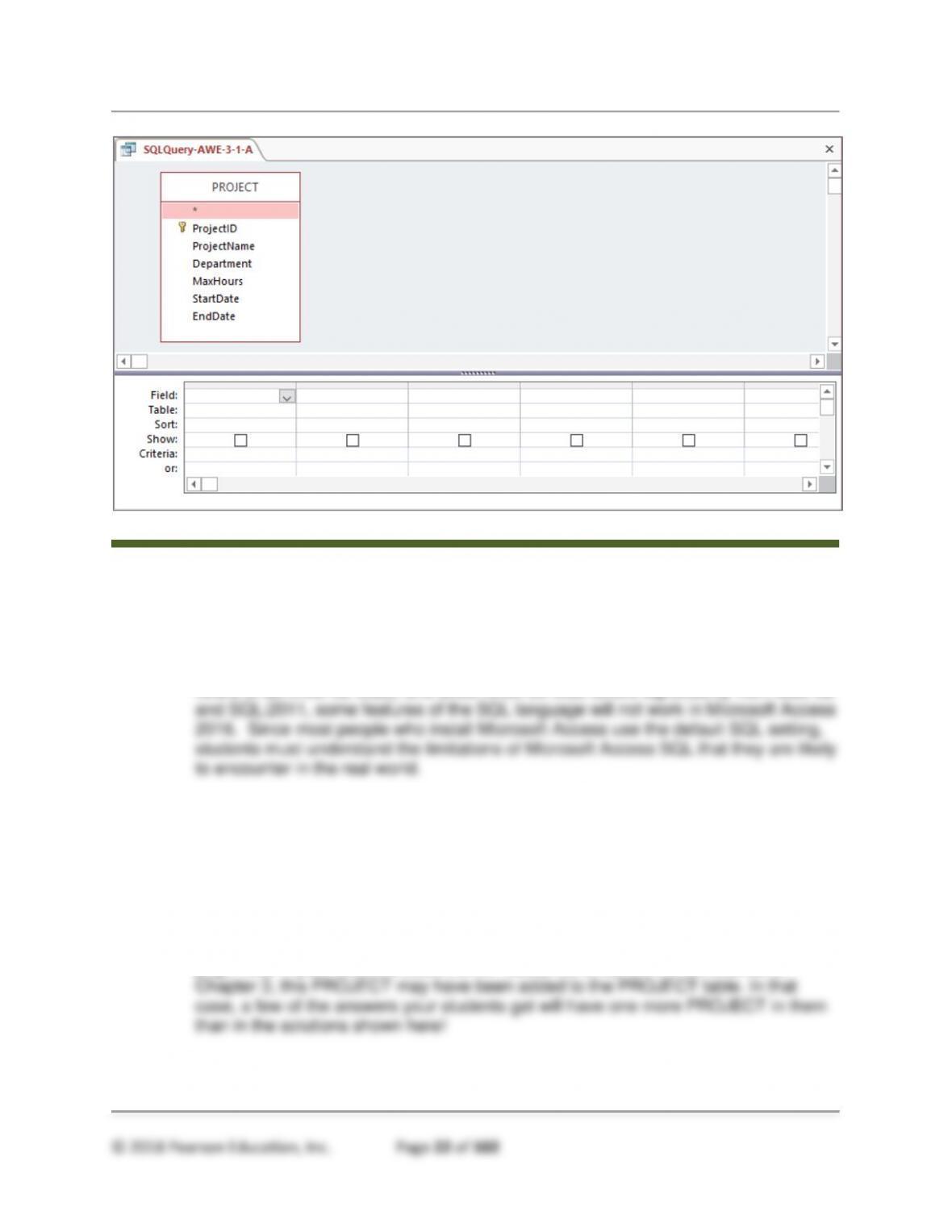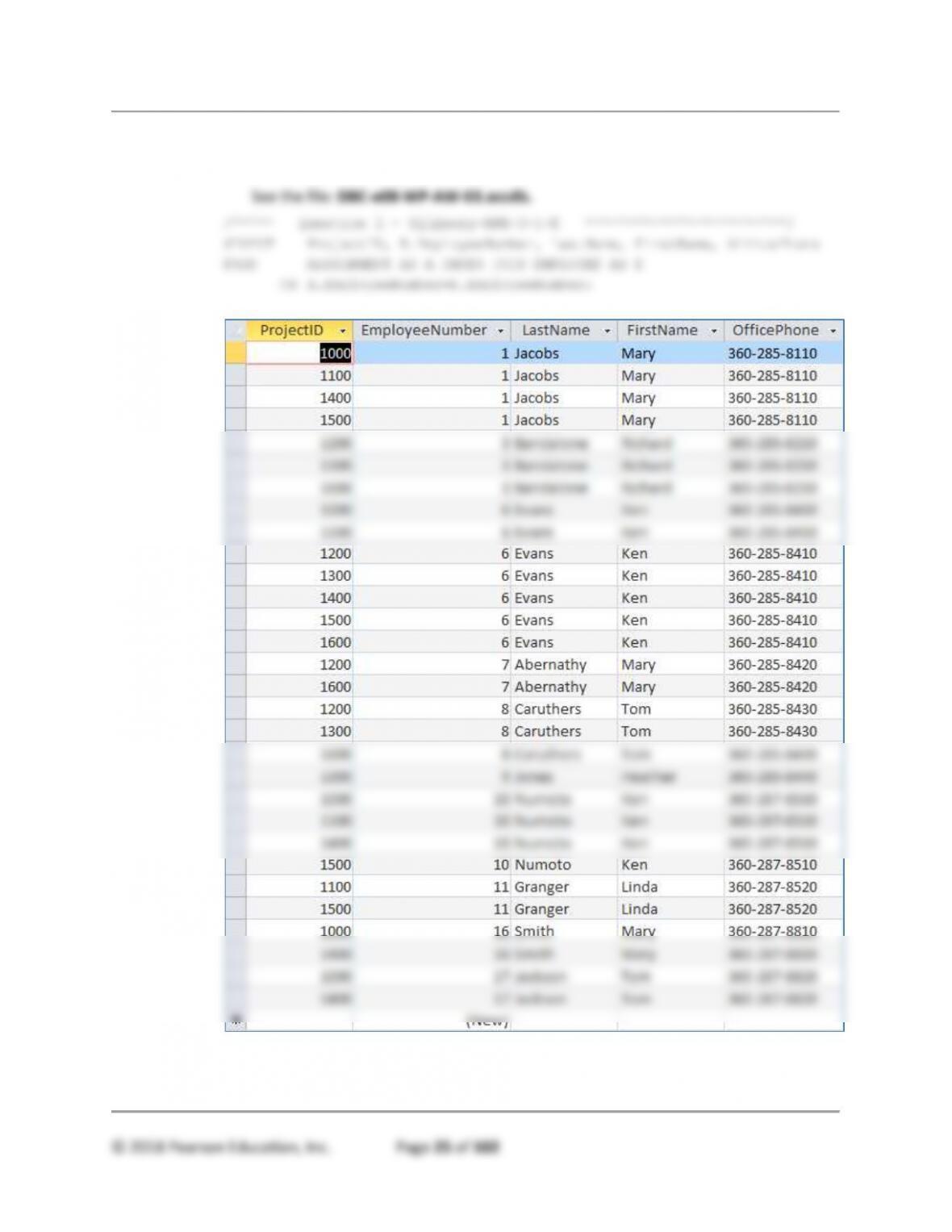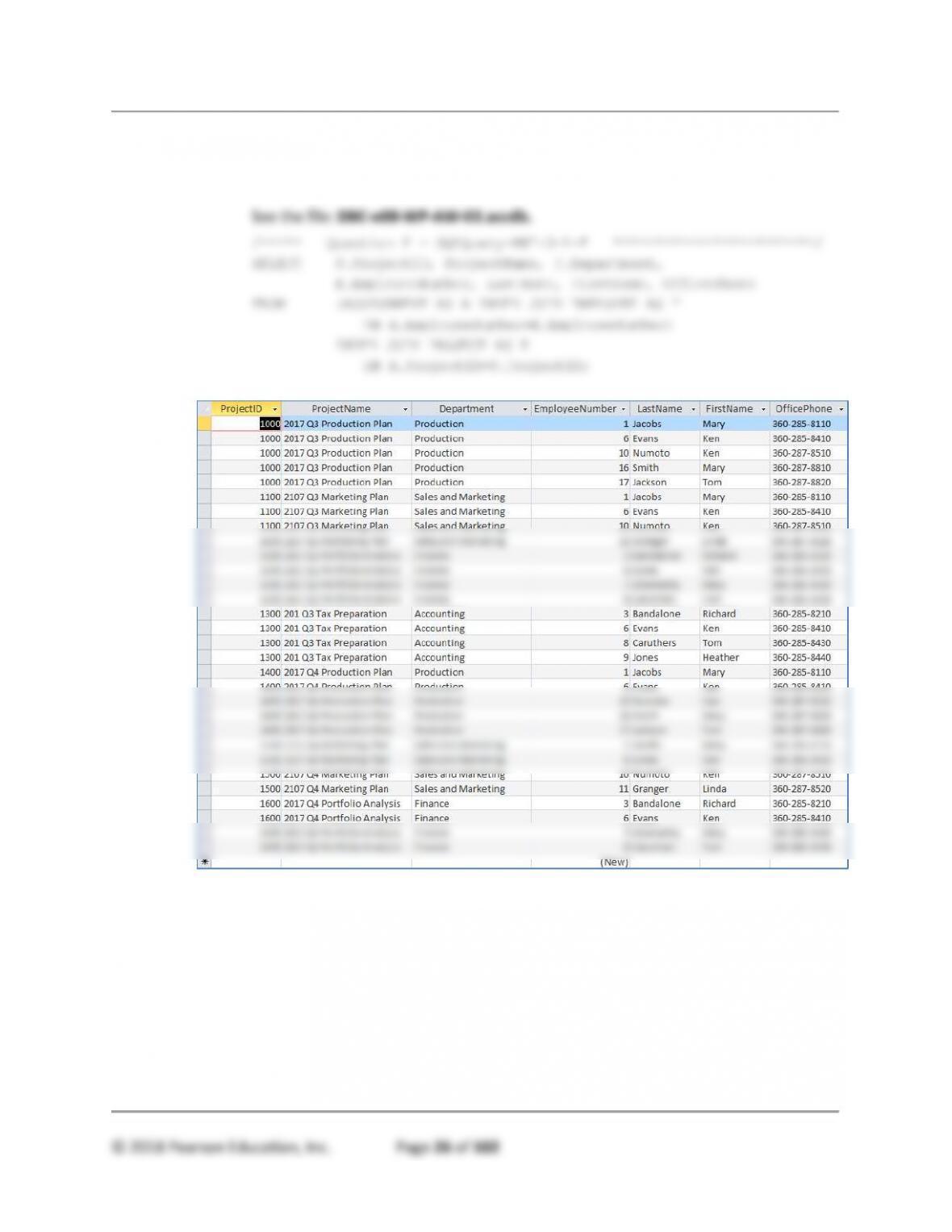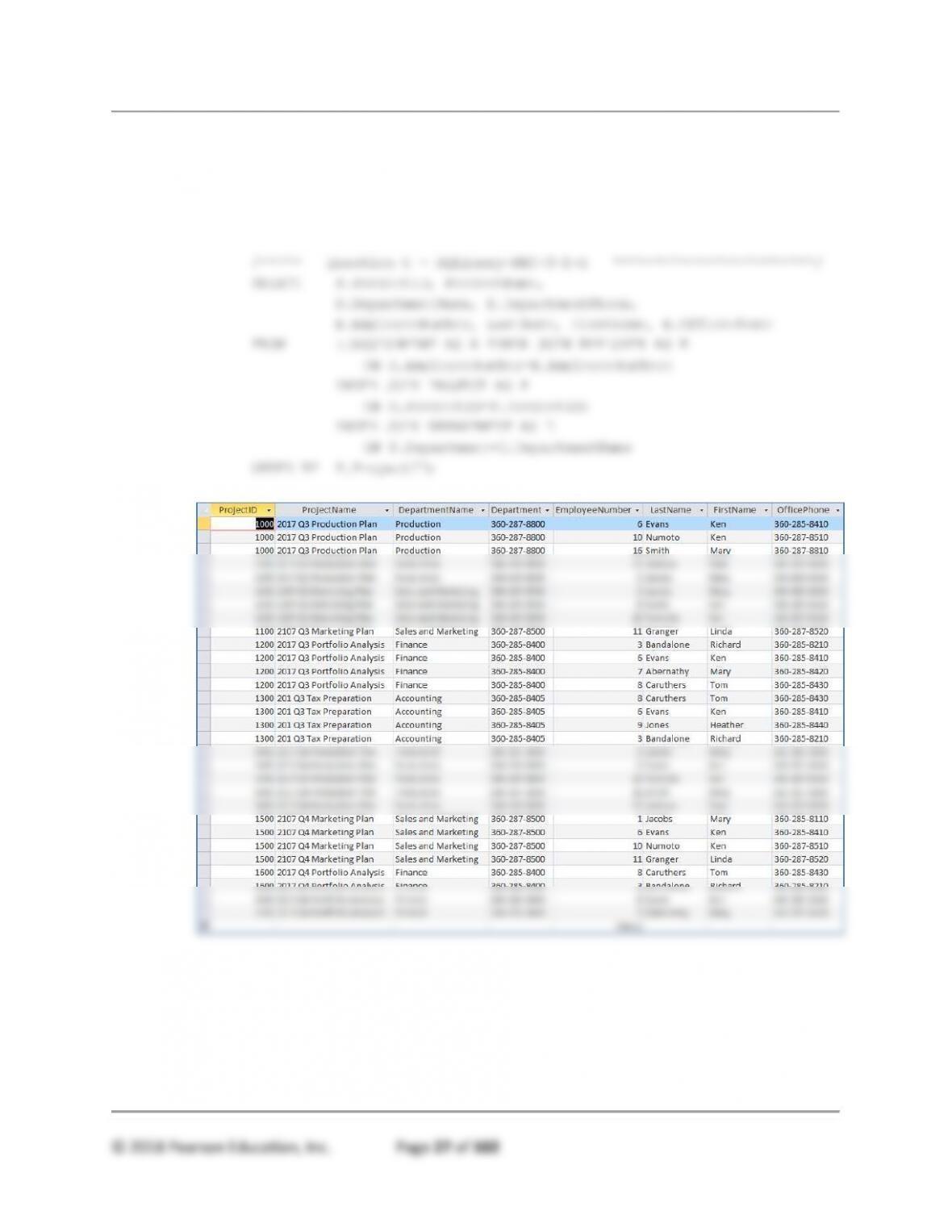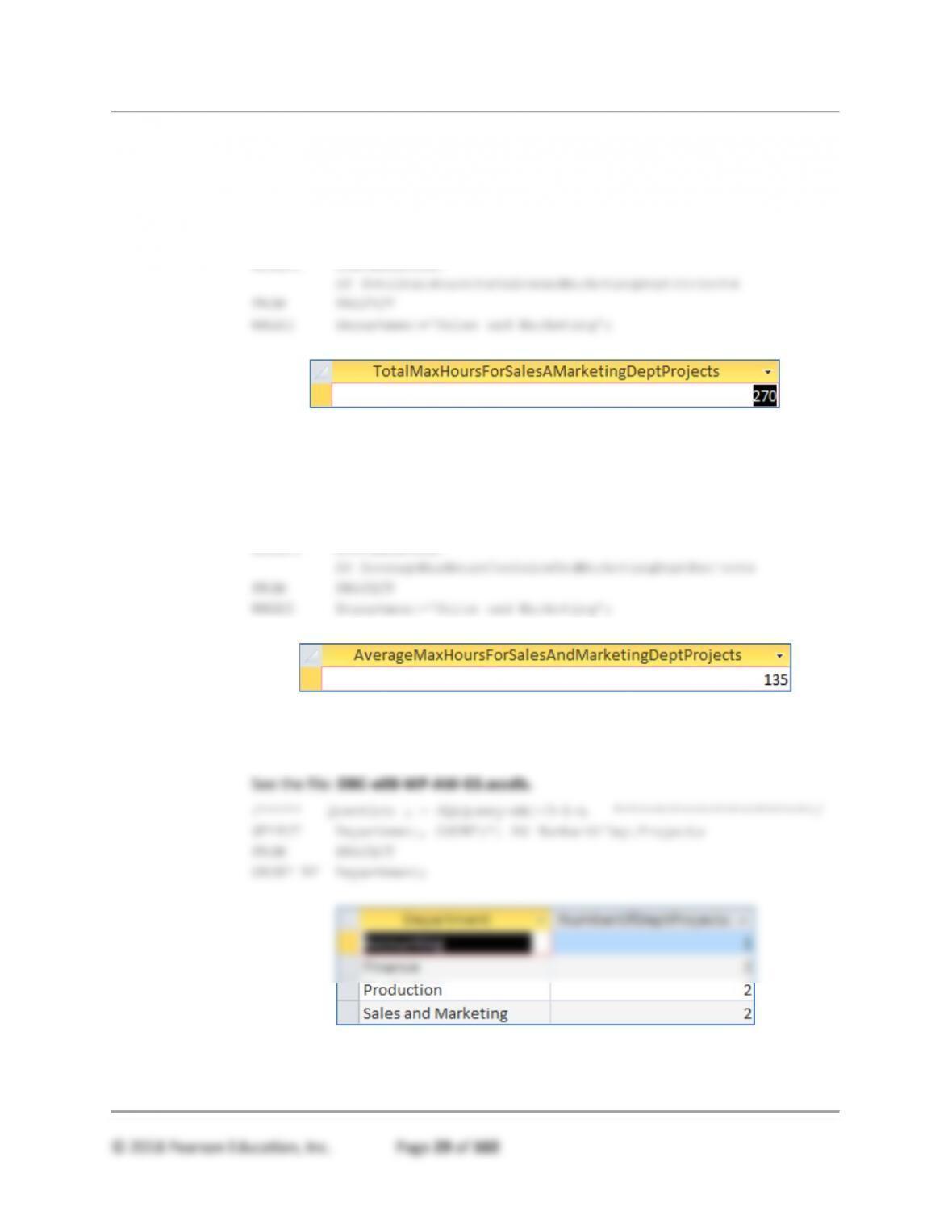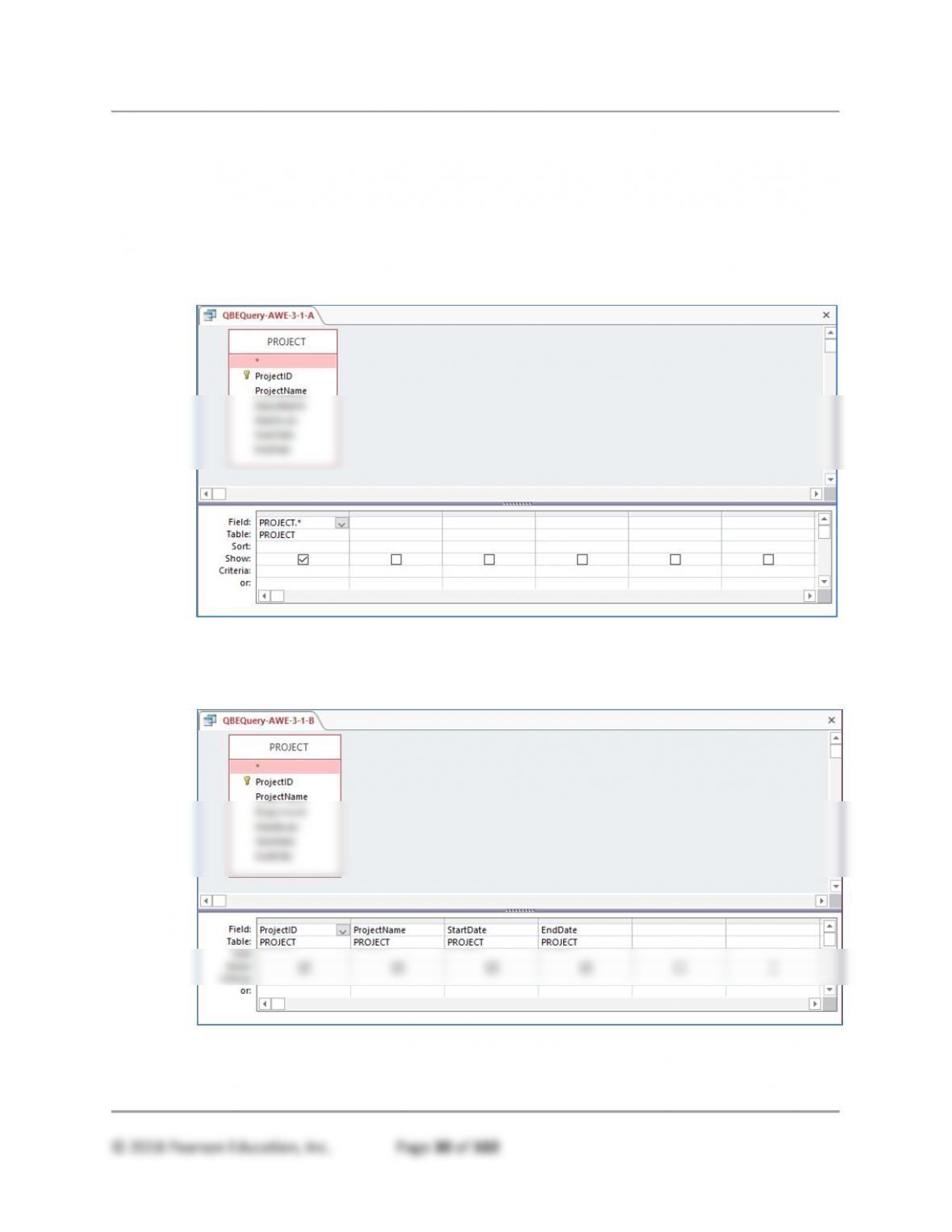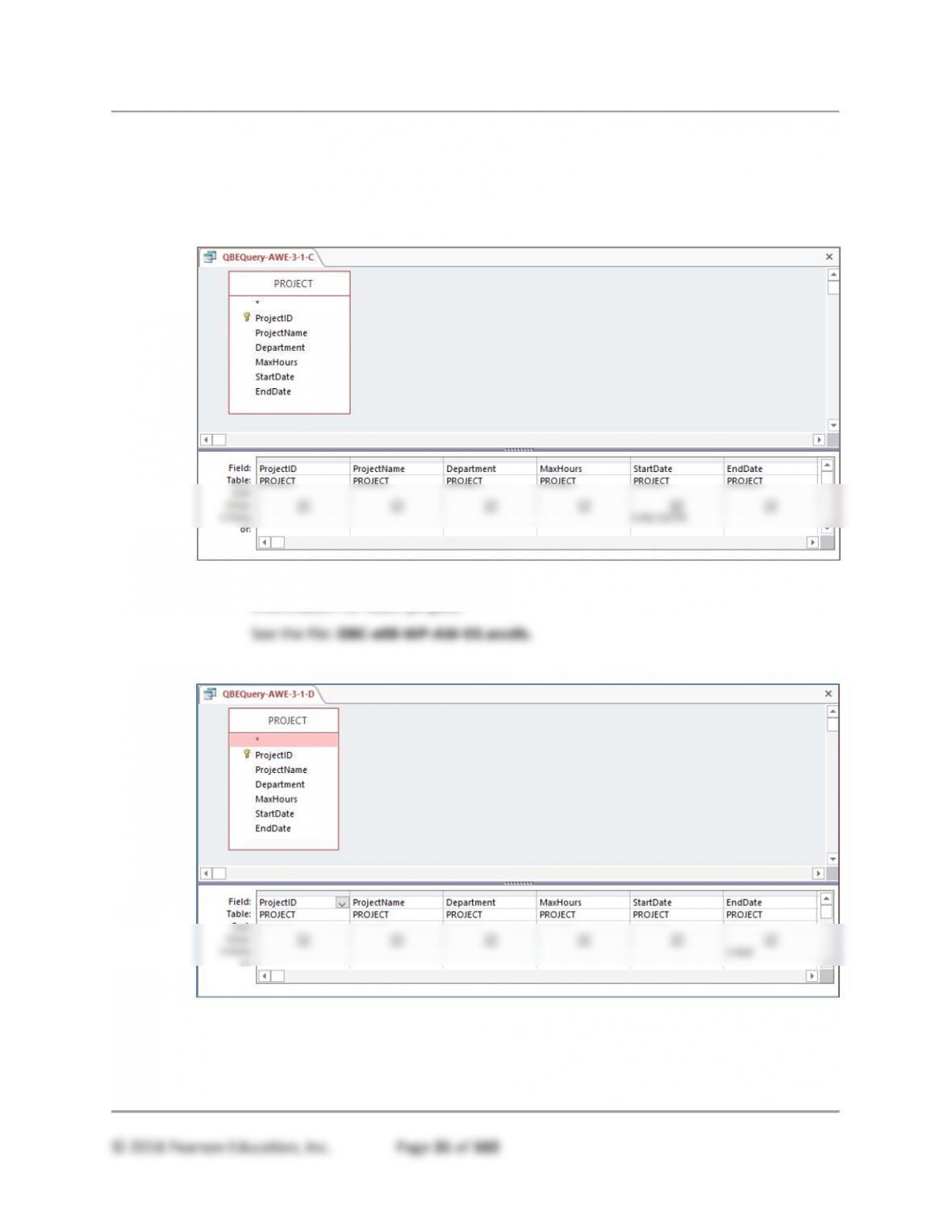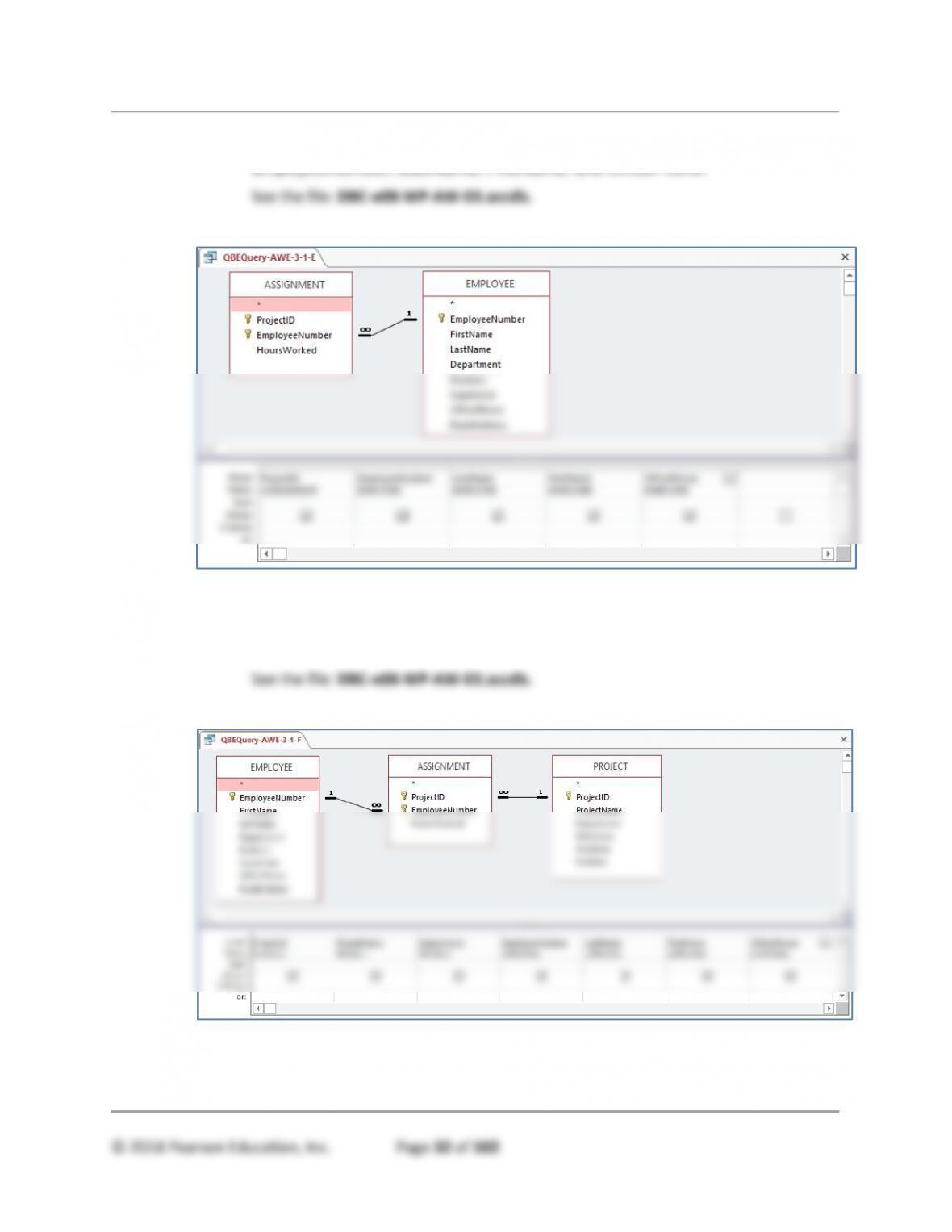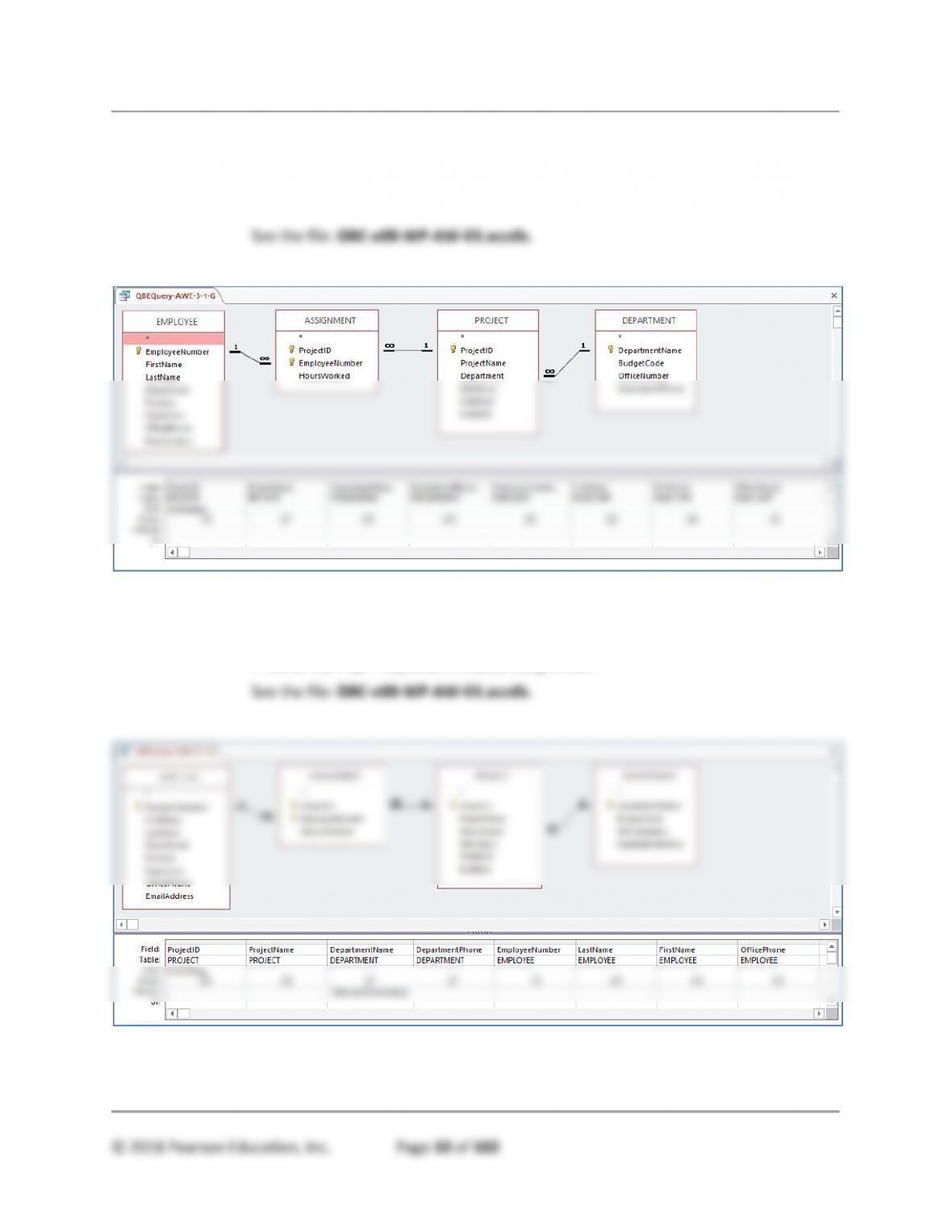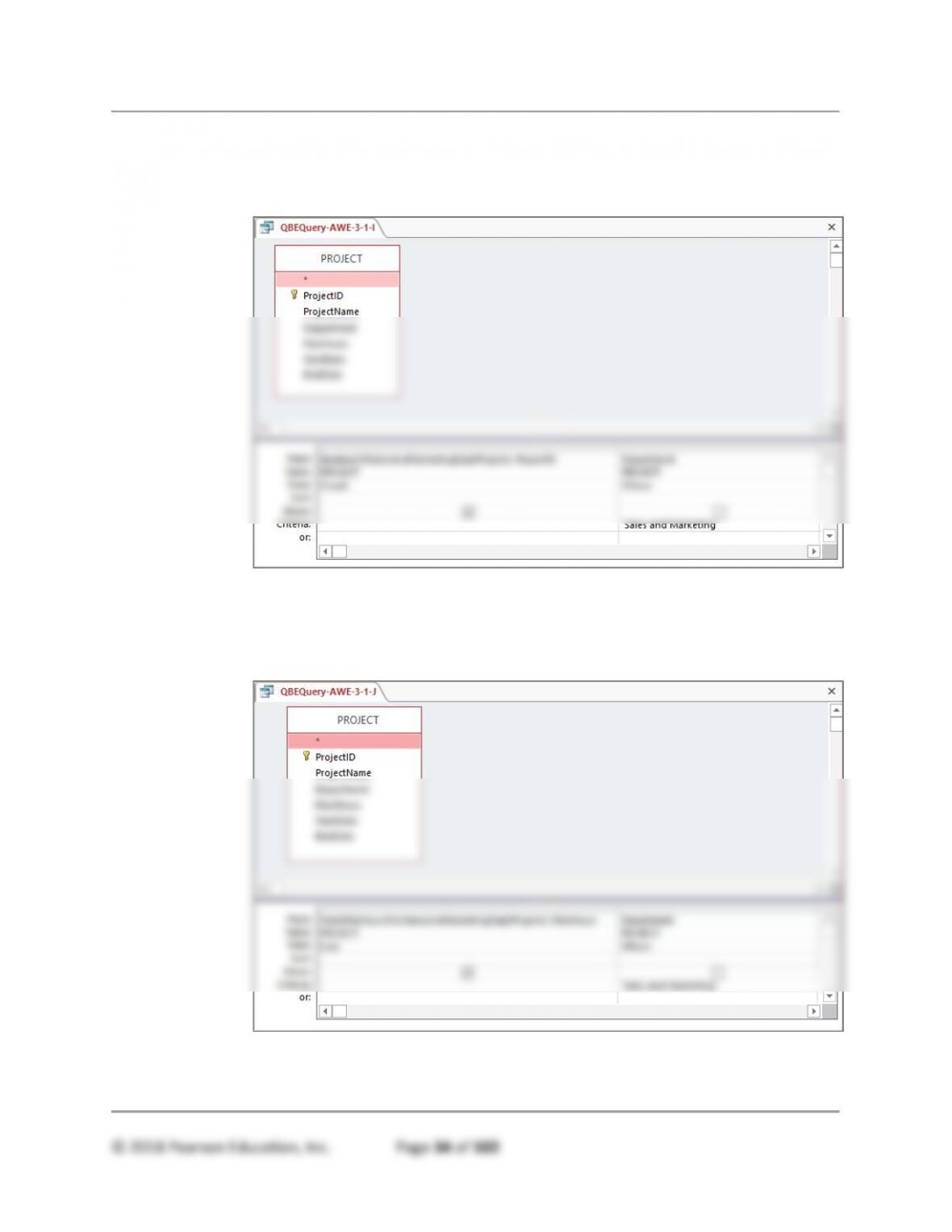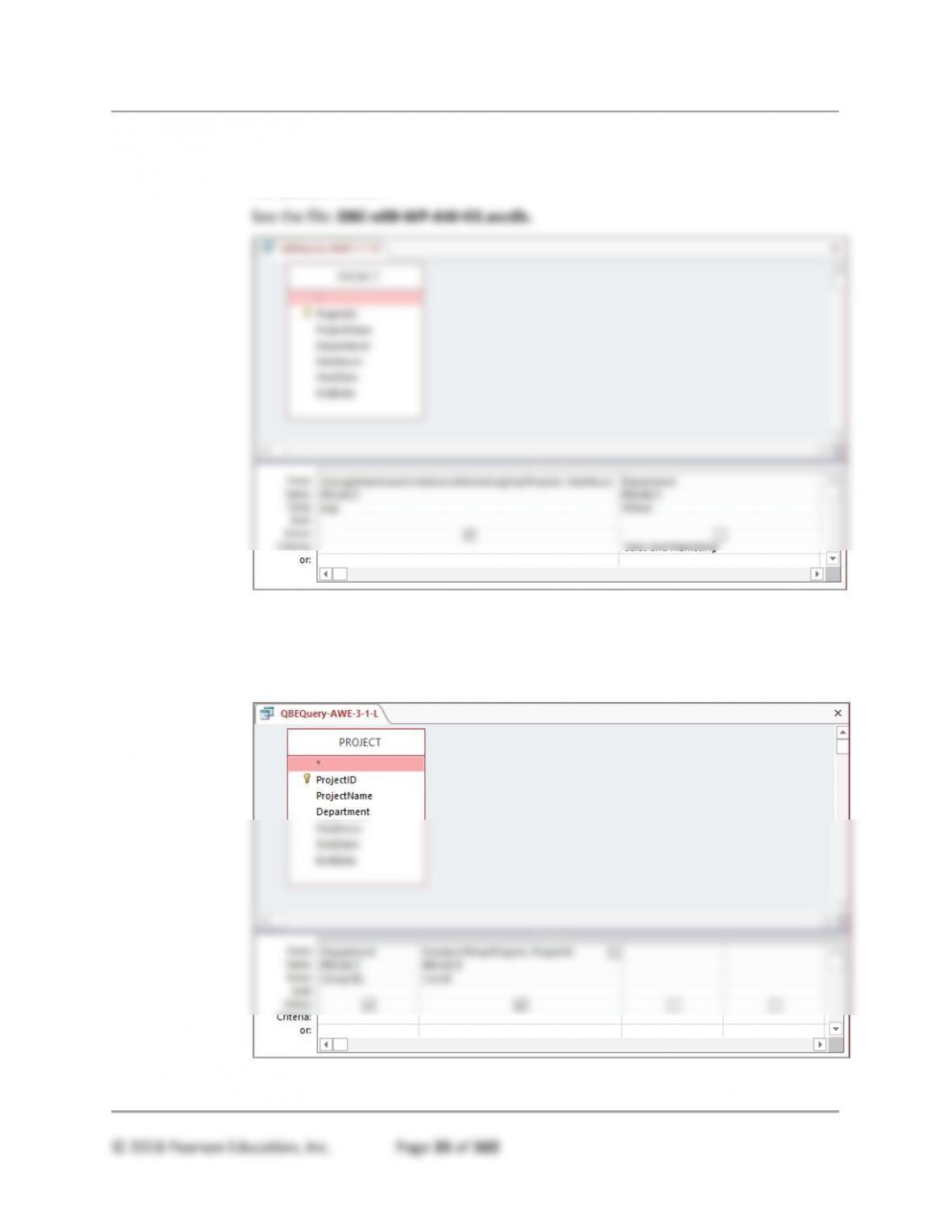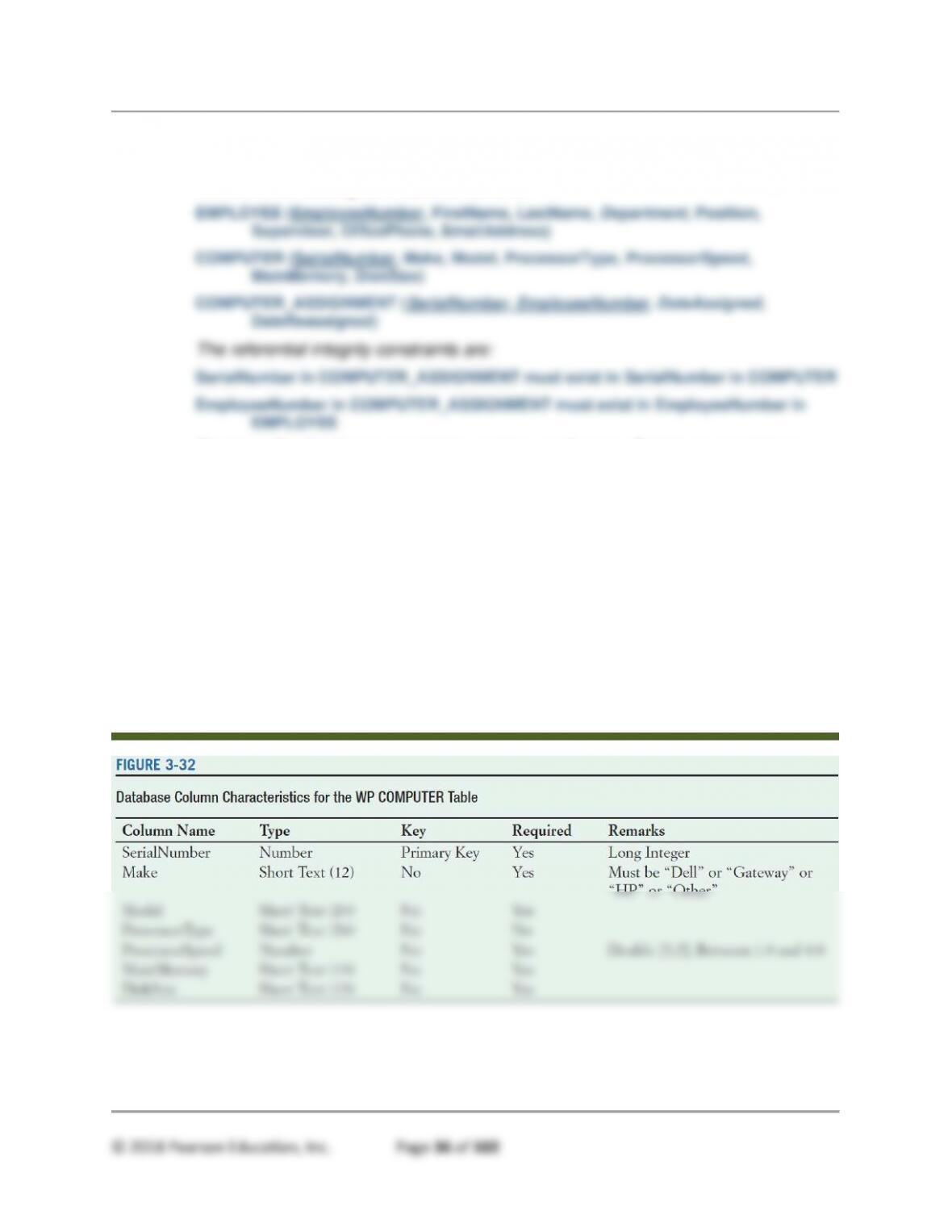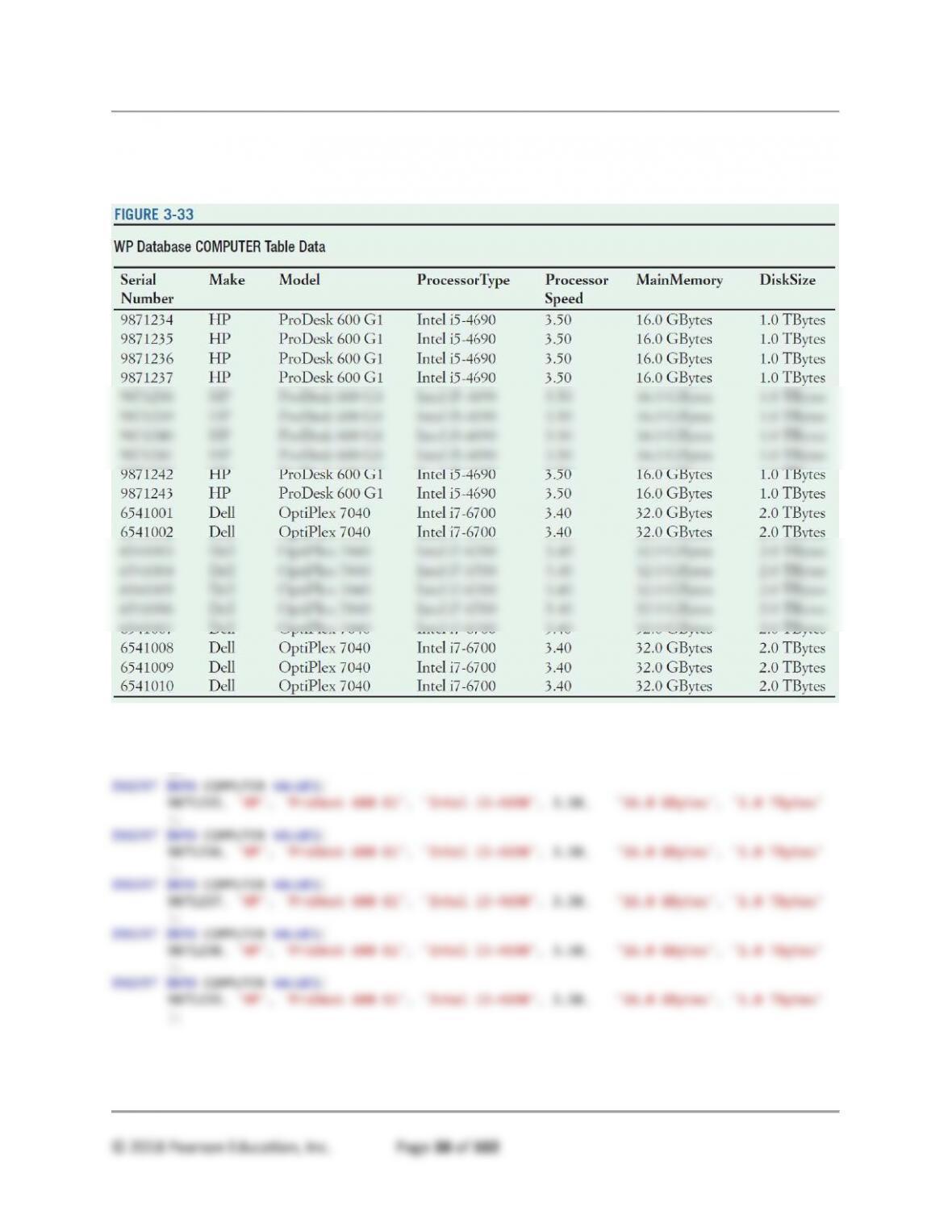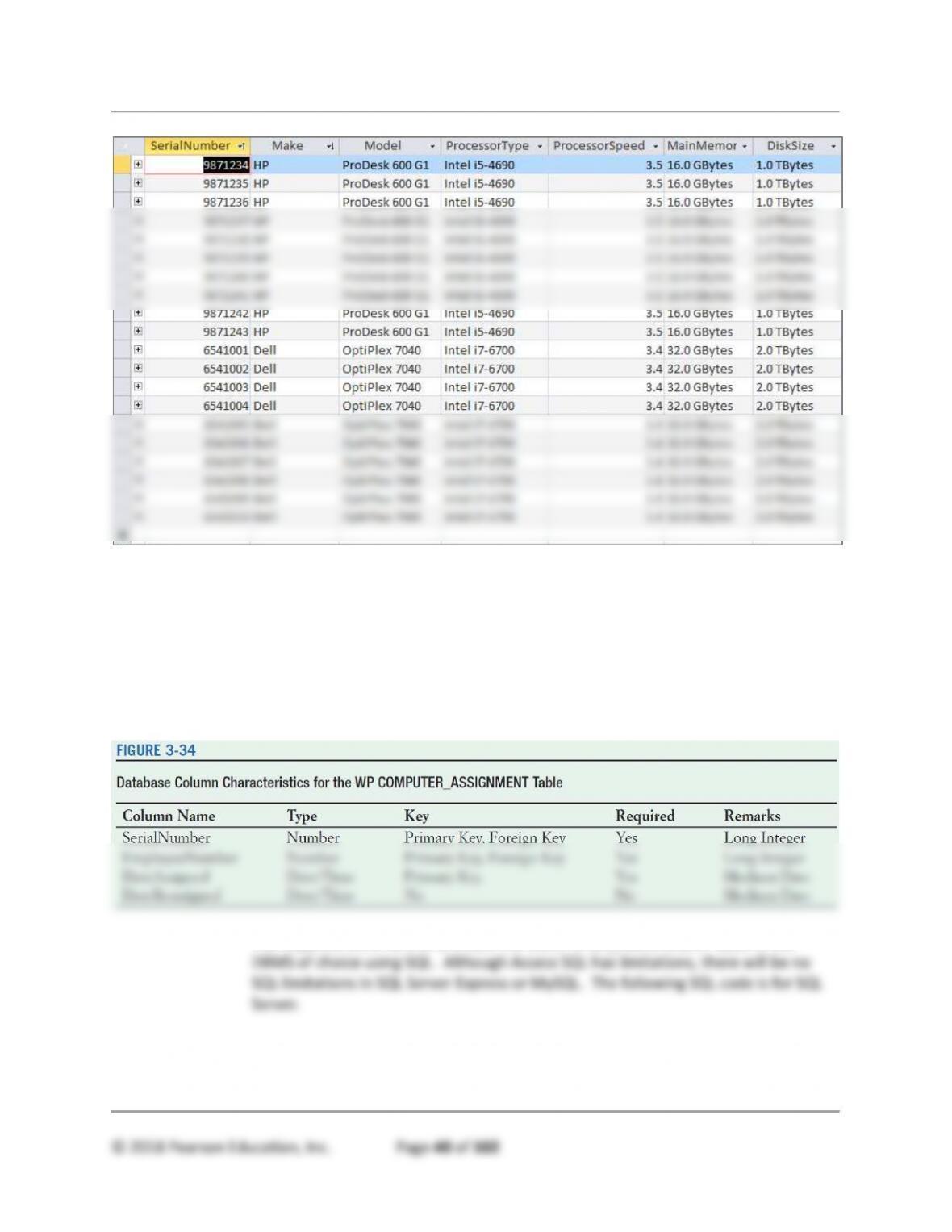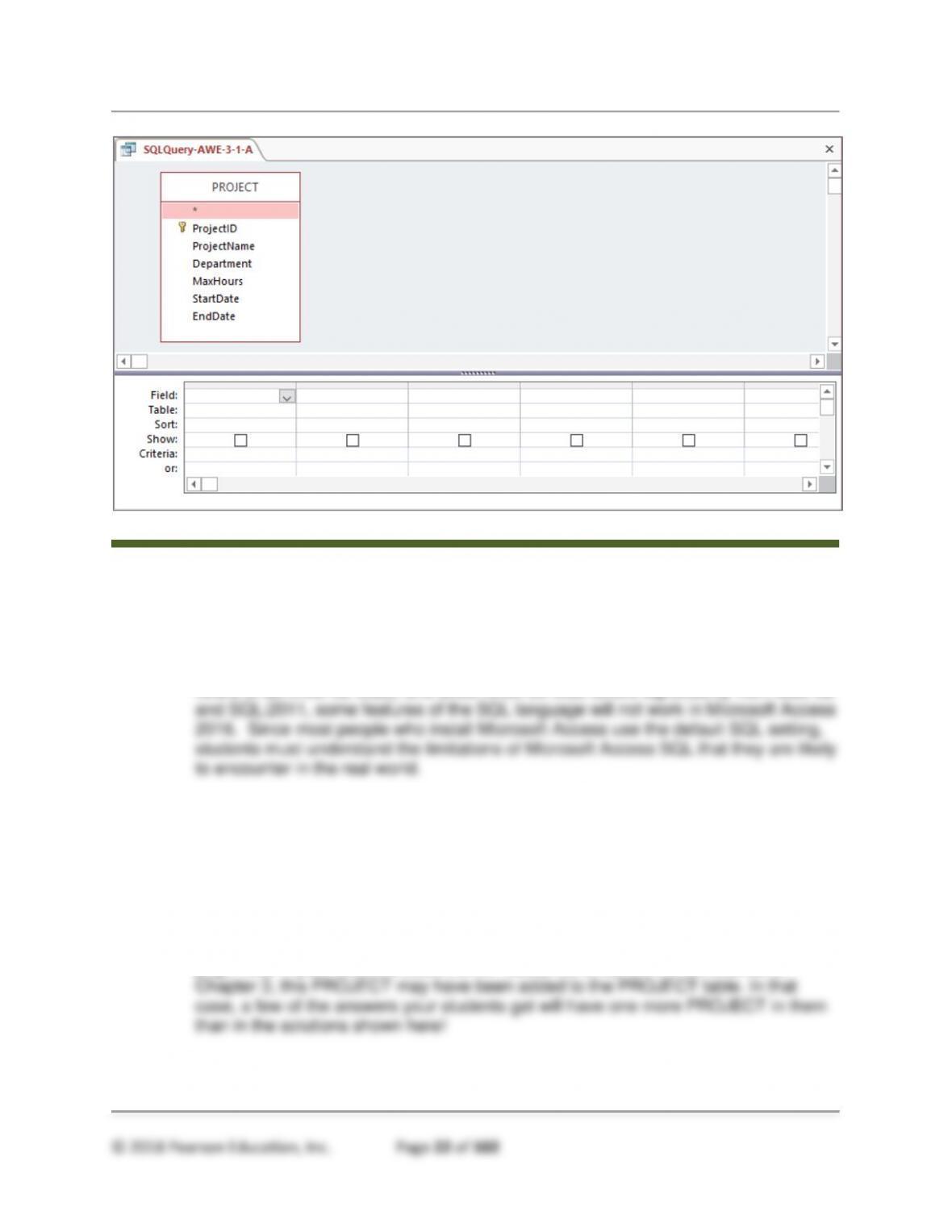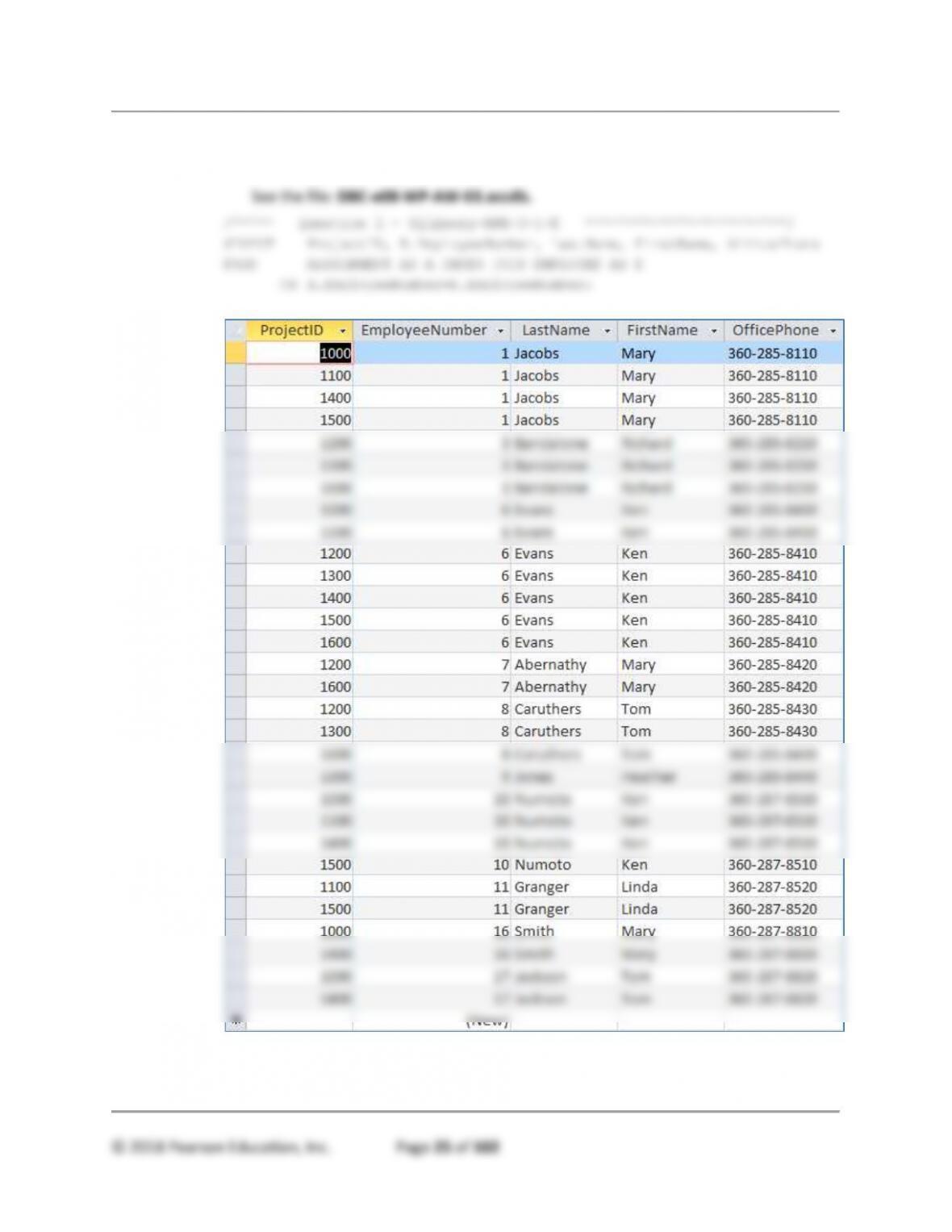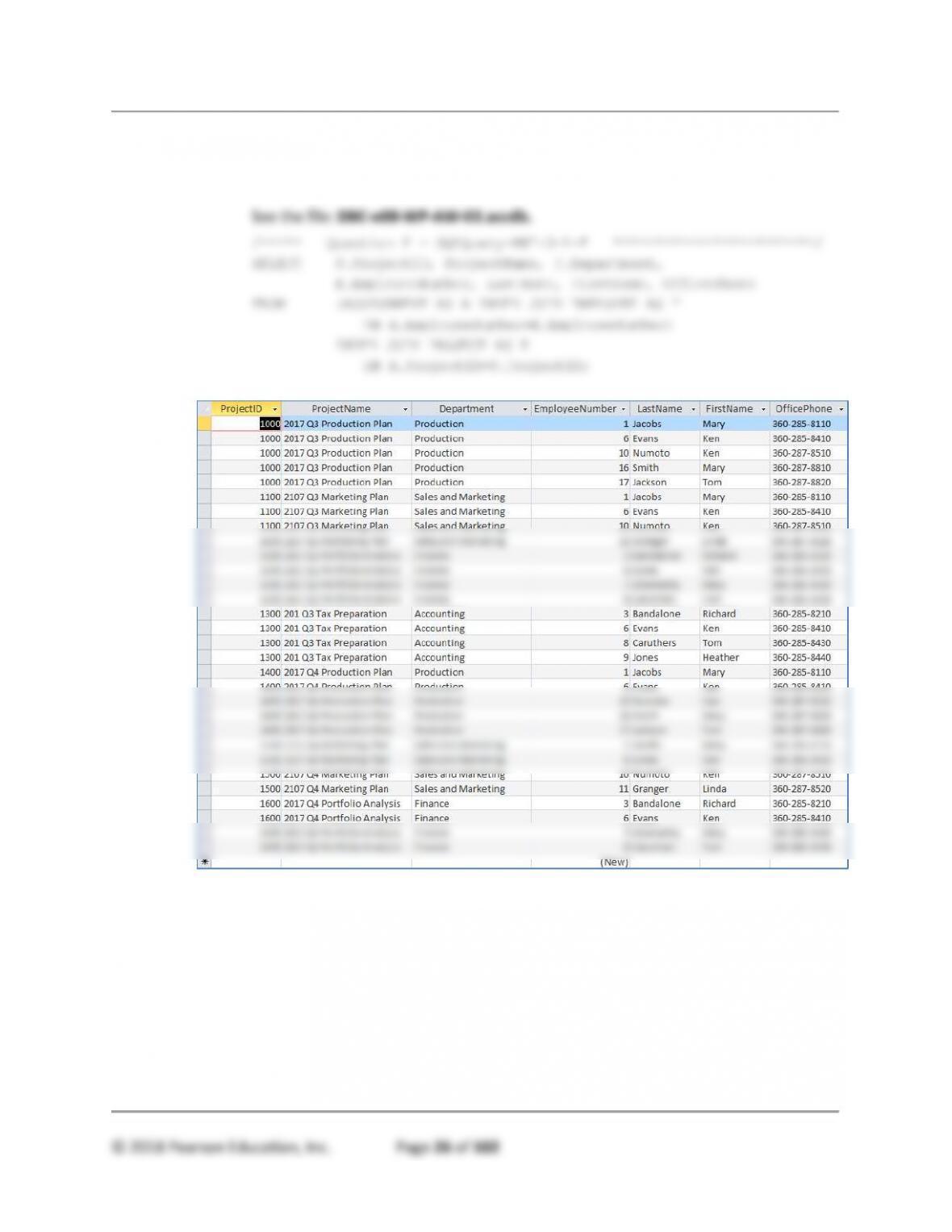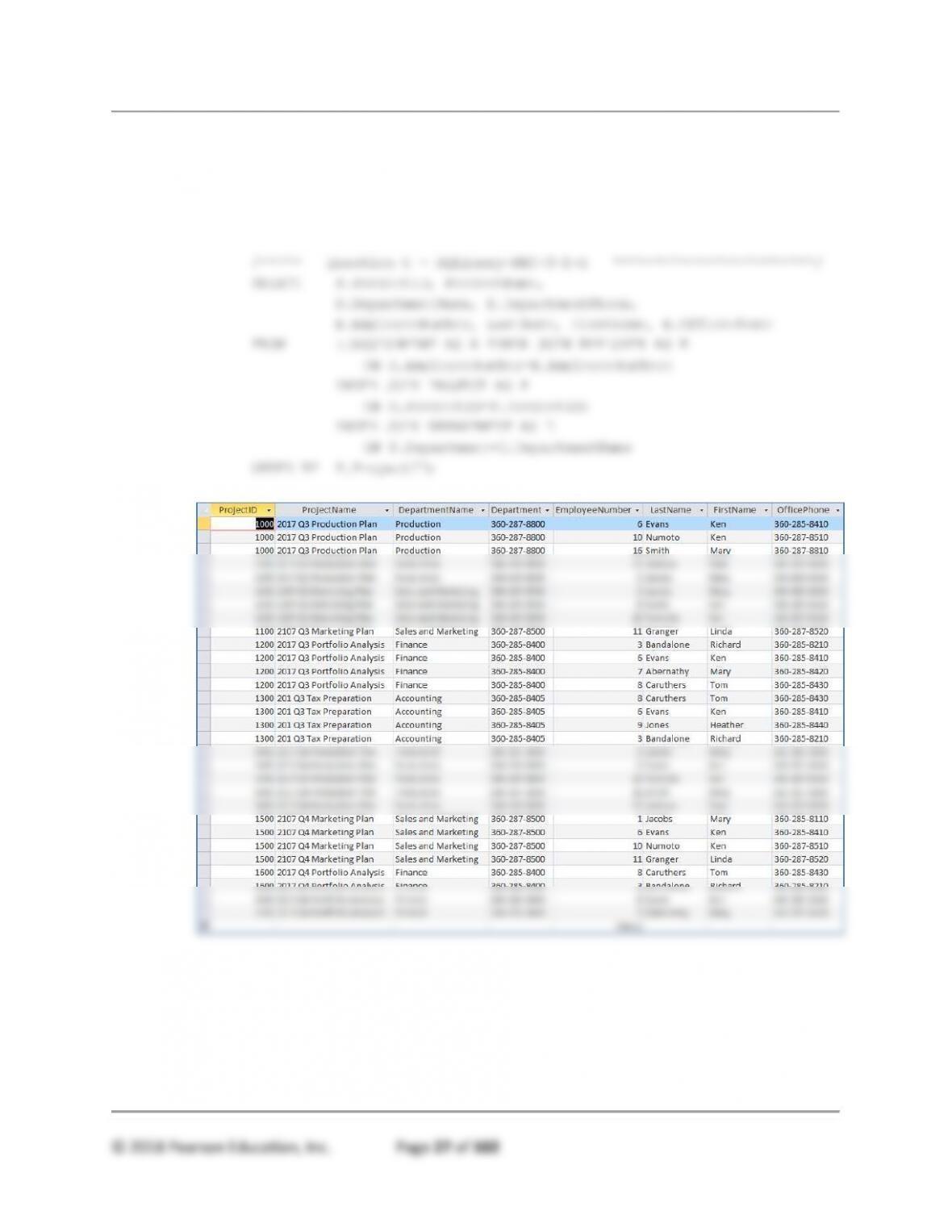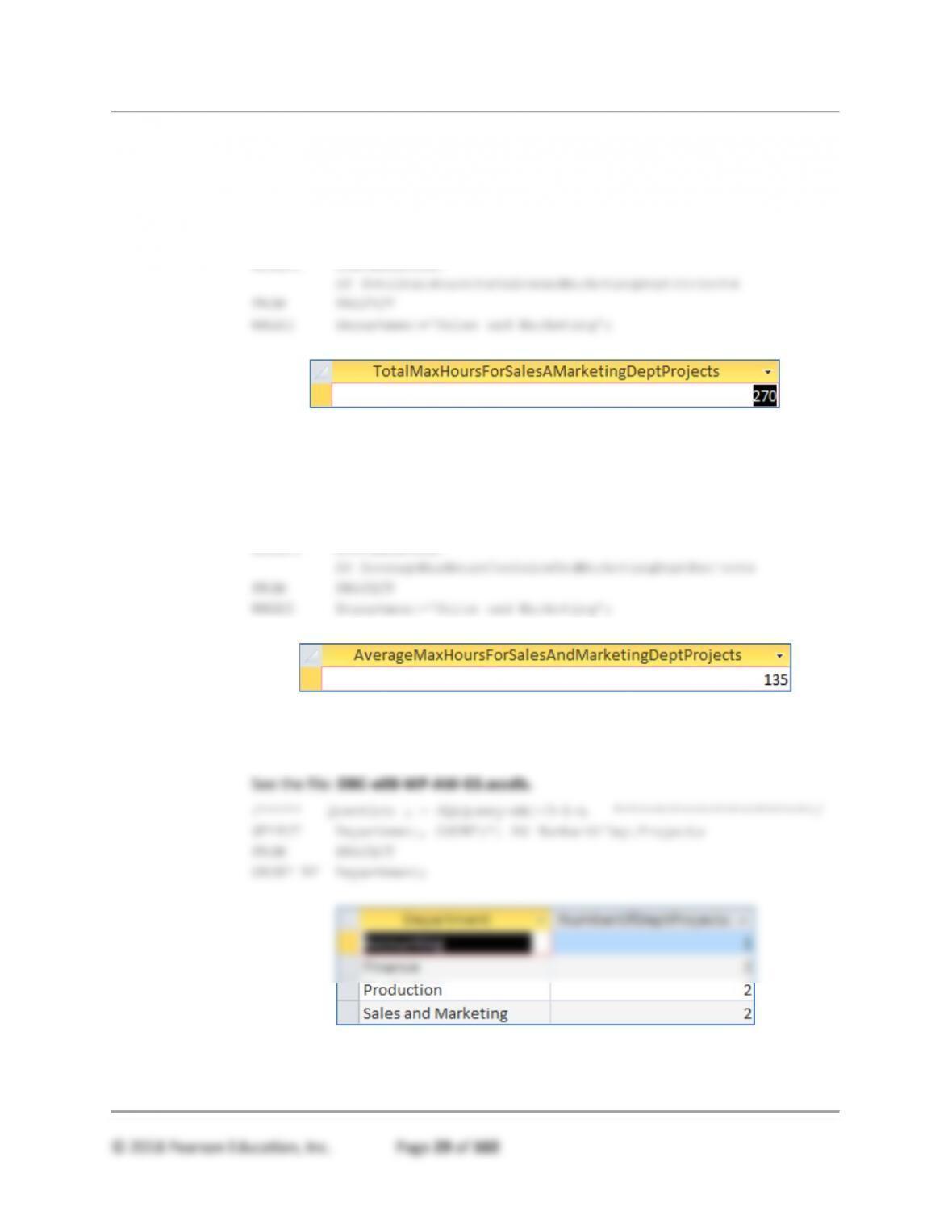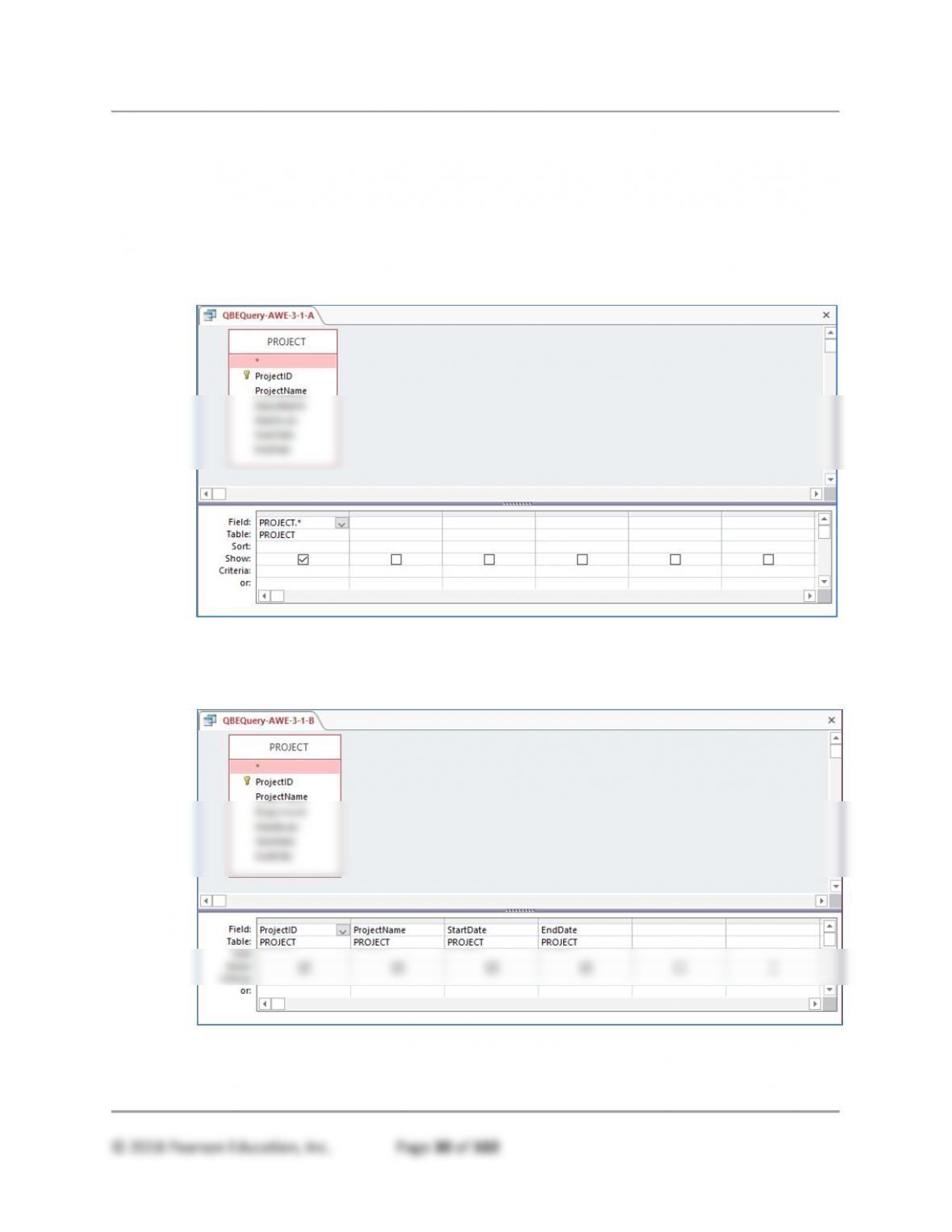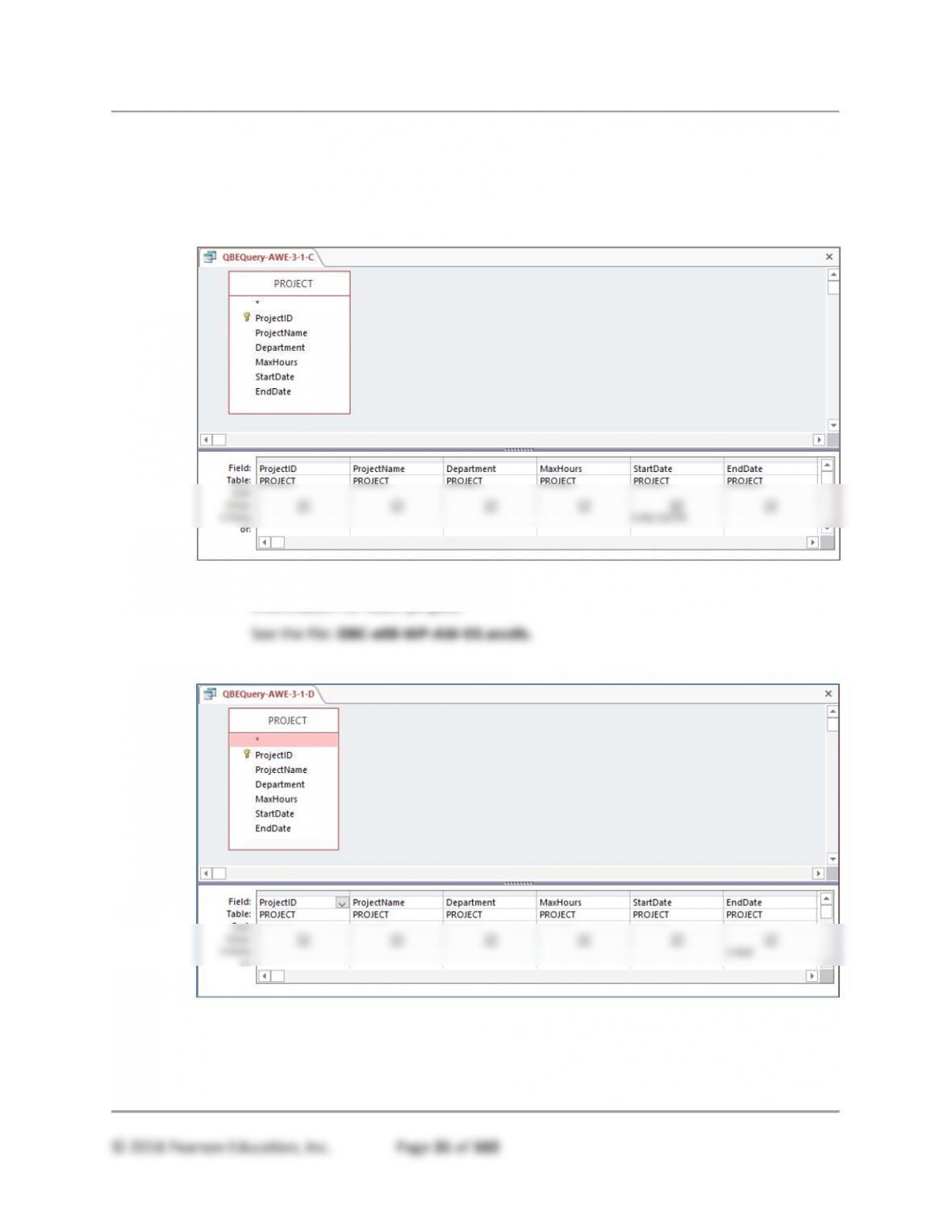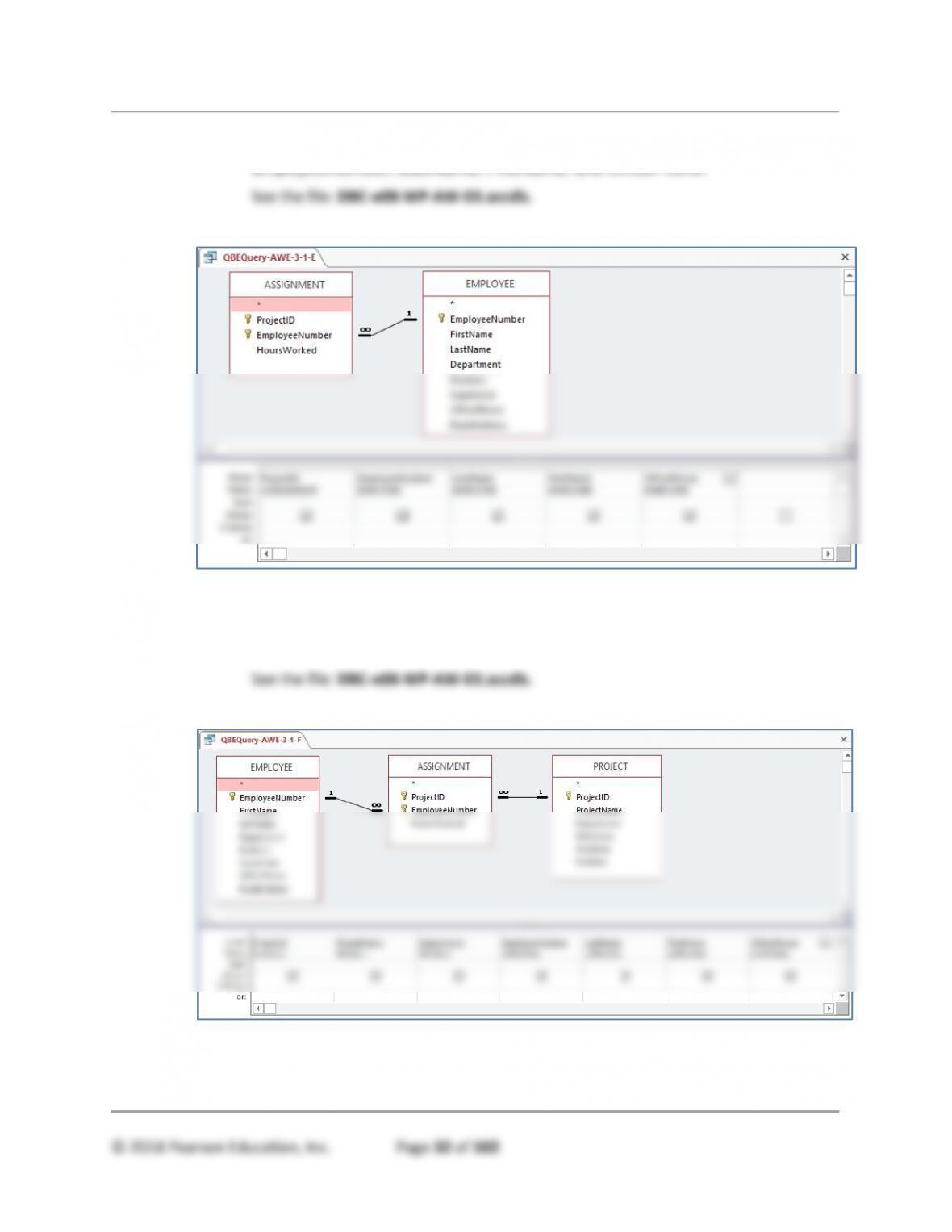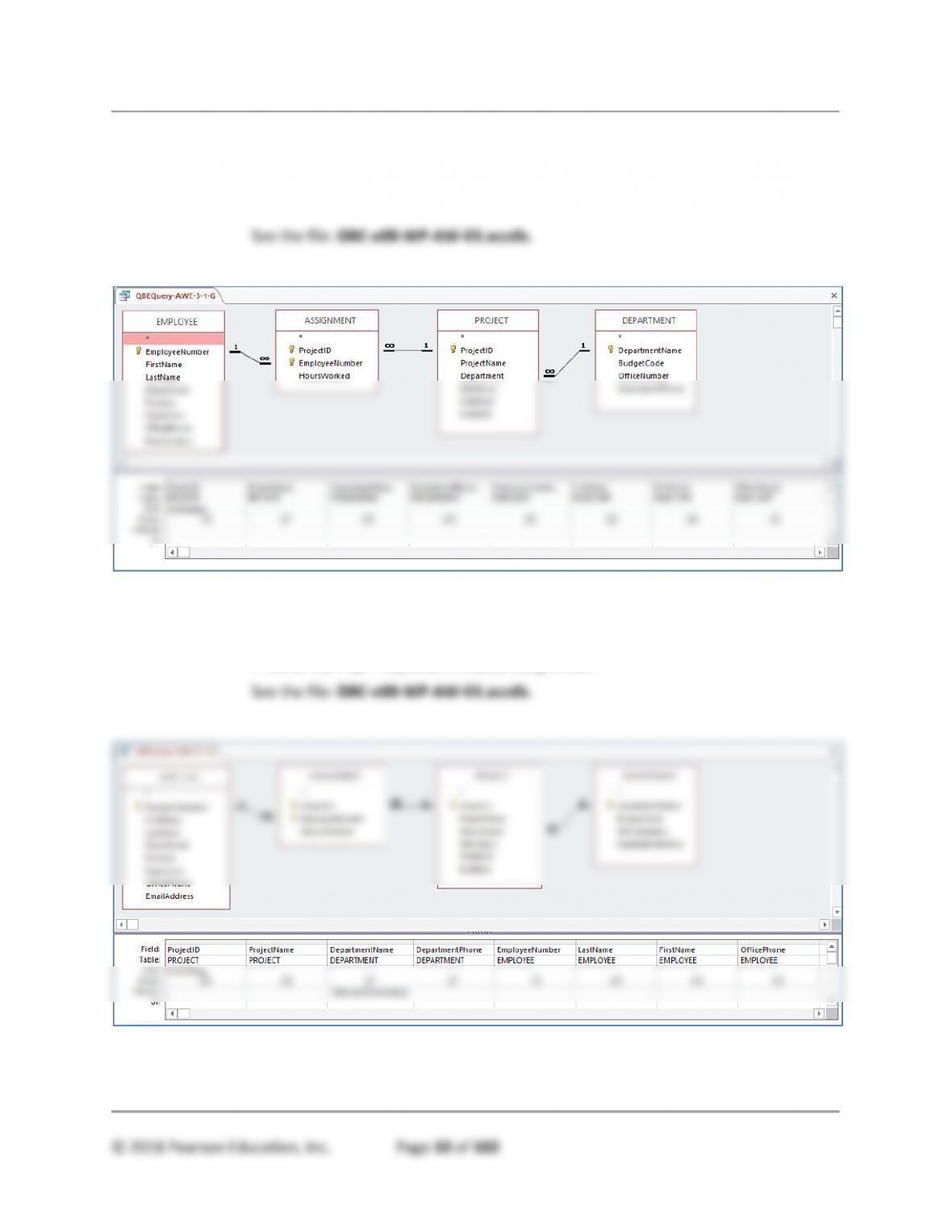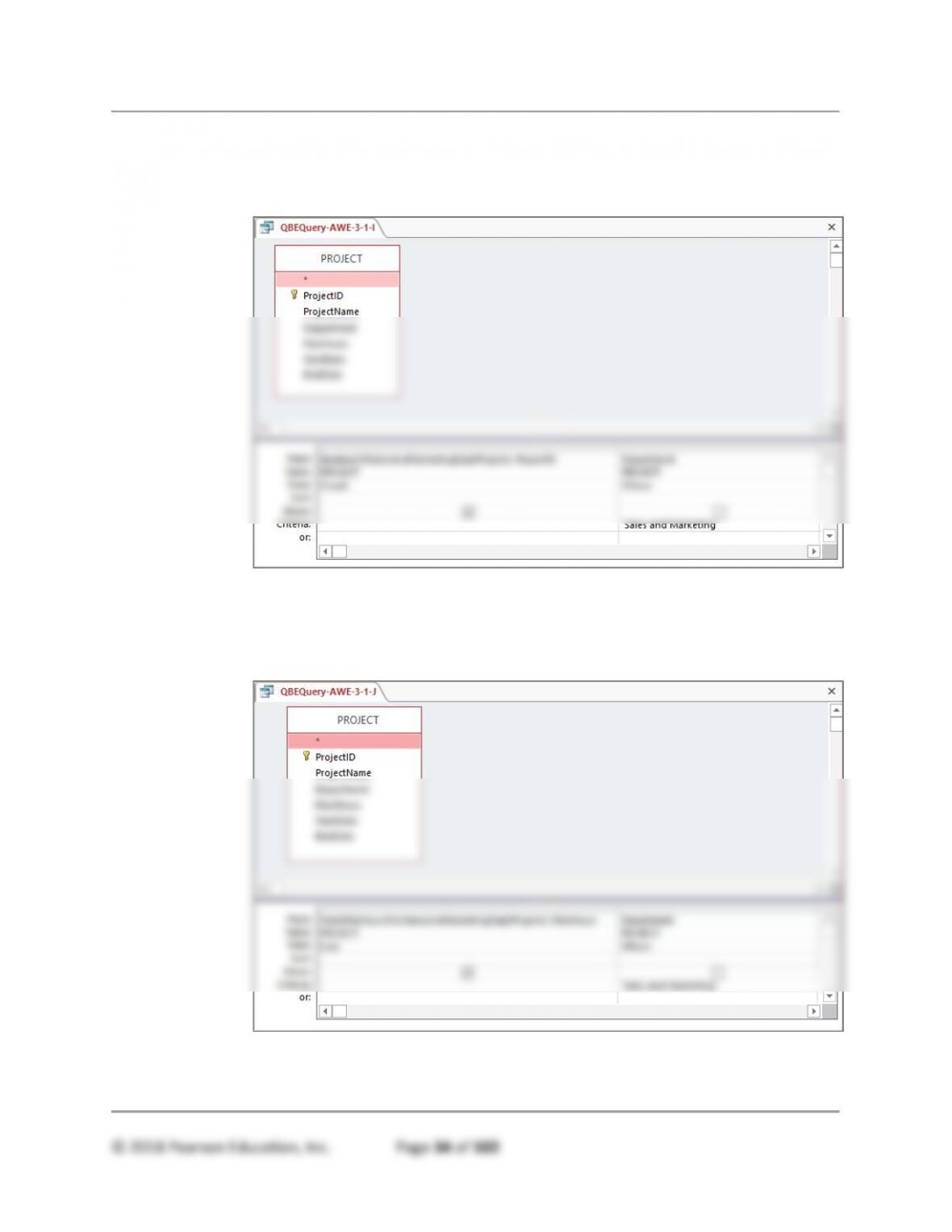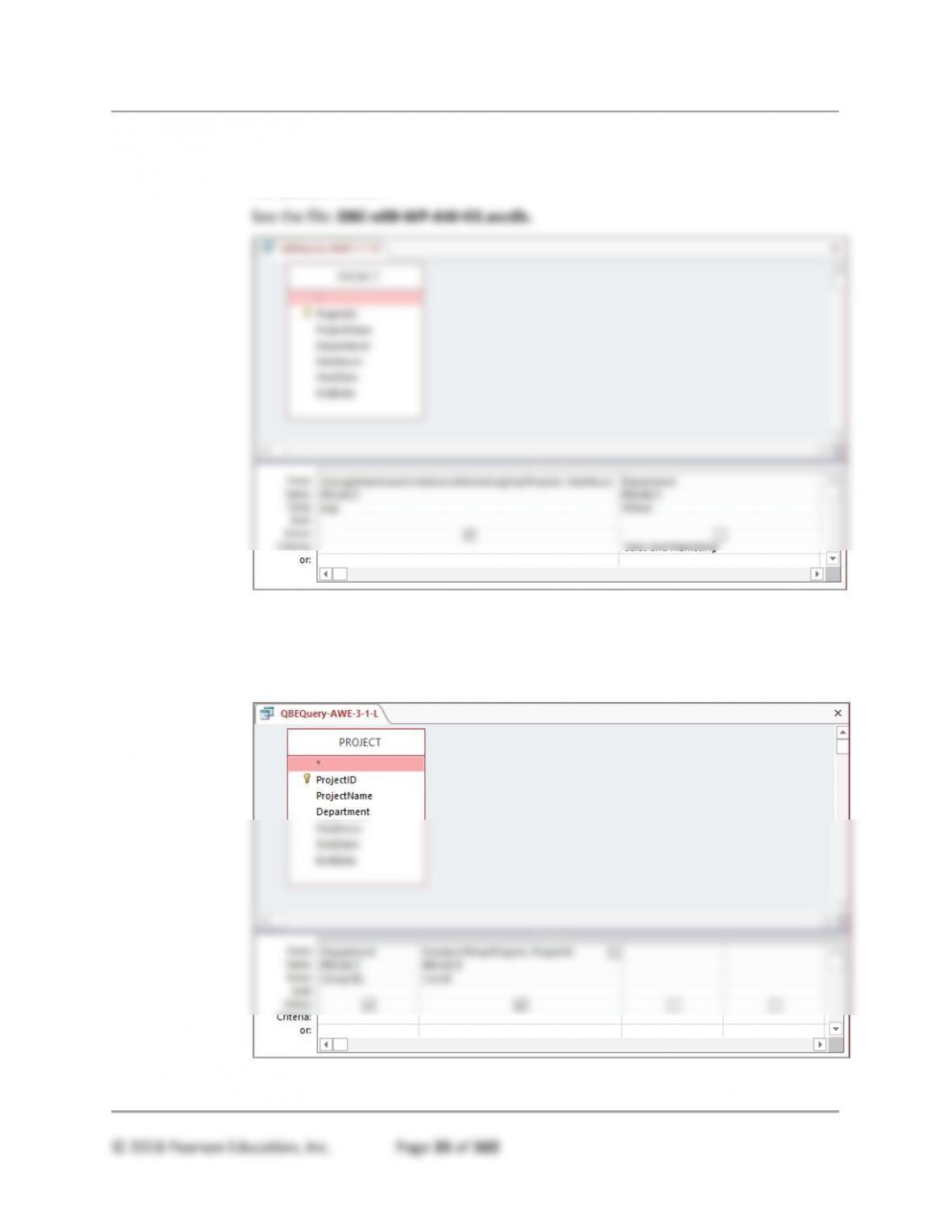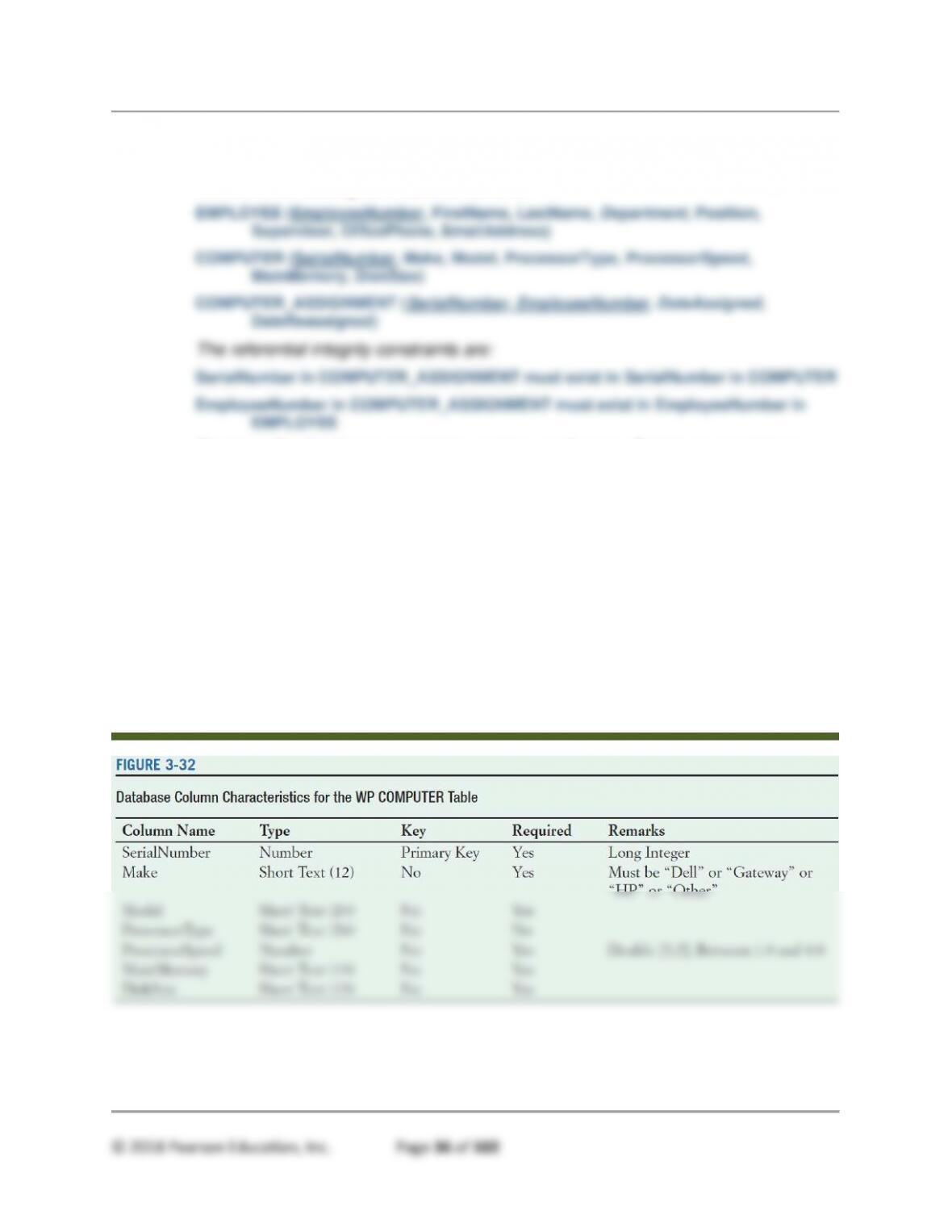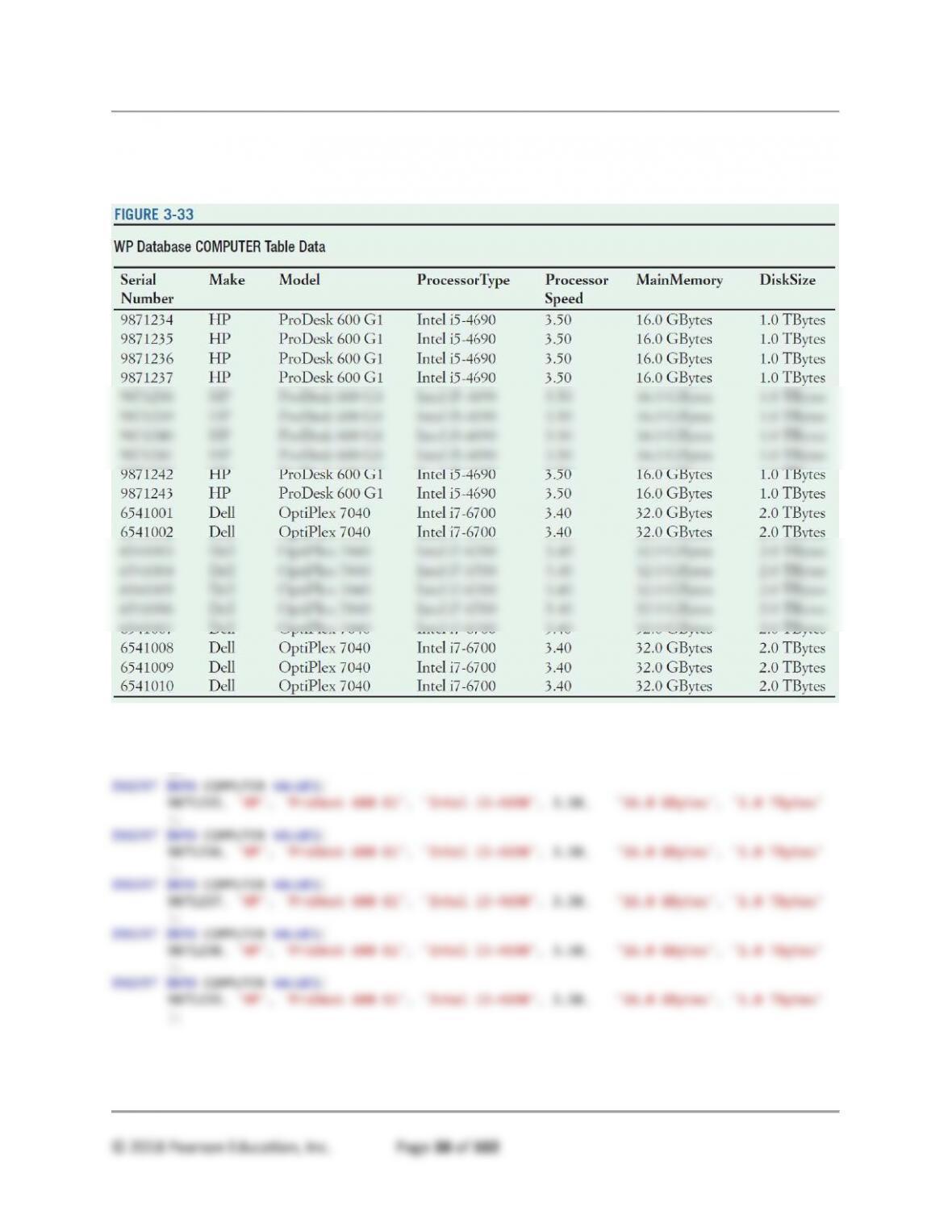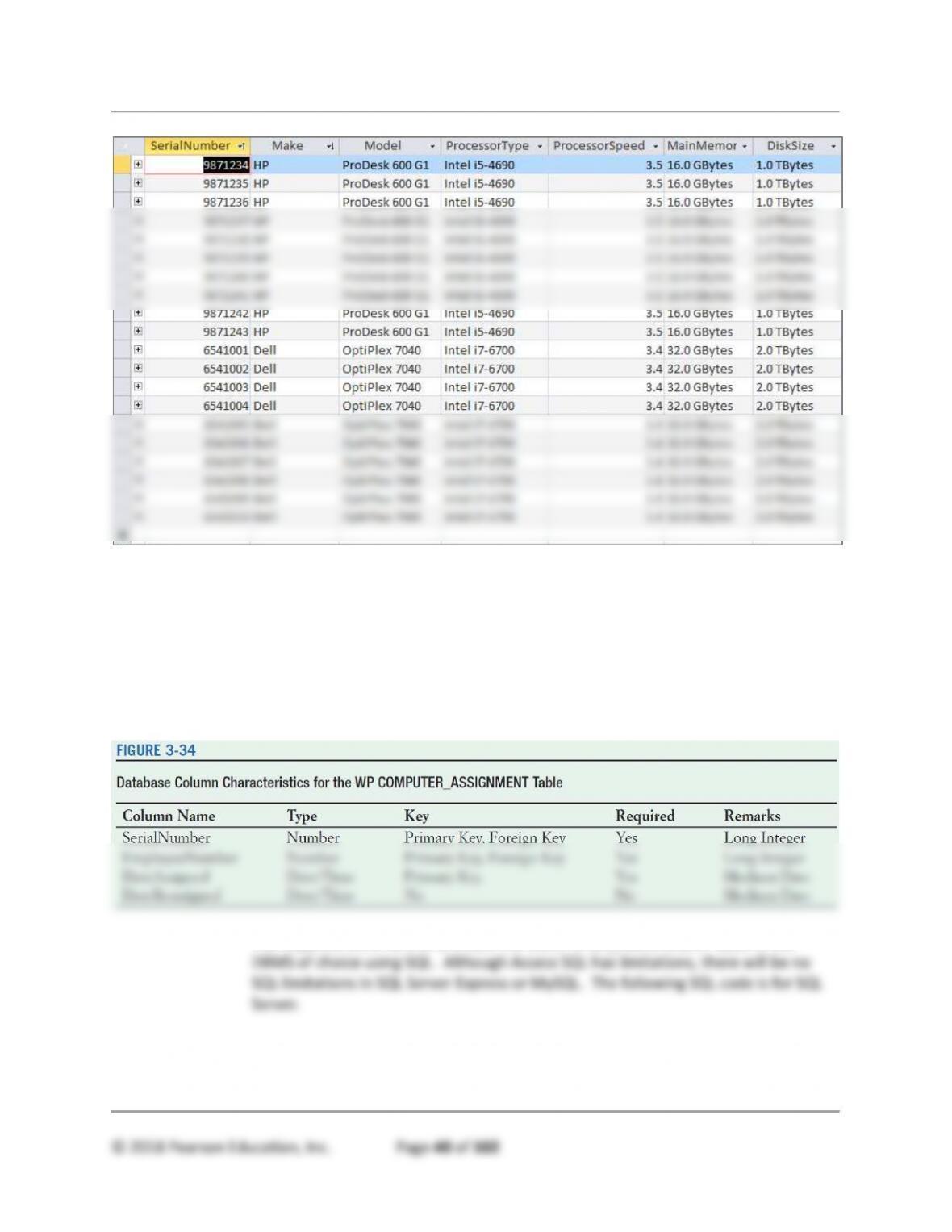All Sections – The Access Workbench
SECTION THREE
CHAPTER OBJECTIVES
• Learn how to use Microsoft Access SQL
• Learn how to run queries in single and multiple tables, using both SQL and Query by
Example (QBE)
• Learn how to manually set table and relationship properties that Microsoft Access
SQL does not support
CHAPTER ERRATA
• [23-FEB-2017] In Access Workbench Exercise AW.3.3 question E on page 241,
the column name EmployeeID should be EmployeeNumber.
• [23-FEB-2017] In Access Workbench Exercise AW.3.3 question F on page 241,
the column name EmployeeID should be EmployeeNumber.
TEACHING SUGGESTIONS
• This section of “The Access Workbench” is the basic introduction to creating
relationships between tables. Demonstrate the Microsoft Access 2016 Relationship
window in class, and discuss each of the operations covered in the text.
• Make sure your students actually work through The Access Workbench steps before
attempting the Access Workbench Exercises.
• You may want to compare SQL and QBE queries in lecture.
• Note that Microsoft Access SQL requires number signs (#) around some data and
other data in WHERE clauses. See the, for example, question AW.3.1.C.
• Show your class that while most SQL queries translate properly into QBE queries
(and vice versa) there will be exceptions. For example, the first (AW.3.1.A)1SQL
query SELECT * FROM PROPERY; results in the QBE shown on the next page.
This is obviously incorrect since no fields have been selected! This seems to usually
occur when the SQL statement refers to all columns using the asterisk symbol.