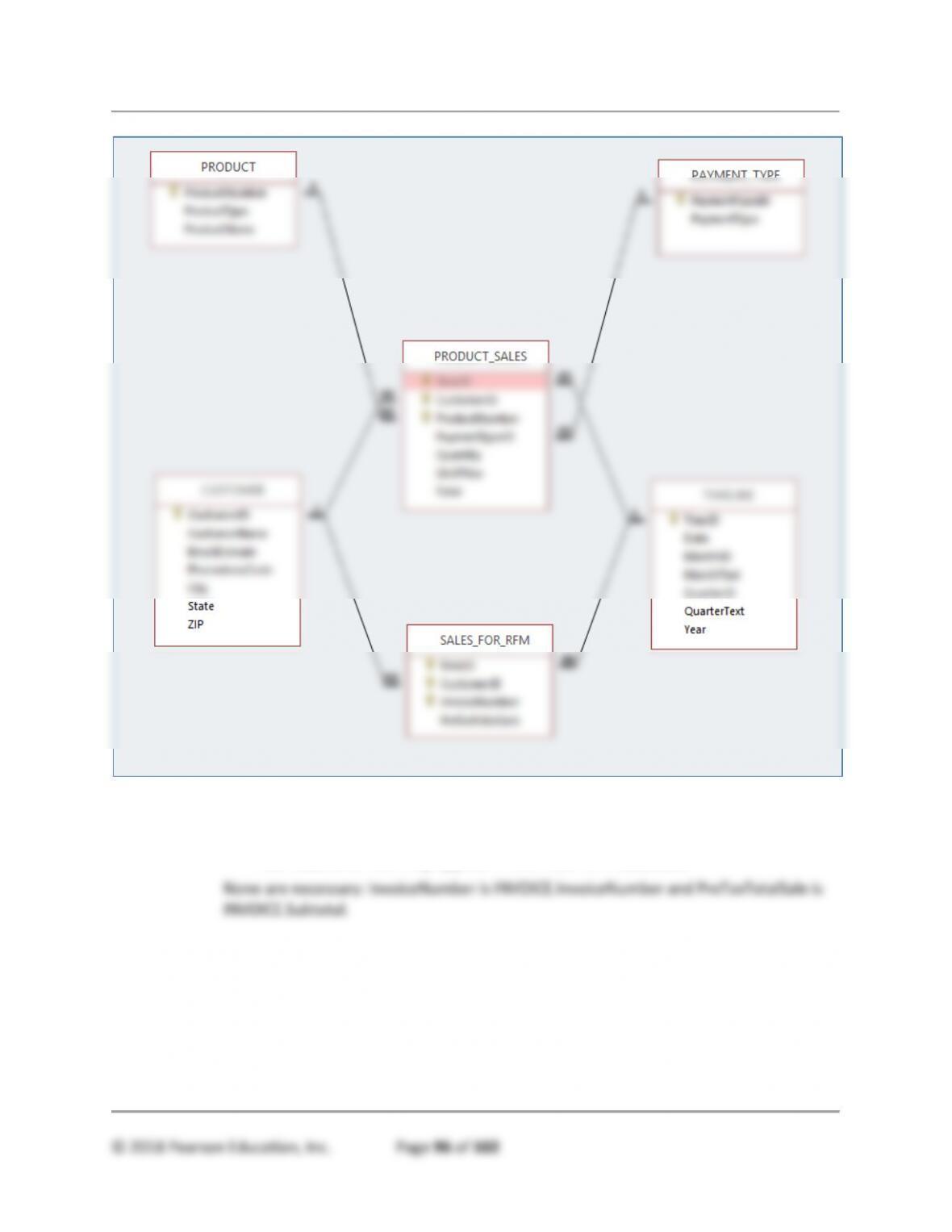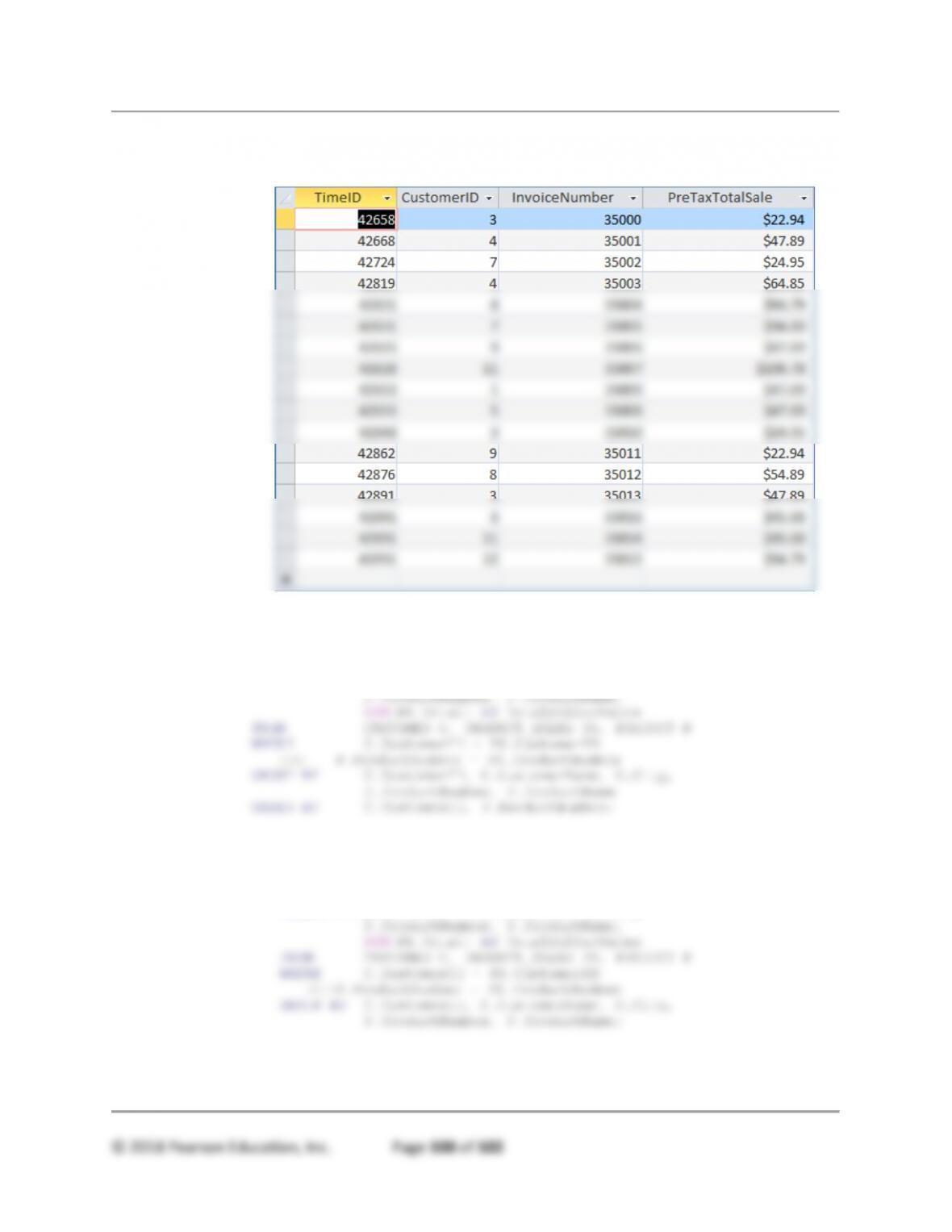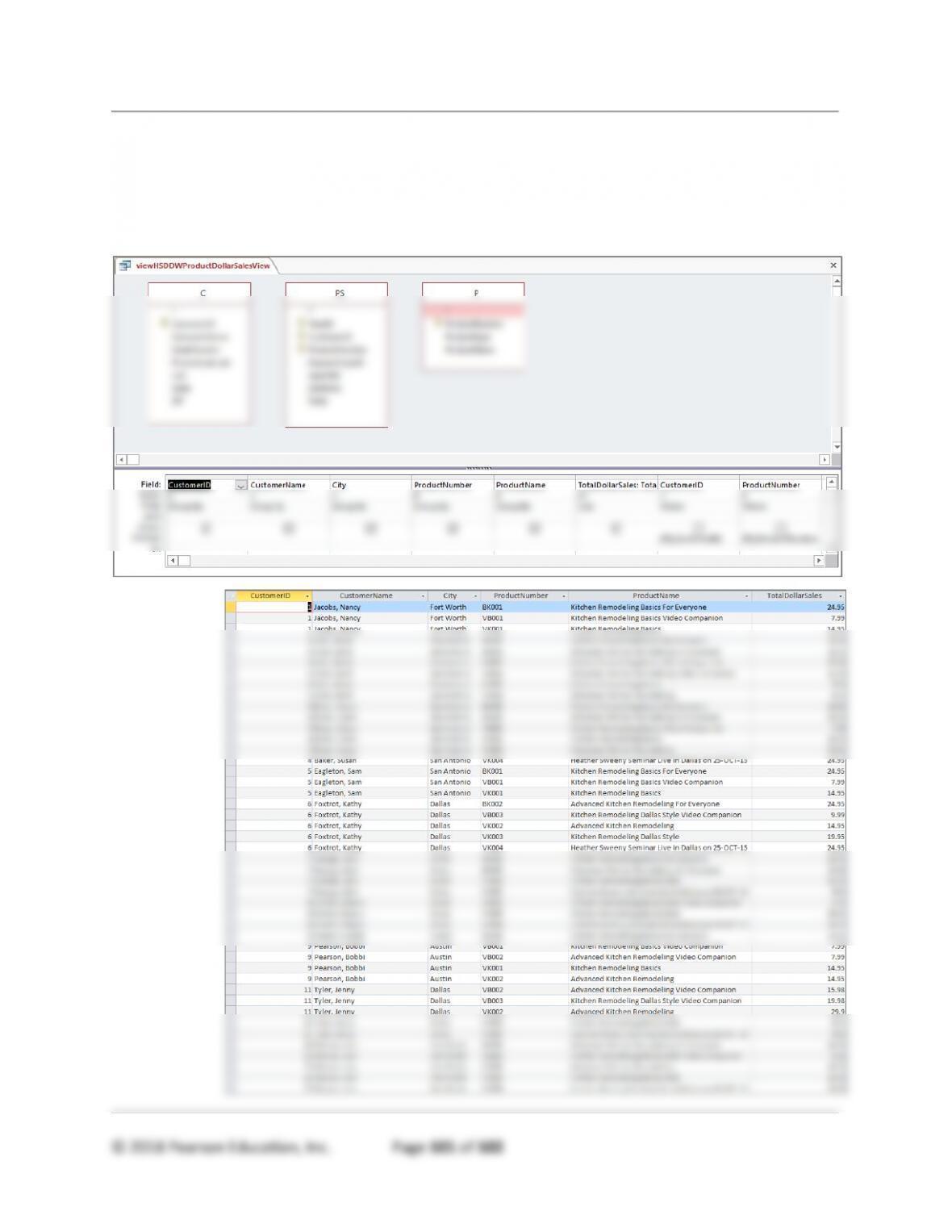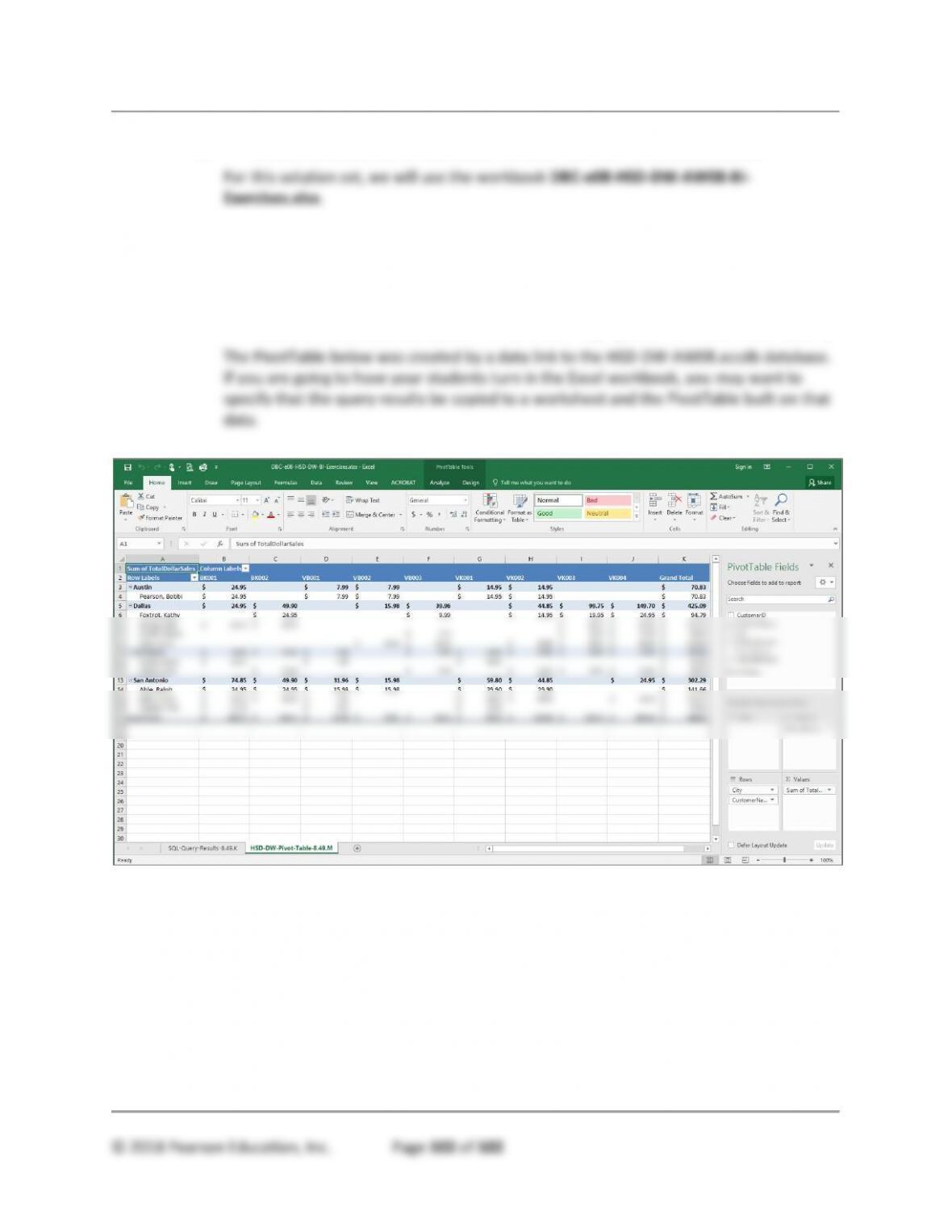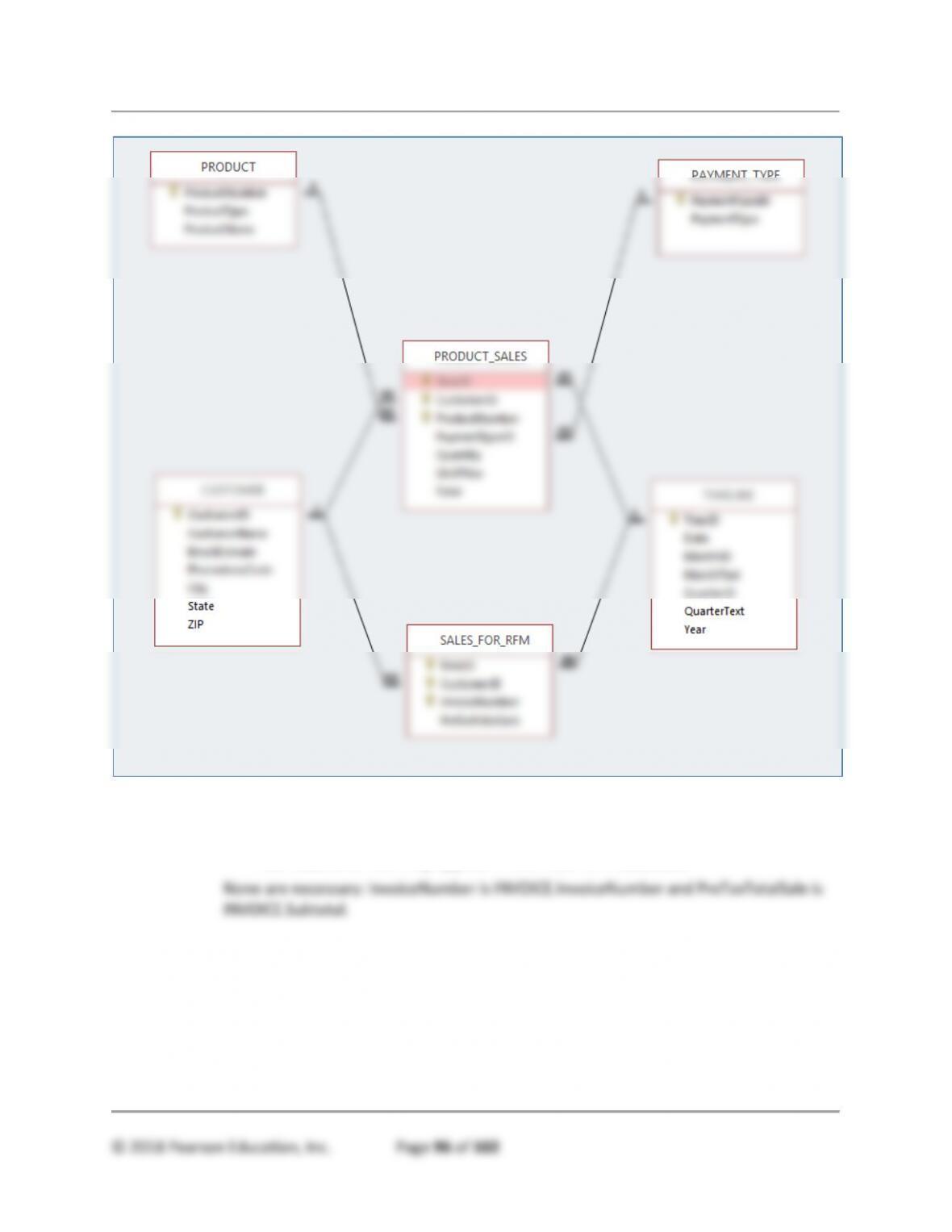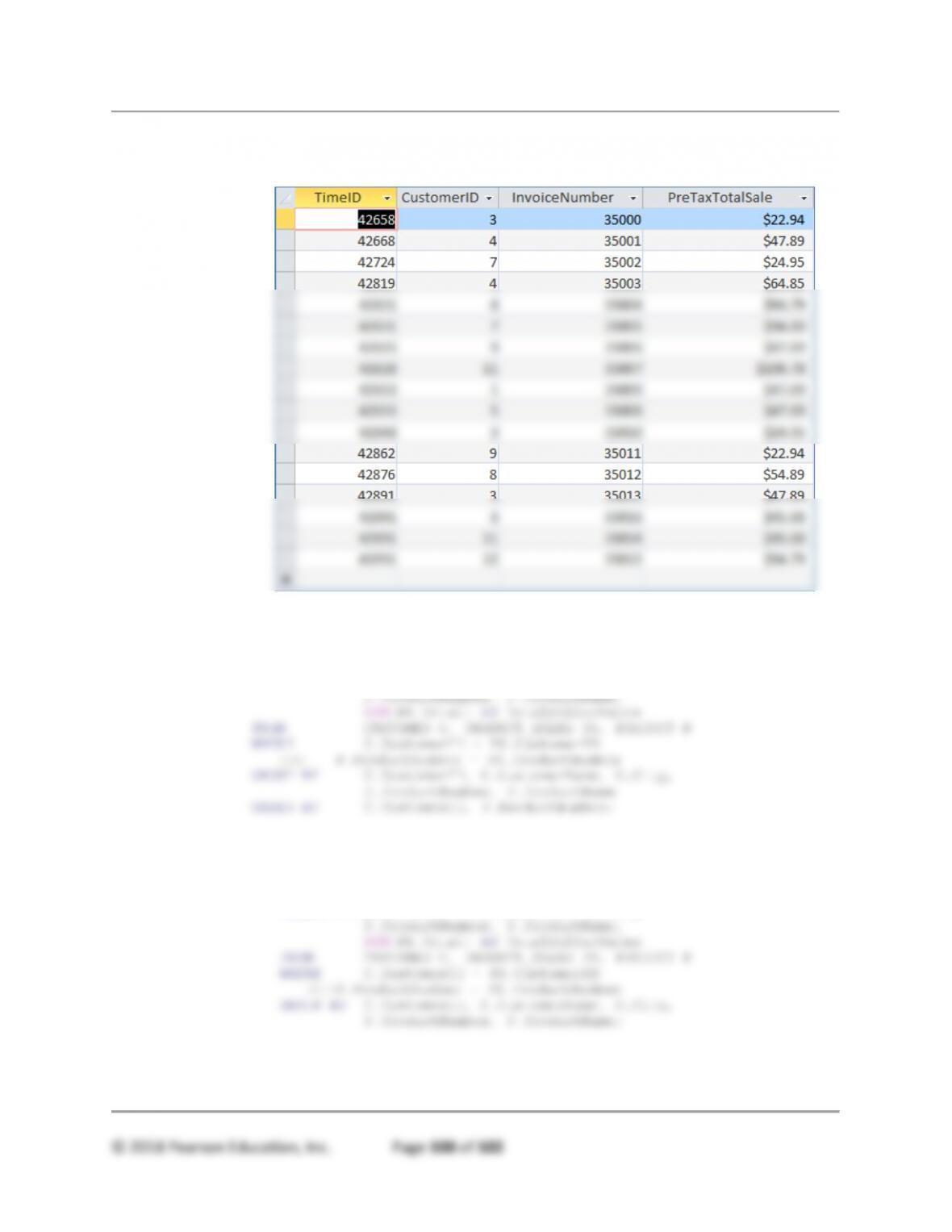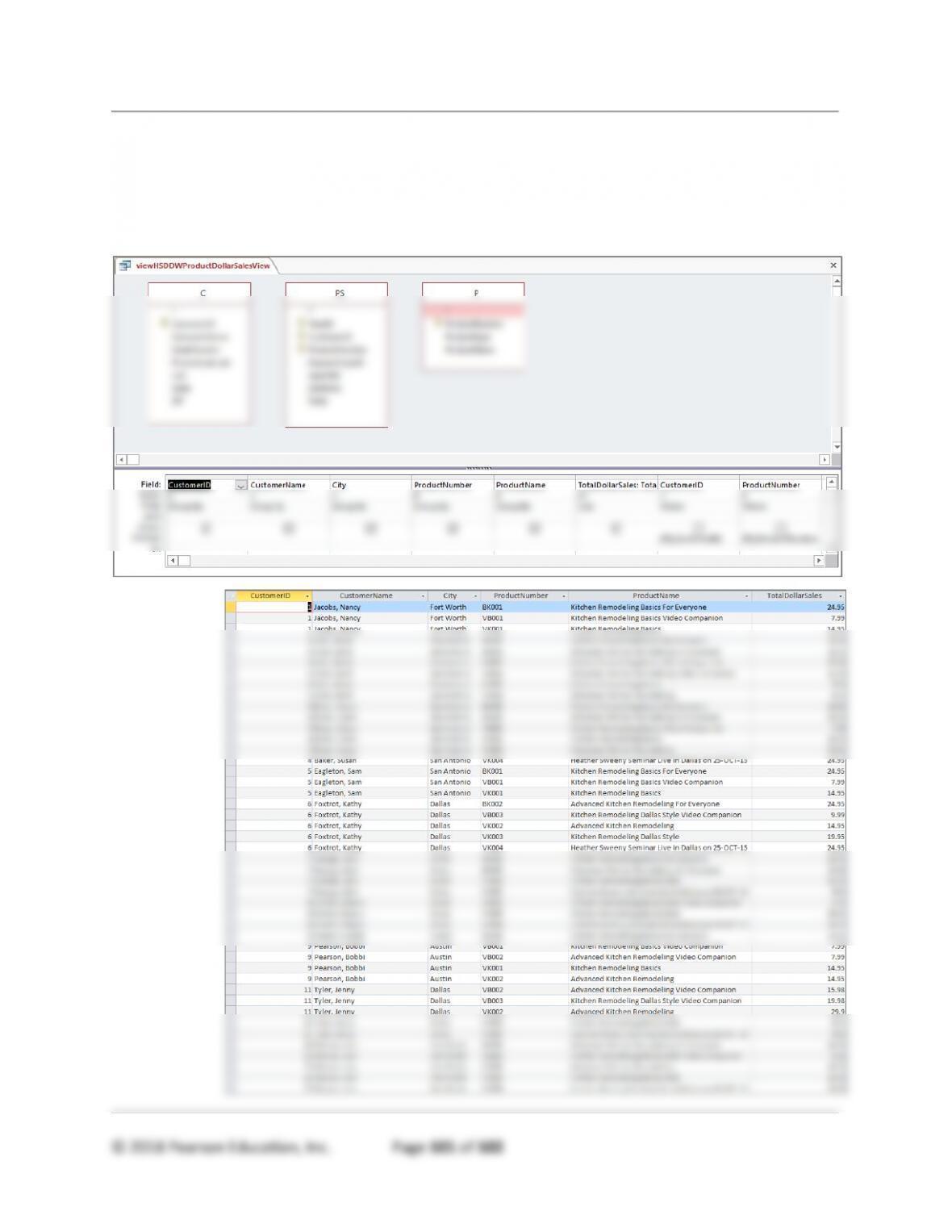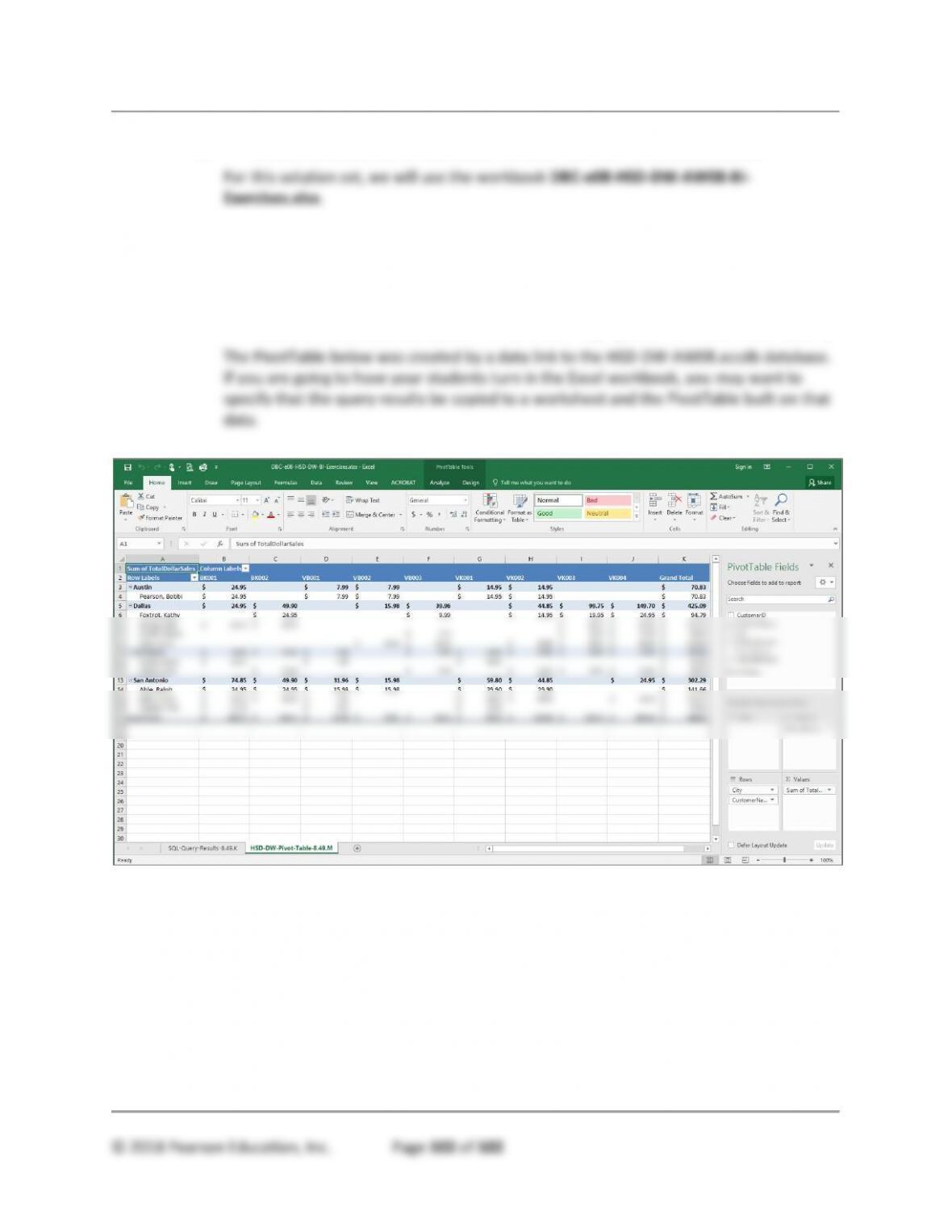All Sections – The Access Workbench
© 2018 Pearson Education, Inc. Page 99 of 102
-- 41036, '5/7/2012', 5, 'May', 2, 'Qtr2', 2012);
-- 41766, '5/7/2014', 5, 'May', 2, 'Qtr2', 2014);
-- 42862, '5/7/2017', 5, 'May', 2, 'Qtr2', 2017);
/***** Invoice 35011 - '07-May-17' = 42862 'Bobbi.Pearson@elsewhere.com' = 9 */
/* INSERT INTO PRODUCT_SALES VALUES(42862, 9, 'VK002', 1, 14.95, 14.95); */
/* INSERT INTO PRODUCT_SALES VALUES(42862, 9, 'VB002', 1, 7.99, 7.99); */
INSERT INTO SALES_FOR_RFM VALUES(42862, 9, 35011, 22.94);
INSERT INTO SALES_FOR_RFM VALUES(42876, 8, 35012, 54.89);
-- 41065, '6/5/2012', 6, 'June', 2, 'Qtr2', 2012);
-- 41795, '6/5/2014', 6, 'June', 2, 'Qtr2', 2014);
-- 42891, '6/5/2017', 6, 'June', 2, 'Qtr2', 2017);
INSERT INTO SALES_FOR_RFM VALUES(42891, 11, 35014, 45.88);