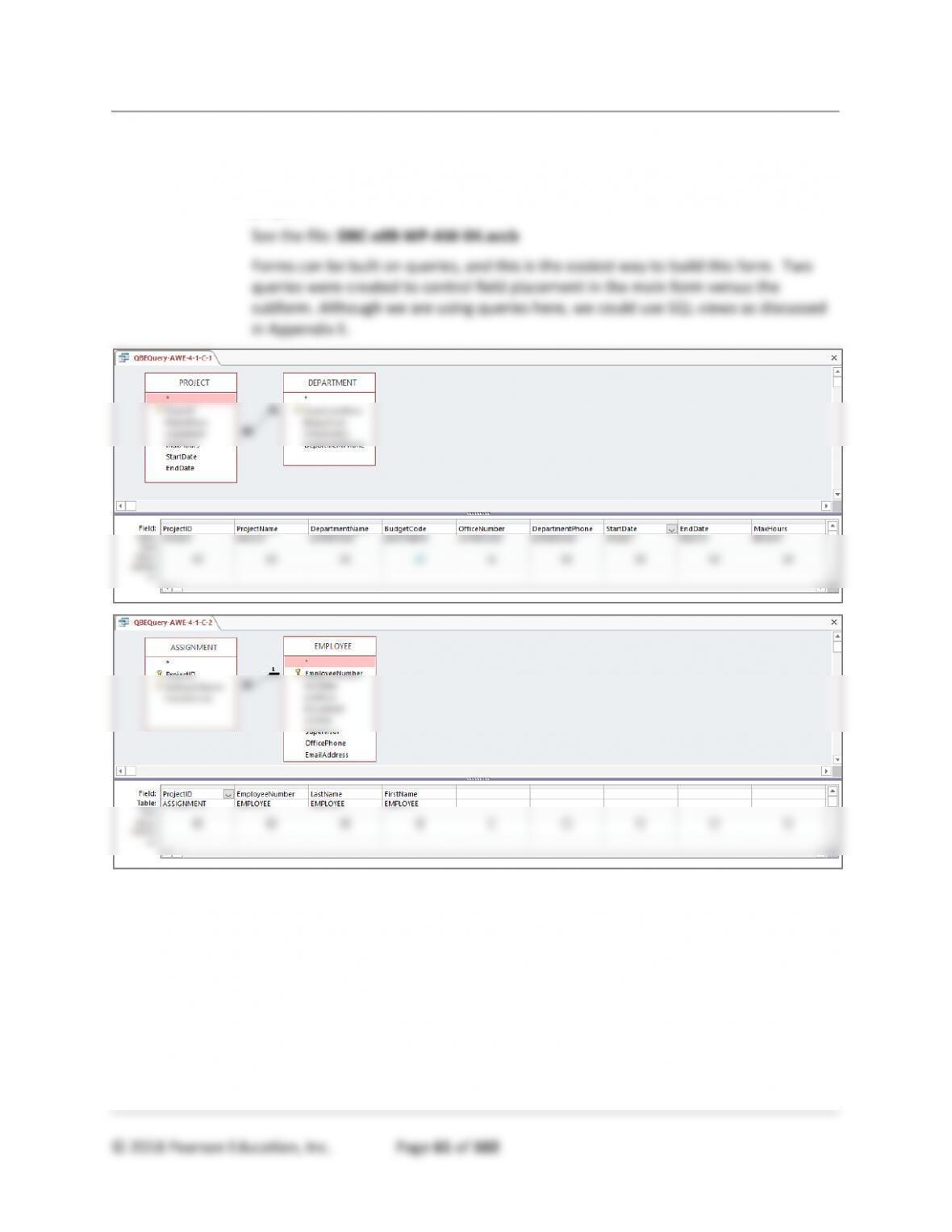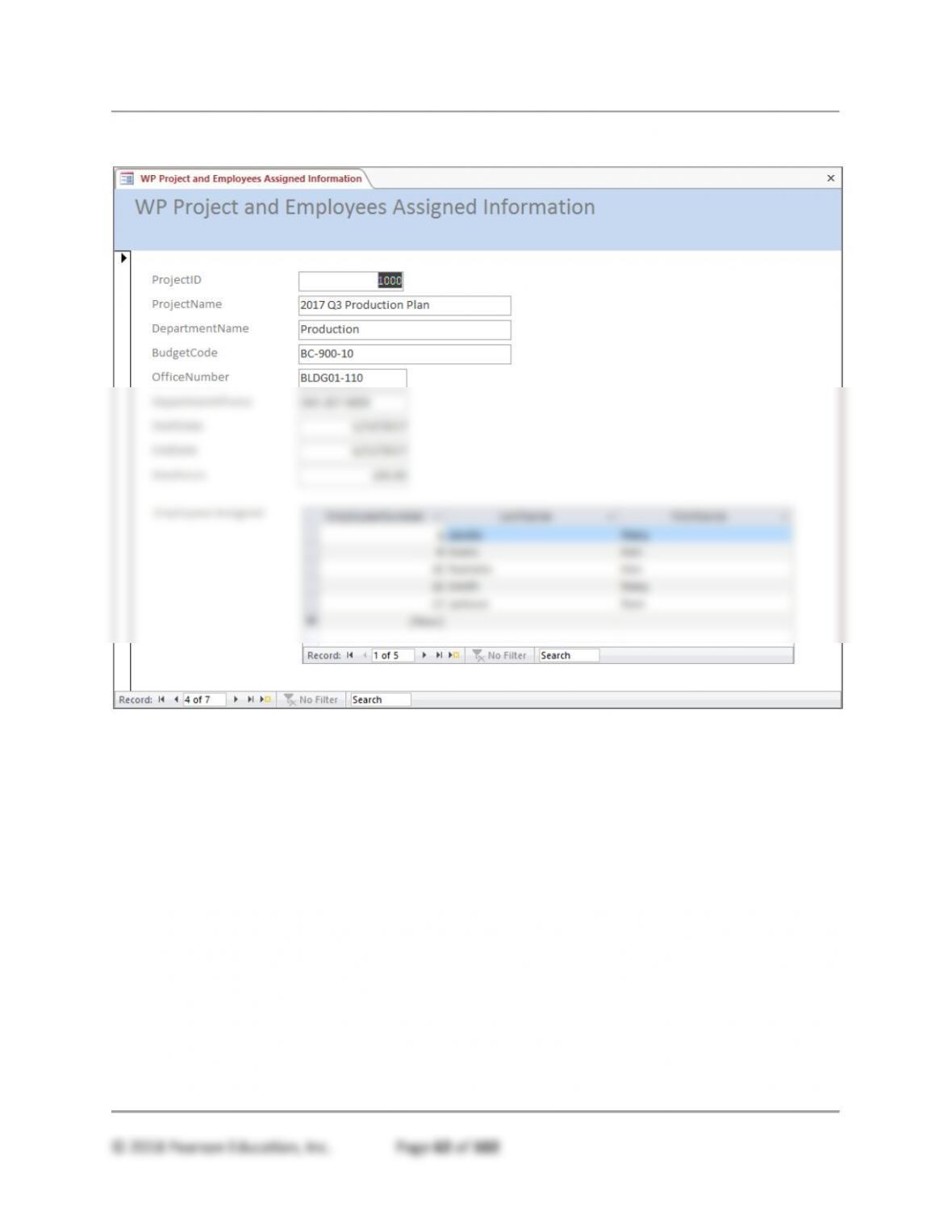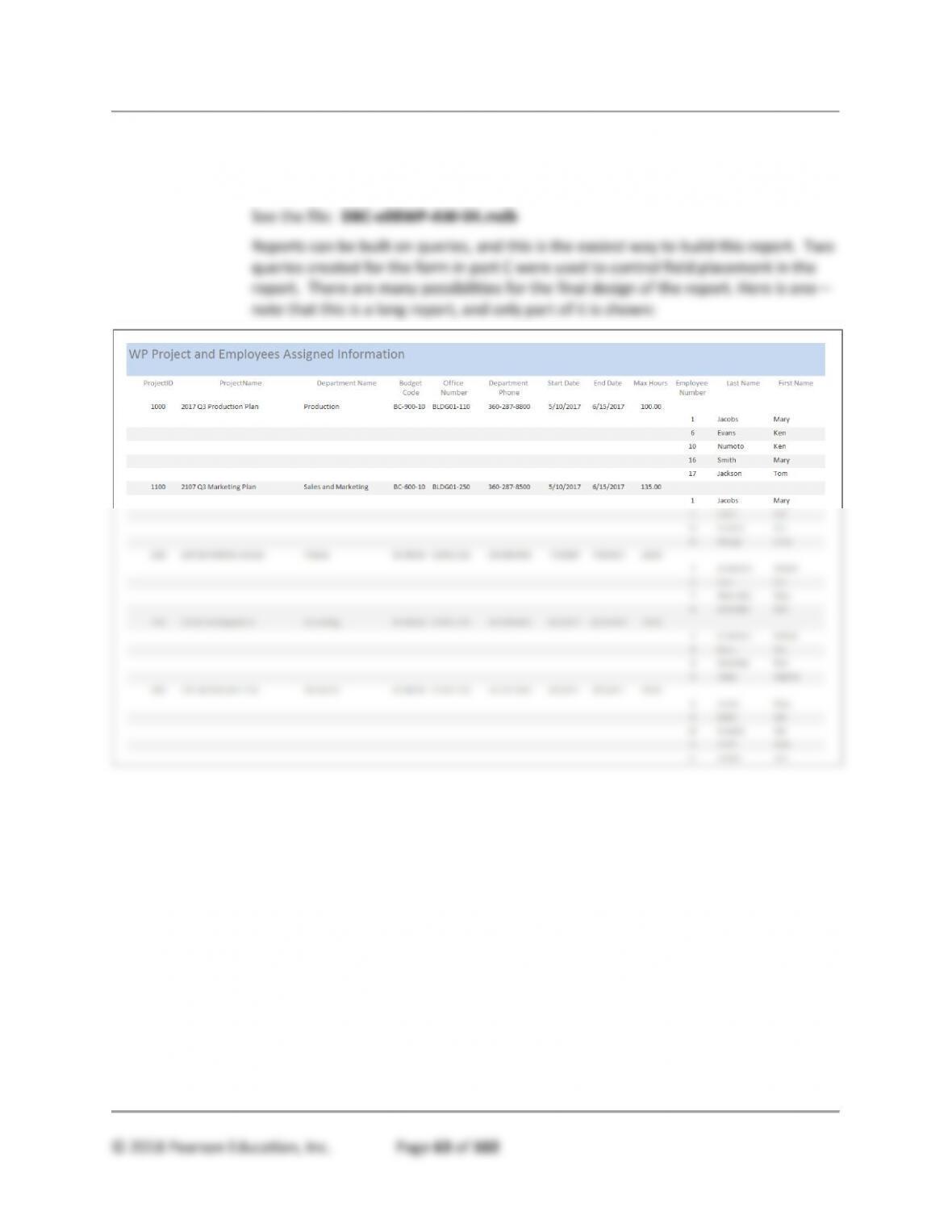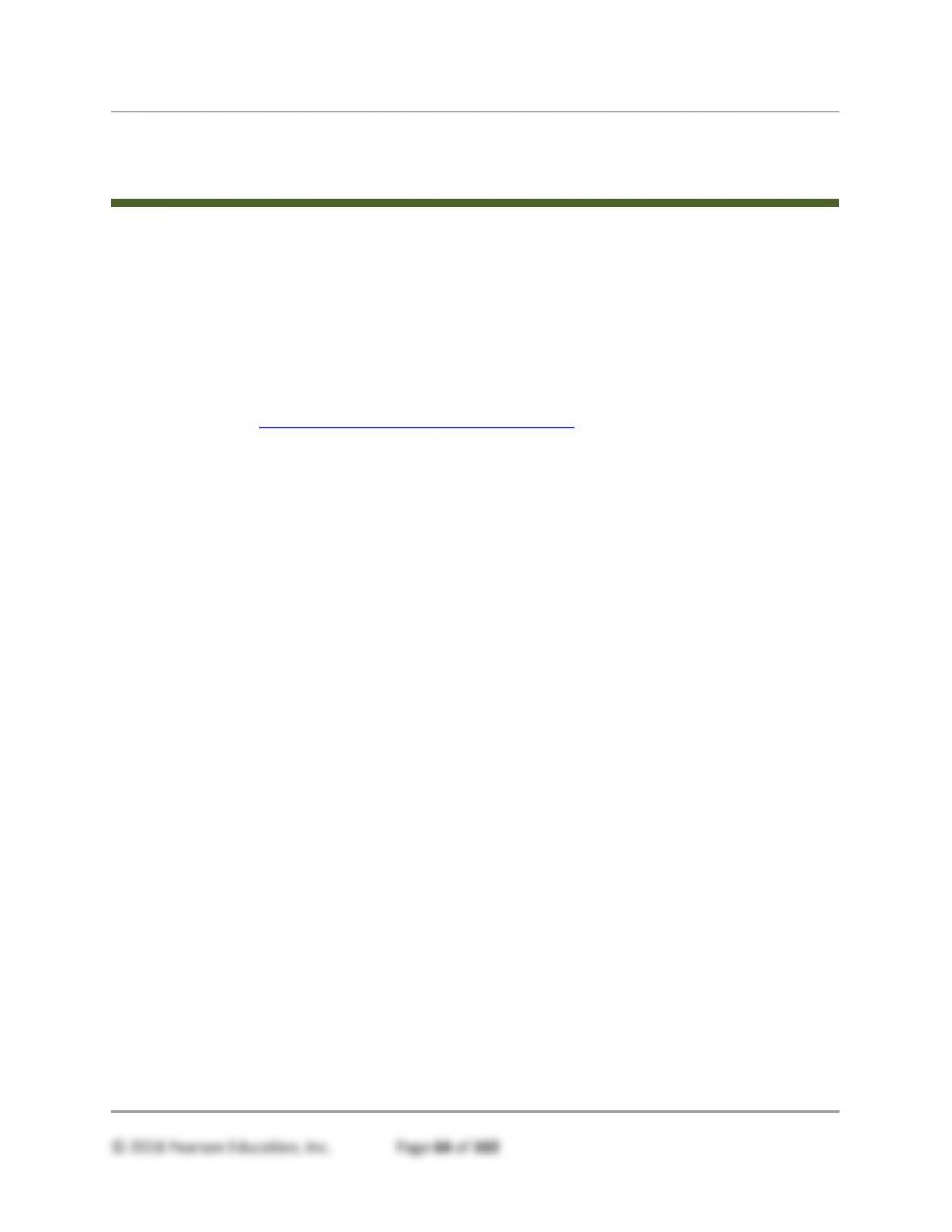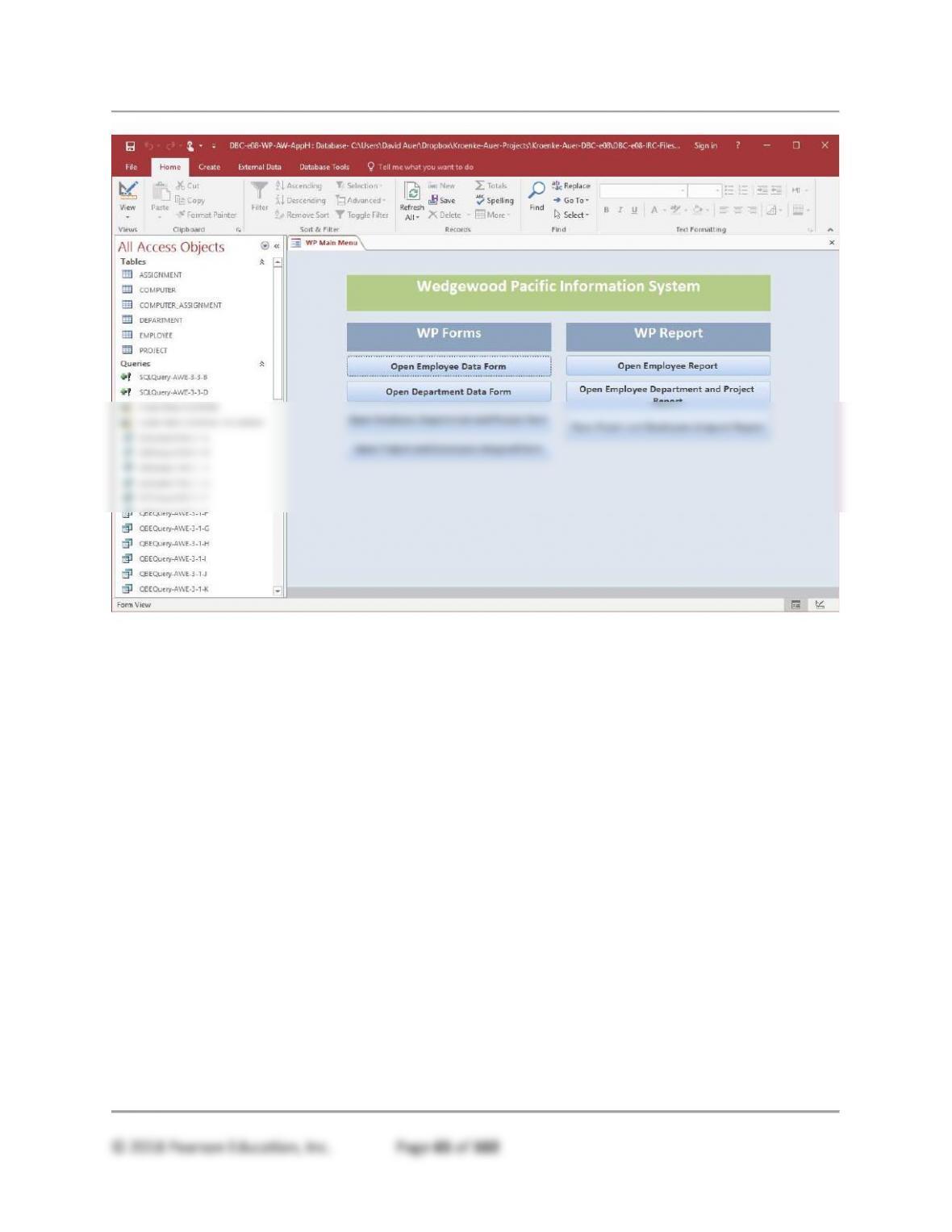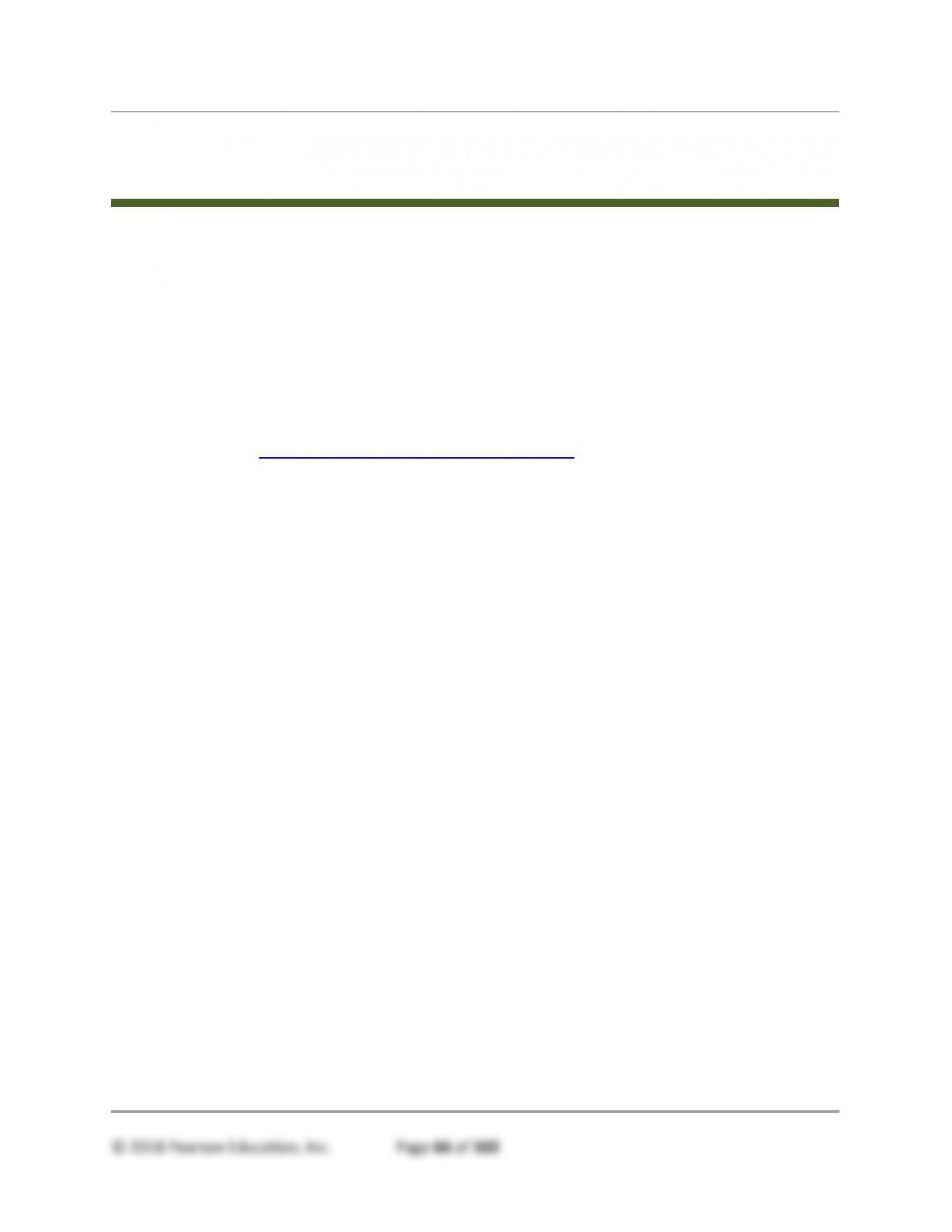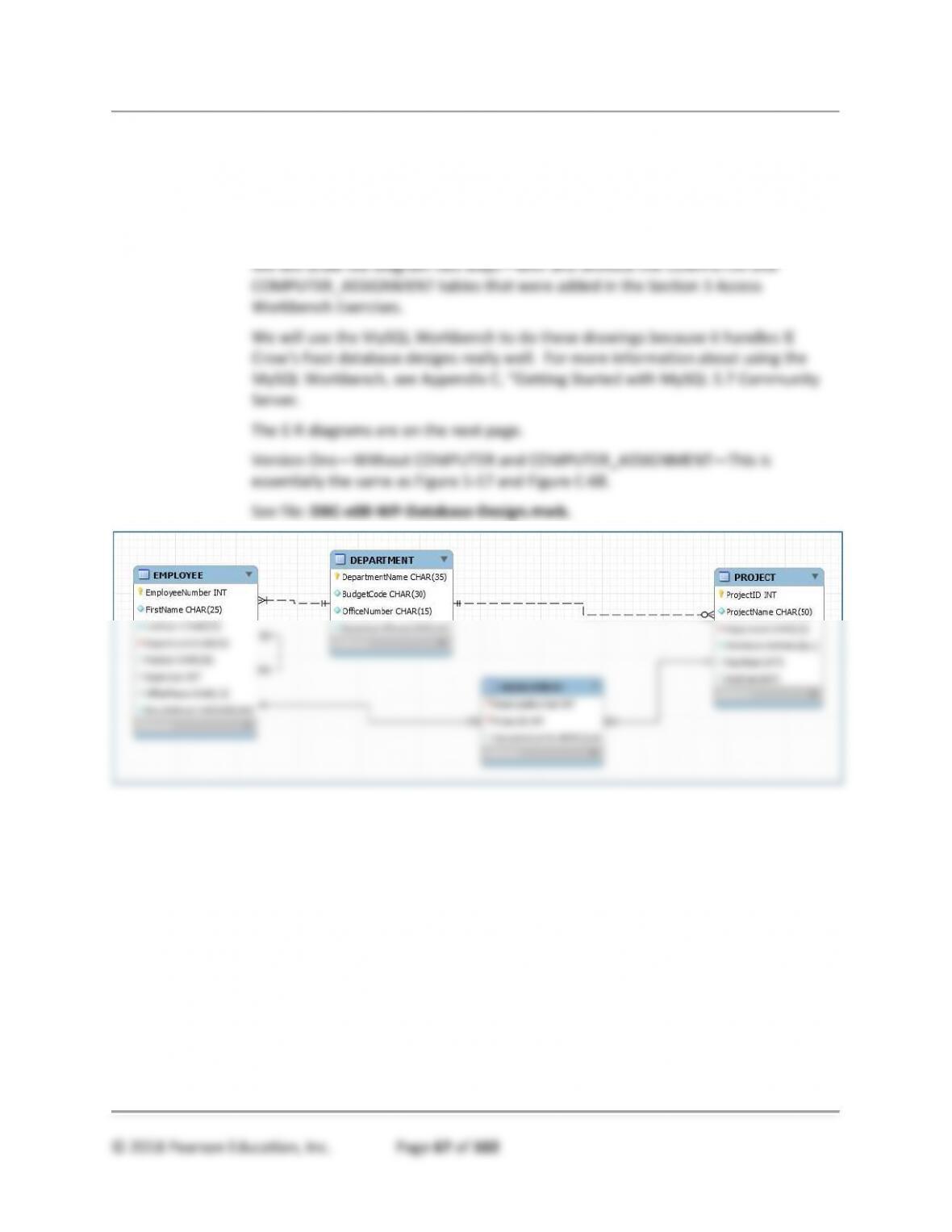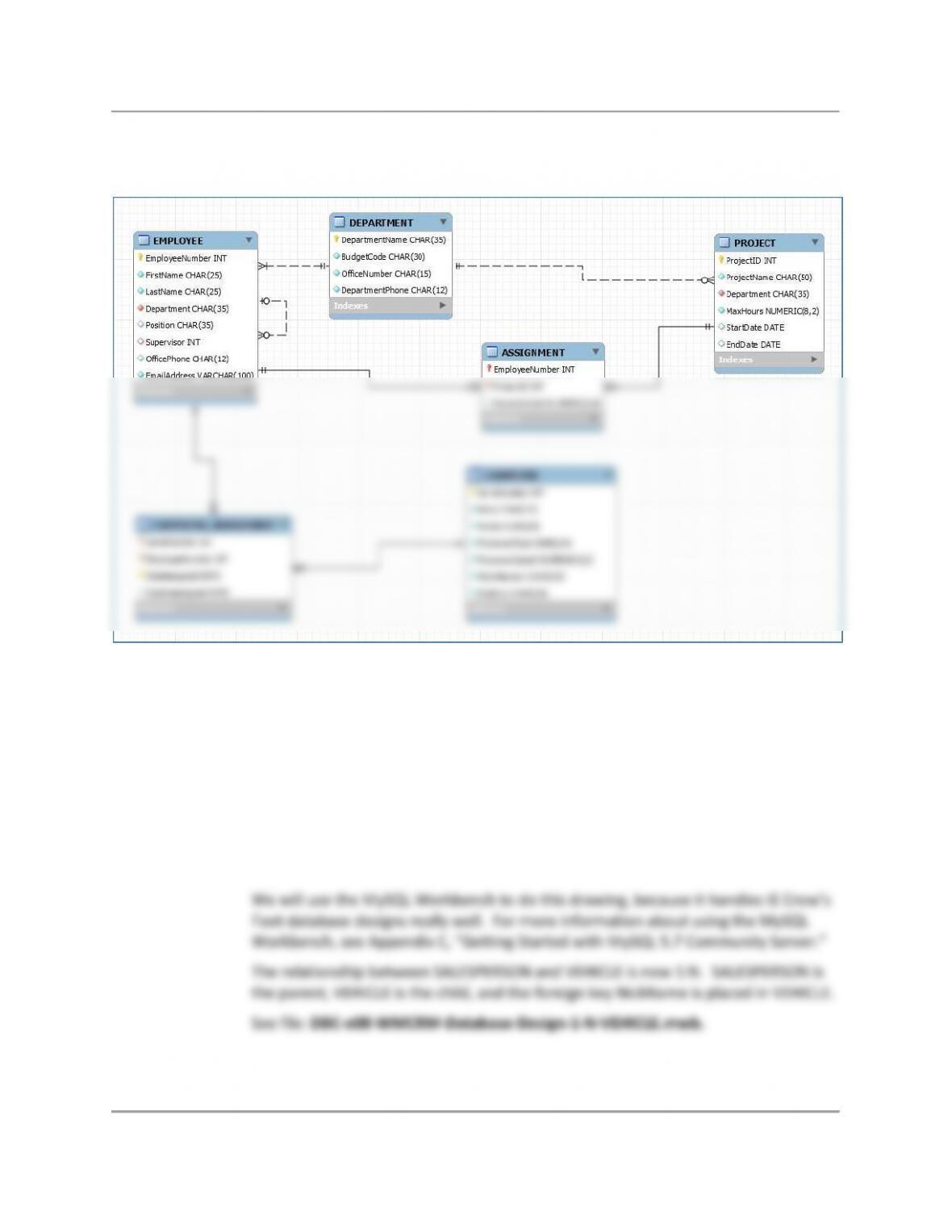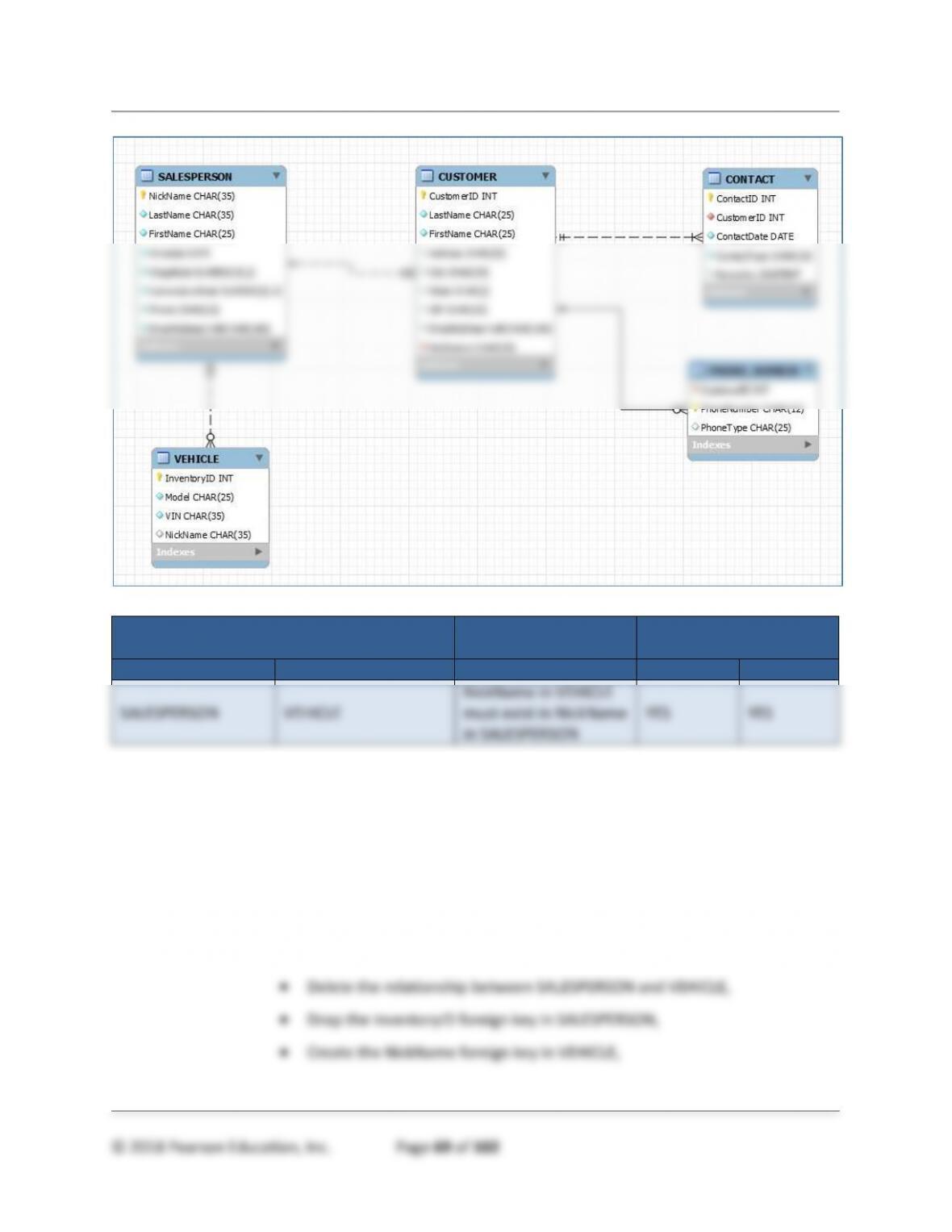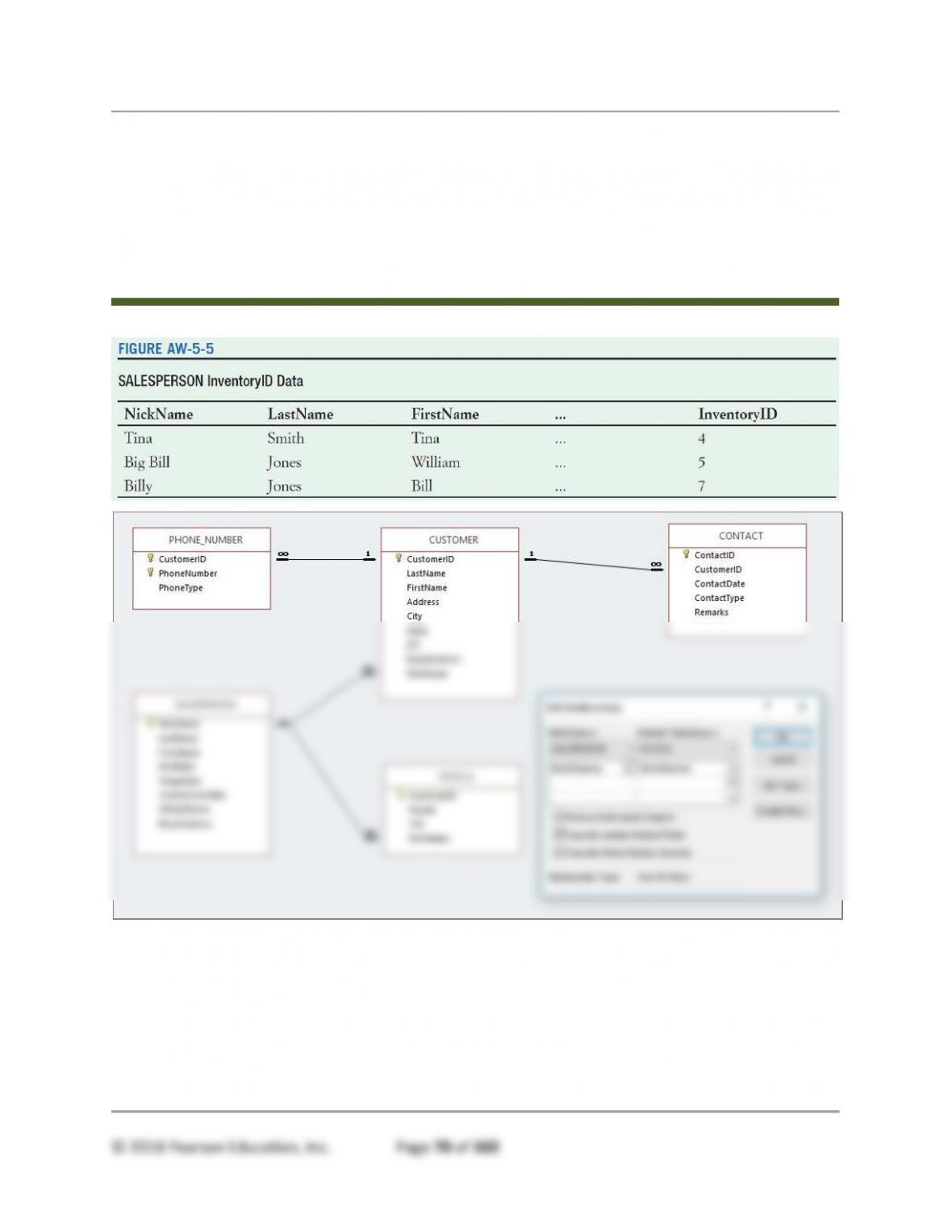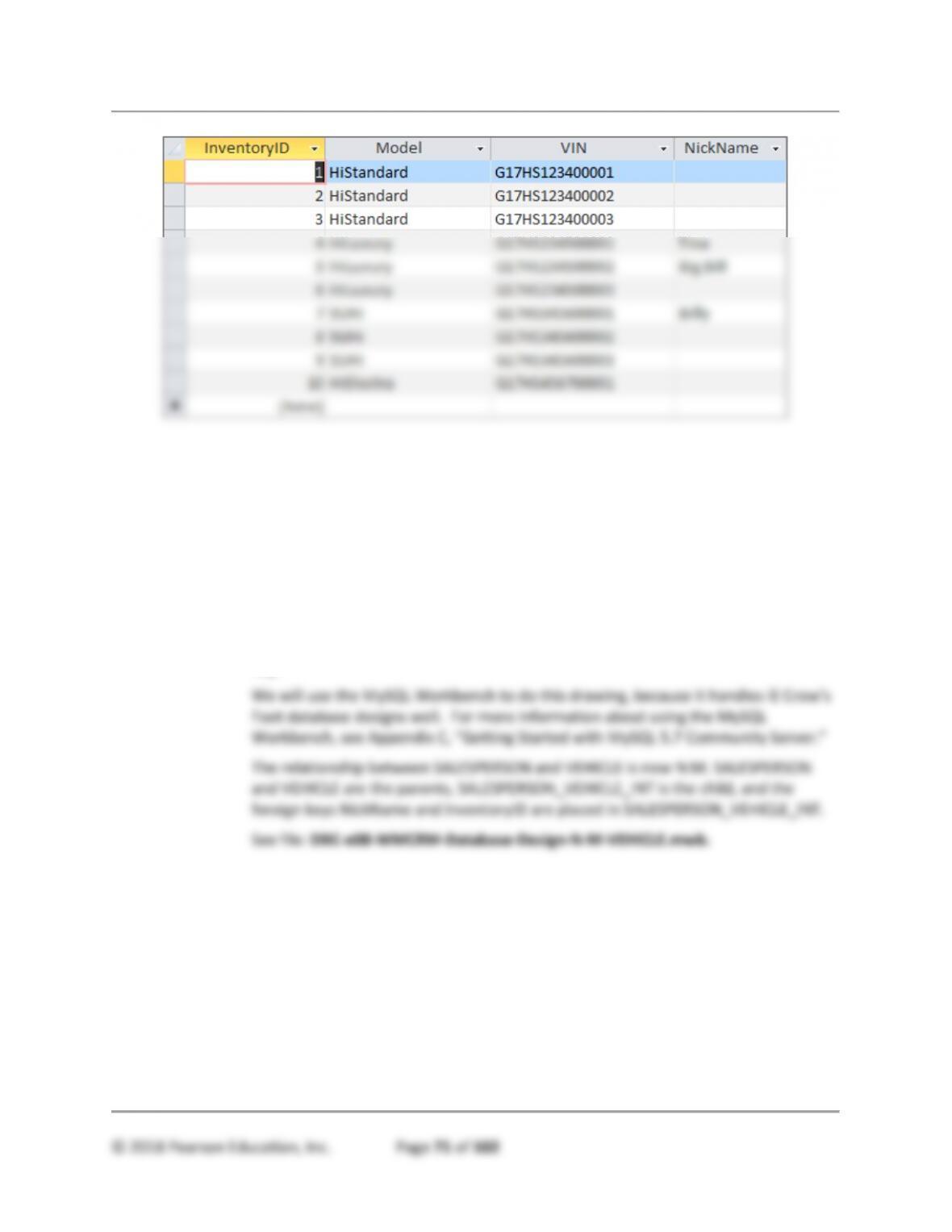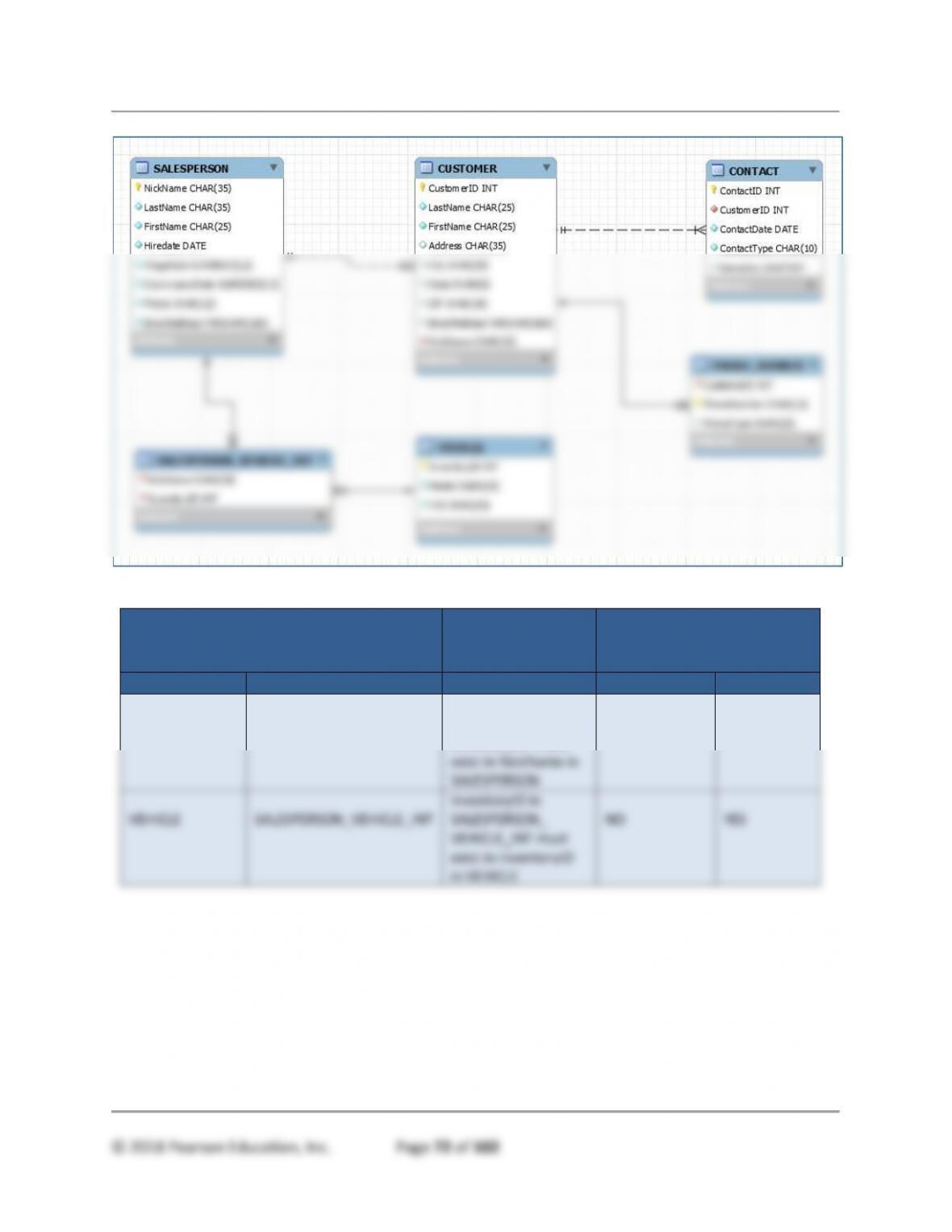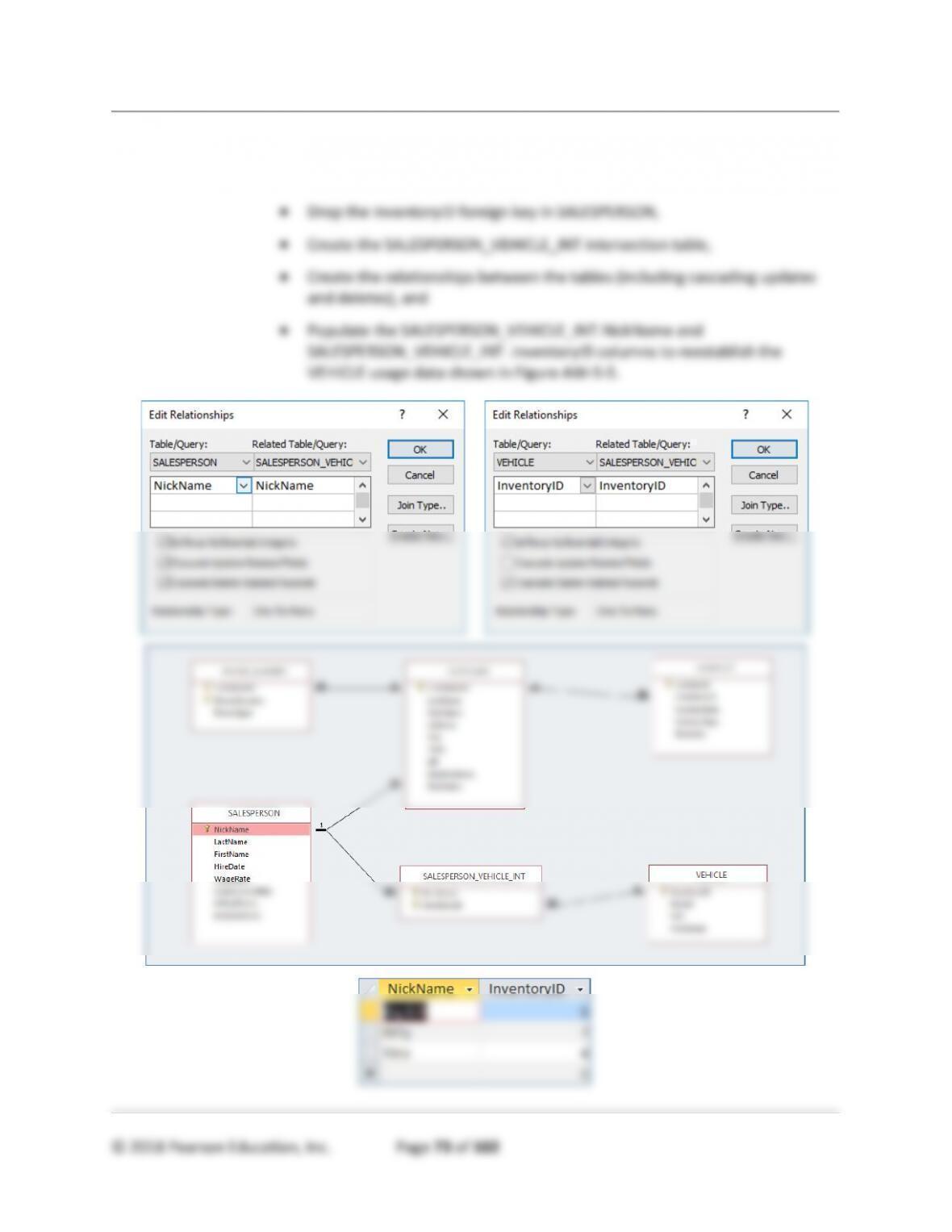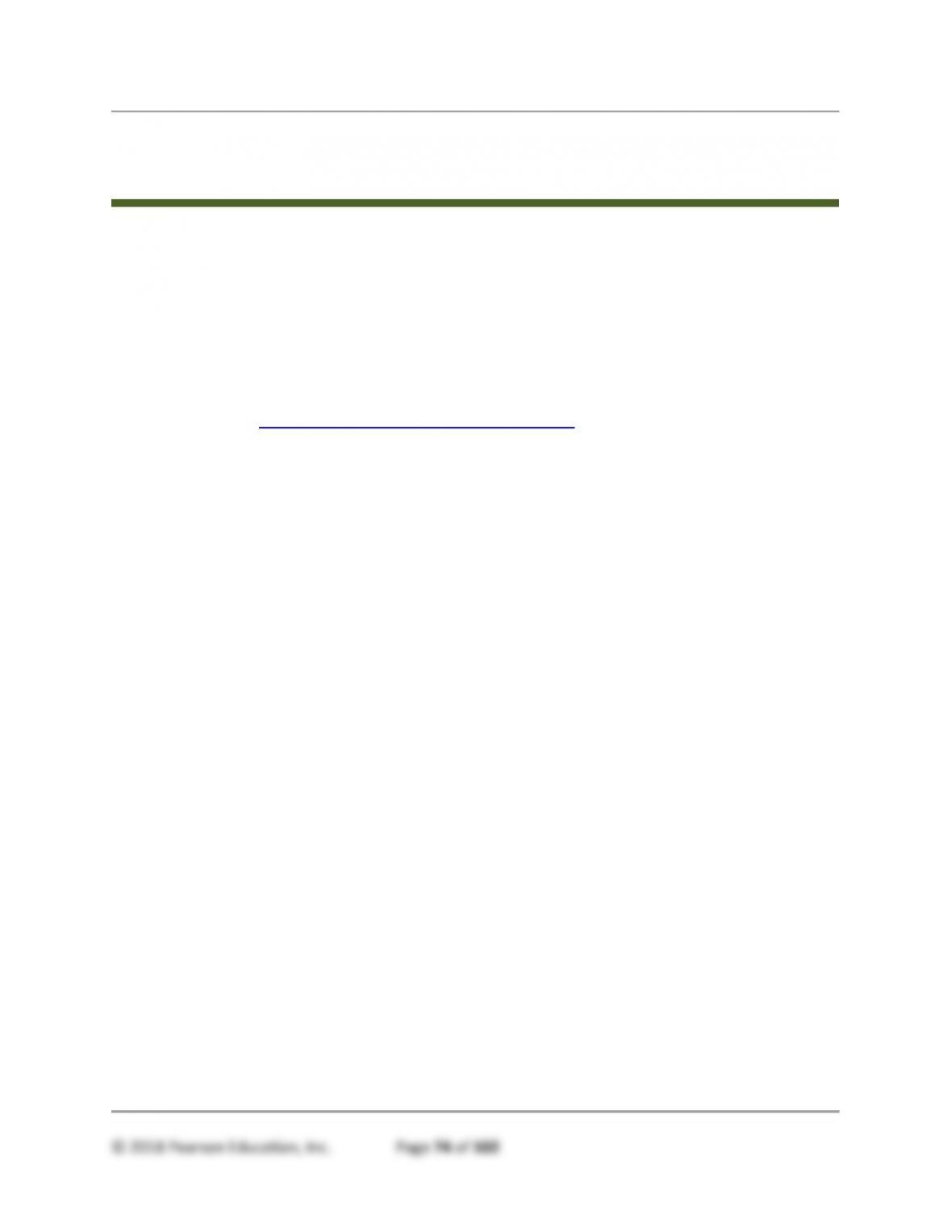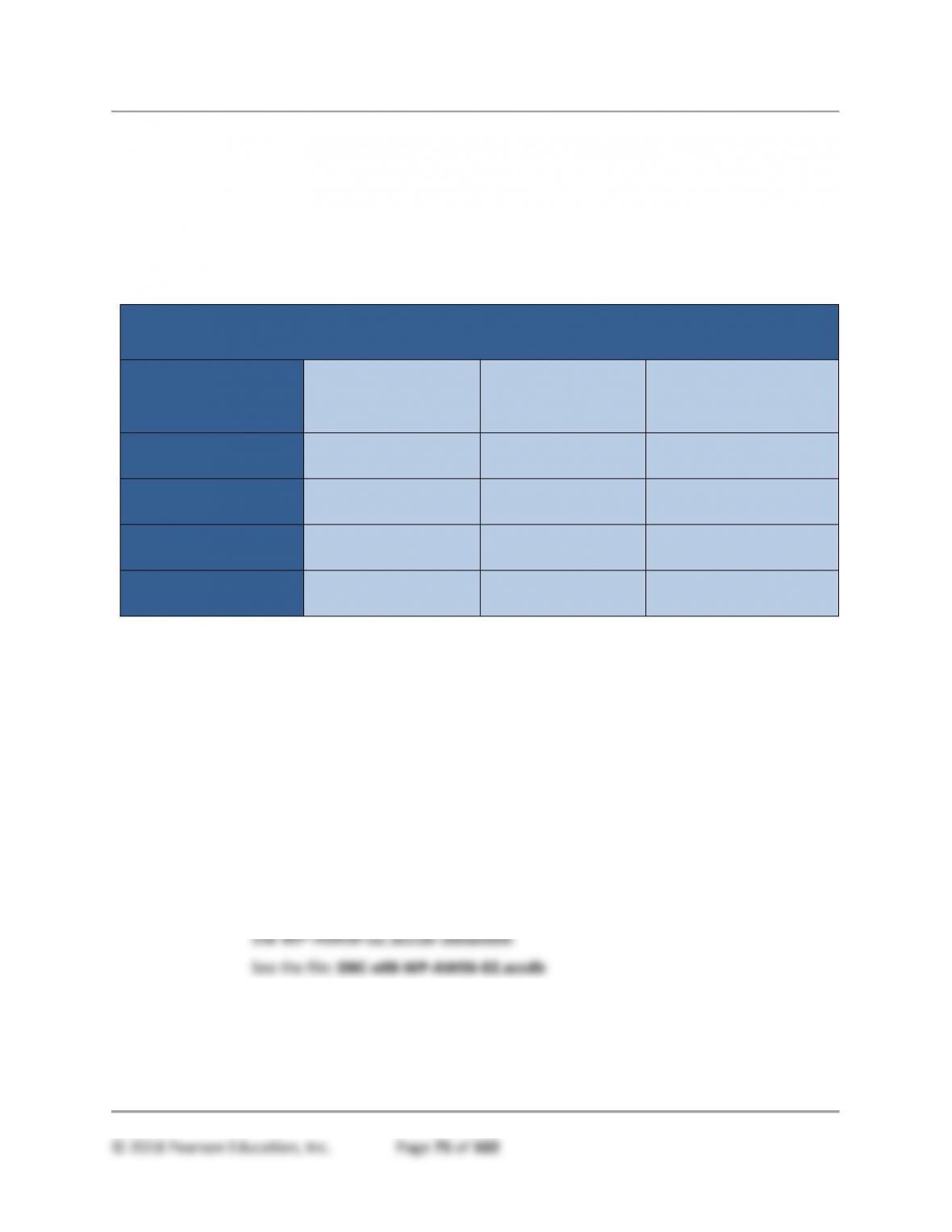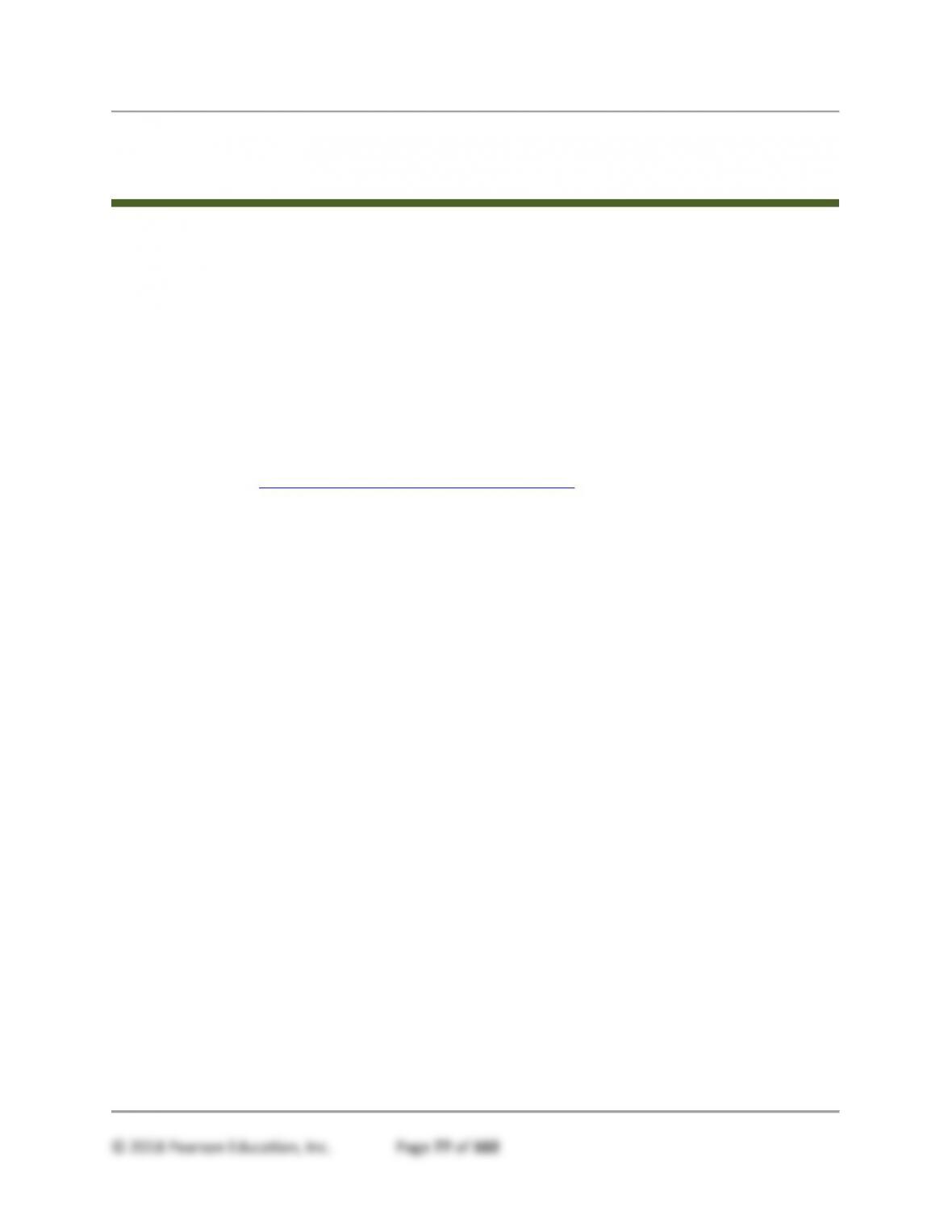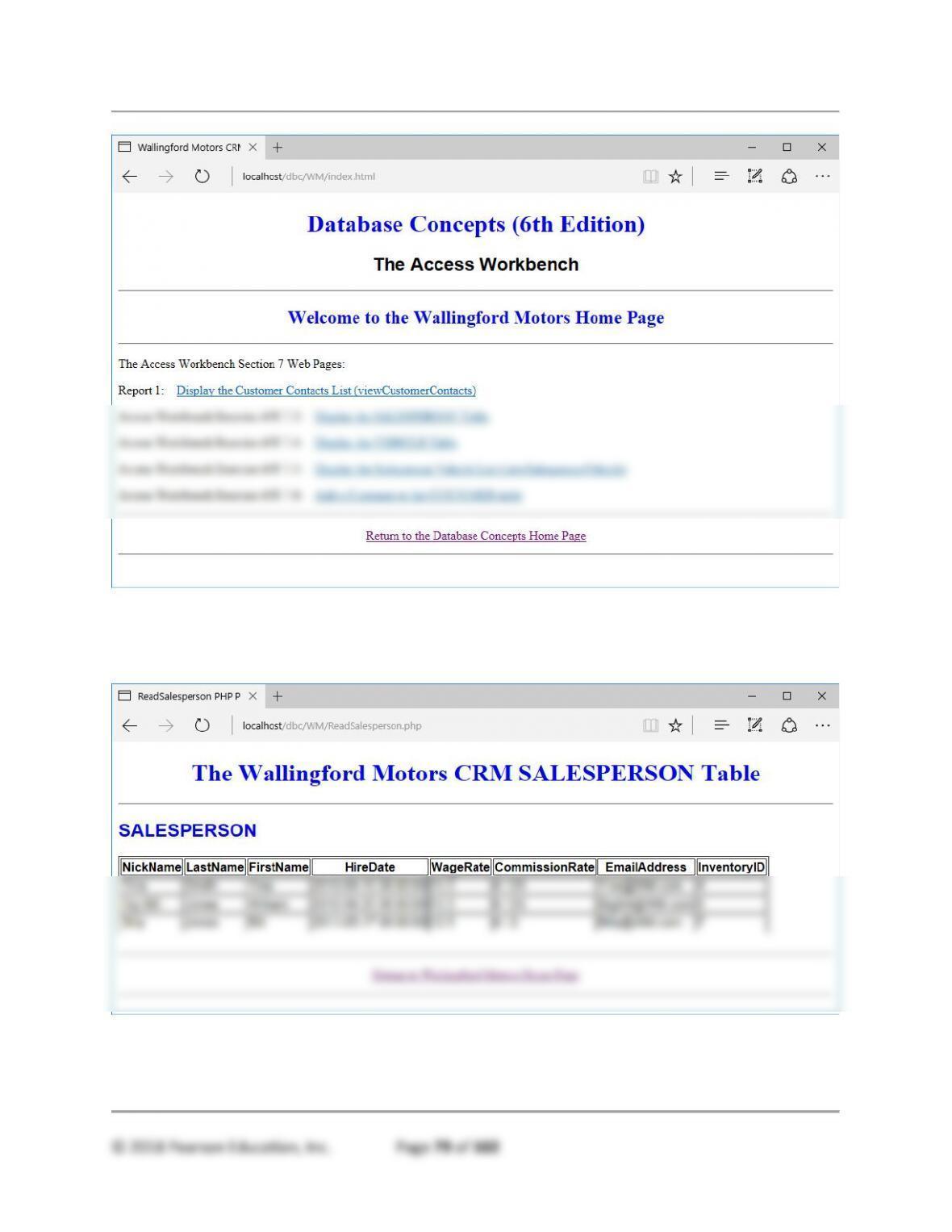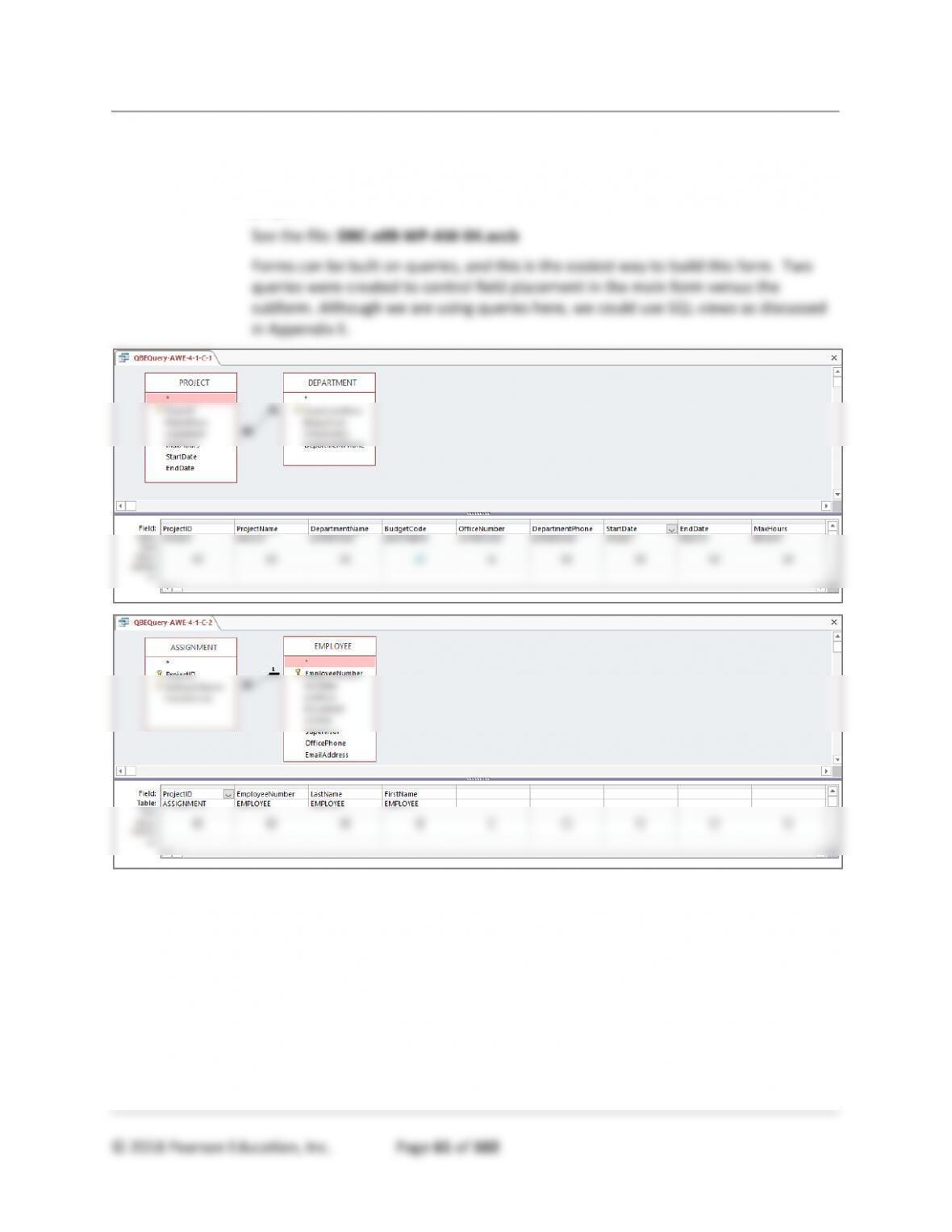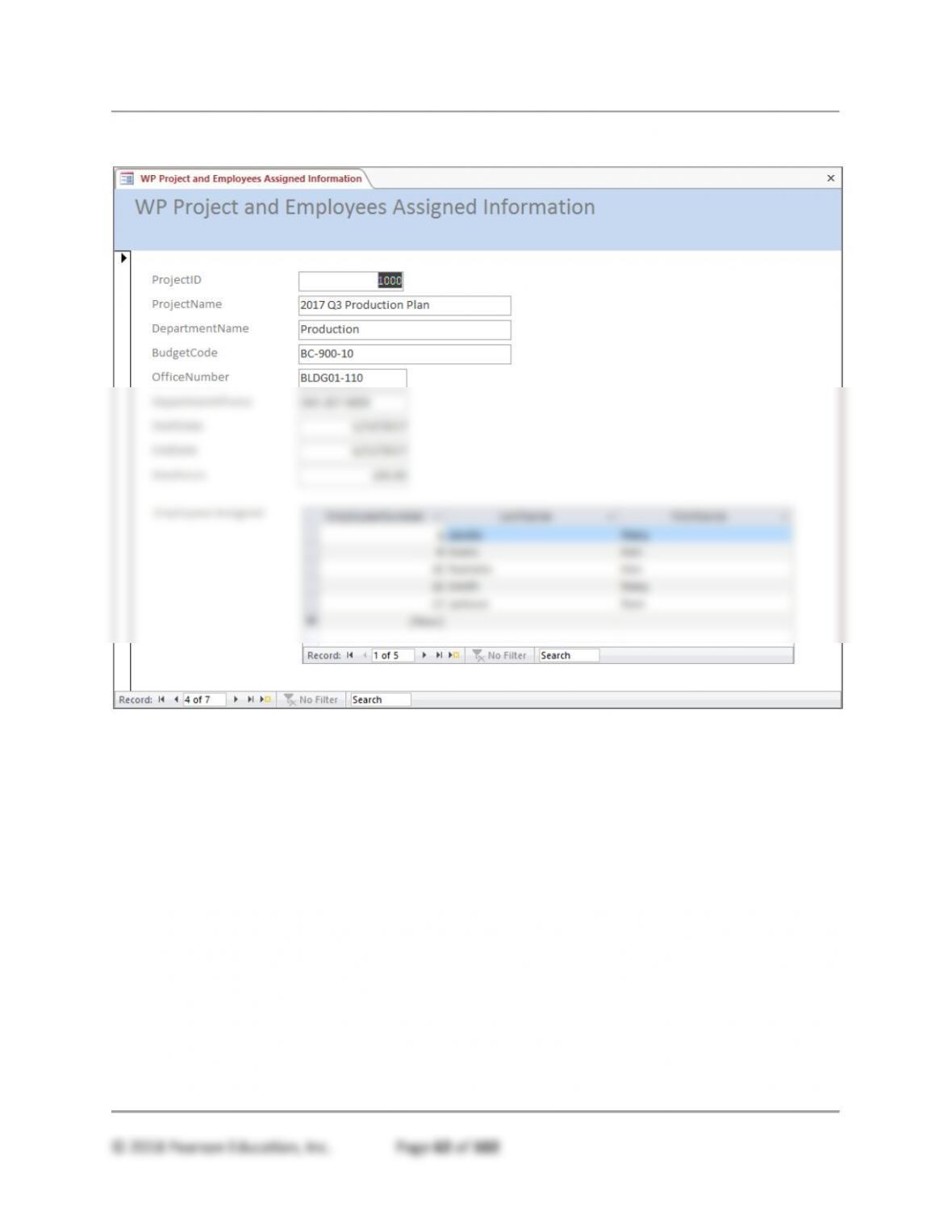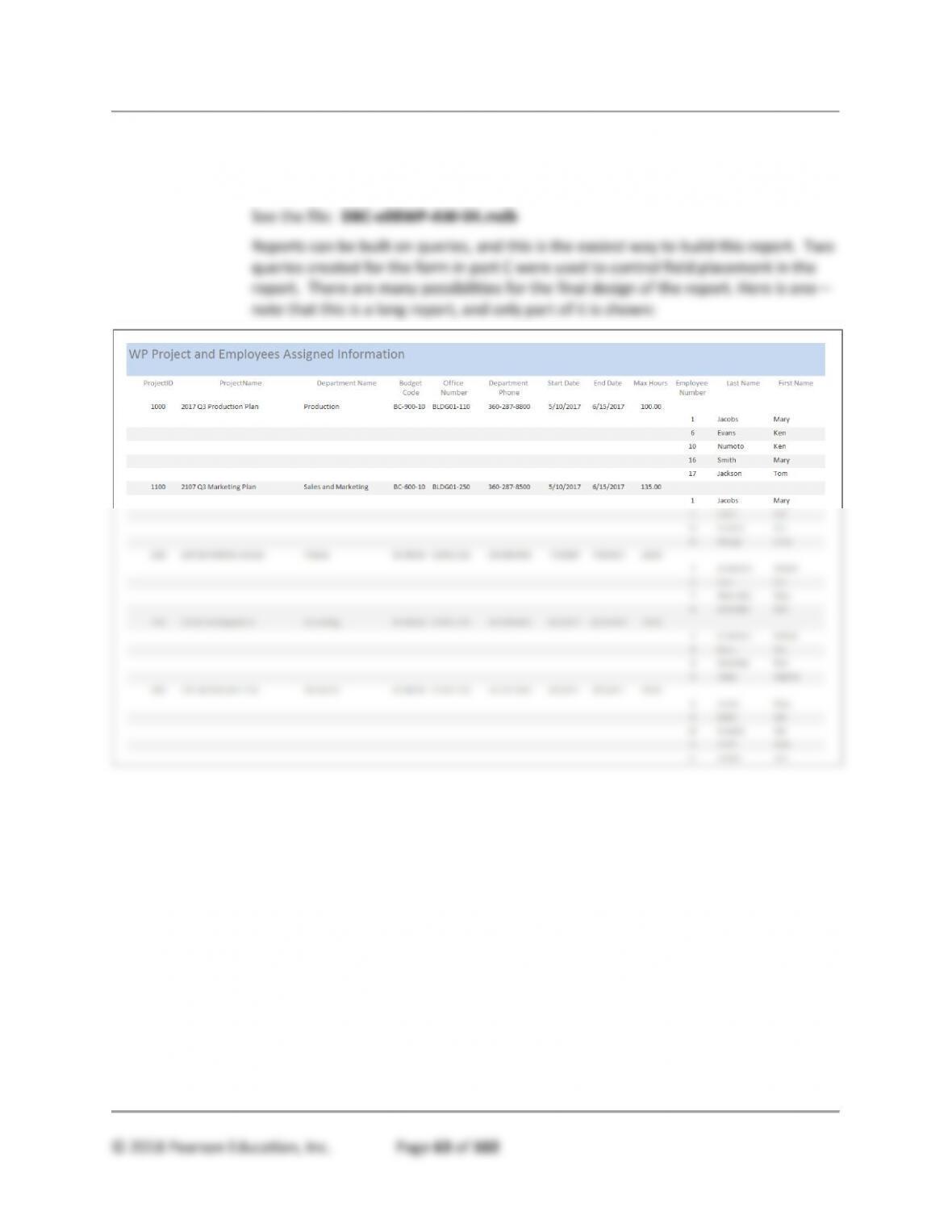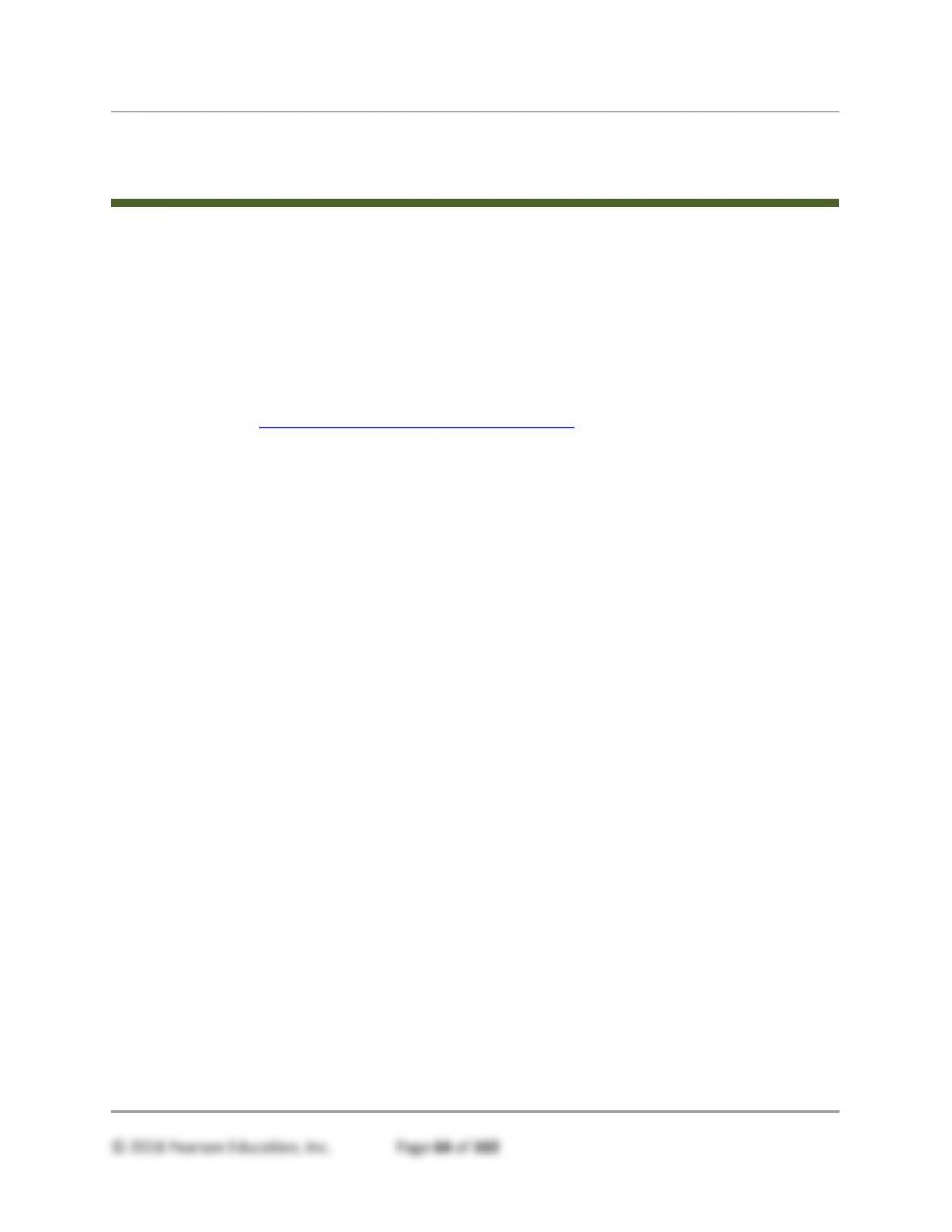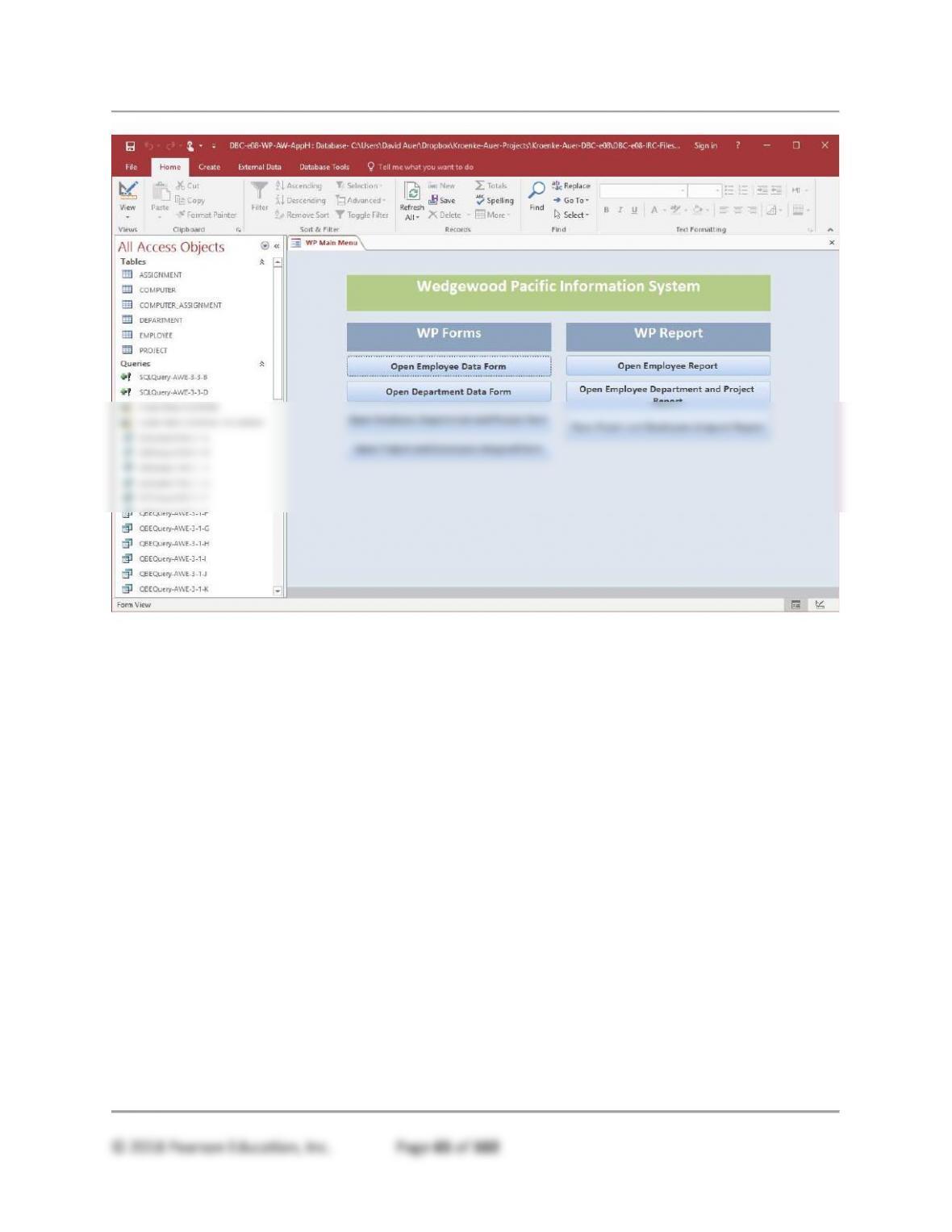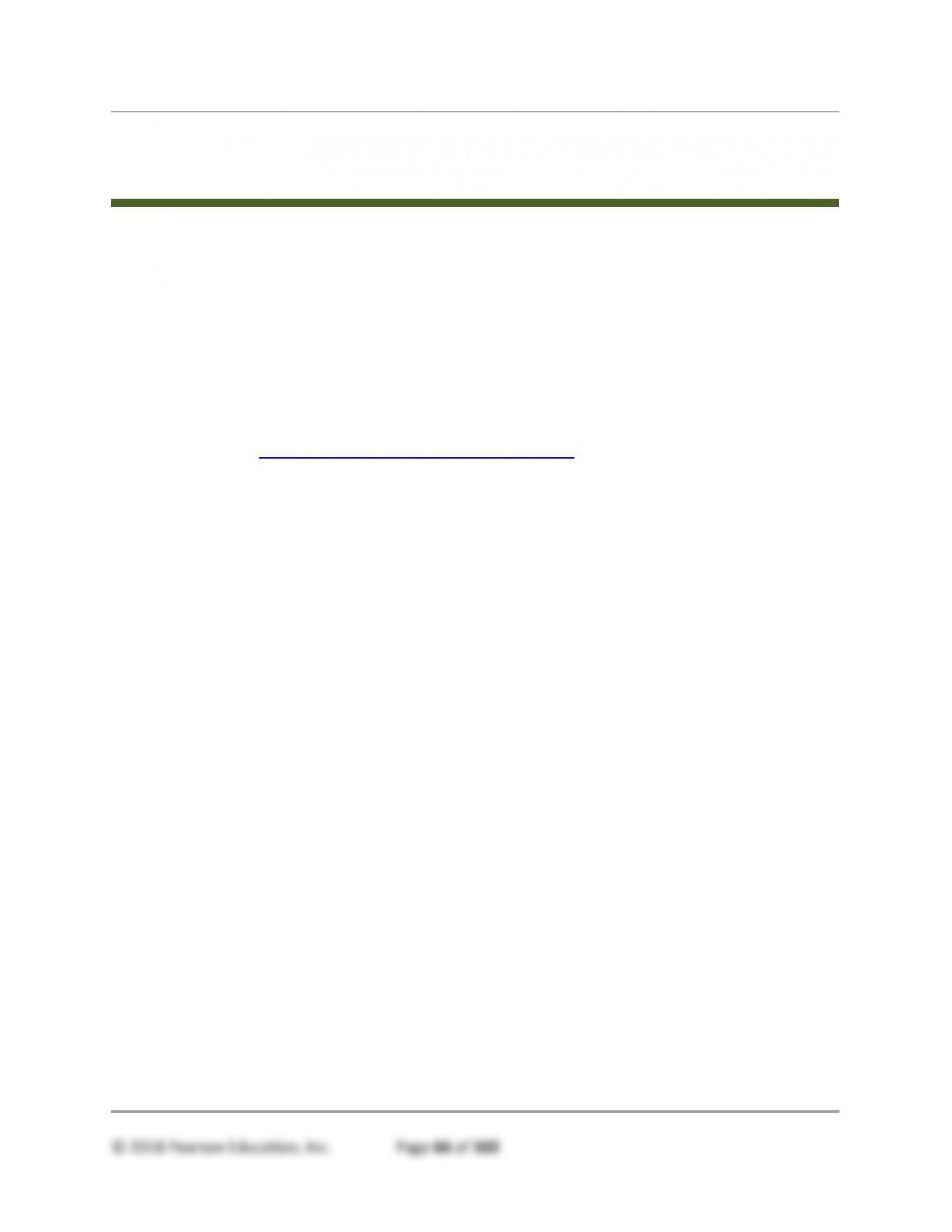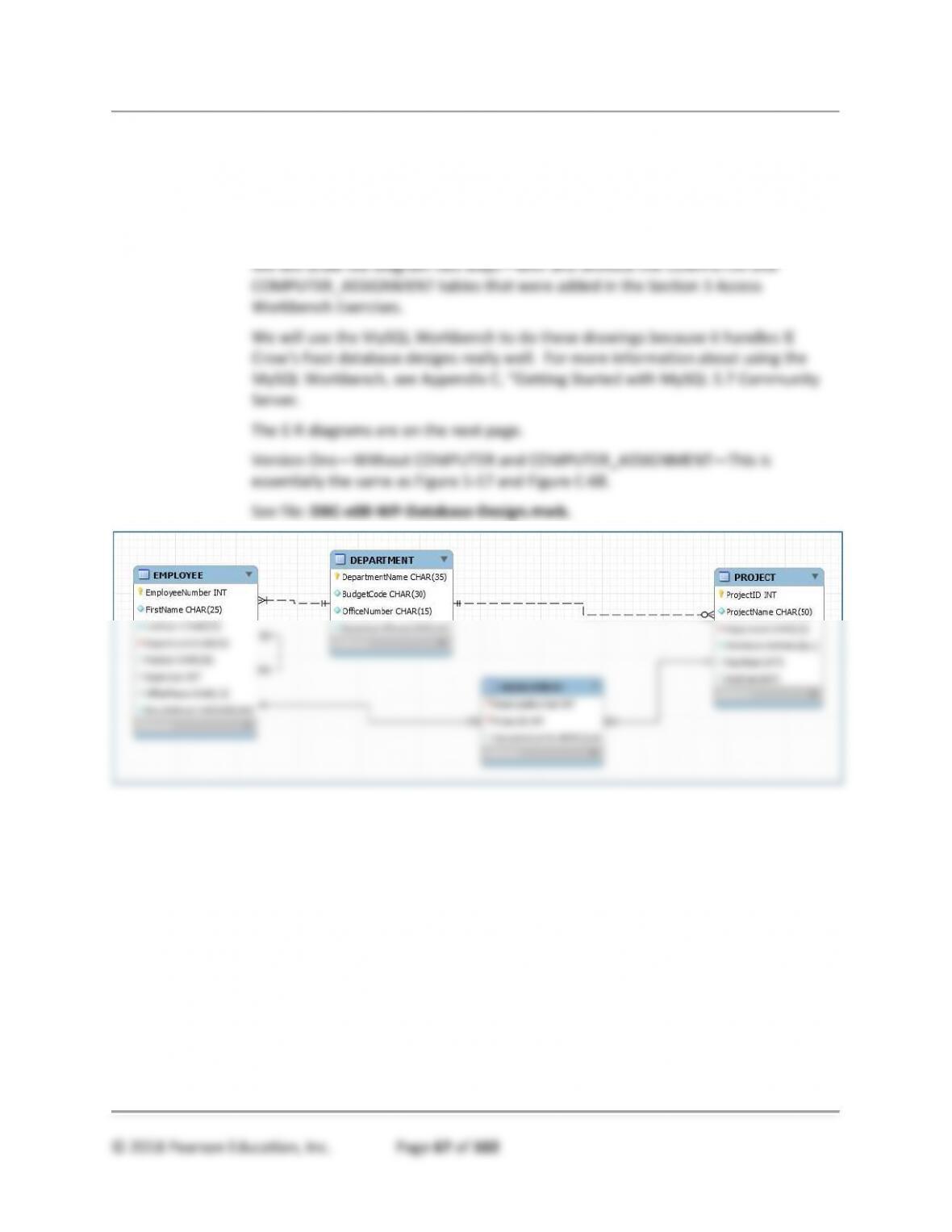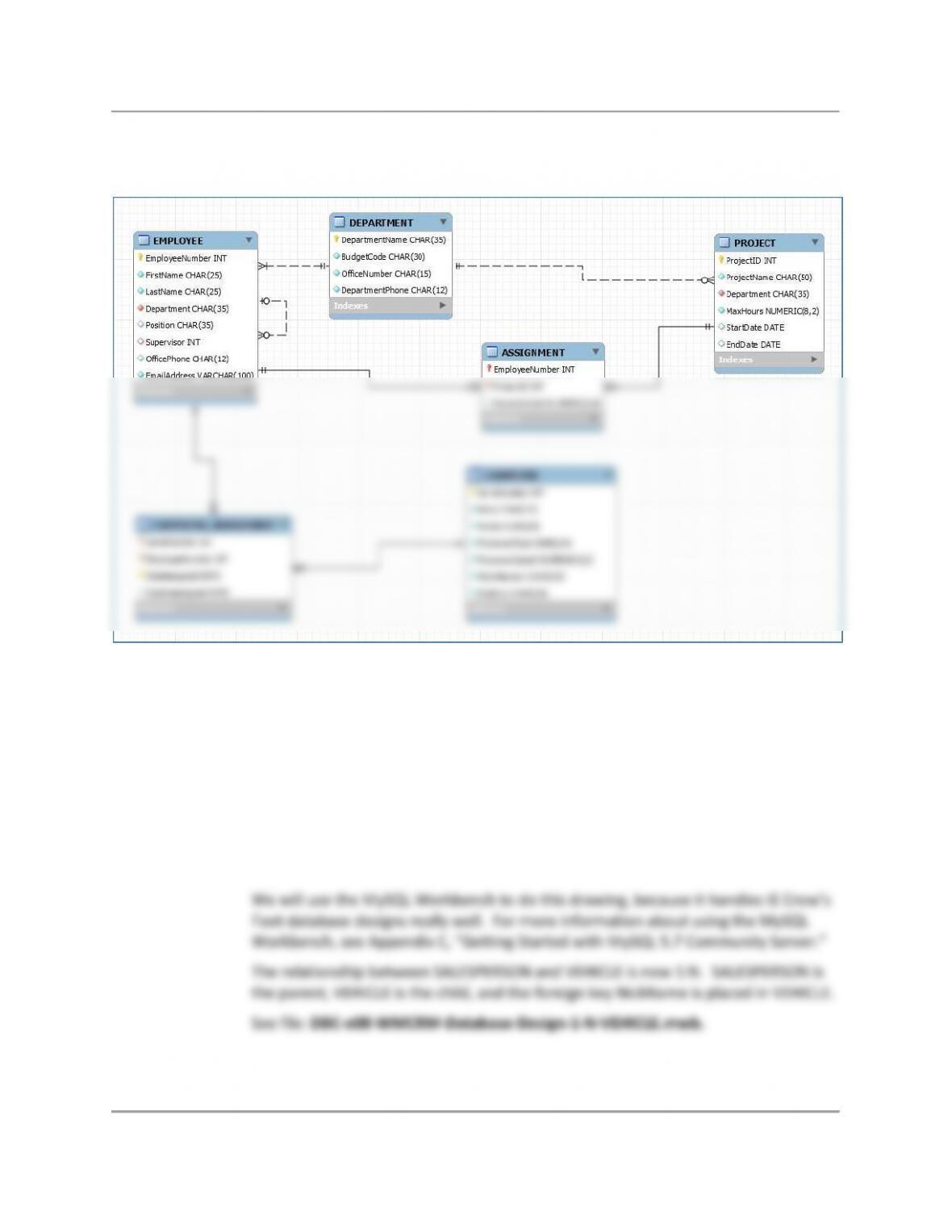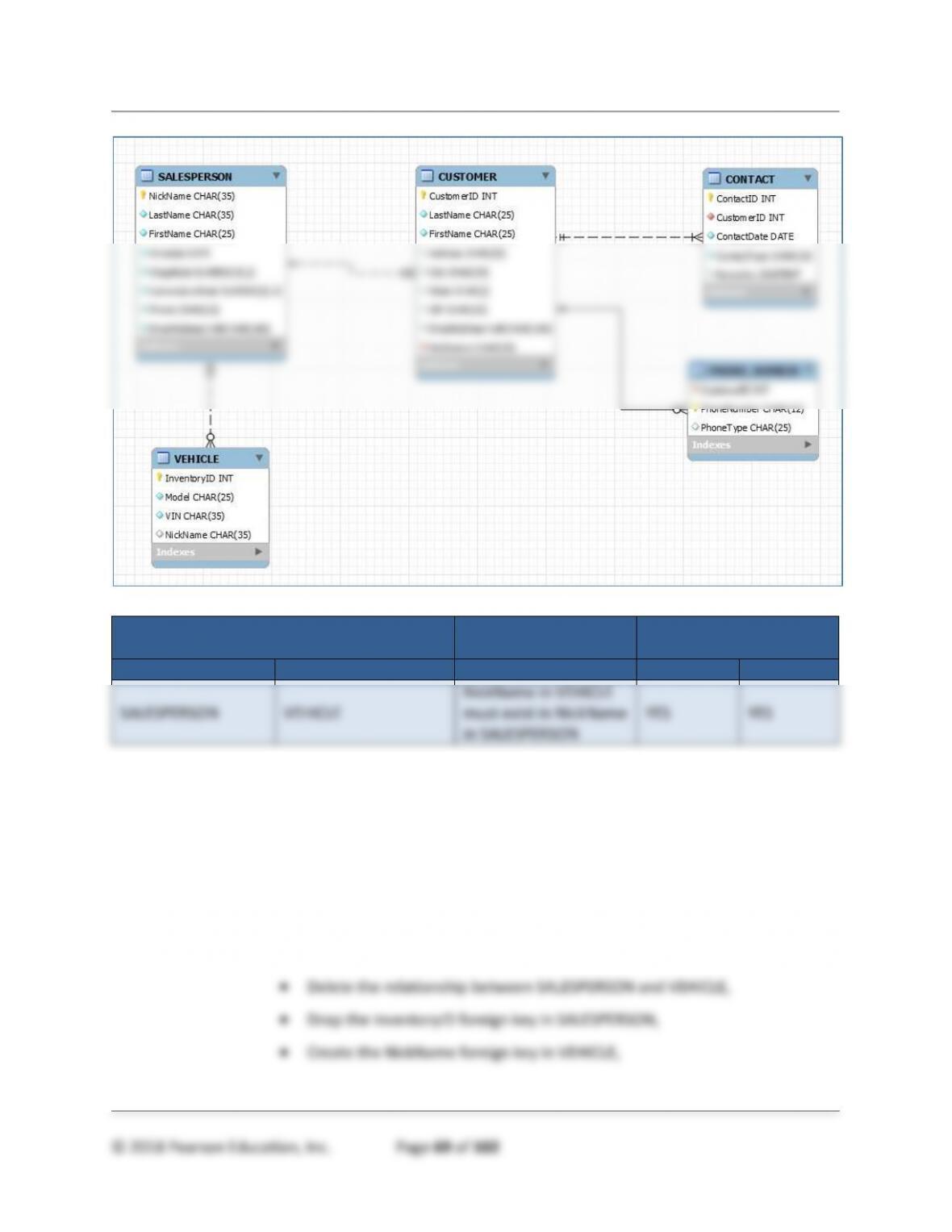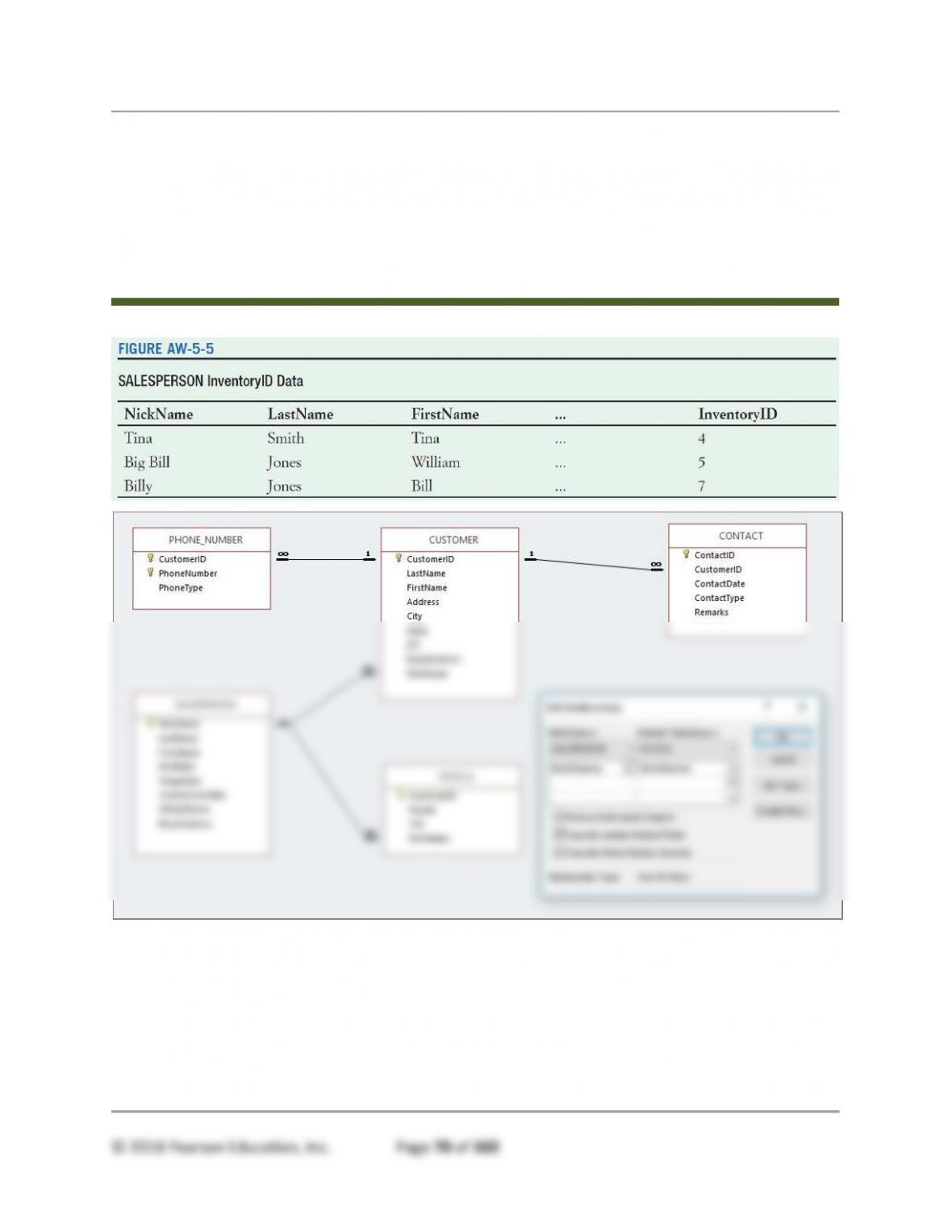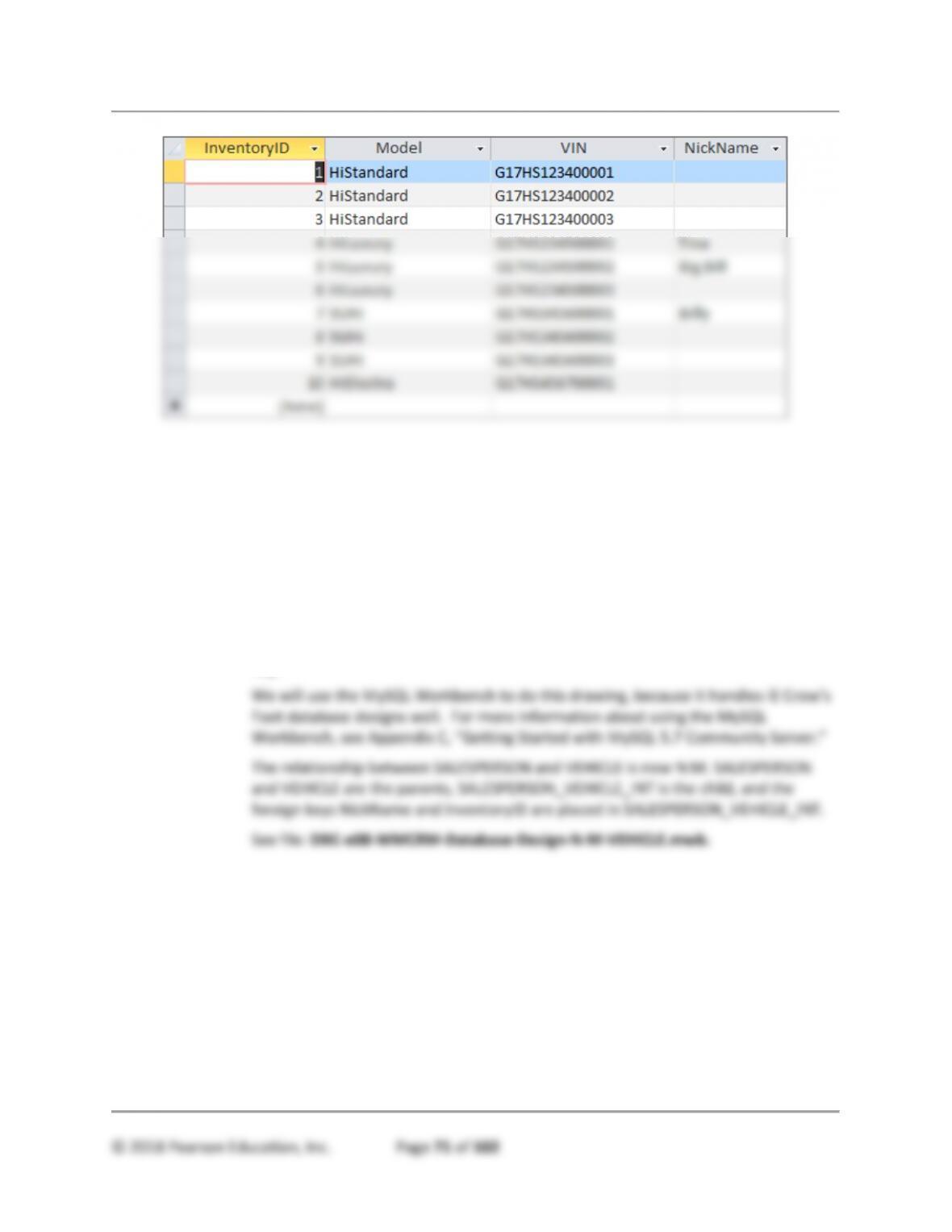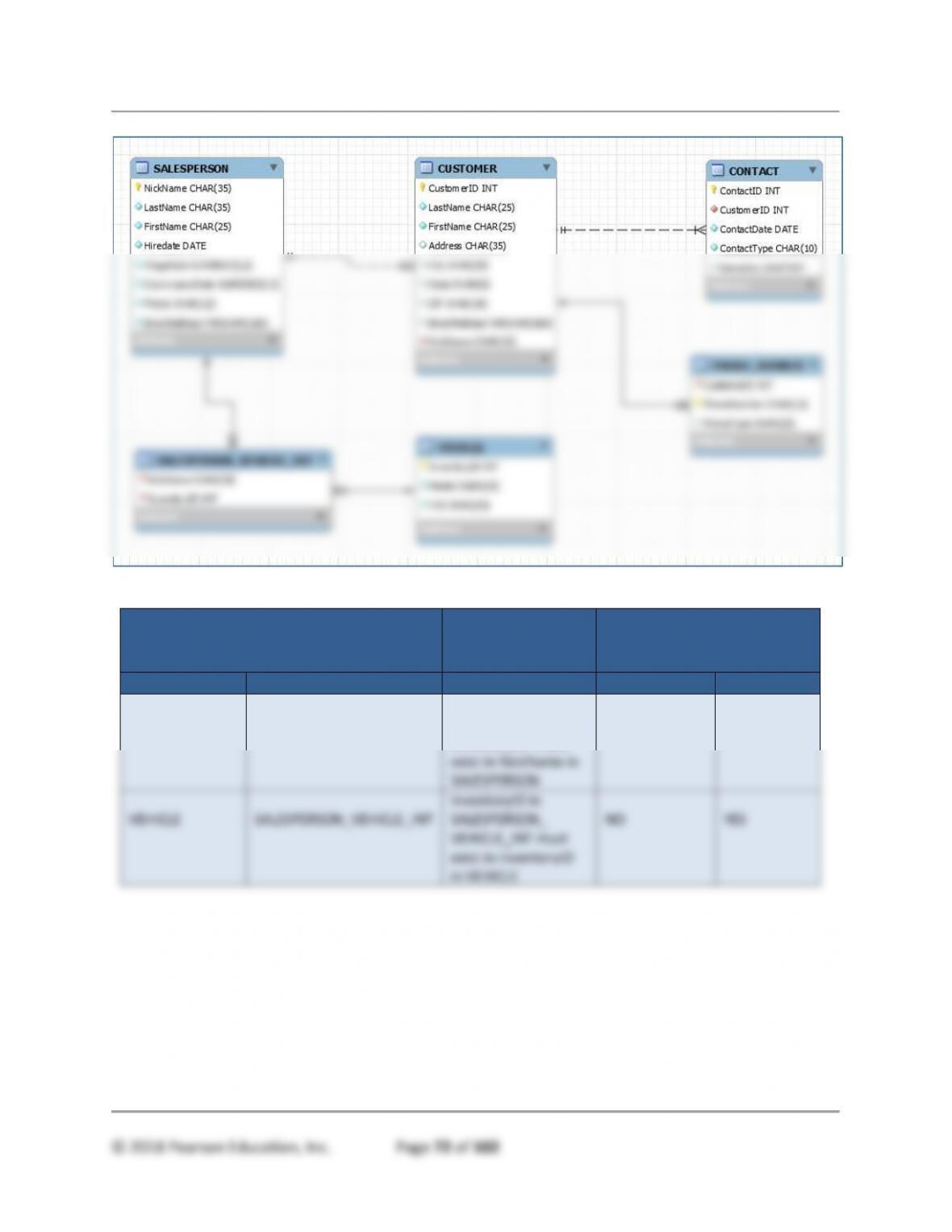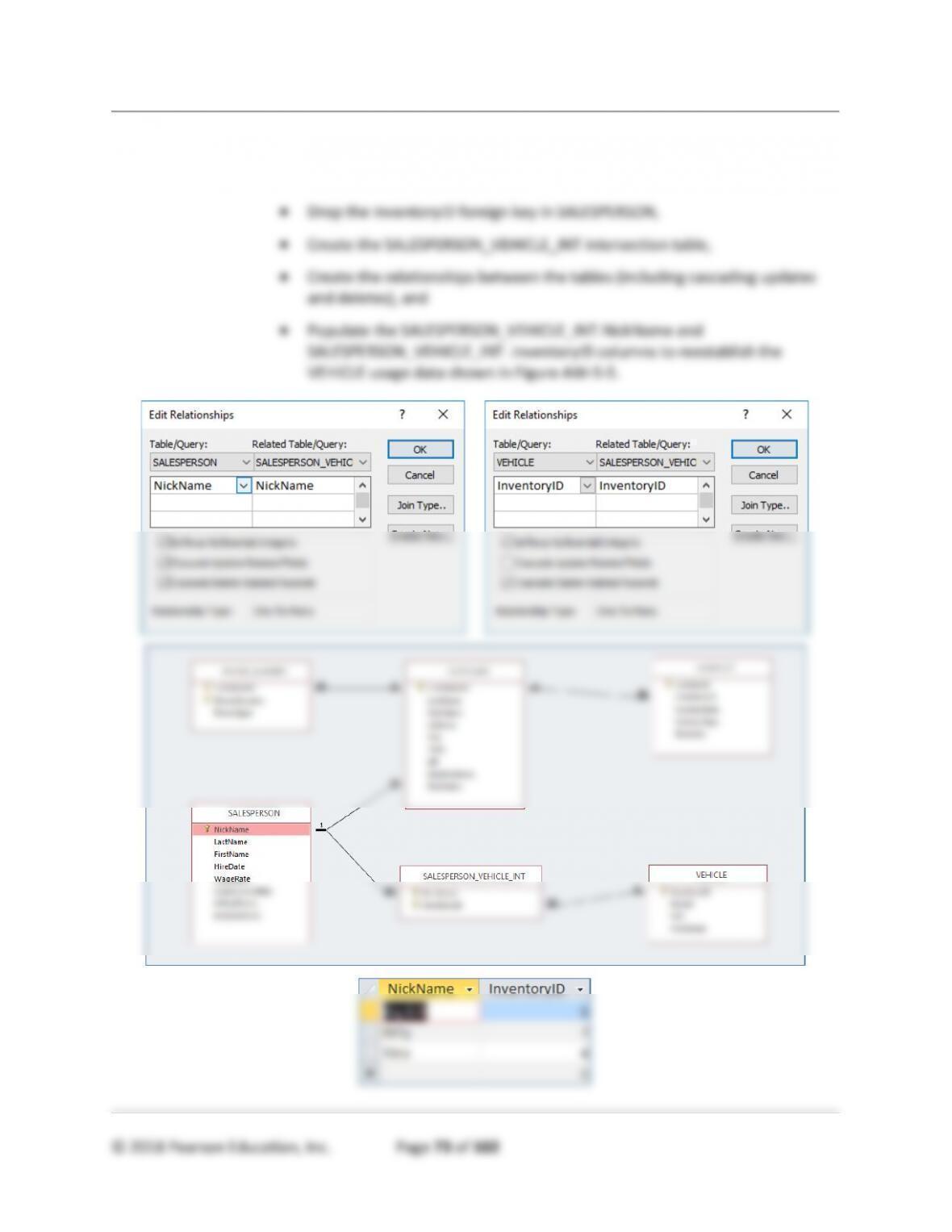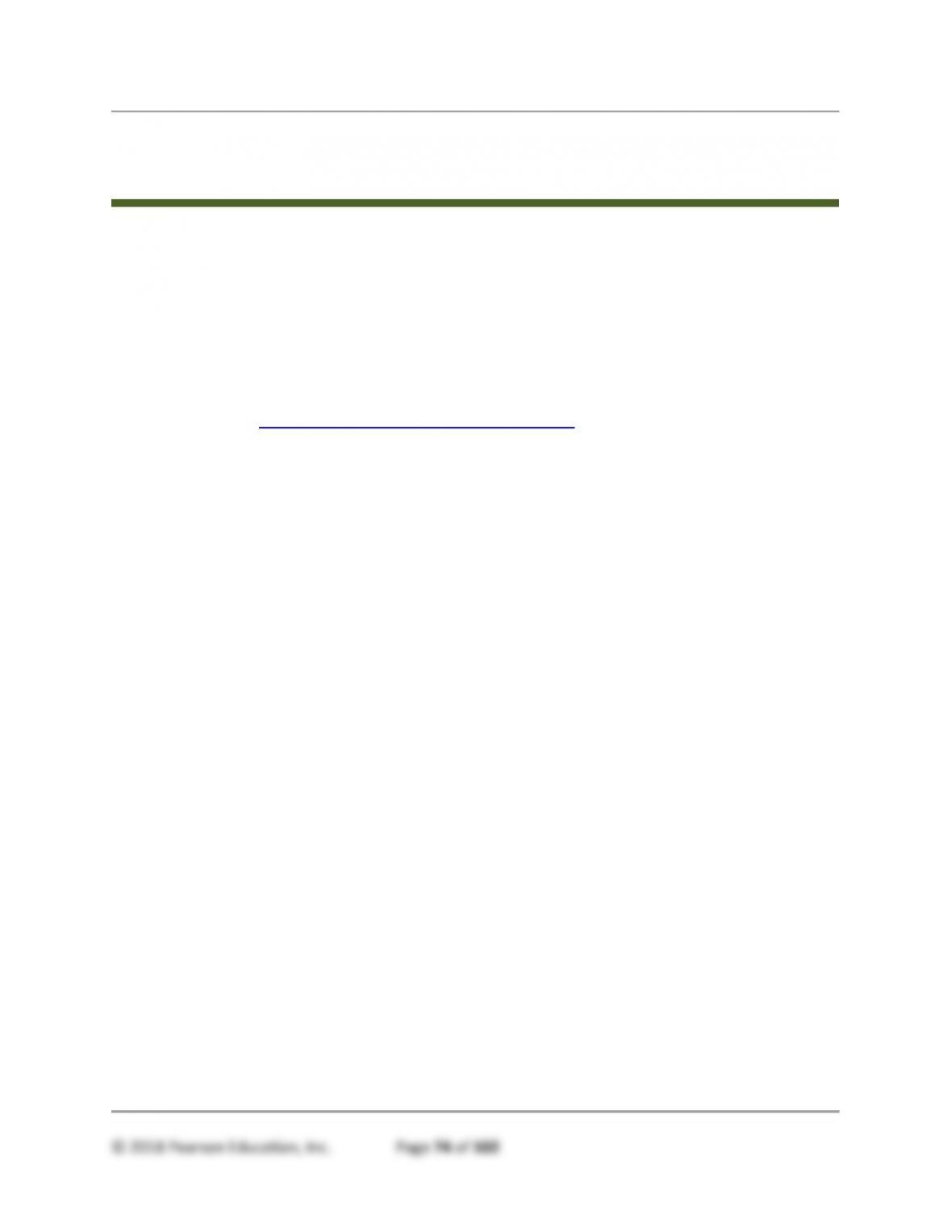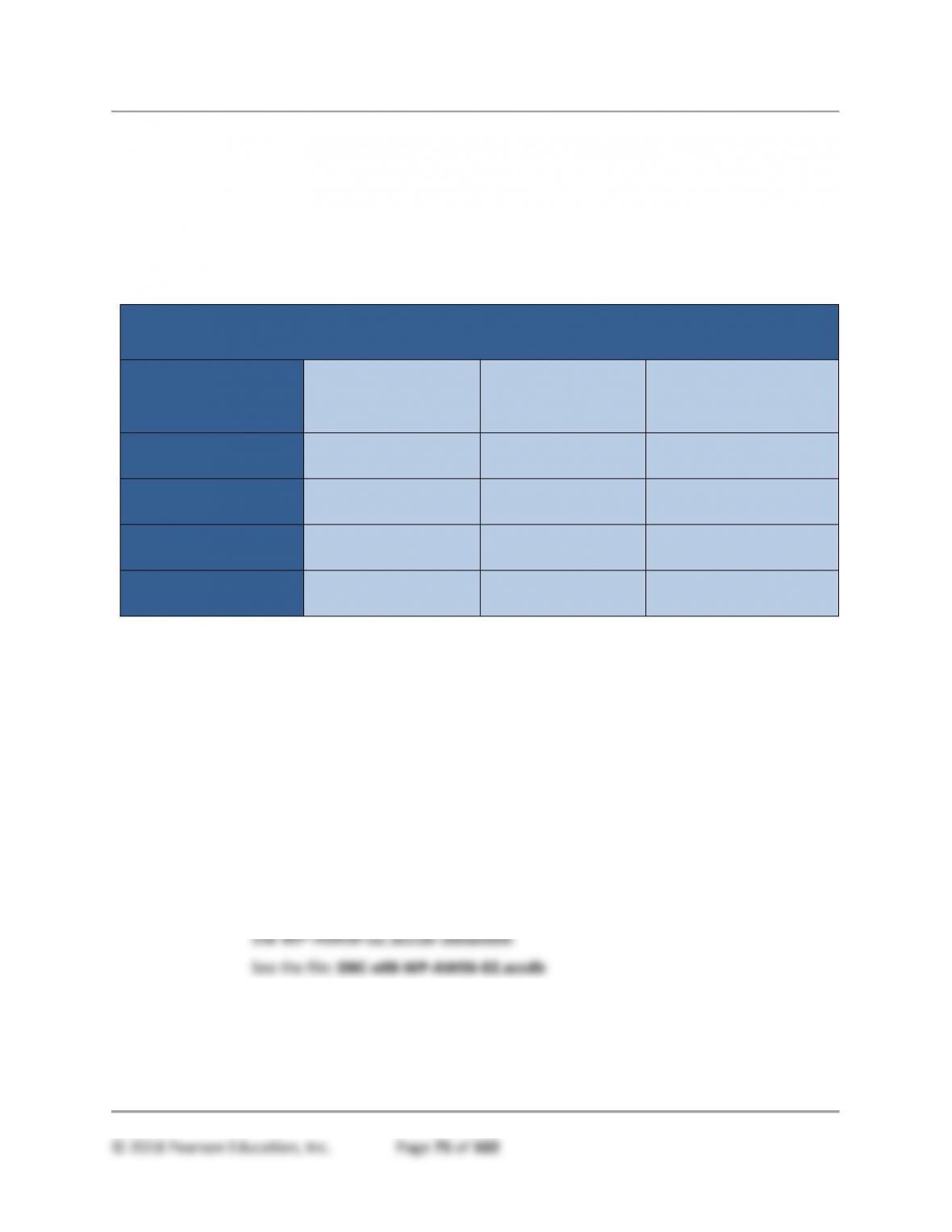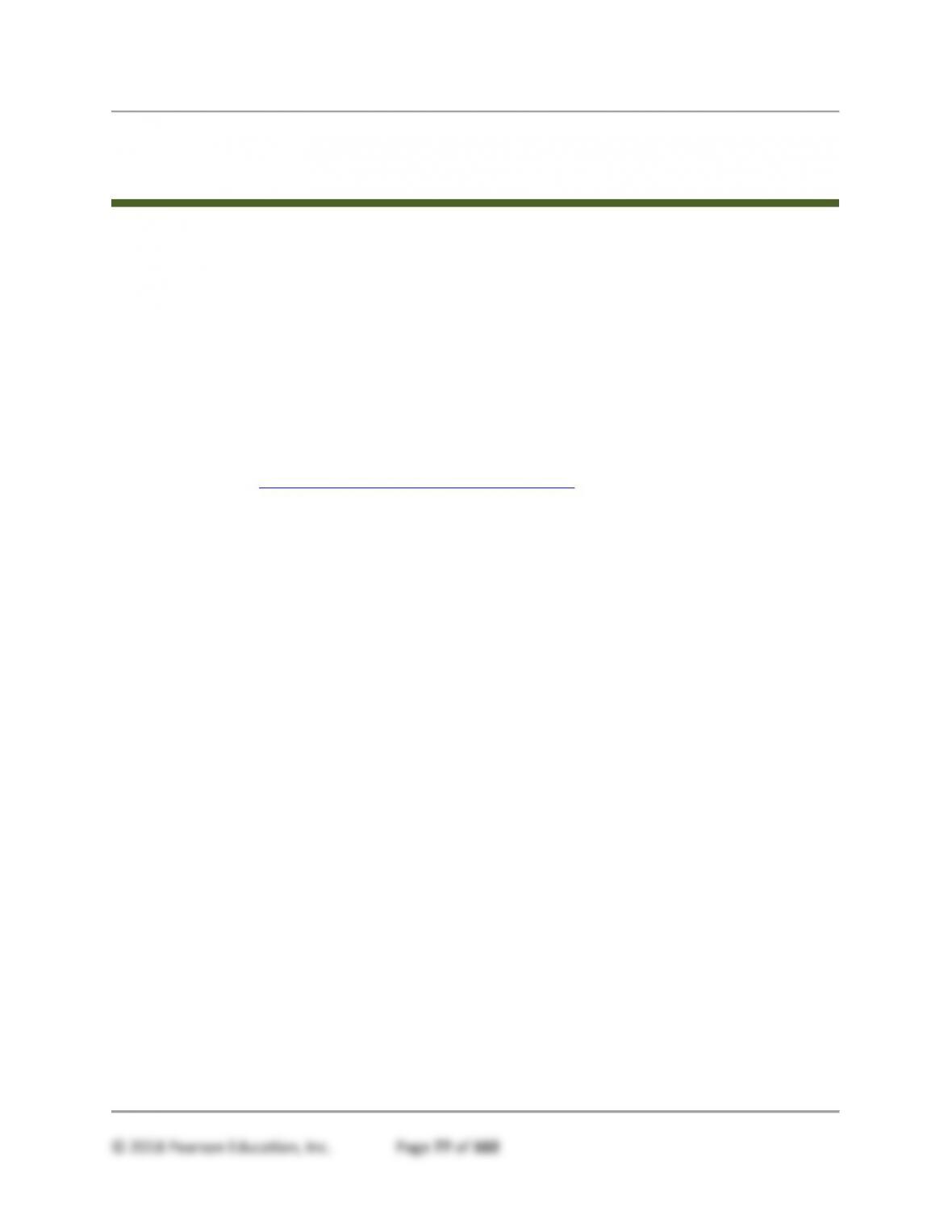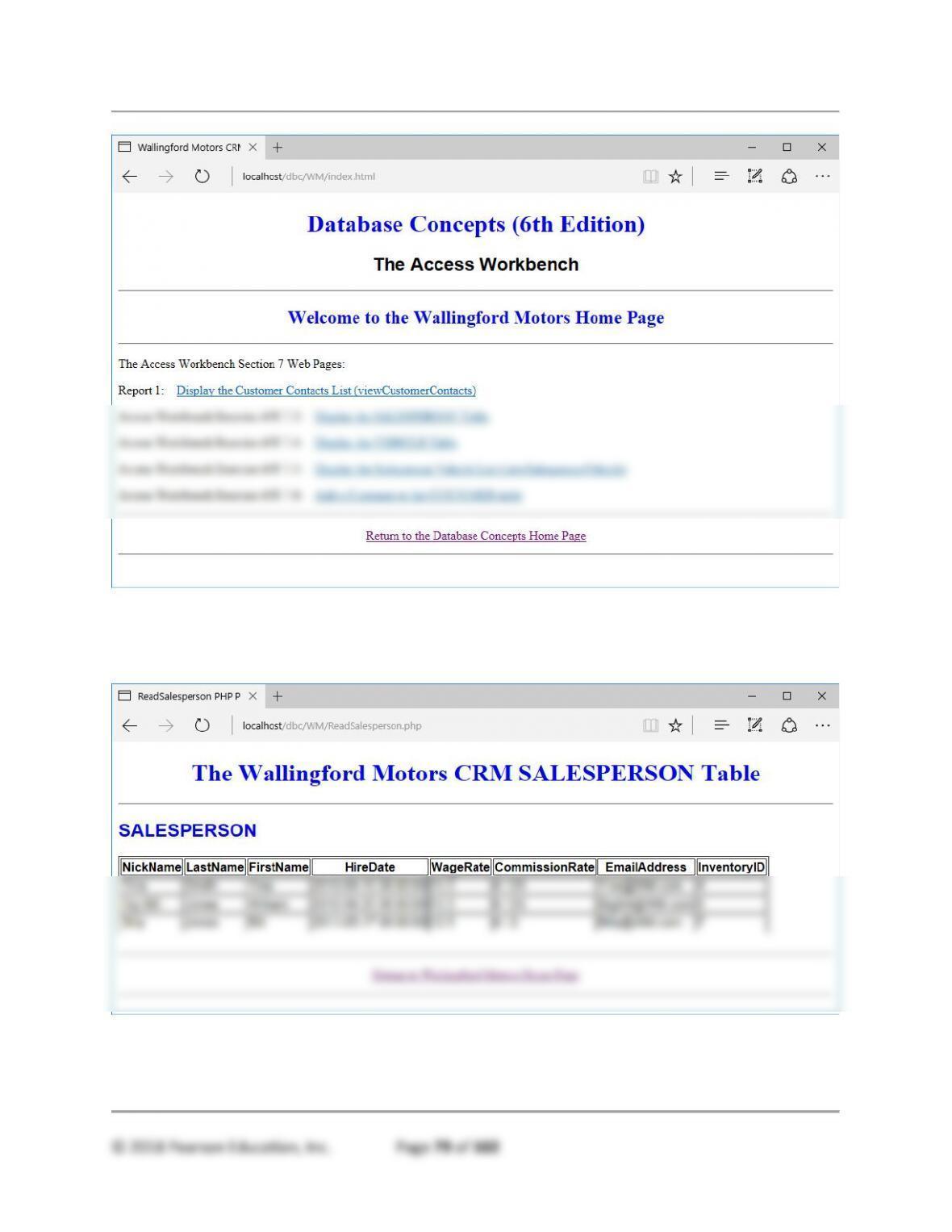All Sections – The Access Workbench
SECTION SEVEN
CHAPTER OBJECTIVES
• Build Web home pages
• Create an ODBC data source for Microsoft Access databases
• Build a Web page to display data from a database
CHAPTER ERRATA
There are no known errors at this time. Any errors that are discovered in the future will
be reported and corrected in the online DBC e08 Errata document, which will be
available at http://www.pearsonhighered.com/kroenke.
TEACHING SUGGESTIONS
• This section of The Access Workbench shows your students how to use Microsoft
Access as a DBMS to support Internet Web page applications. Today, Web sites use
database data on Web pages a lot, so this is an important tool for your students to
have in their toolbox.
• Have your students read Online Appendix, “Getting Started with Web Servers, PHP
and the NetBeans IDE,” and then review it in class. This document describes the
entire set up of the IIS Web Server, PHP and the NetBeans IDE, as needed for this
chapter. Using this appendix, your students should be able to install and set up
everything necessary to complete the work in the chapter on their own computer.
• Illustrate setting up Microsoft's IIS Web server in class.
• Illustrate setting up PHP in class
• Illustrate creating an OBDC System Driver in class.
• Illustrate using the NetBeans IDE in class.
• The HTML and PHP script has to be correct or the pages won’t work. Cover the
details of how the code works. If you students aren’t familiar with basic HTML, use
the resources at www.w3c.org referenced in the IM chapter for Chapter 7 to help
them get started.
• Make sure your students actually work through The Access Workbench steps before
attempting the Access Workbench Exercises.