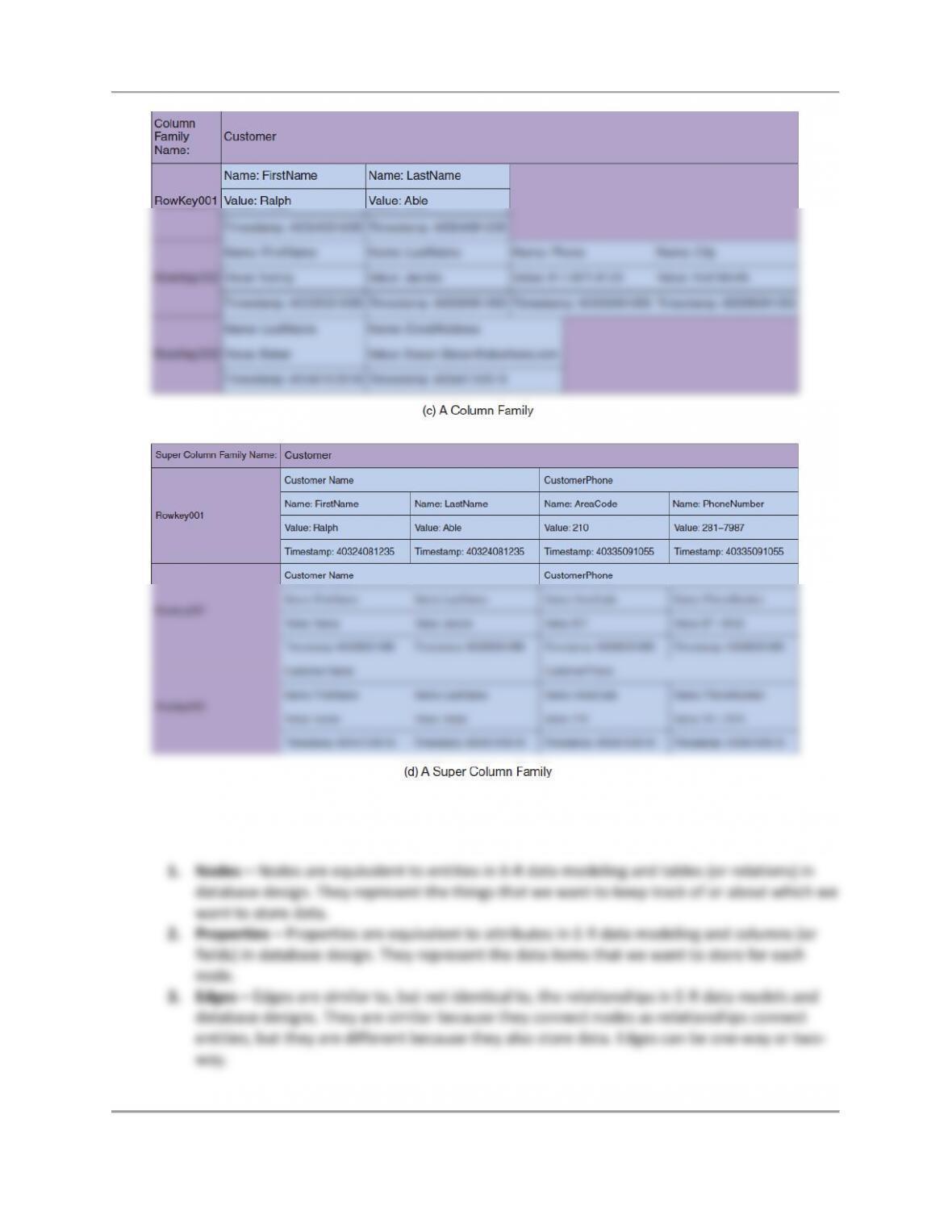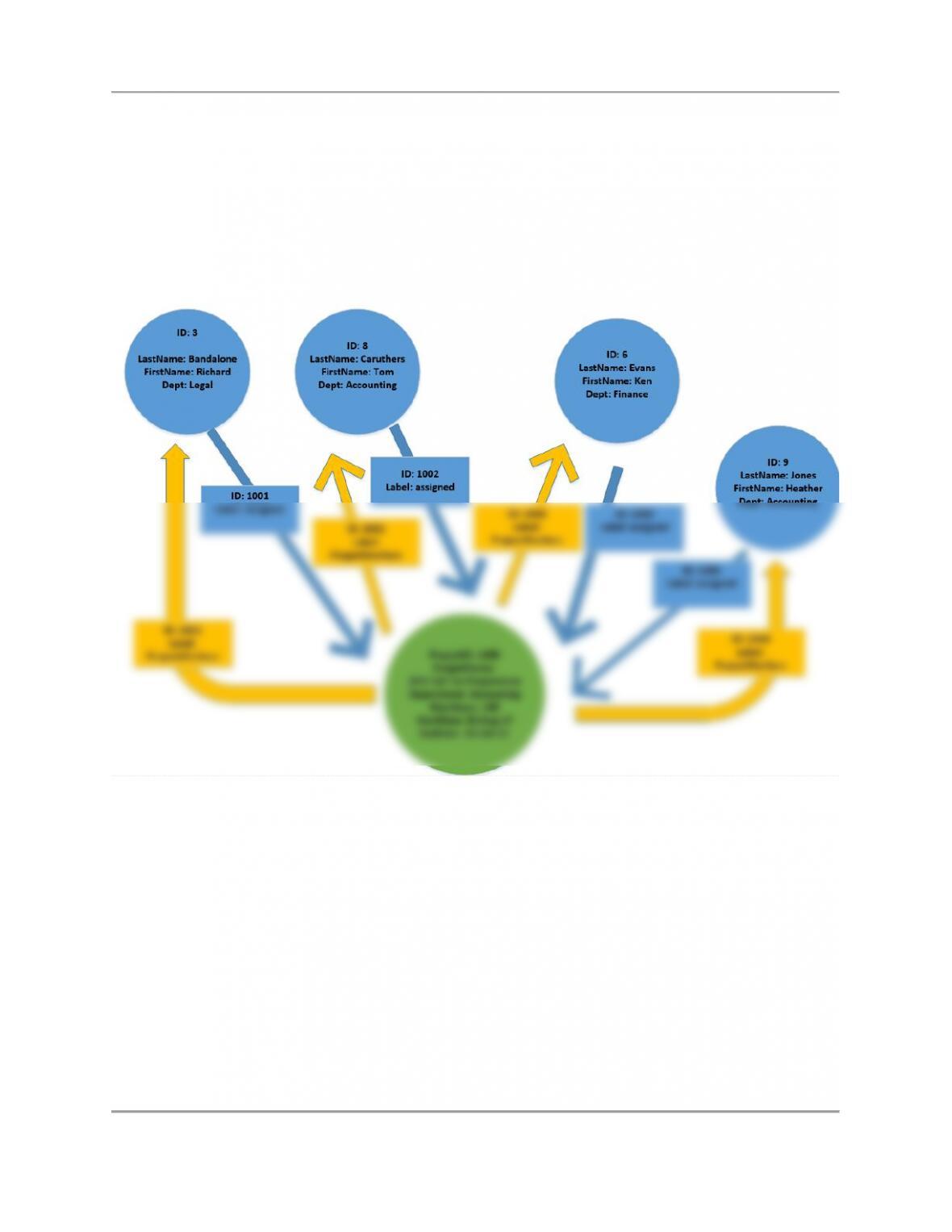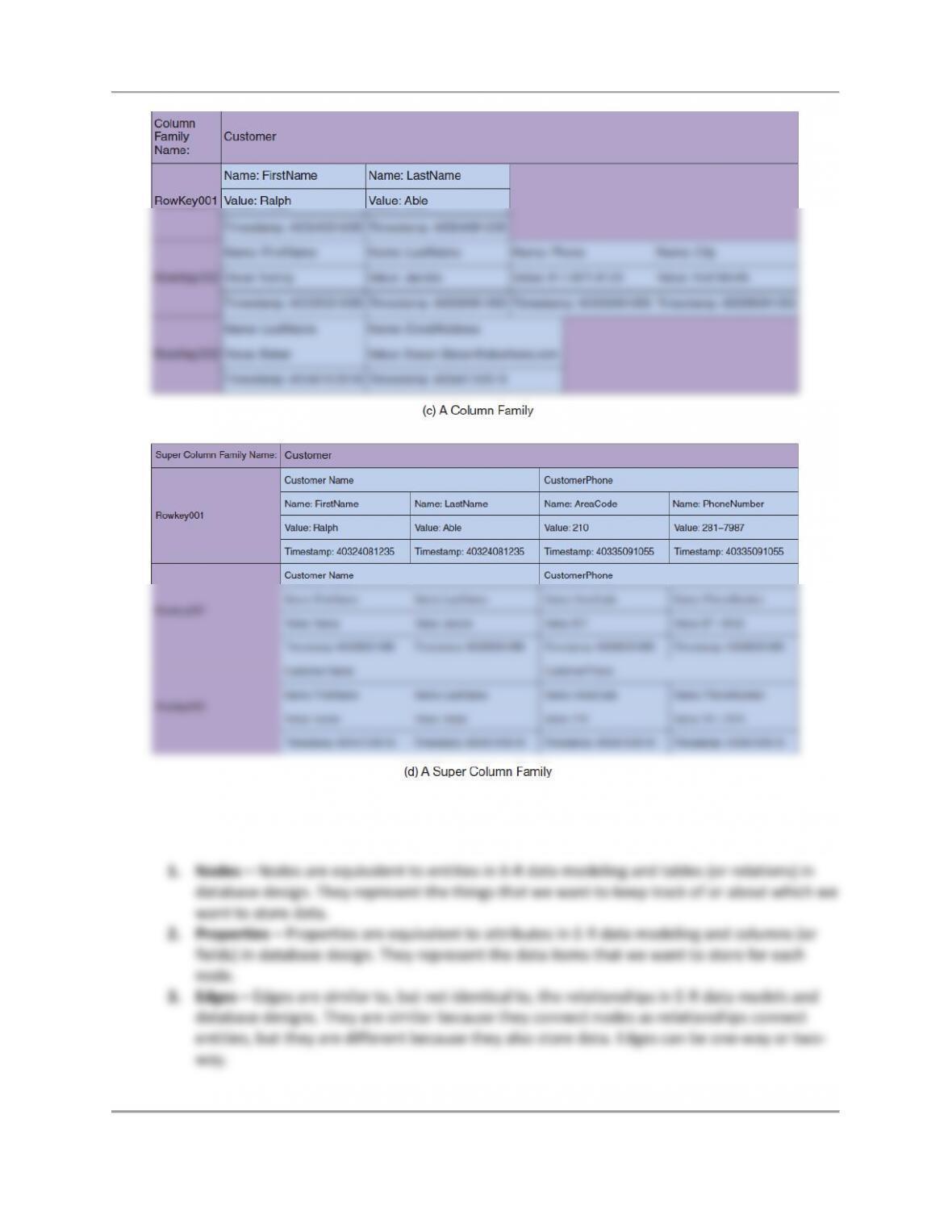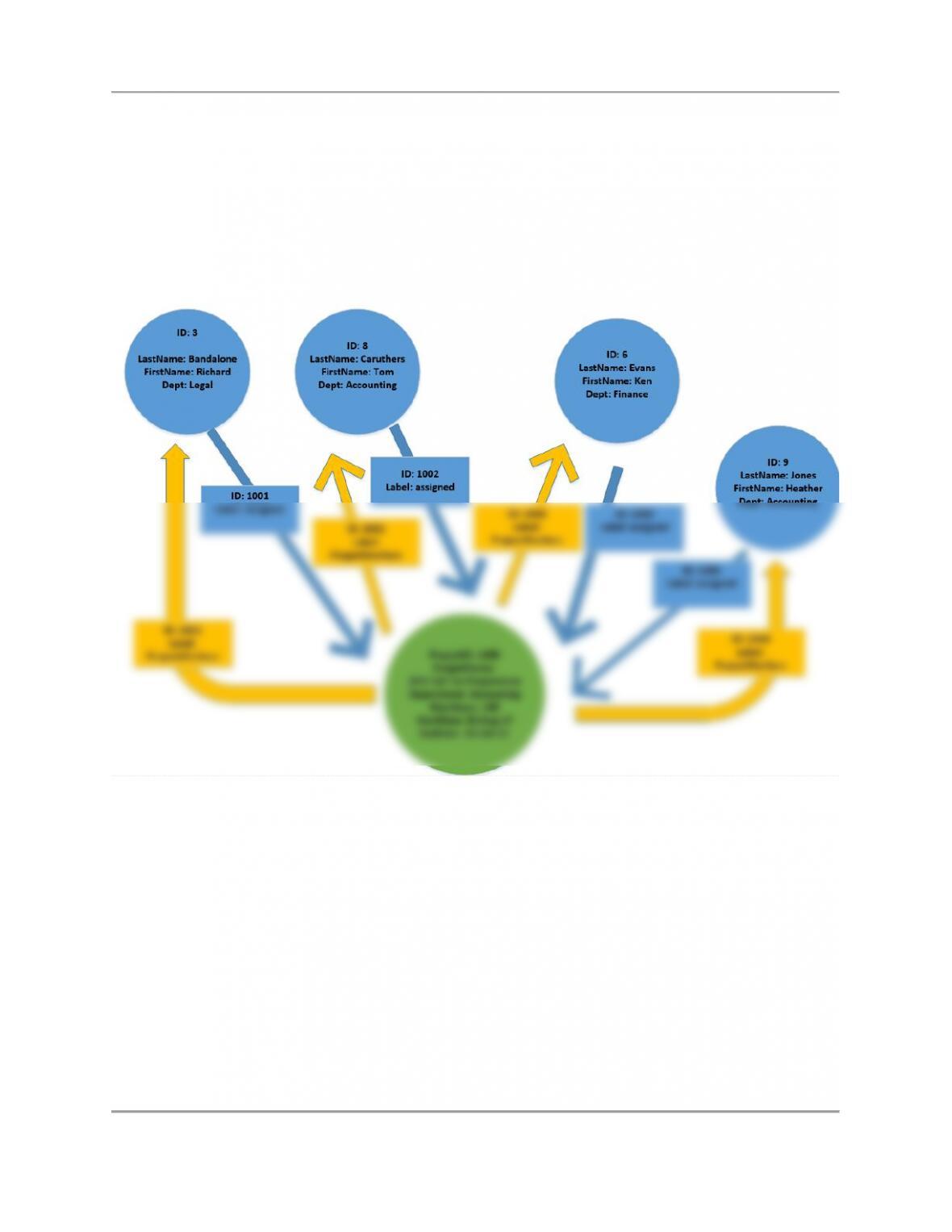Database Concepts Big Data Appendix K
Page 6 of 16
Microsoft then released the Windows 10 Anniversary Update (Feature update to
Windows 10, version 1607) (see the blog discussion at
https://blogs.windows.com/windowsexperience/2016/08/02/how-to-get-the-windows-10-
anniversary-update/#K1CZuiw4auiuE9A5.97 ). One of the changes introduced in the
Anniversary Update was a major change to the menu system. Now, as shown in
Figure 3, the All apps menu is immediately available when the Start button is used (or
the keyboard Windows key is pressed).
Therefore, note that the step by step instructions in this book may need to be altered for
your use depending upon which version of Microsoft Windows 10 you or your students
are using!
We recommend that you update Windows 10 to the Windows 10 Anniversary Update
(Feature update to Windows 10, version 1607), and make sure it is patched with all
updates to that version (at a minimum patched to Windows 10 Version 1607 update for
August 23, 2016 (KB3176936), and the Windows 10 Version 1607 cumulative update for
September 29, 2016 (KB3194496). We also recommend using the 32-bit version of
Microsoft Office. This insures that all the examples discussed in this book will function
properly.
TEACHING SUGGESTIONS
• Have a class discussion with students about Big Data and its relationship to Cloud
Computing. Due to the needs of large applications like Facebook and other social
media to accommodate the Three V’s (velocity, variety and volume), traditional
relational databases can be too slow or are difficult to scale up to meet storage and
processing needs. Thus, new database technologies have been developed for “the
NoSQL movement.” Relational database joins can be slow, and the unstructured
nature of some types of data make schemas and traditional relations unwieldy.
• Explain to your students that big data systems already have an important role in
business operations, and the importance of this role should only increase over time.
If you know of any local examples, use them to illustrate your point.
• Ask the students to think about ways in which big data can be made more useful to
decision makers. How can data be made more relevant?
• Explain to your students that cloud computing providers have massive data centers
that can scale up storage and processing to meet the needs of big data. Thus,
“renting” computing power allows companies to pay for only what they use, avoiding
a large capital cost outlay for computers, storage, networking equipment, air
conditioning, software licenses and data center personnel.
• This appendix introduces some advanced topics of database processing used in
big data systems. It is intended to supplement Chapter 8 in the book. Each of these
topics is only briefly touched upon in this chapter. There is more information on each
of them in David M. Kroenke and David J. Auer, Database Processing:
Fundamentals, Design, and Implementation (14th Edition), Upper Saddle River:
Prentice Hall (2016).