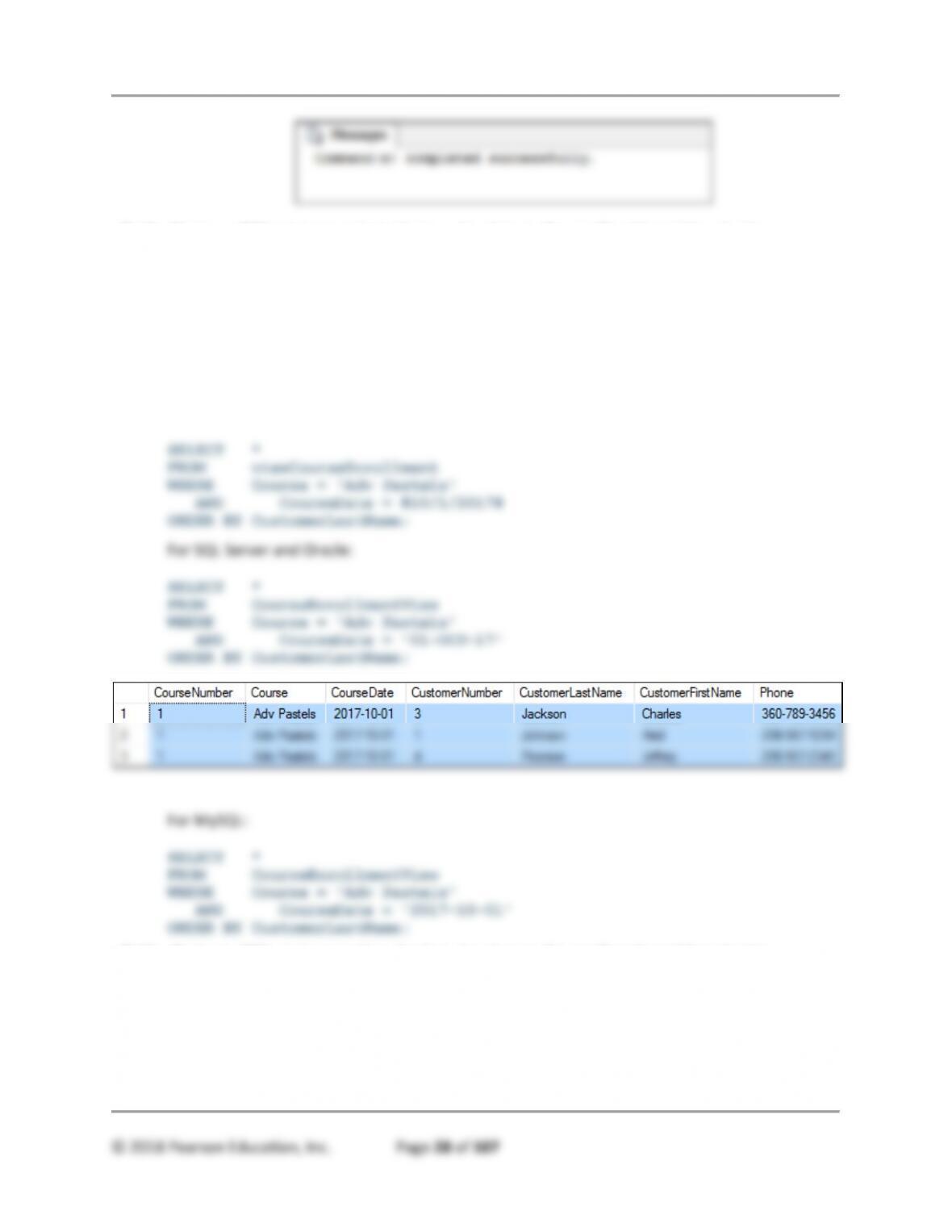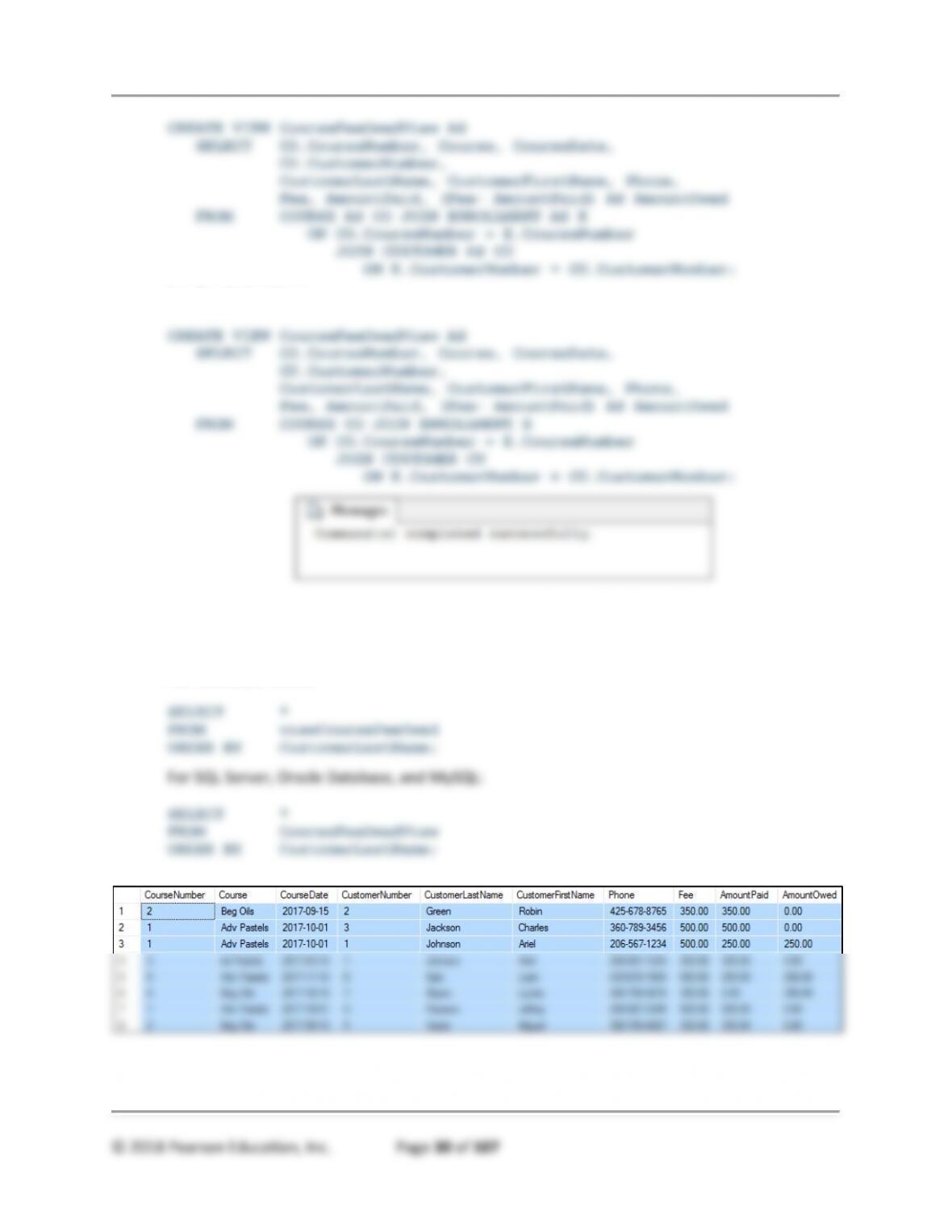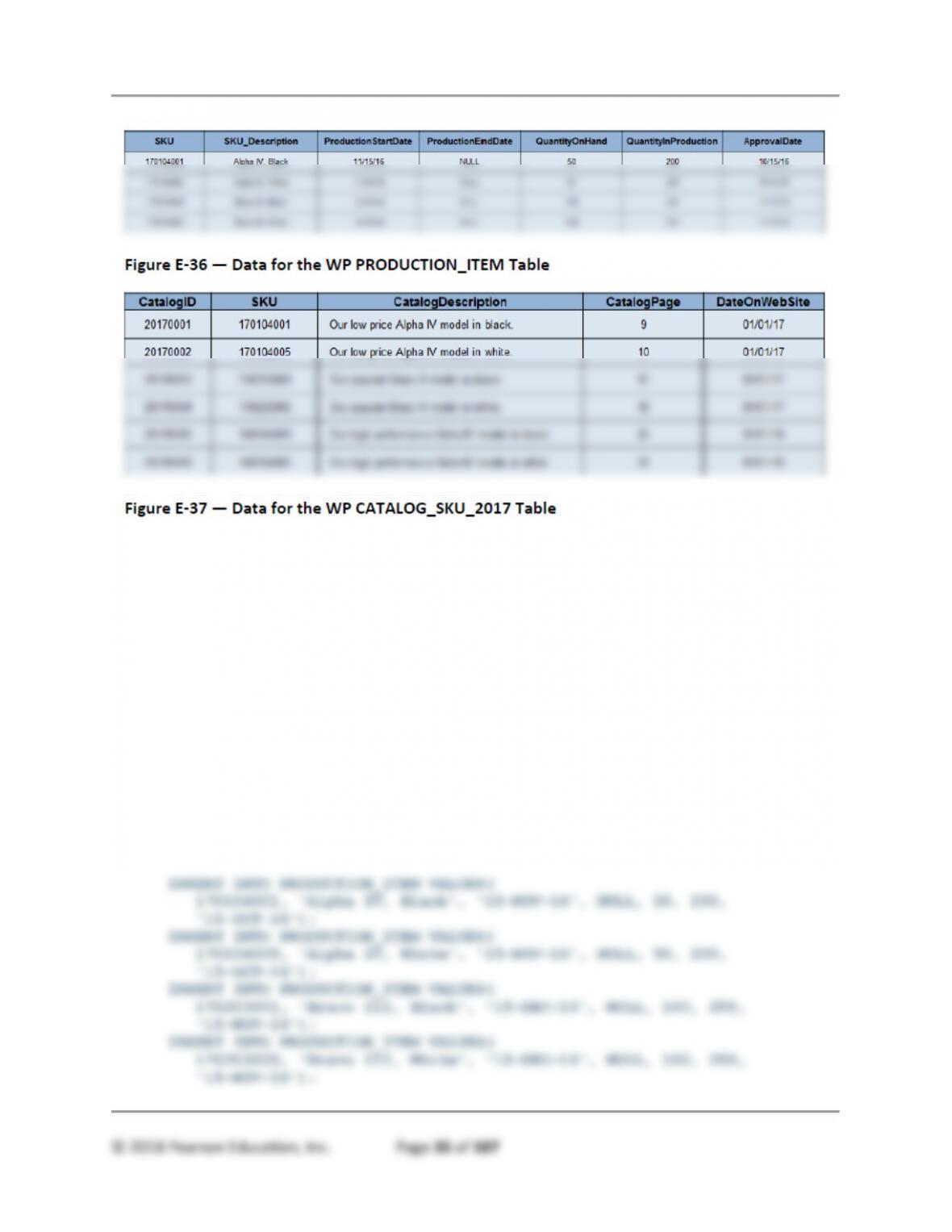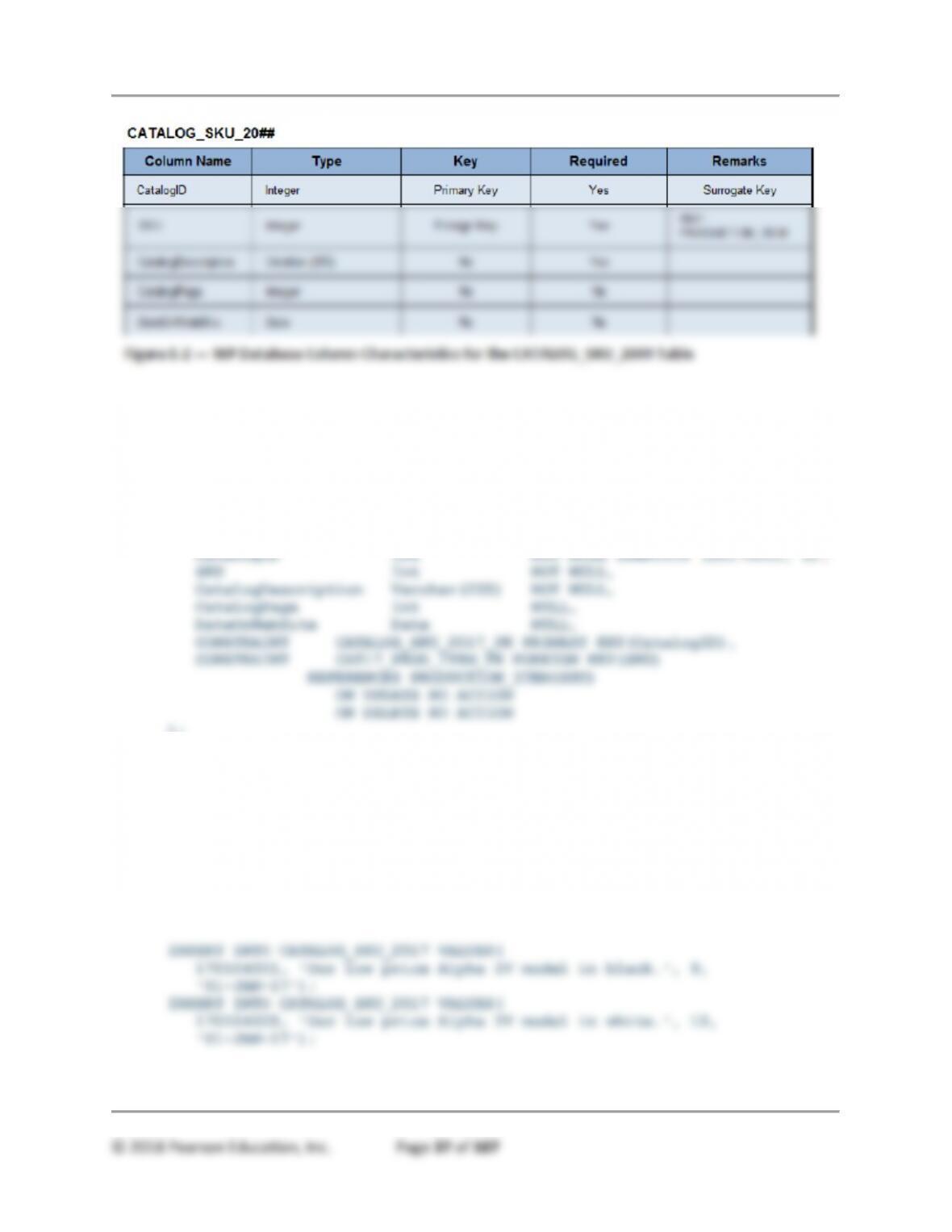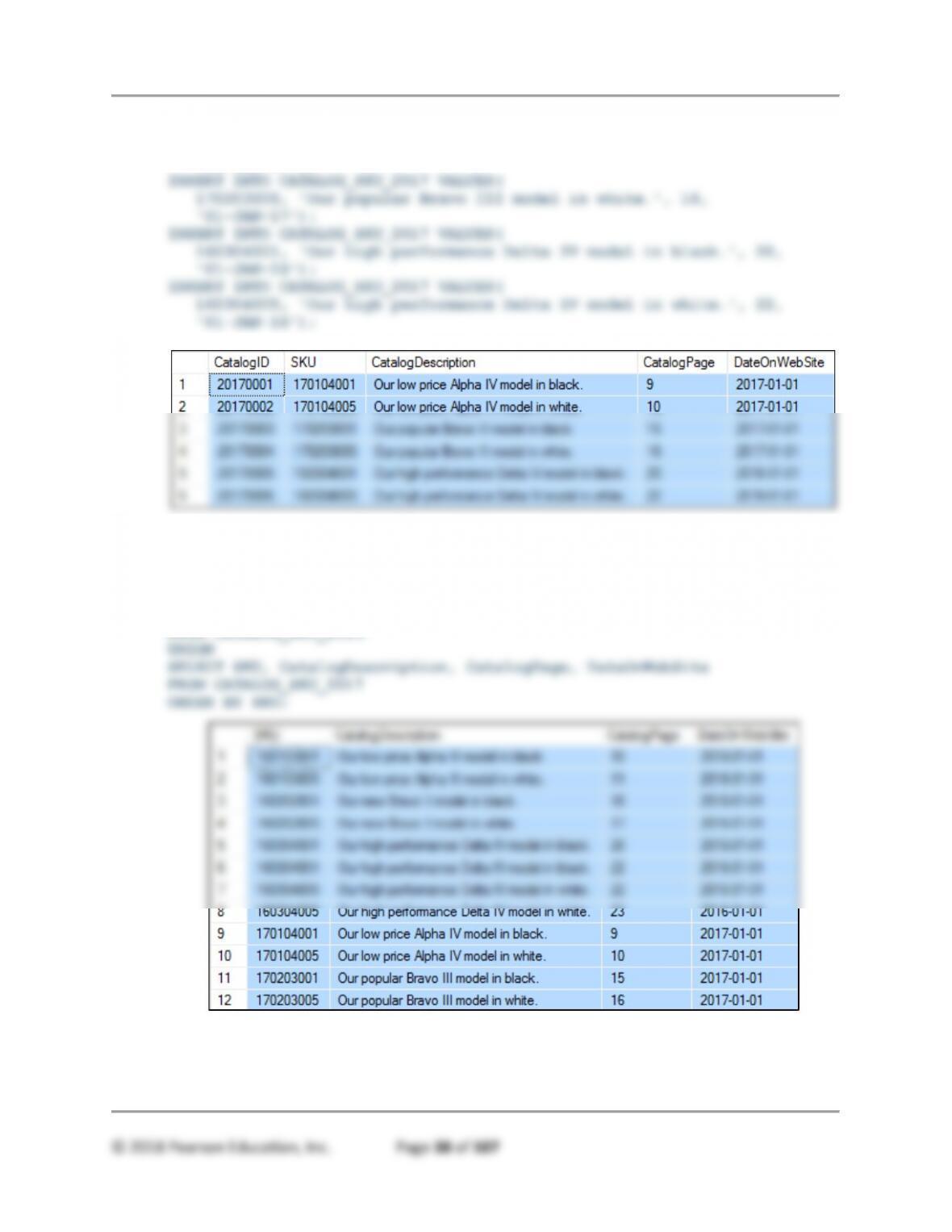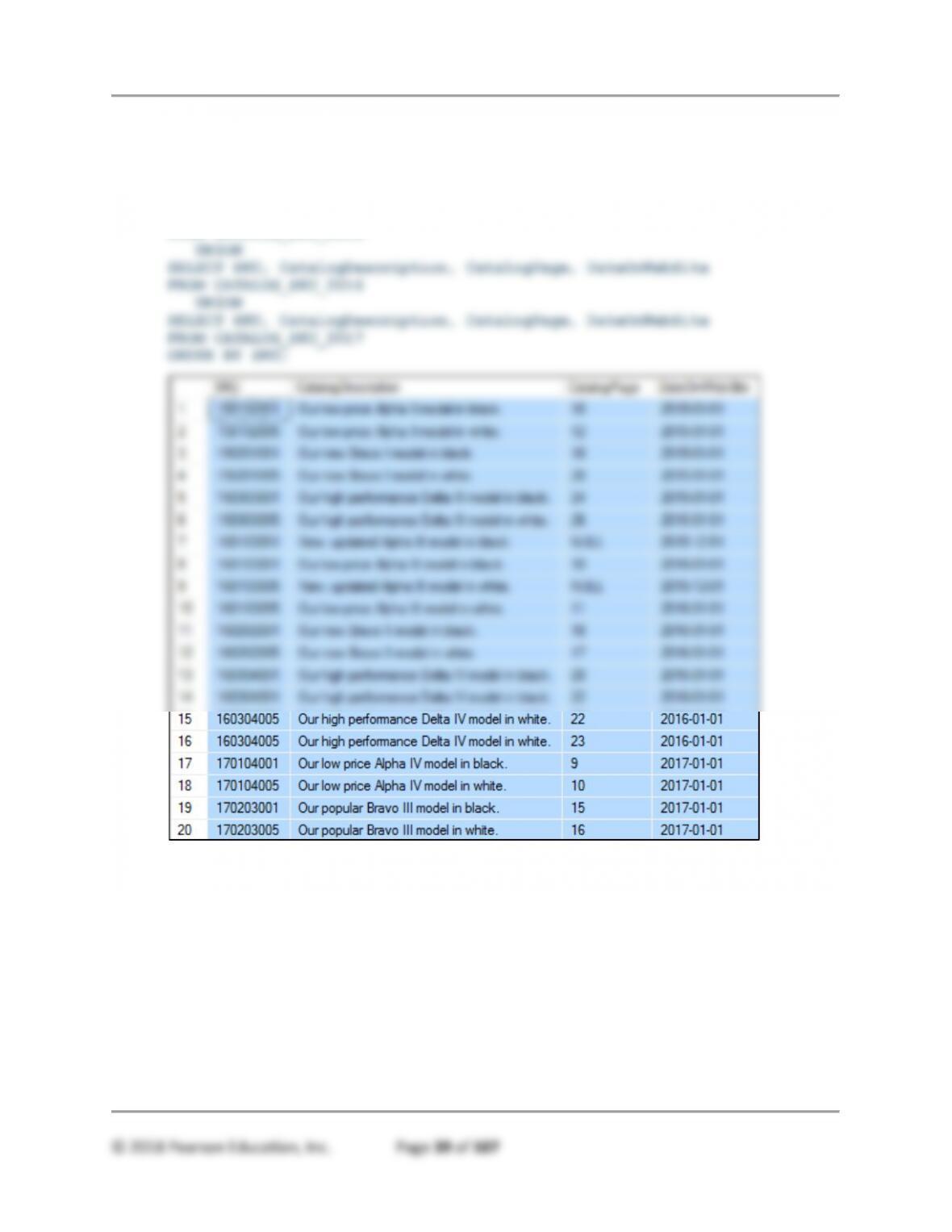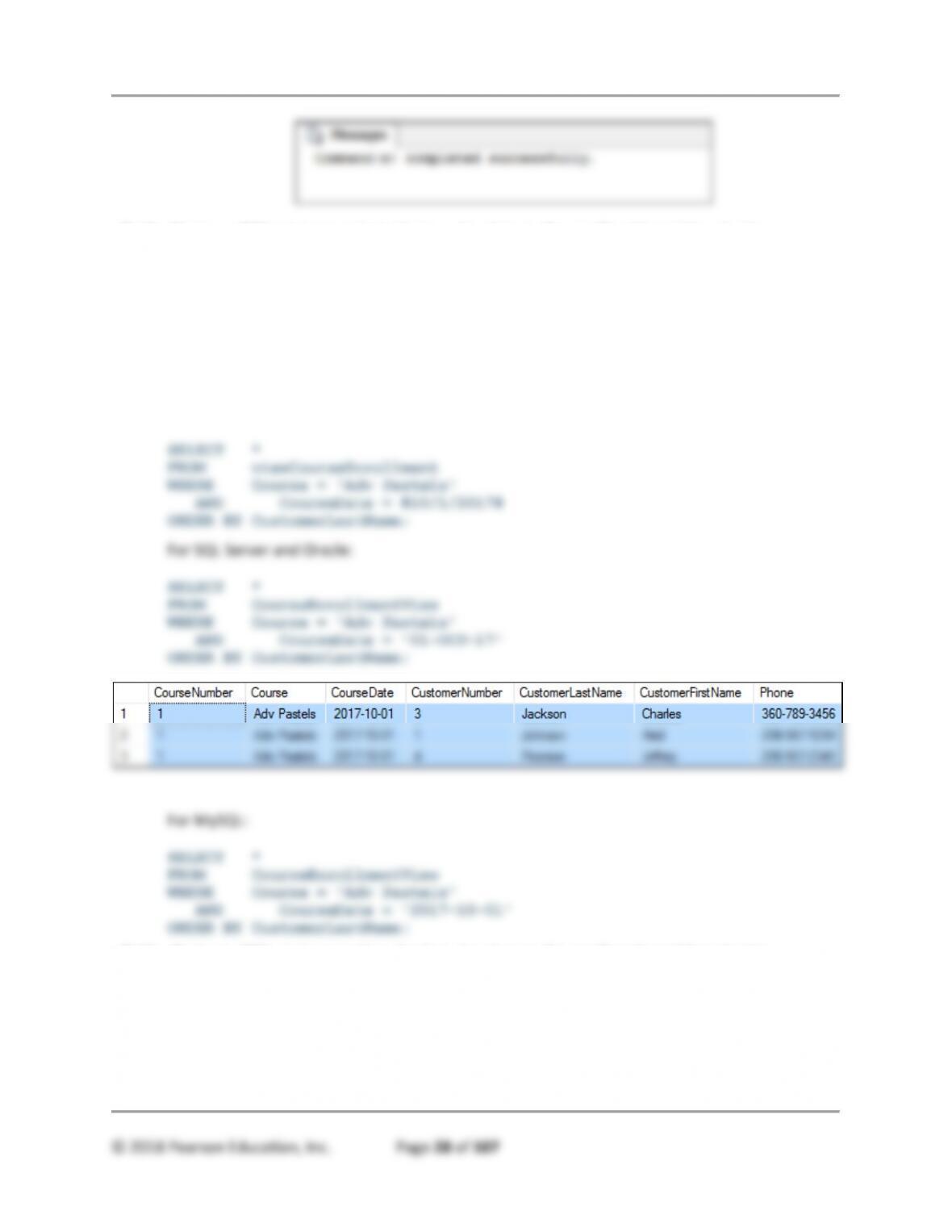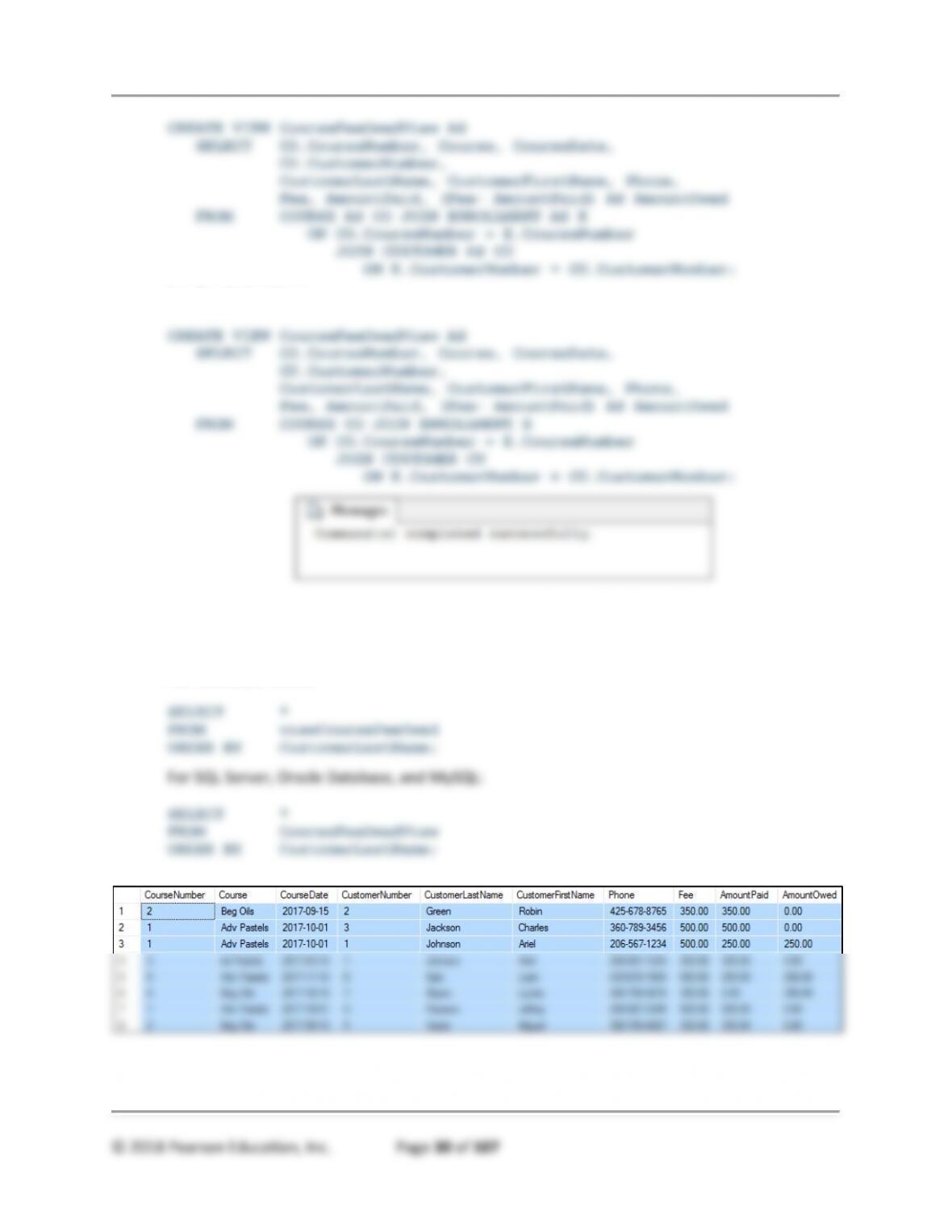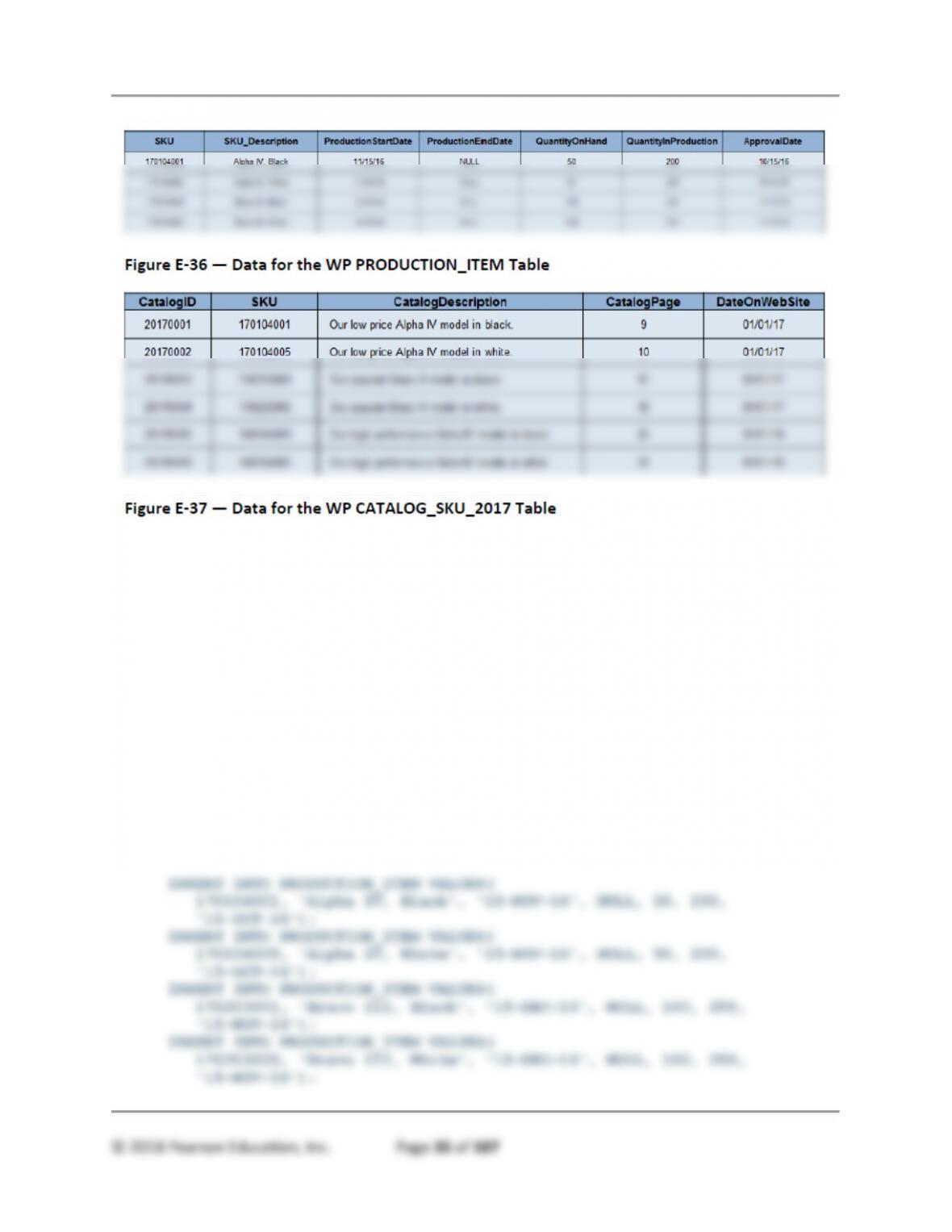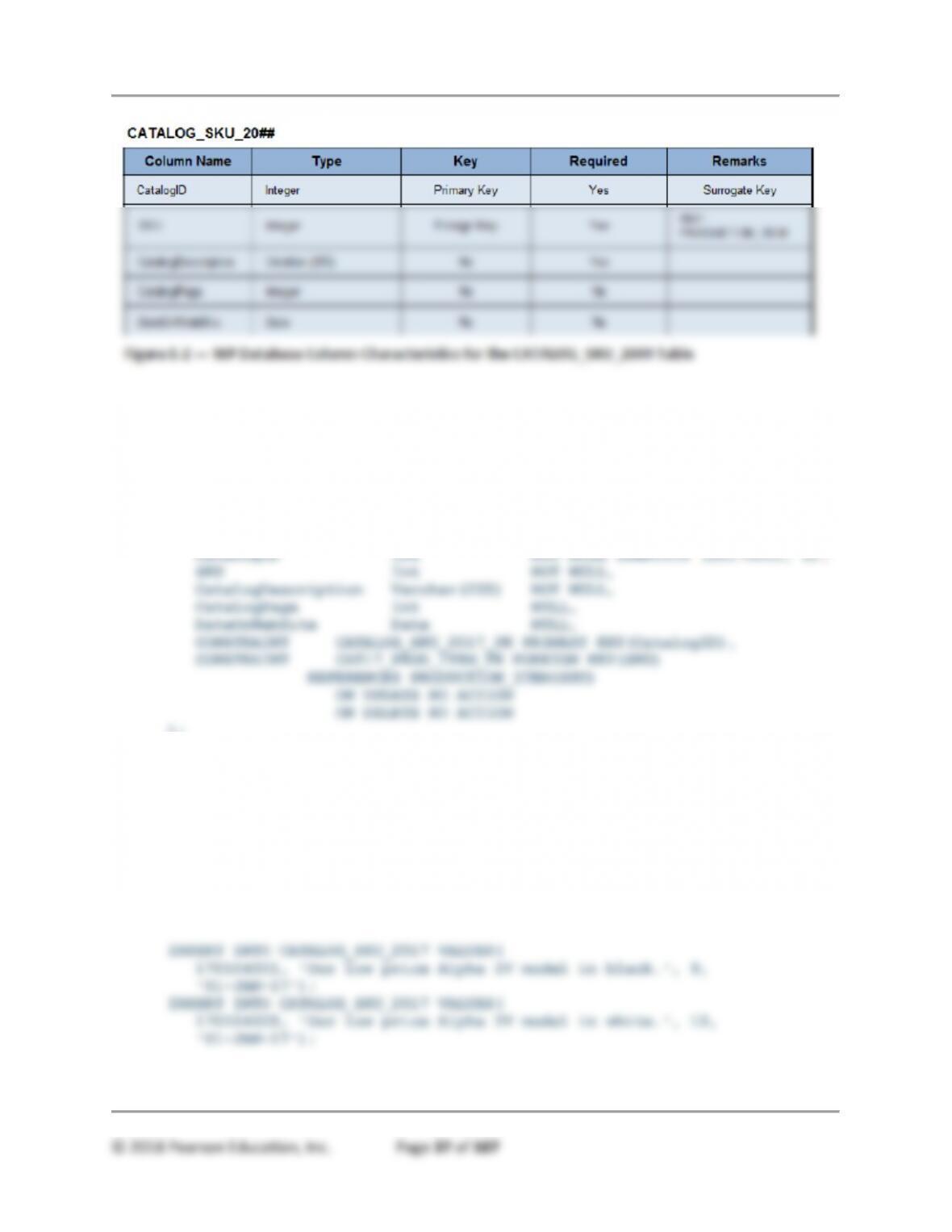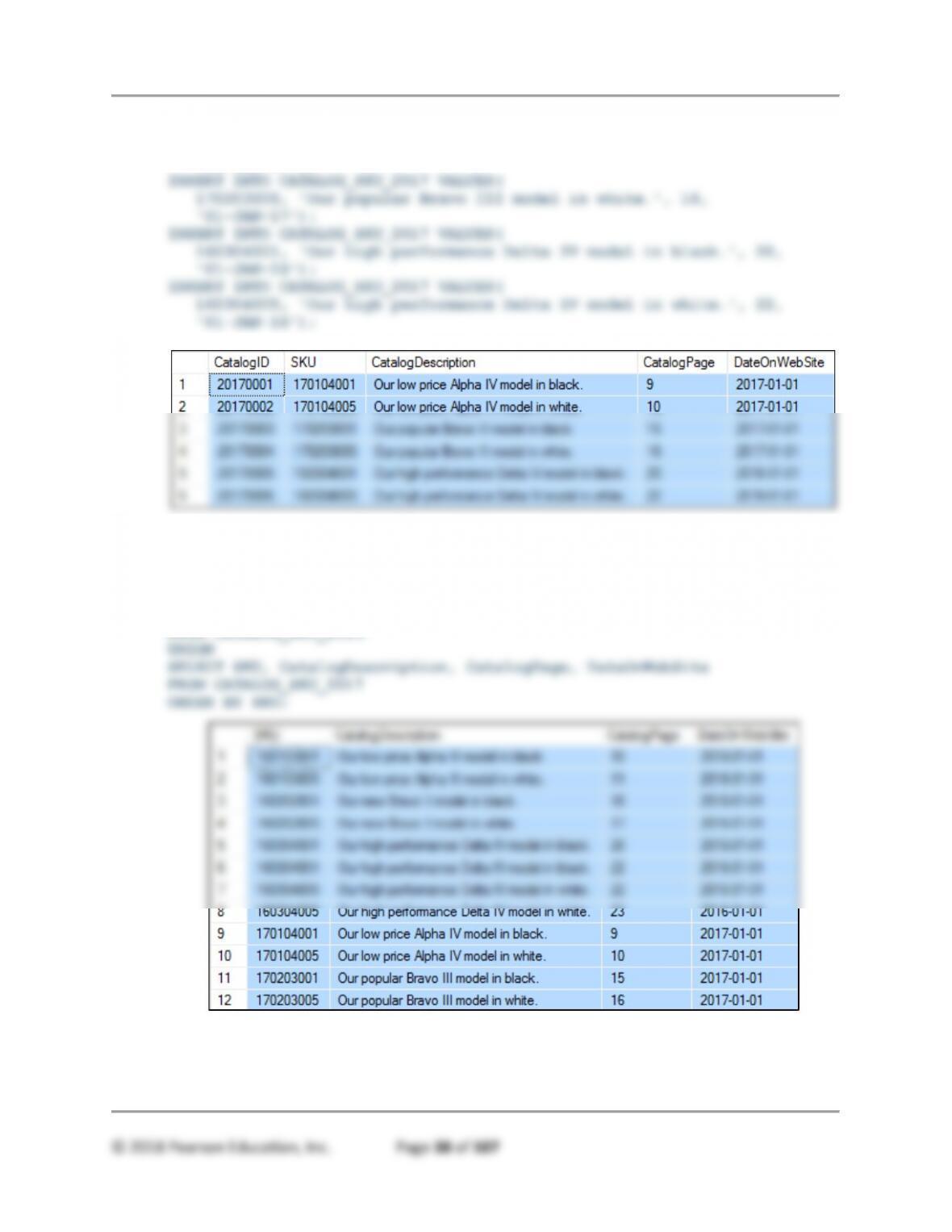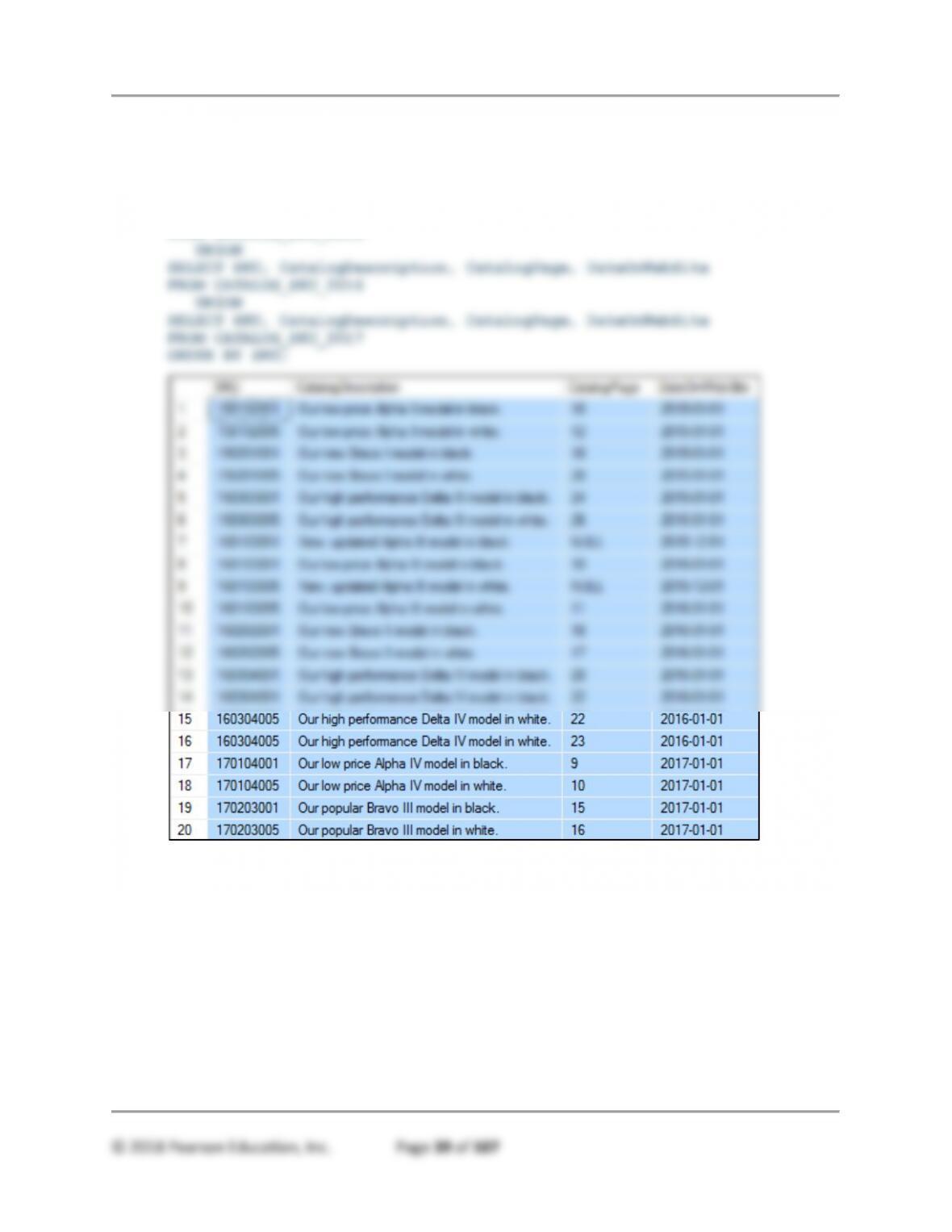Appendix E – Advanced SQL
© 2018 Pearson Education, Inc. Page 37 of 107
The solutions presented for this question are for Microsoft SQL Server. Solution files for
Microsoft Access, Oracle Database XE, and MySQL can be found in the IRC files referenced
above. Note that the major differences are surrogate key management and date formats. More
details are available in Appendices A, B, C, H, and the solutions to questions 3.7-3.10.
CREATE TABLE CATALOG_SKU_2017(
);
E.57 Populate the CATALOG_SKU_2017 table with the data in Figure E-37.
For Access, Oracle Database and MySQL:
See the solutions to Review Question 3.7 for comments on modifying the data shown below for
SQL Server 2016 for data inserts in Microsoft Access, Oracle Database, and MySQL.
For SQL Server: