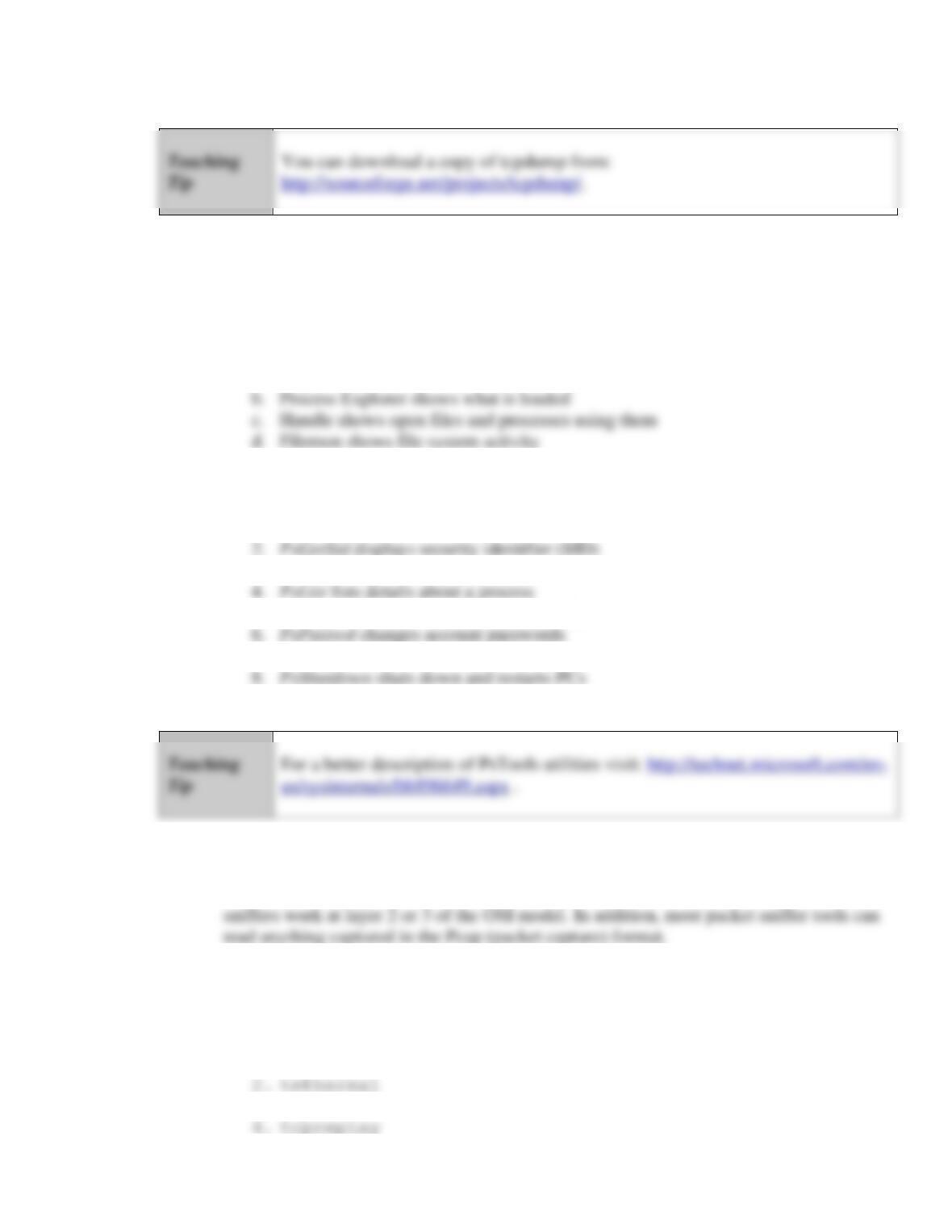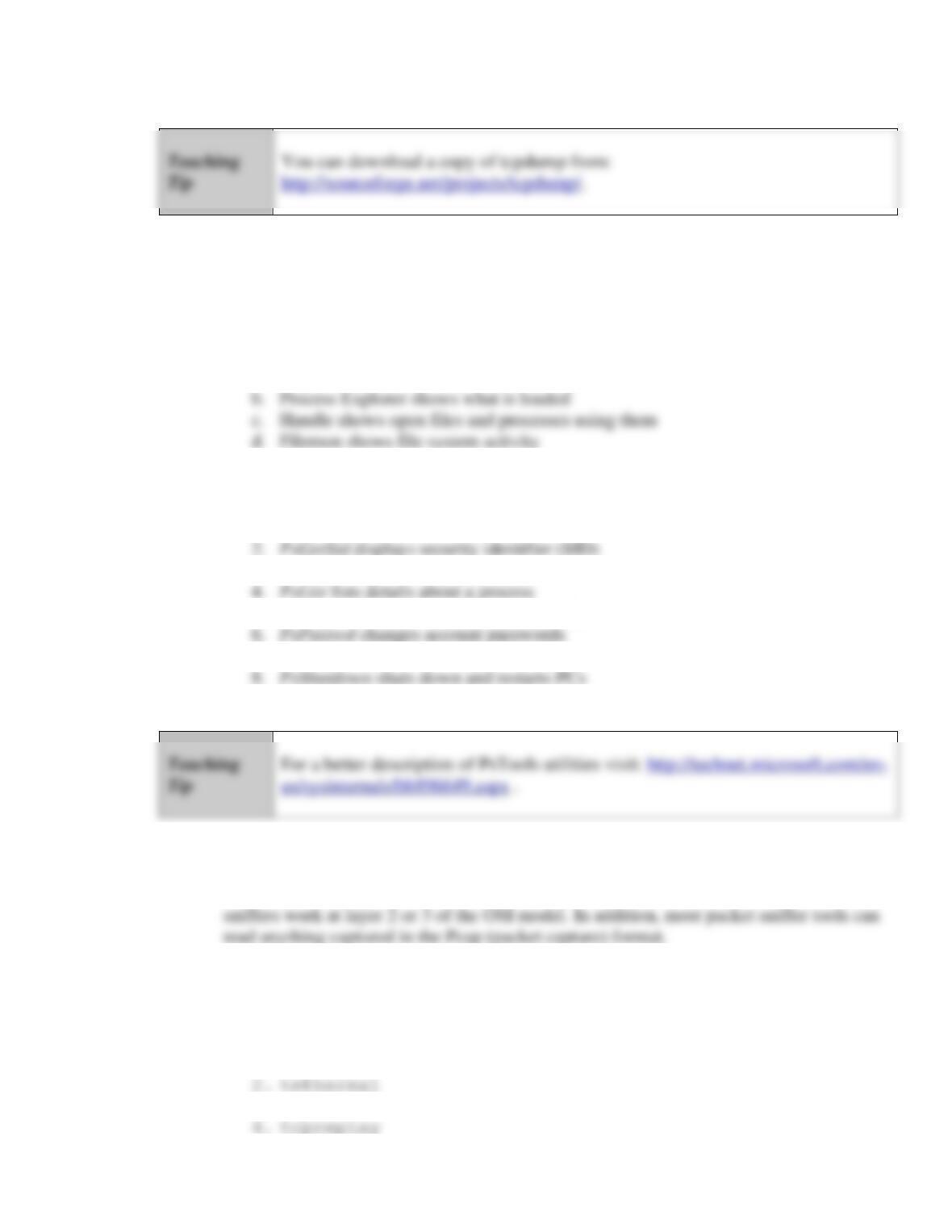4. ____ are devices and/or software placed on a network to monitor traffic.
5. A(n) ____ is a computer set up to look like any other machine on your network; its
purpose is to lure attackers to your network, but the computer contains no information
of real value.
6. ____ are computers set up to monitor what’s happening to honeypots on your network
and record what attackers are doing.
Class Discussion Topics
1. Ask your students to discuss the right of a corporate network administrator to use packet
sniffers. Are employees’ privacy rights being violated?
2. Ask students to debate the legal validity of honeynets. Divide them into two groups, one
Additional Projects
1. Ask students to read more about denial-of-service attacks (DoS) and distributed denial-
of-service attacks (DDoS). As a network administrator, what can you do to prevent
them?
2. Ask your students to read about legal issues with honeynets.
Additional Resources
1. tcpdump:
2. Monitoring with tcpdump:
4. Other network attacks Web sites:
a. How to plan for a possible network attack