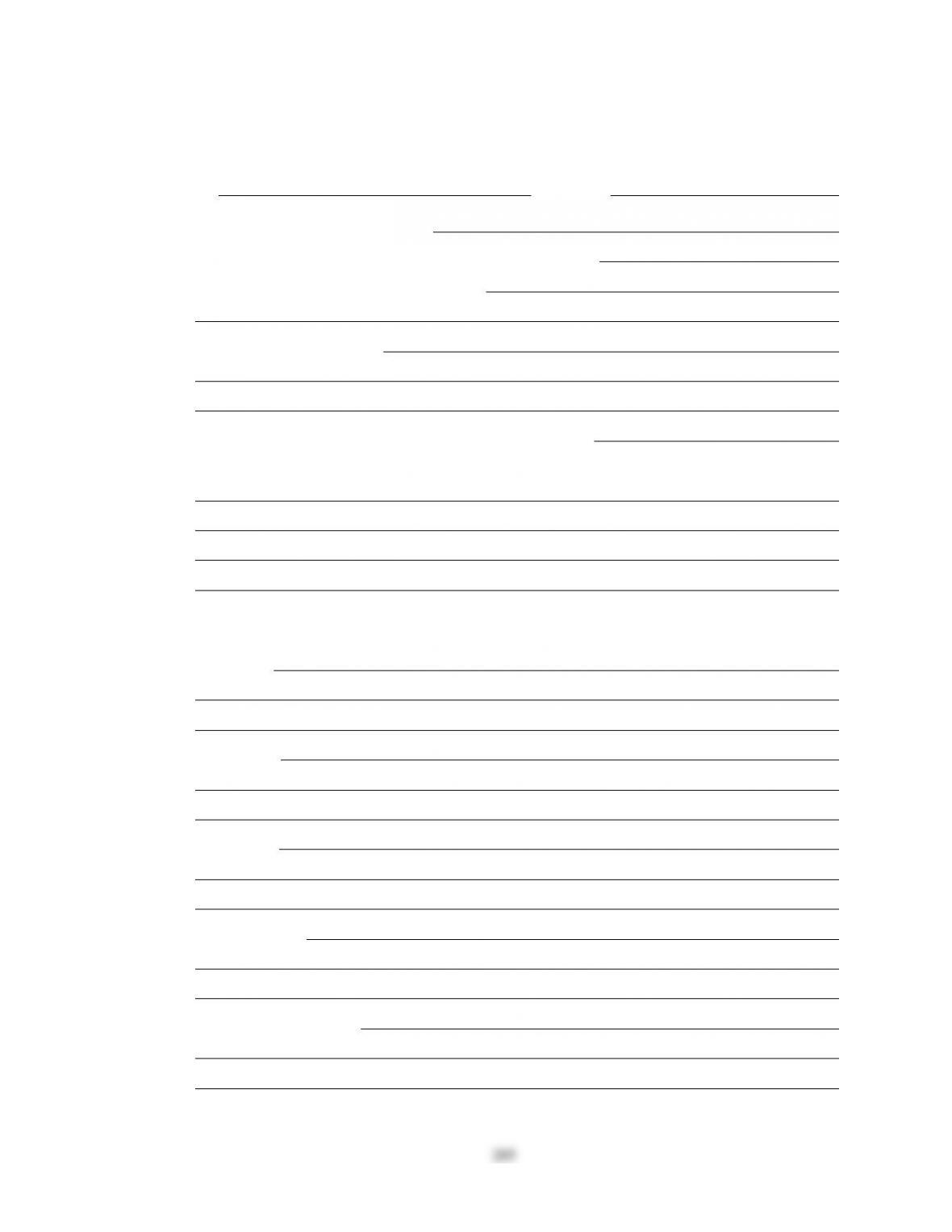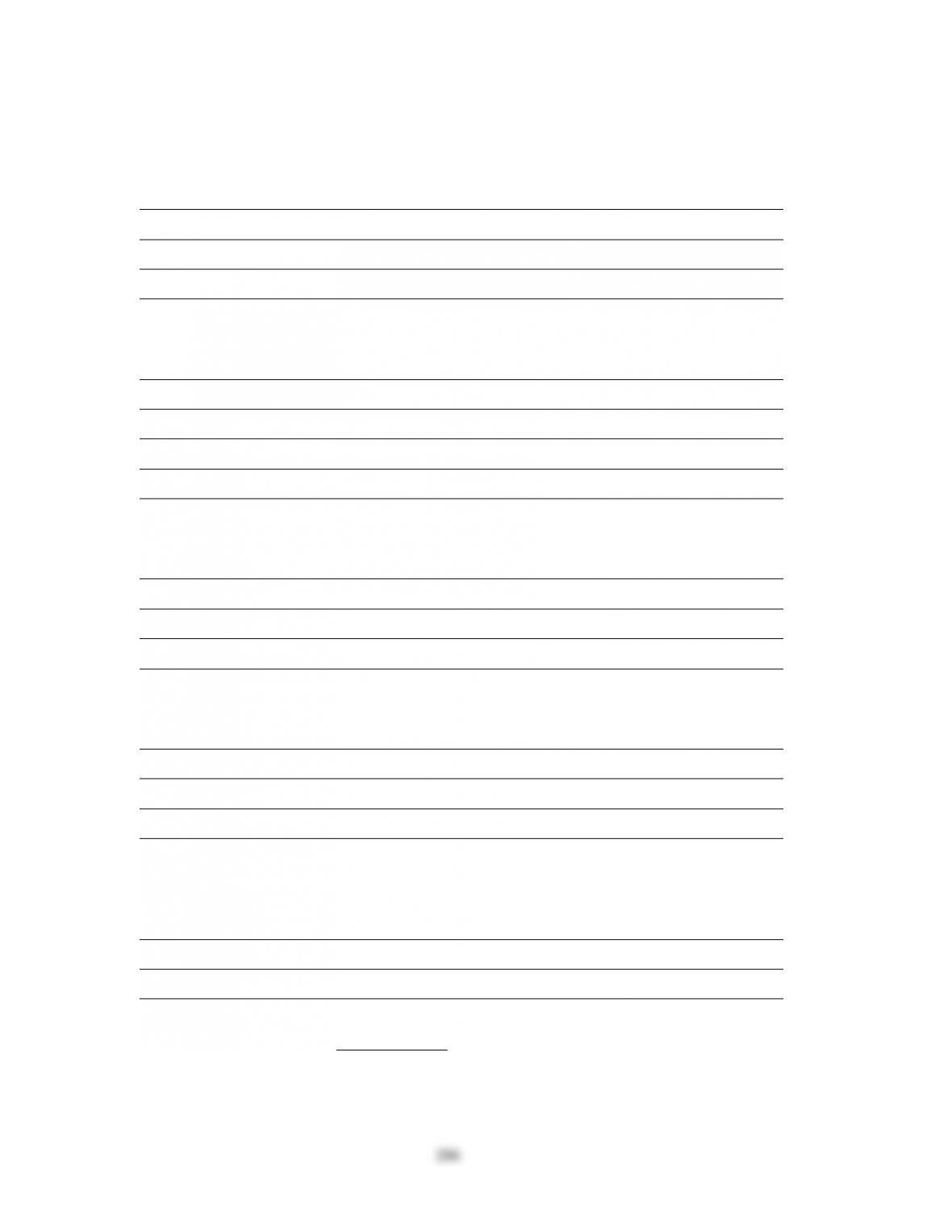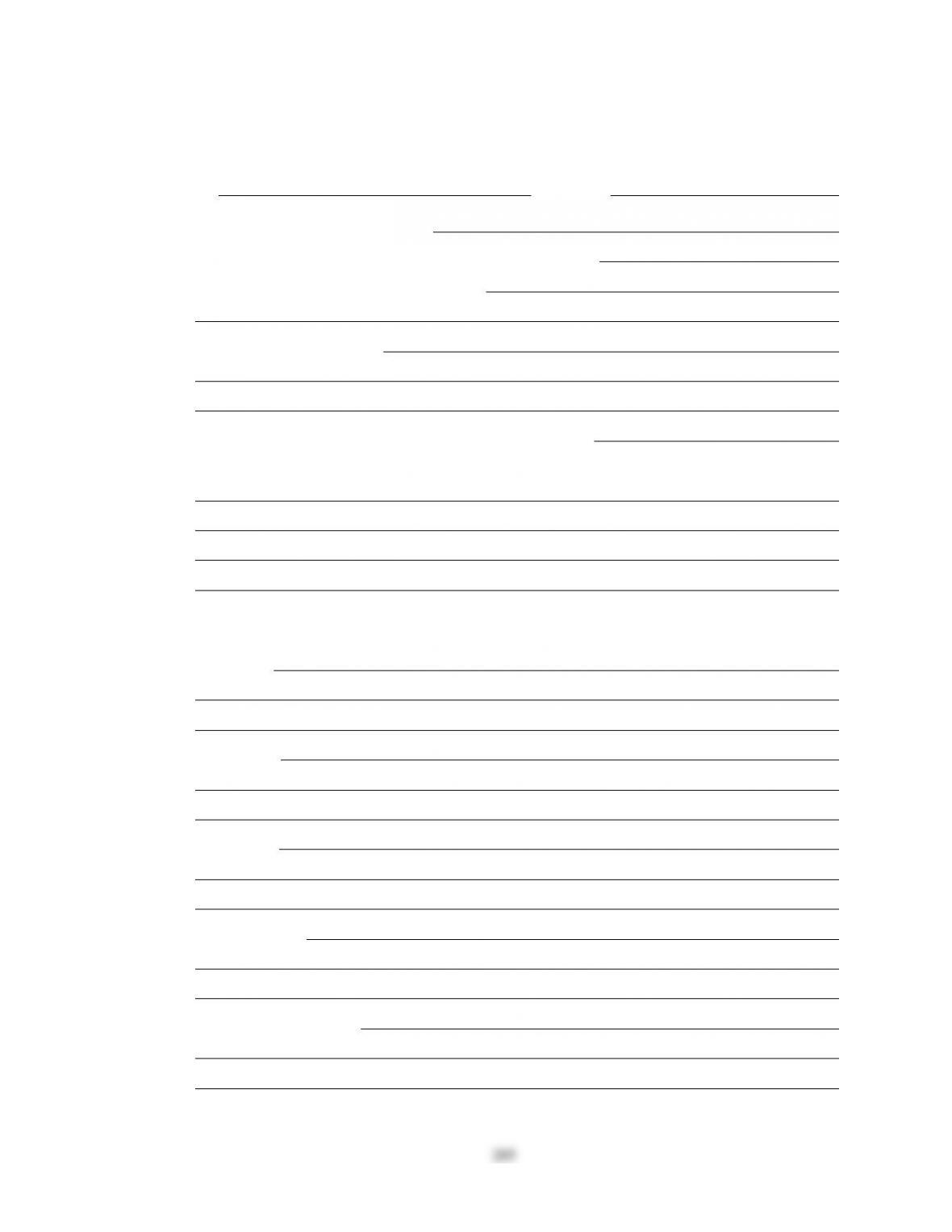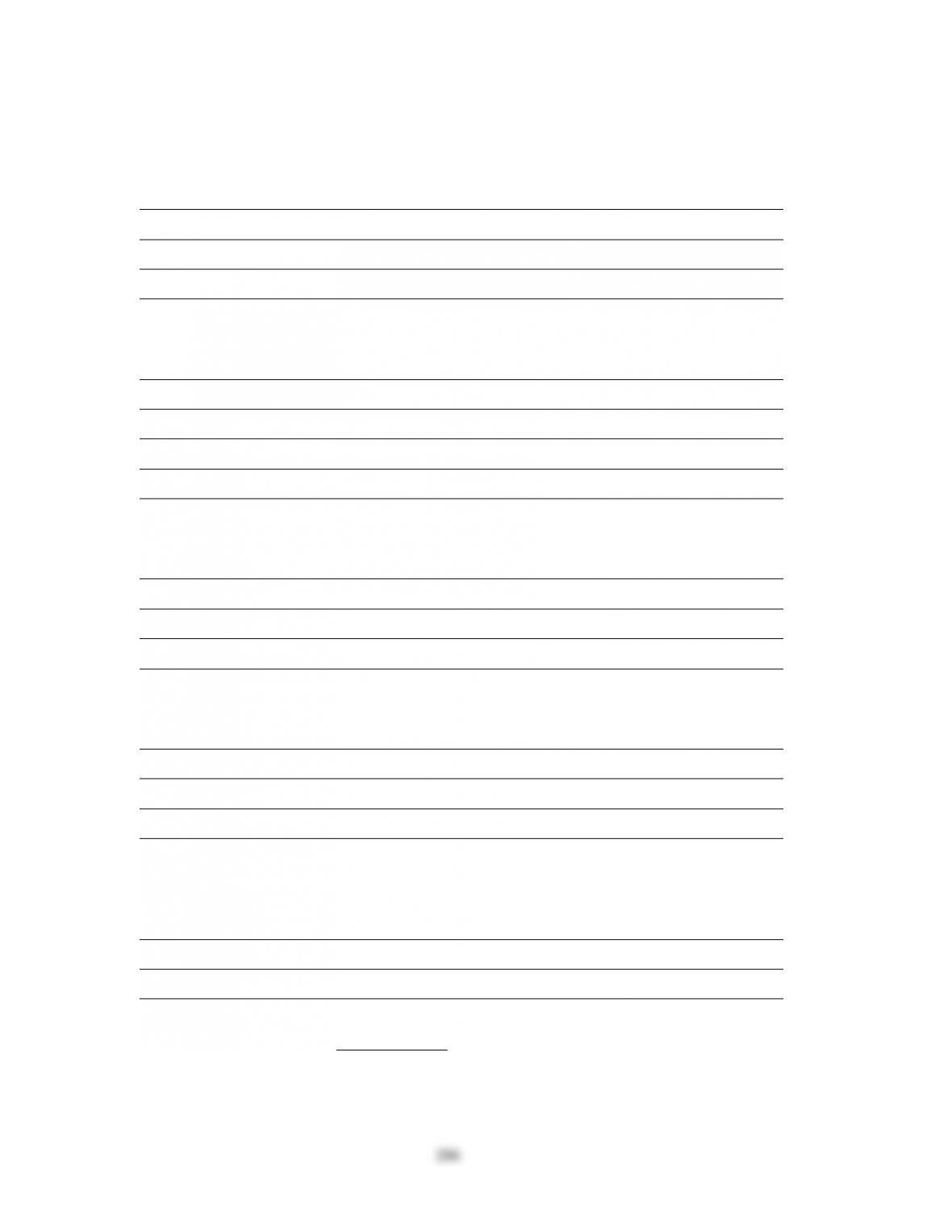Real-Time Online Speech Self-Assessment
Your task is to review your online speech and to reach a full, objective assessment of its major
strengths and weaknesses. Write a thoughtful evaluation of the speech in full-sentence and
paragraph form with an introduction and a conclusion.
Be specific and concrete in your comments. Note in particular the areas in which you believe
you did especially well and those areas in which you would want to make special improvements
were you to present the speech again. Explain why you had difficulty with certain aspects of the
speech and indicate the specific steps necessary to improve future online presentations.
Use the following questions to guide your self-assessment, though you do not need to answer
each question individually in your paper. Be specific and concrete in your comments.
Visual Environment
• Did you speak in a professional-looking setting?
• Was the lighting pleasing and effective?
• Was the framing attractive and appropriate for a real-time online speech?
• Did you speak into the webcam, rather than into the computer screen?
• Did your personal appearance enhance the visual environment?
Nonverbal Communication
• Did you adapt your gestures and facial expressions to the online environment?
• Was your posture confident and straight, but not rigid?
• Did you maintain eye contact with your audience?
• Were your eye movements controlled and deliberate?
Pacing
• Did your speech move briskly yet develop your ideas adequately?
• Did the pacing help the audience focus on you and your message?
• Did you use visual aids to reinforce your ideas and vary the pace of your speech?
• If you used visual aids, did you design them carefully and display them effectively?
Engaging the Audience
• Did you keep the audience in mind throughout speech preparation and presentation?
• What steps did you take to adapt to the audience?
• Did you engage in a mental dialogue with the audience? If so, how?
Preparation, Practice, and Technology
• Did you give yourself enough time to practice in the online environment?
• How did you practice the speech? Did you practice with your software and visual aids? Did
you record the speech and play it back? Did you speak over the Internet to family or friends?
• Did you update your software and operating system prior to the speech? Did you turn off
notifications and close unneeded programs before your speech began?
• Did you take the time to learn your software well in advance of the speech?
• Were you able to use the software expertly during the speech?
Overall Assessment
• What were you most pleased with in the speech? What were you least pleased with?
• If you had an opportunity to deliver this speech again, what changes would you make?