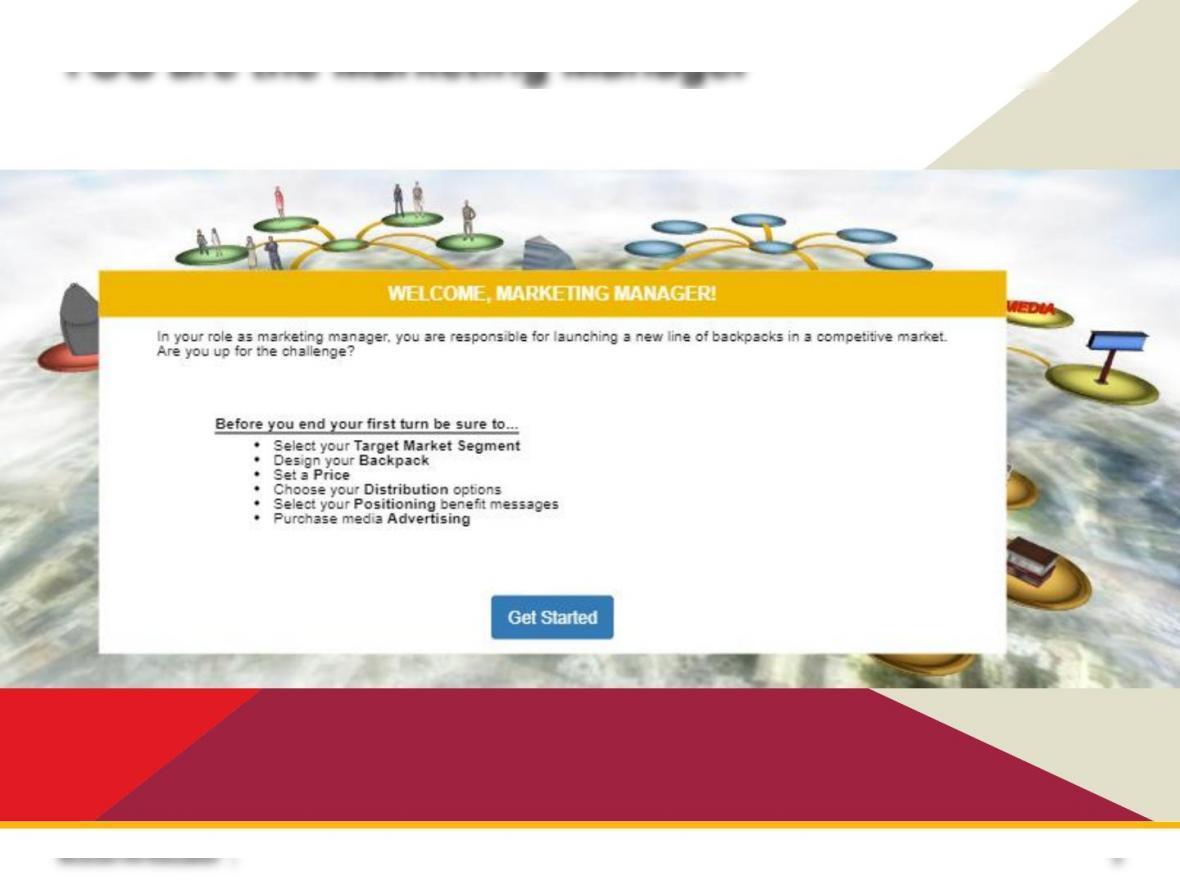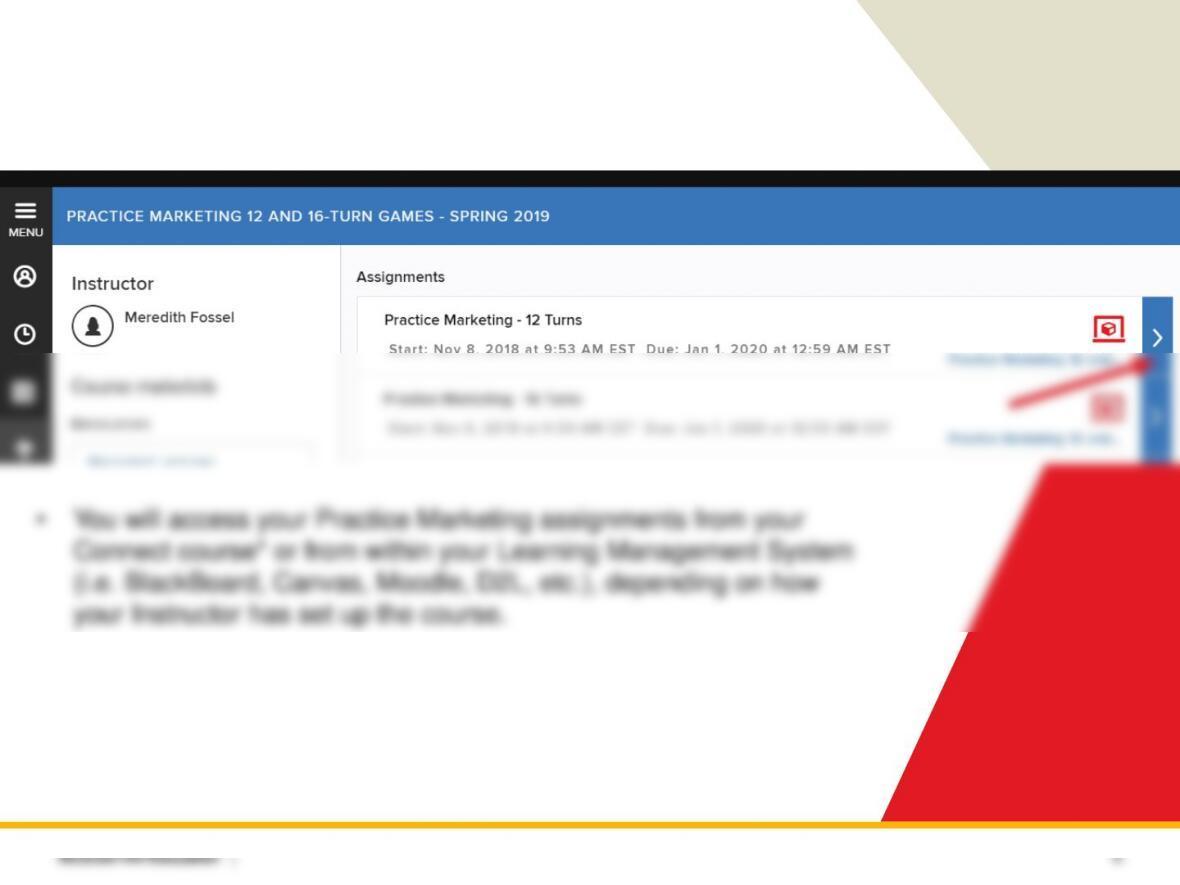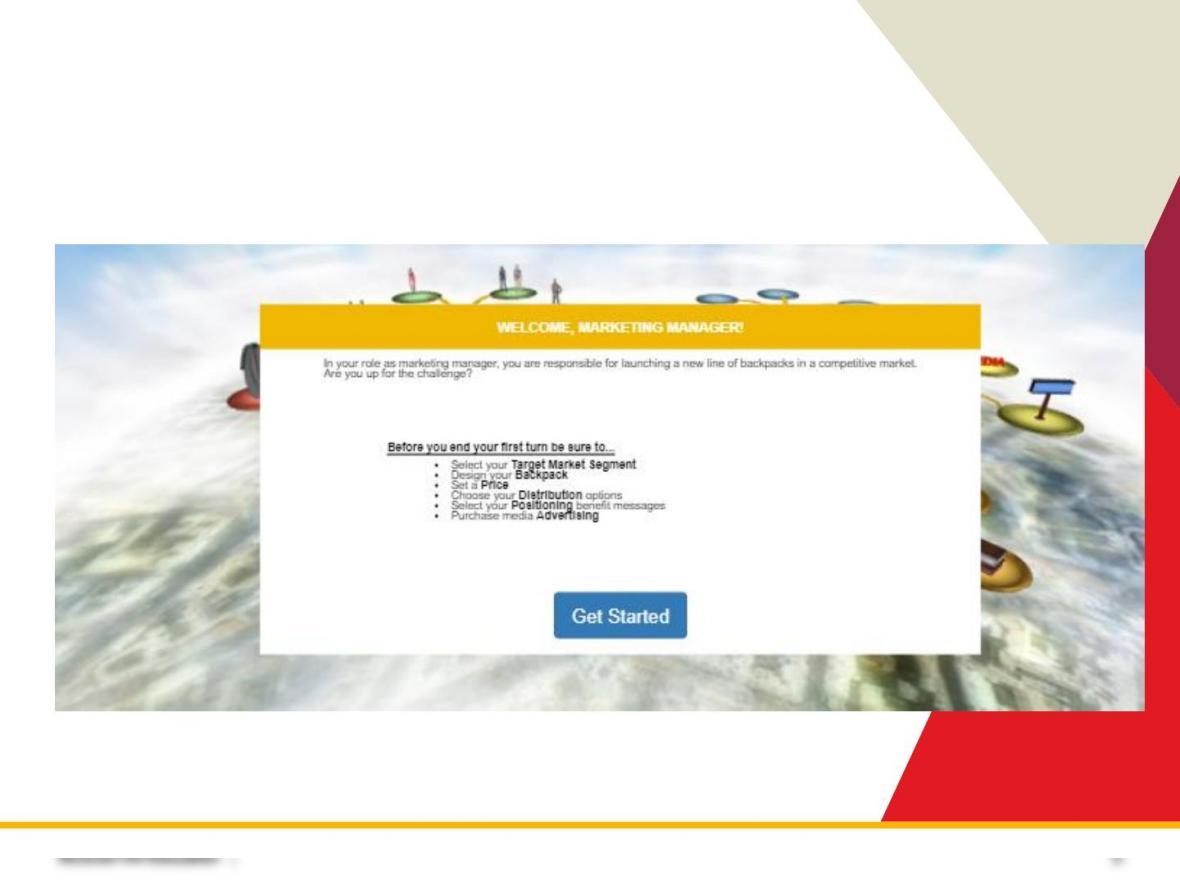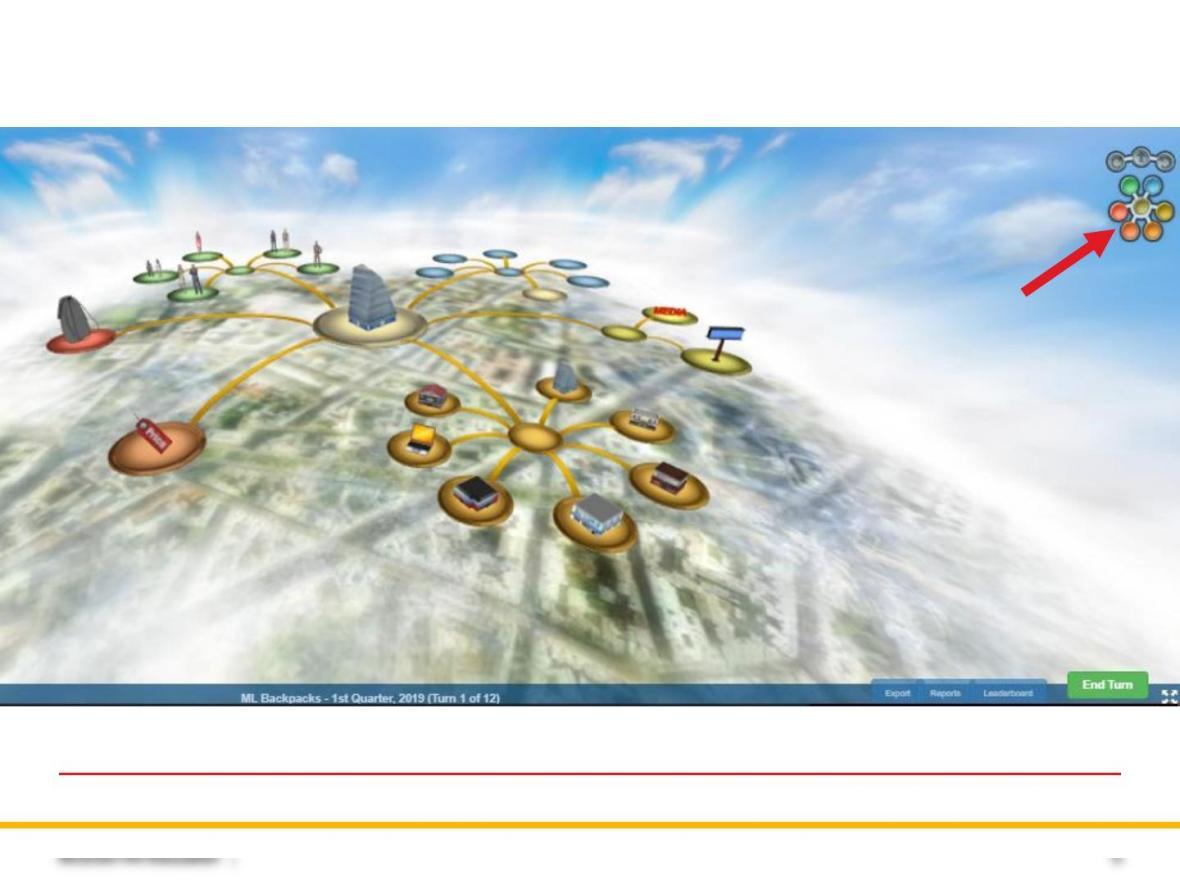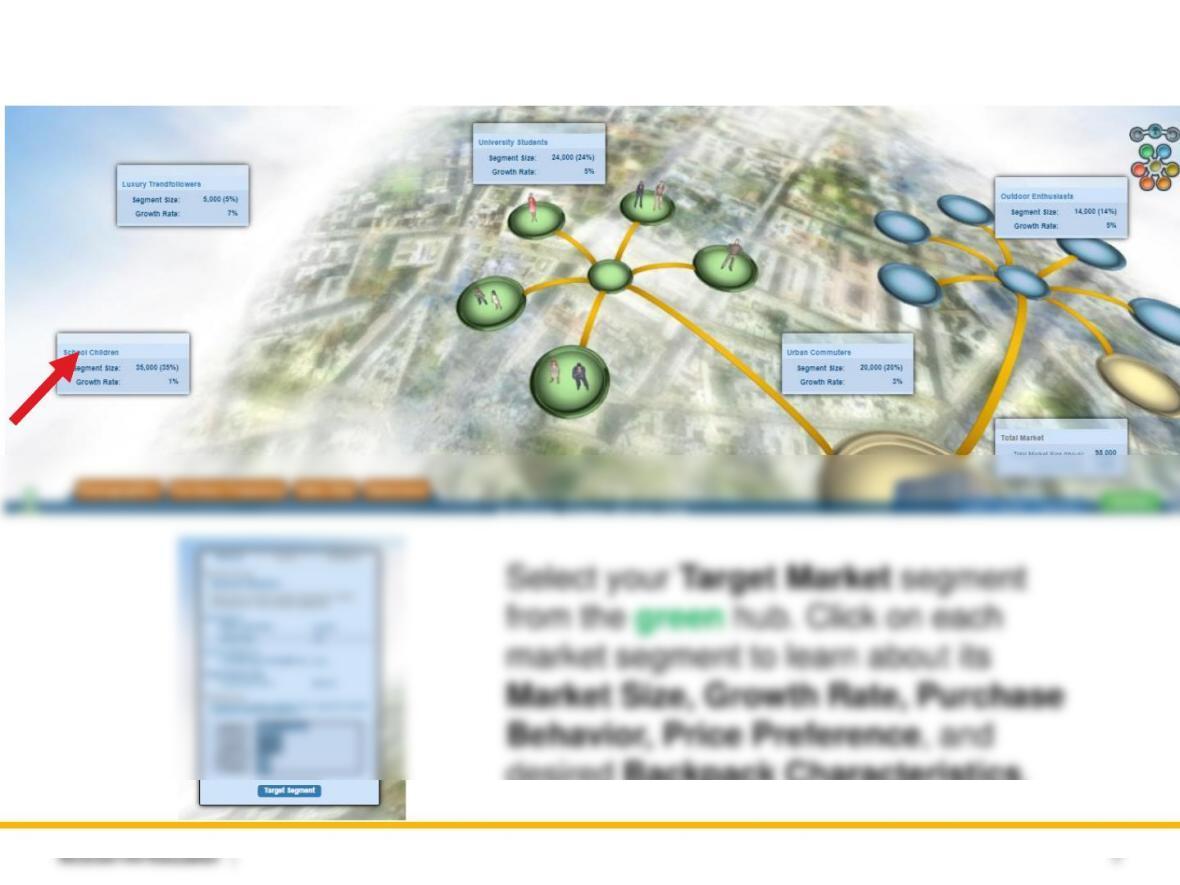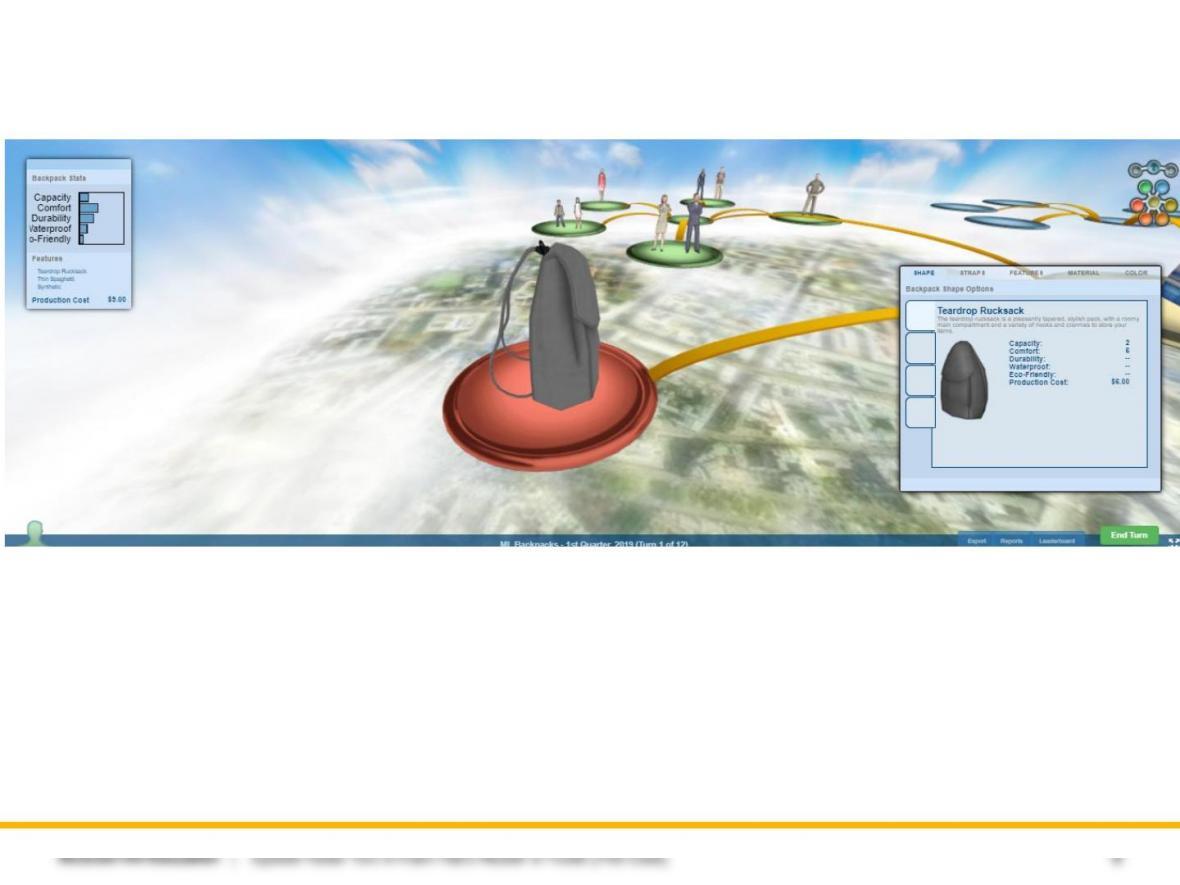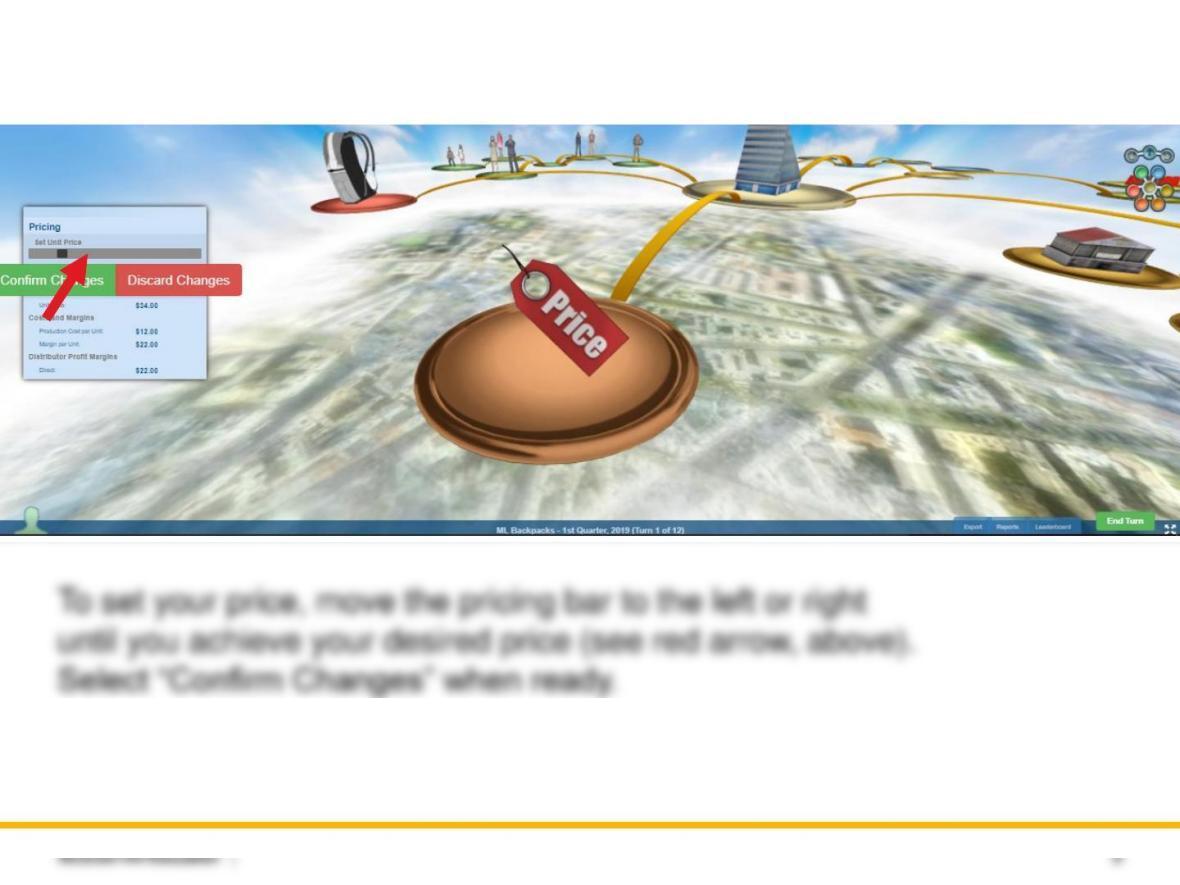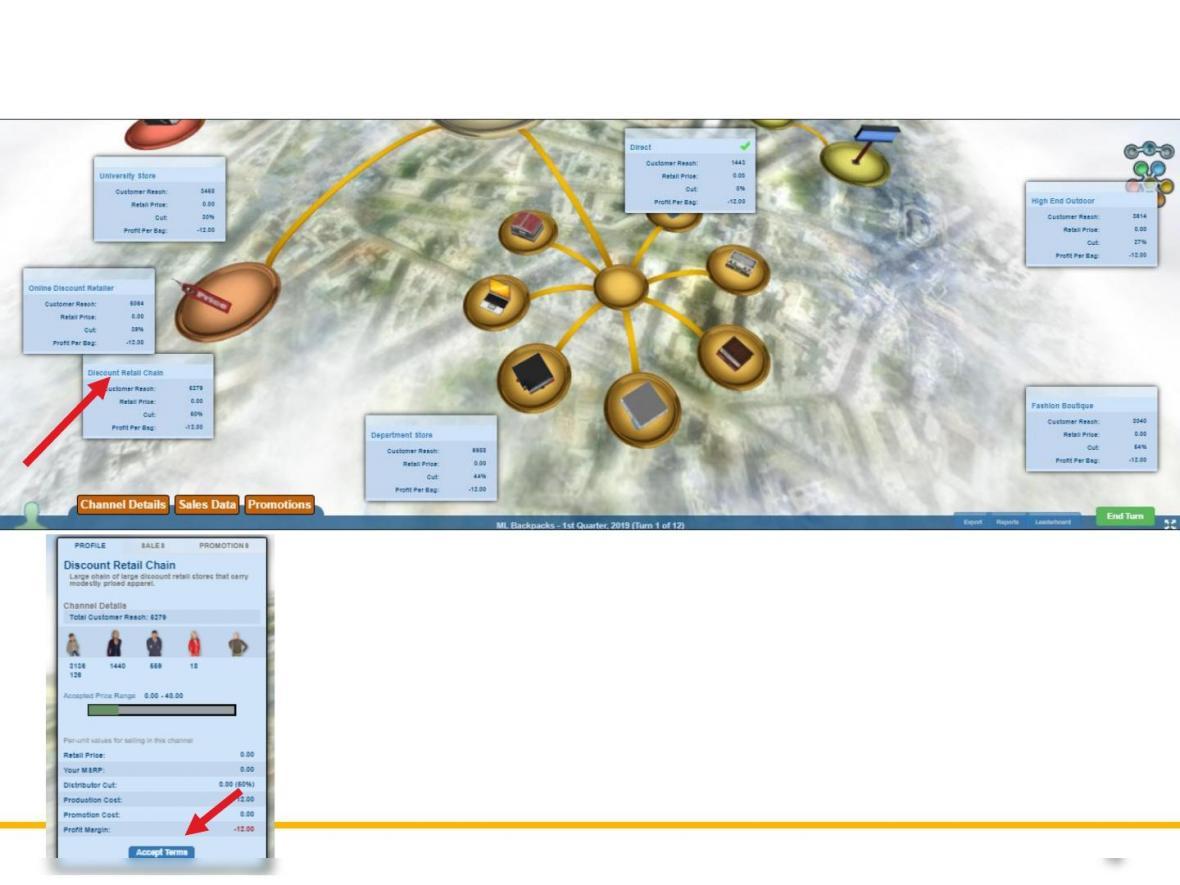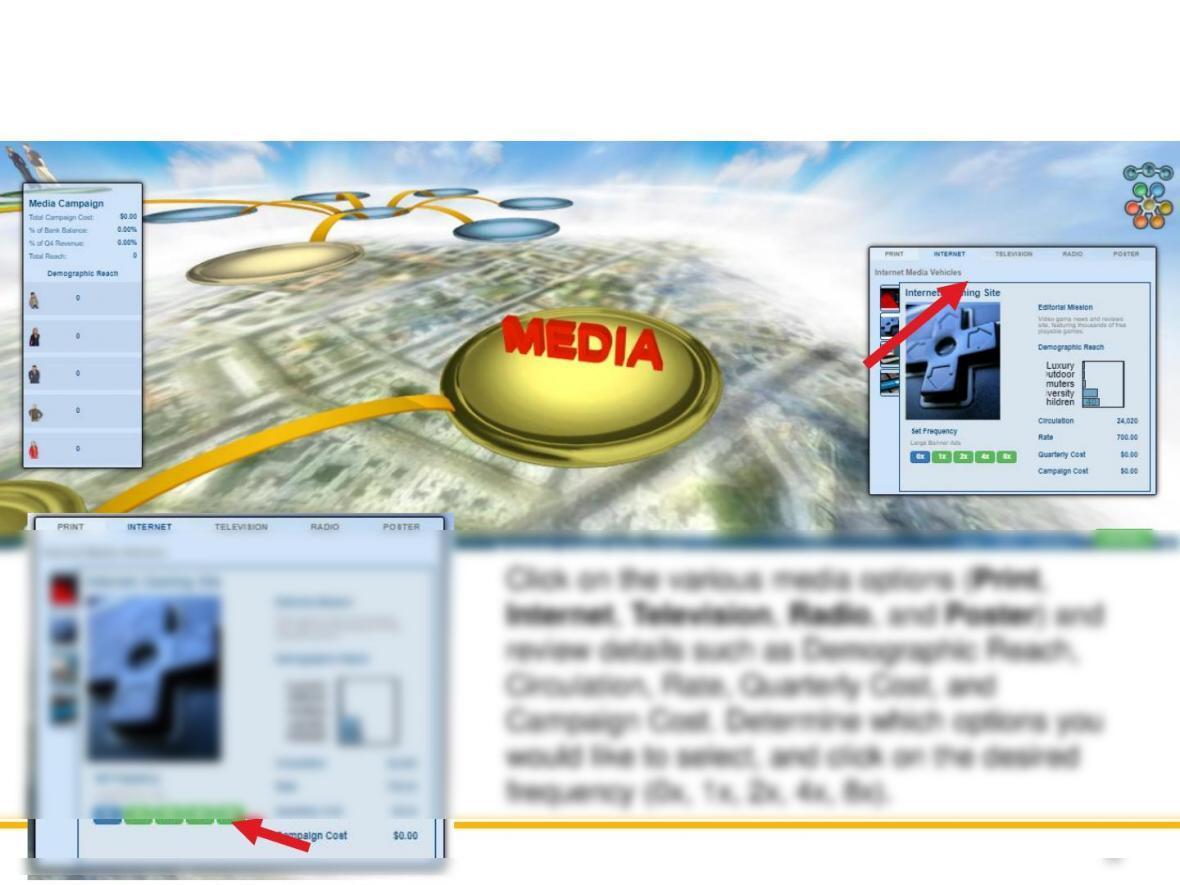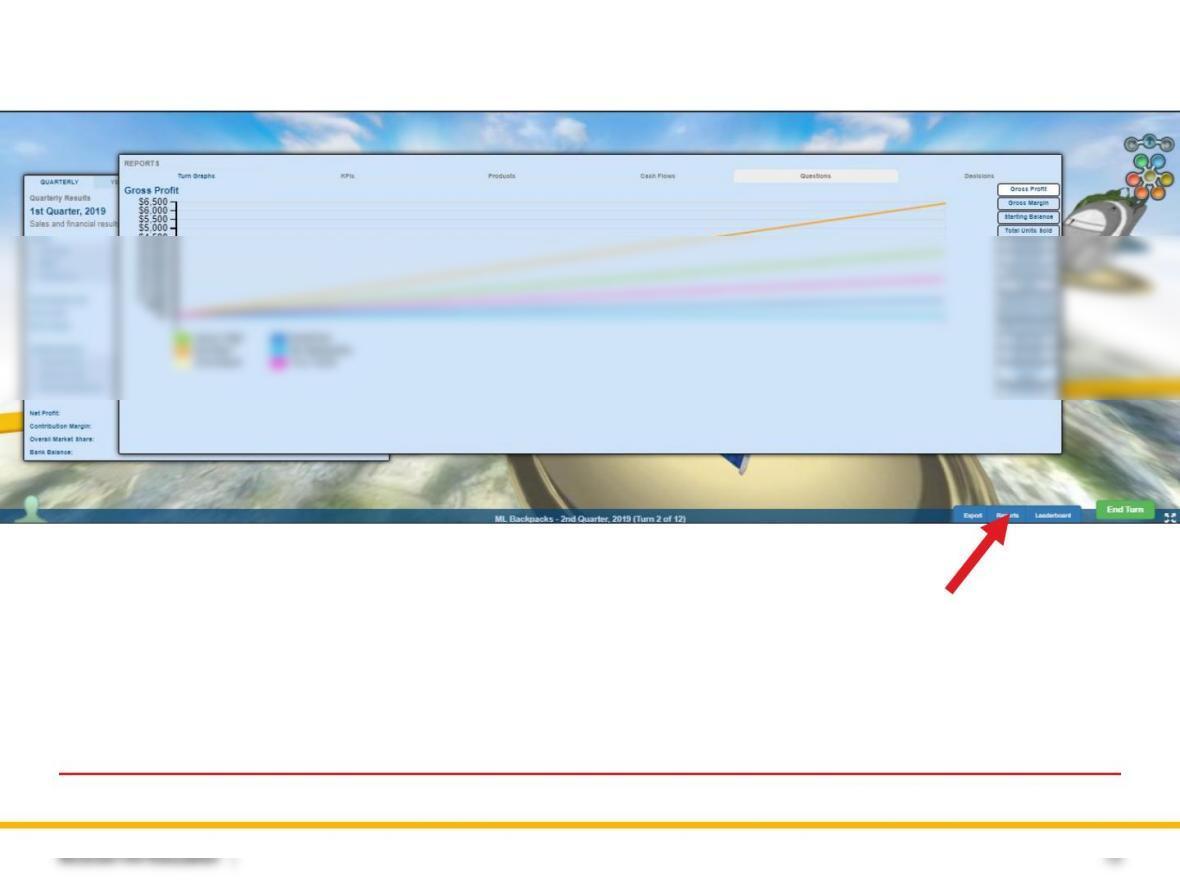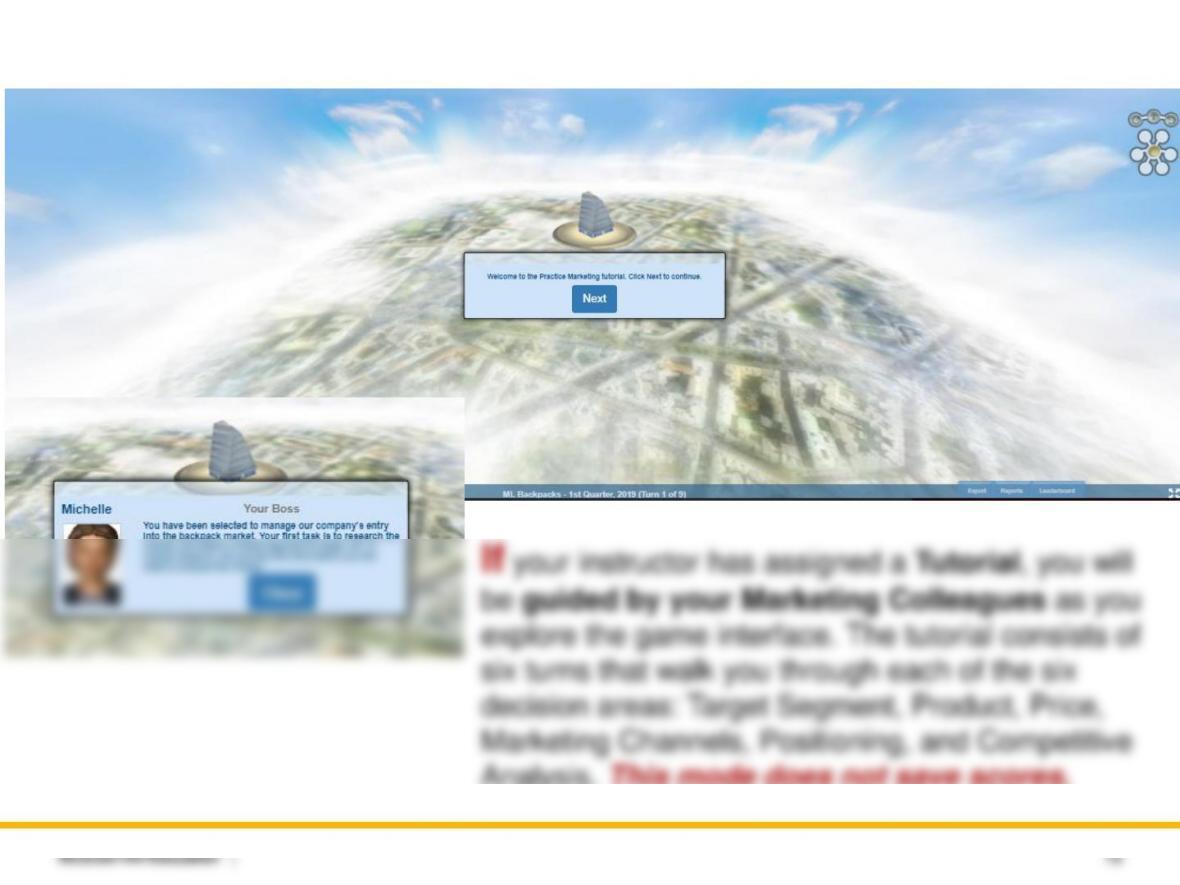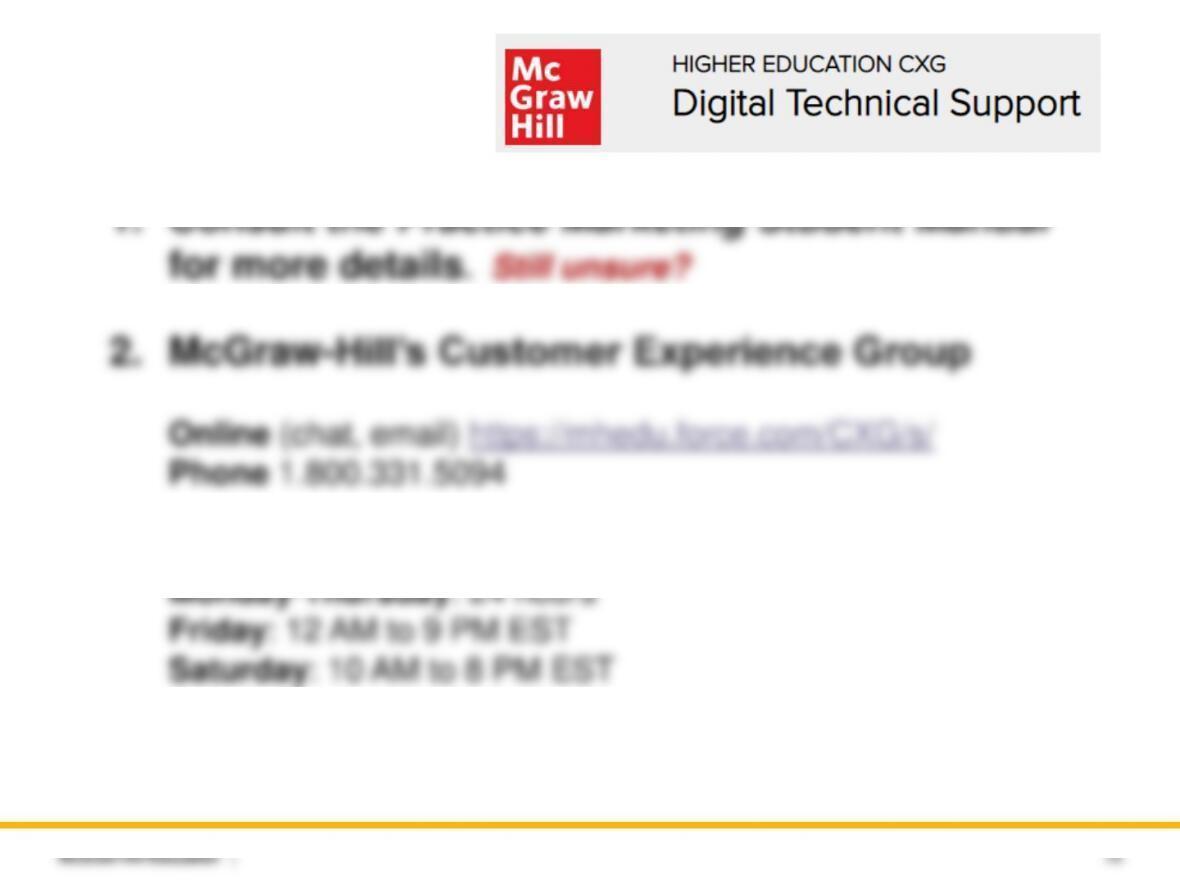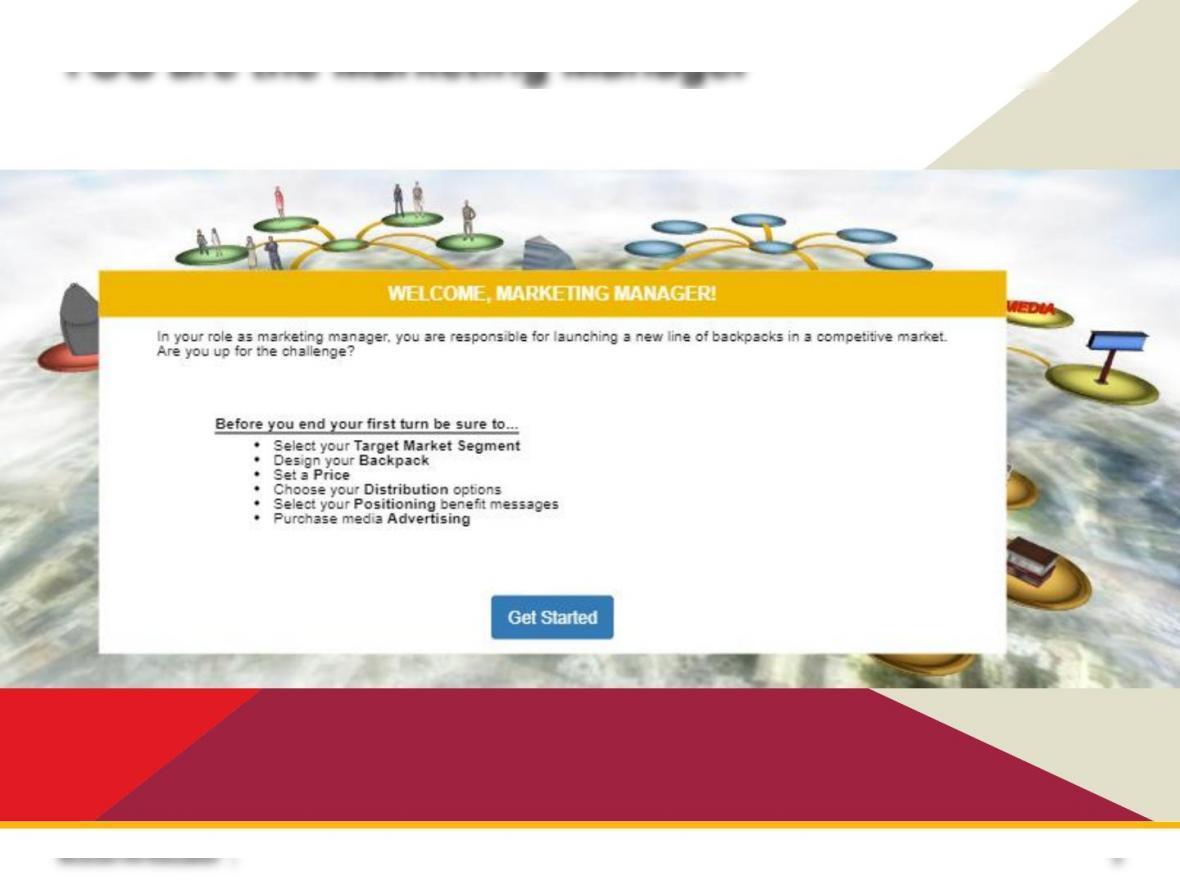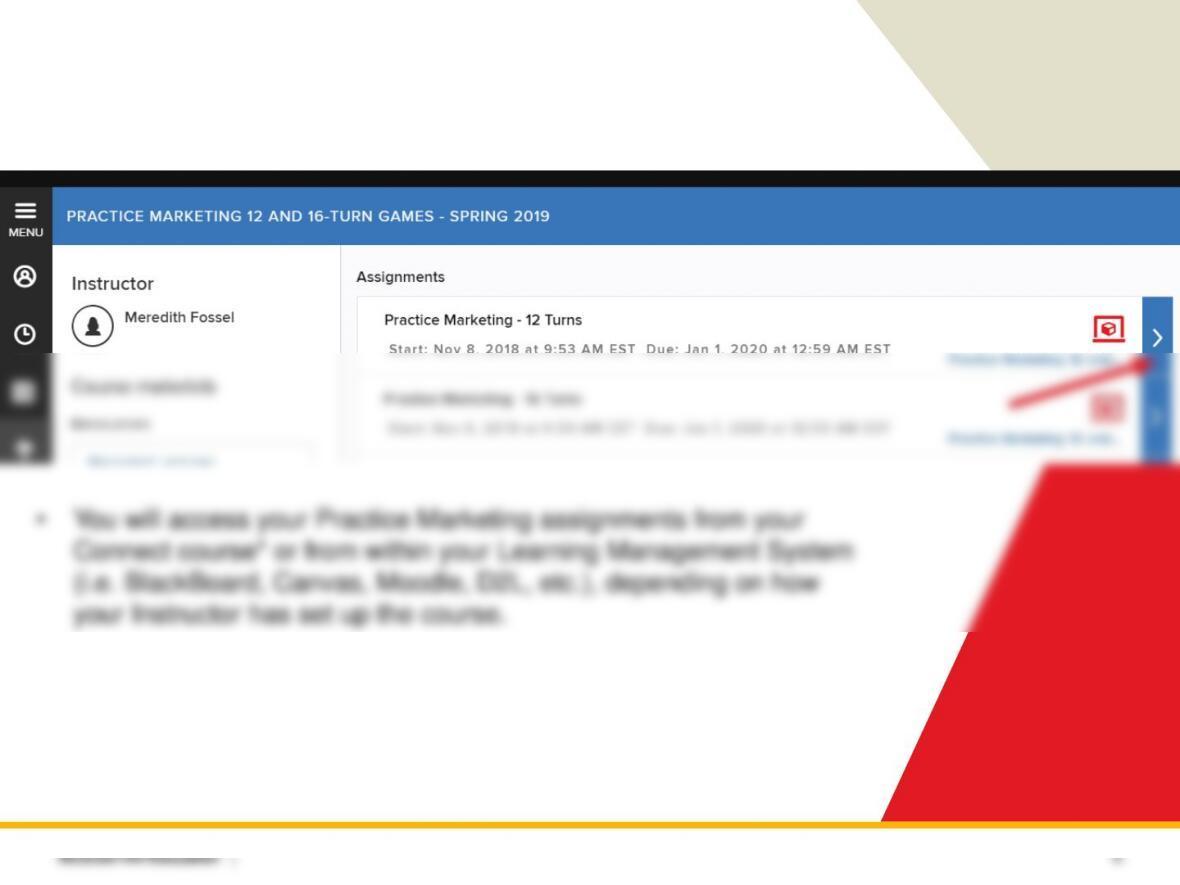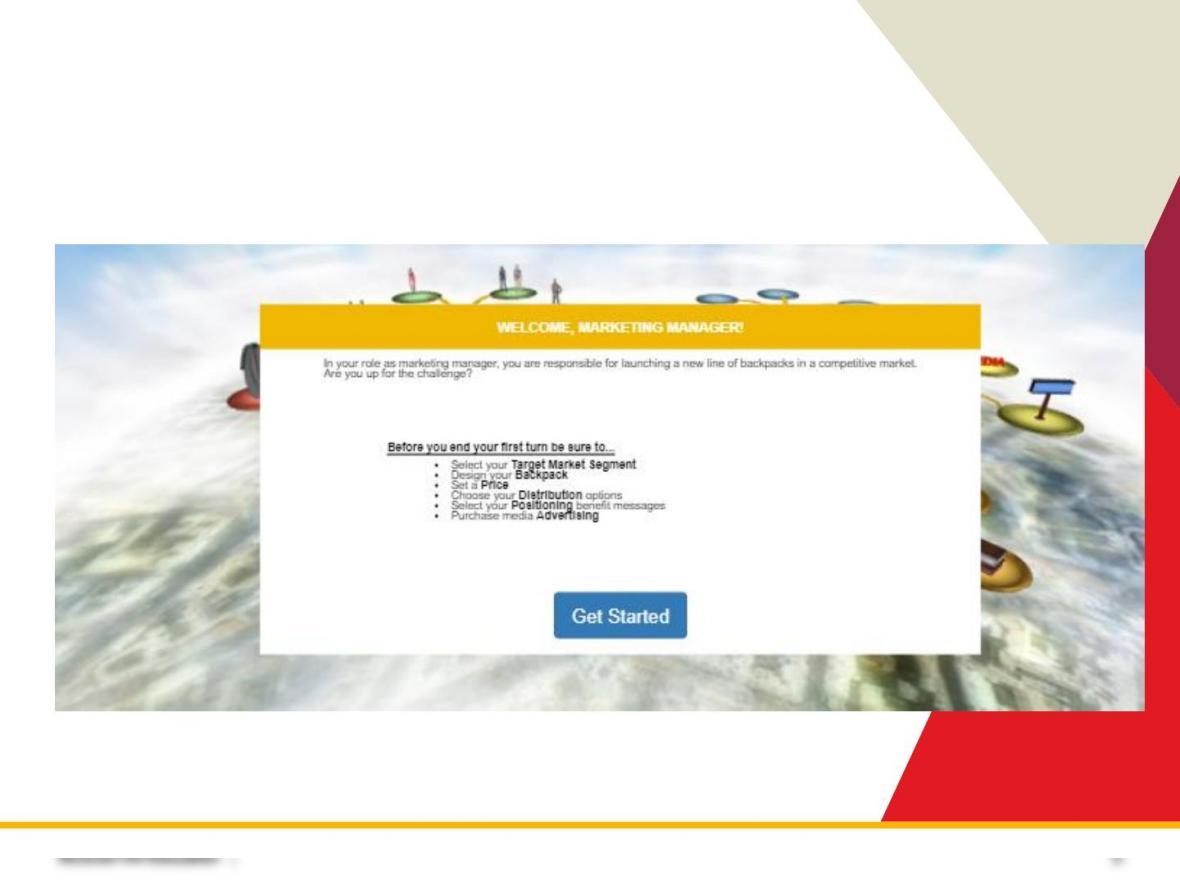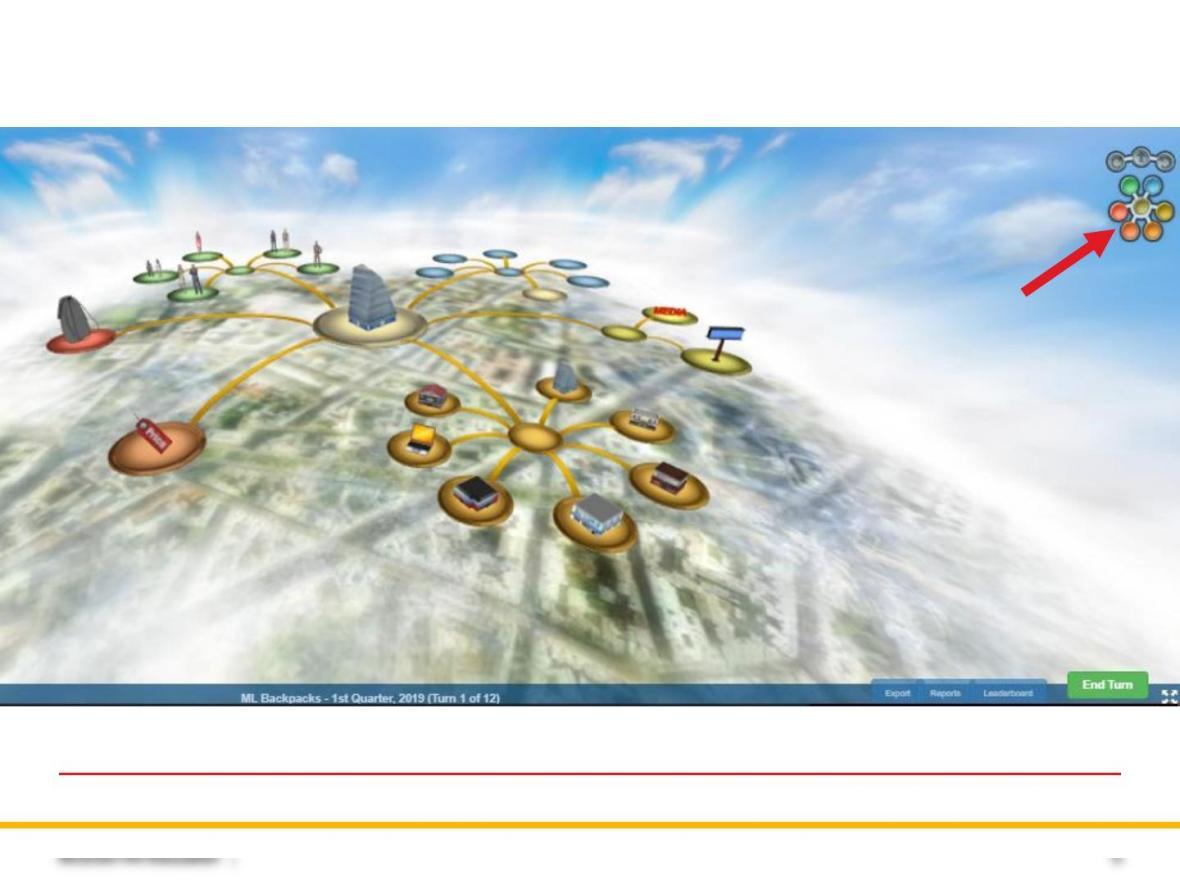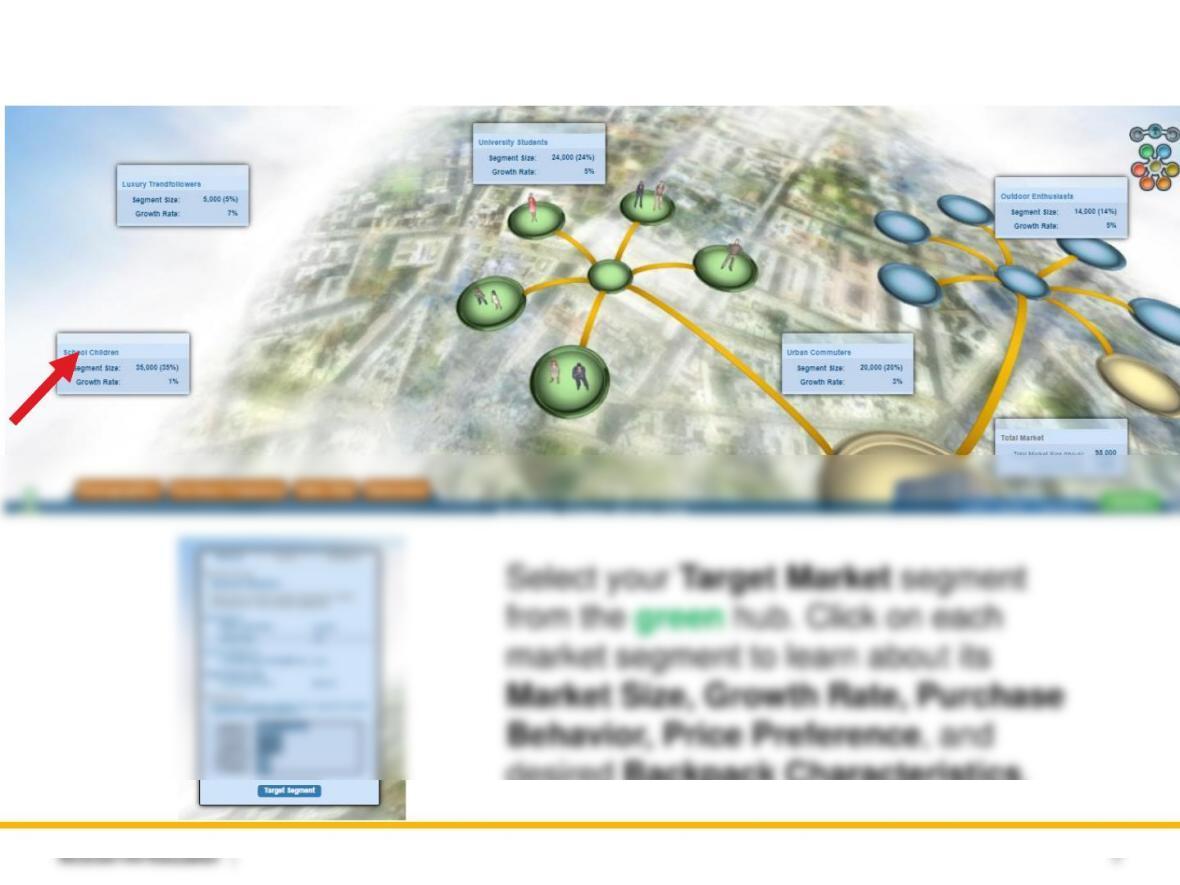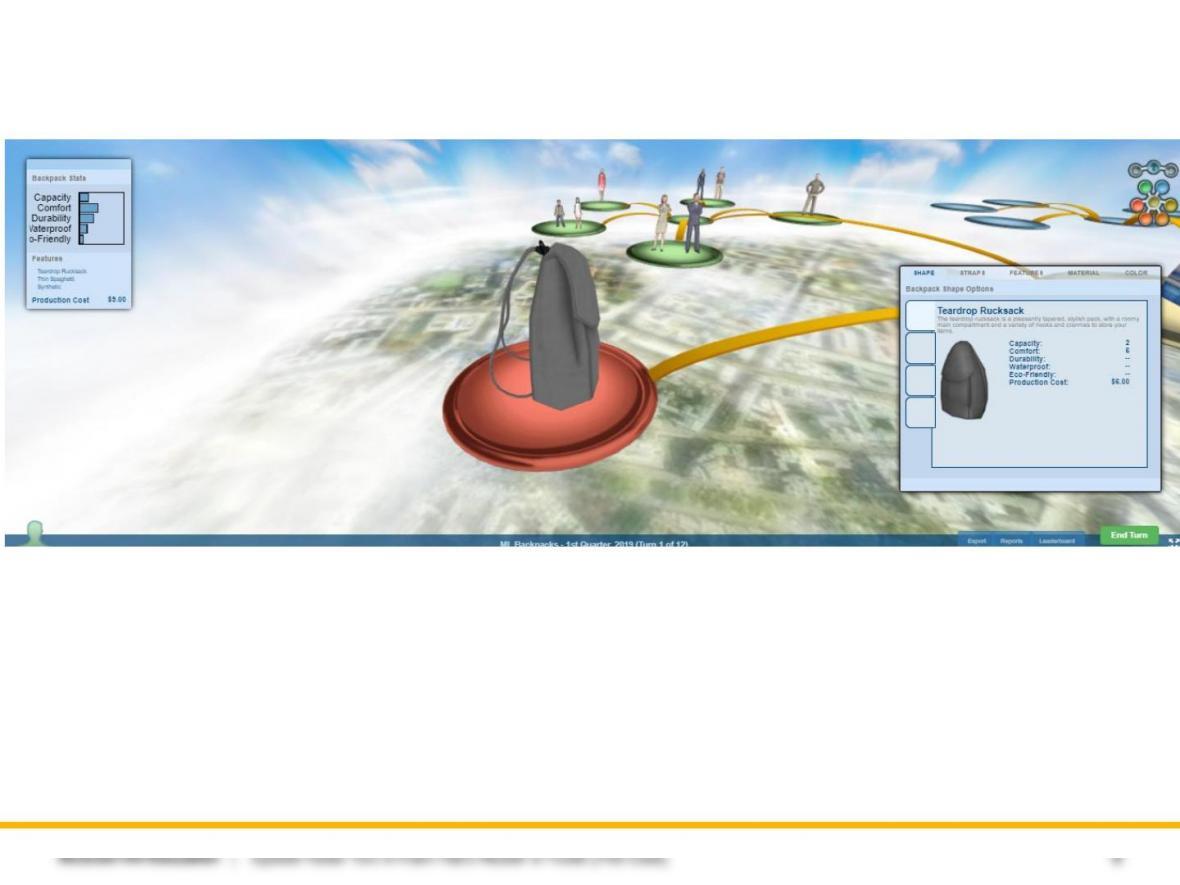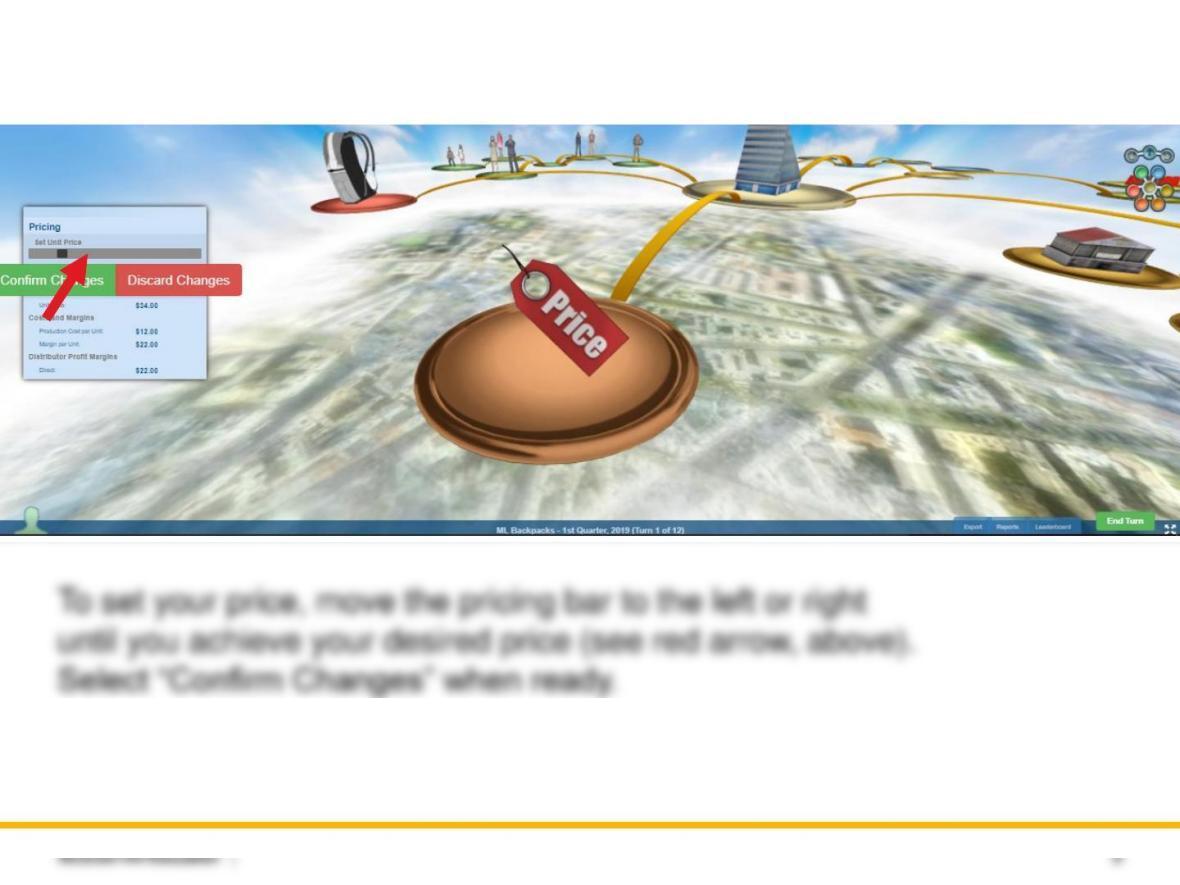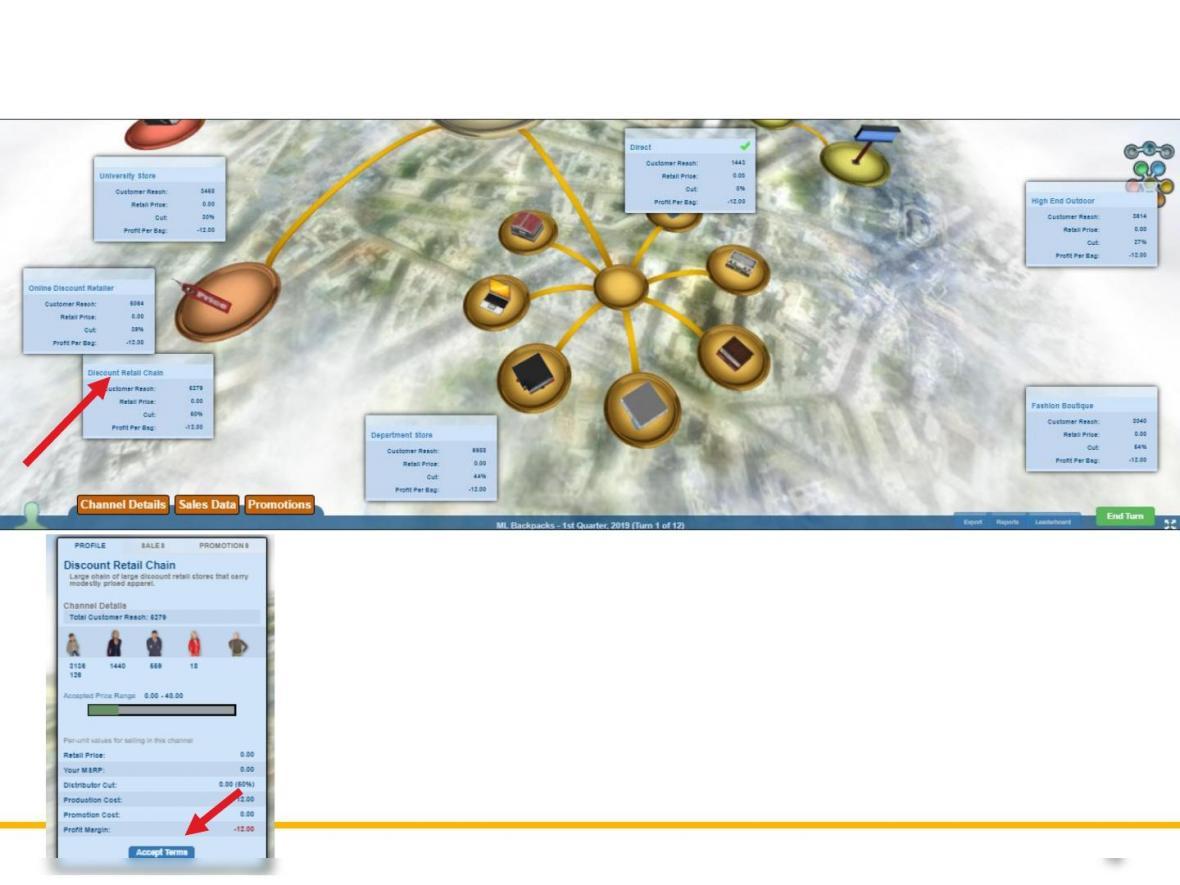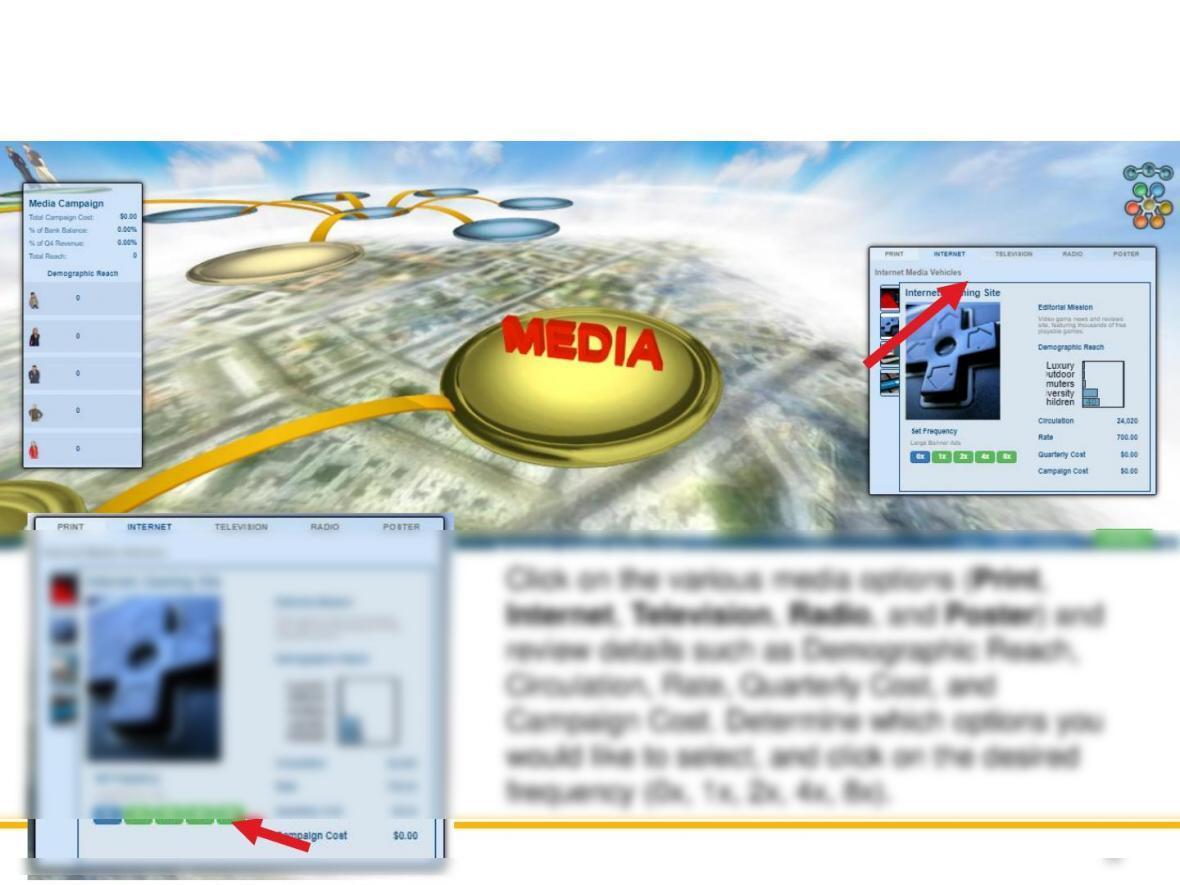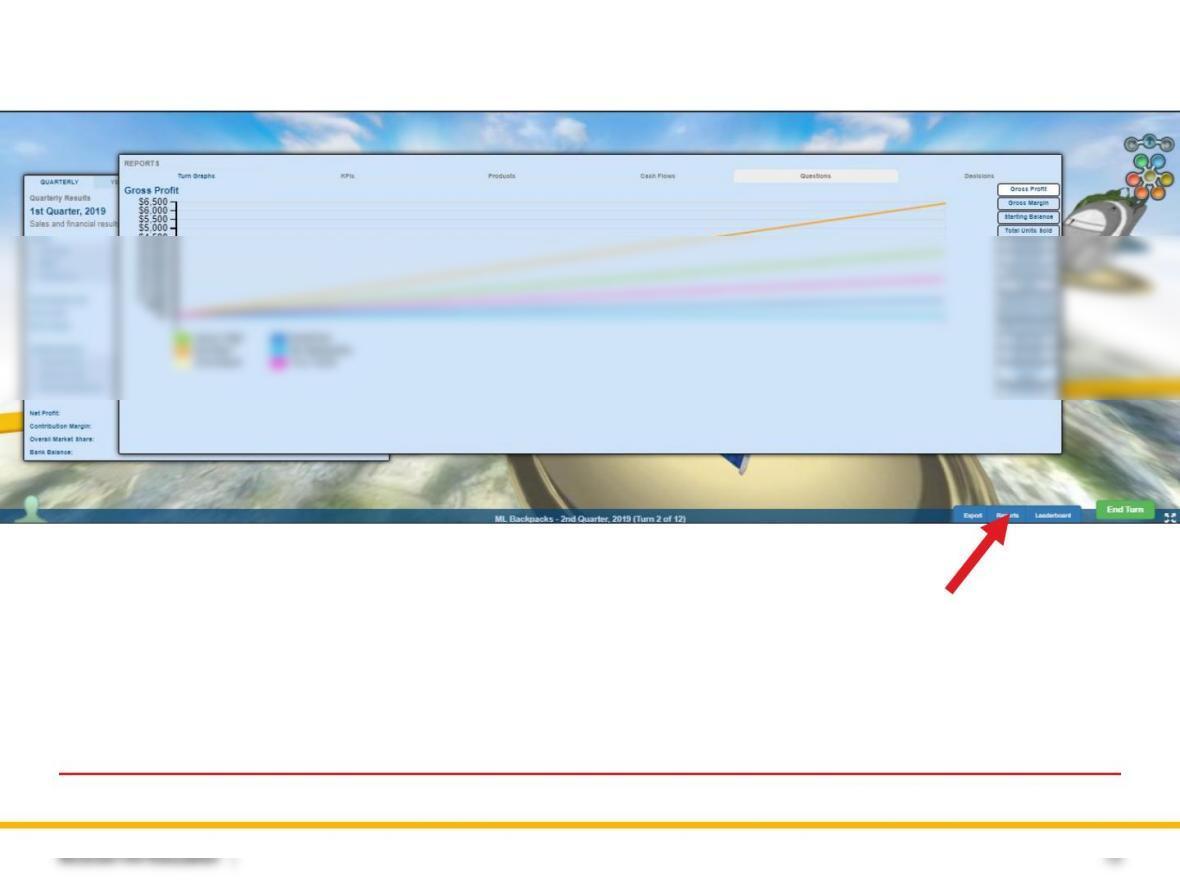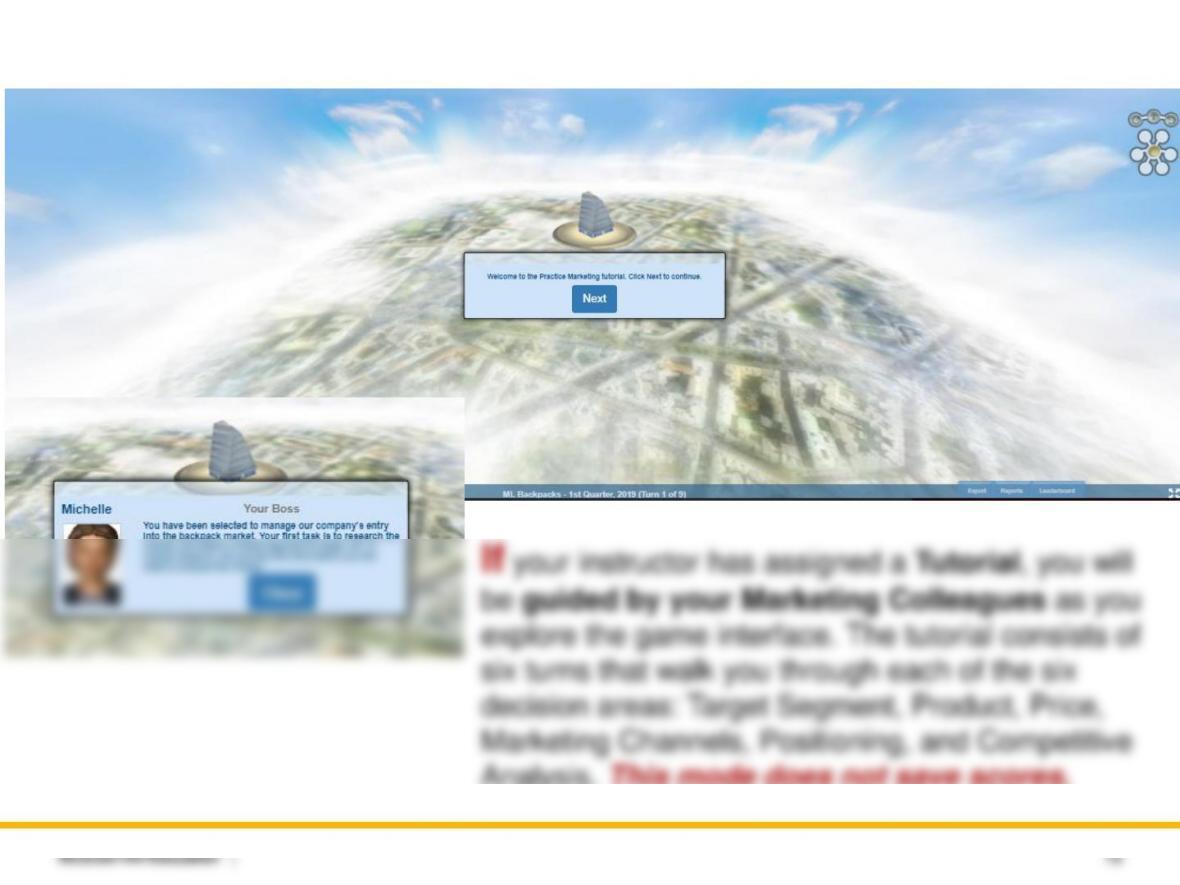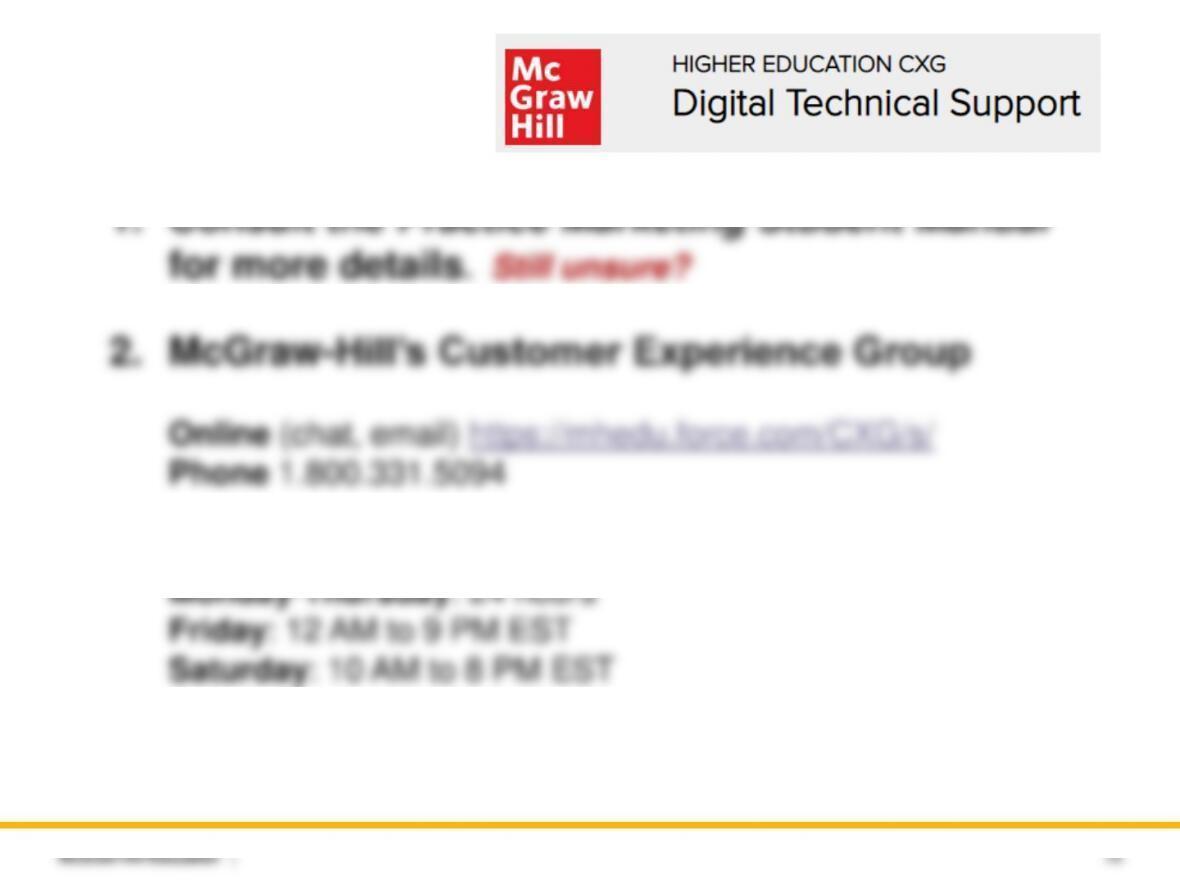Media Advertising: Choosing Your Benefit
Messages –yellow hub
Click on the various media options (Print,
Internet, Television, Radio, and Poster) and
review details such as Demographic Reach,
Circulation, Rate, Quarterly Cost, and
Campaign Cost. Determine which options you
would like to select, and click on the desired
frequency (0x, 1x, 2x, 4x, 8x).