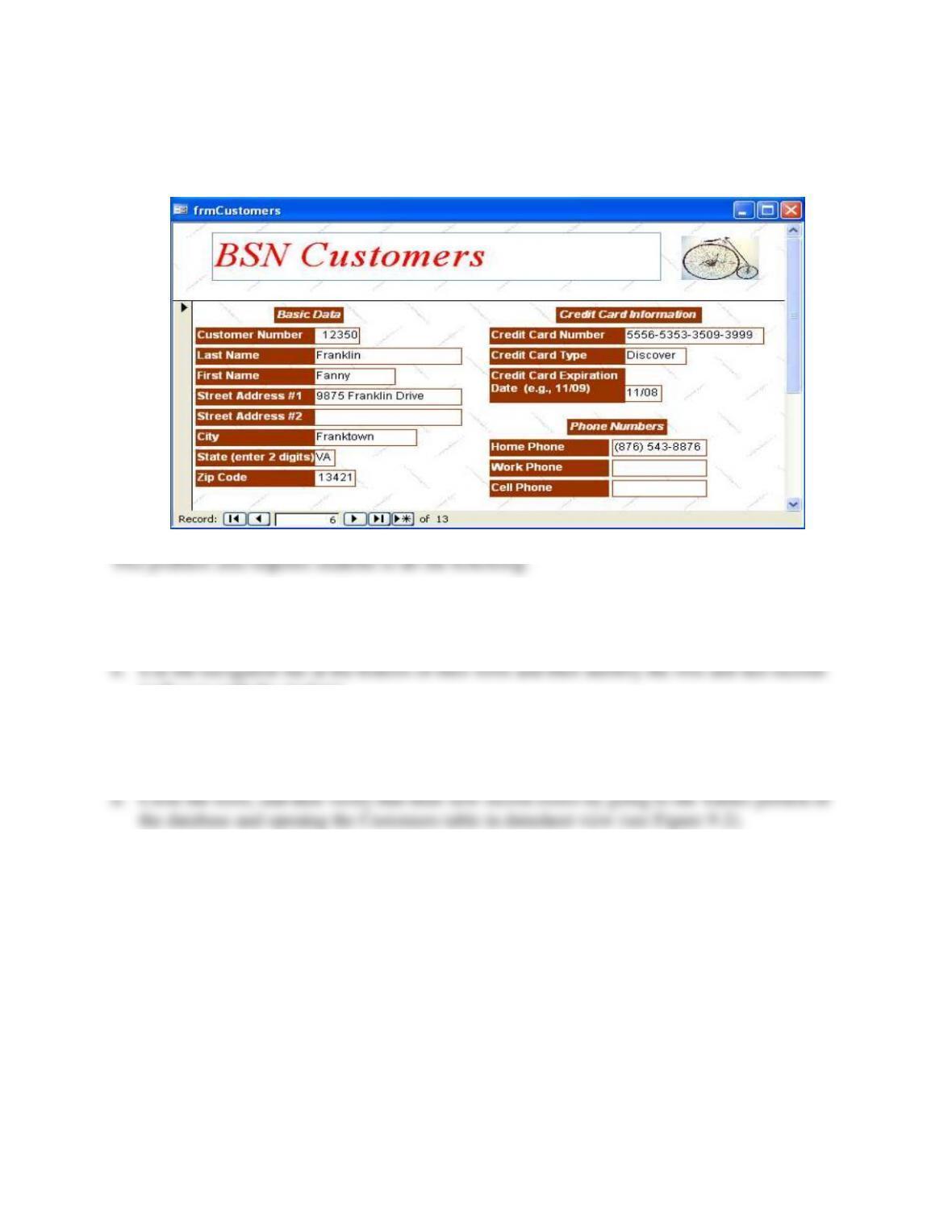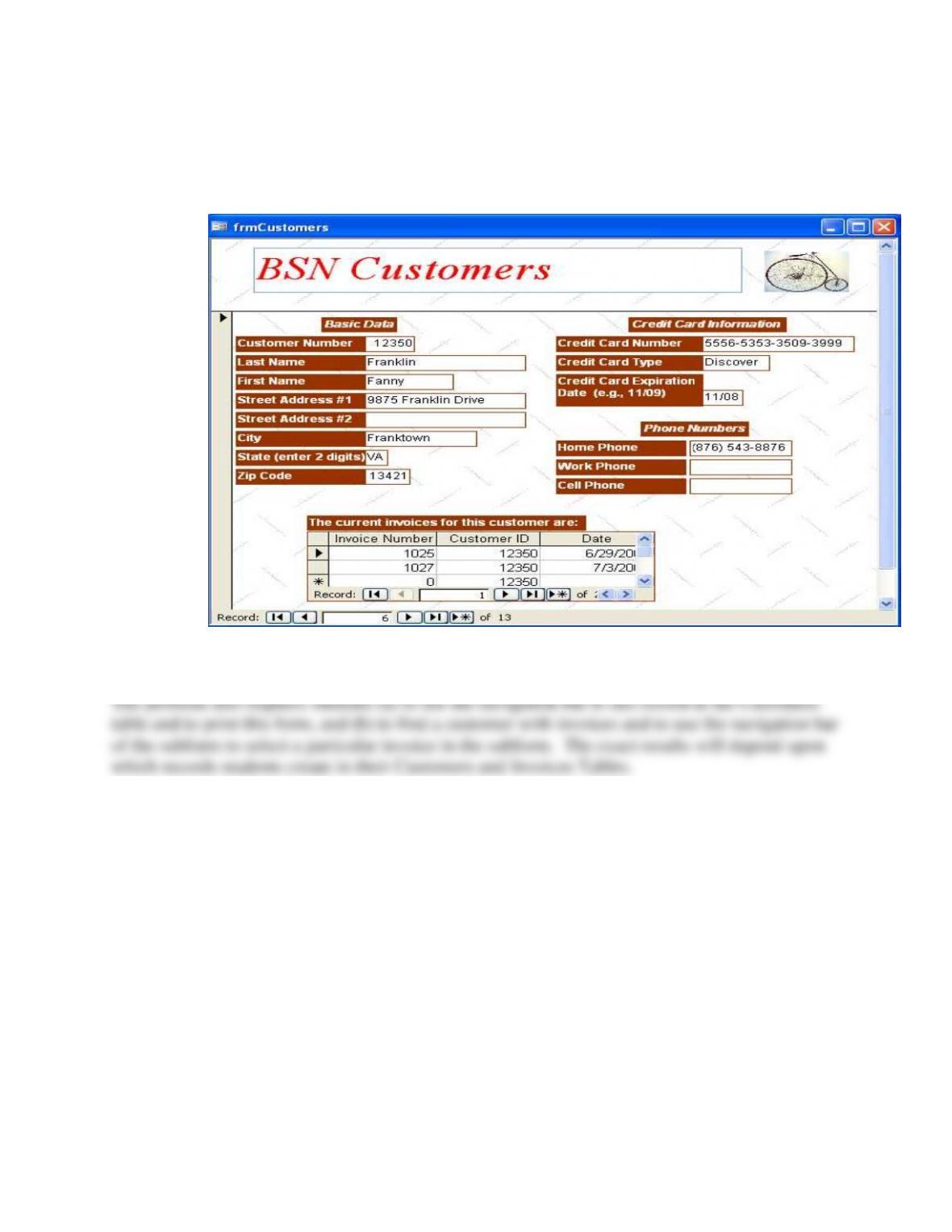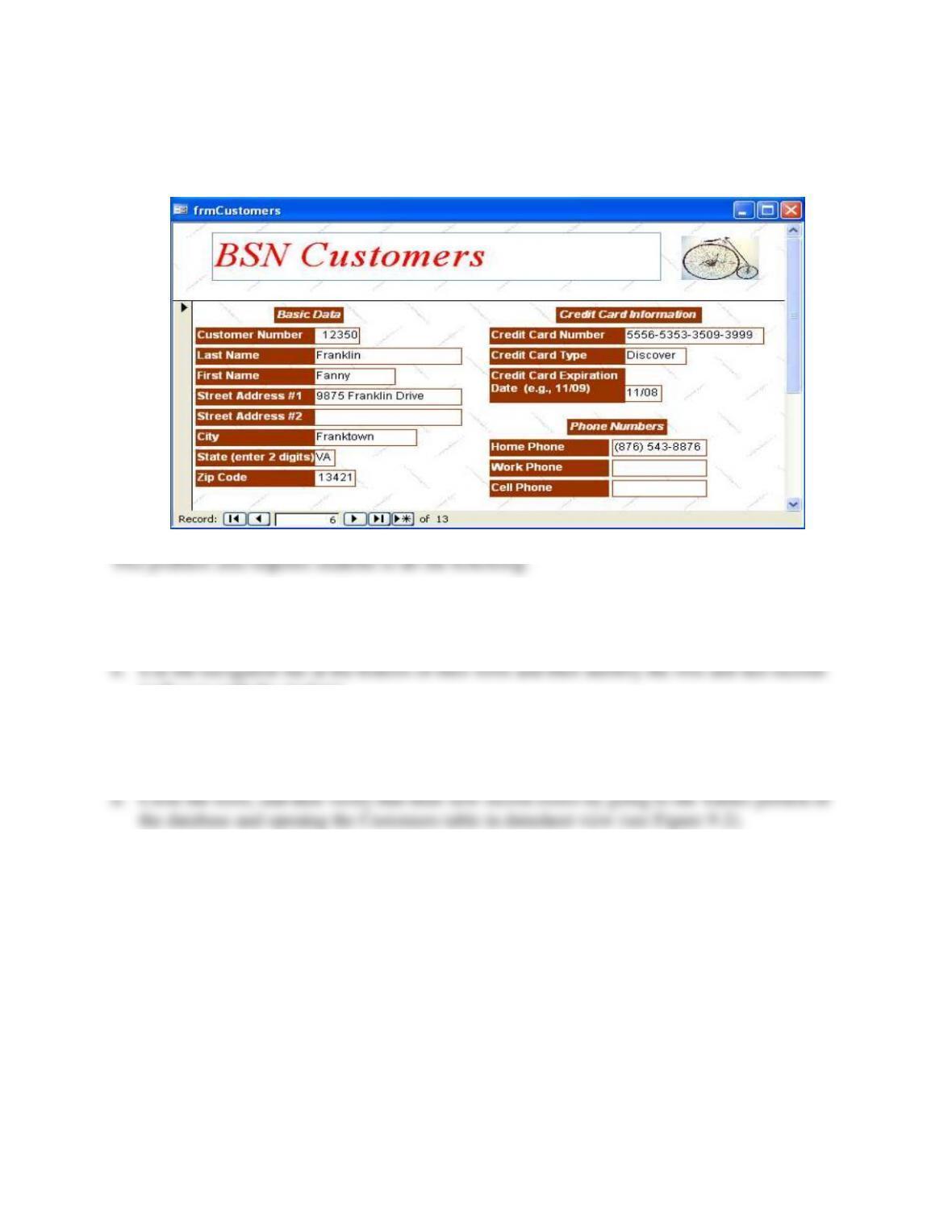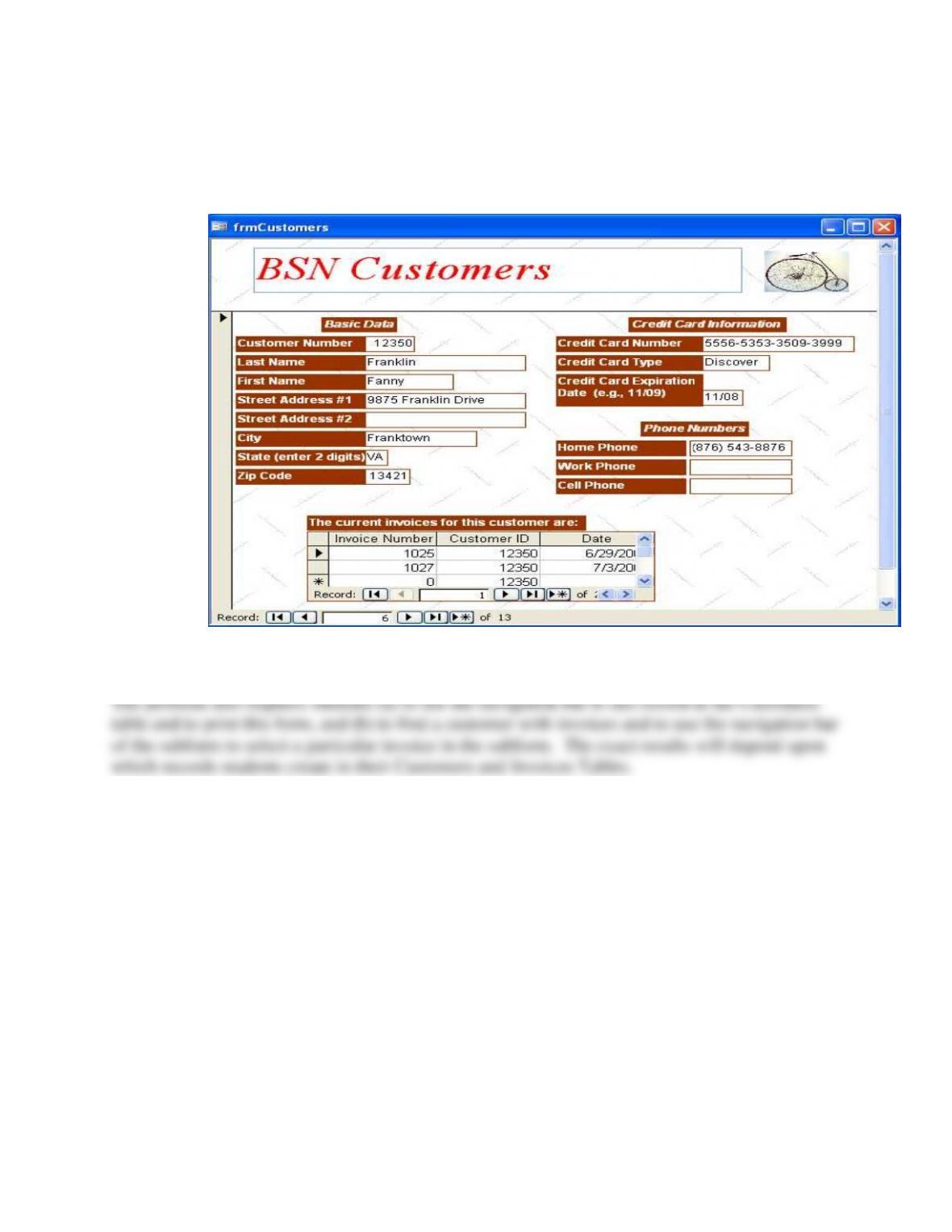SM 9.2
forms is to make them more visually appealing—for example, by adding background colors,
graphics, and similar visual objects that both increase the overall appearance of the form and
perhaps its usefulness to end users.
9-6. Database reports provide custom information to database users. These reports can
be simple documents that only output the contents of a table, or highly complex outputs that
balance-on-hand field of an inventory product is below its reorder point), and computed
summary information (for example, subtotals, minimums, maximums, or averages) for selected
subgroups of records.
9-7. Most students will agree that it is important to design the format of a report before
creating the report itself. Reasons include the usefulness of (1) identifying what information to
simply to create “pretty” reports.
redesign.
9-8. This questions asks students if they think we will still use hardcopy reports in the
instantaneously in soft-copy formats.
9-9. This question asks students if they would rather use the Report Wizard to create the
authors created a report from scratch—and won’t make that mistake again.
9-10. A calculated field in a report is just that—a data value that the database system
computes from the underlying data. Examples include years of service on an employee report,