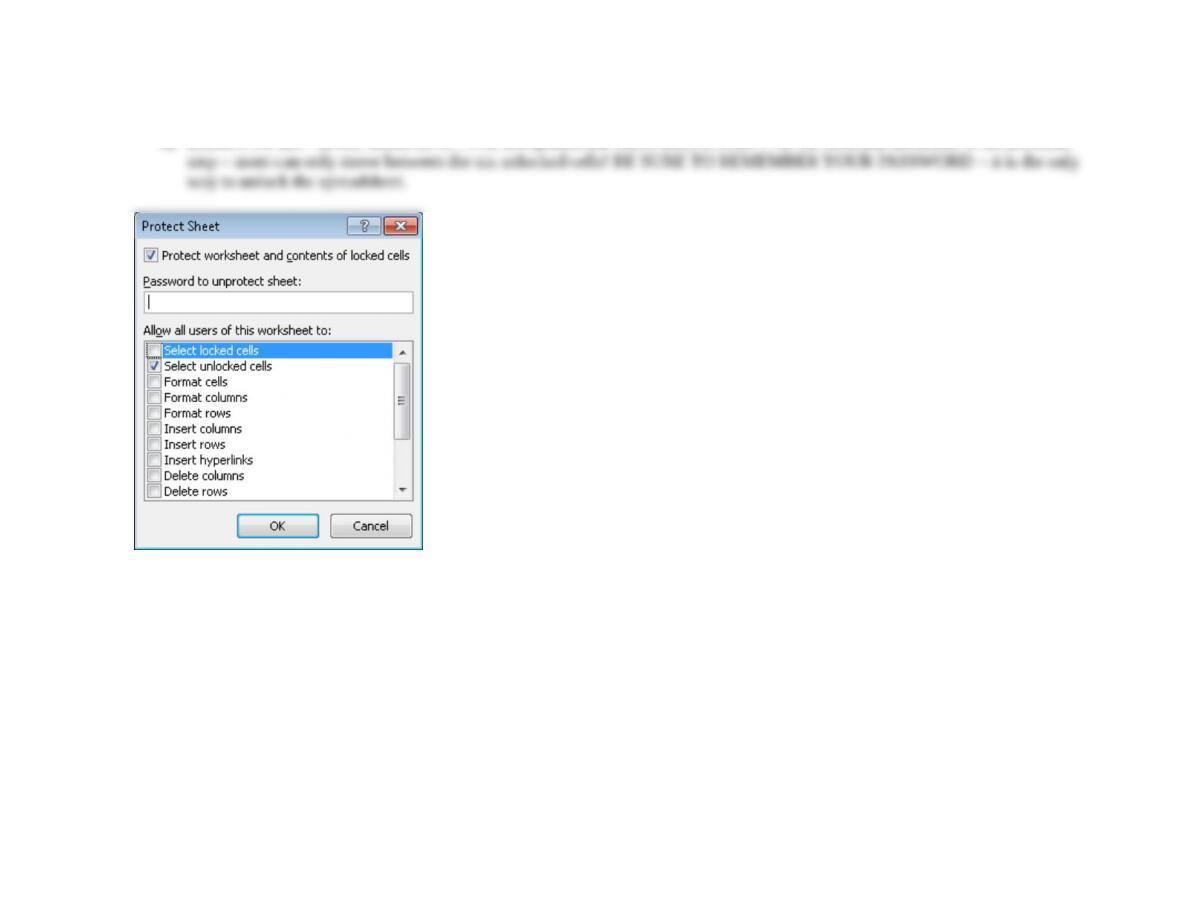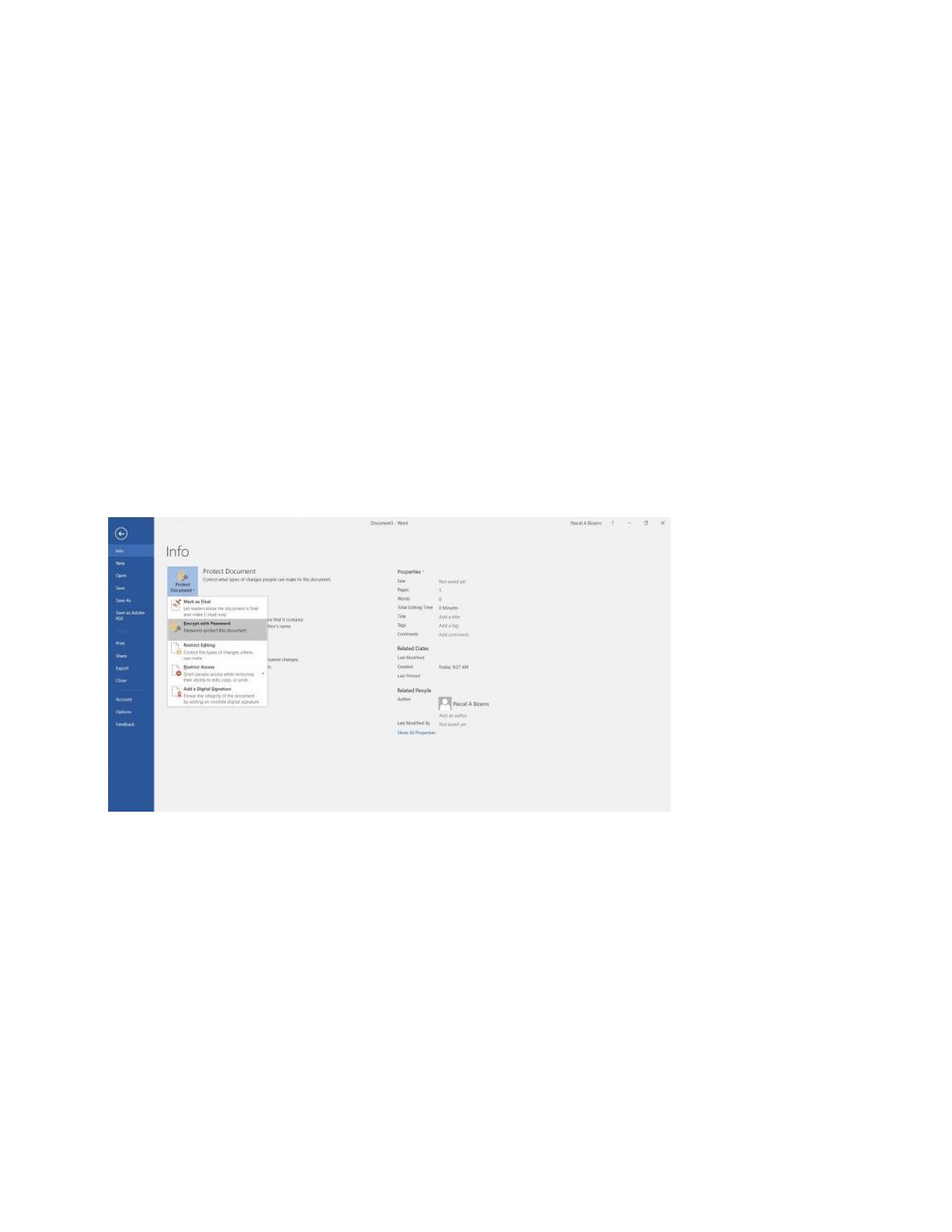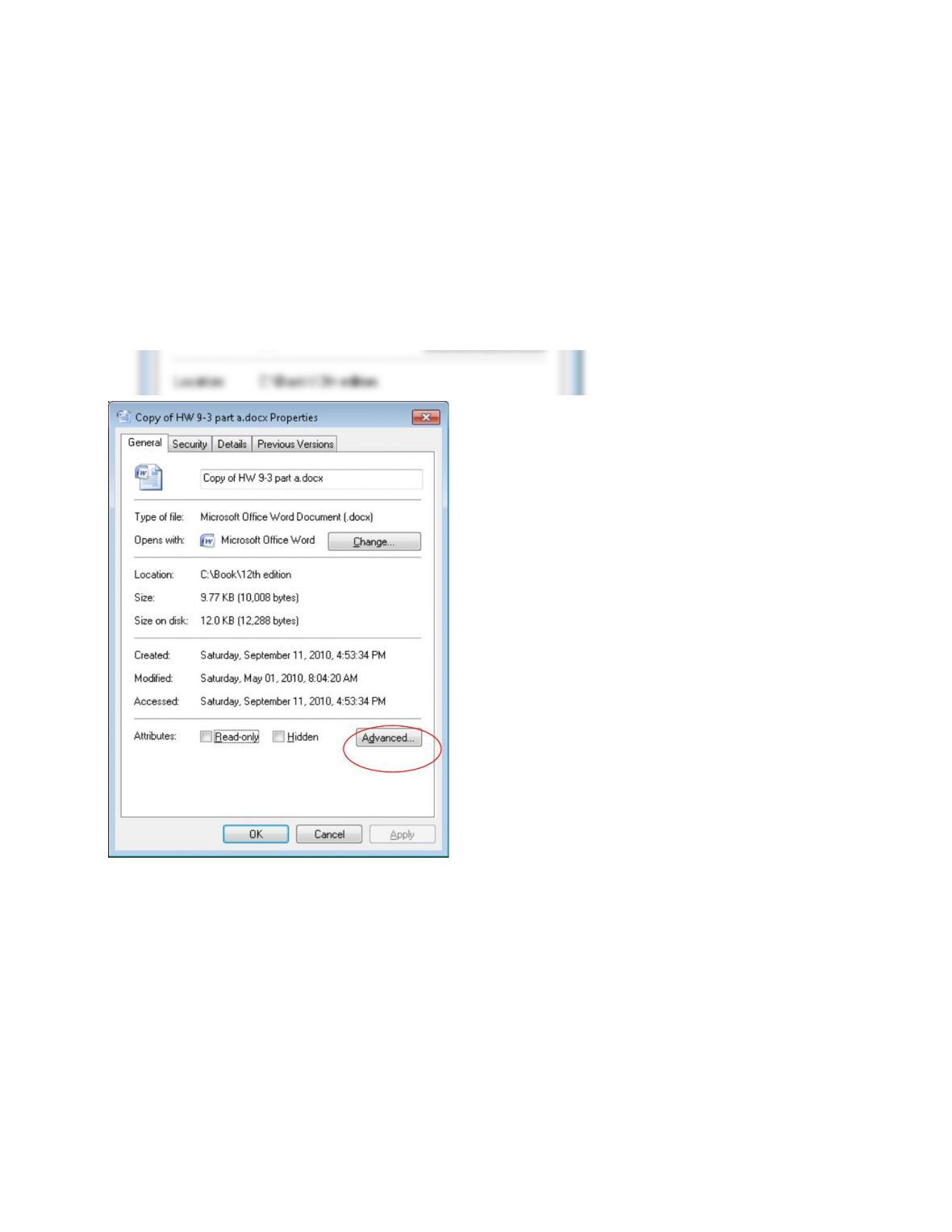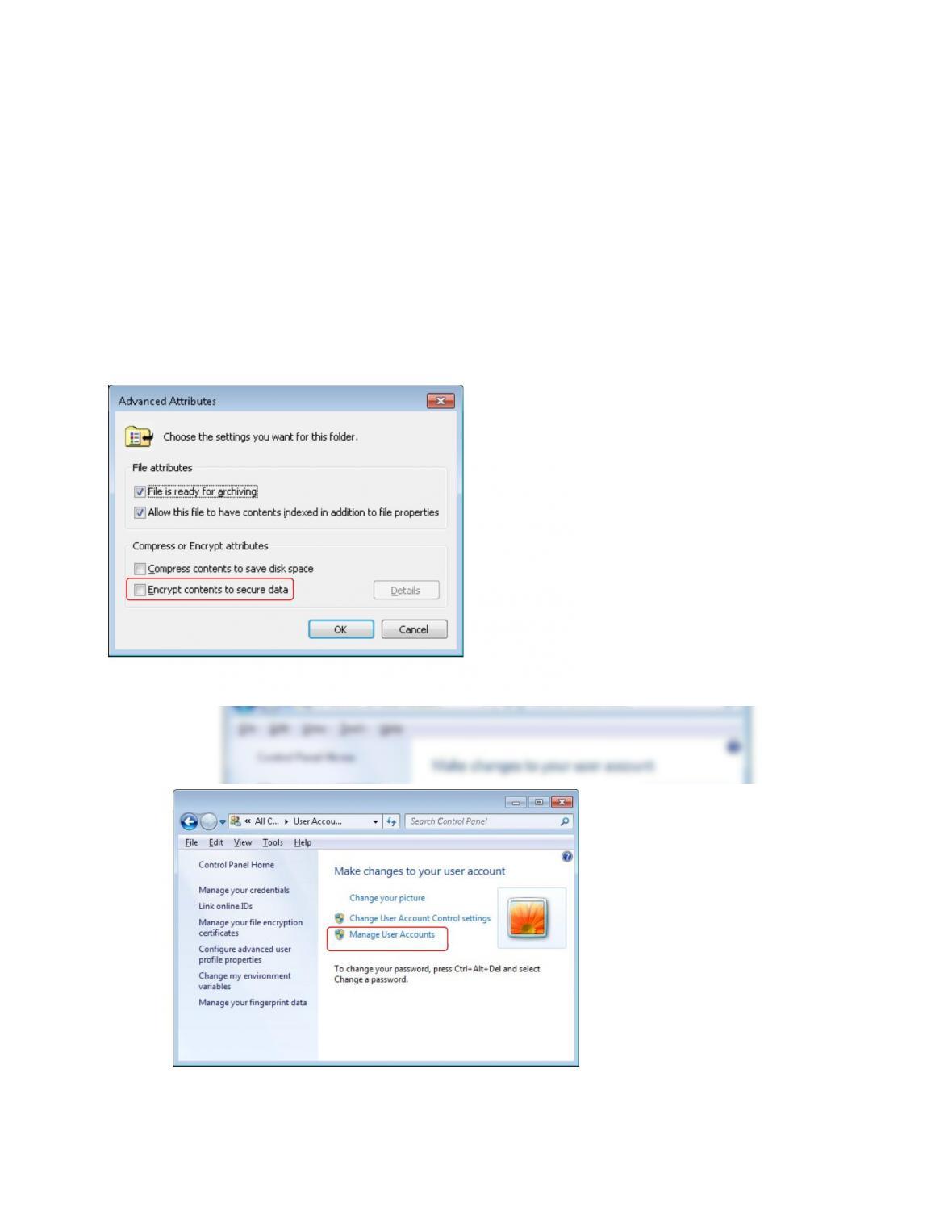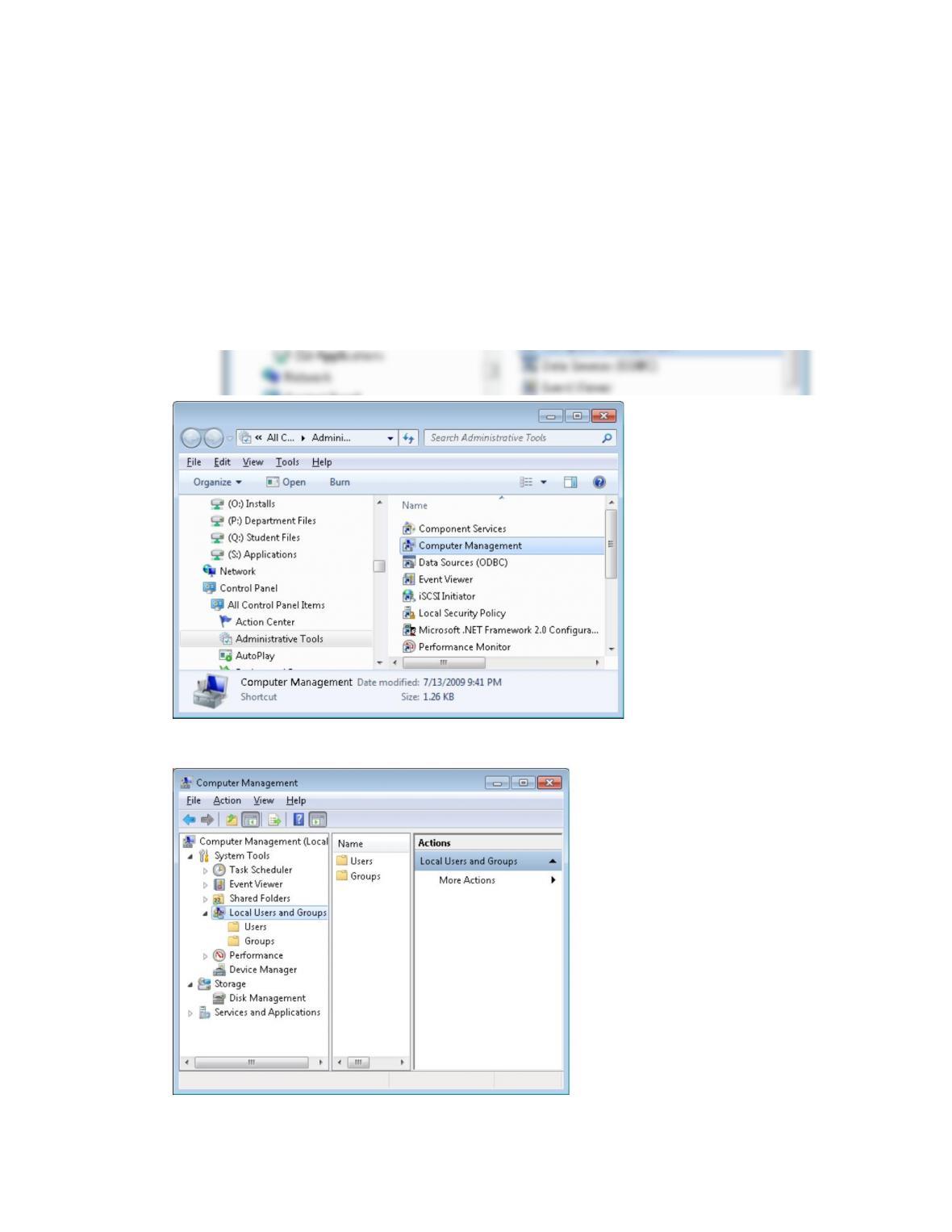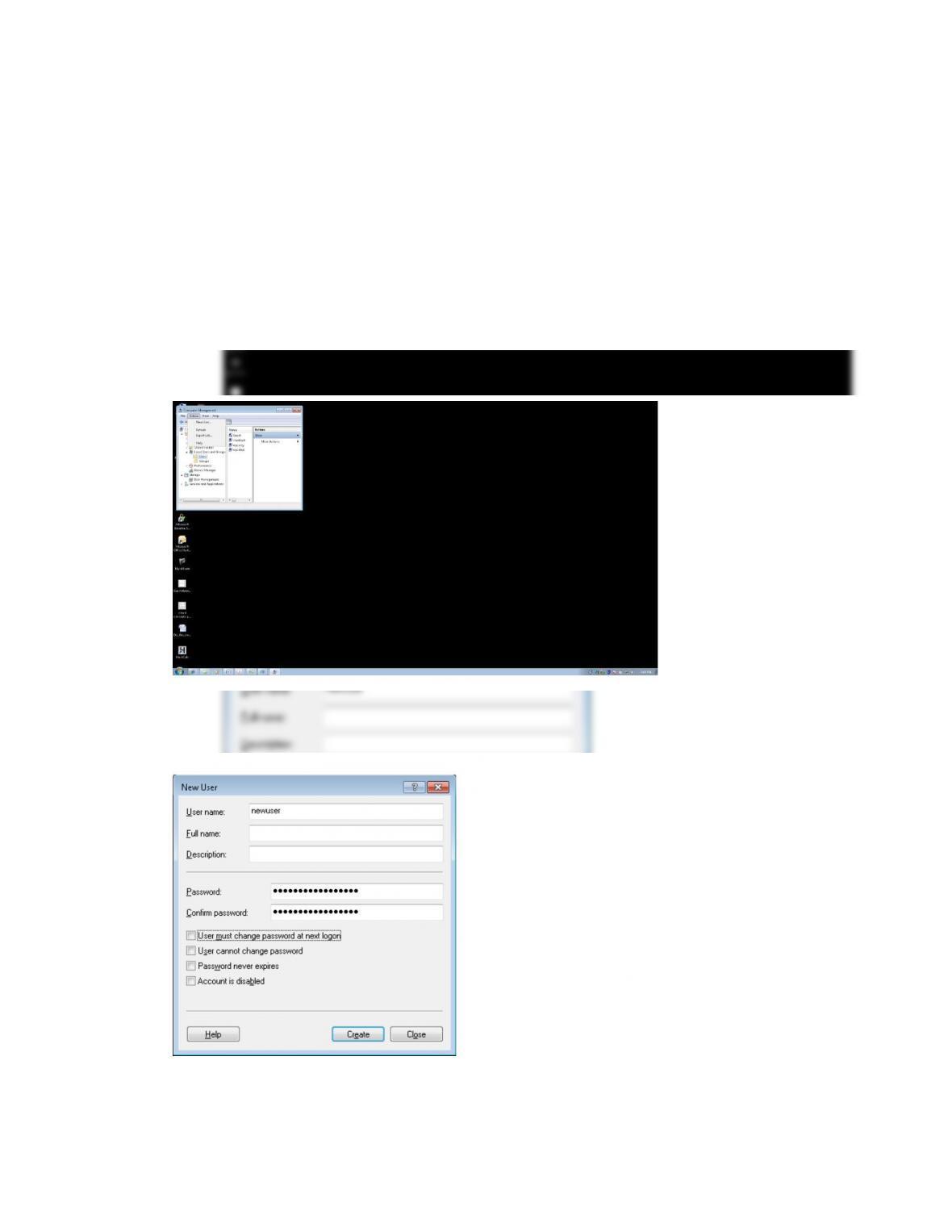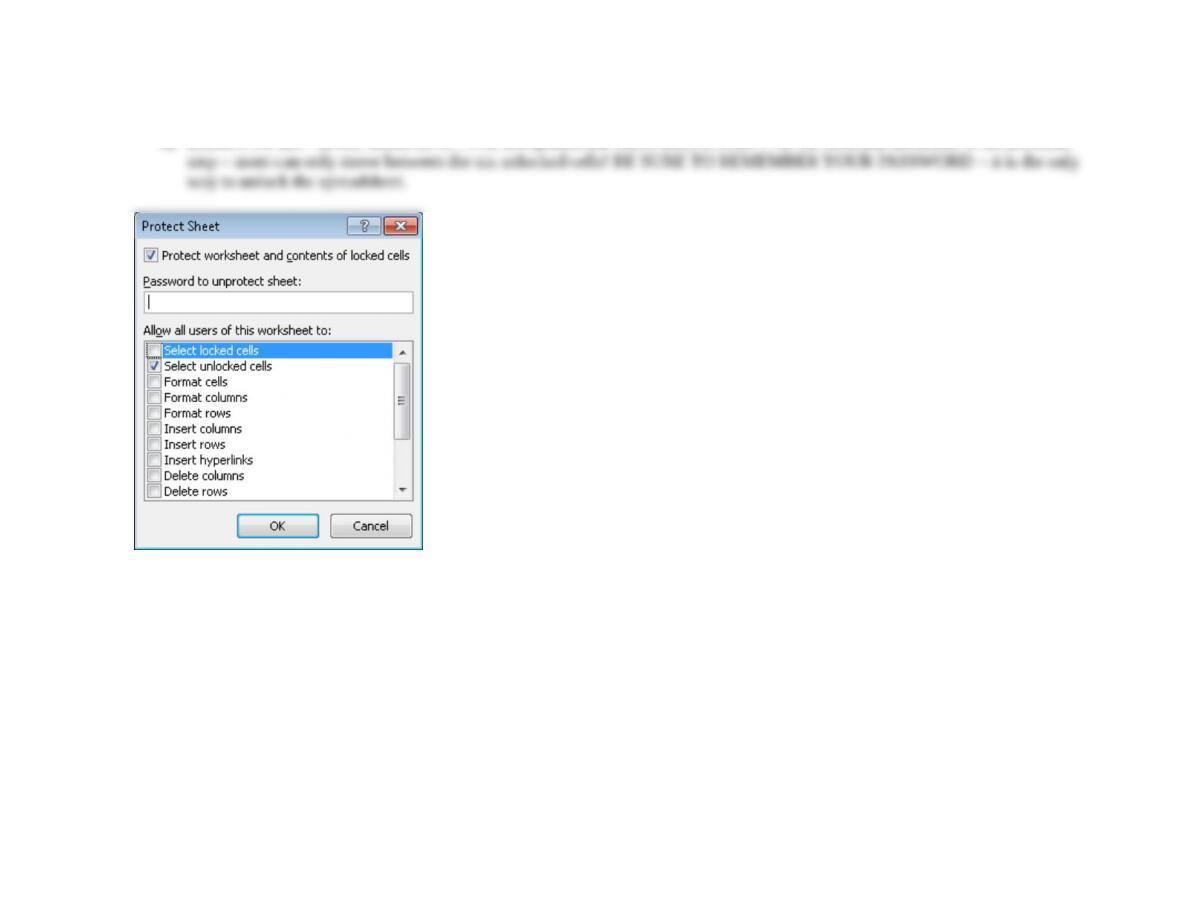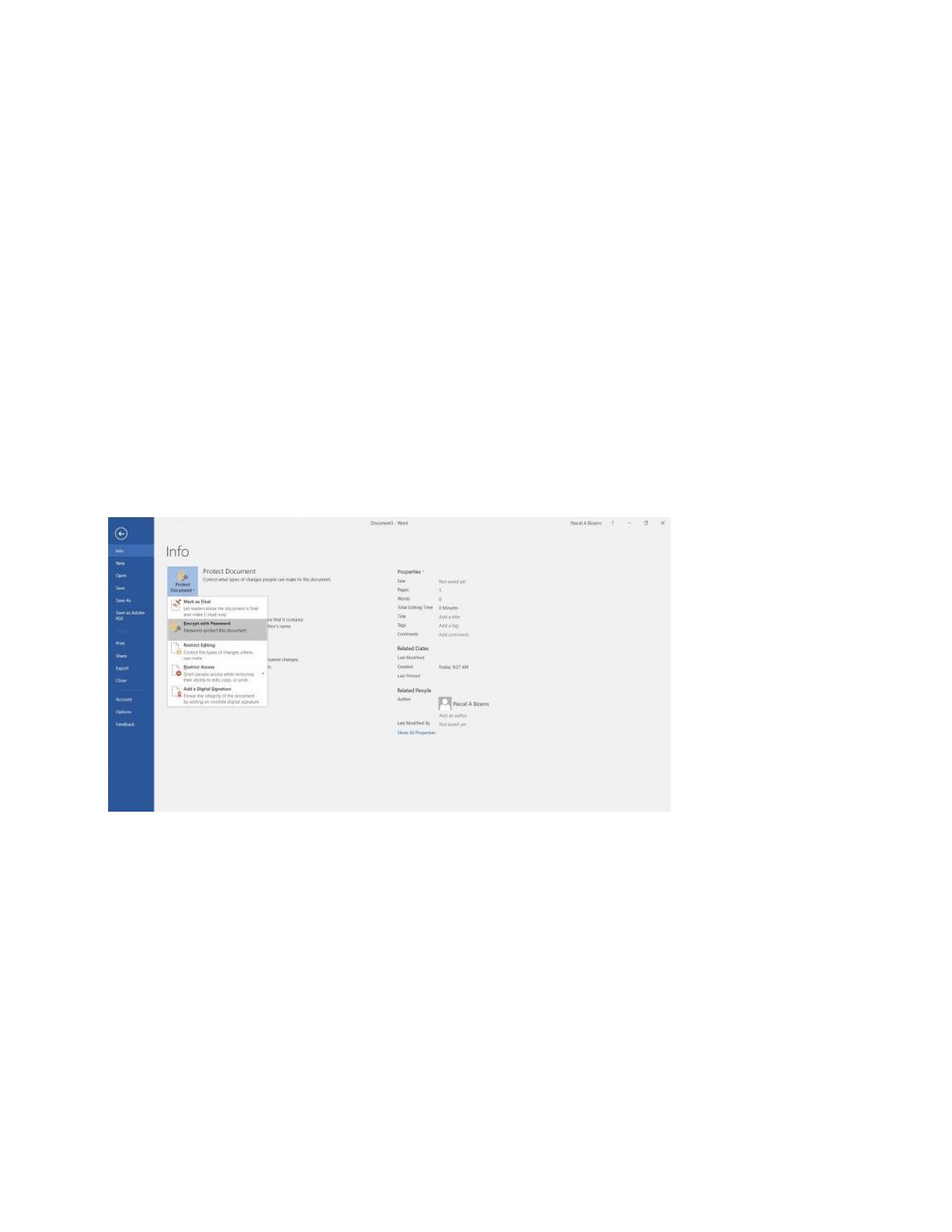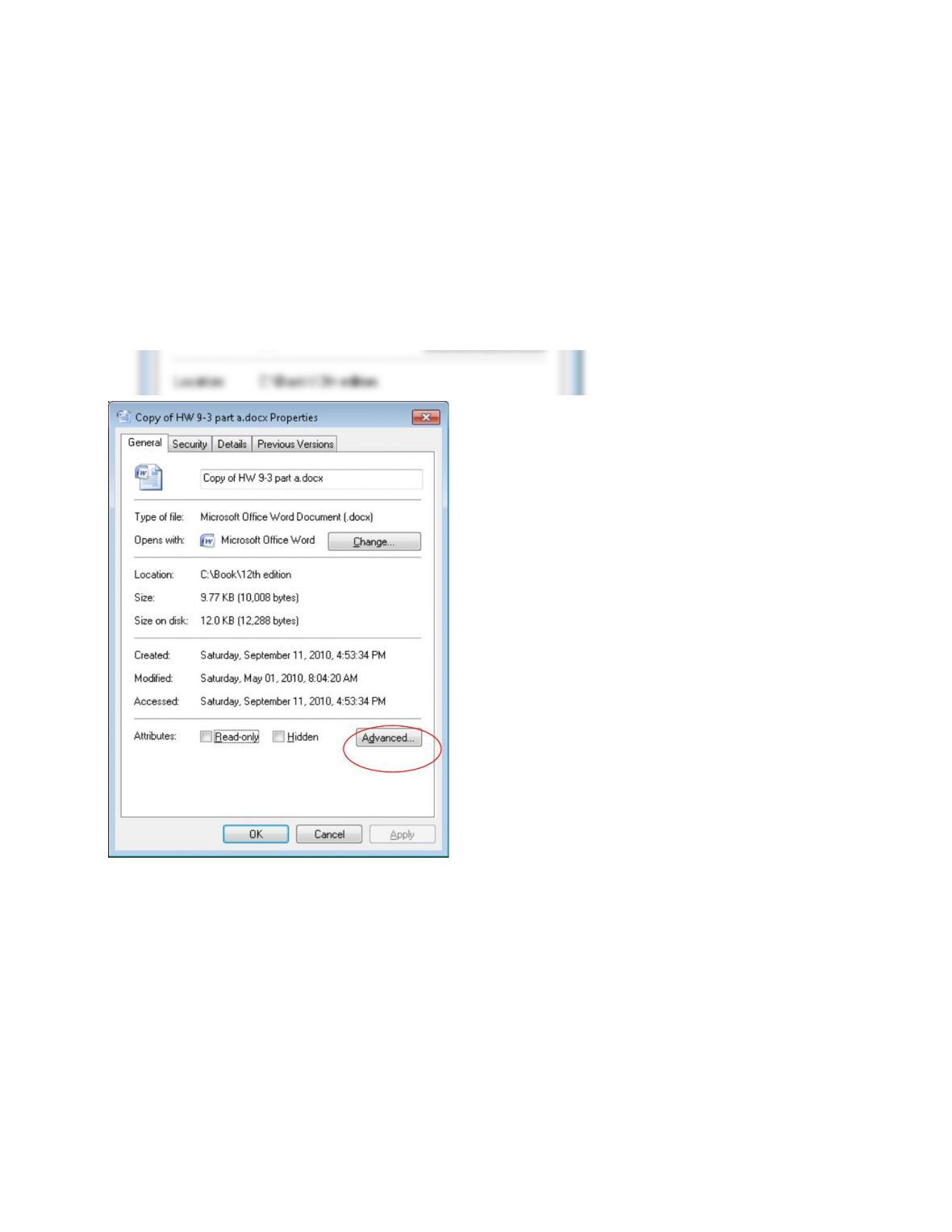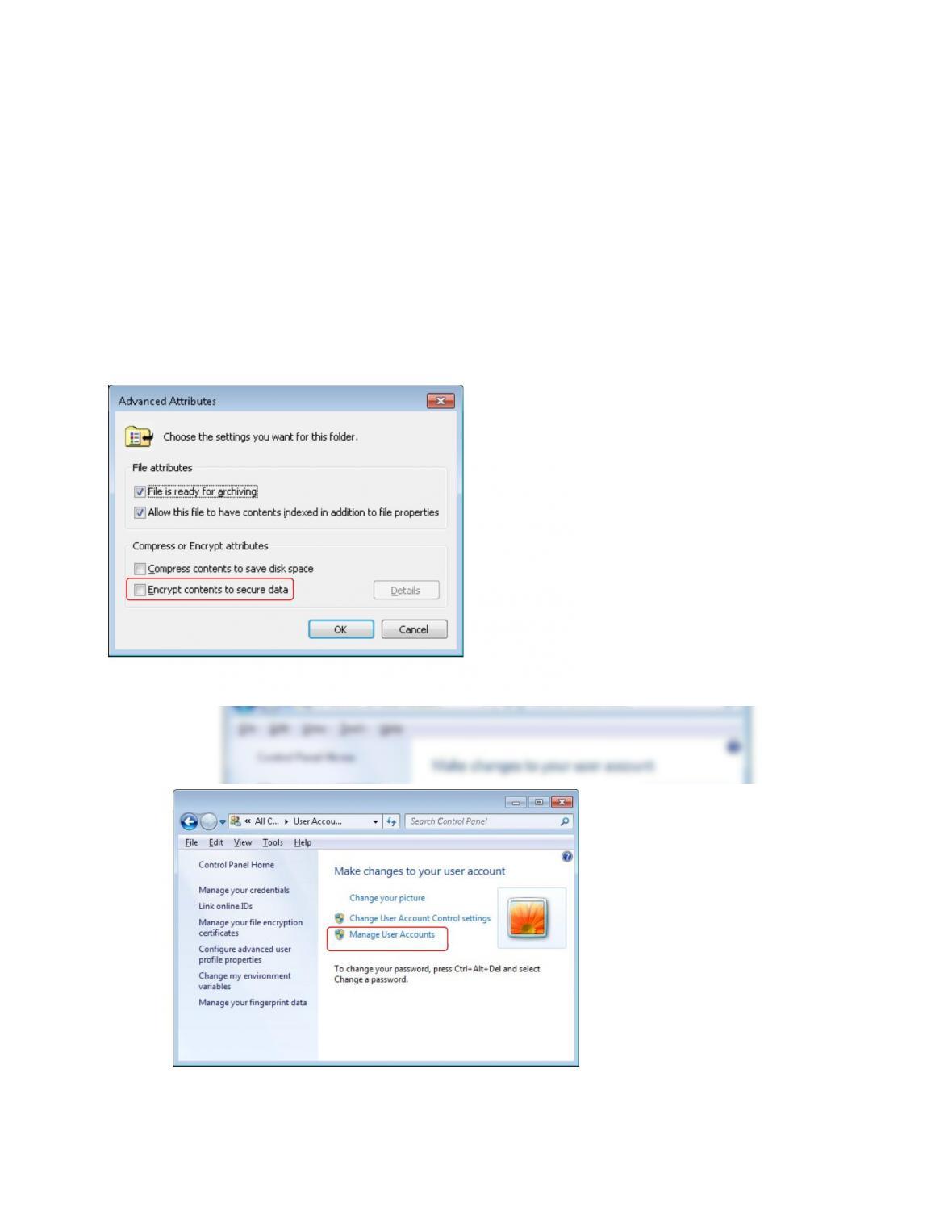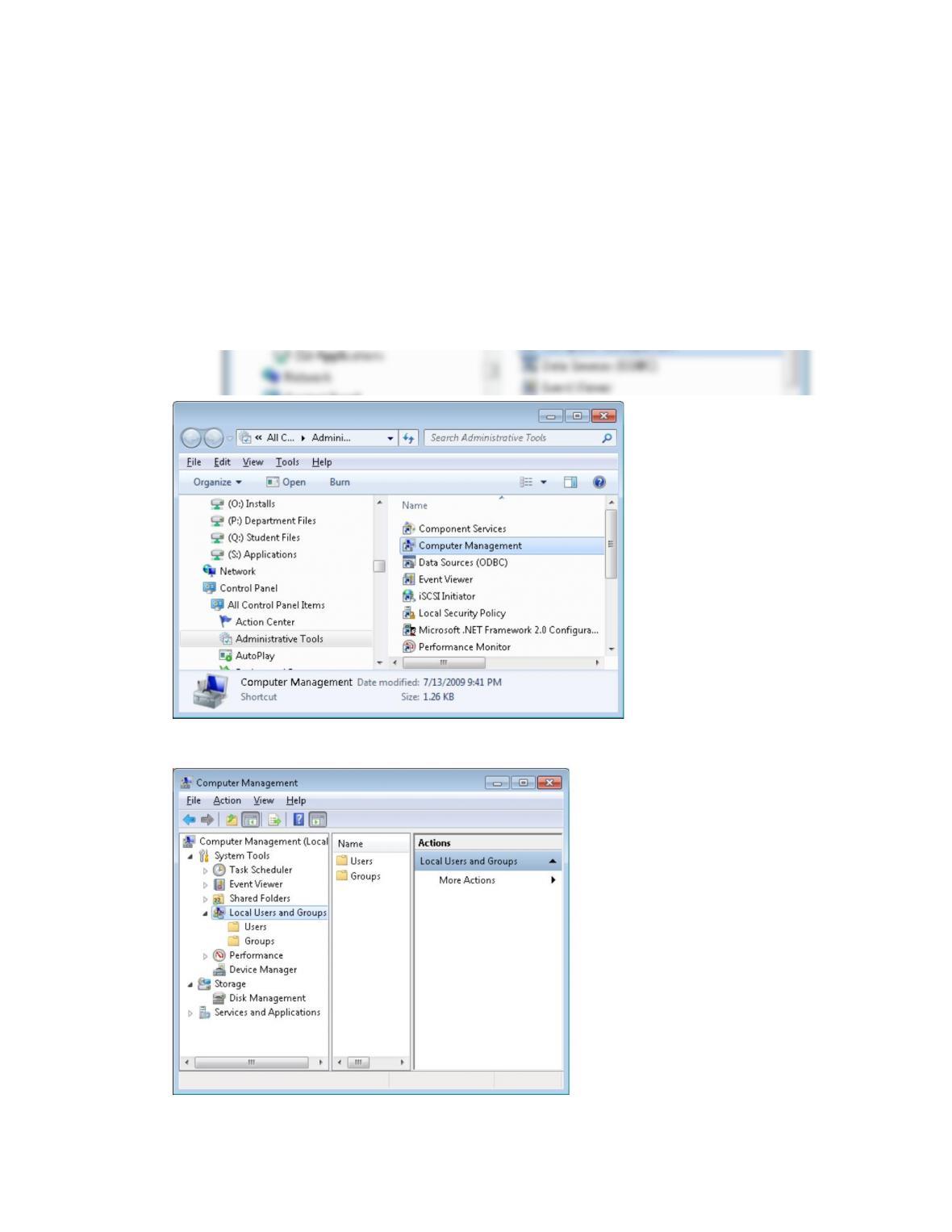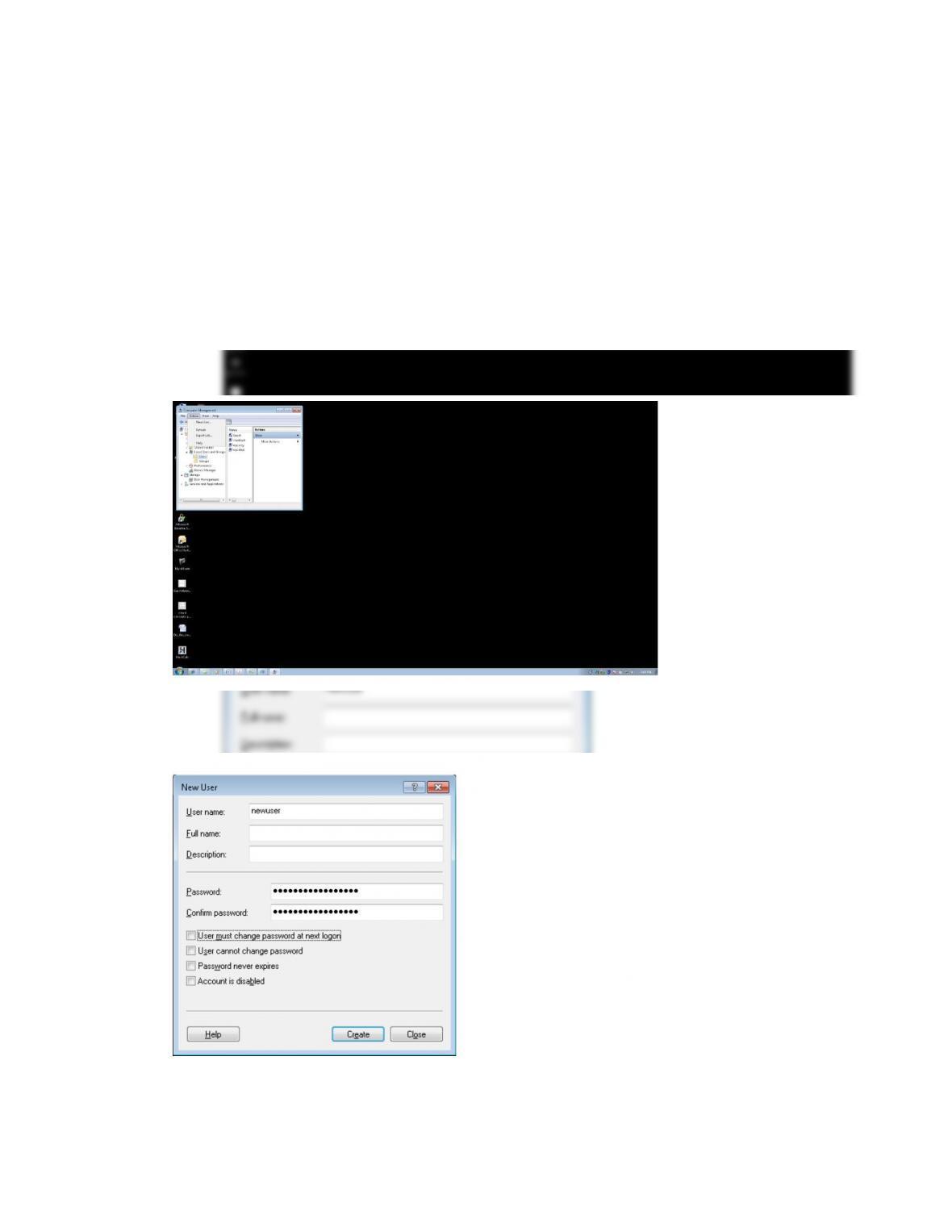Accounting Information Systems
Which of the following actions can you perform?
1. Open the file
2. Copy the file to a USB drive.
3. Move the file to a USB drive.
4. Rename the file.
5. Delete the file
ADDITIONAL NOTE TO INSTRUCTORS: Tell students to save the encrypted file in a
shared directory that is accessible to all users who log onto that system. That way, even a
standard user will be able to see the files.
IMPORTANT NOTE TO INSTRUCTORS: Tell students to delete the new user
account that they created to do this problem after they finish the assignment.
b. Download and install a copy of an other encryption software program
recommended by your instructor. Use the software to encrypt some files on a
USB drive and then try to perform the same five actions listed in requirement a.
c. Write a brief report that compares the third-party encryption software’s
functionality to that of the built-in encryption functionality provided by your
computer’s operating system. Which is easier to use? Why? What are the limits
(in terms of performing the five tasks) of each?
9.9 Explore and test various browser privacy settings.
a. Open your favorite browser and print a screenshot of your current settings.
b. Go to www.cisecurity.org and obtain the recommended best practices for privacy
settings for your browser. Change your existing settings to those best practices.
Use your browser to perform these tasks: (1) search for information about
identity theft protection products, (2) open and read your personal e-mail
account, (3) open and read your university or work-related e-mail account, (4)
attempt to purchase something from amazon.com or any other site (you need not
9-11
©2018 Pearson Education, Inc.