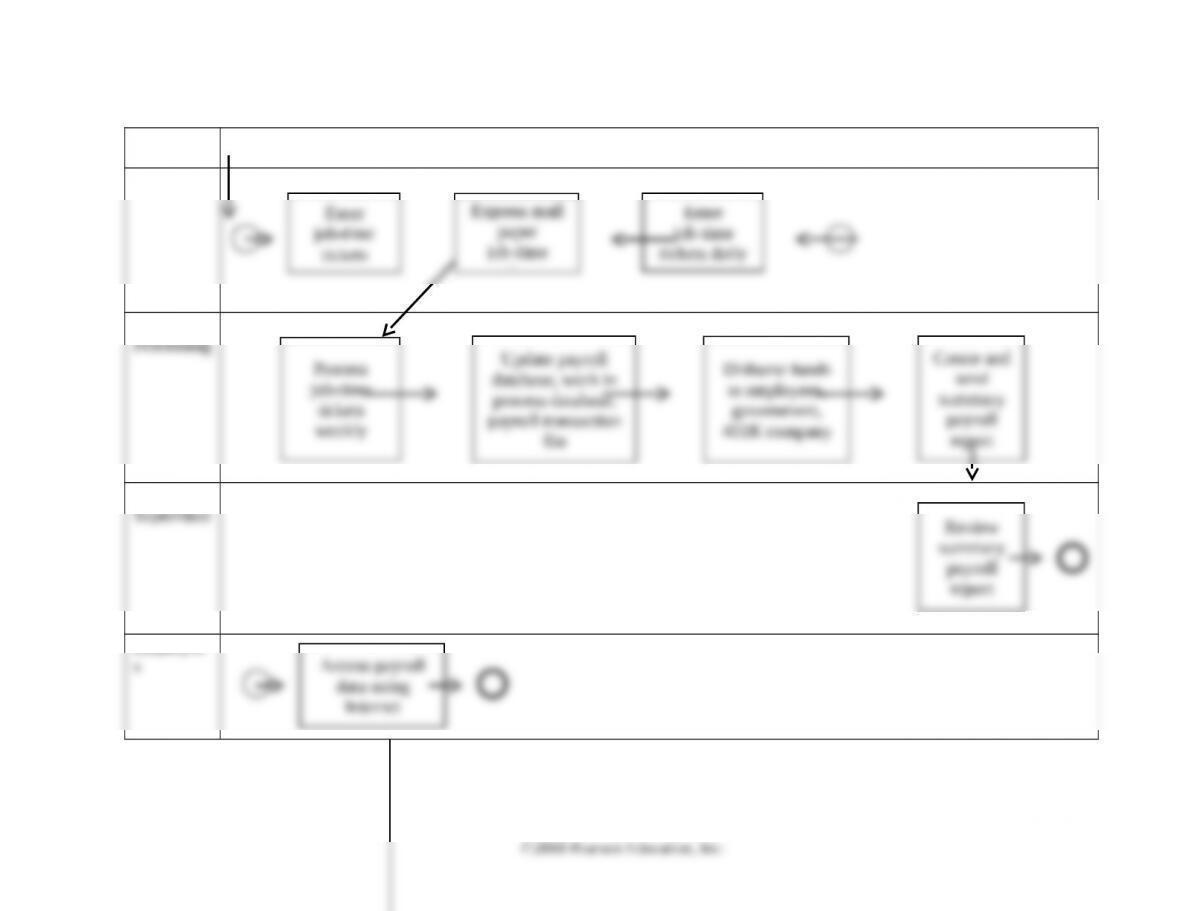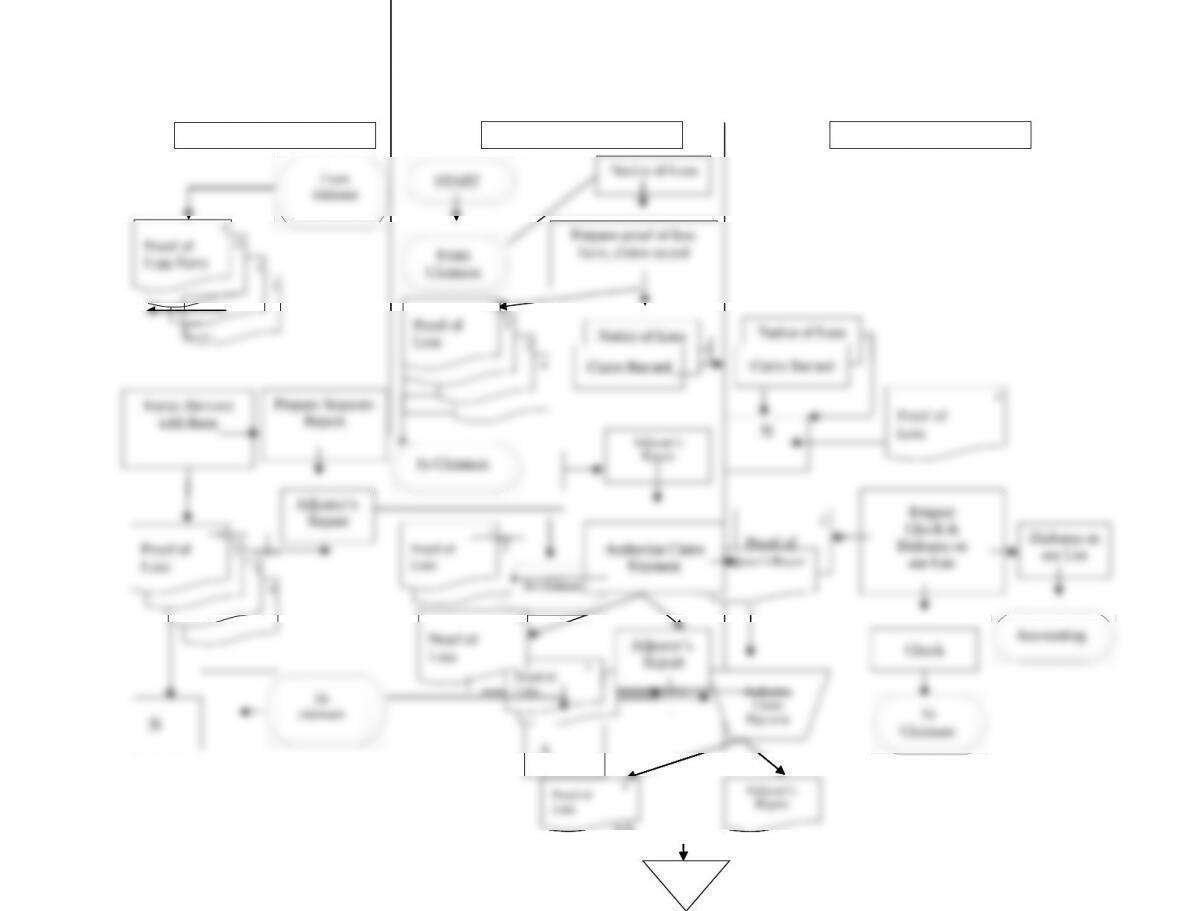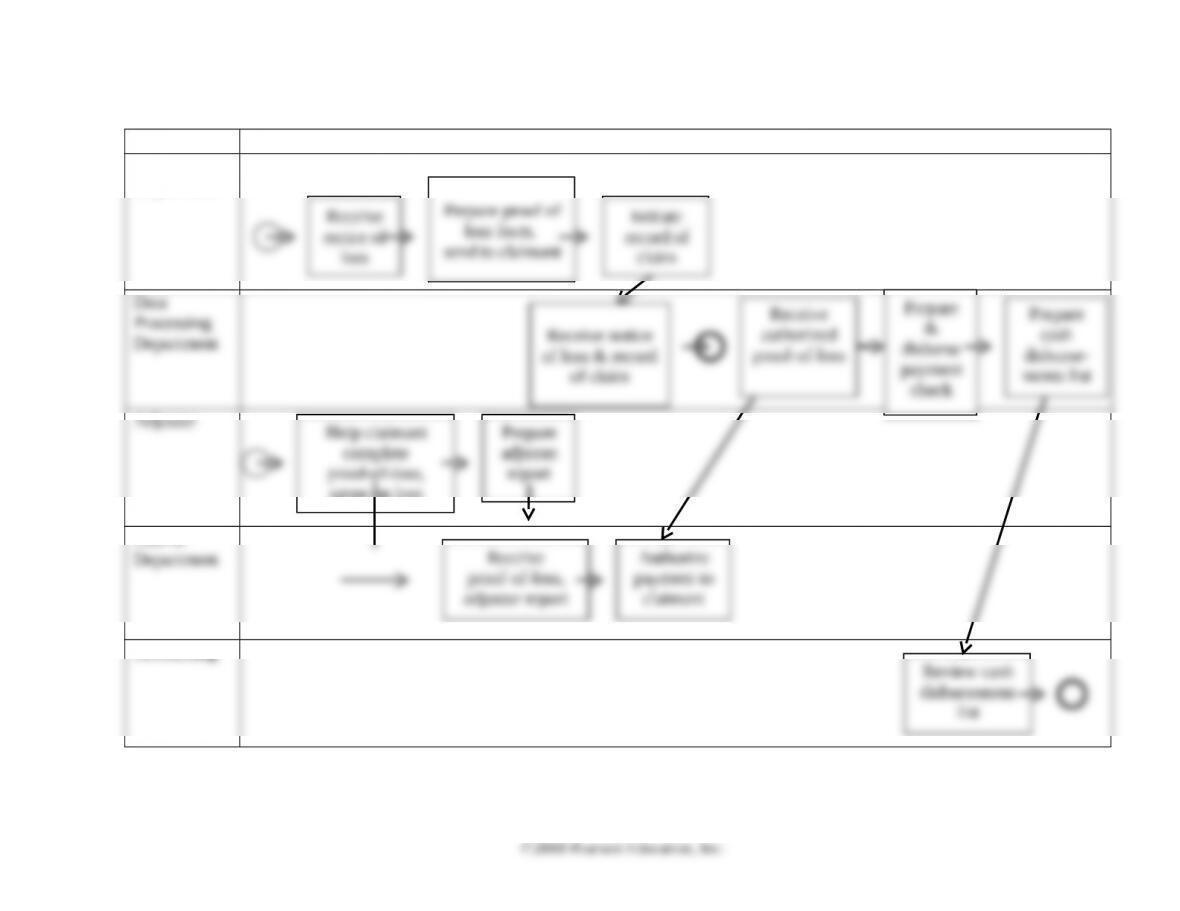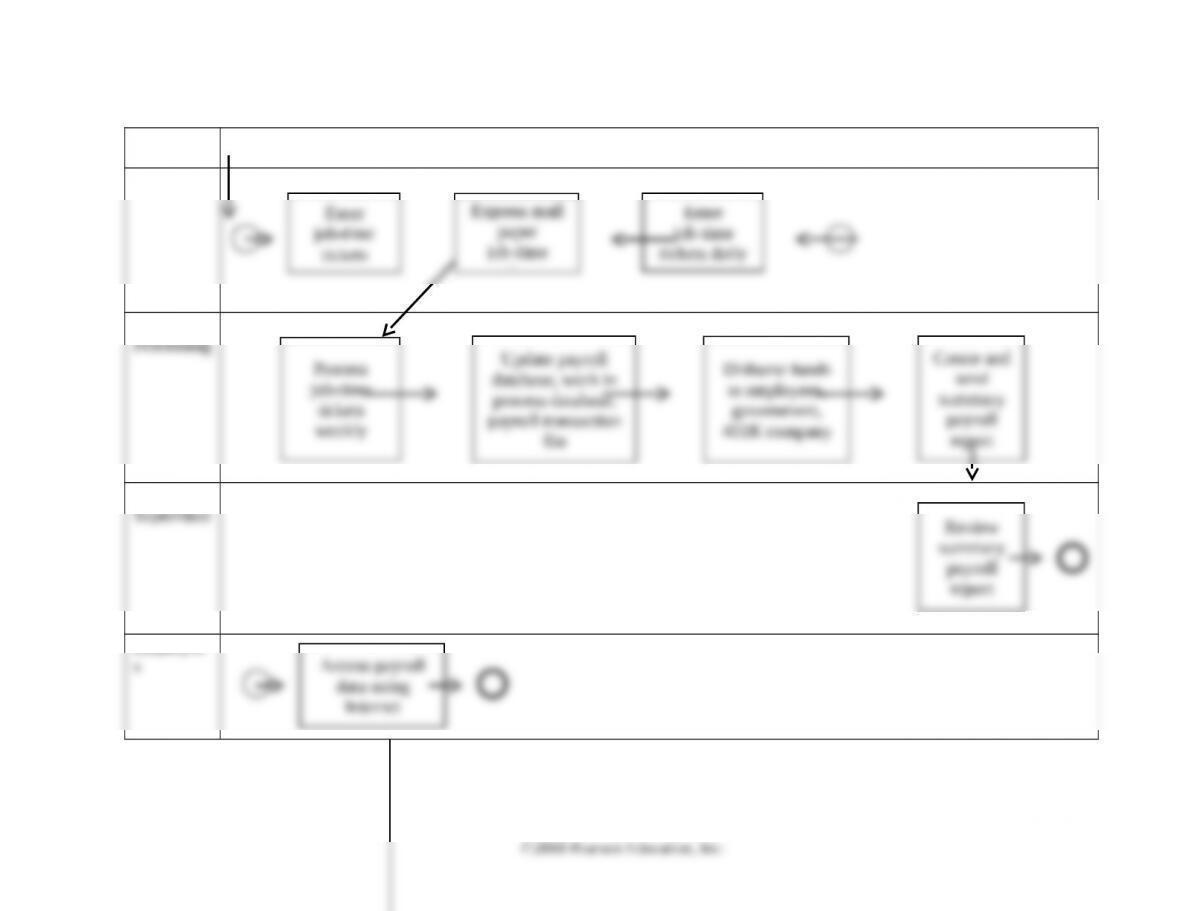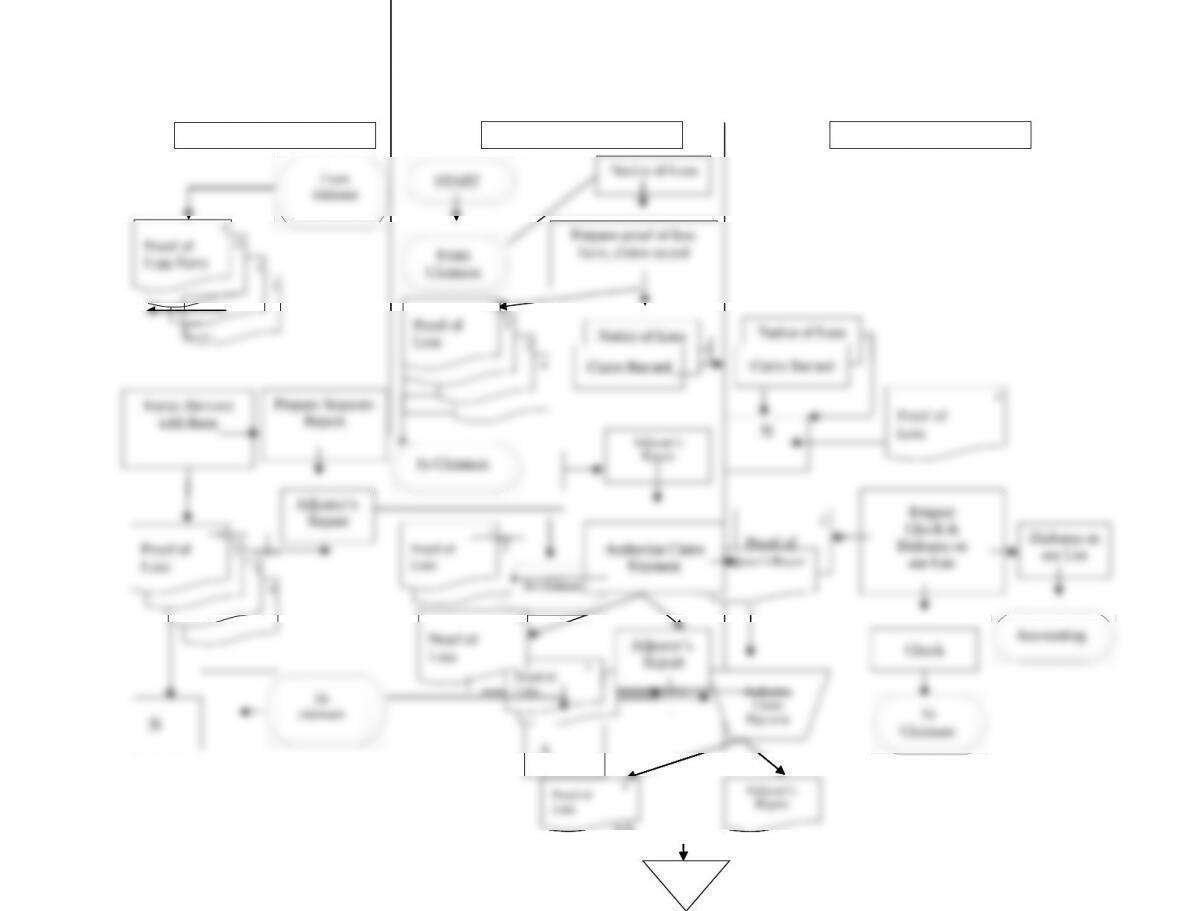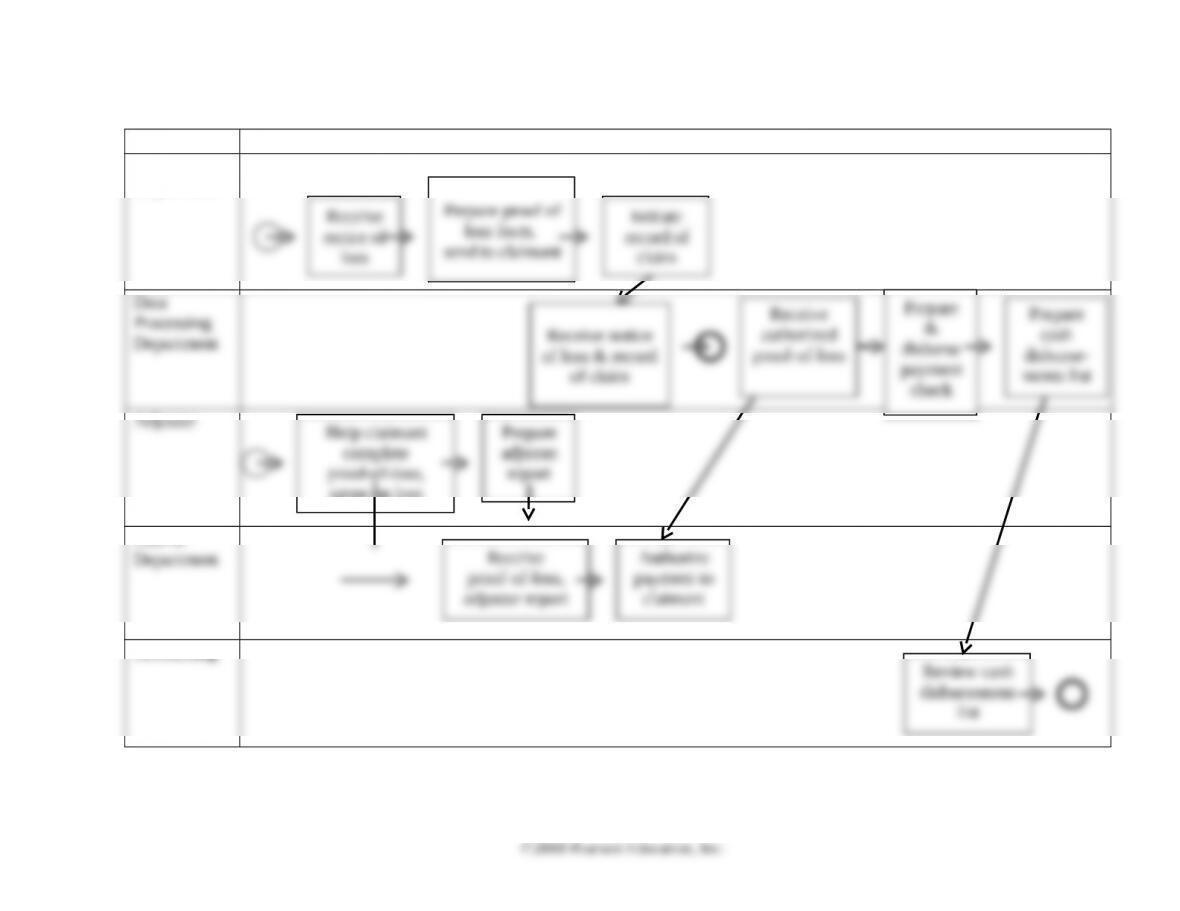Ch. 3: Systems Development and Documentation Techniques
3.3 Compare the guidelines for preparing flowcharts, BPDs, and DFDs. What general
design principles and limitations are common to all 3 documentation techniques?
Similar design concepts include the following:
All three methods require an initial understanding of the system before actual documentation
3.4 Your classmate asks you to explain flowcharting conventions using real-world examples. Draw
each of the major flowchart symbols from memory, placing them into one of four categories:
input/output, processing, storage, and flow and miscellaneous. For each symbol, suggest
several uses.
The major flowcharting symbols and their respective categories are shown in Fig. 3.8 in the text.
With respect to how symbols are used, student answers will vary. Possible examples include:
Input/Output Symbols
Processing Symbols
Storage Symbols
Flow (Miscellaneous)
3-2
©2018 Pearson Education, Inc.