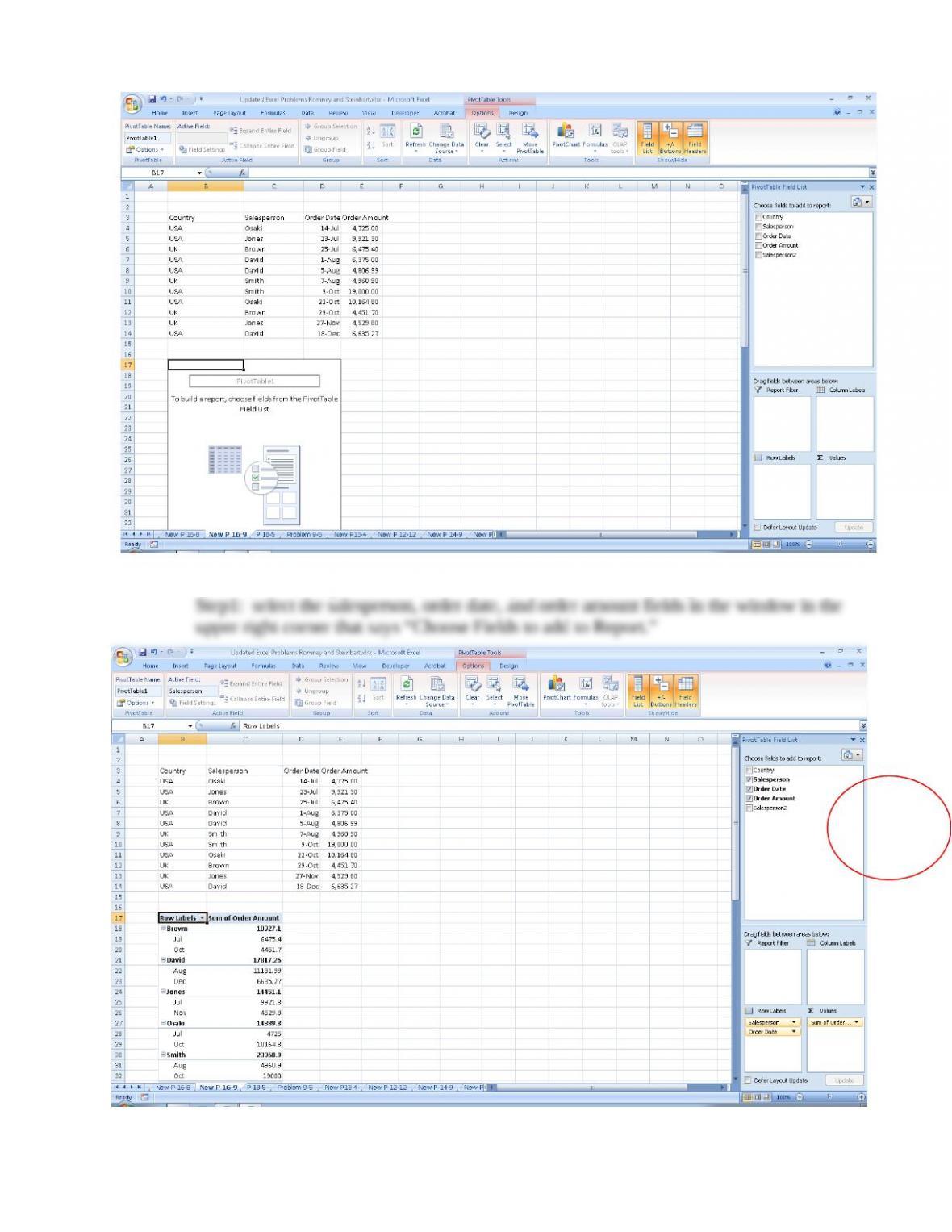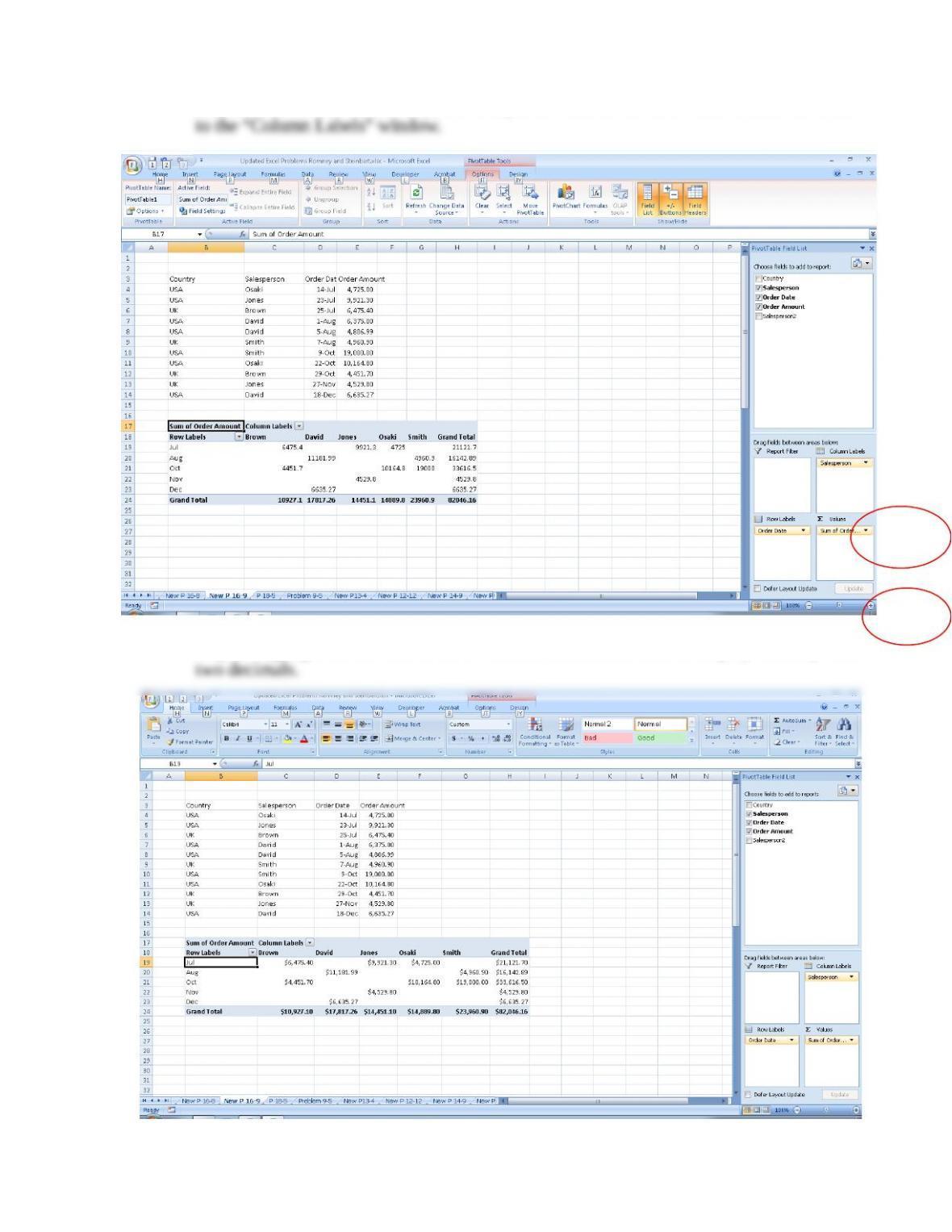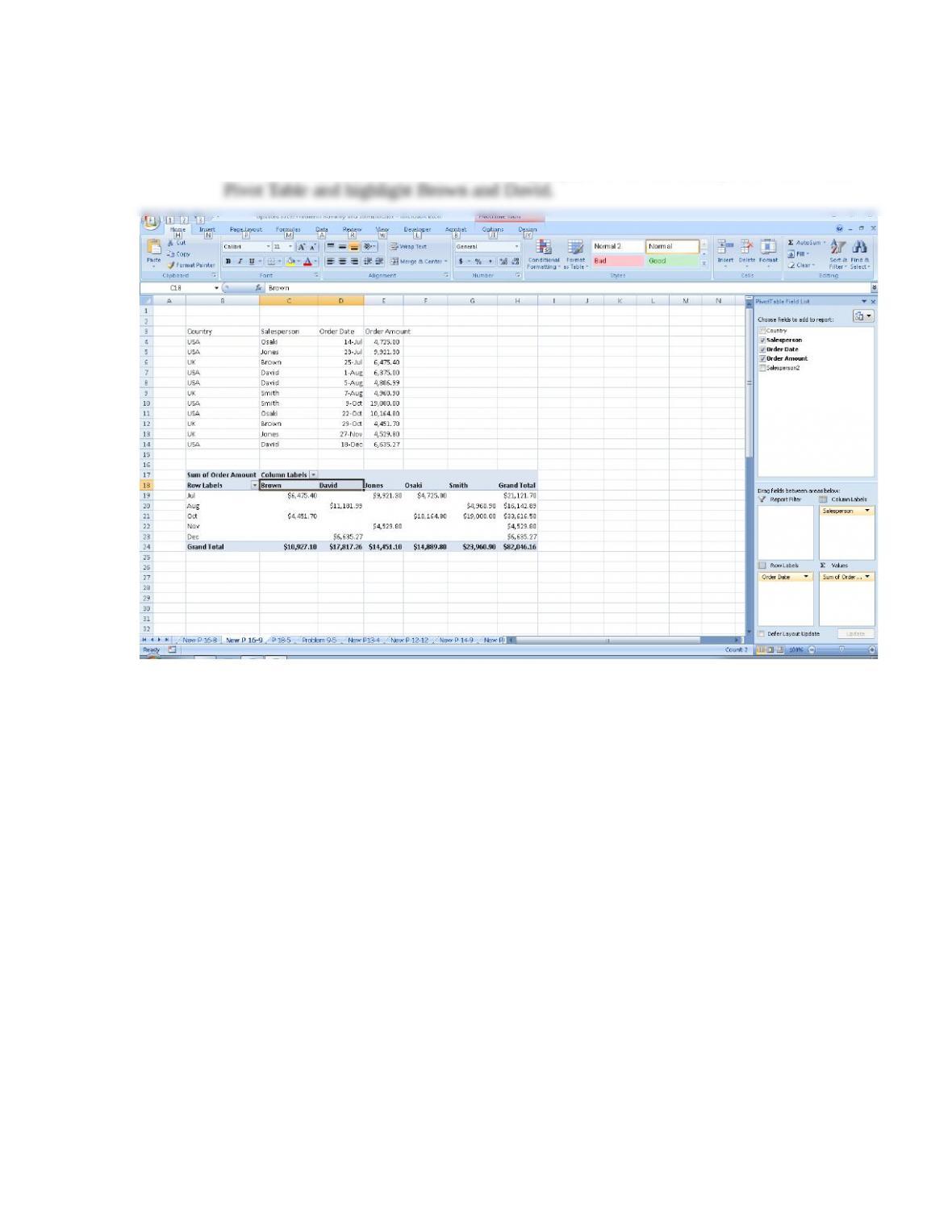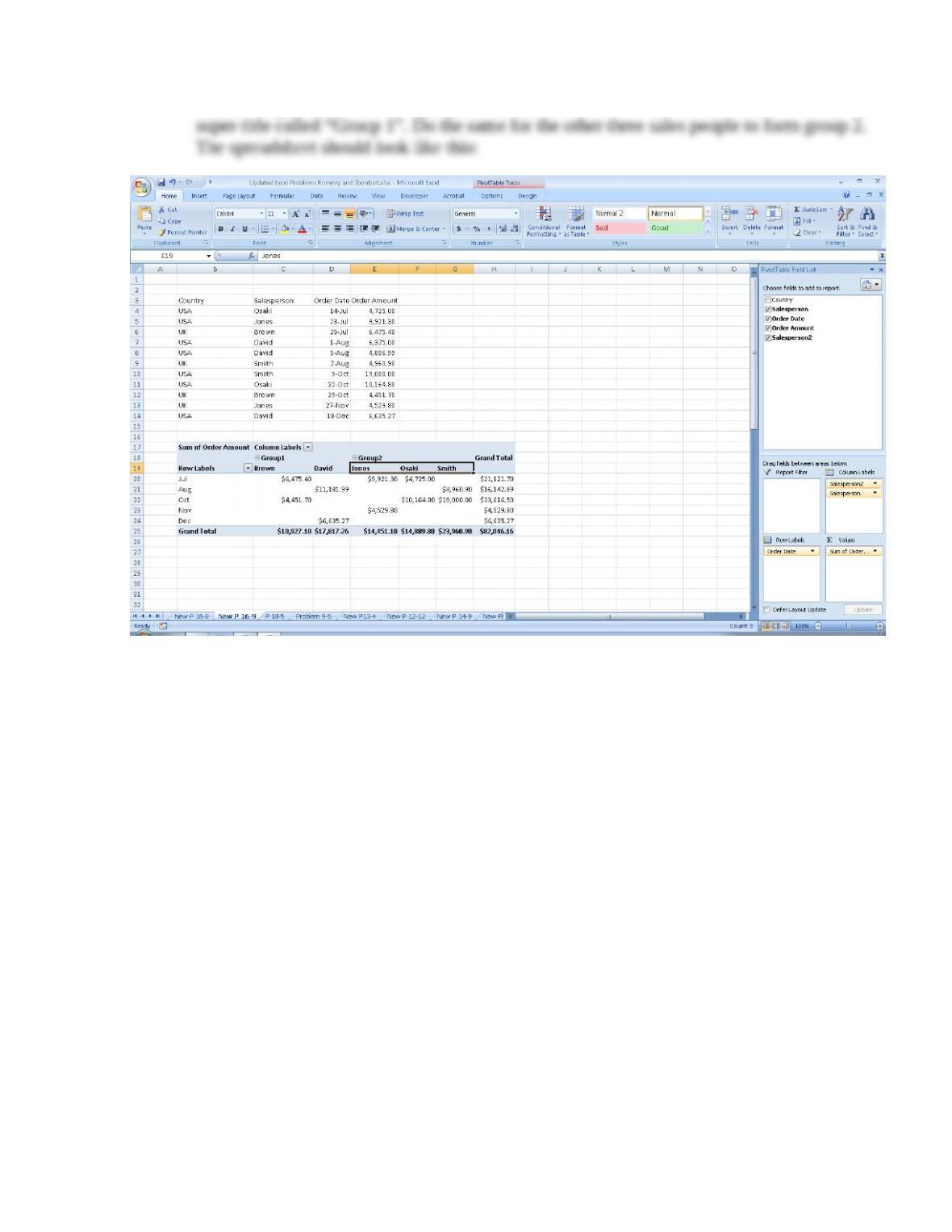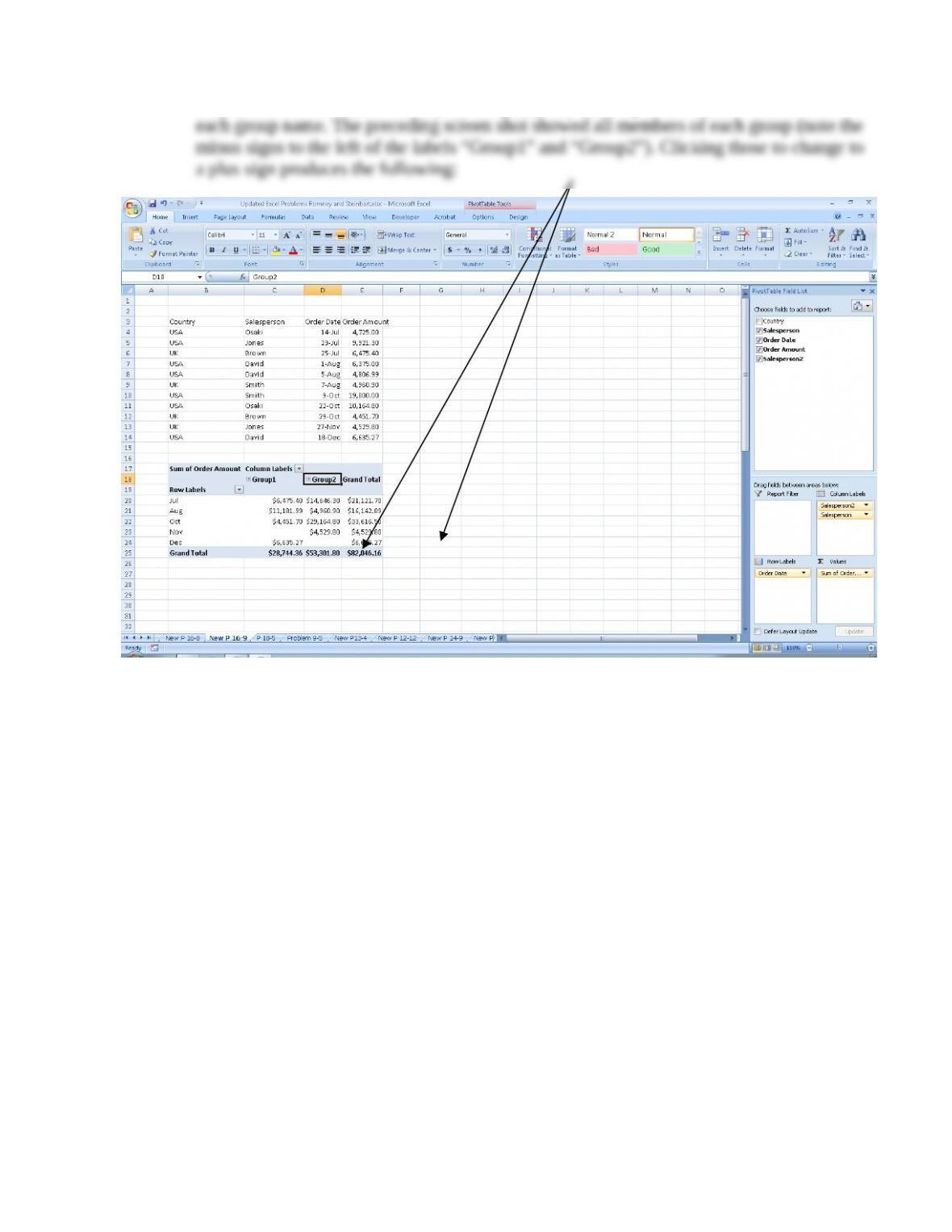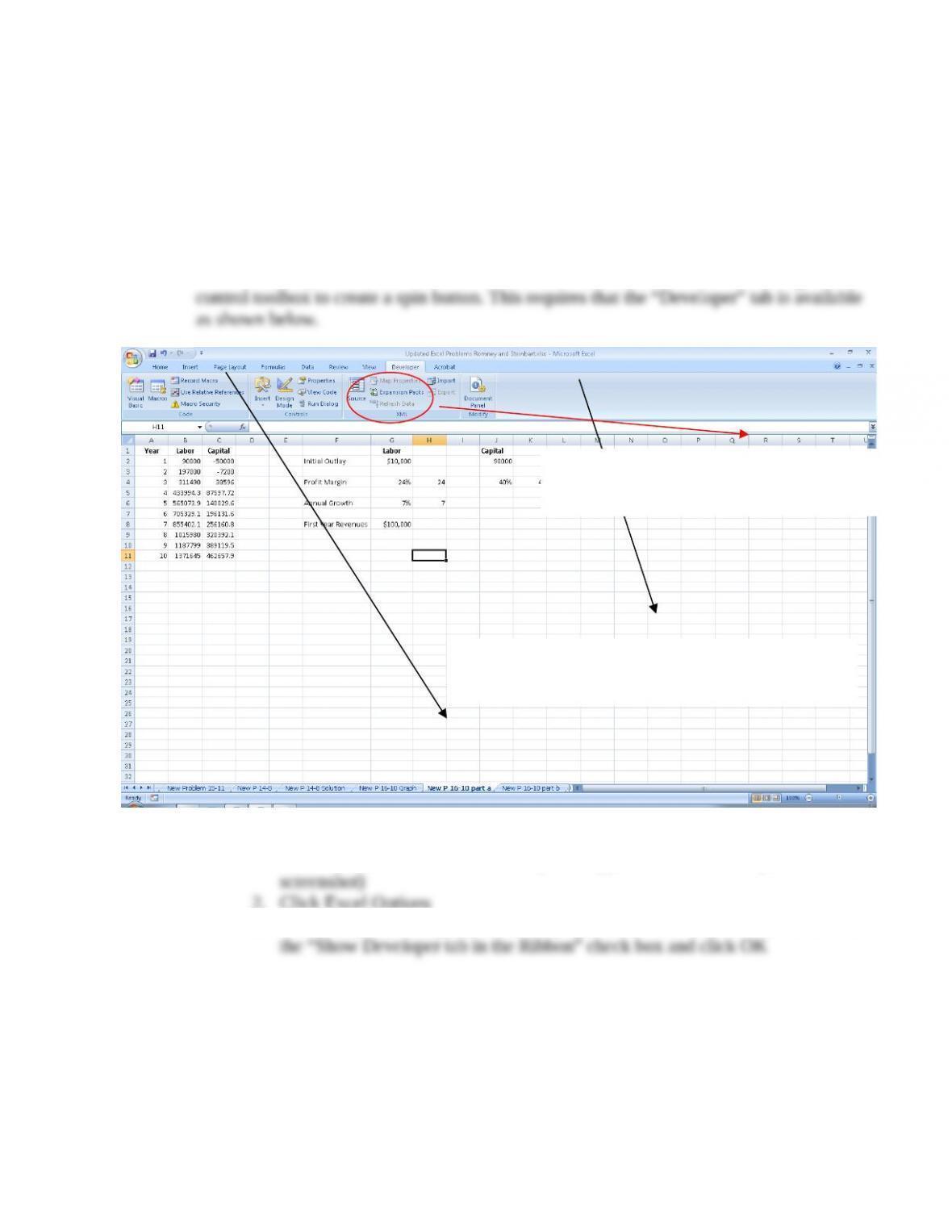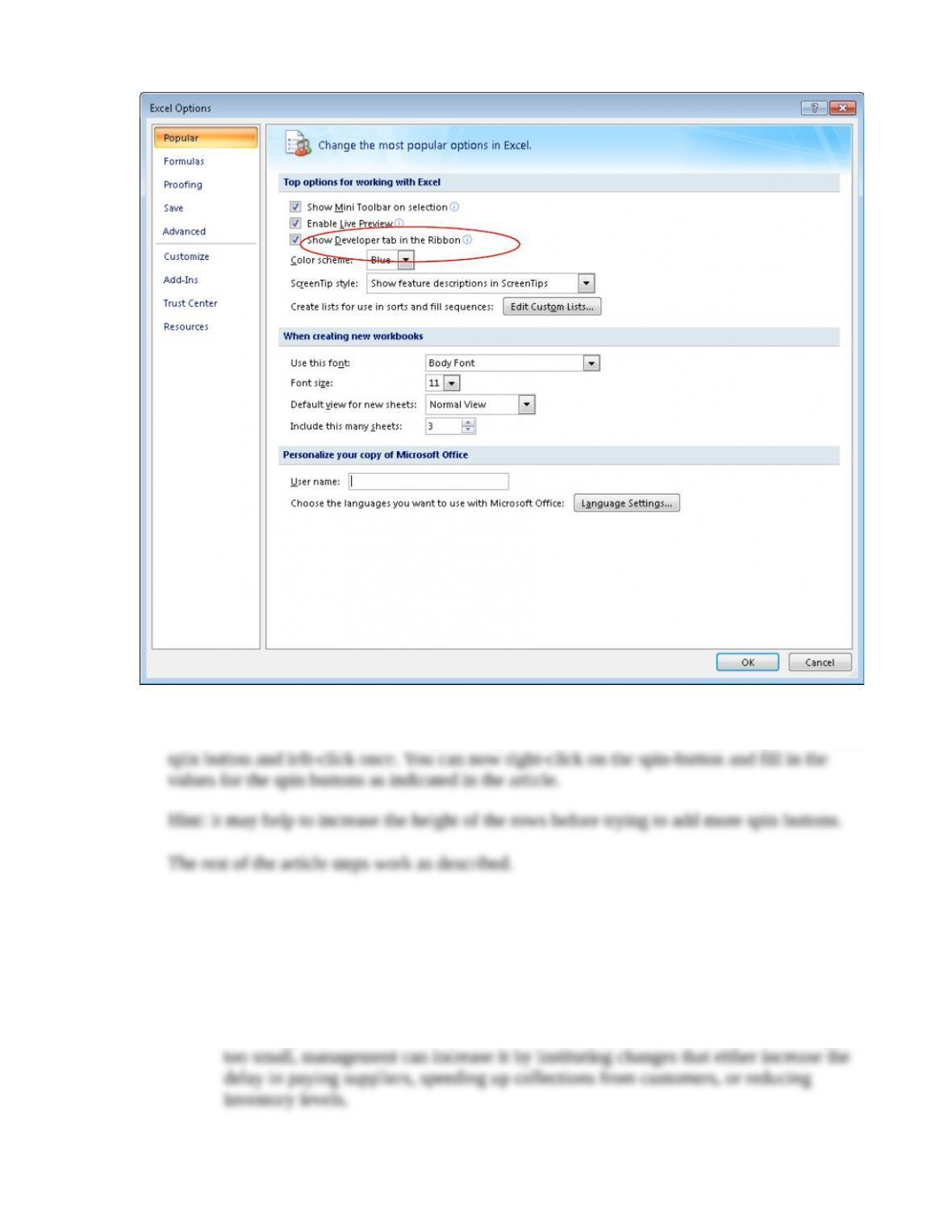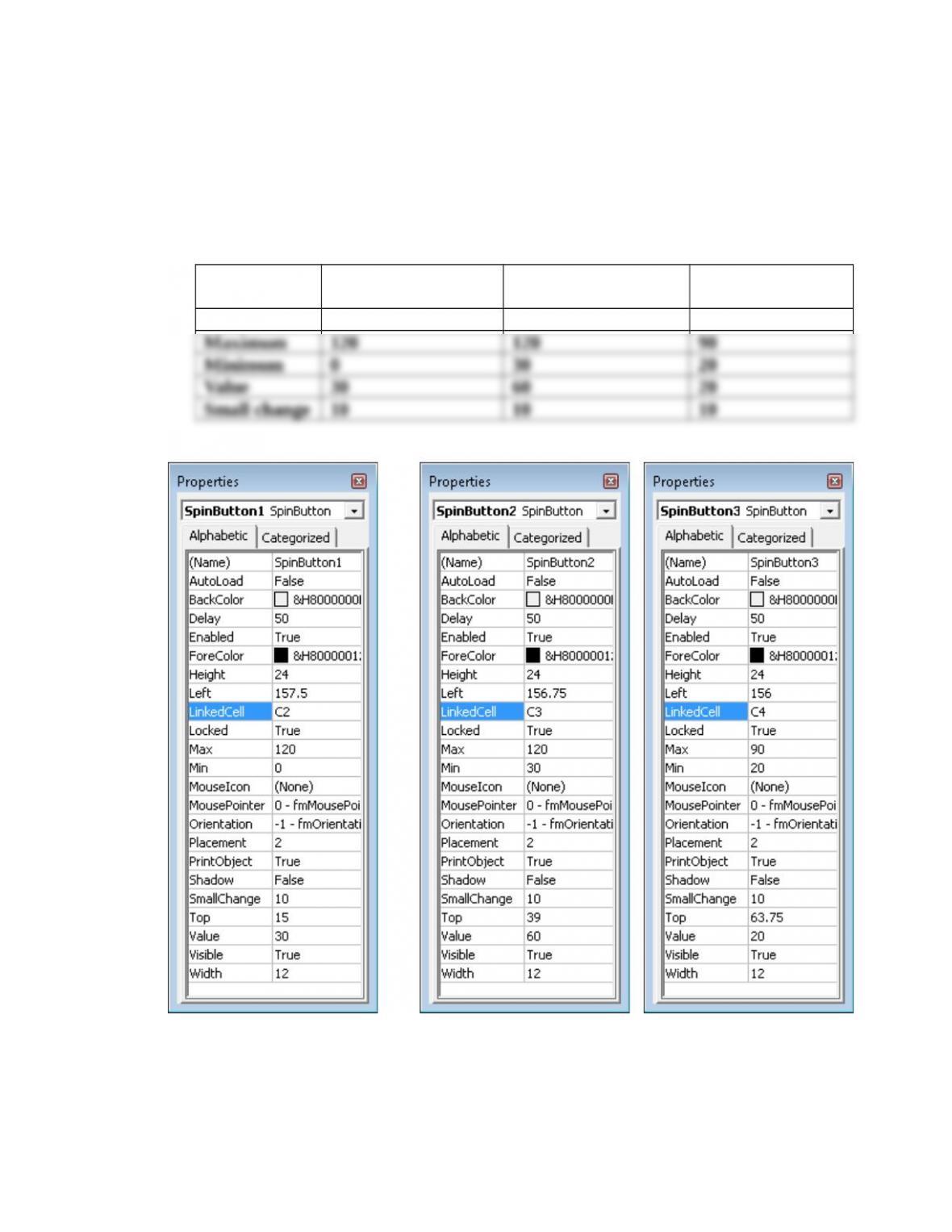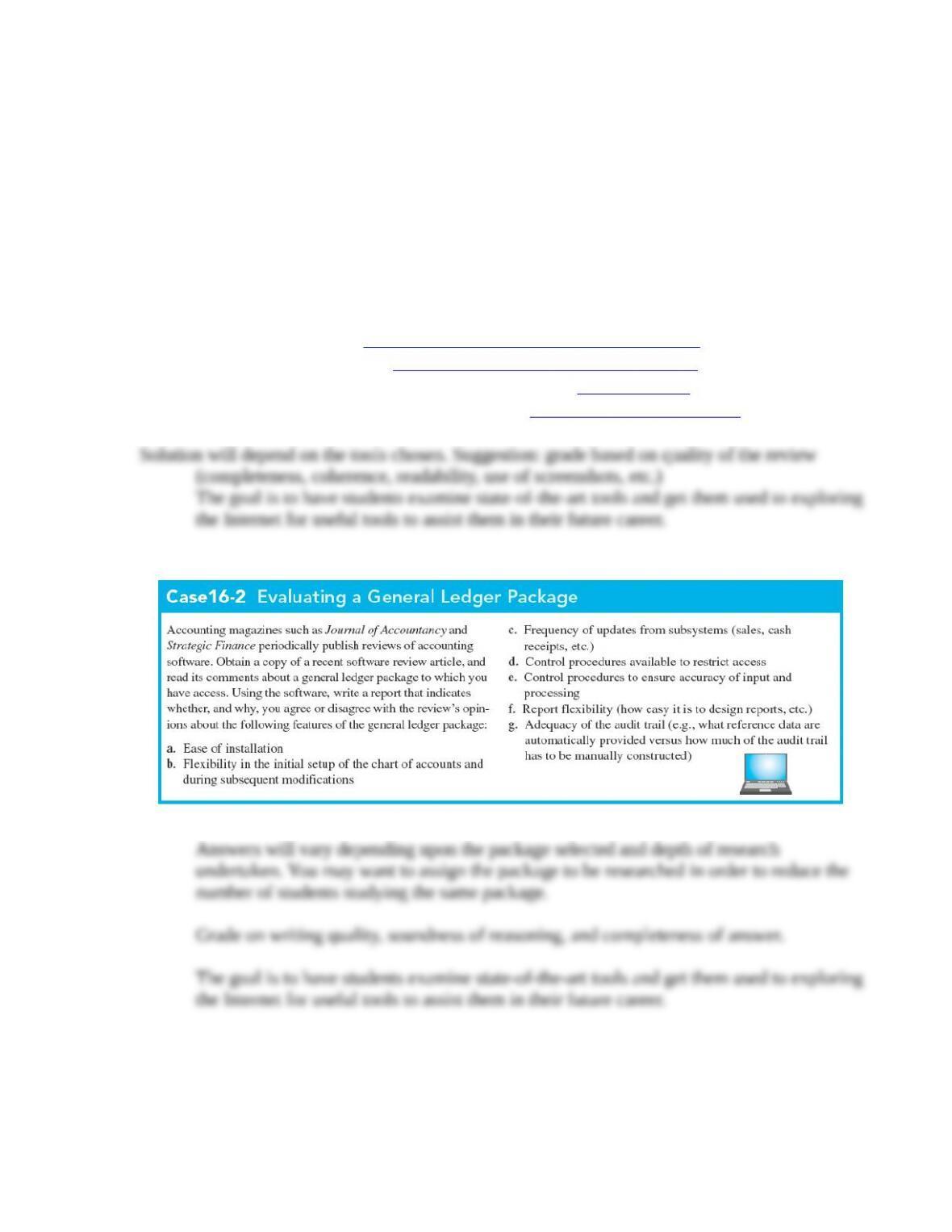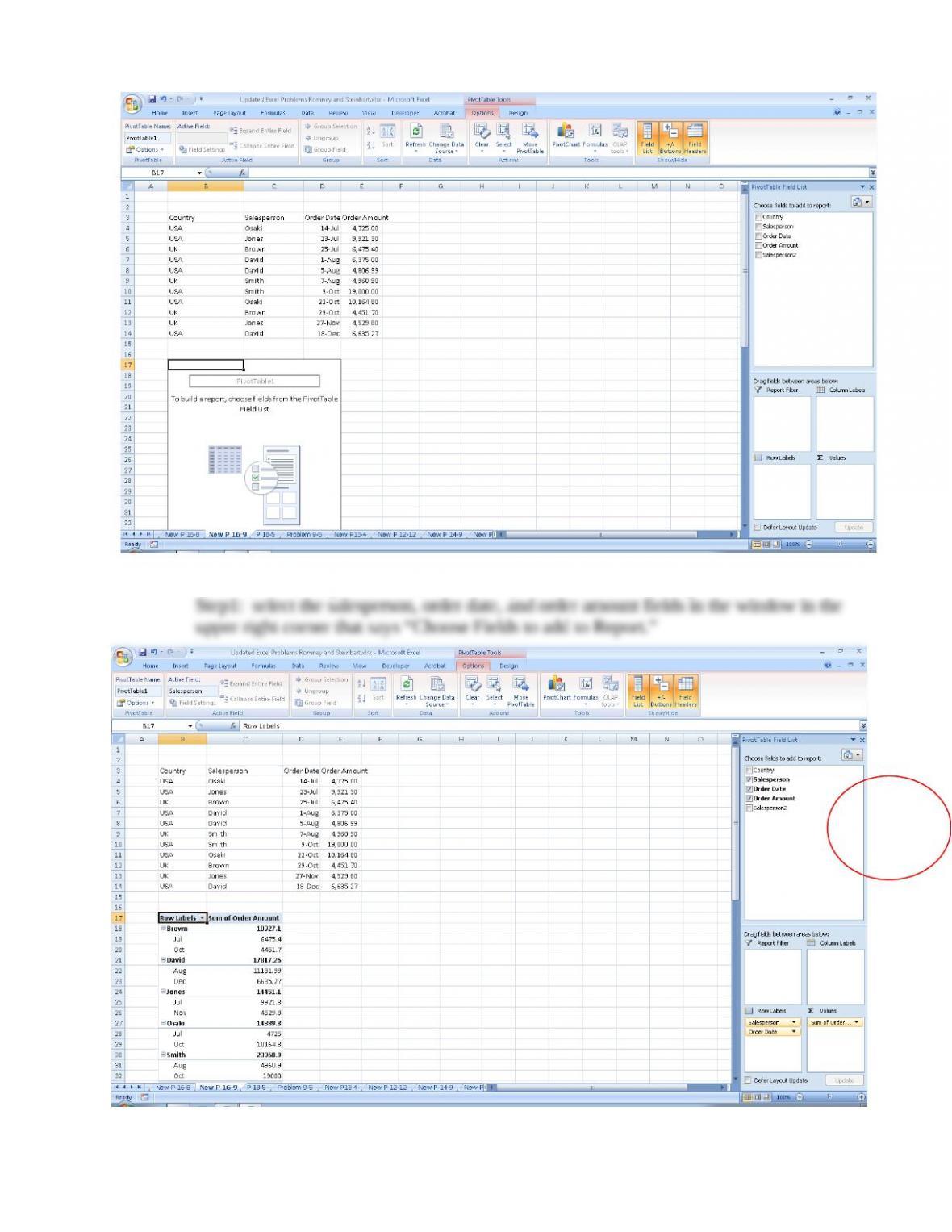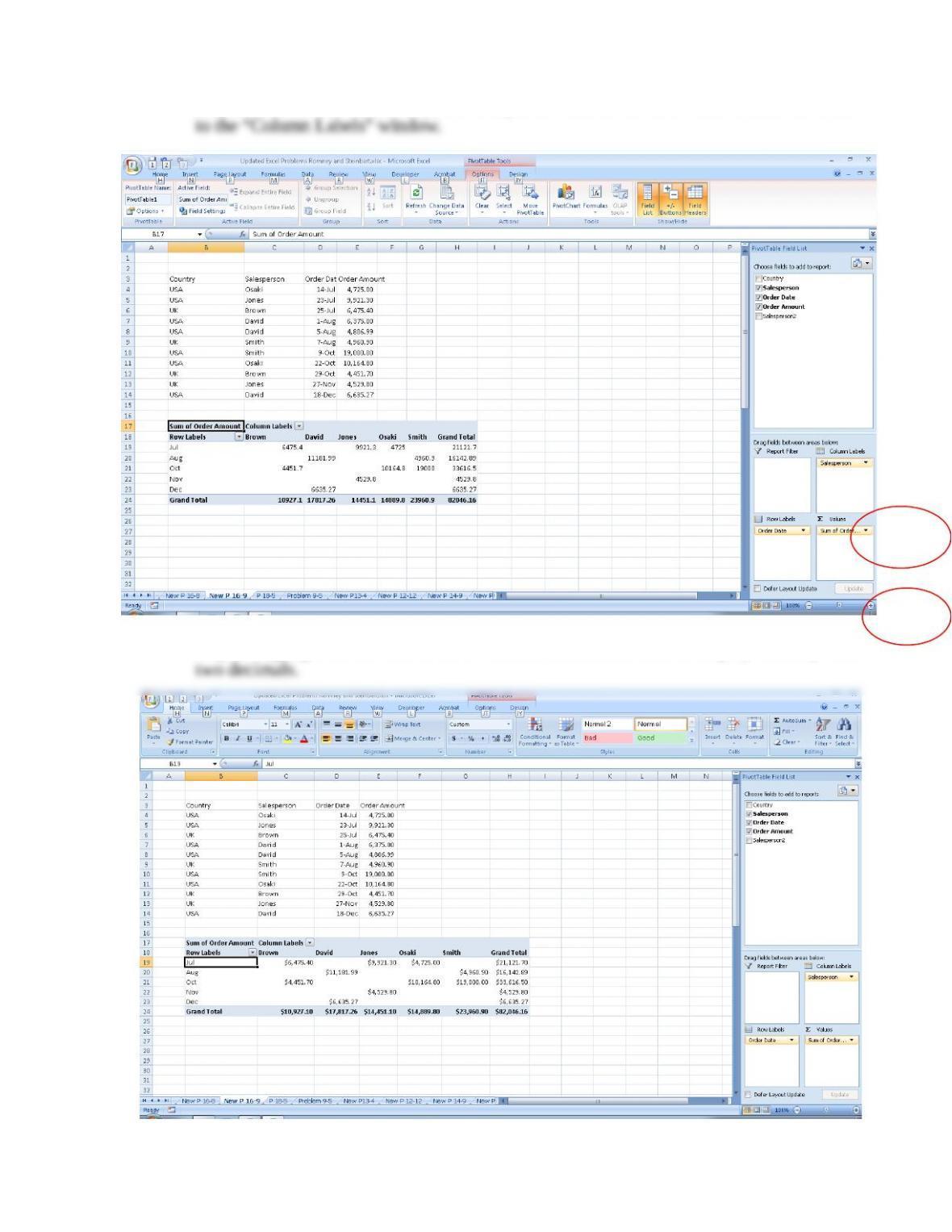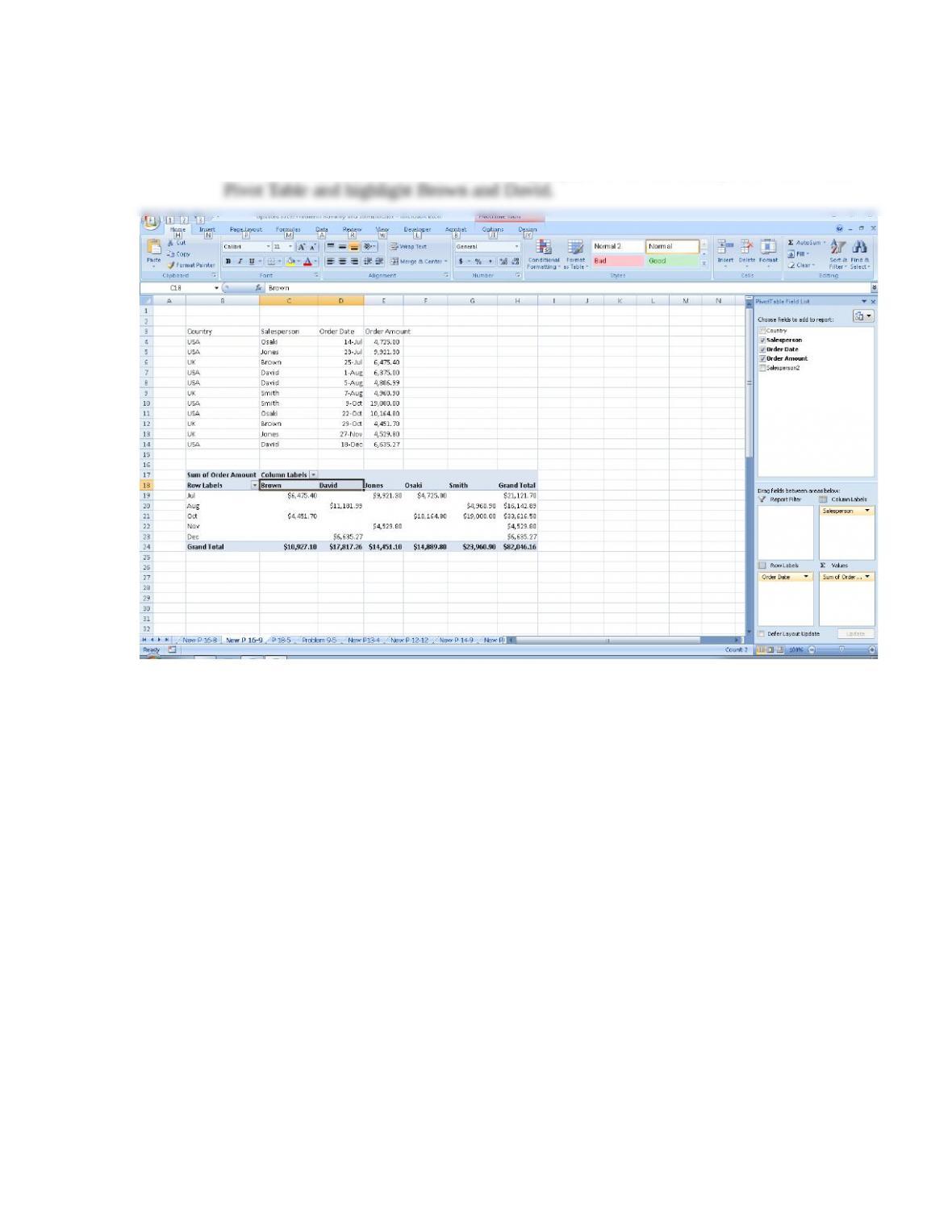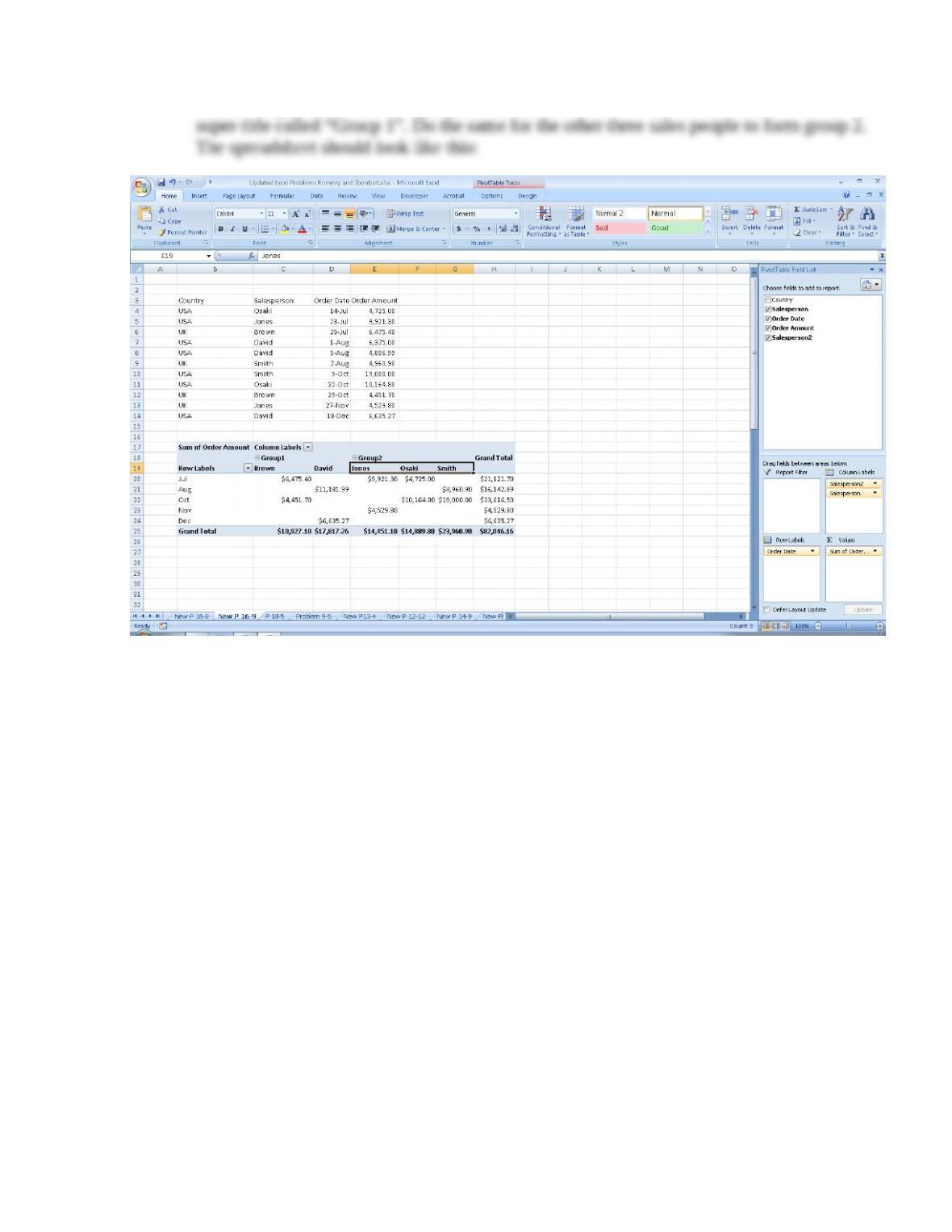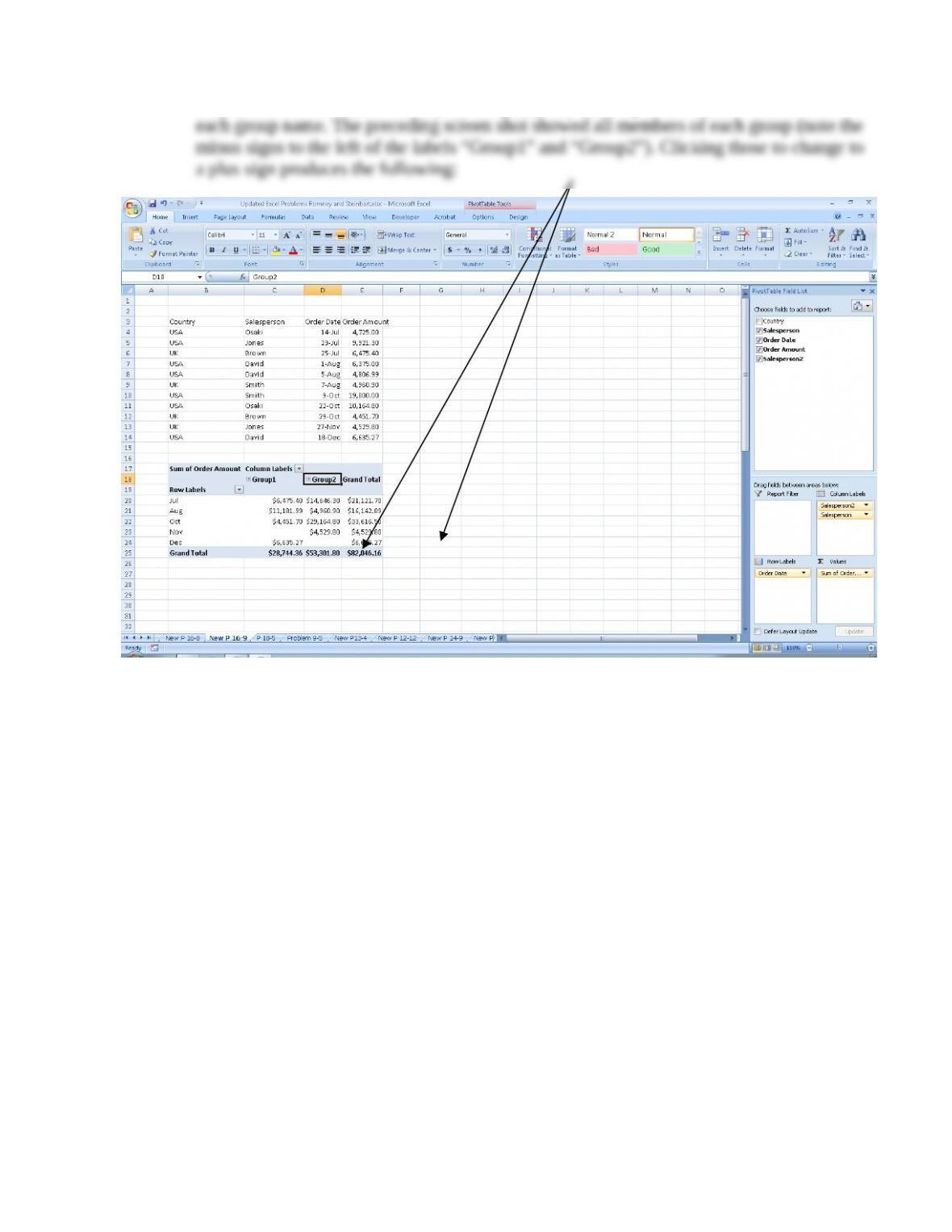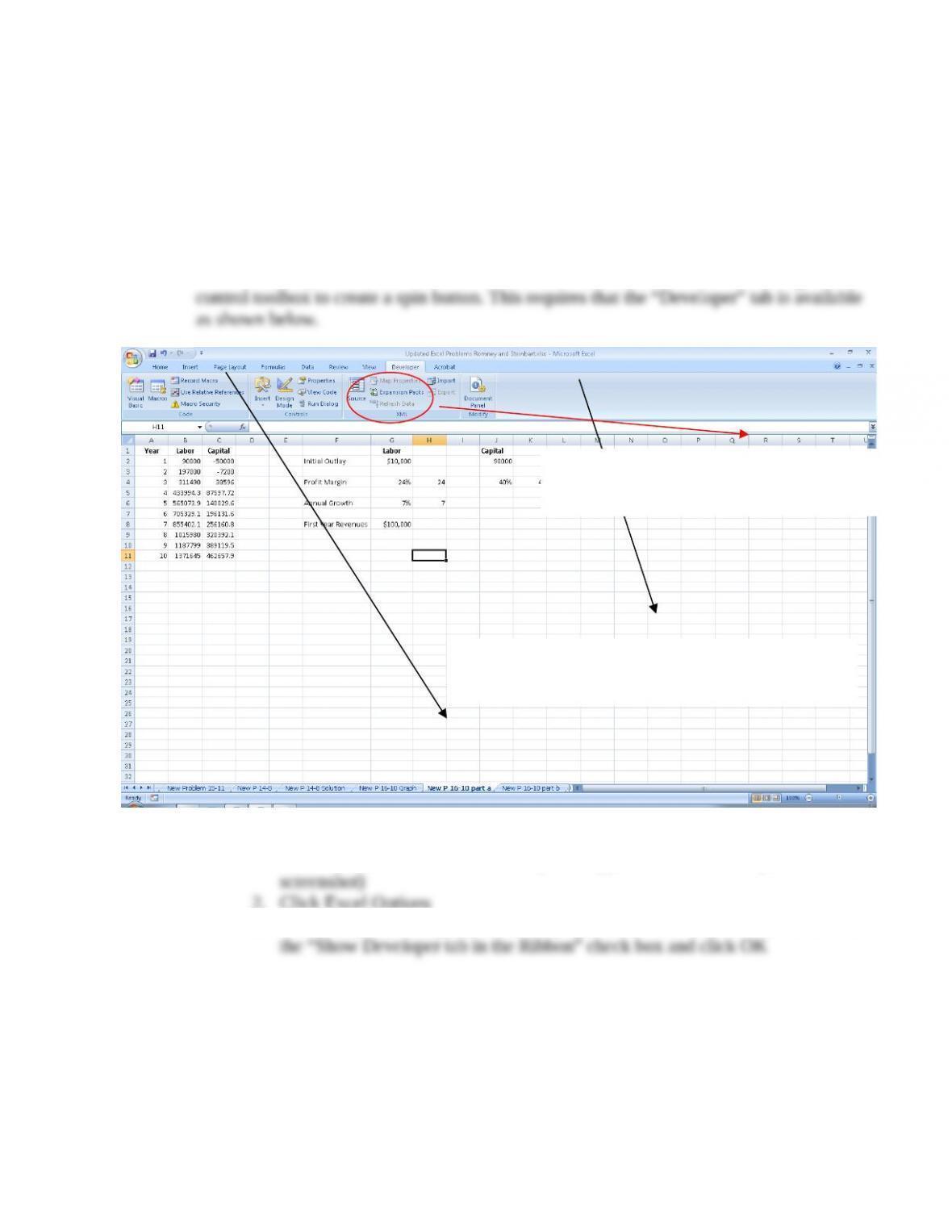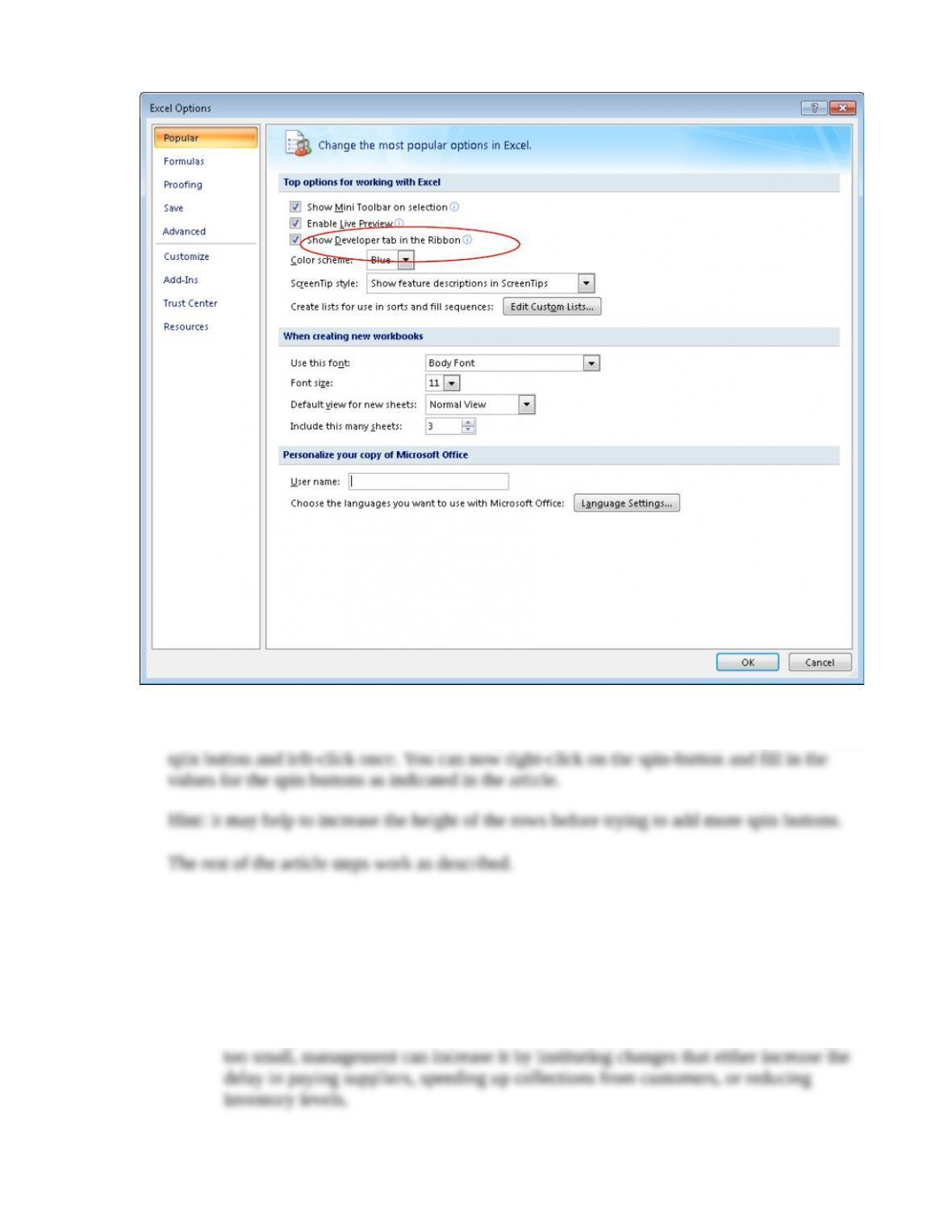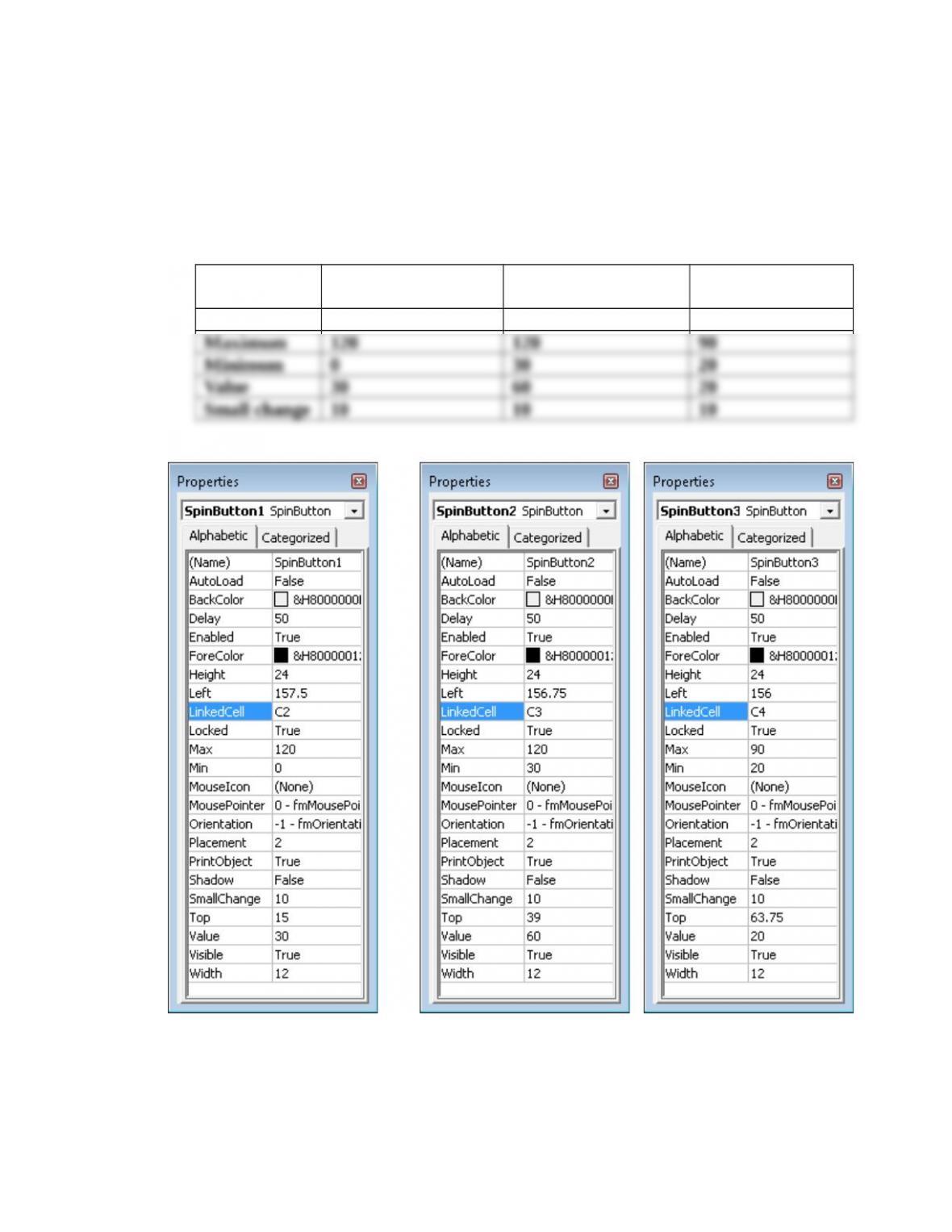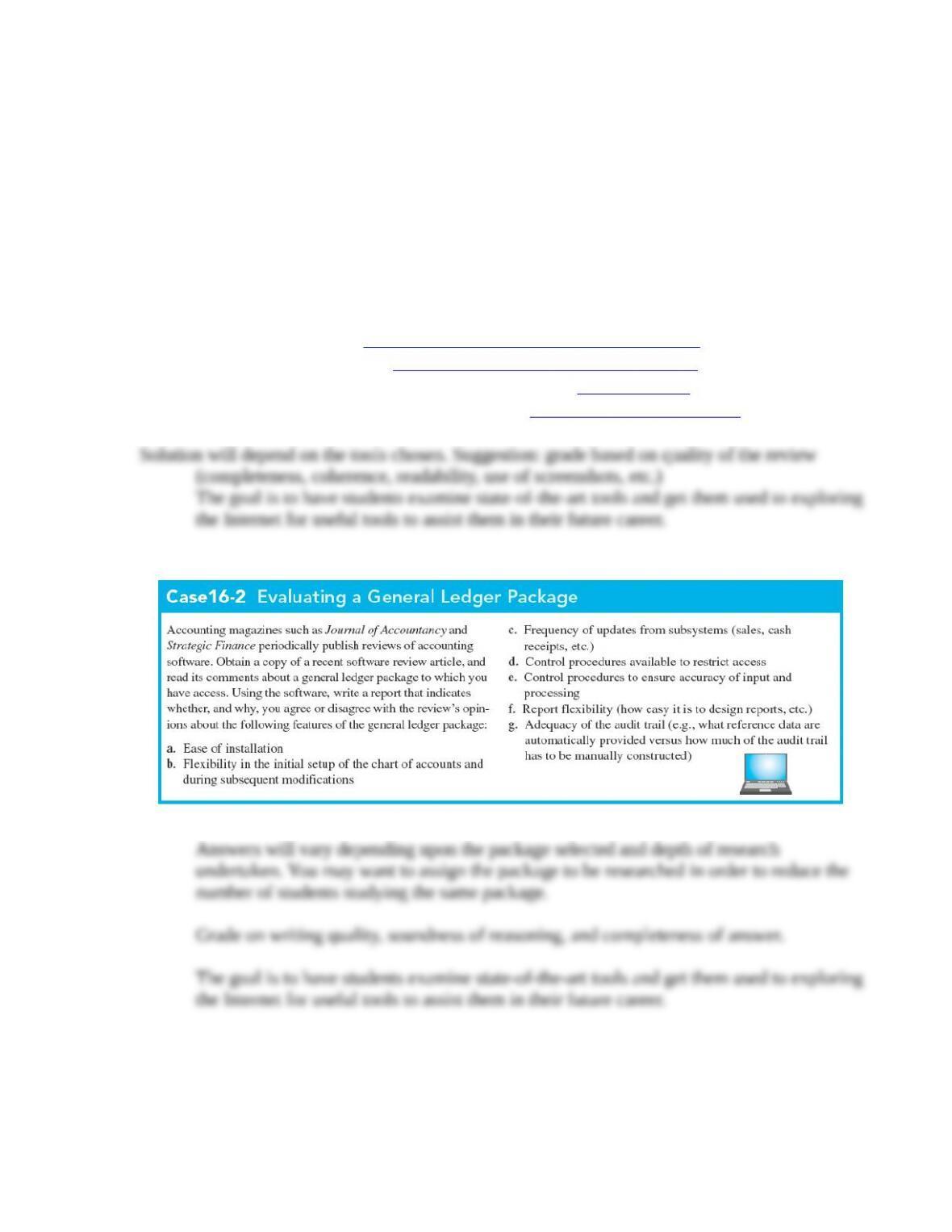Accounting Information Systems
d. The article "Analyzing Liquidity: Using the Cash Conversion Cycle" by C. S. Cagle,
S. N. Campbell, and K. T. Jones in the Journal of Accountancy (May 2013), pp. 44-48
calls the “Cash Gap” the “Currency Conversion Cycle” and explains that bigger
values are bad because they indicate less liquidity (because cash needed to pay
suppliers is tied up in receivables and inventory). Indeed, the “cash gap” can even be
negative for companies, like Dell, that collect payment from customers in advance and
stretch out payments to suppliers as long as possible. Given that background, collect
the information from annual reports needed to calculate the “cash gap” for at least 3
years for Dell and 3 or more other companies. Enter that data in a spreadsheet and
create a graph that you think best highlights the trend in cash gap across the different
companies.
16.11 Answer all of the following multiple-choice problems:
1. The theory underlying the Balanced Scorecard is that improvements in the _____
section will lead to improvements in the _____ section leading to improvements in
the _____ section, ultimately creating better results in the financial section.
a. customer, learning & innovation, internal
b. learning & innovation, internal, customer
c. internal, customer, learning & innovation
2. Journal entries made by either the treasurer or controller should be subject to input
edit and processing controls. A data entry application control that is designed to
ensure that the total debits in a journal entry equal the total credits is called a
__________.
a. Sign check
b. Equality check
c. Reasonableness check
d. Zero-balance check
3. Violating which of the following principles of graph design would result in distorting
the magnitude of a trend in sales?
a. Displaying trend data in chronological sequence from left-to-right on the
x-axis
b. Starting the y-axis at zero
c. Neither of the above
d. Both of the above
16-9
©2018 Pearson Education, Inc.