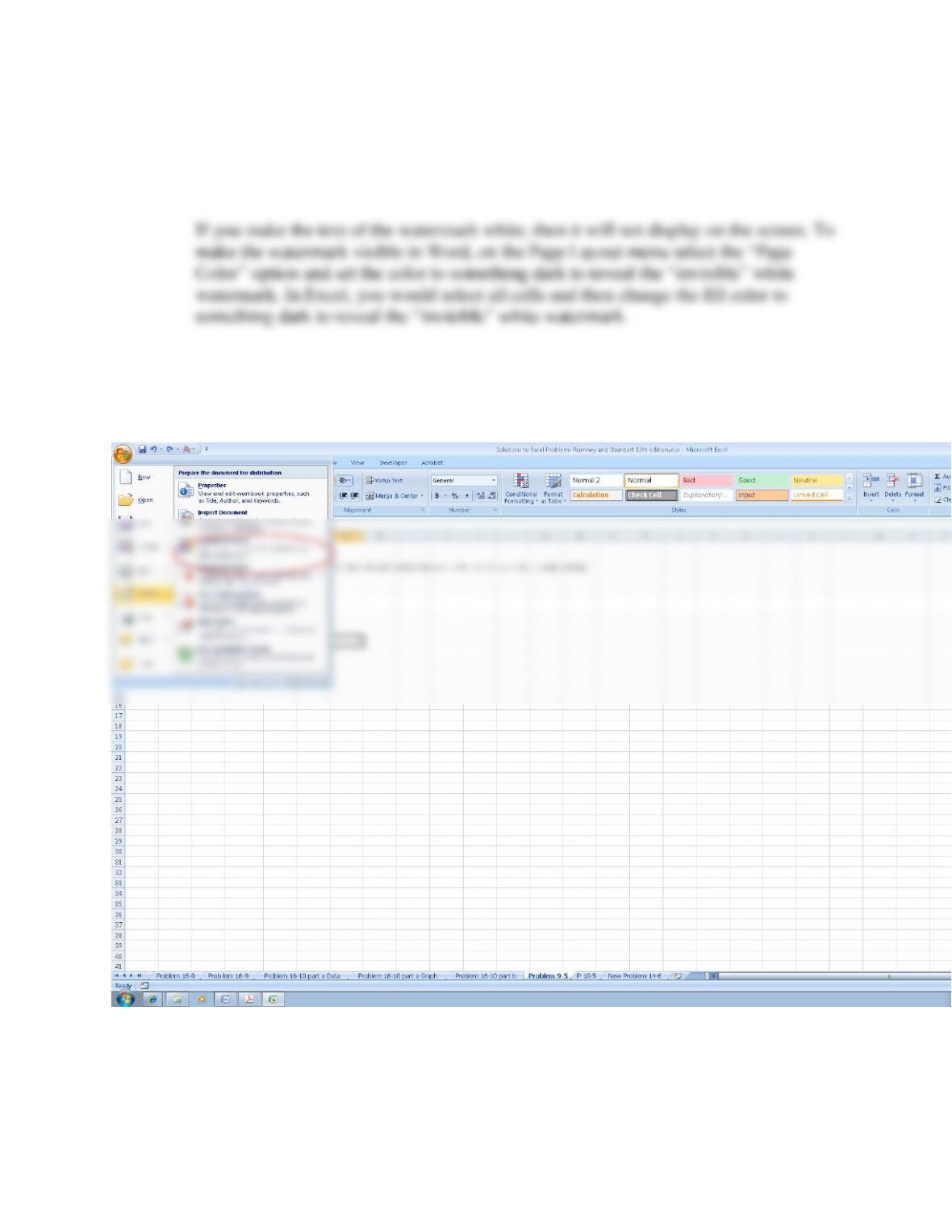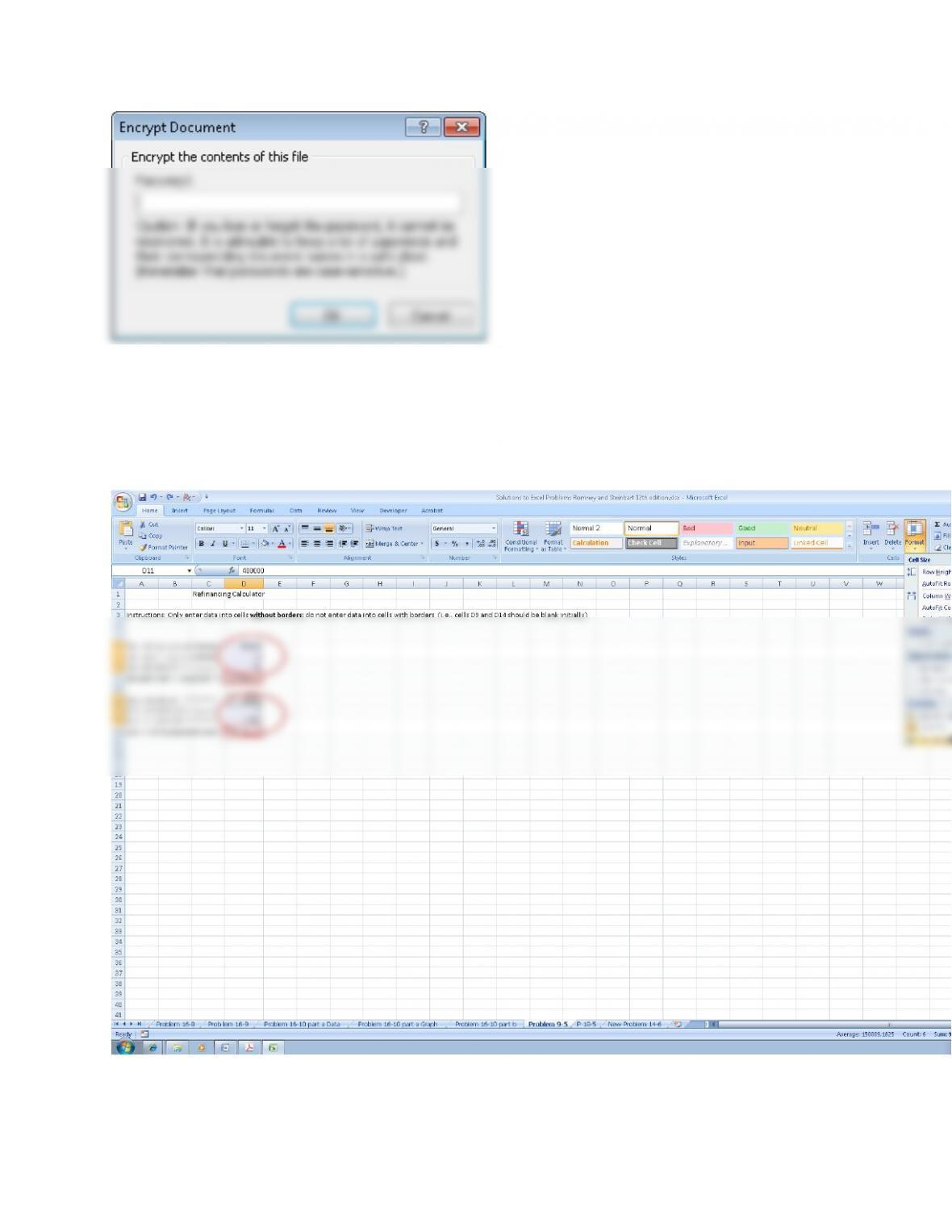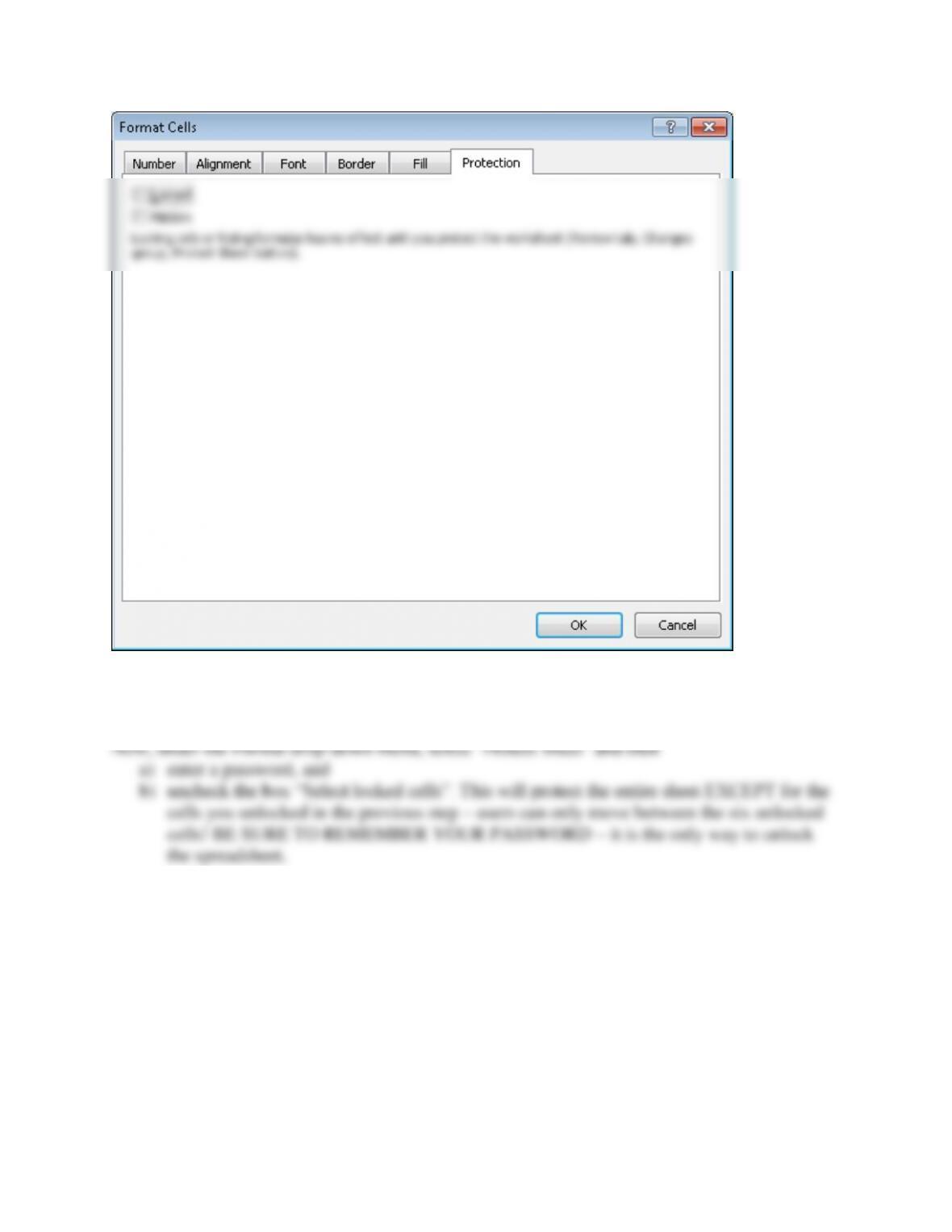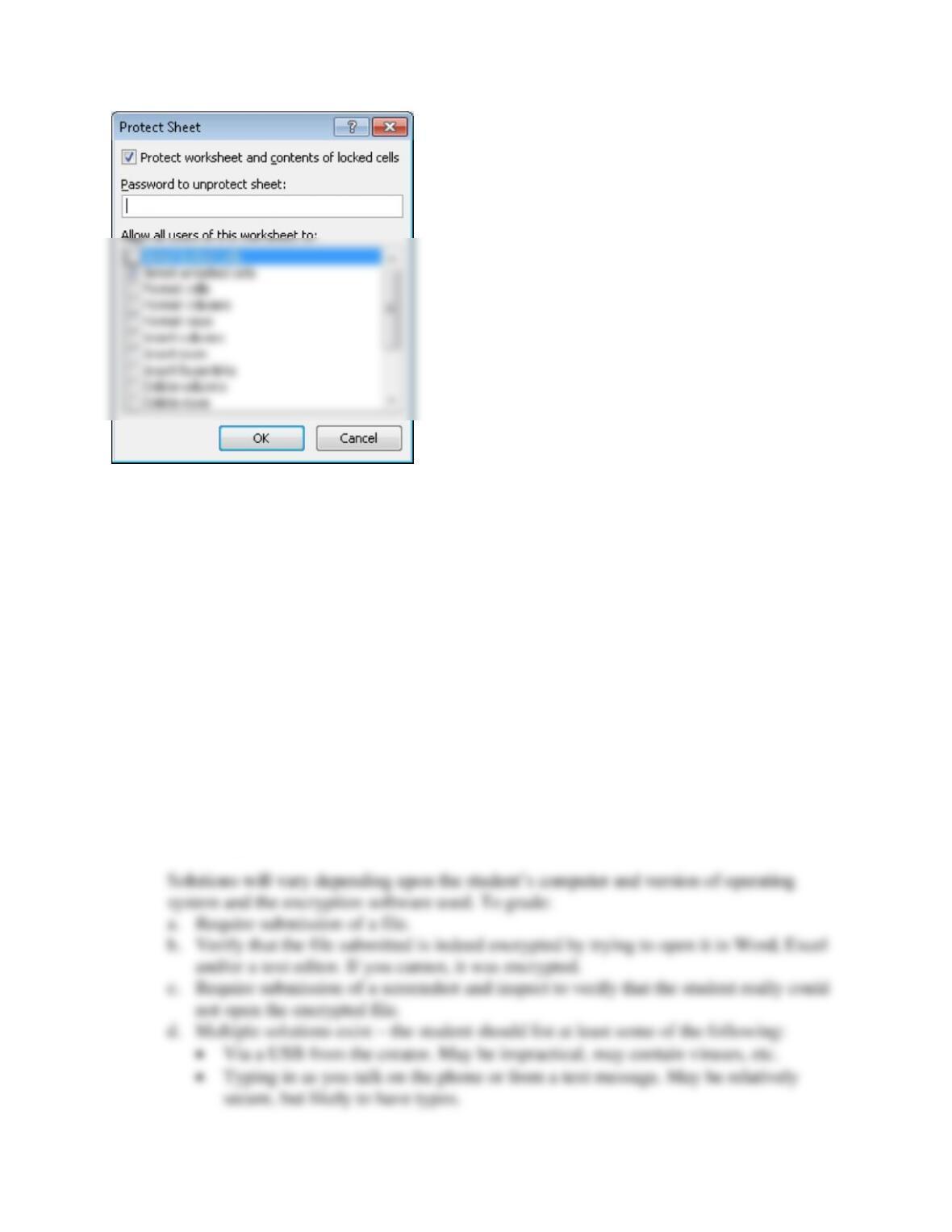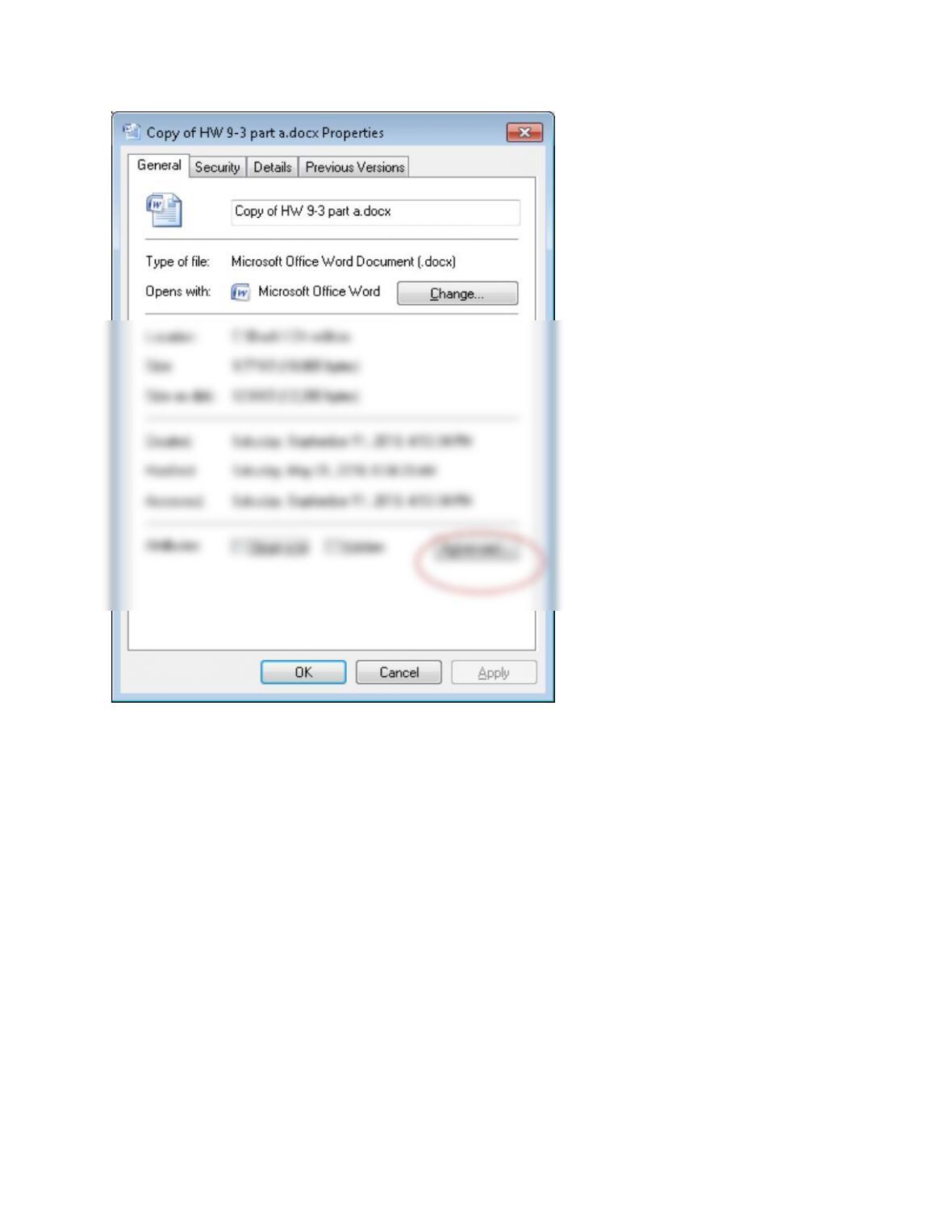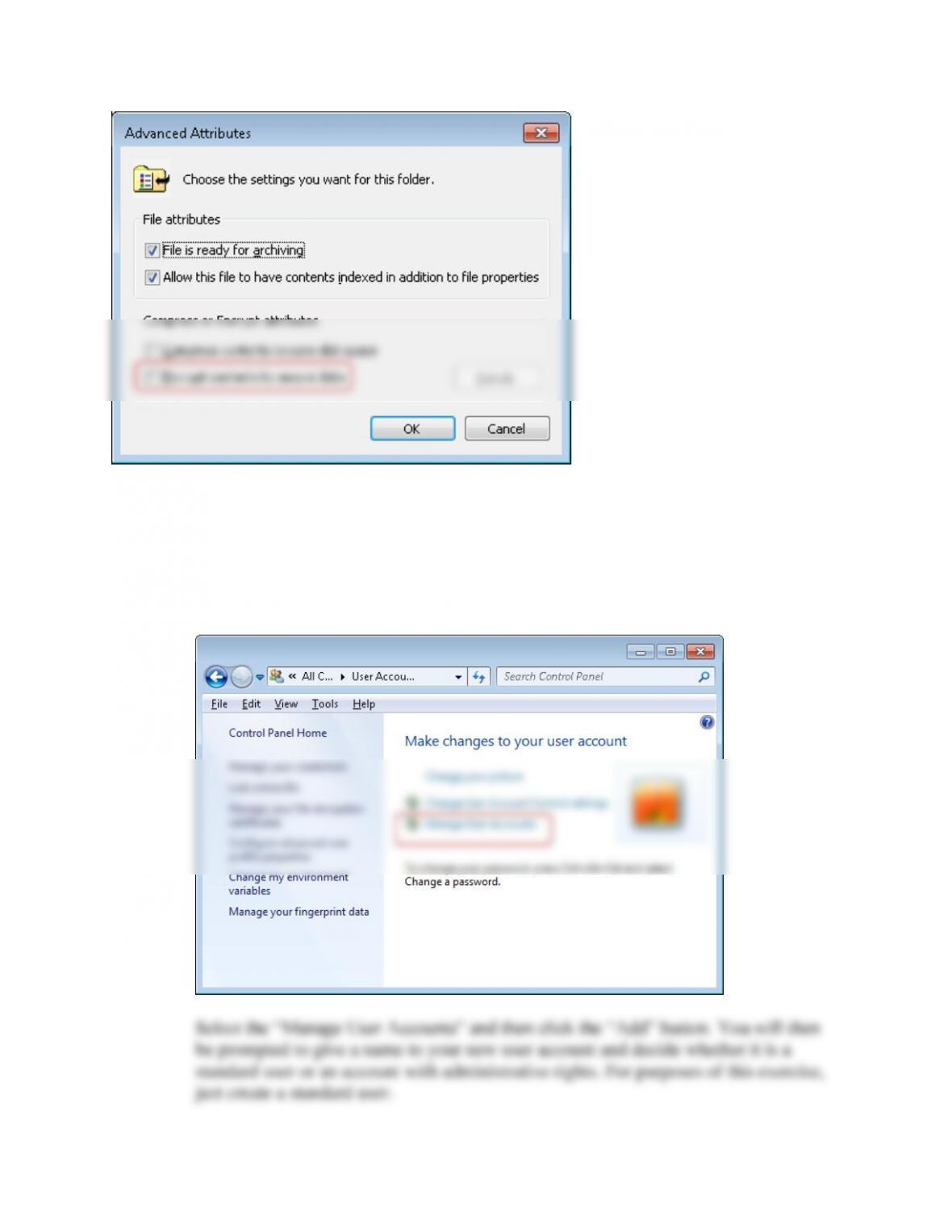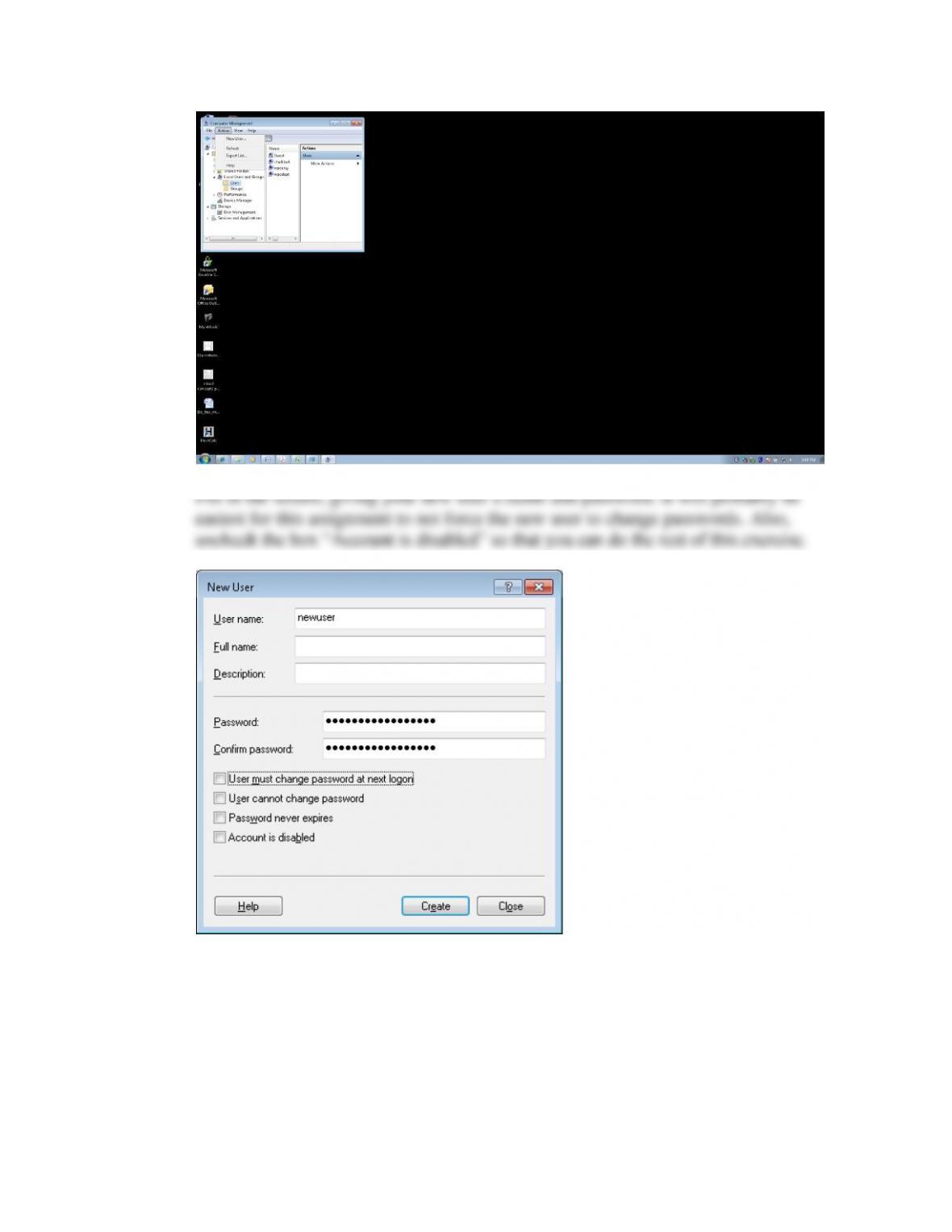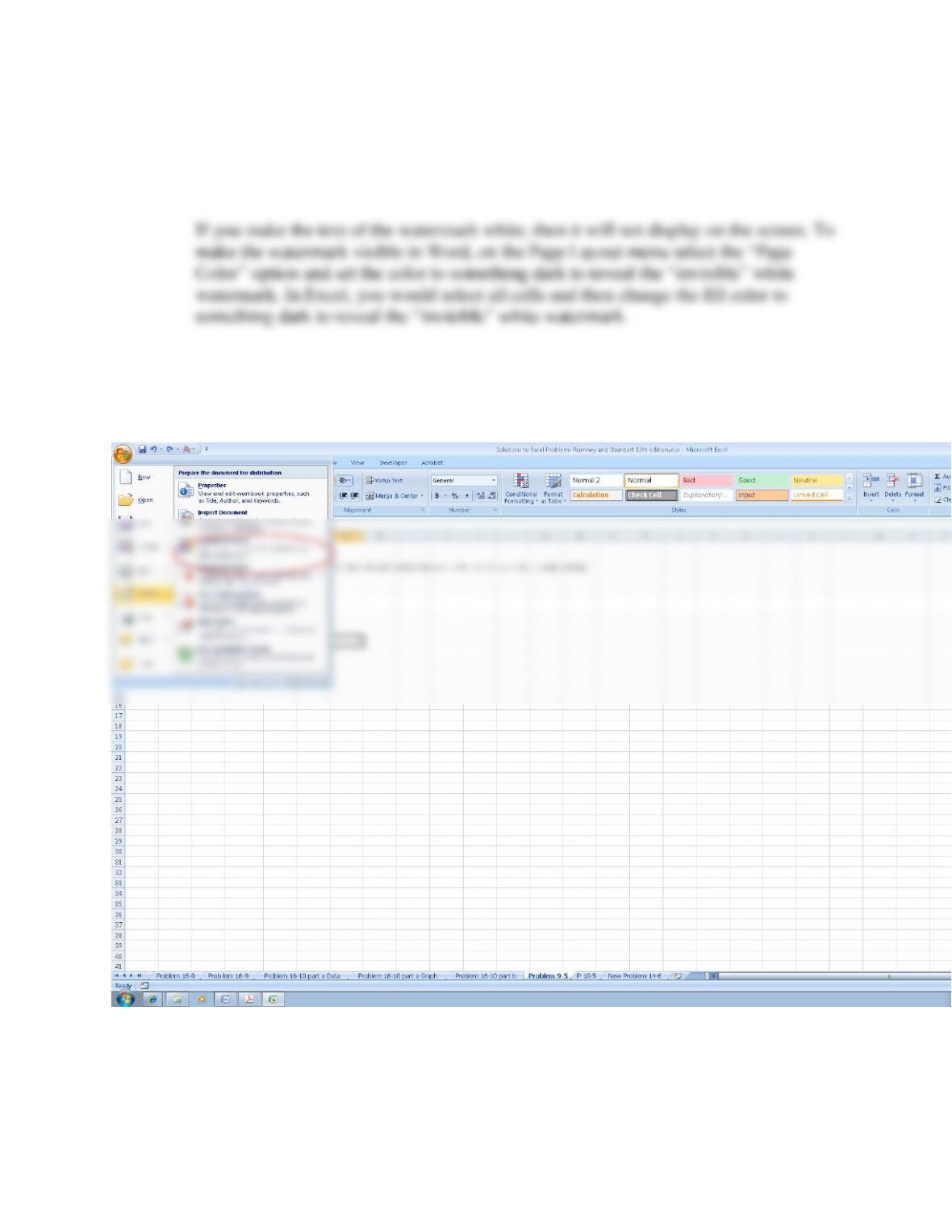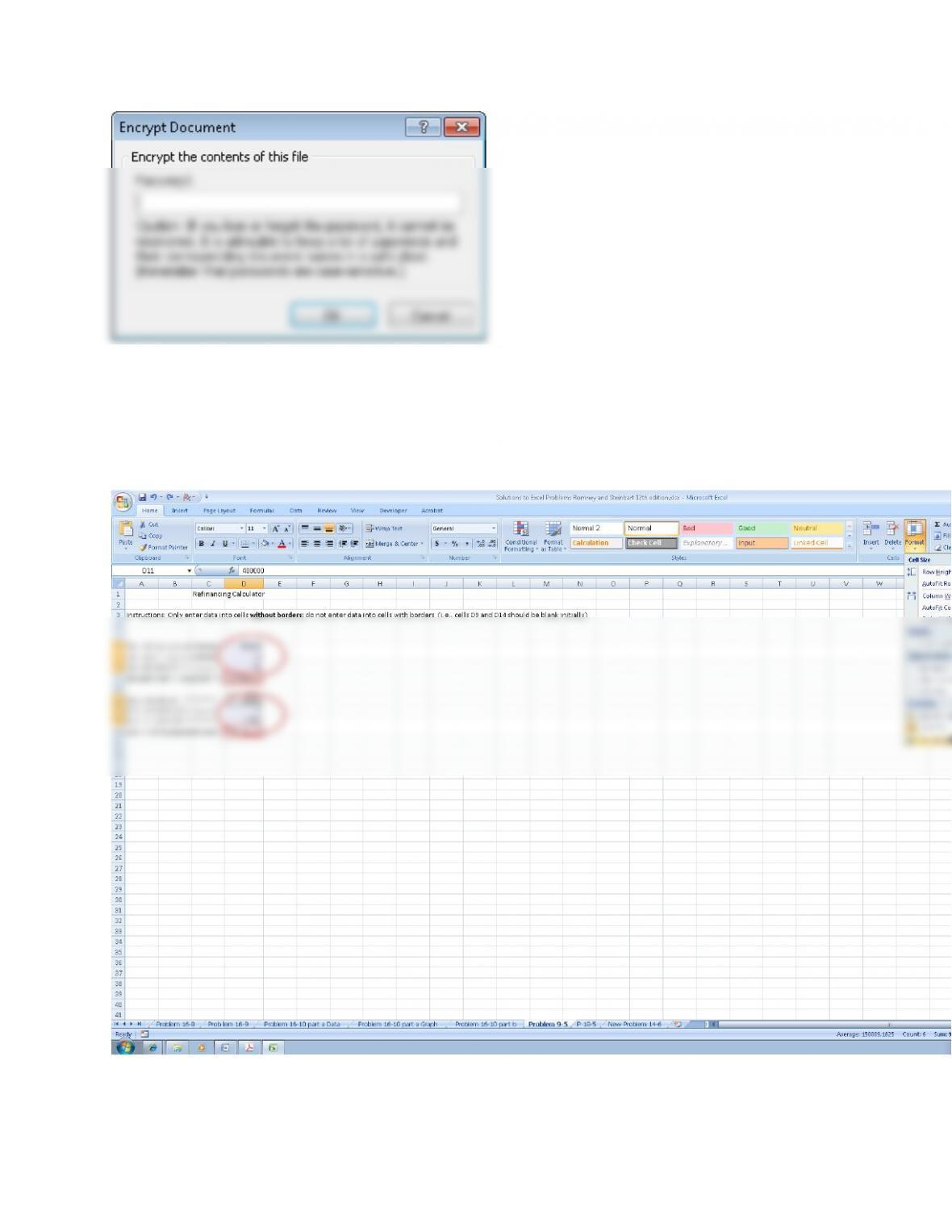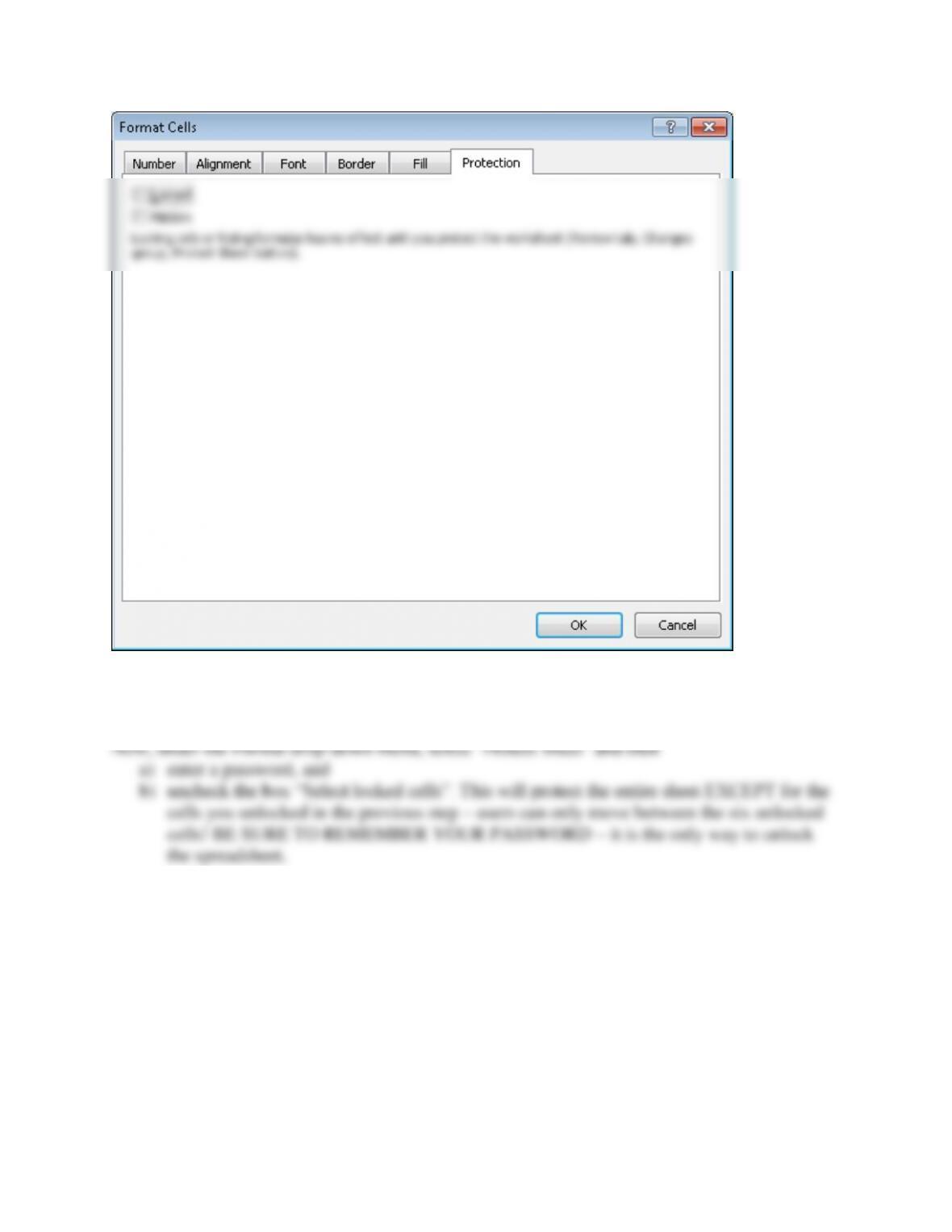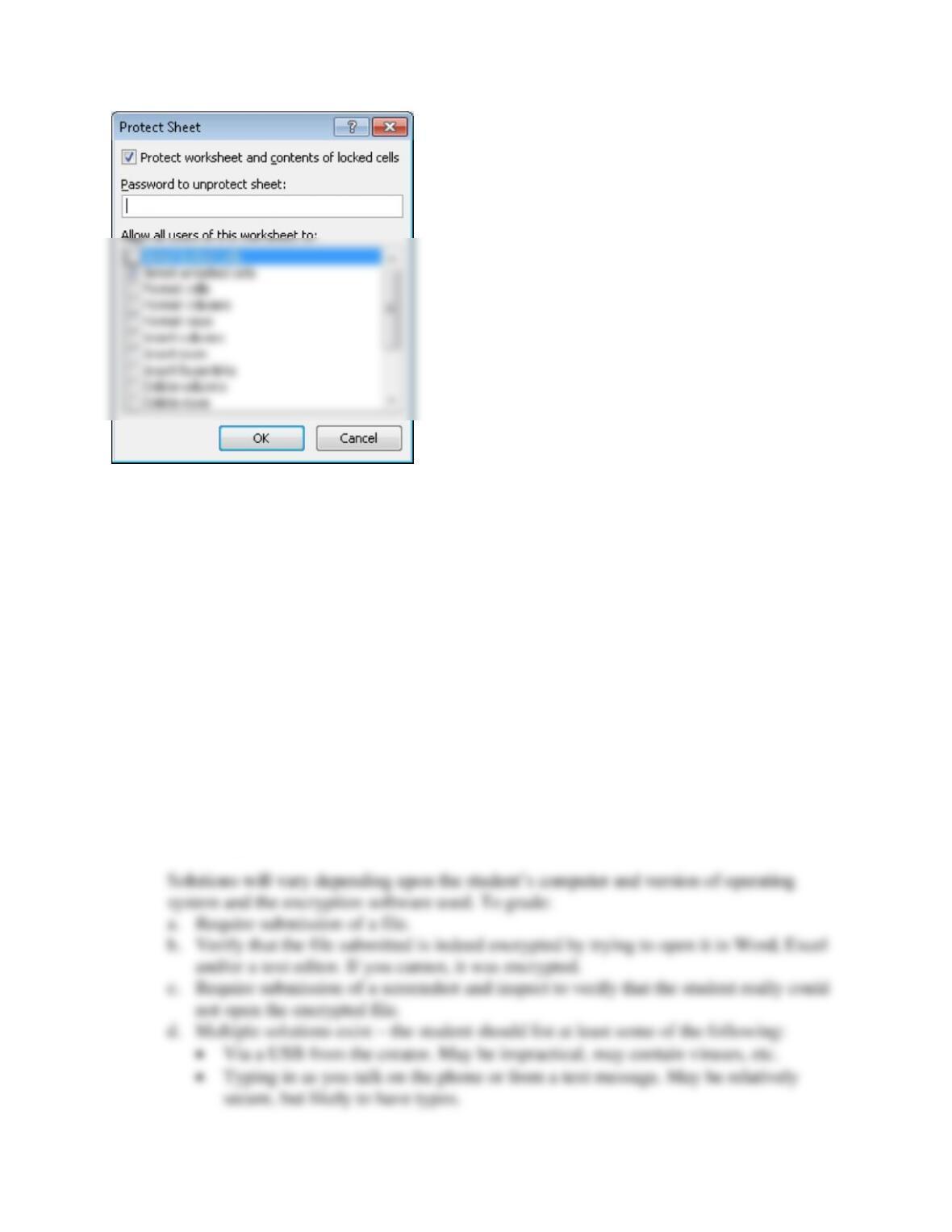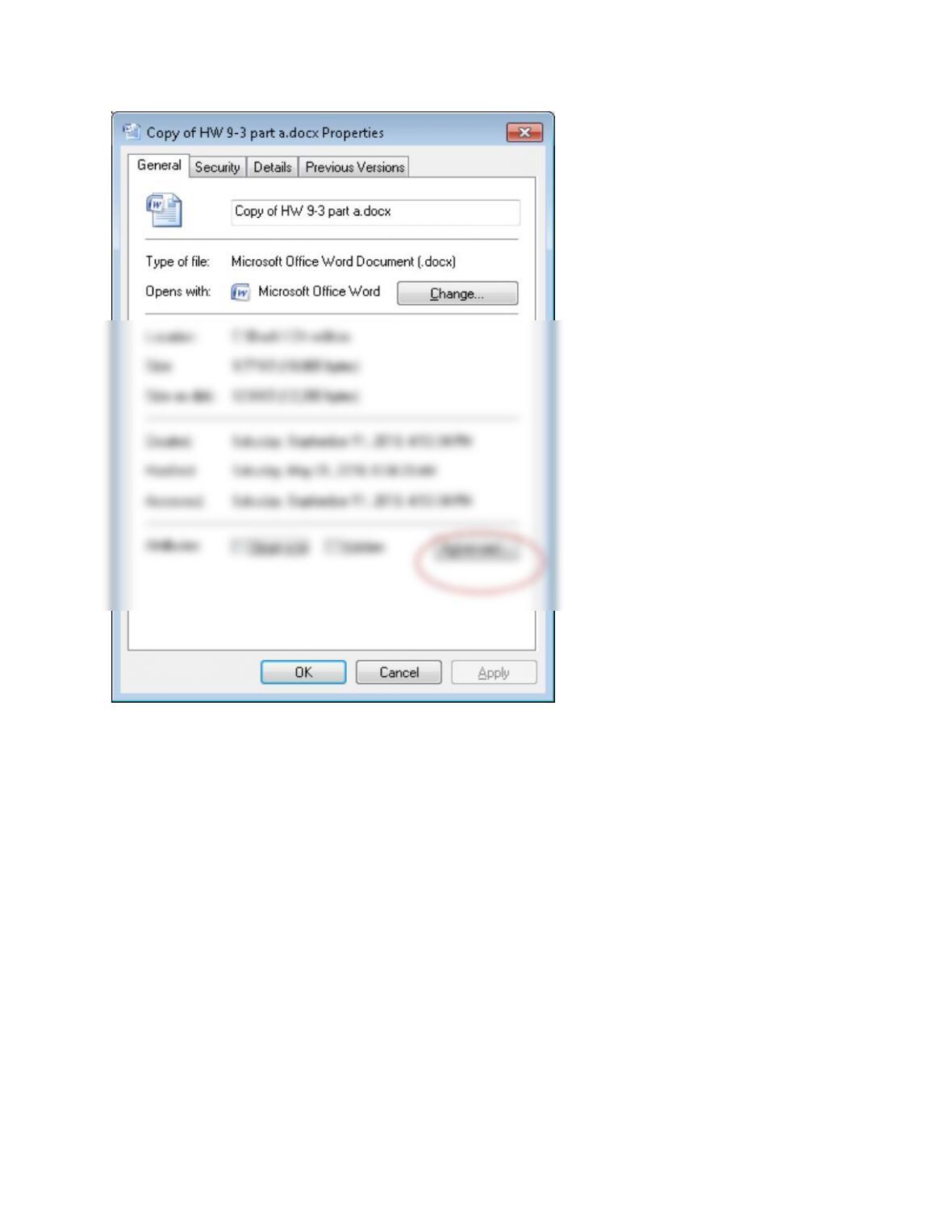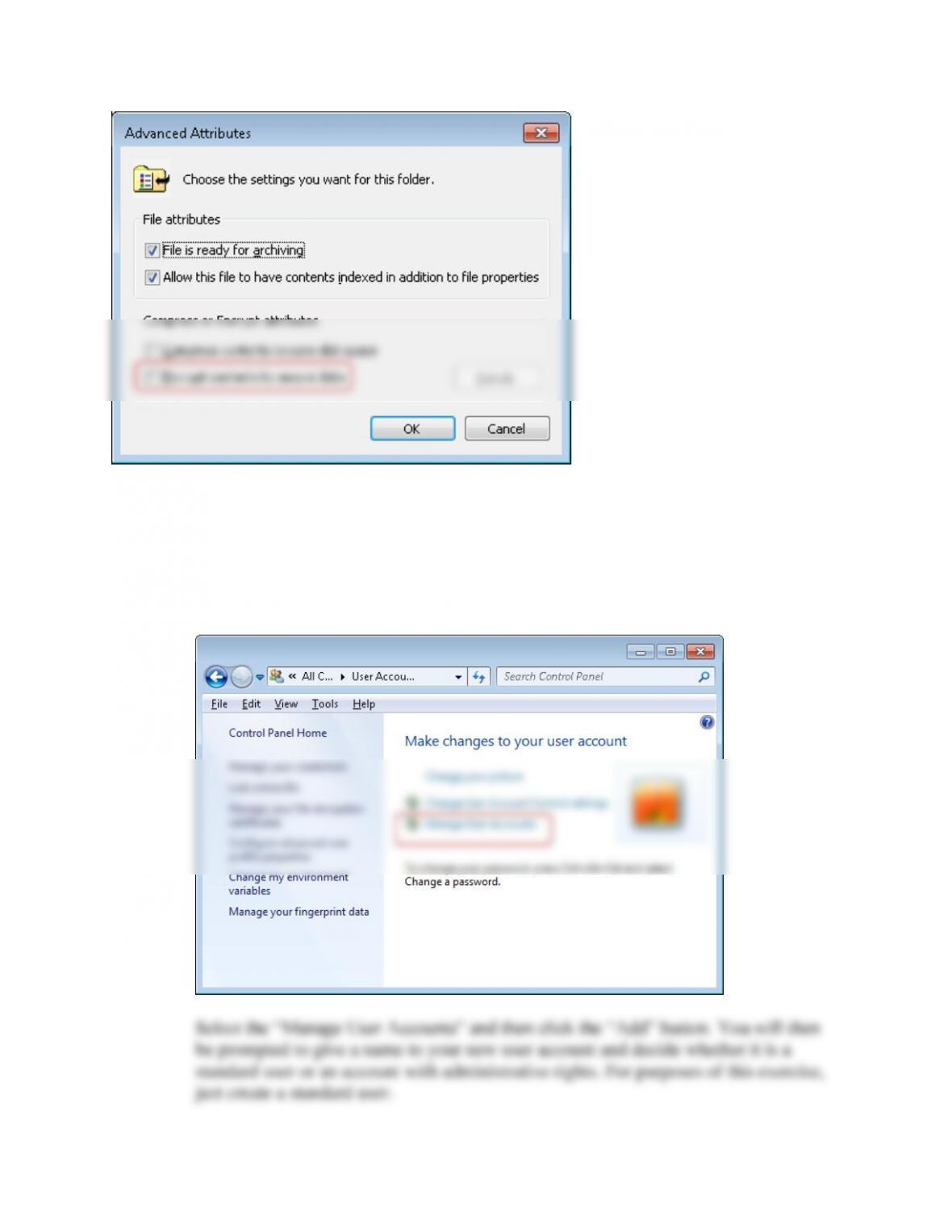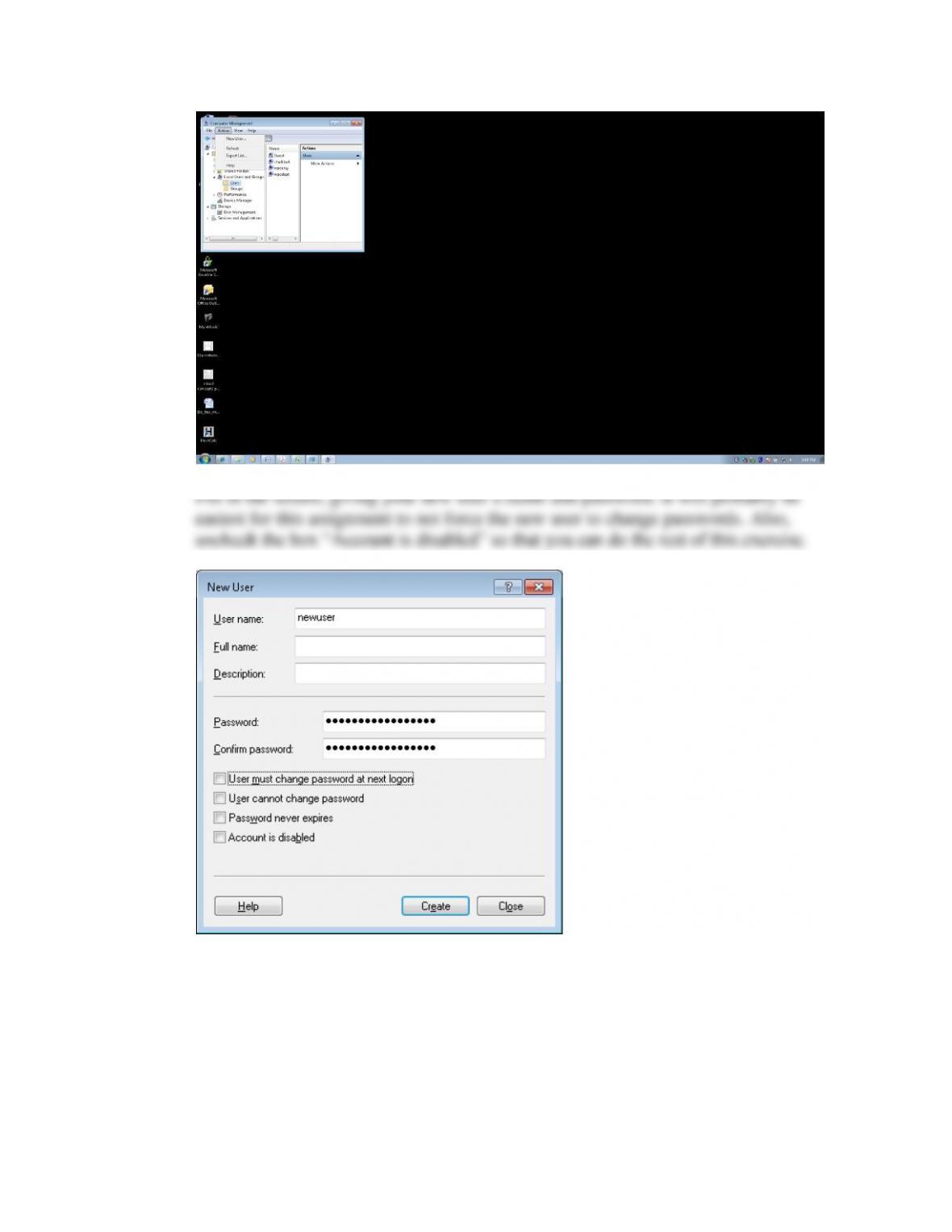9.7 The principle of confidentiality focuses on protecting an organization’s intellectual
property. The flip side of the issue is ensuring that employees respect the intellectual
property of other organizations. Research the topic of software piracy and write a report
that explains:
a. What software piracy is.
b. How organizations attempt to prevent their employees from engaging in software
piracy.
c. How software piracy violations are discovered.
d. The consequences to both individual employees and to organizations who commit
software piracy.
9.8 Practice encryption using both any encryption capabilities provided by your
computer’s operating system and by using third-party encryption software.
Required:
a. Use your computer operating system’s built-in encryption capability to encrypt a
file.
In Windows, if you are working with an open document, you can encrypt it by
choosing that option under the “Prepare” menu: