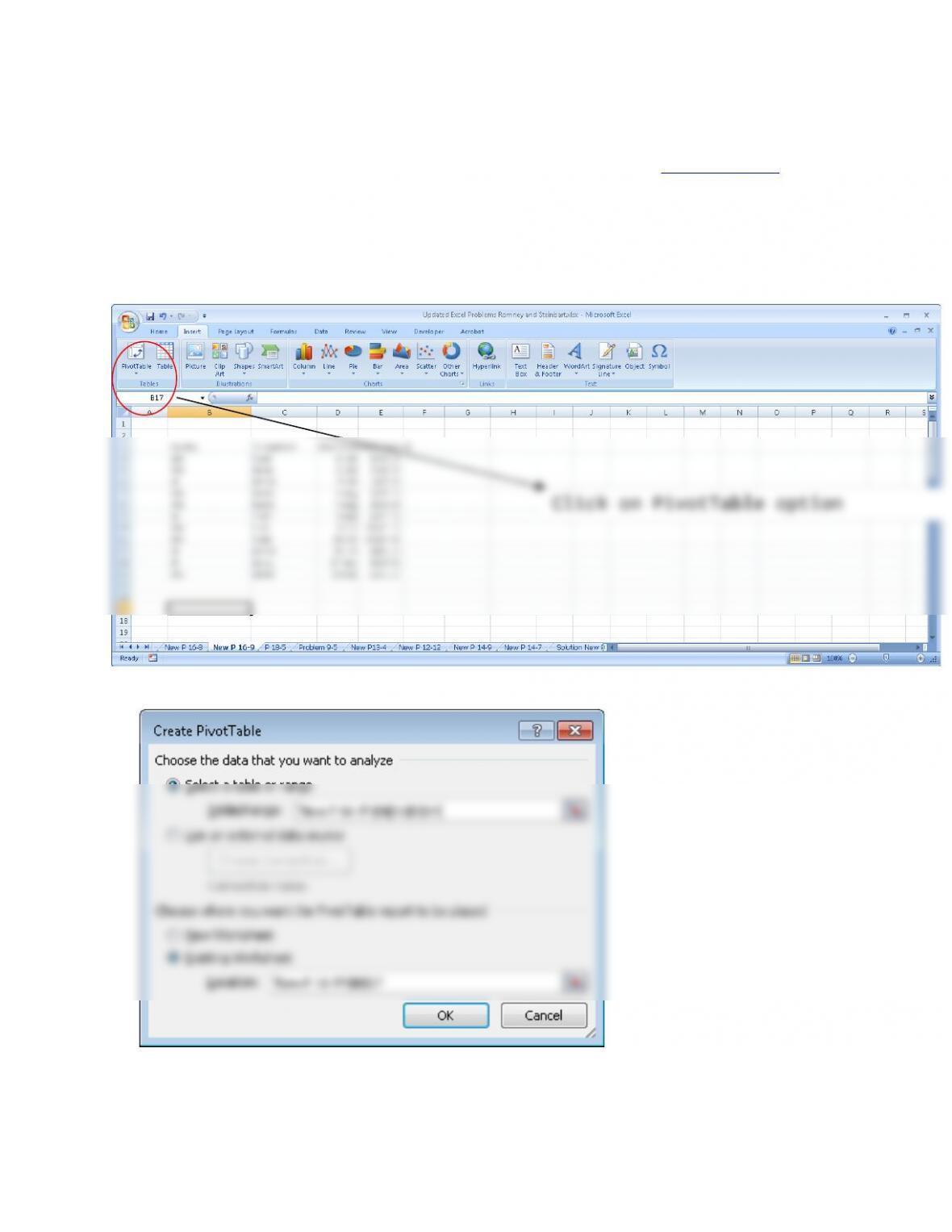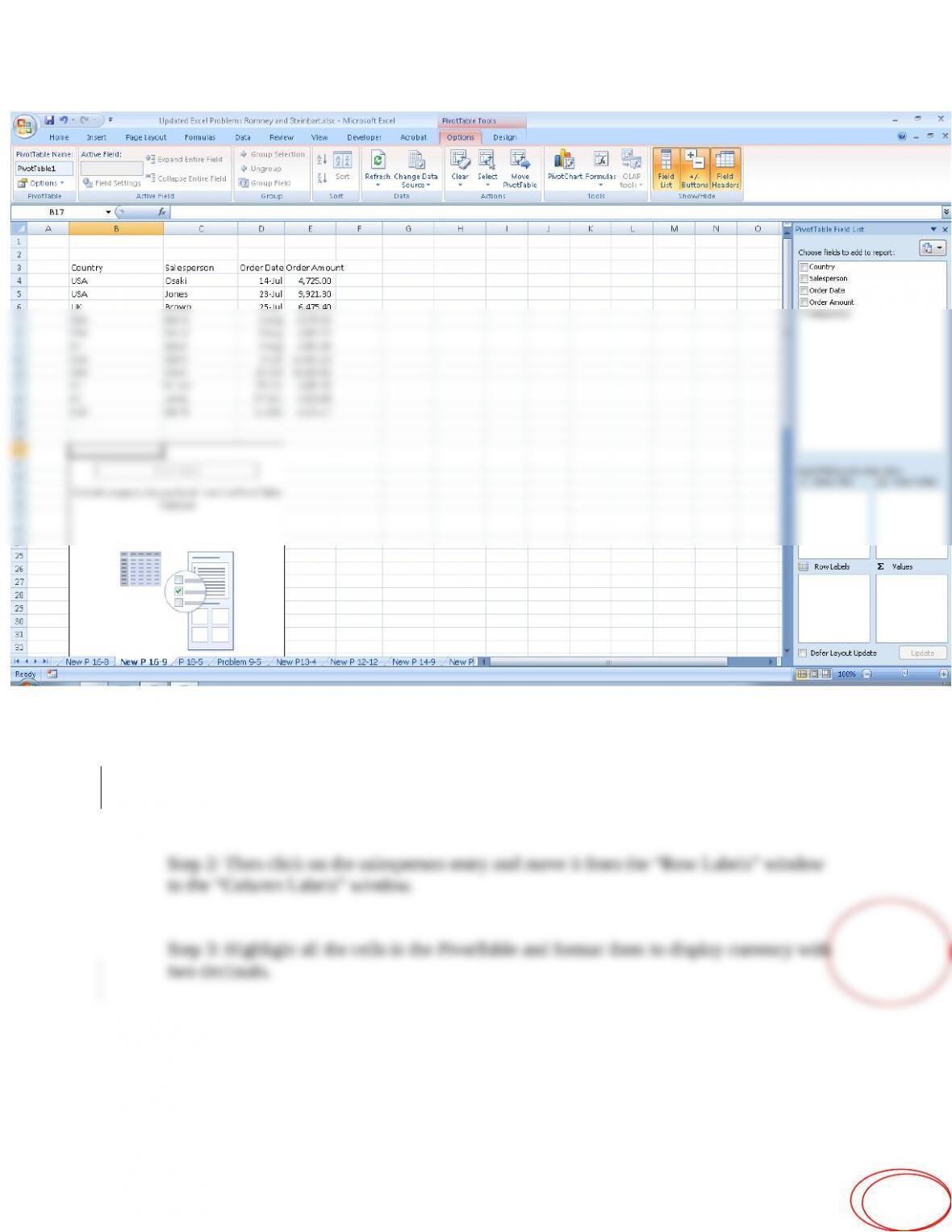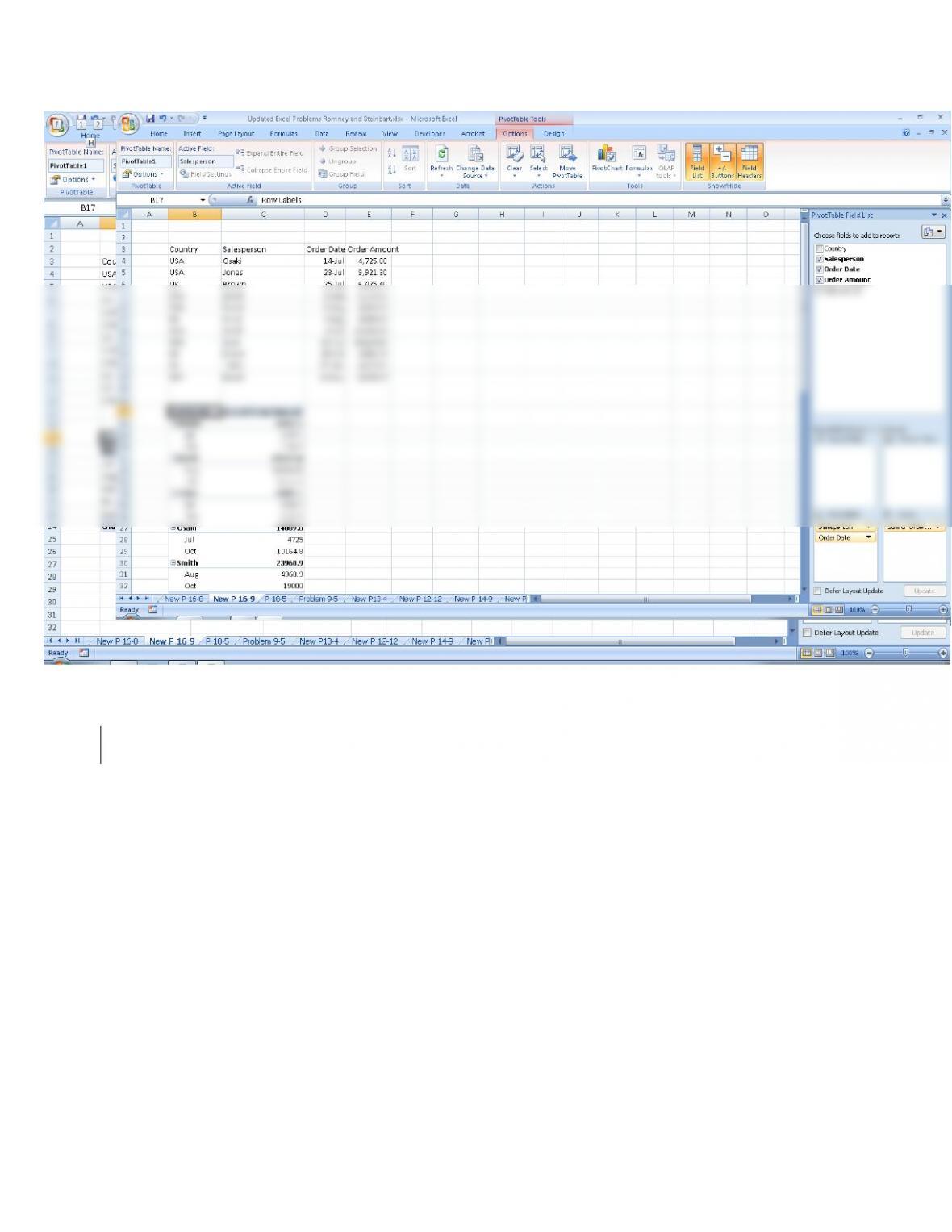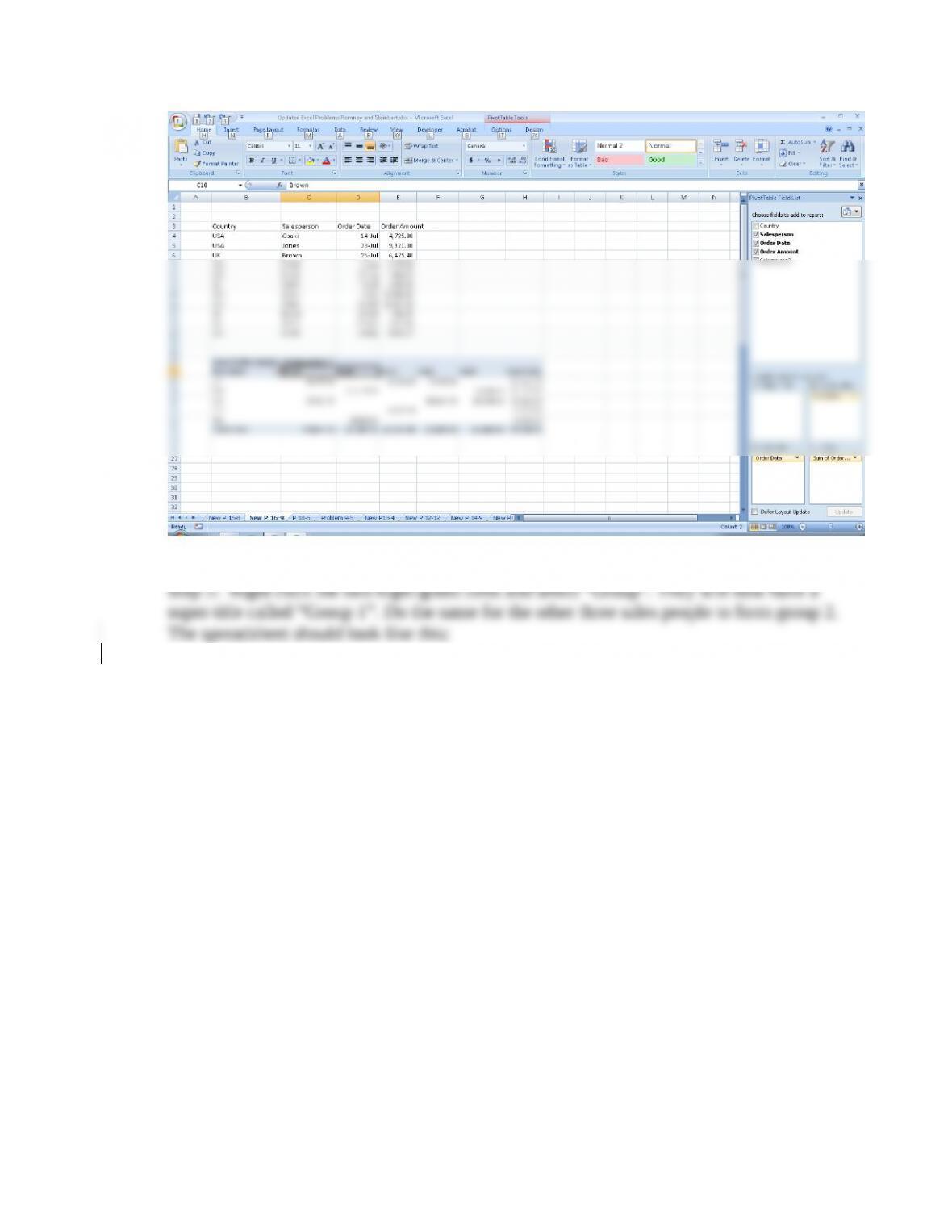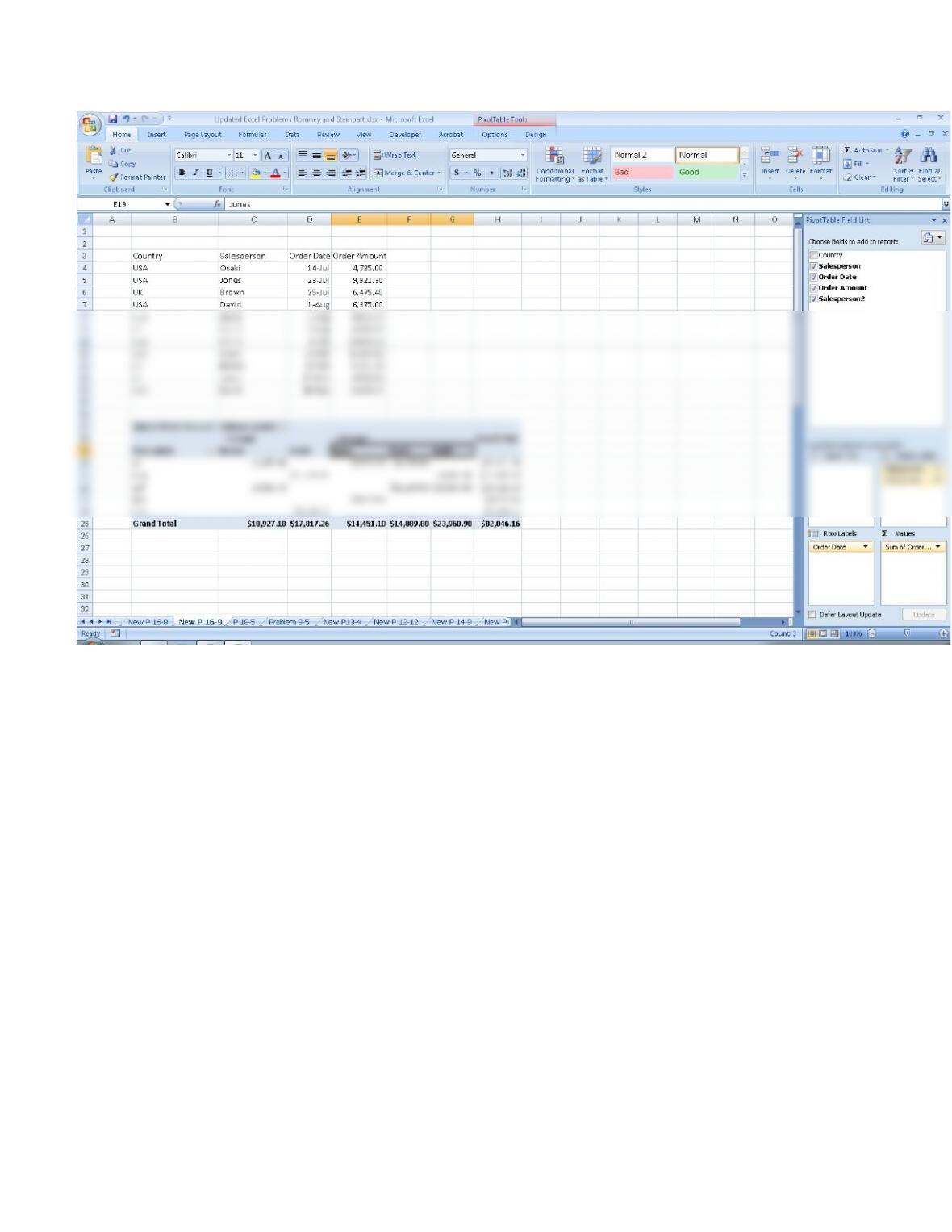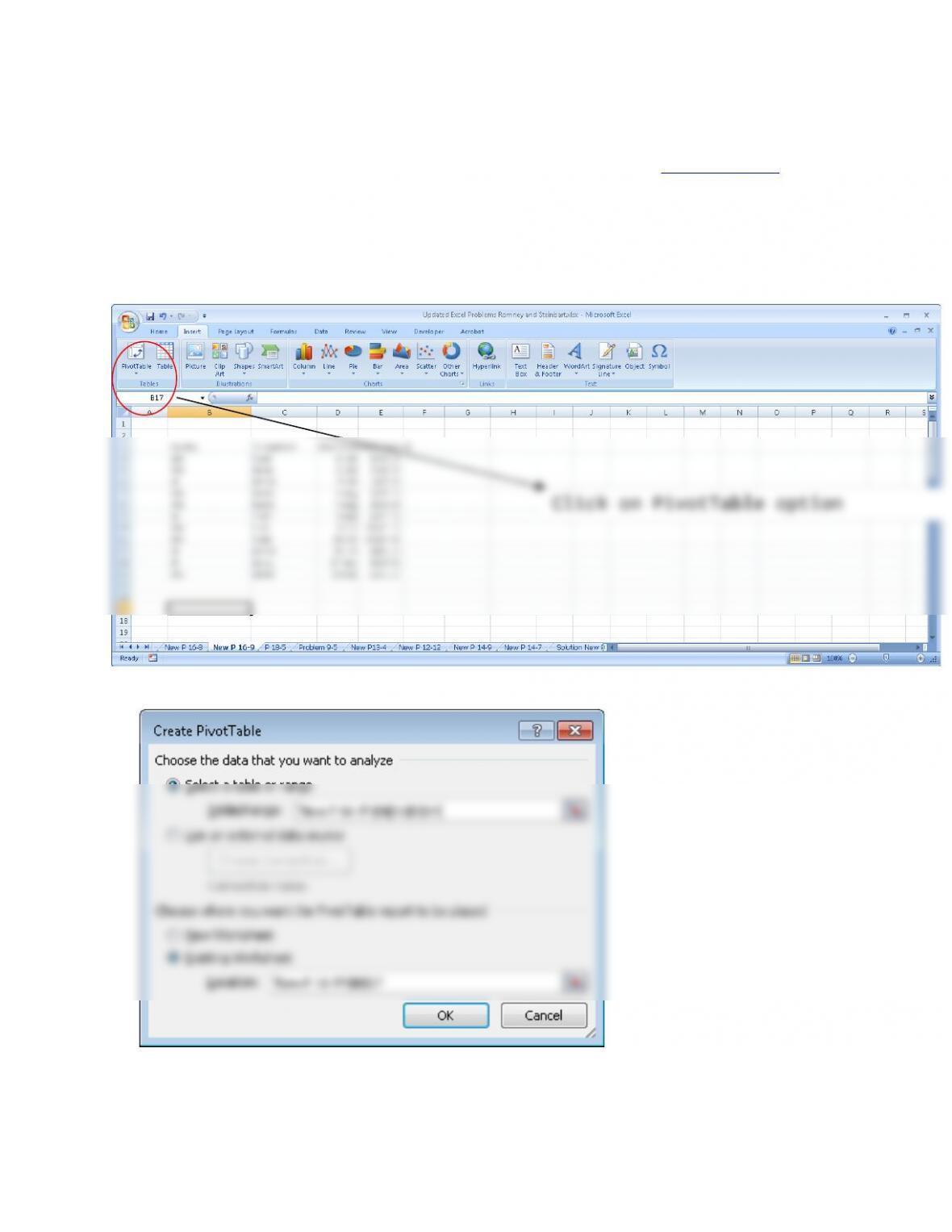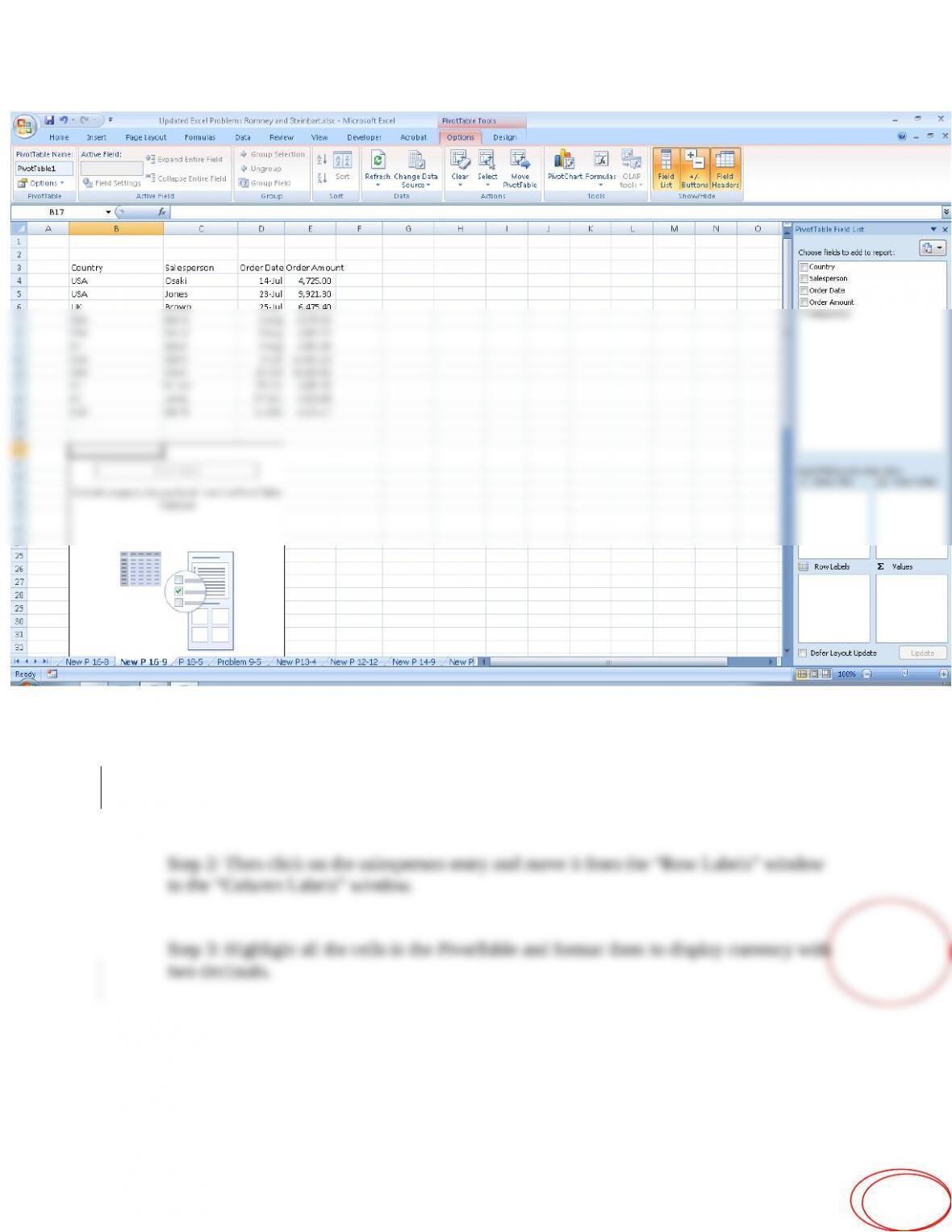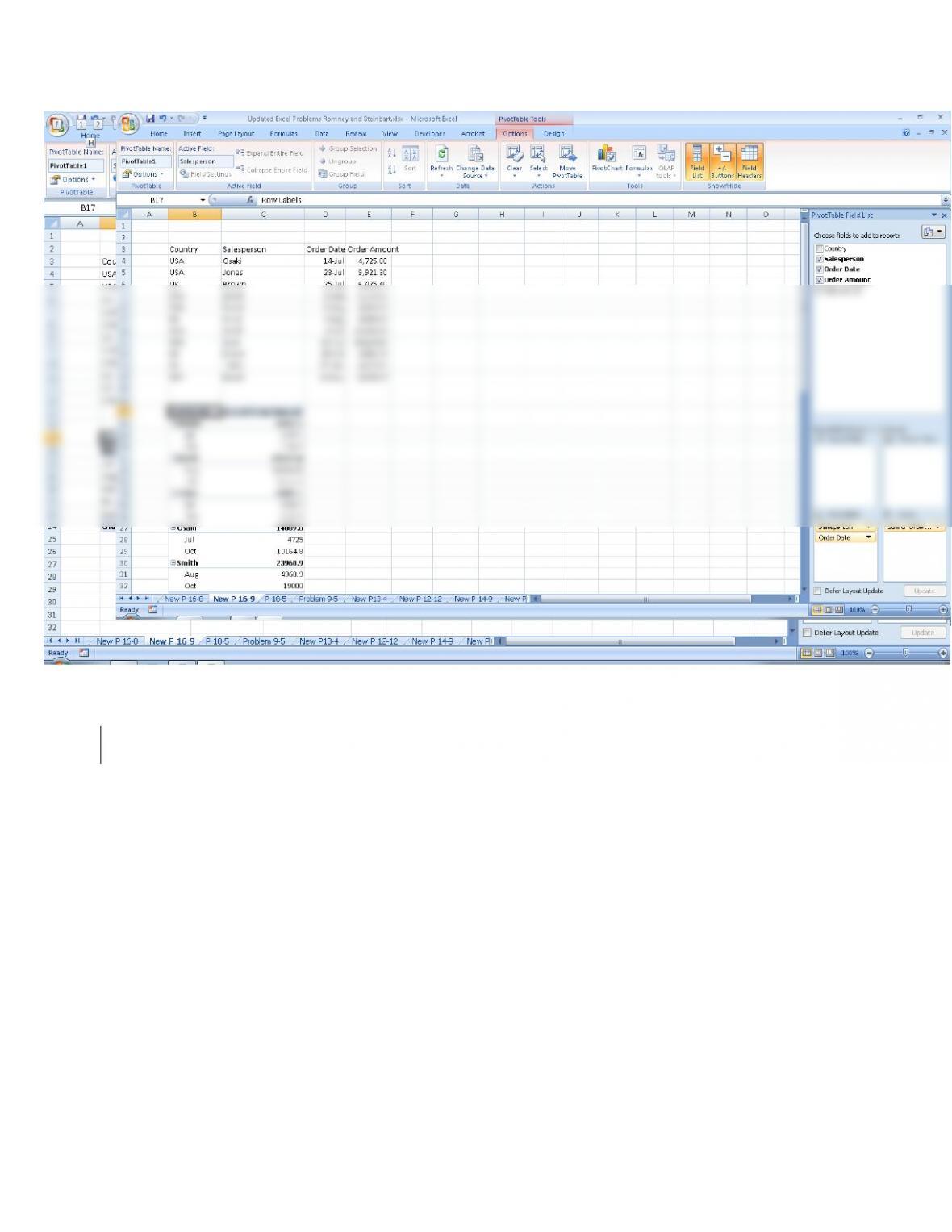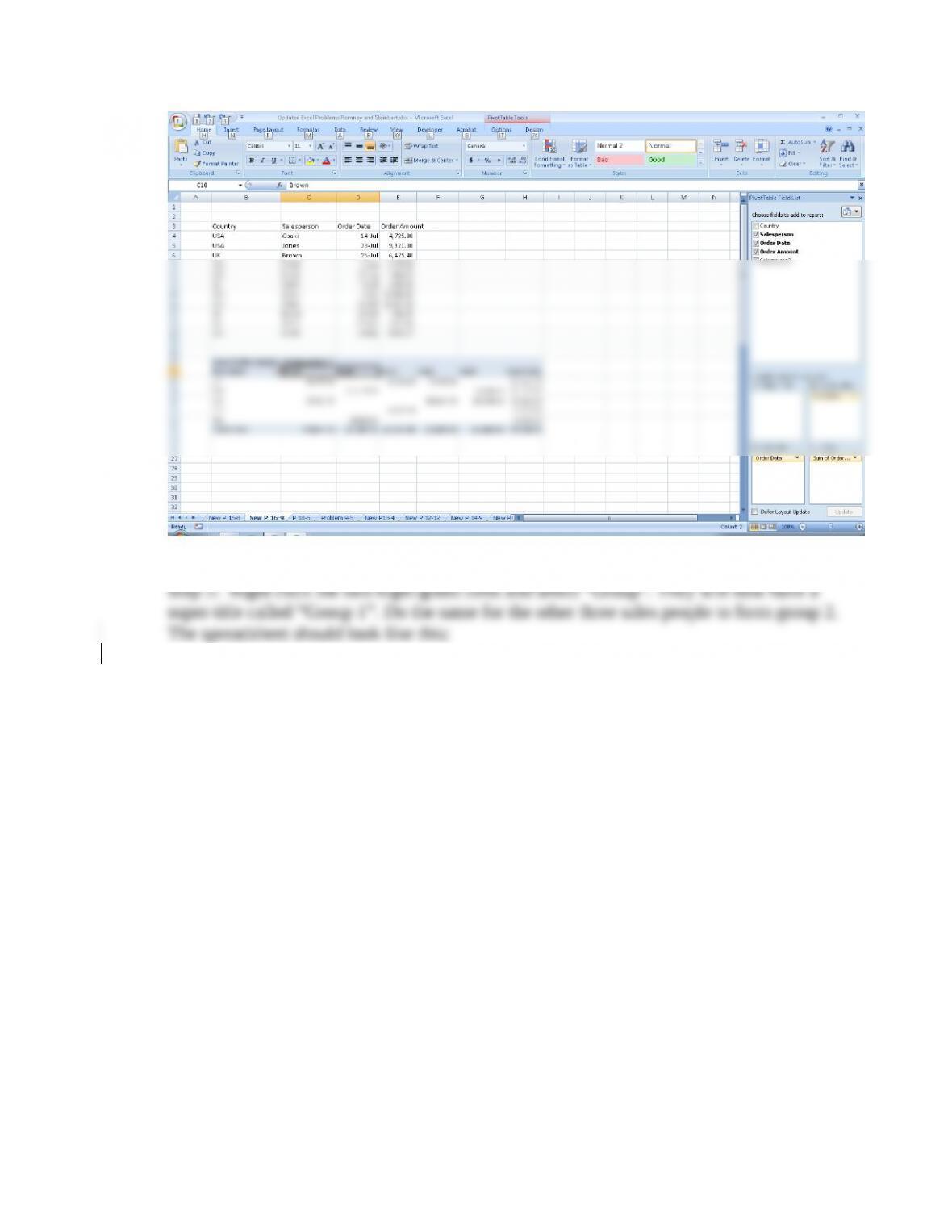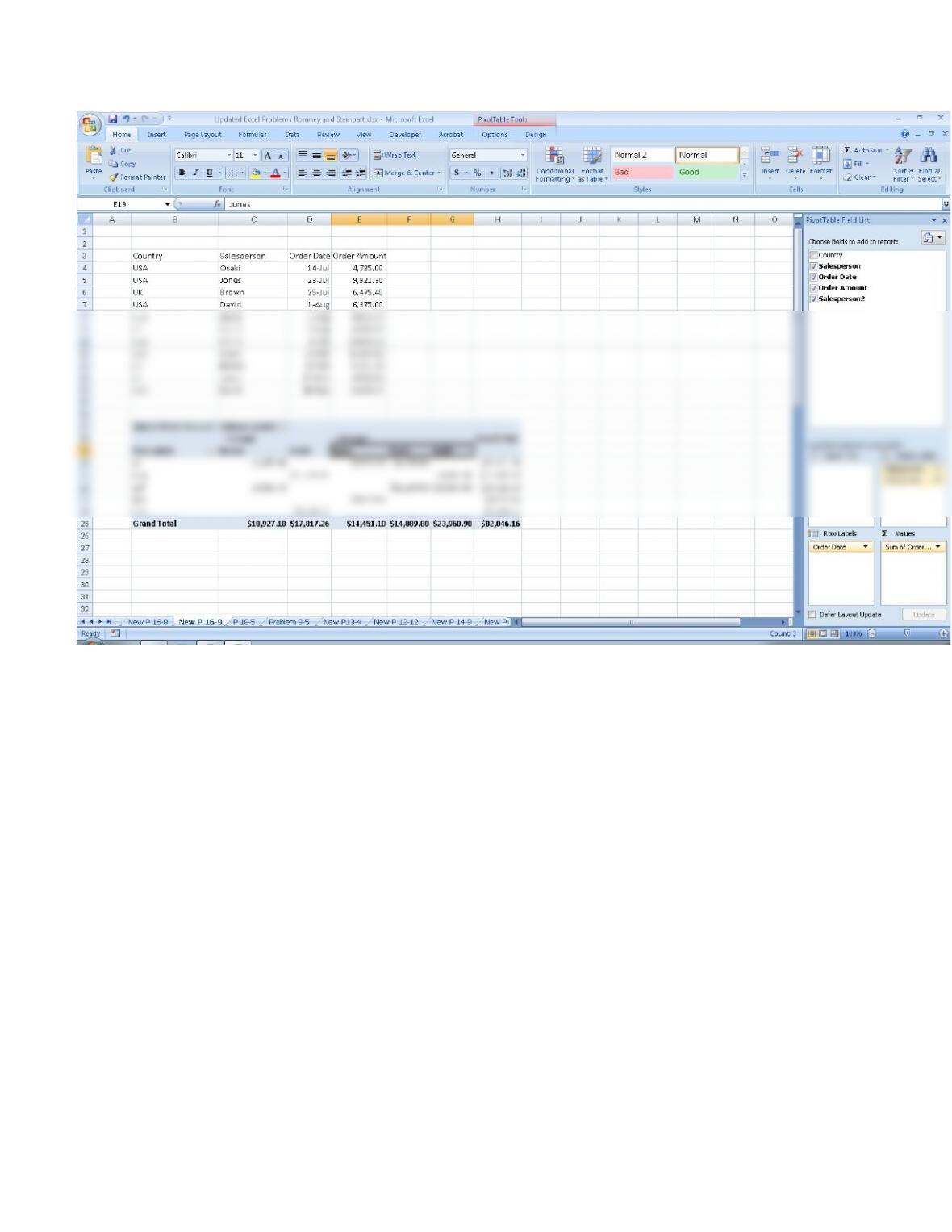16.9 Excel Problem Objective: Create pivot tables for what-if analysis
Read the article “Make Excel an Instant Know-It-All” by Roberta Ann Jones in the
March 2004 issue of the Journal of Accountancy. (Available at www.aicpa.org)
a. Follow the instructions in the article to create a spreadsheet with pivot tables.
First, create the spreadsheet. Then, to create the Pivot Table, position your cursor in a cell
where you want the Pivot Table to appear. Then click on the Insert Tab, and then click on
the Pivot Table choice.
Next, highlight the cells containing the data as shown:
Clicking OK yields the following blank skeleton outline of a PivotTable which we will
use in parts b and c to create PivotTables: