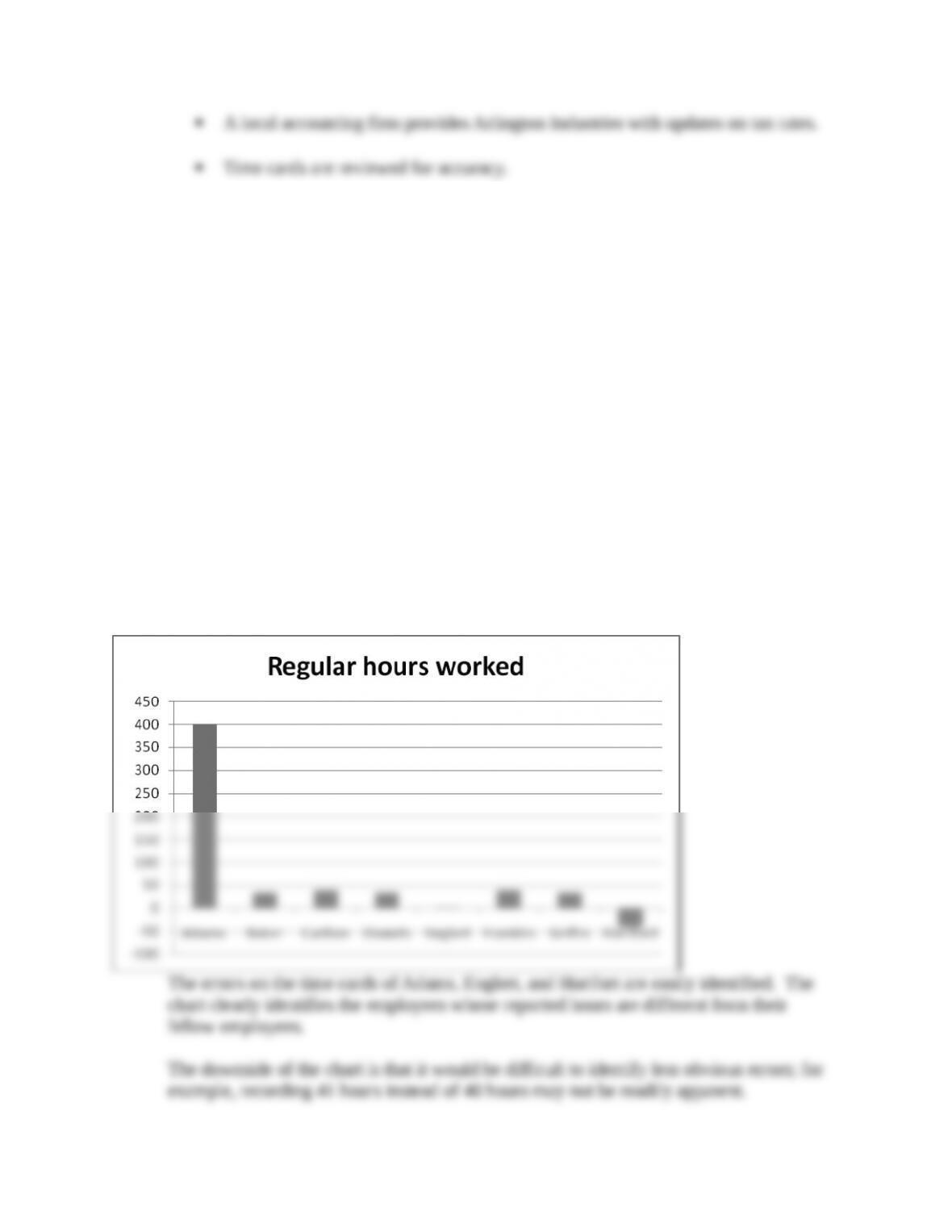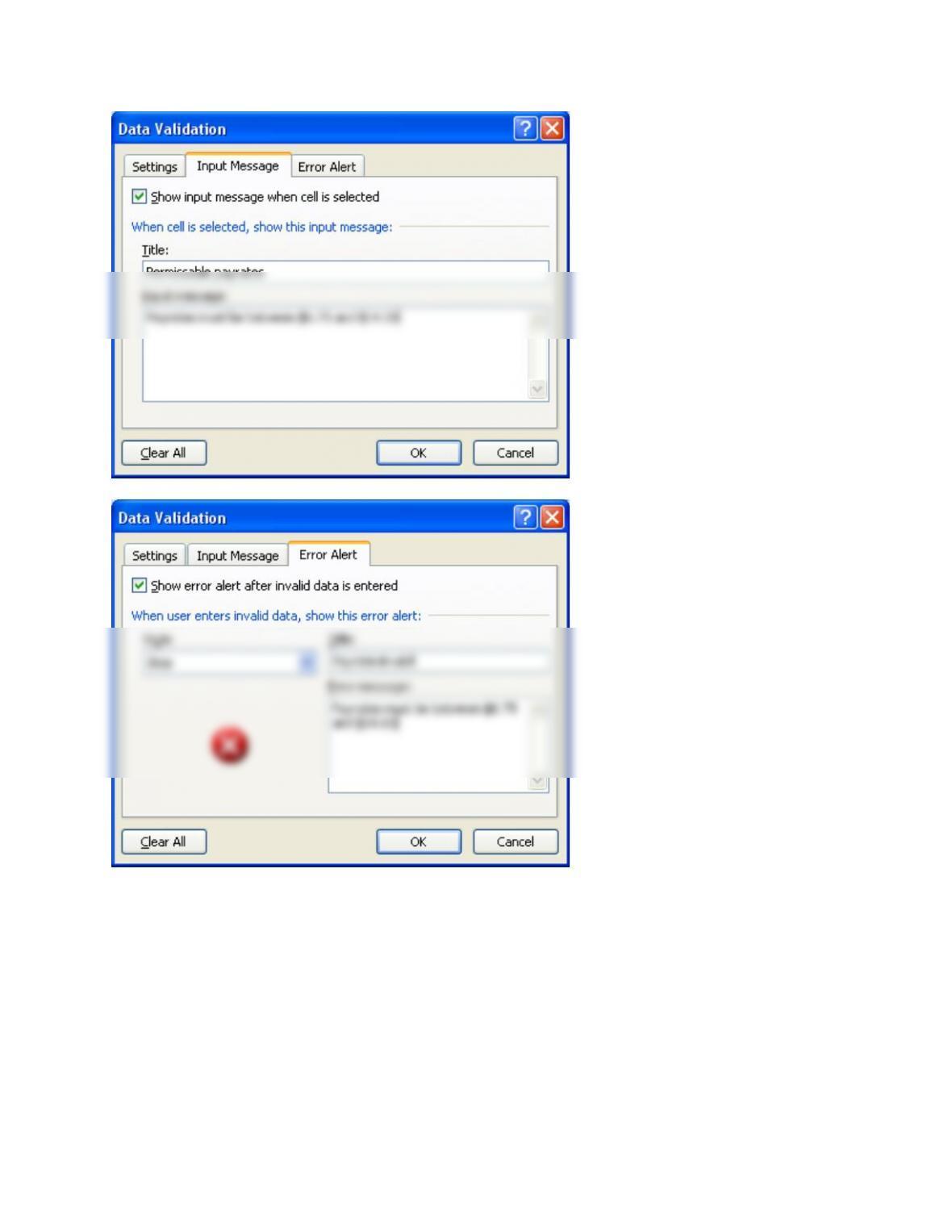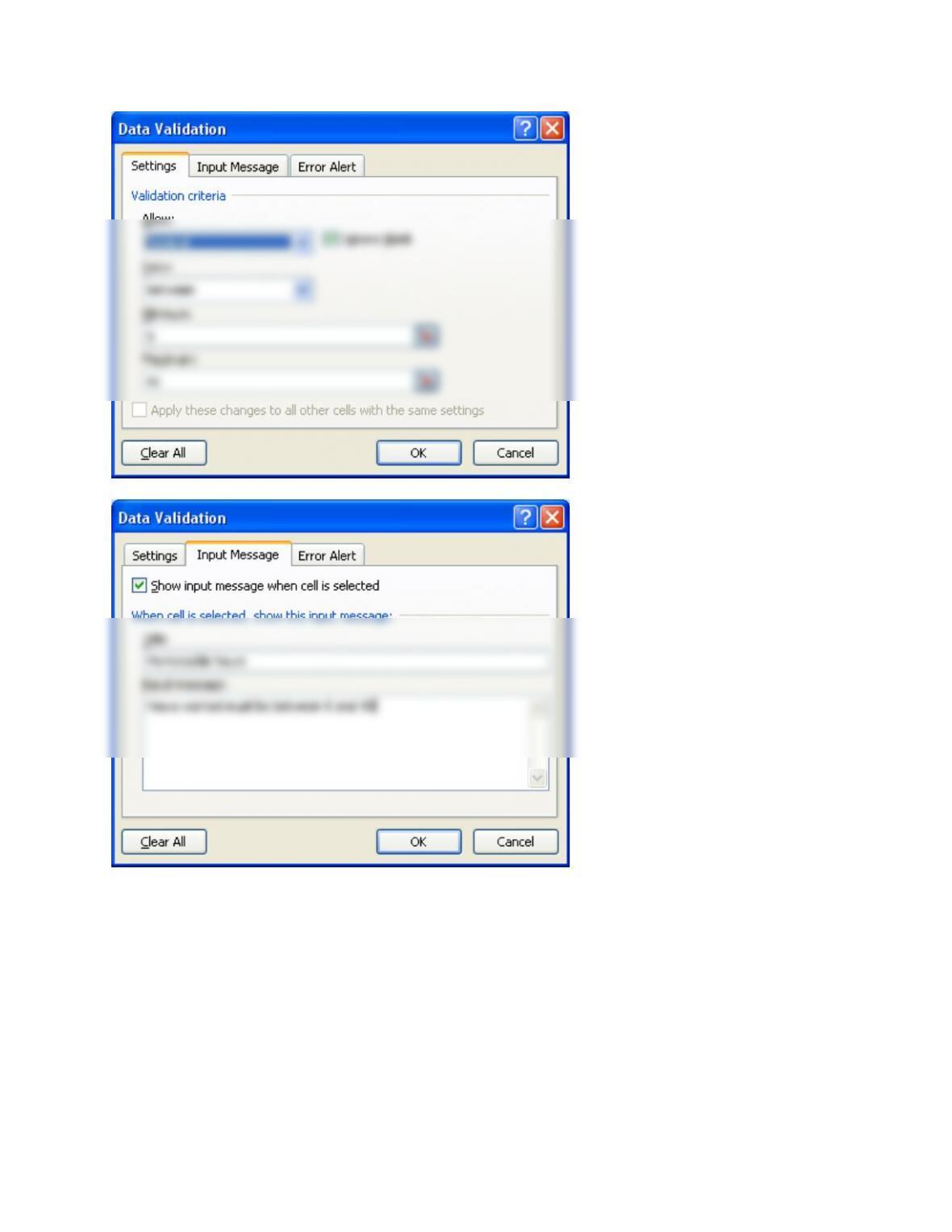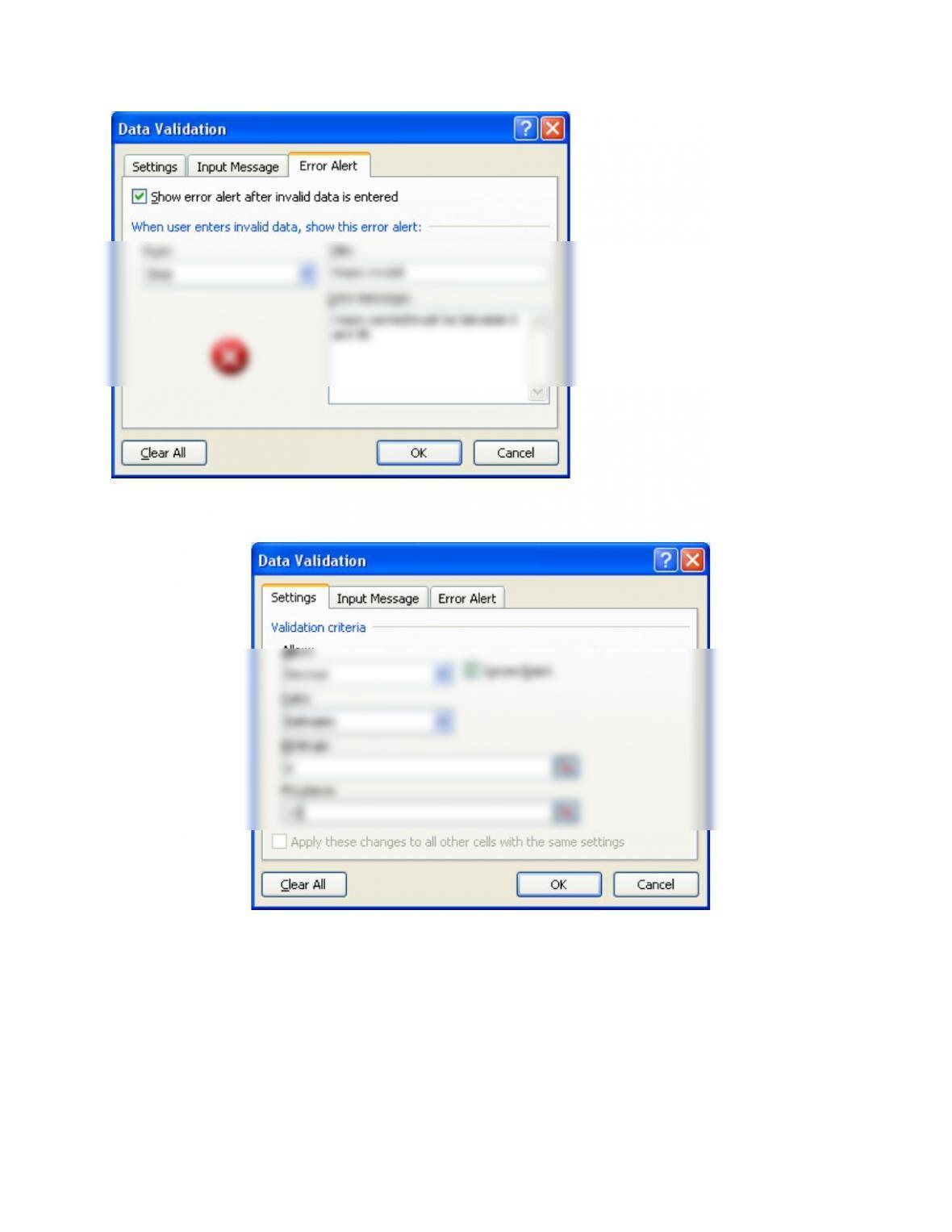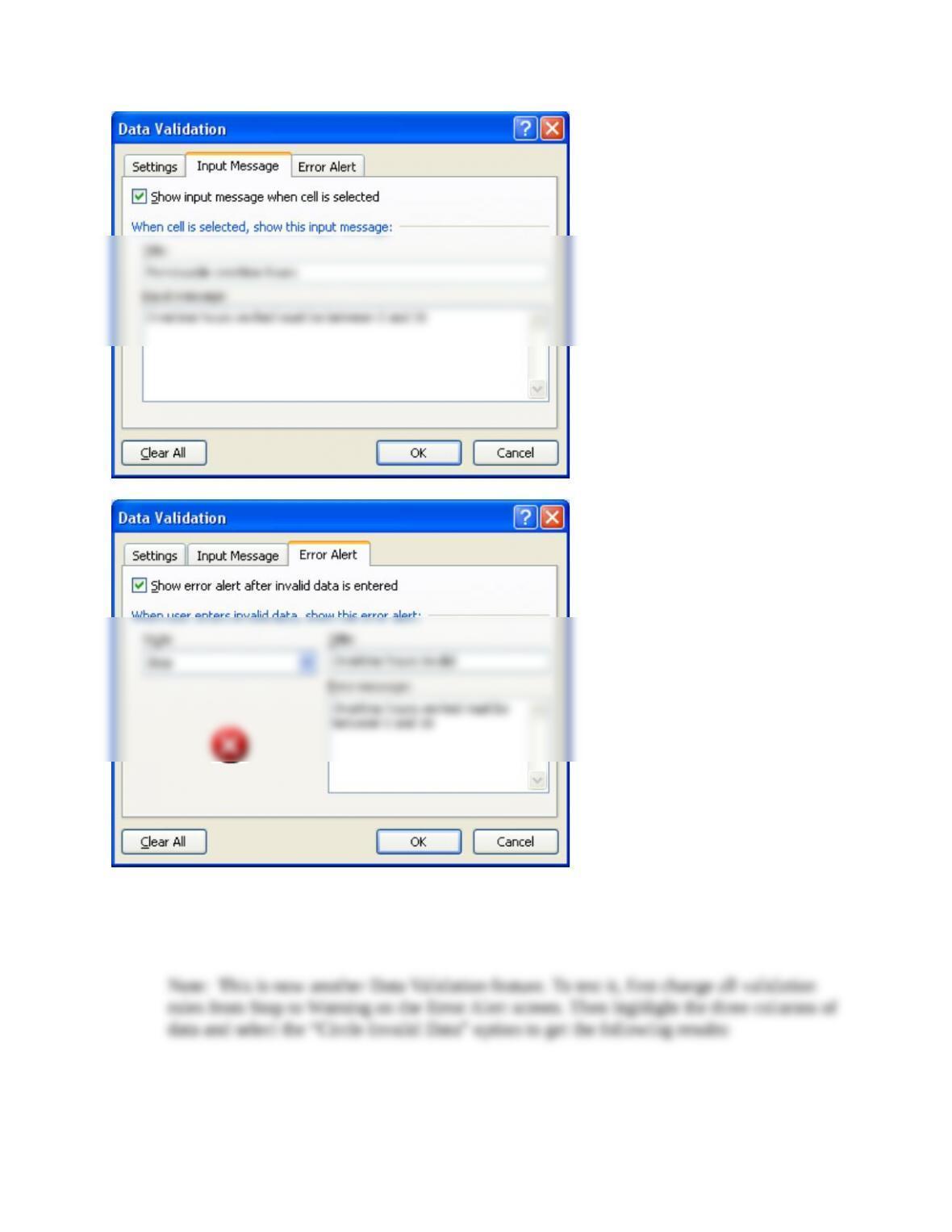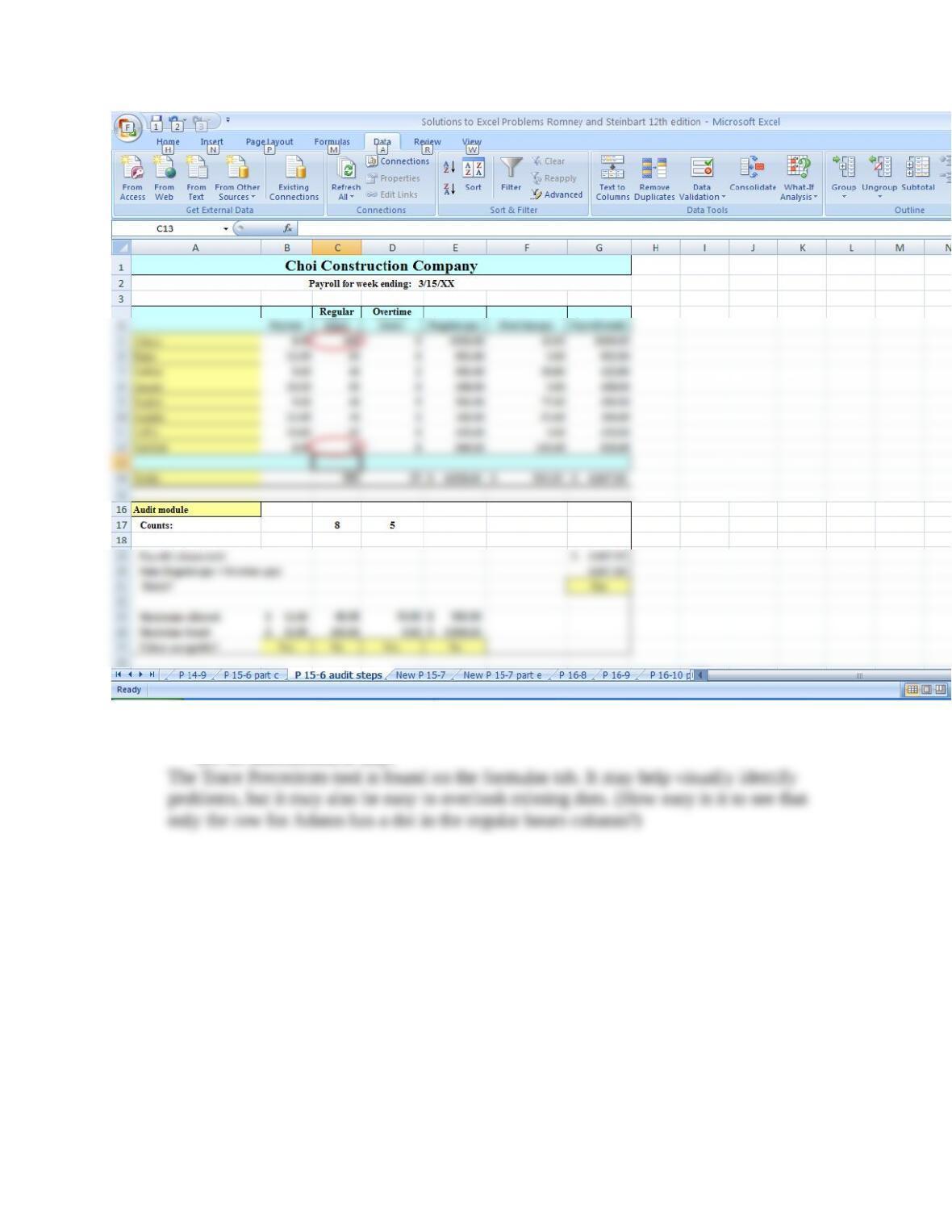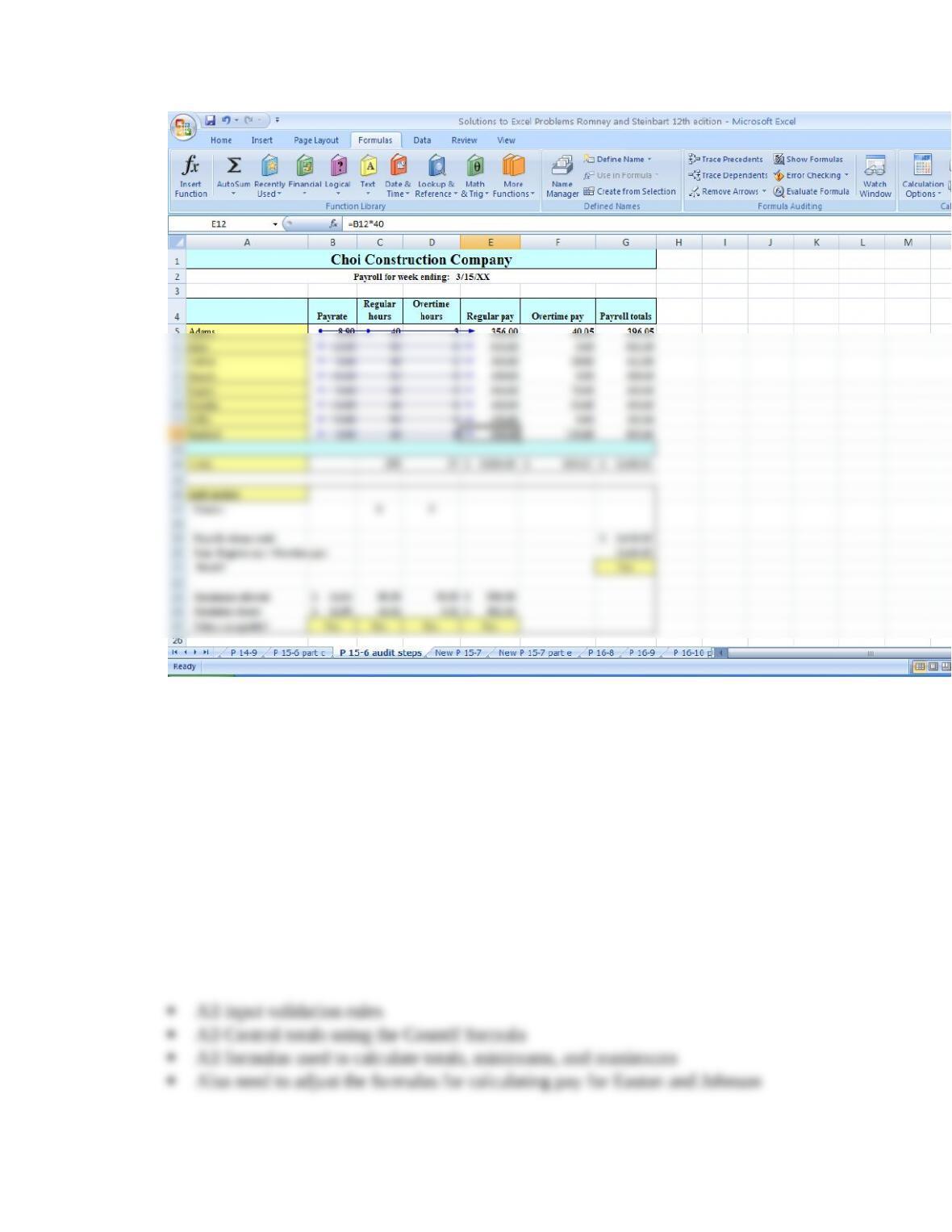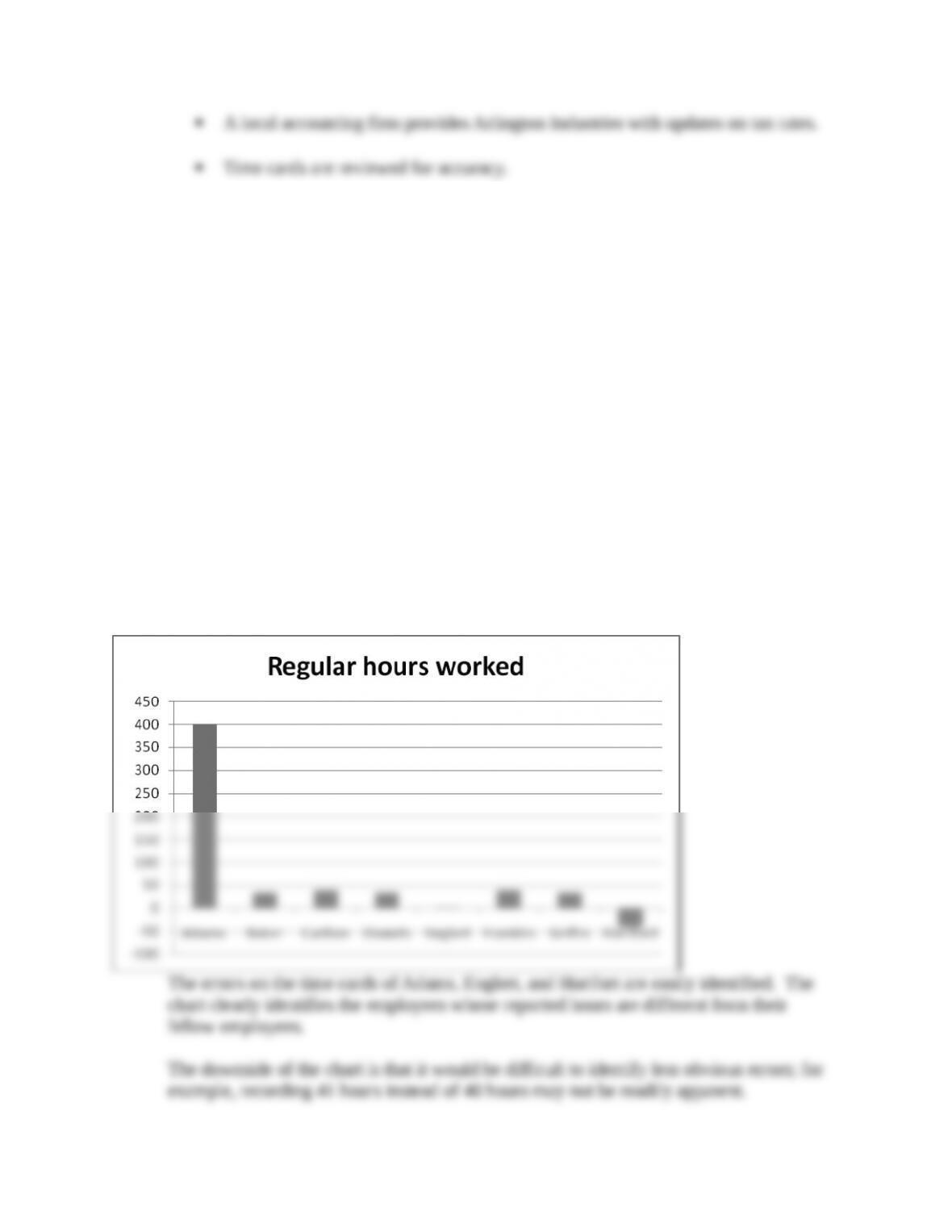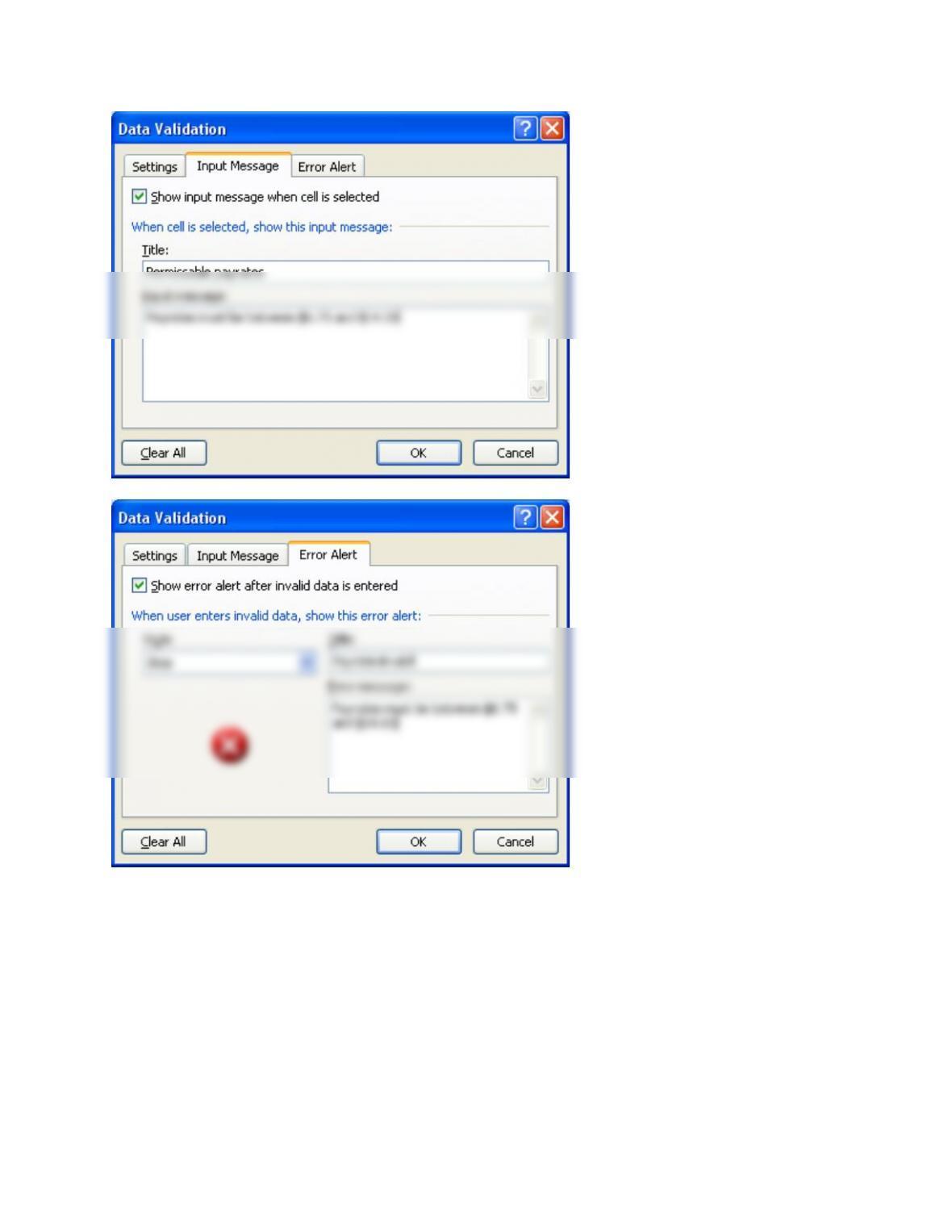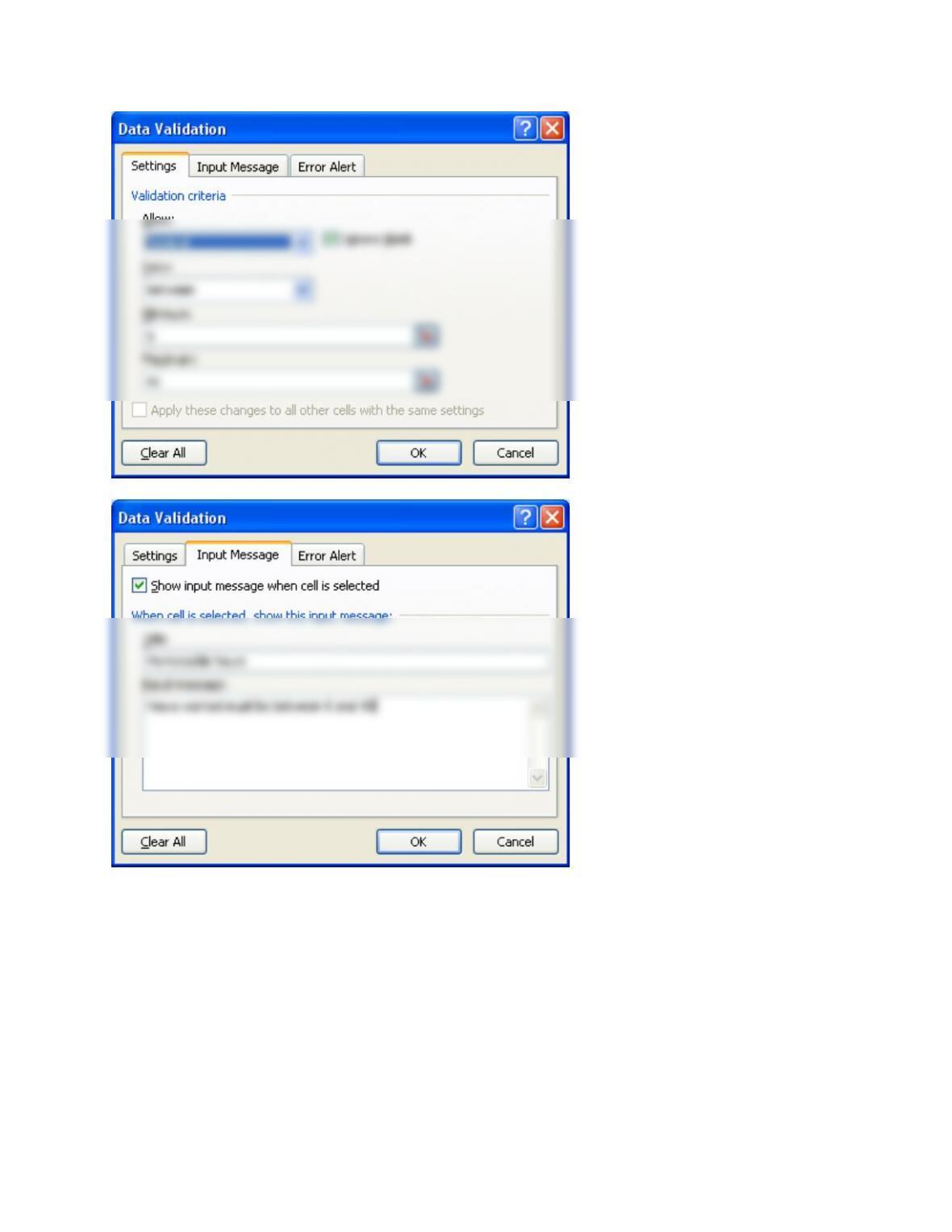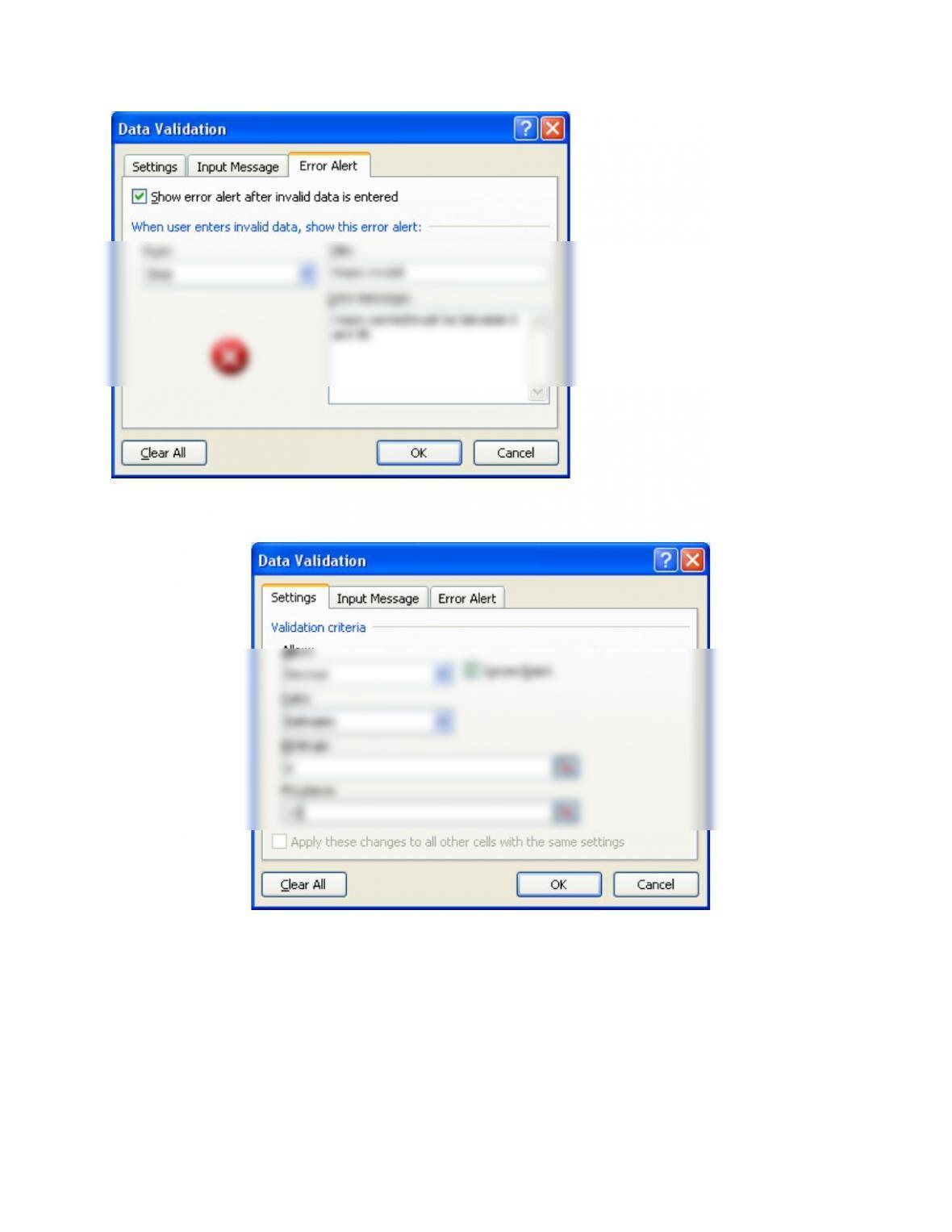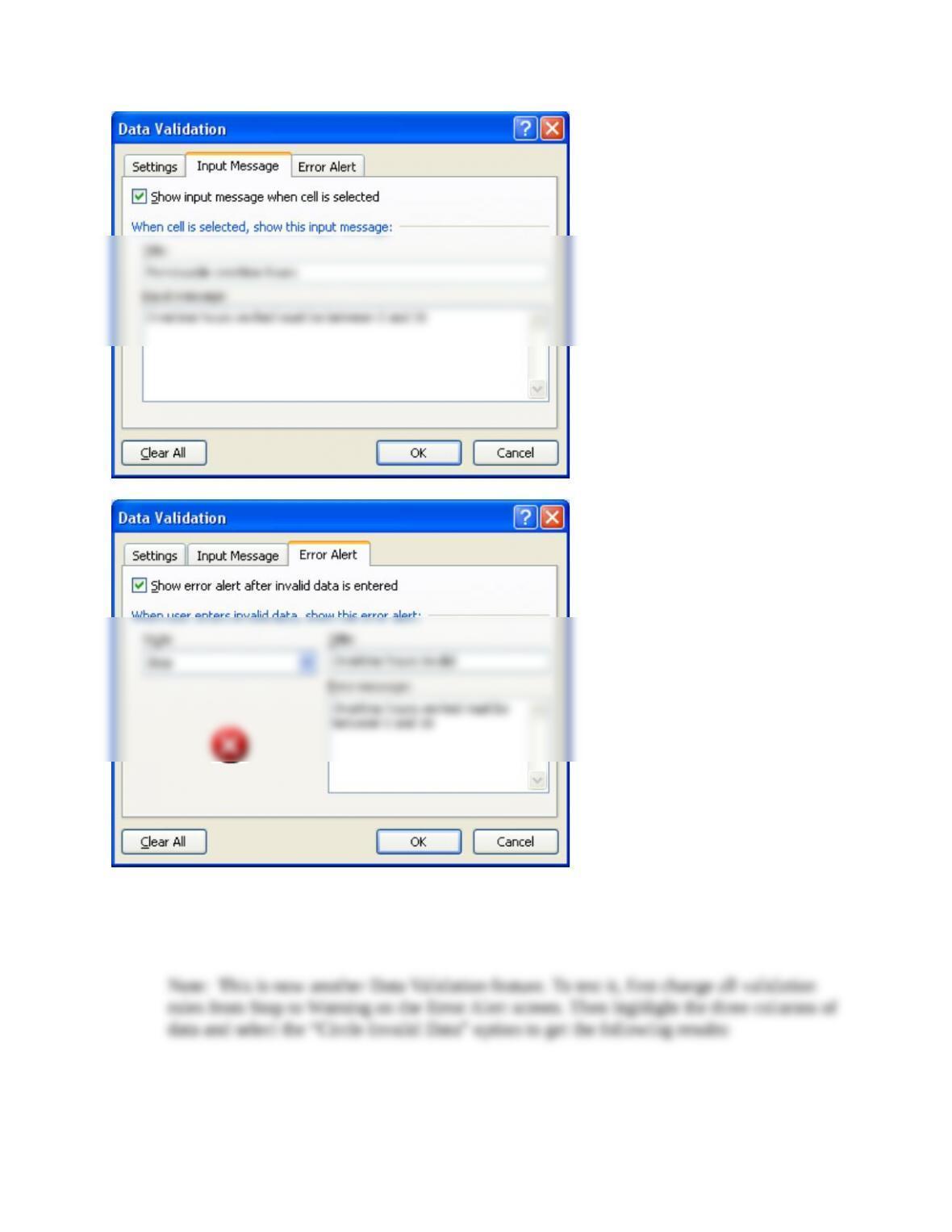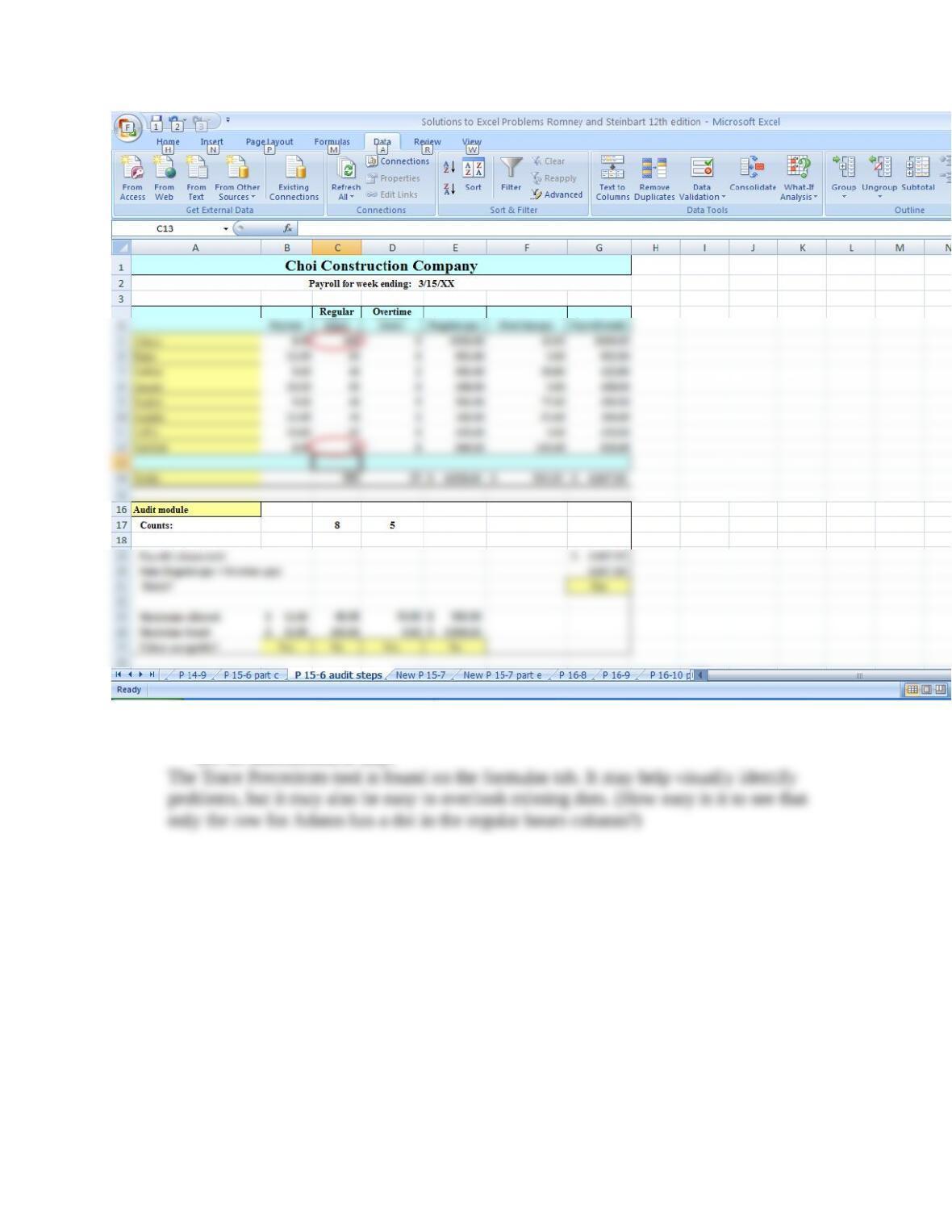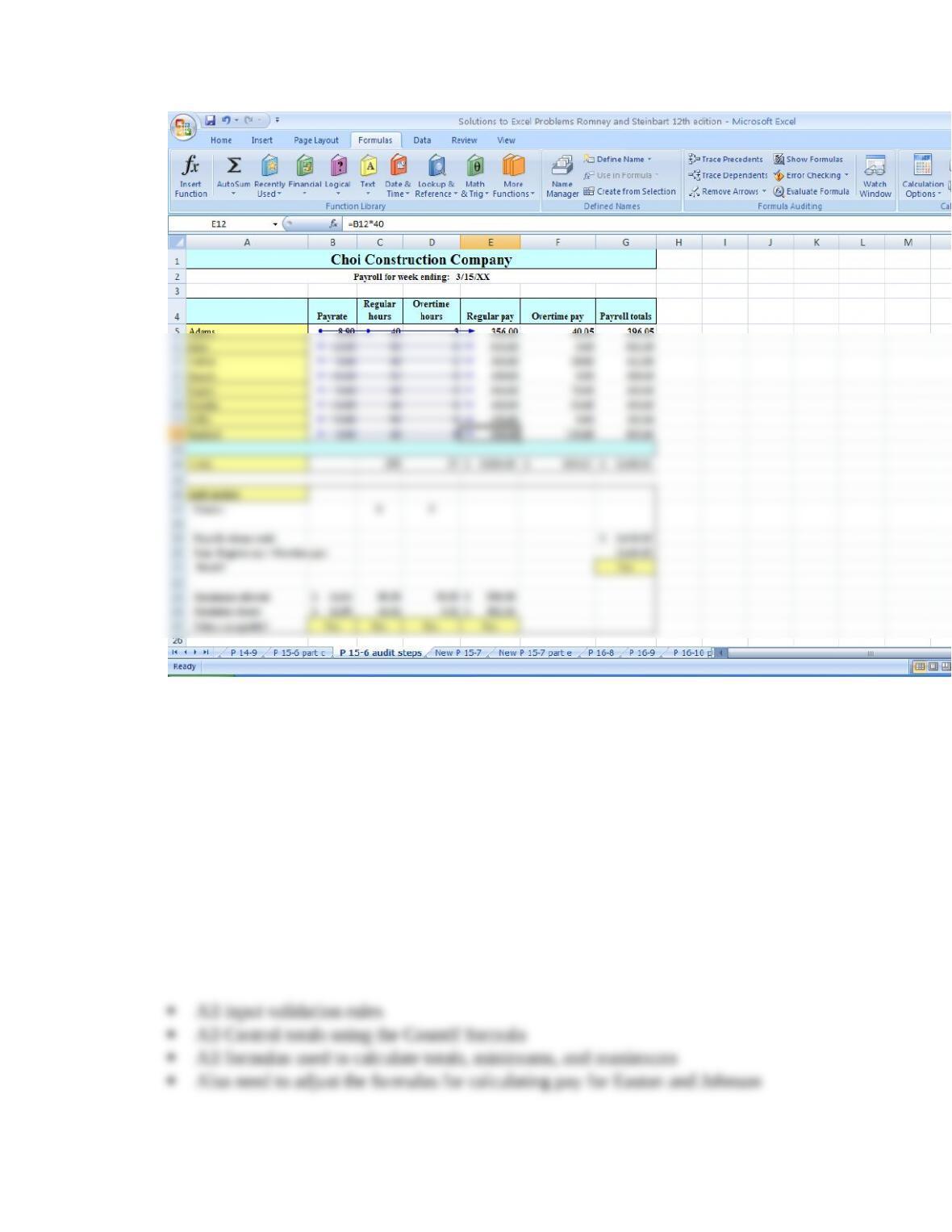which are used to modify the tax rates.
Employees record time worked on time cards. Every Monday morning the
previous week’s time cards are collected from a bin next to the time clock, and
new time cards are left for employees to use. The payroll department manager
reviews the time cards to ensure that hours are correctly totaled; the system
automatically determines if overtime has been worked or a shift differential is
required.
The payroll department manager performs all the other activities depicted in
Figure 15-10
The system automatically assigns a sequential number to each payroll check. The
checks are stored in a box next to the printer for easy access. After the checks are
printed, the payroll department manager uses an automatic check-signing
machine to sign the checks. The signature plate is kept locked in a safe. After the
checks have been signed, the payroll manager distributes the paychecks to all
first-shift employees. Paychecks for the other two shifts are given to the shift
supervisor for distribution.
The payroll master file is backed up weekly, after payroll processing is finished.
(CMA Examination, adapted)
a. Identify and describe at least three weaknesses in Arlington Industries’ payroll
process.
The payroll processing system at Arlington Industries violates the principle of
b. Identify and describe at least two different areas in Arlington’s payroll
processing system where controls are satisfactory.