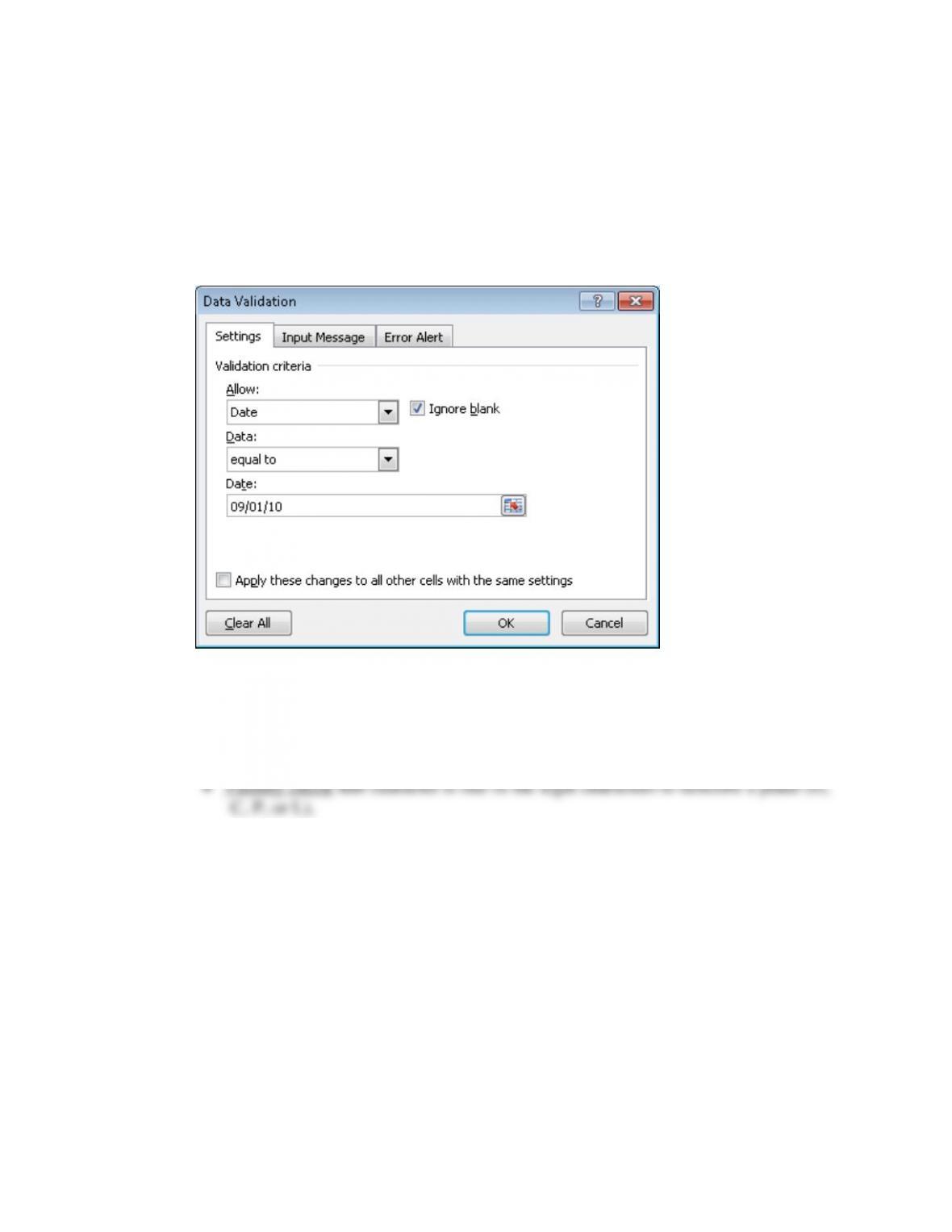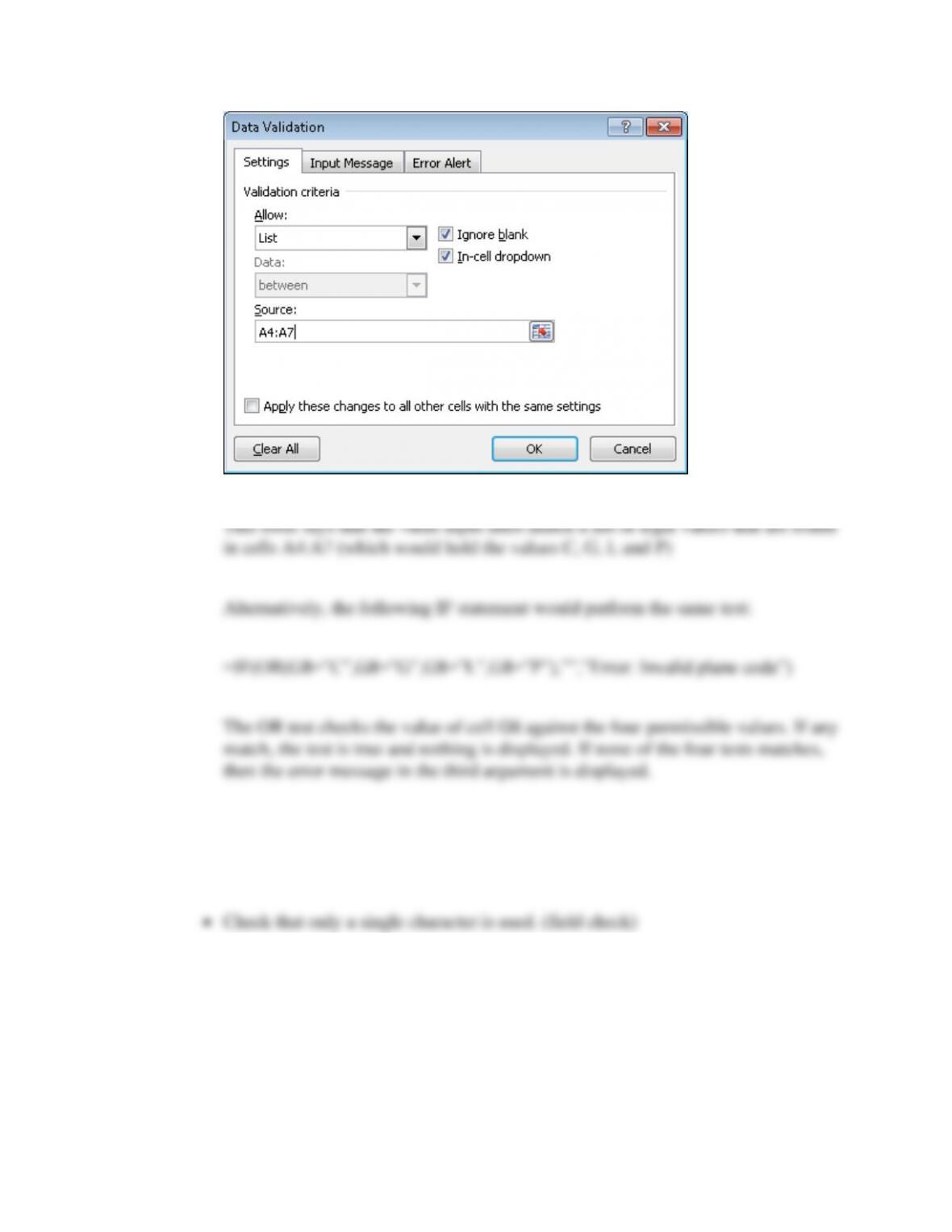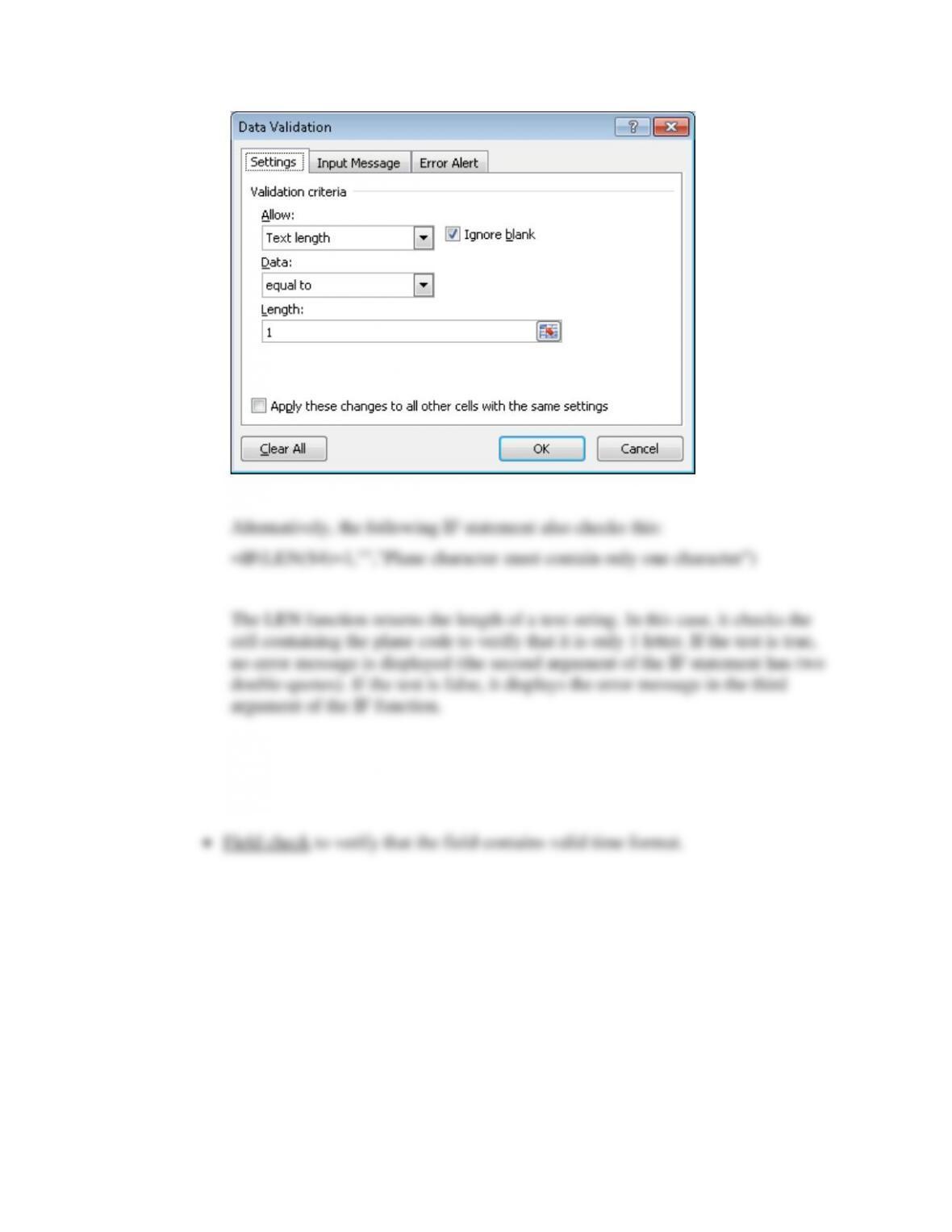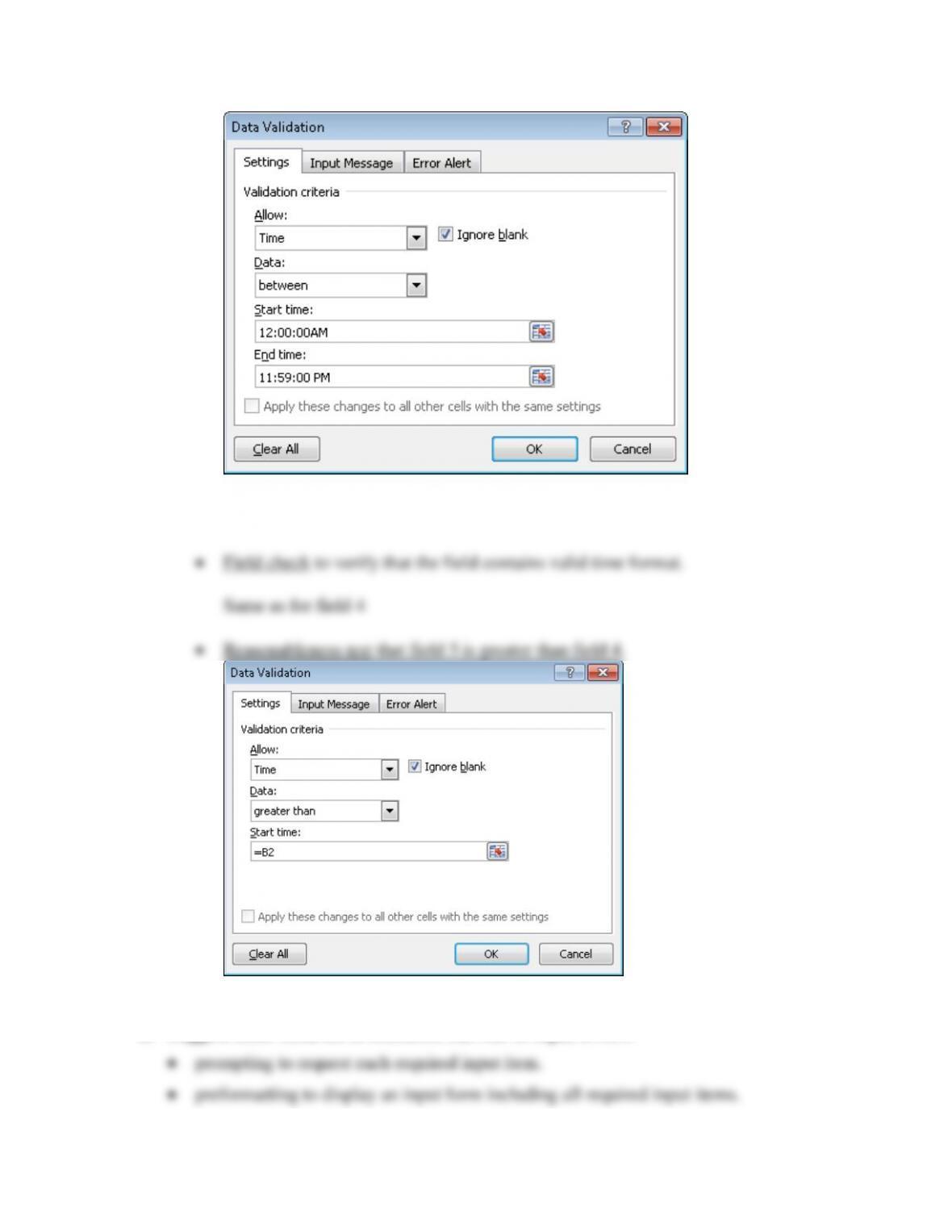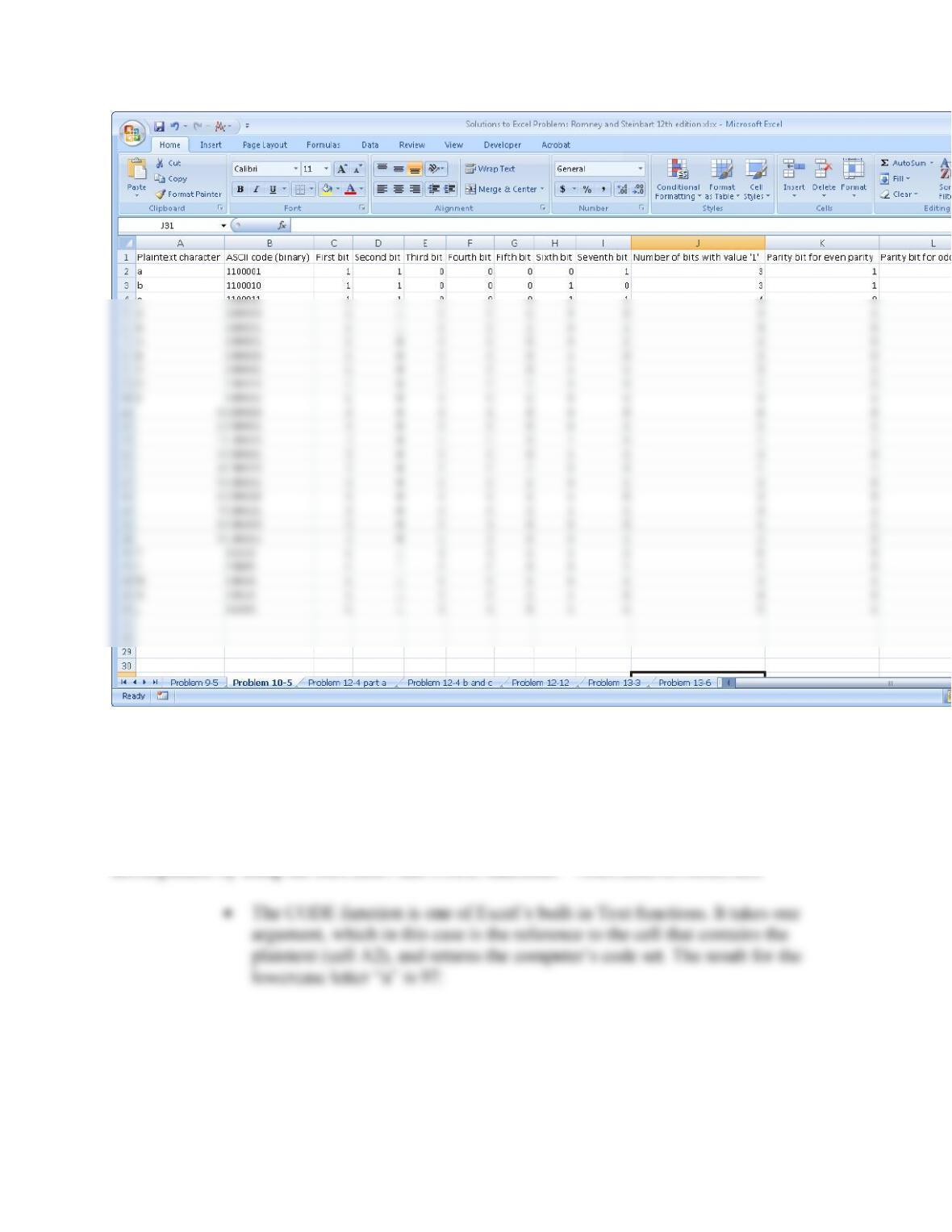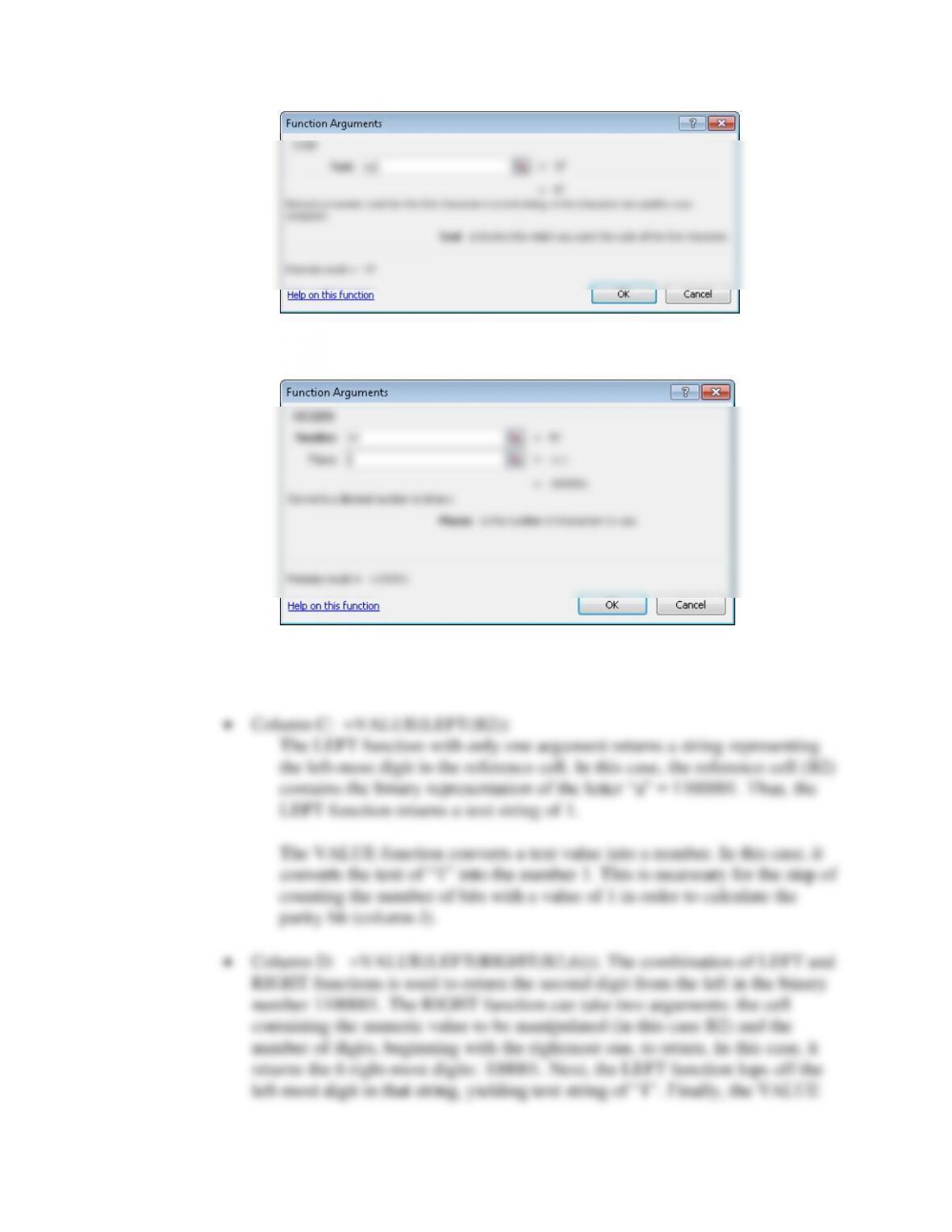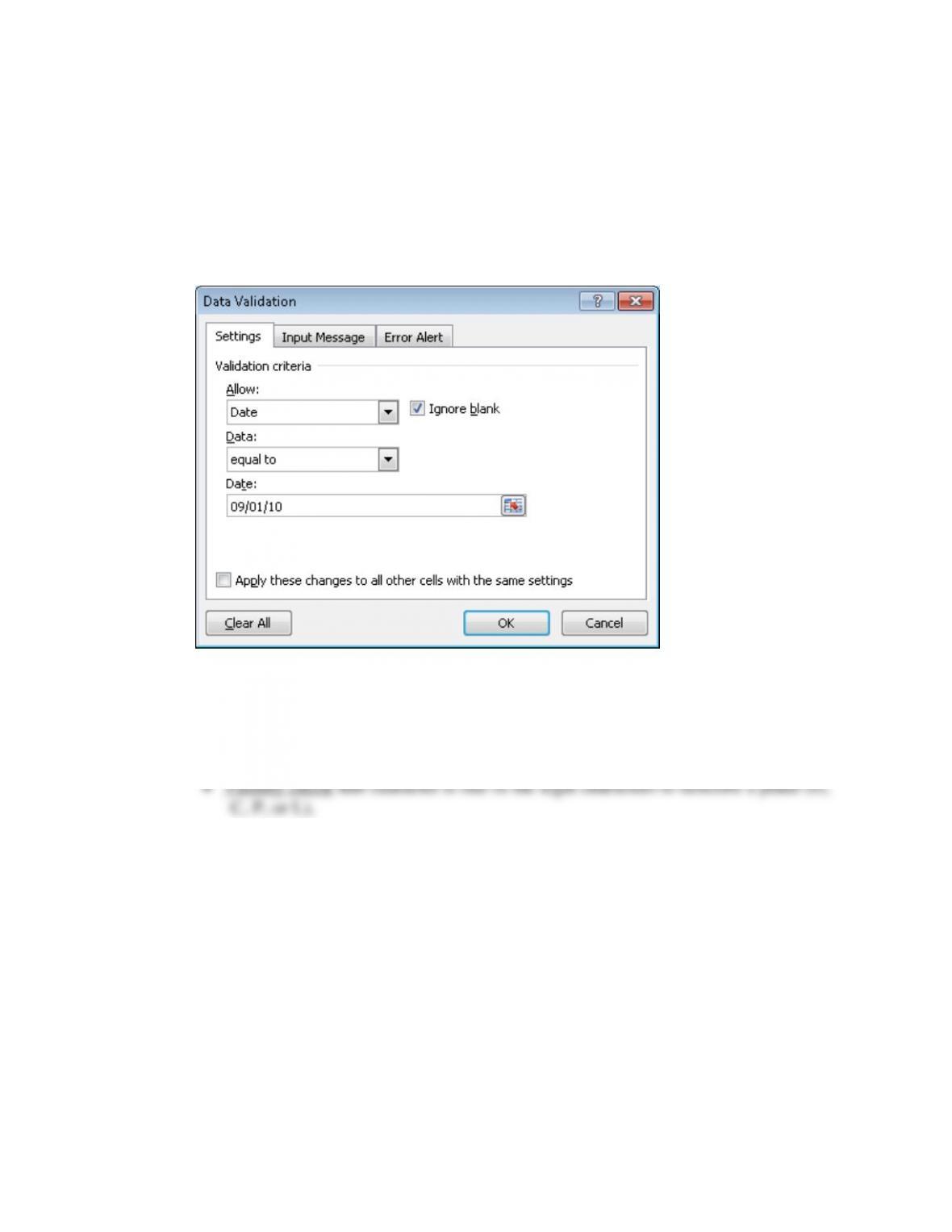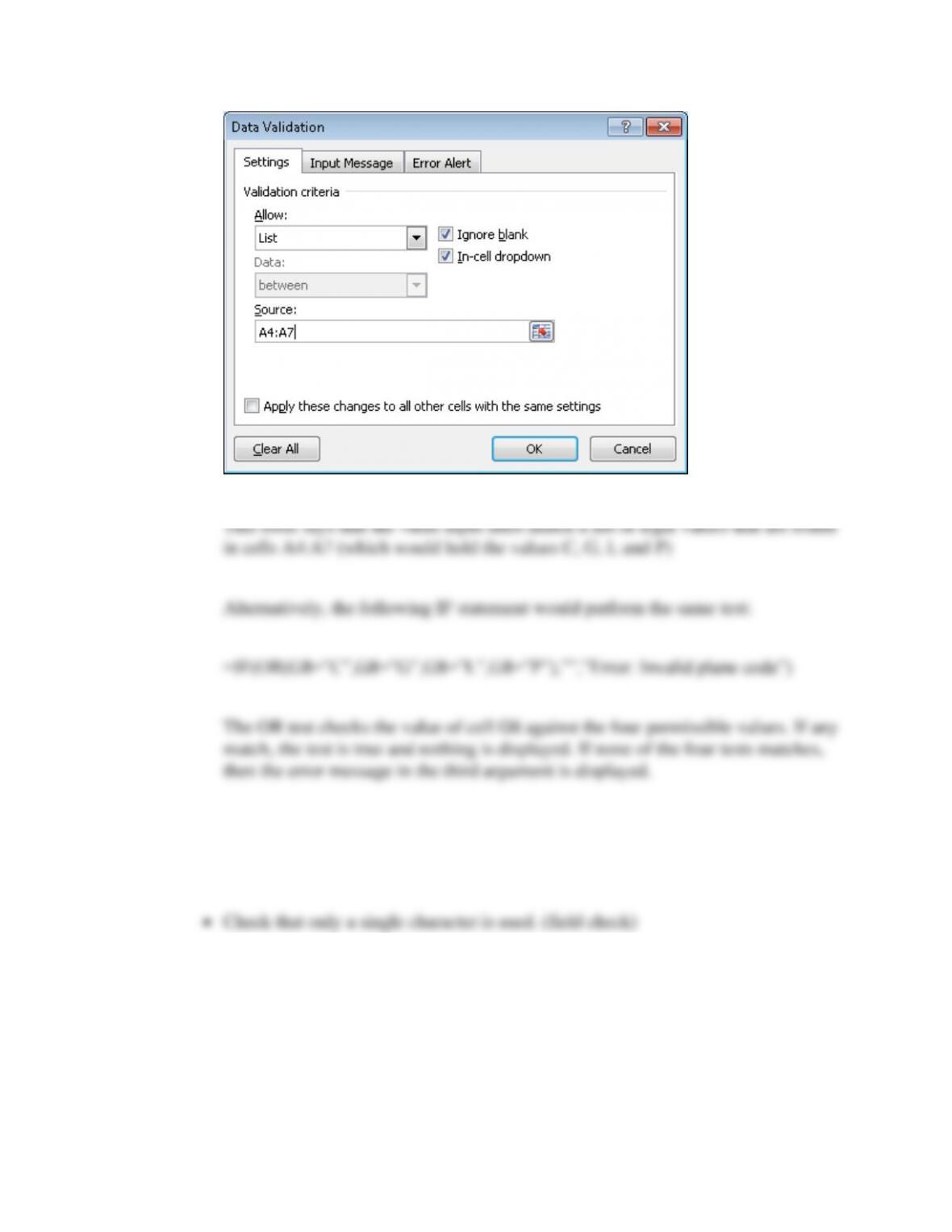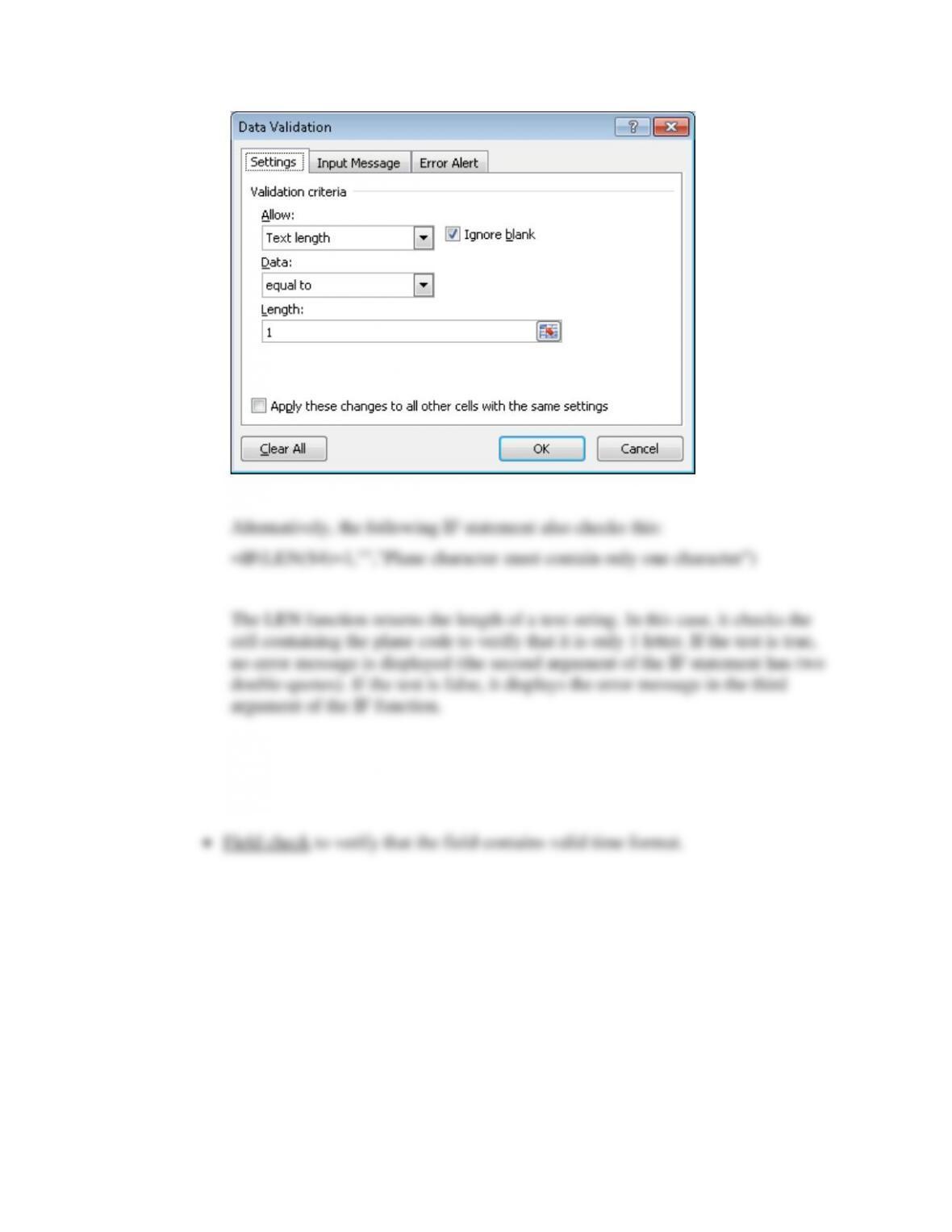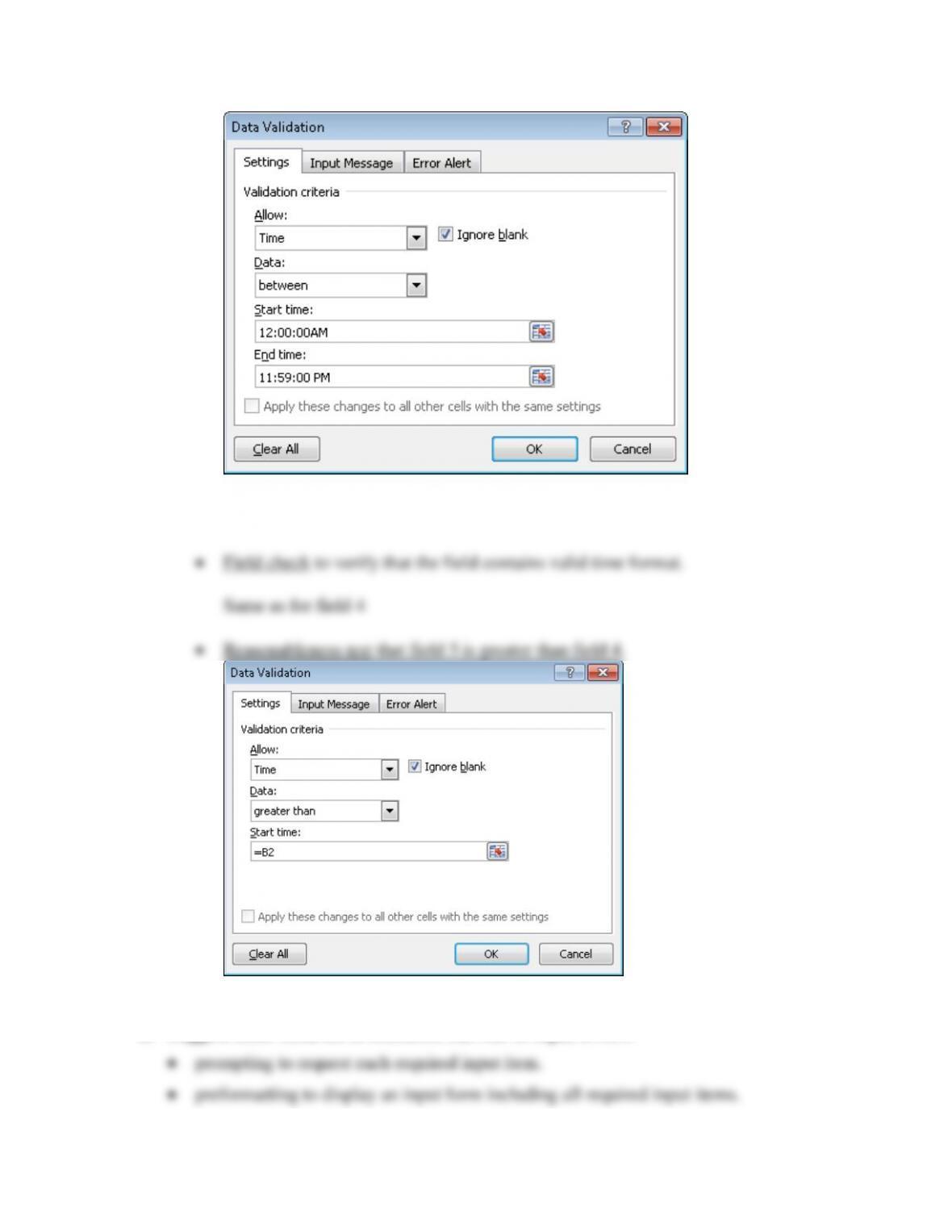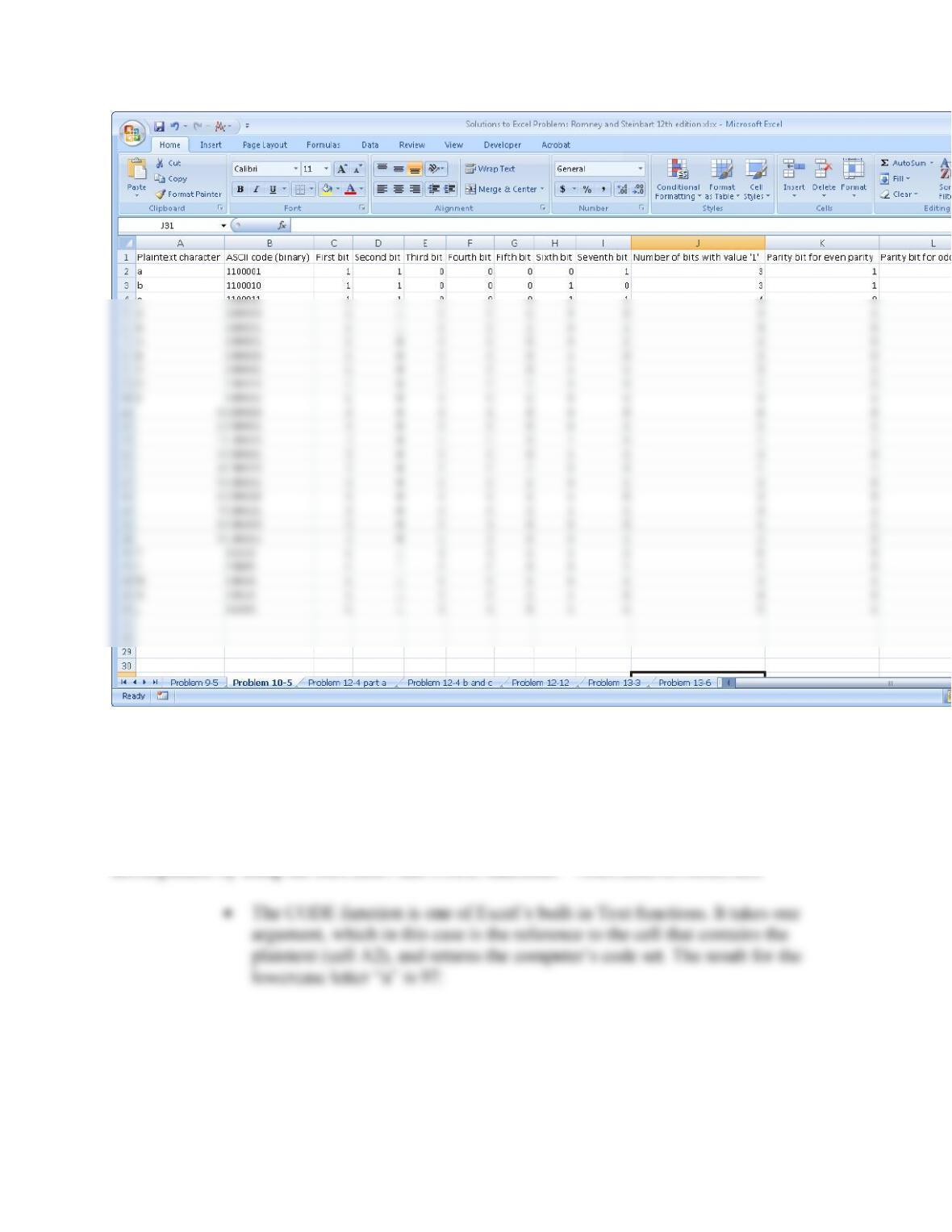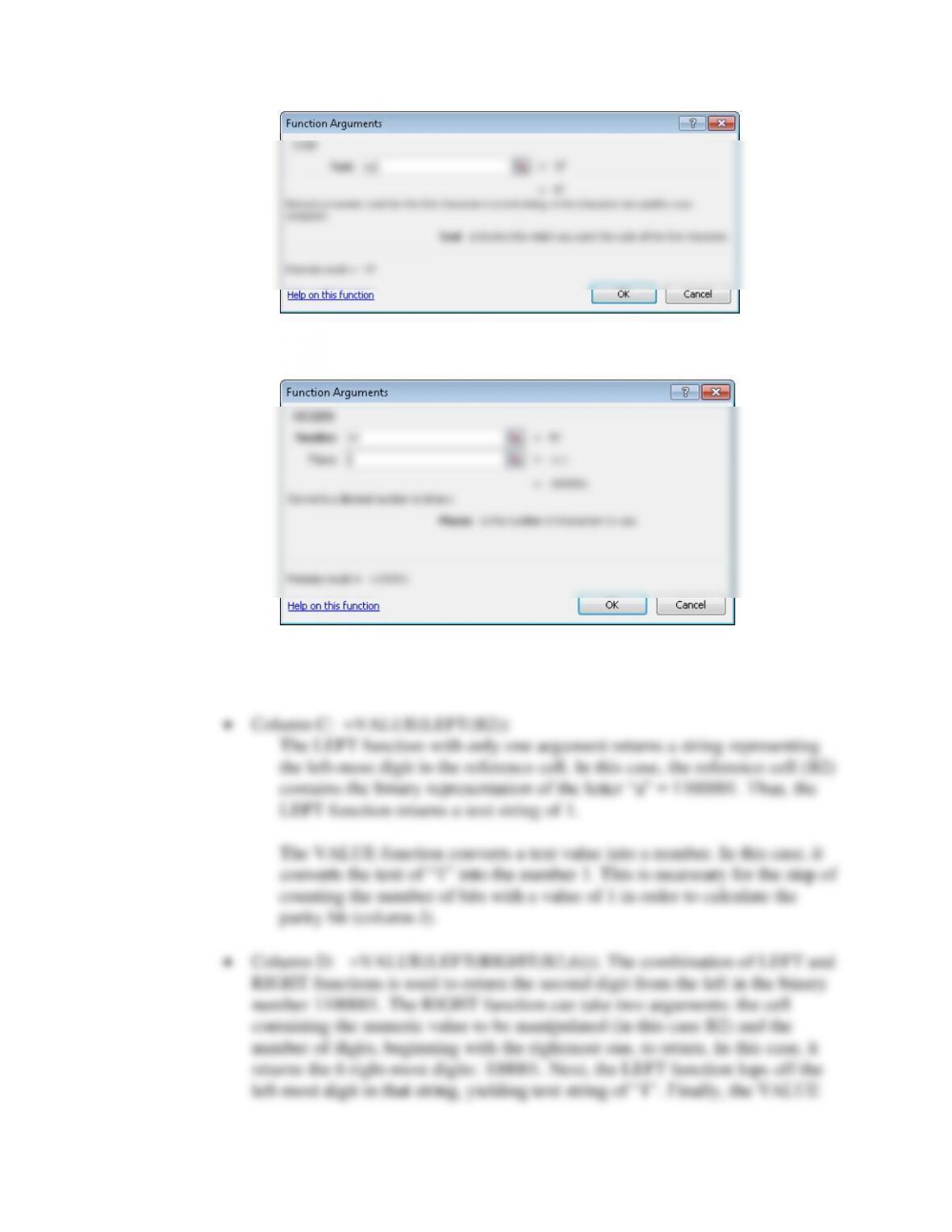10.5 Excel Problem
Create a spreadsheet with the following columns:
• Plaintext character
• ASCII code (7-bits, binary number)
• First bit
• Second bit
• Third bit
• Fourth bit
• Fifth bit
• Sixth bit
• Seventh bit
• Number of bits with value = 1
• Parity bit for odd parity coding
• Parity bit for even parity coding
a. Enter the 26 letters a-z (lowercase) and the ten digits (0-9) in the plaintext
column
b. The ASCII column should convert the plaintext character to the binary code
used by your computer.
c. The next seven columns should each display one bit of the ASCII code,
beginning with the leftmost digit. (Hint: Excel provides text functions that can
select individual characters from a string).
d. The tenth column should sum the number of bits that have the value ‘1’. (Hint: the
text functions used to populate columns 3-9 return a text string that you will need to
convert to a numeric value).
e. The eleventh column should have a 1 if the number in the tenth column is odd and 0
if the number in the tenth column is even.
f. The twelfth column should have a 1 if the number in the tenth column is even and a
0 if the number in the tenth column is odd.
The solution should look like this: