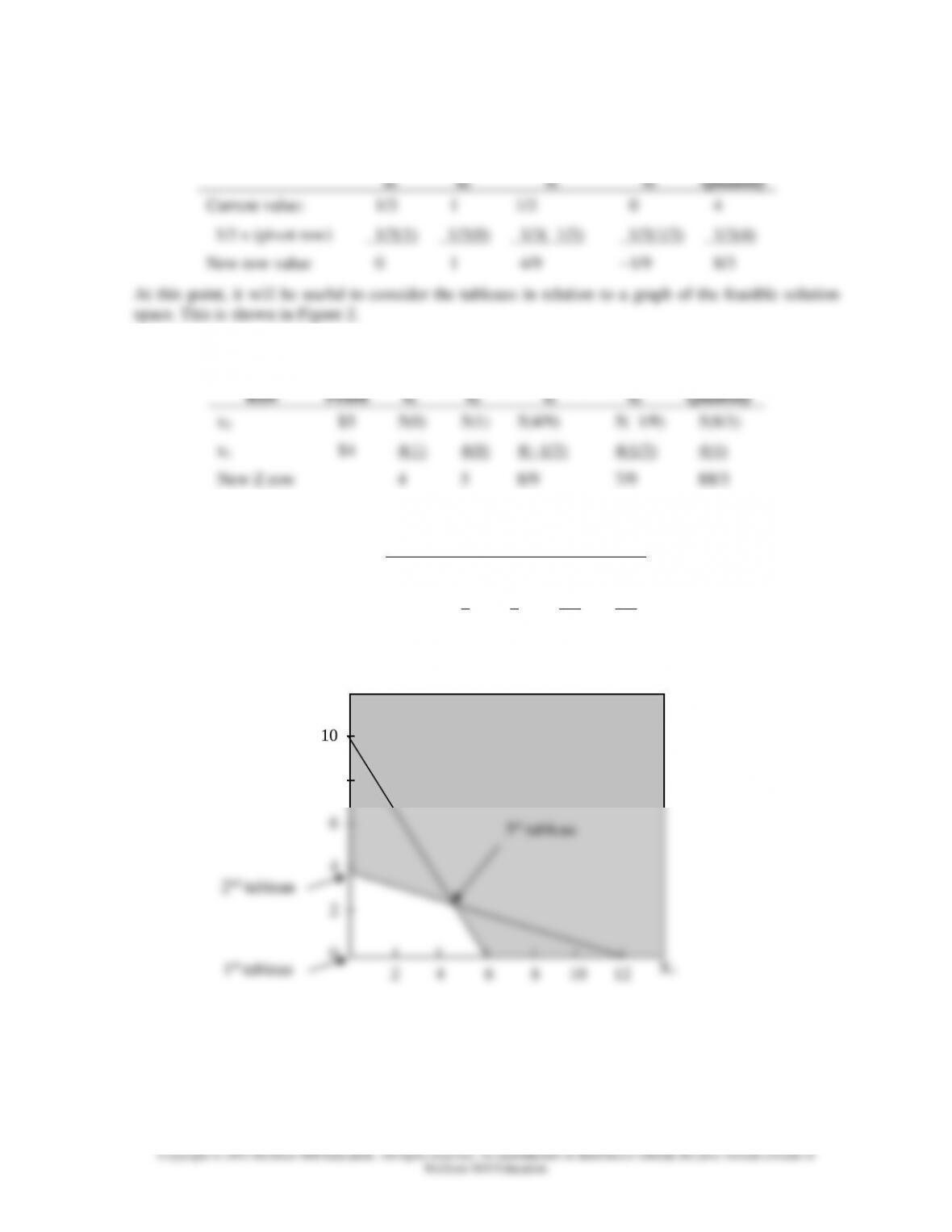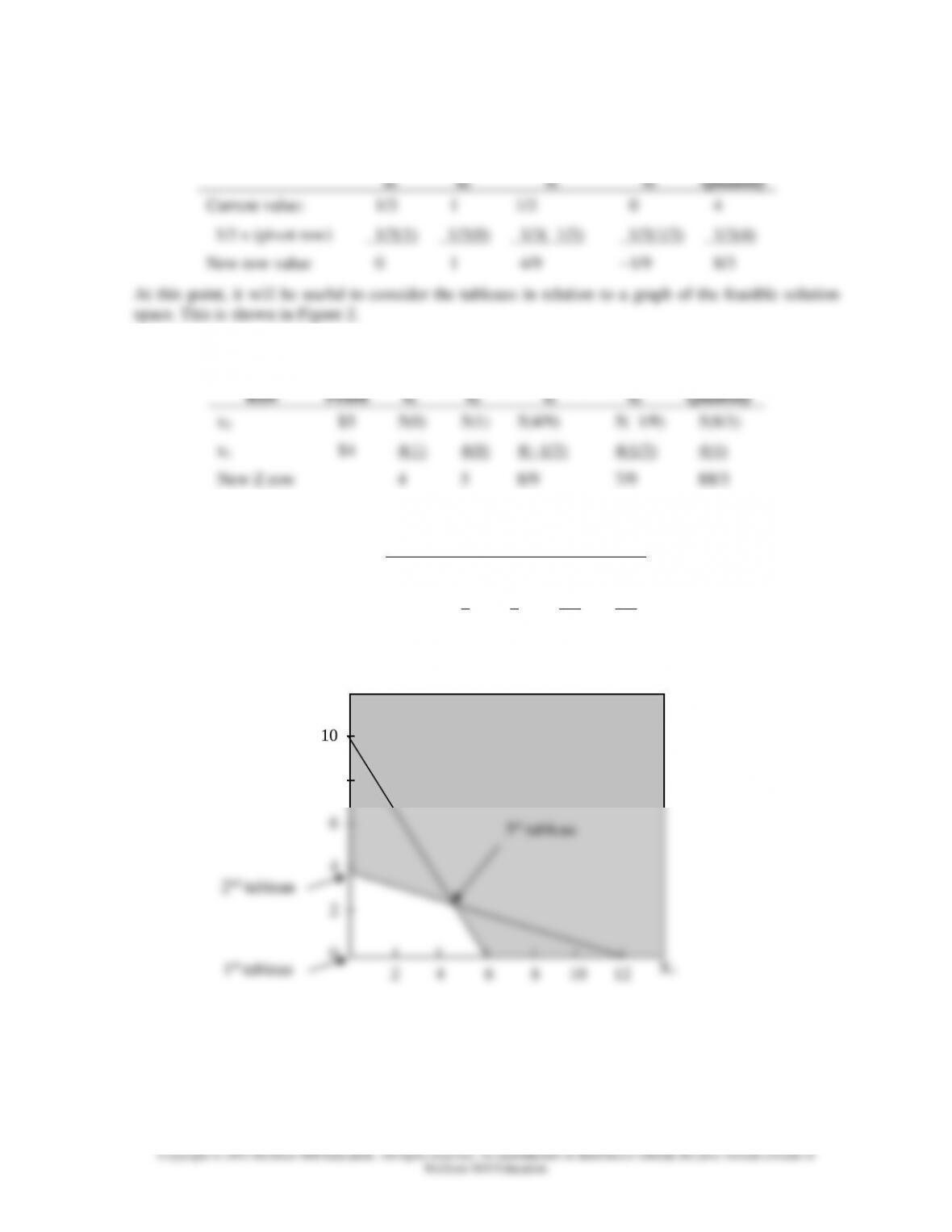Chapter 19 - Linear Programming
19-86
would be rewritten as equalities:
(1) 3x1 + 2x2 + 4x3 – 1s1 – 0s2 – 0s3 80
(2) 5x1 + 4x2 + x3 – 0s1 – 1s2 – 0s3 70
(3) 2x1 + 8x2 + 2x3 – 0s1 – 0s2 – 1s3 + 0a1 + 0a2 + 1a3 68
If the objective function happened to be
5x1 + 2x2 + 7x3
it would become
1. Set up the initial tableau.
a. Rewrite the constraints so that they become equalities; add a slack variable to each constraint.
2. Set up subsequent tableaus.
a. Determine the entering variable (the largest positive value in the C– Z row). If a tie exists,
choose one column arbitrarily.
b. Determine the leaving variable: Divide each constraint row’s solution quantity by the row’s
pivot value; the smallest positive ratio indicates the leaving variable. If a tie occurs, divide the
values in each row by the row pivot value, beginning with slack columns and then other
columns, moving from left to right. The leaving variable is indicated by the lowest ratio in the
first column with unequal ratios.
c. Form the new pivot row of the next tableau: Divide each number in the leaving row by the
f. Check to see if any values in the C – Z row are positive; if they are, repeat 2a–2f. Otherwise,
the optimal solution has been obtained.