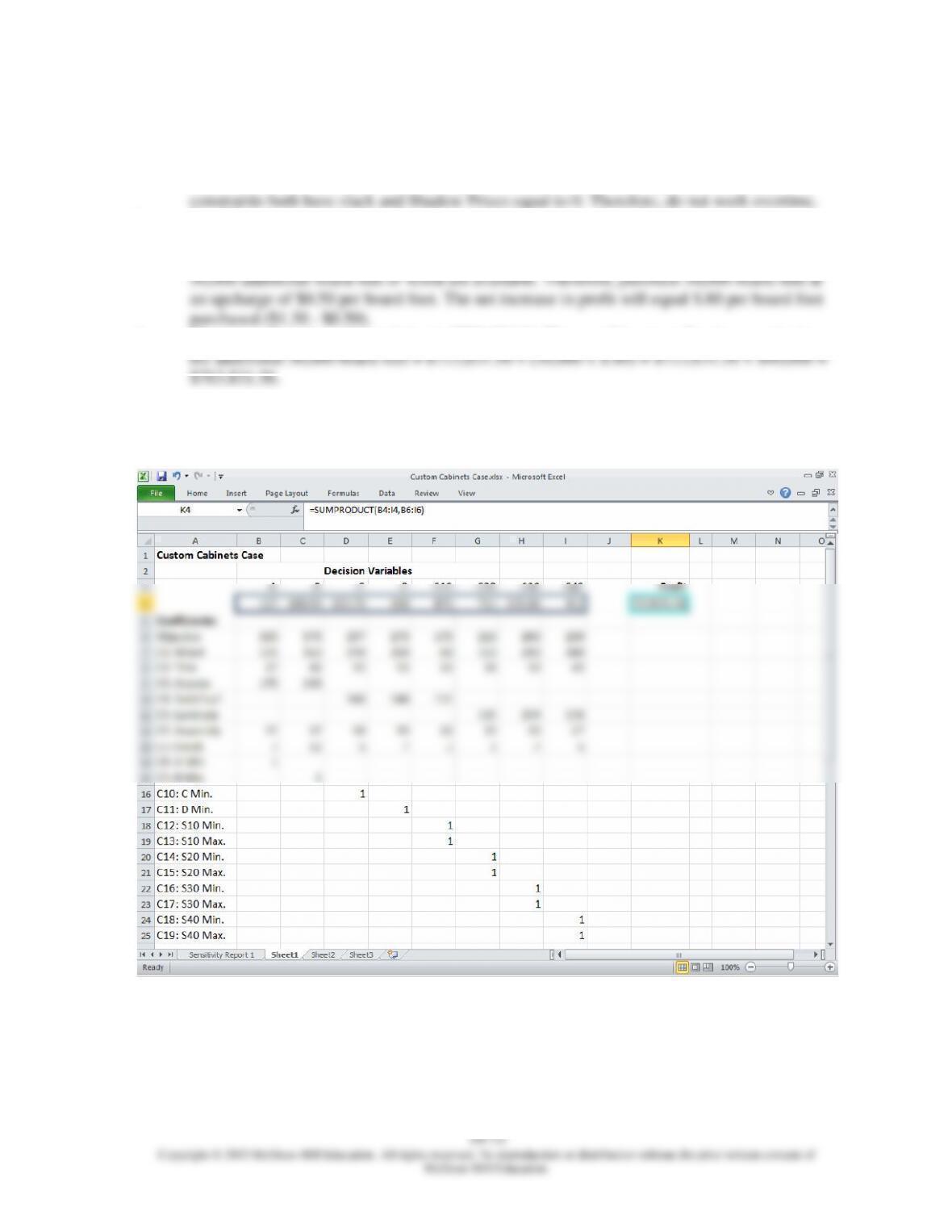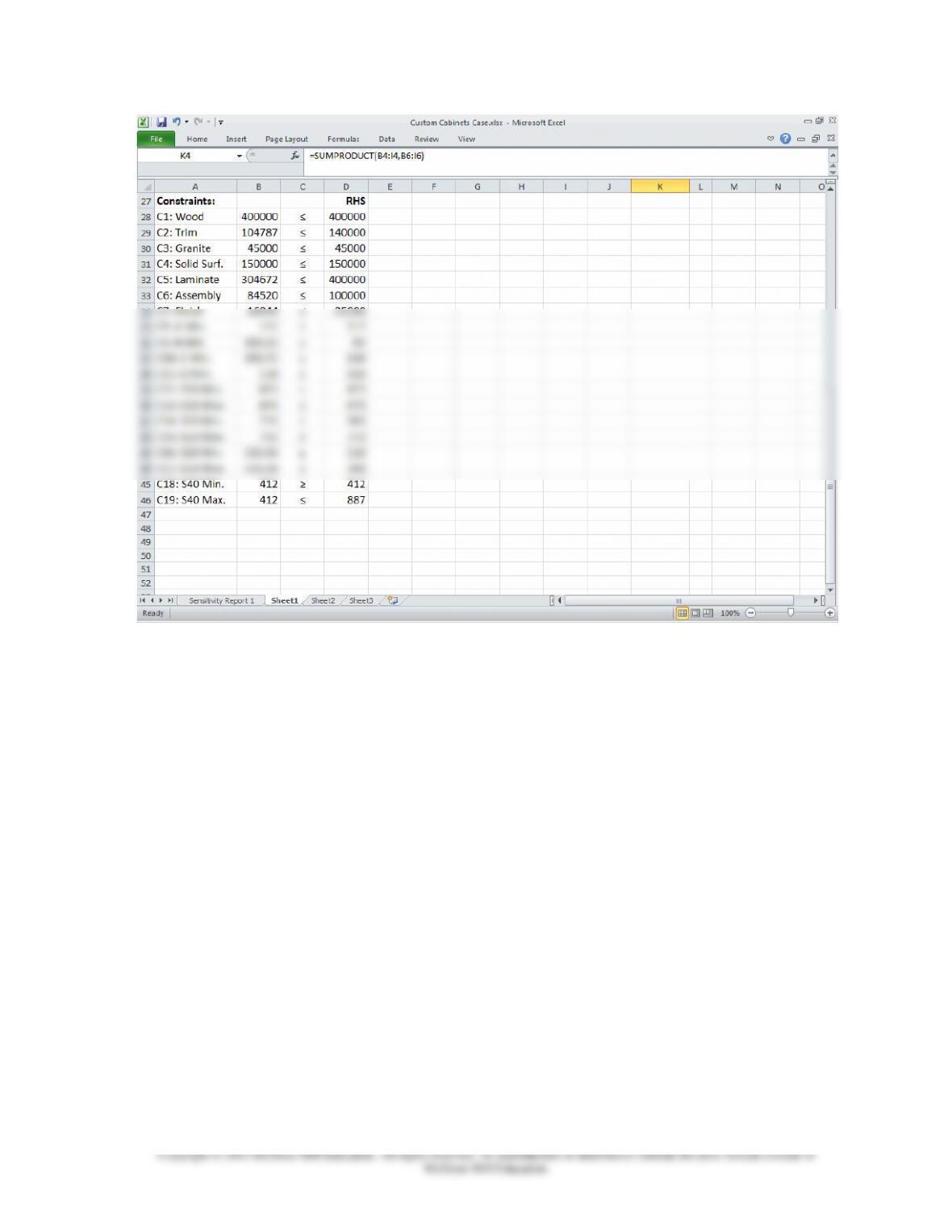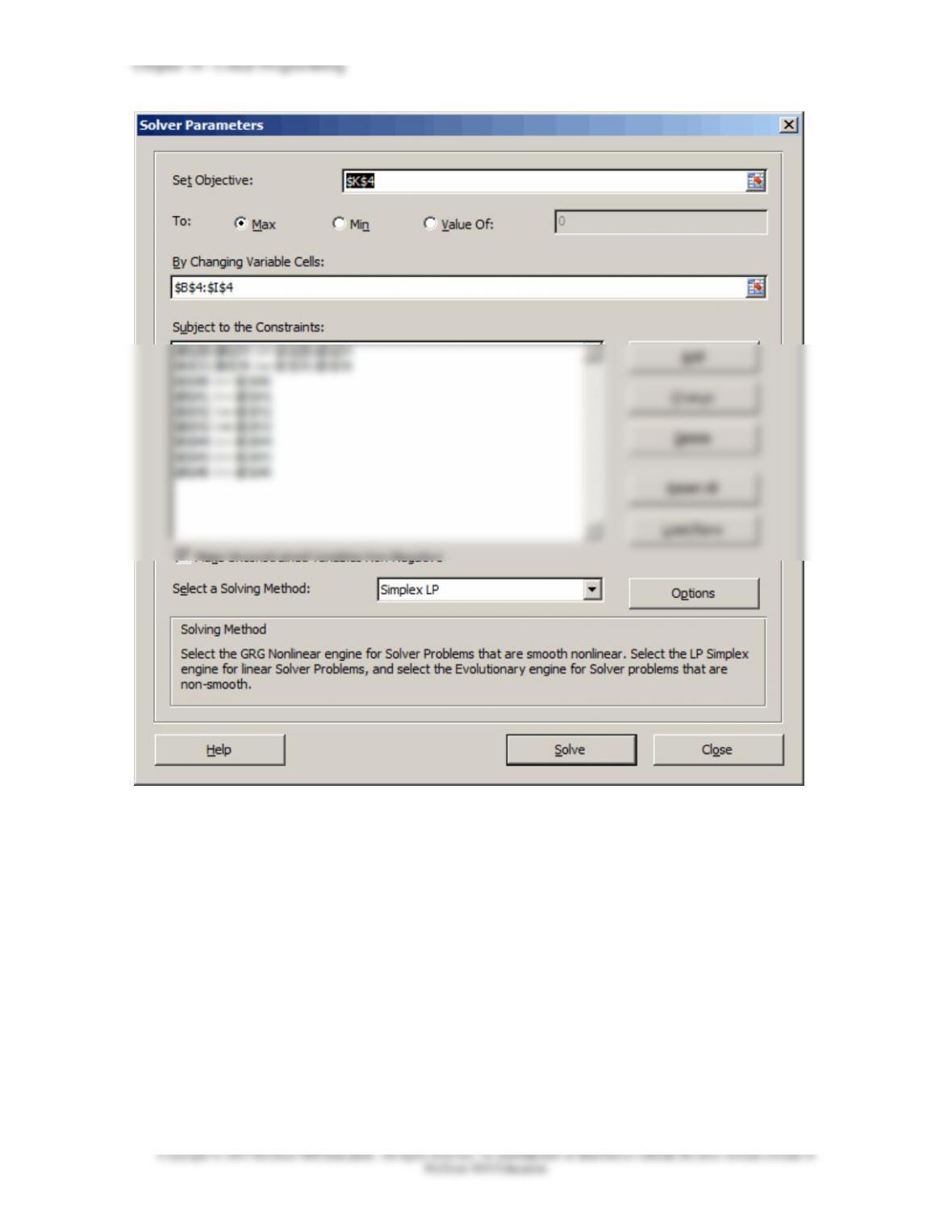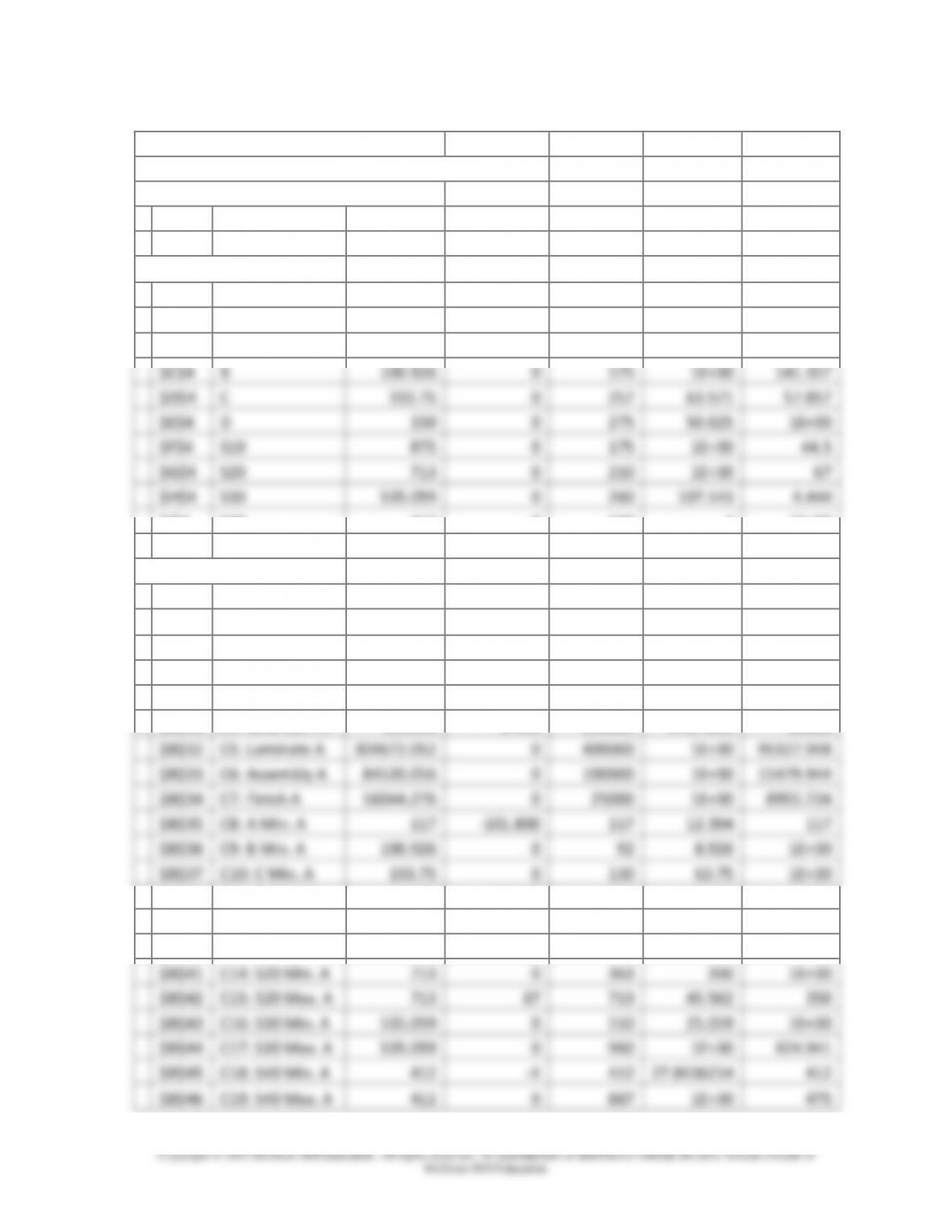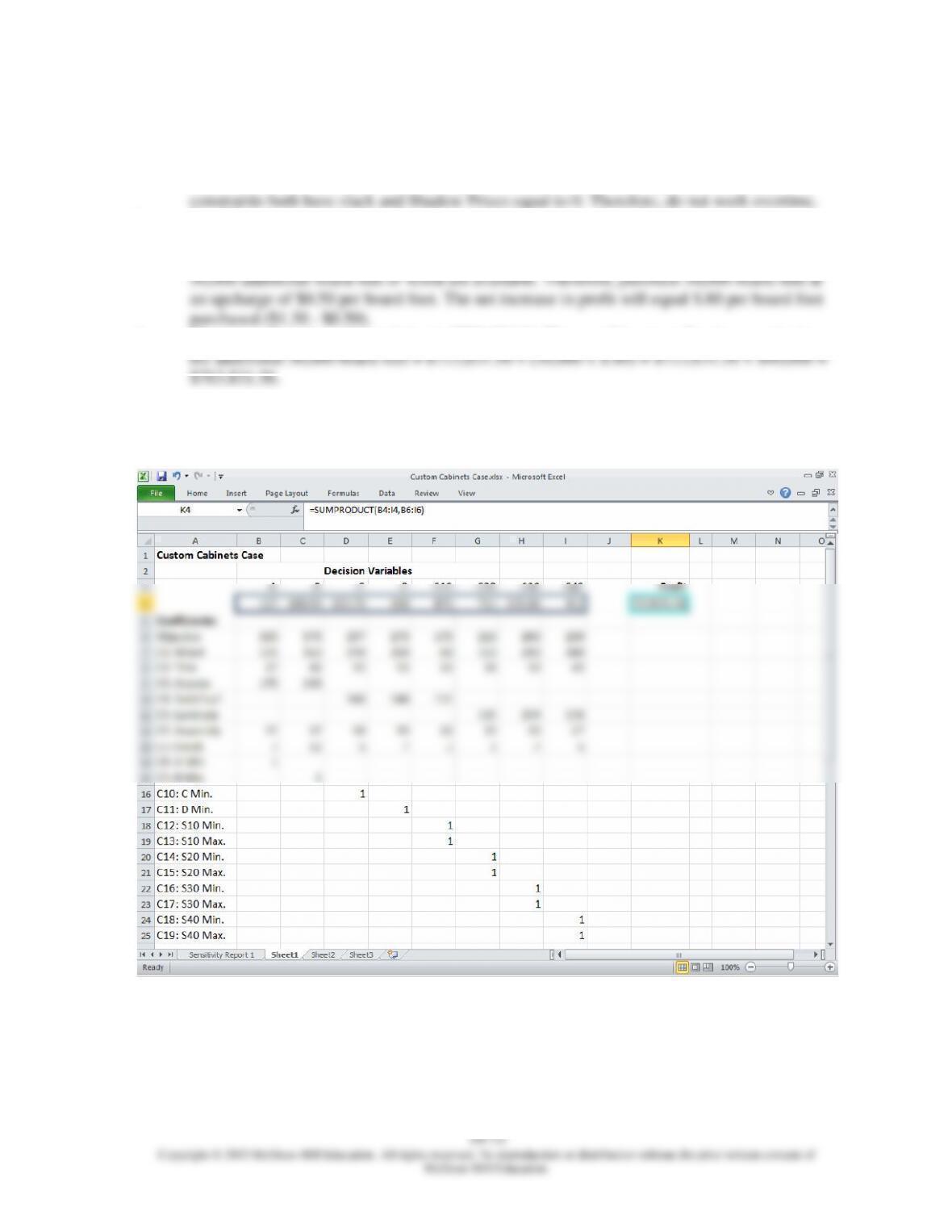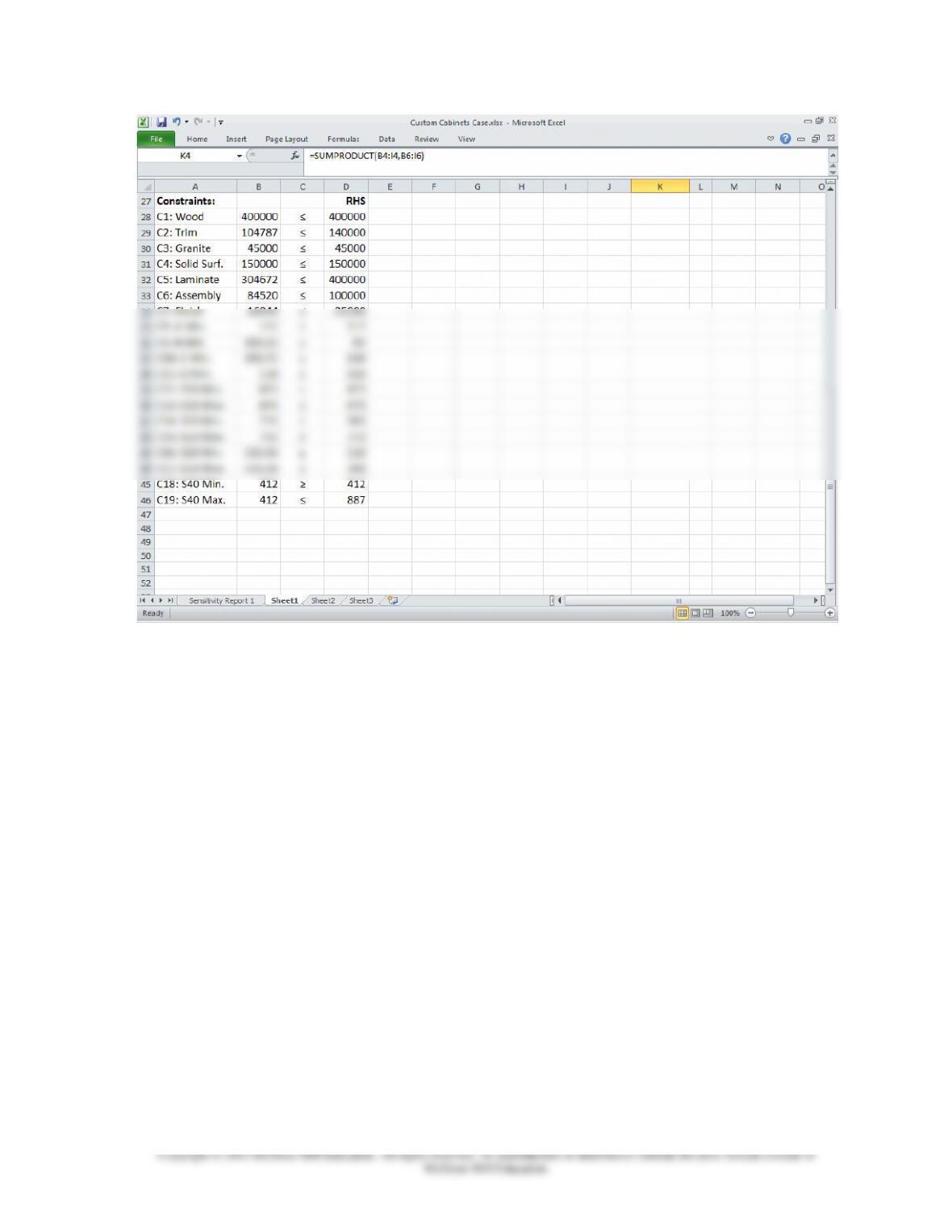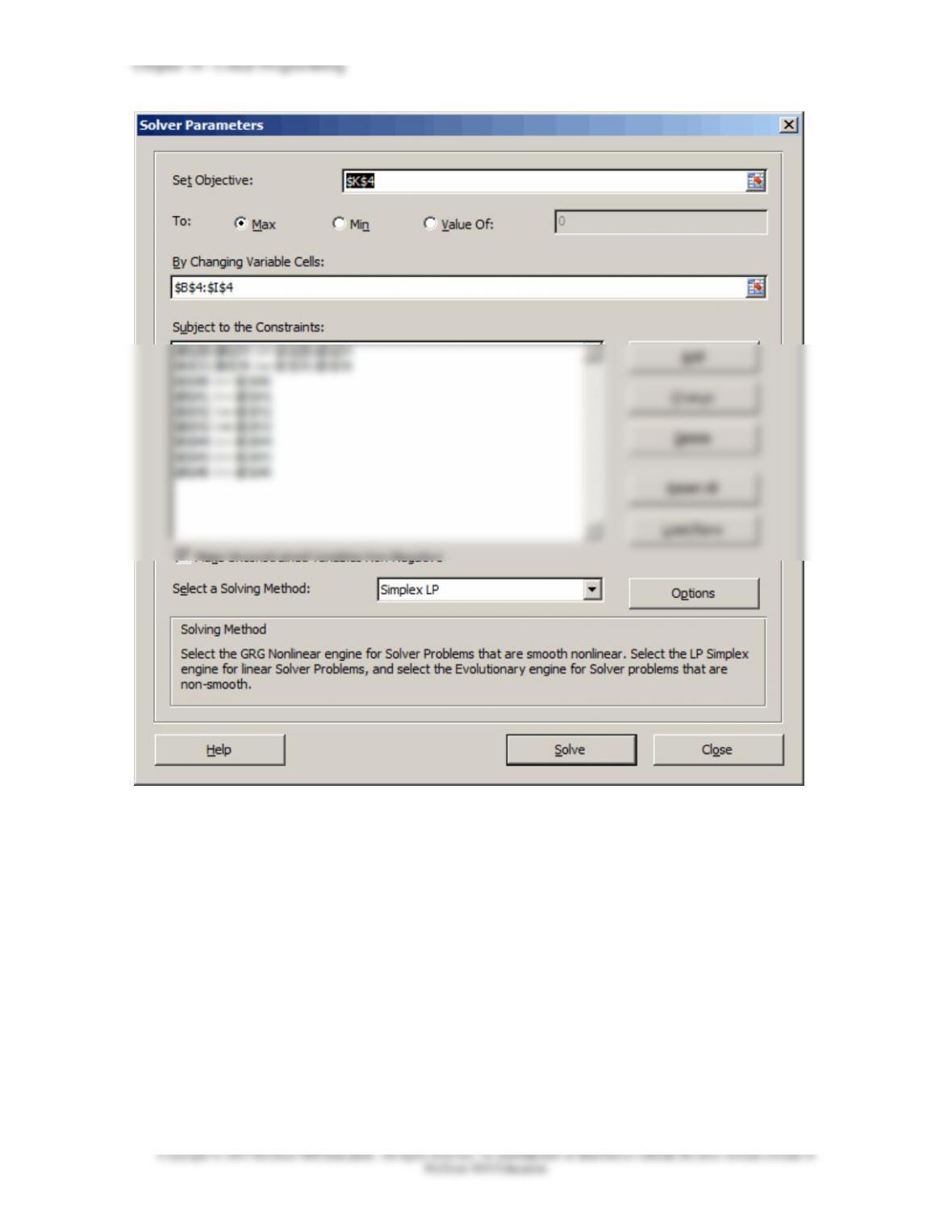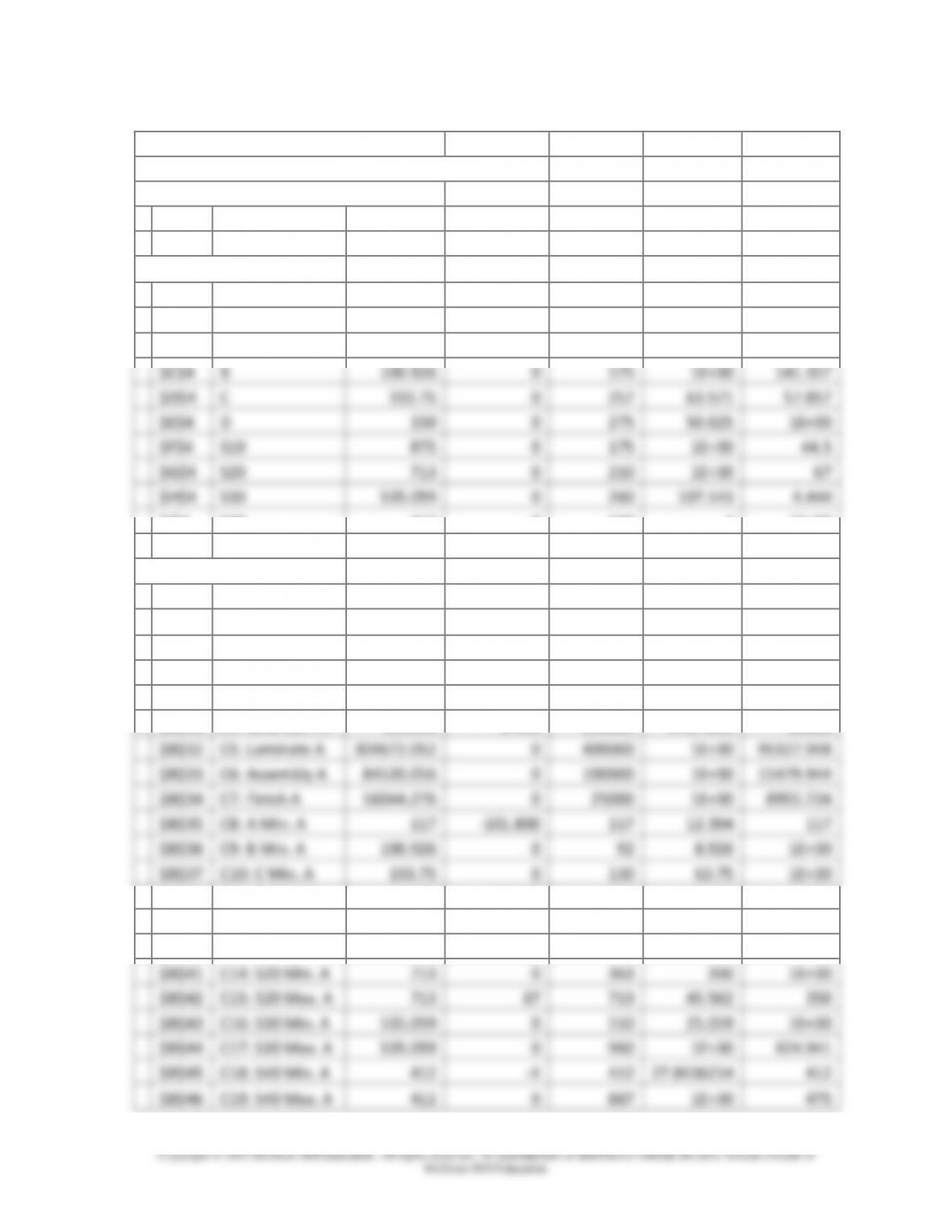Chapter 19 - Linear Programming
19-77
Enrichment Module: The Simplex Method
The simplex method is a general-purpose linear-programming algorithm widely used to solve large-
scale problems. Although it lacks the intuitive appeal of the graphical approach, its ability to handle
problems with more than two decision variables makes it extremely valuable for solving problems
often encountered in operations management.
When teaching the simplex method, please consider the following points:
1. A computer package for simplex is highly desirable because it permits assigning a range of
problems and concentrating on interpretation of solutions rather than on technique.
taking place during computations, and gain some insight as to why.
3. Insight receives a boost when simplex and graphical solutions are compared for the same
problem.
4. Computations are best done without calculators; students should keep numbers in fractional
form.
5. Minimization, artificial variables, and ranging can be skipped without seriously impairing
appreciation and understanding of the simplex method.
The simplex technique involves a series of iterations; successive improvements are made until an
optimal solution is achieved. The technique requires simple mathematical operations (addition,
what is happening in the simplex calculations with a graphical solution to the problem.