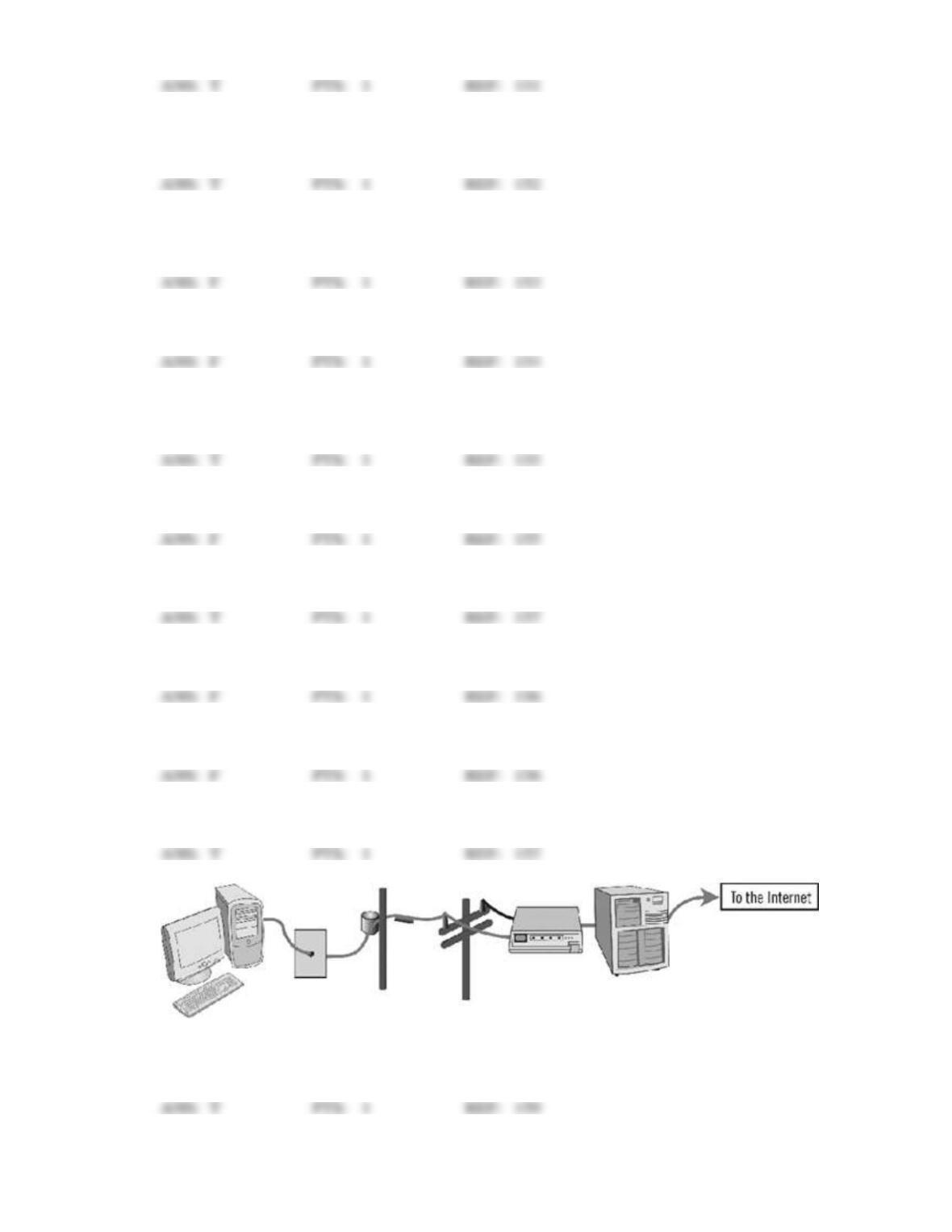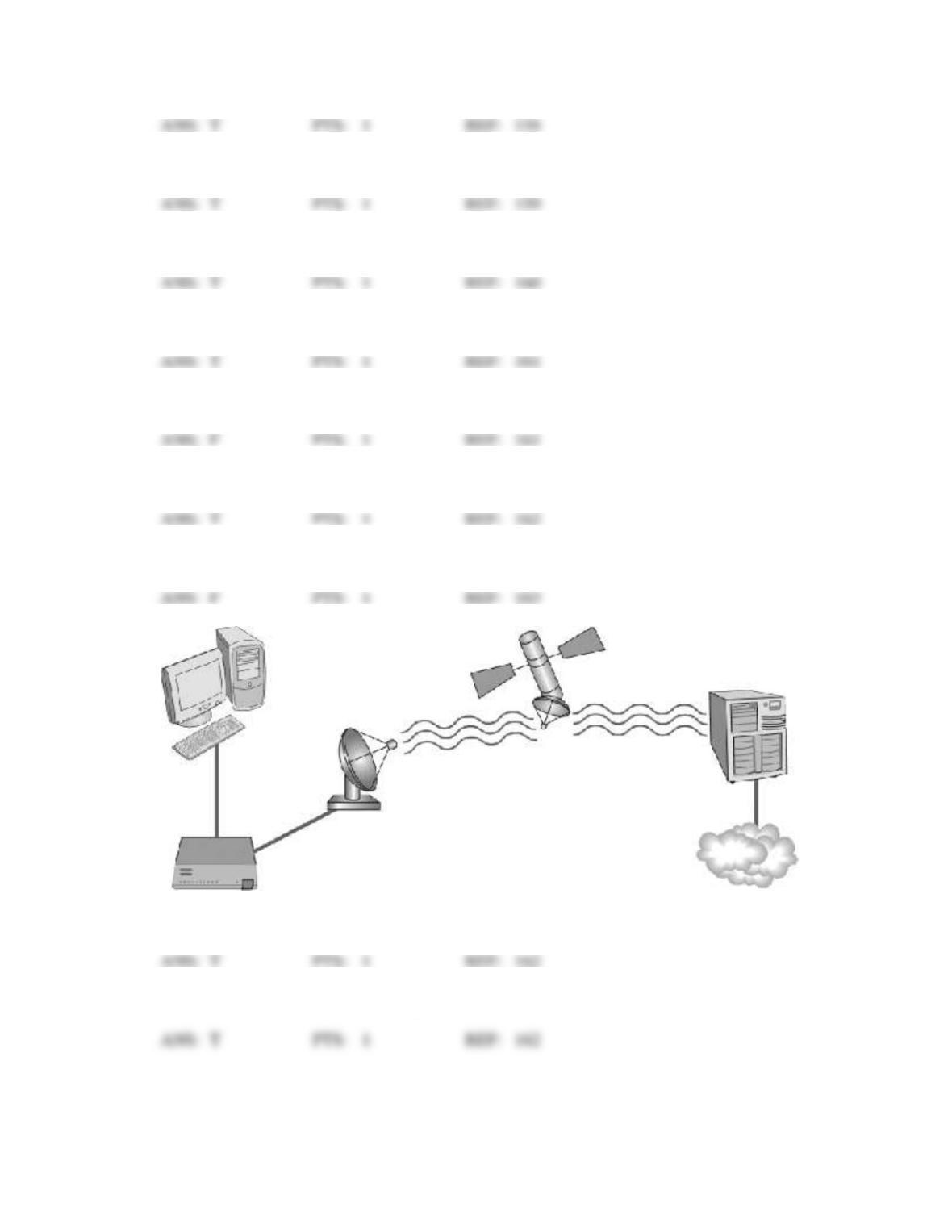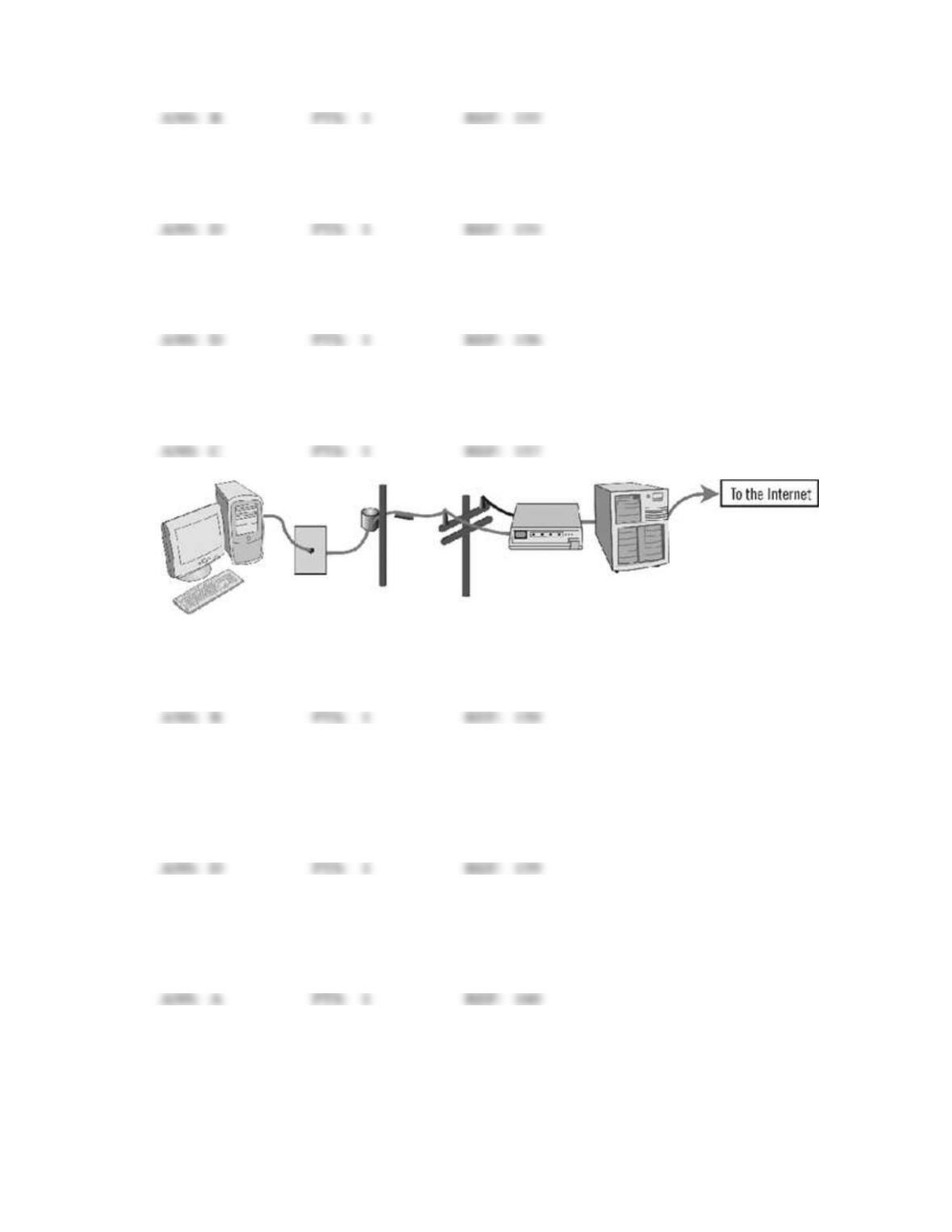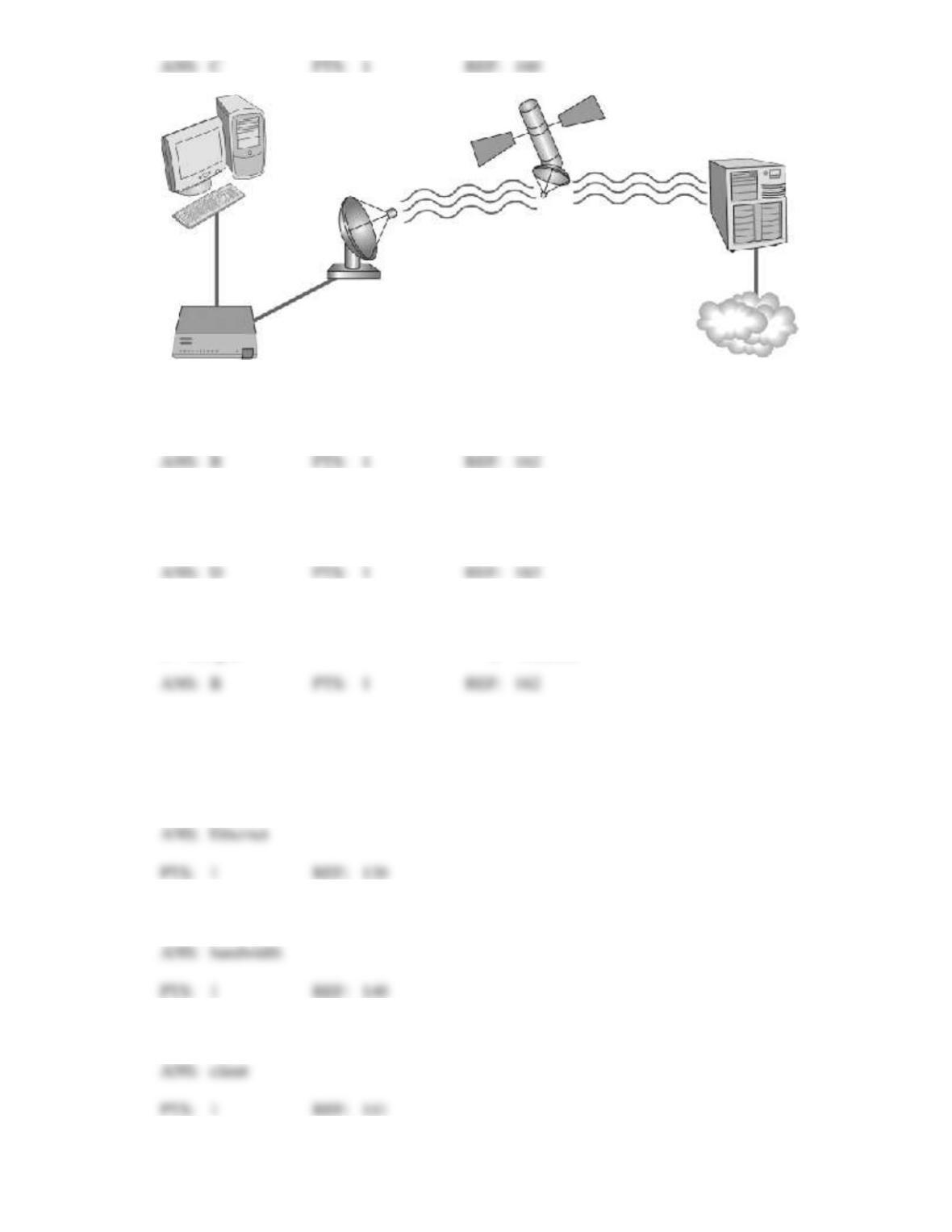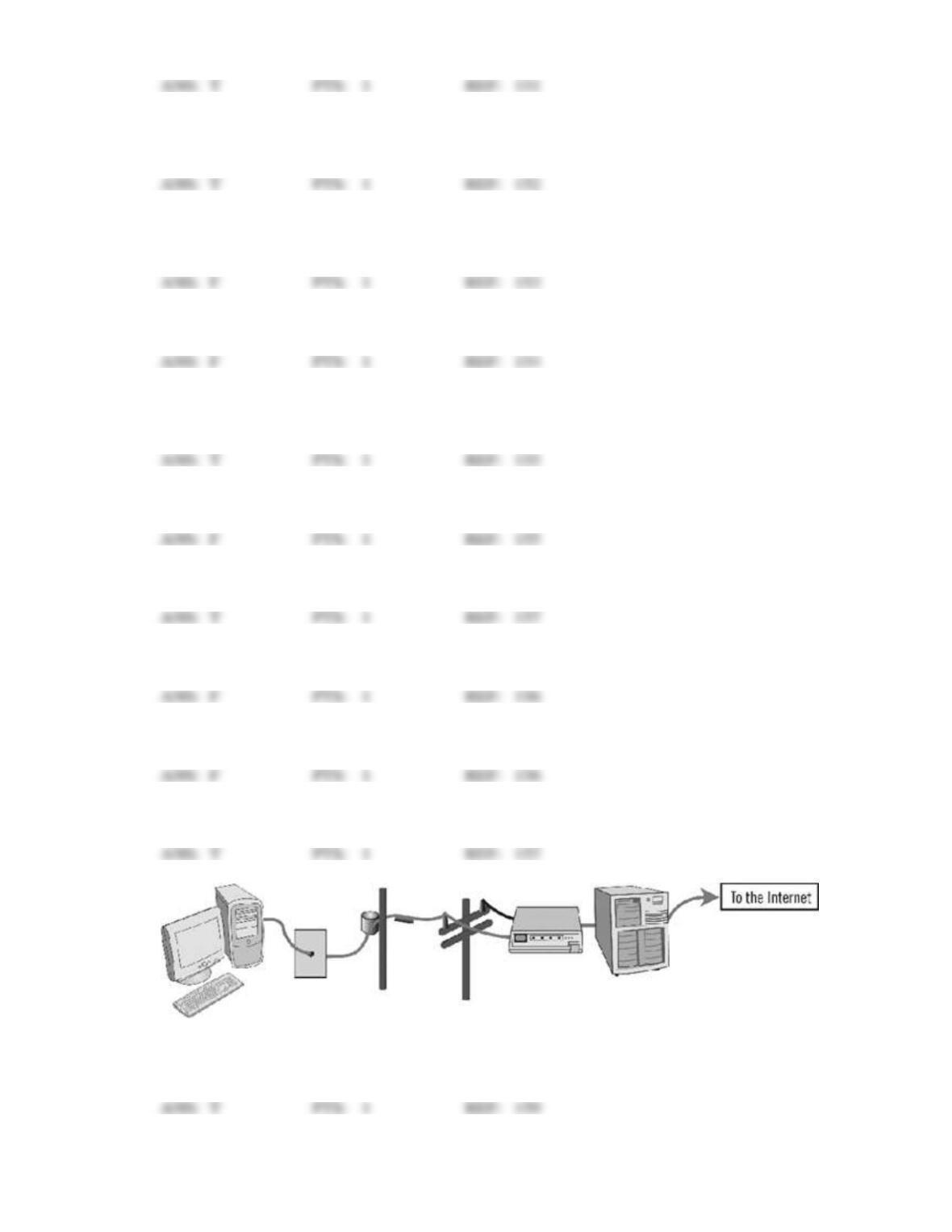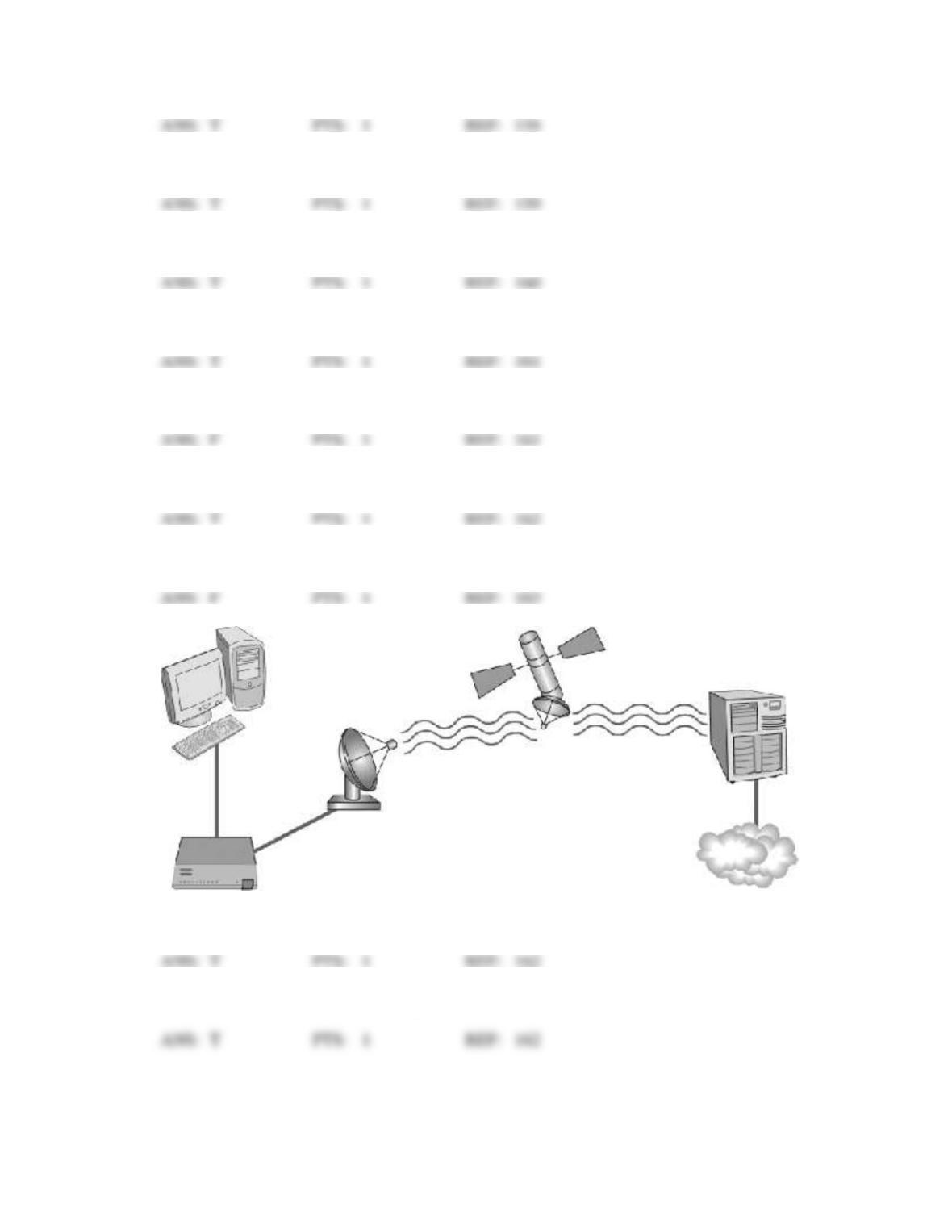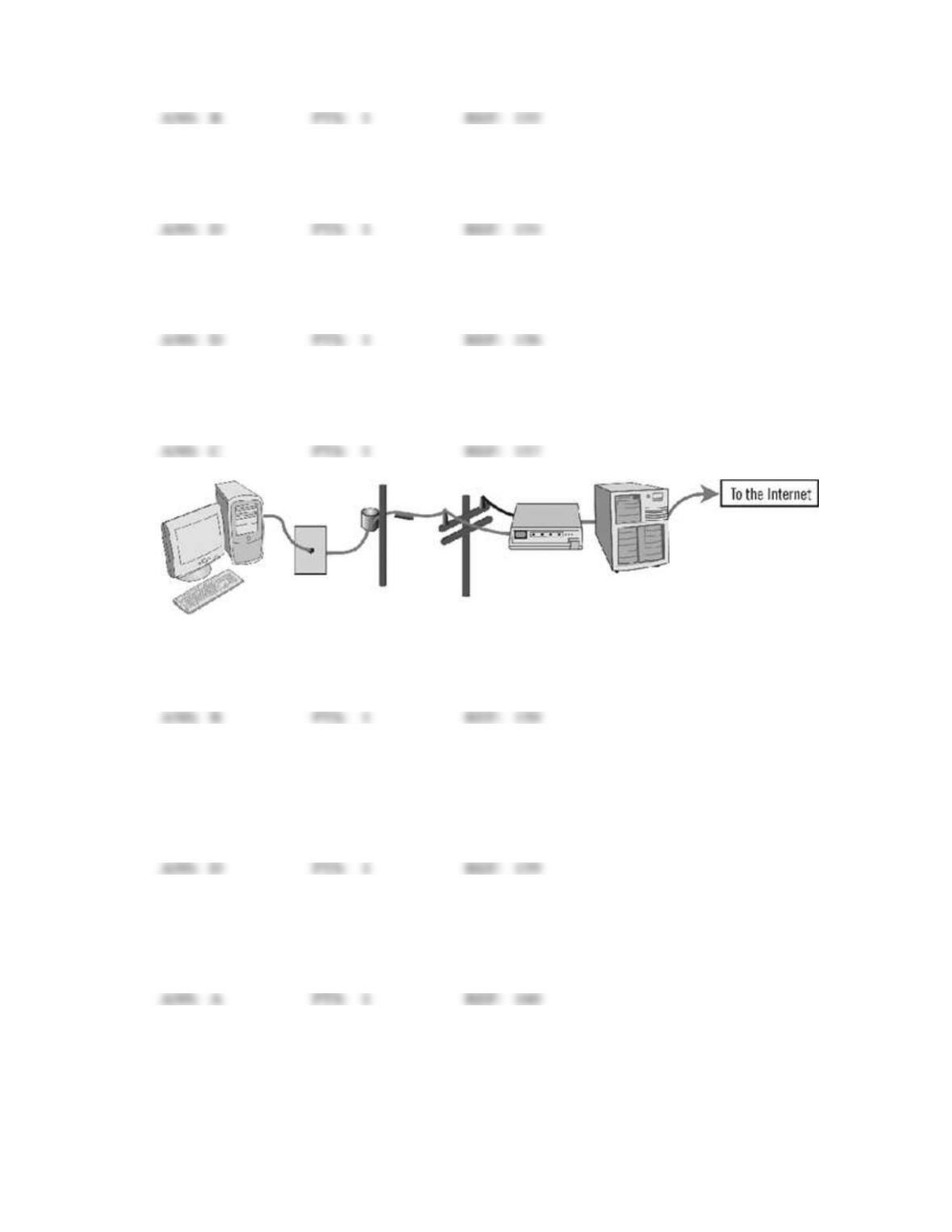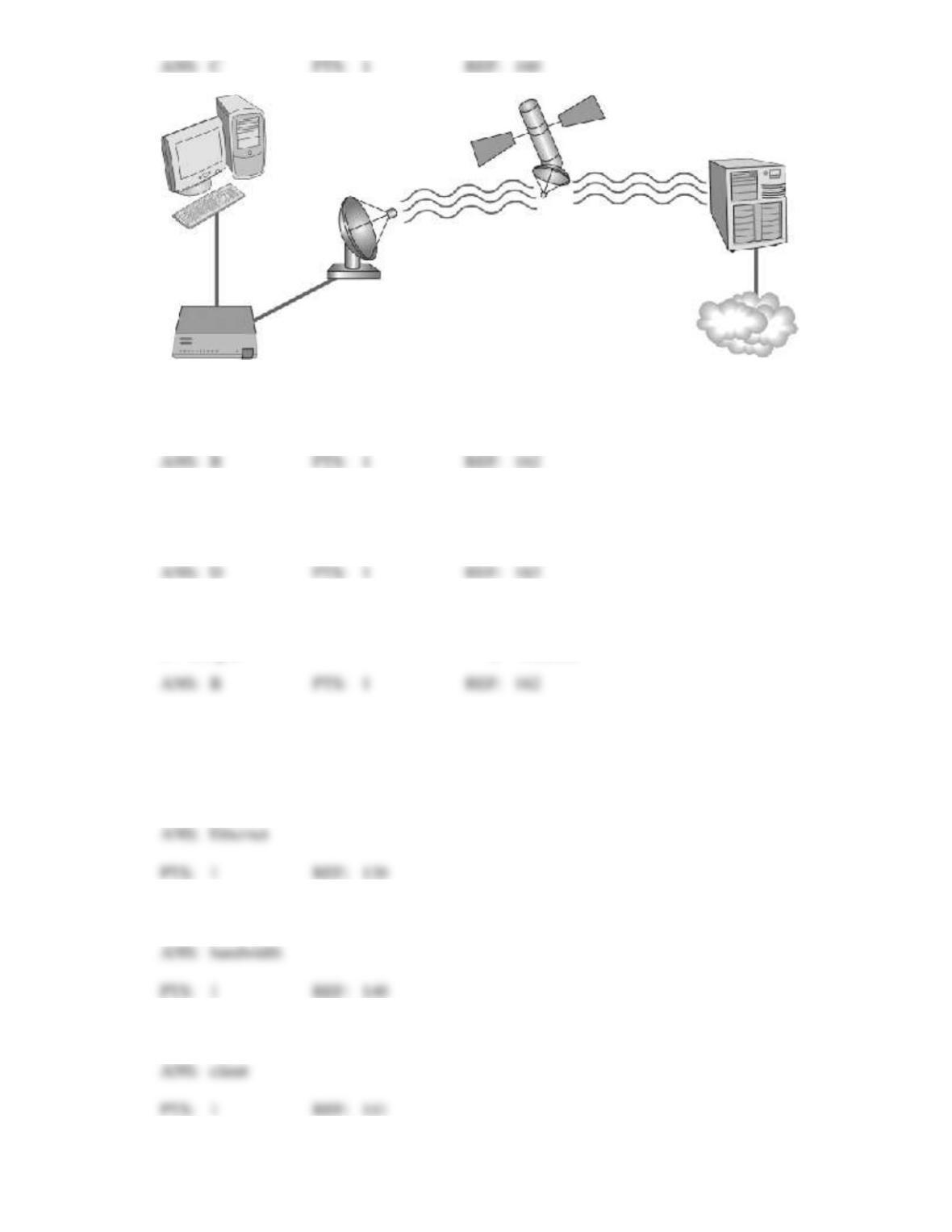22. Wireless networks are great for computers such as notebooks and tablets that do not need to be
constantly plugged into an outlet.
23. Blu-ray is a short-range wireless network technology that connects devices such as mice, keyboards,
and printers.
24. To access the Internet, you connect your computer directly to the Internet backbone.
25. Traceroute is a software utility that records the path of a packet as it travels from your computer to its
destination.
26. Most Internet connections have a faster upstream than downstream transmission rate.
27. ISPs can provide services that allow your computer to function as an Internet server.
28. The organization ICANN reviews and rates Web site content.
29. A temporarily assigned IP address is called a static IP address.
30. The top-level domains biz and com are both unrestricted and usually used for businesses.
31. When you use an ISP to access the Internet, as shown in the above figure, data travels from your local
telephone switch through your ISP, then to the Internet.