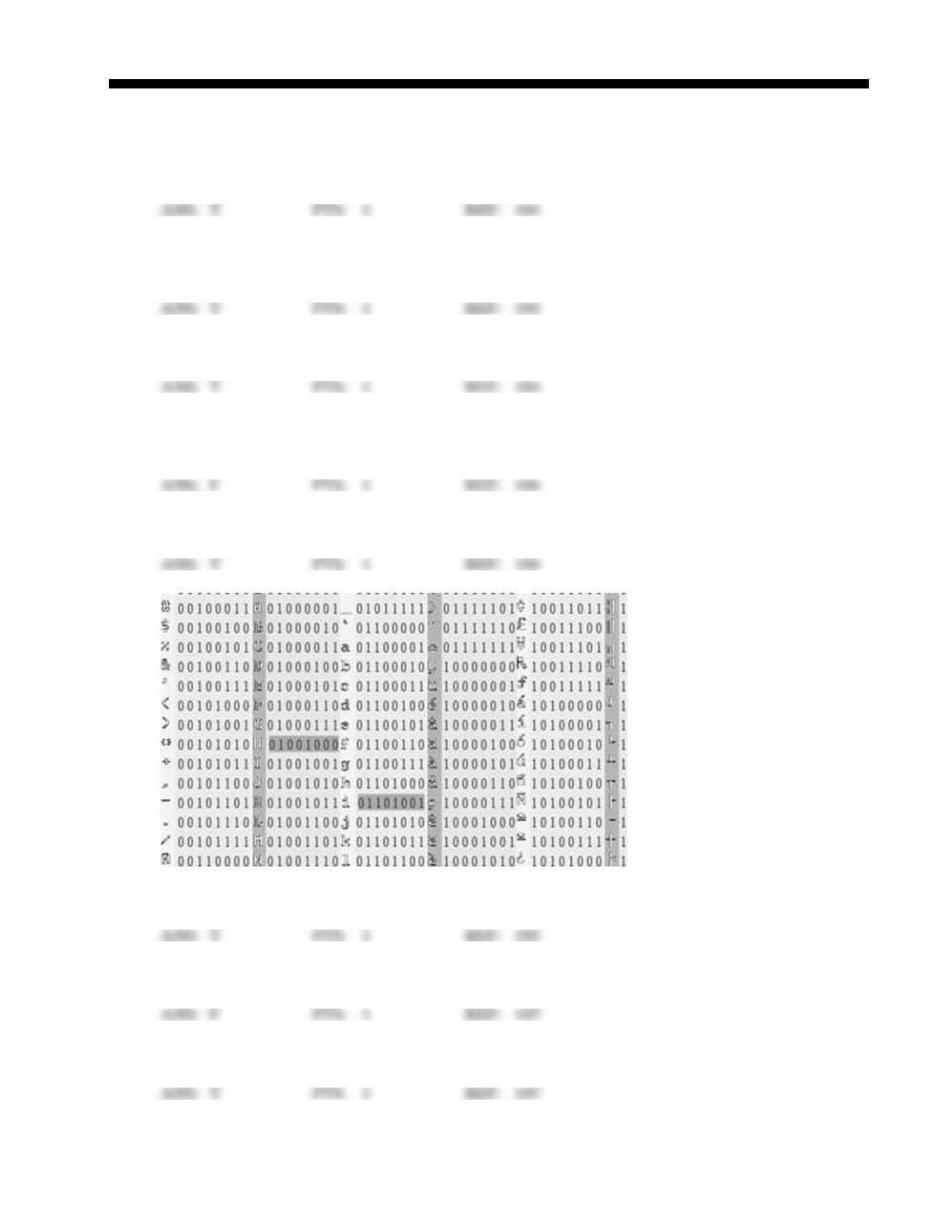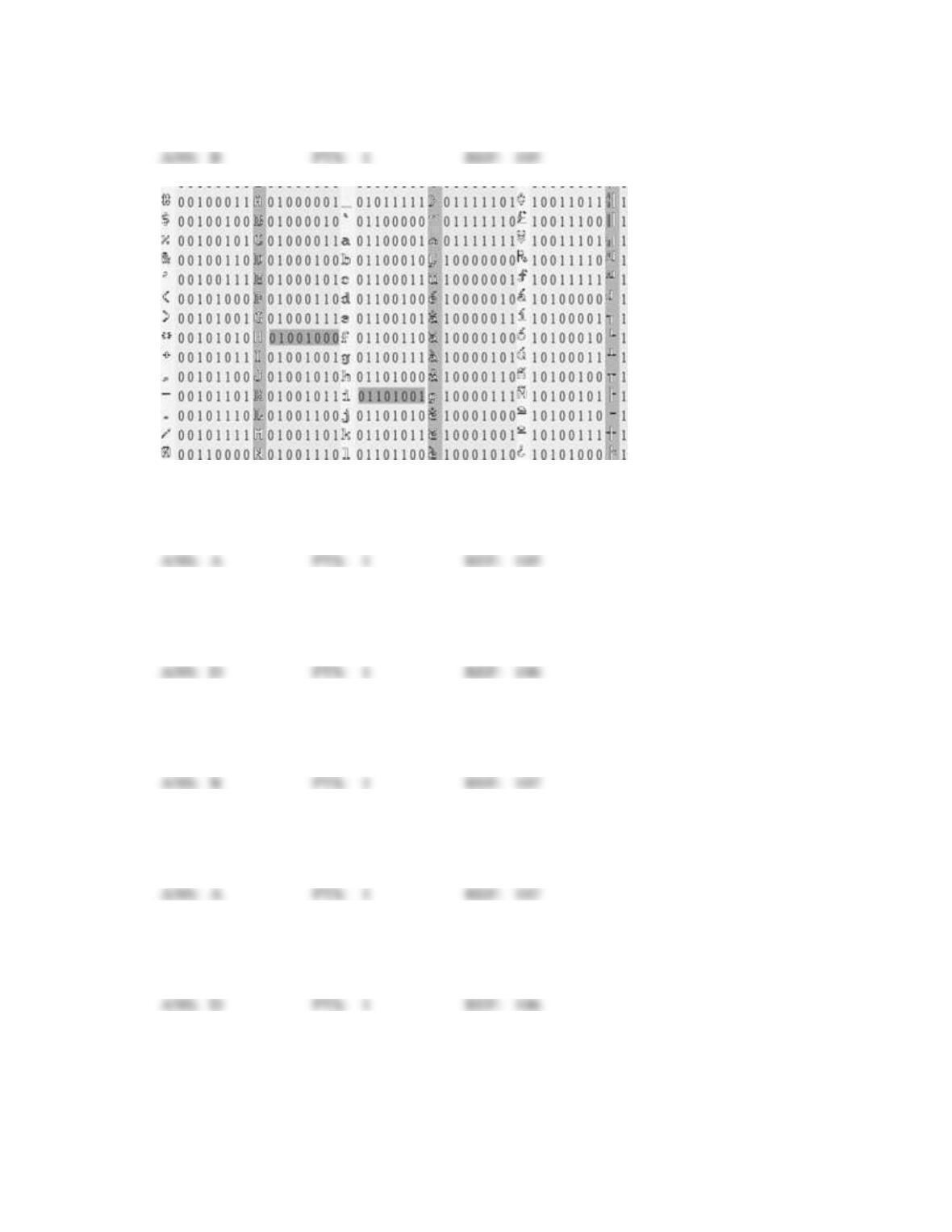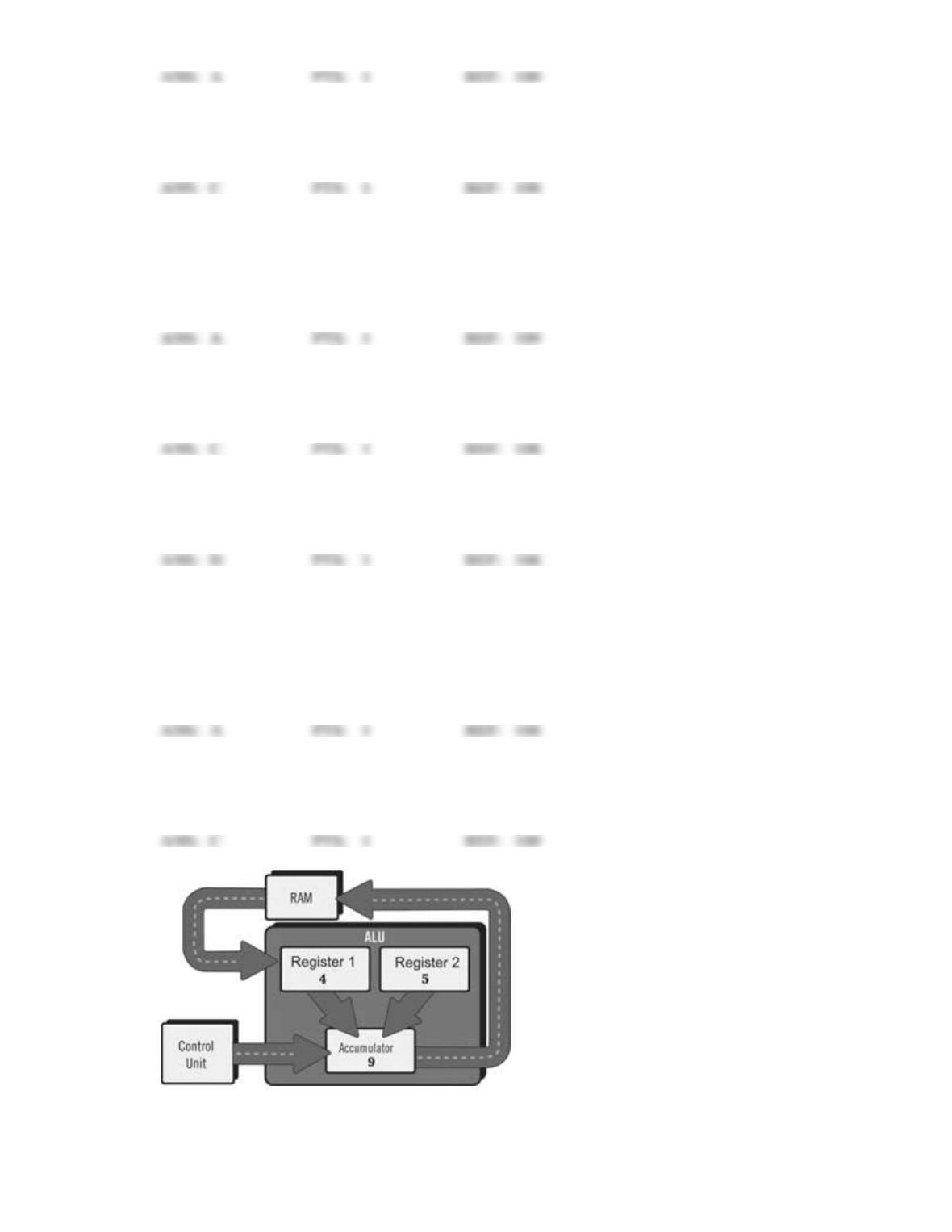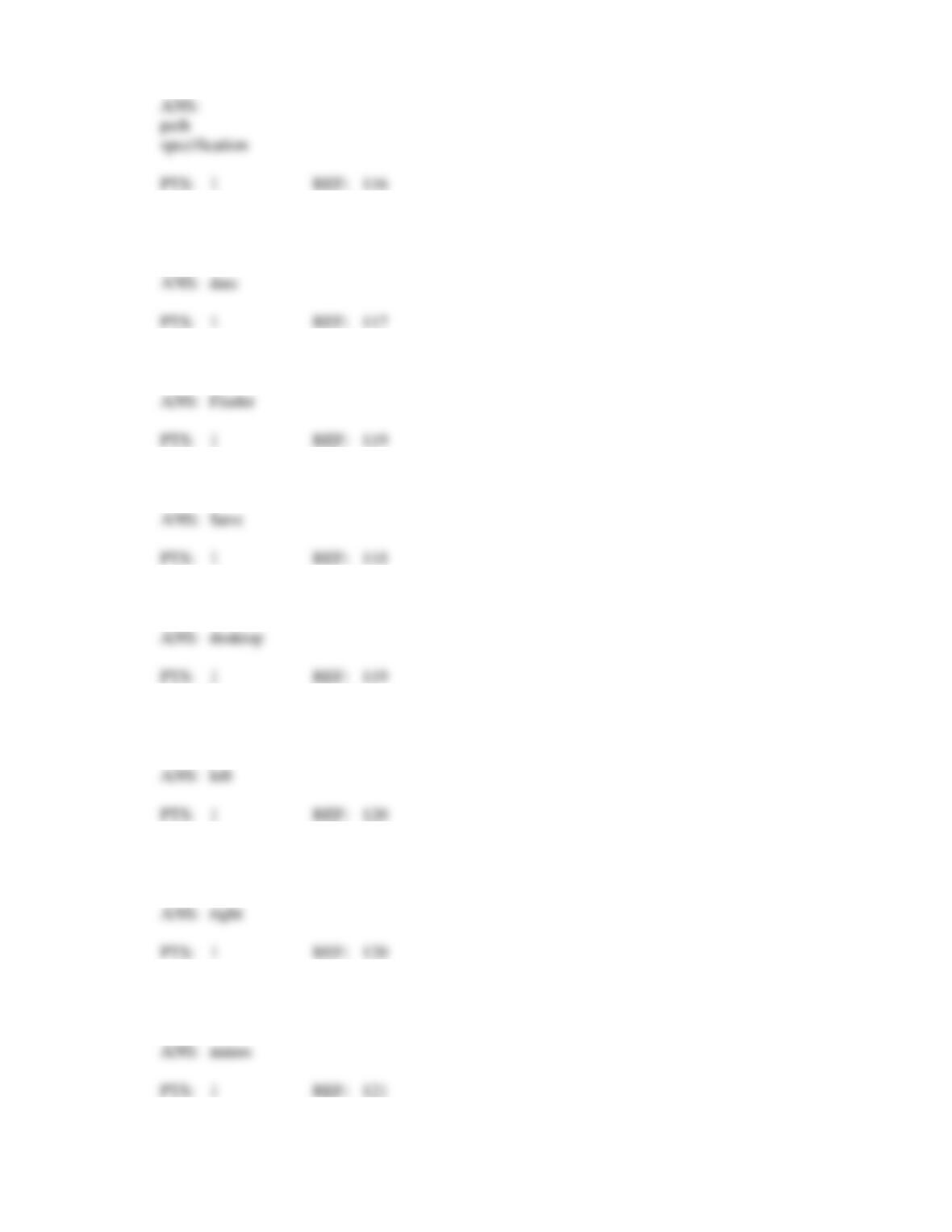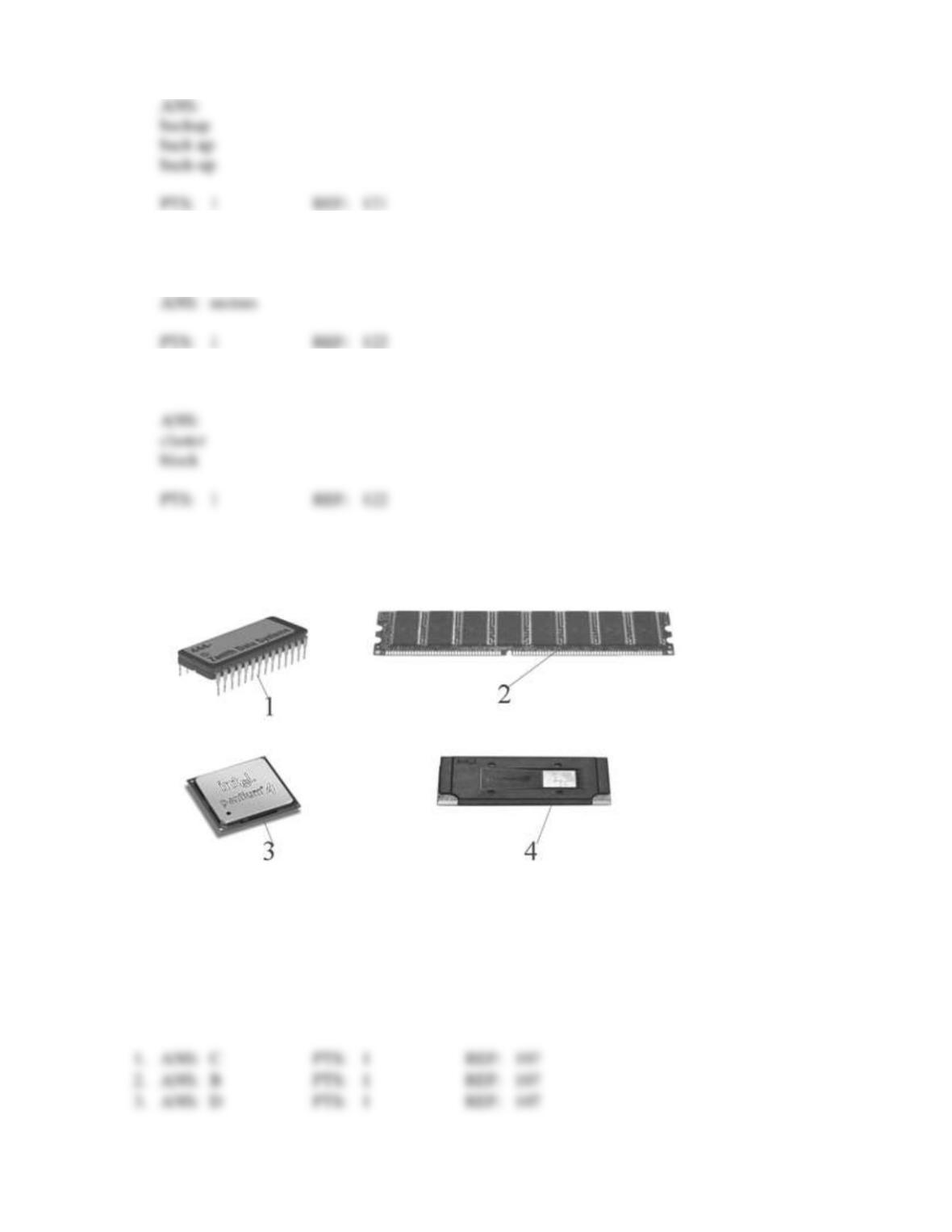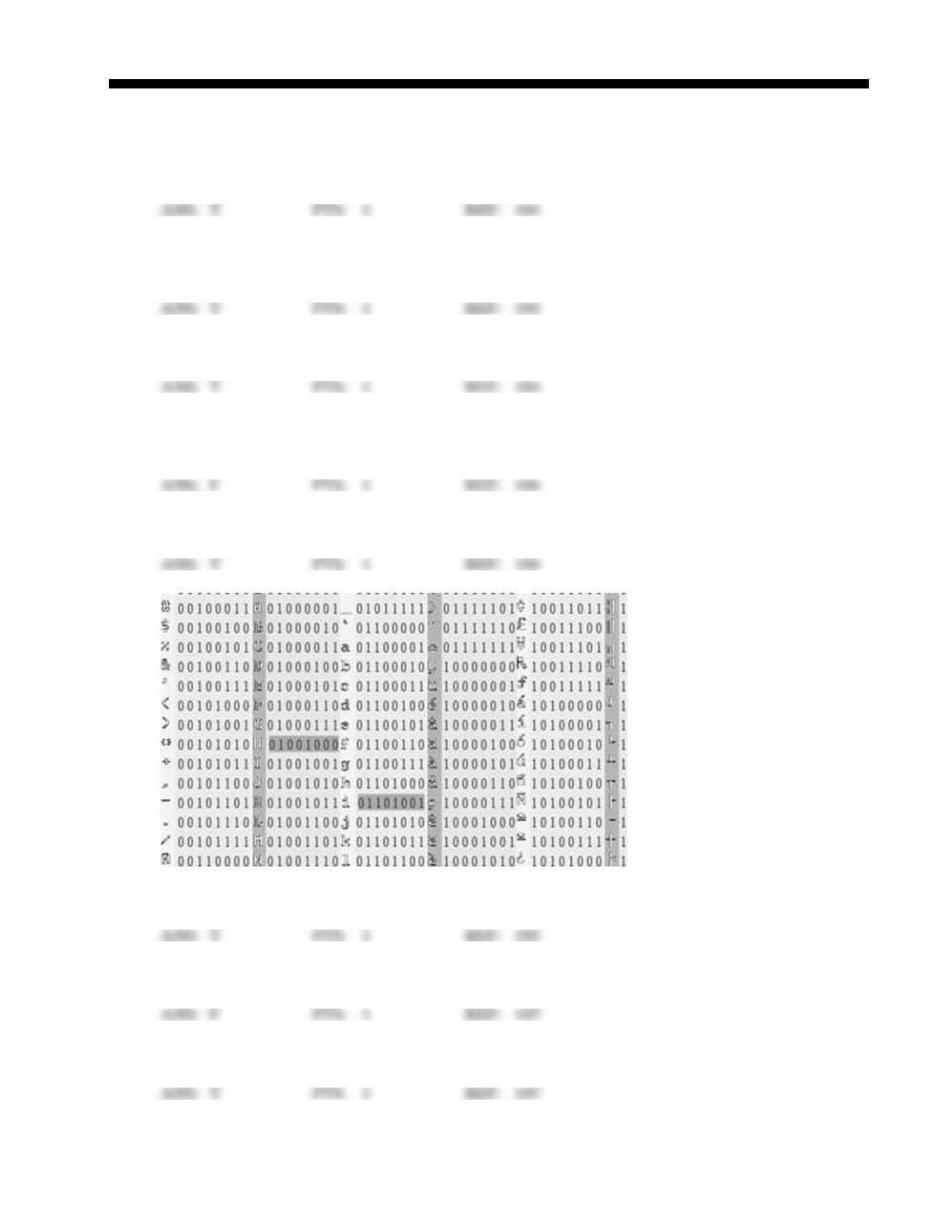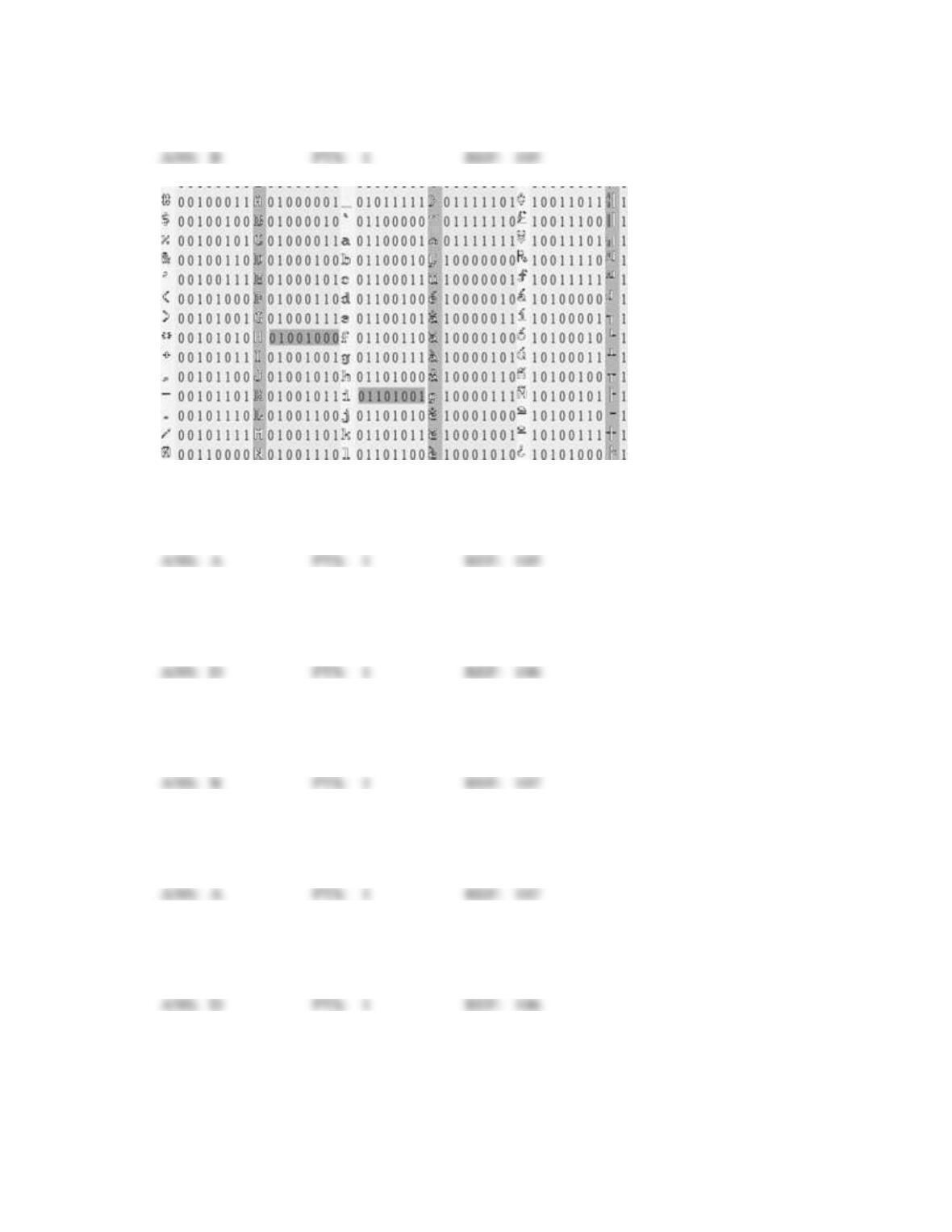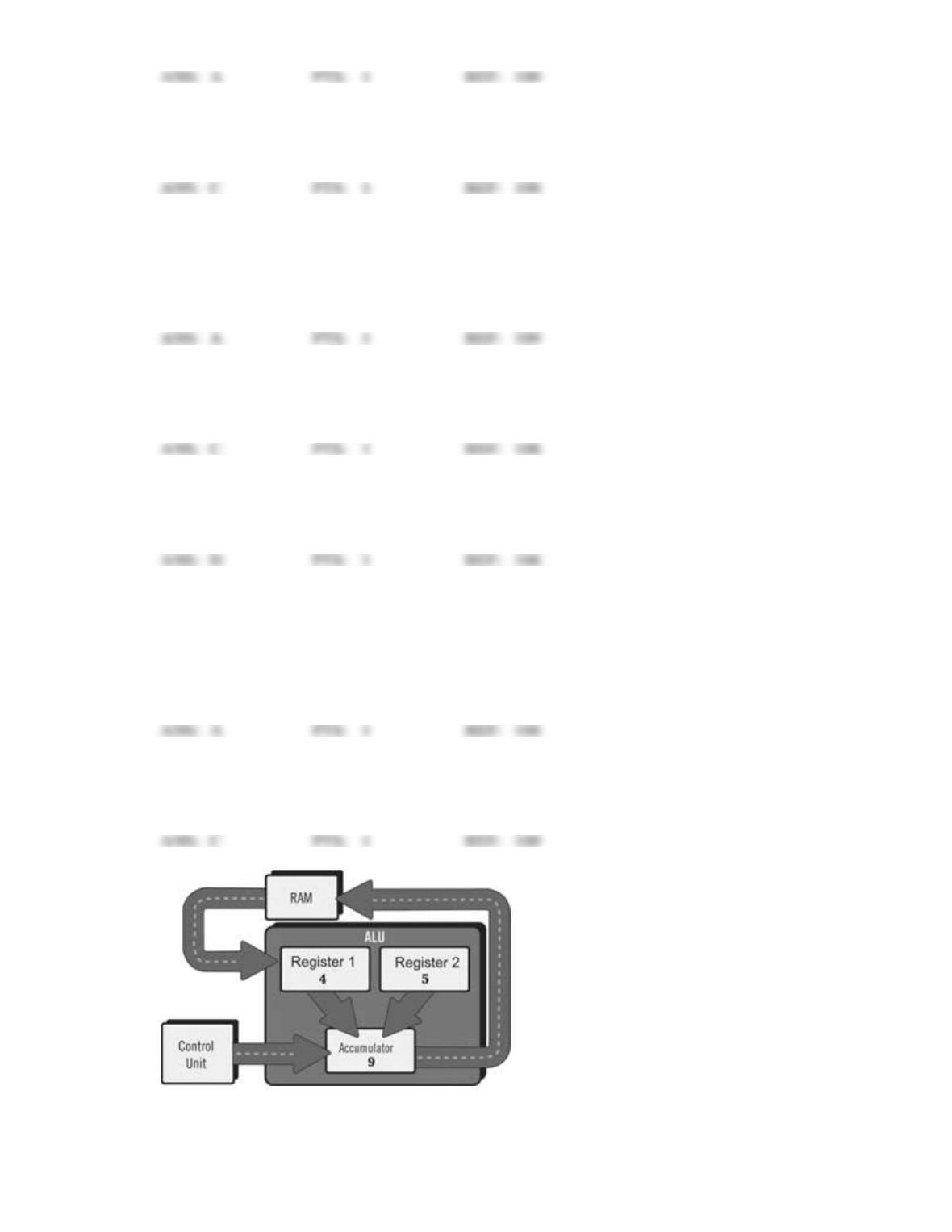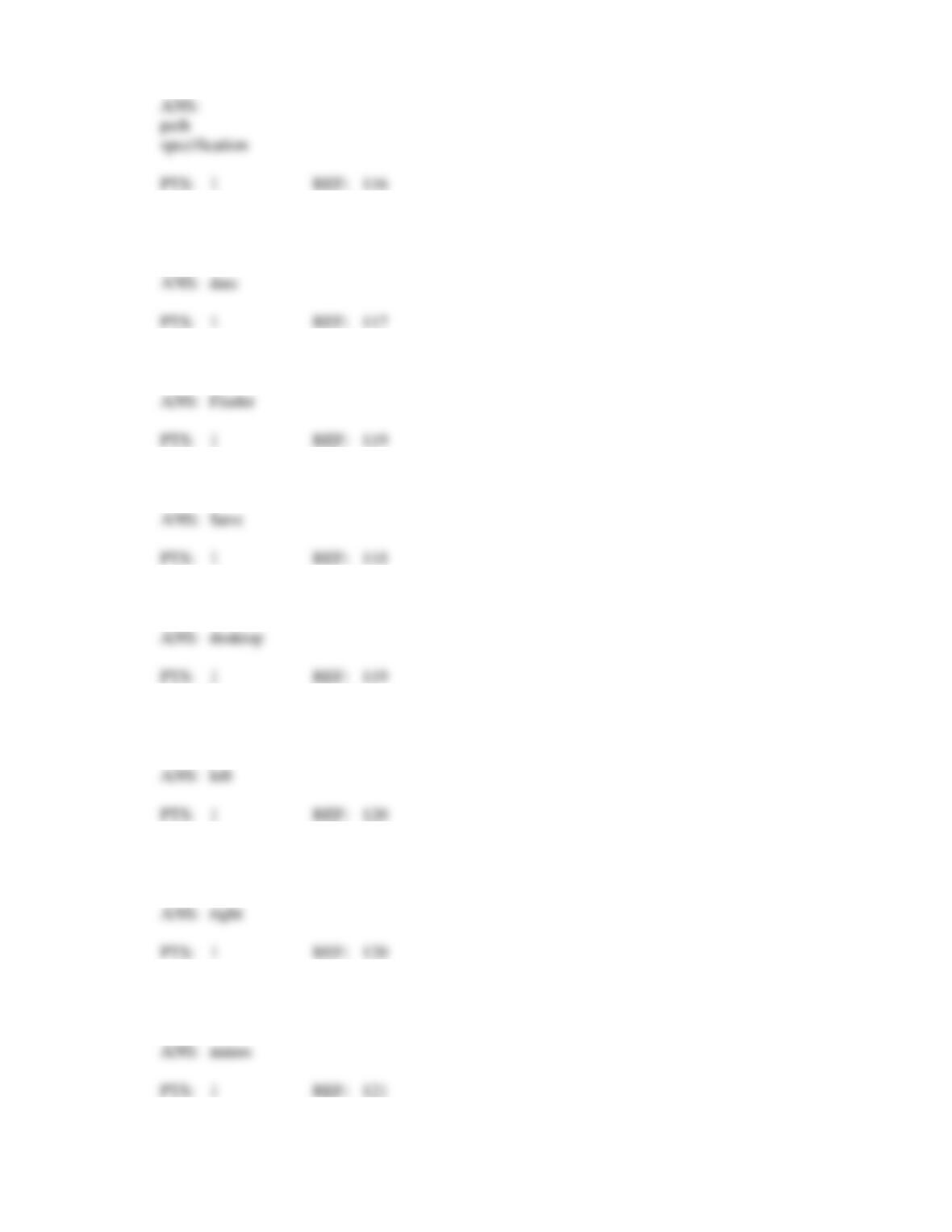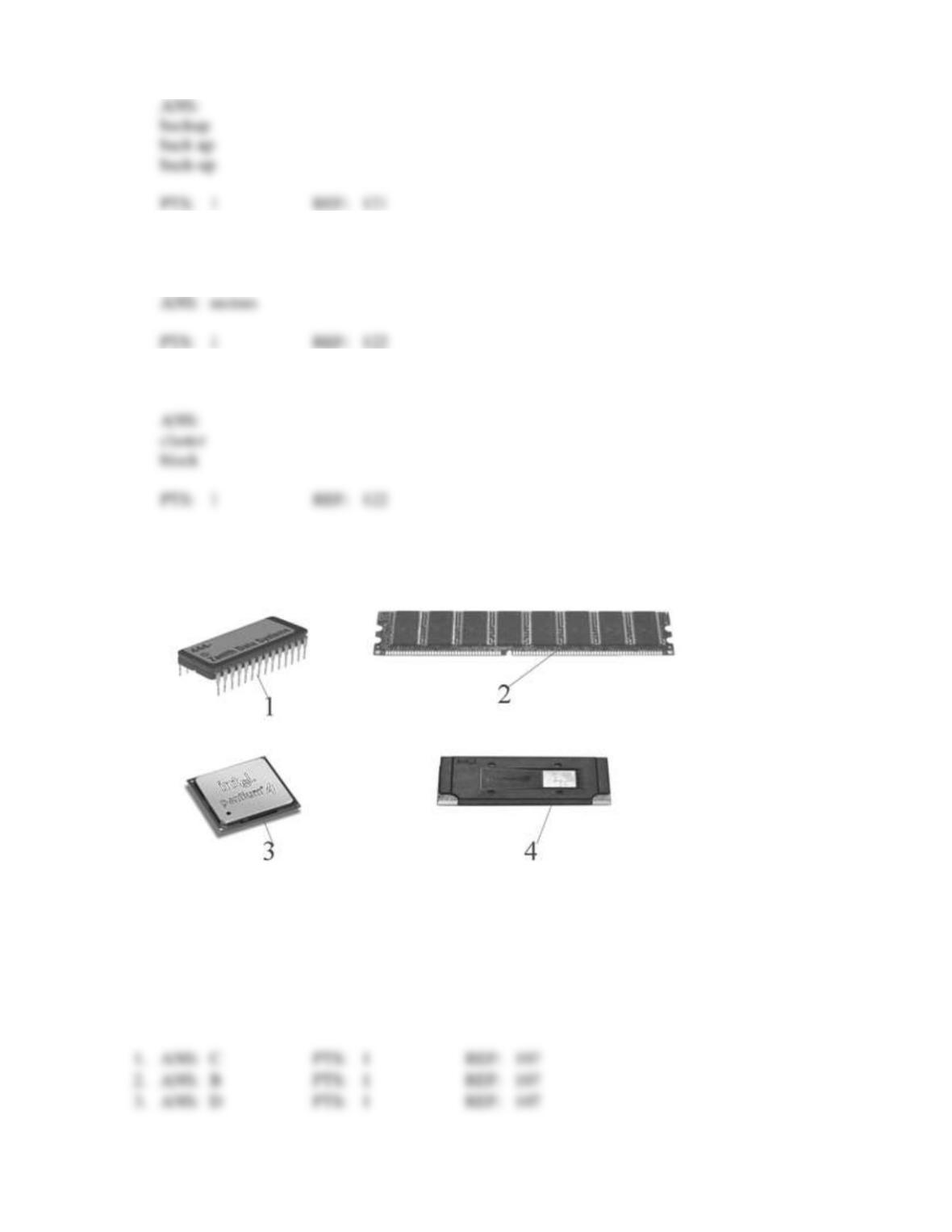35. Internet Explorer is the Windows file management utility.
36. Mac OS uses a file management tool called Explorer.
37. In Windows Explorer, the minus-sign next to a folder means that it does not contain any files.
38. In Windows Explorer, the folders and files contained in the currently selected device or driver are
shown in the right pane.
39. In Windows Explorer, clicking a plus sign next to an icon displays the item’s contents in the right
pane.
40. Once a device or object has been expanded in the left pane of Windows Explorer, it is preceded by a
minus-sign.
41. To rename a file you change the file extension.
42. When you move a file or folder using a file management tool, it is placed in the new location and a
copy remains in the old location.
43. When you receive a storage medium, typically you must format it before using.
44. Formatting a storage medium divides it into tracks and sectors.
45. On floppy disks, one or more storage tracks spiral out from the center of the formatted disk.
46. File systems keep track of which clusters are empty and which ones hold data.
47. The Mac OS operating system uses the FAT32 file system.