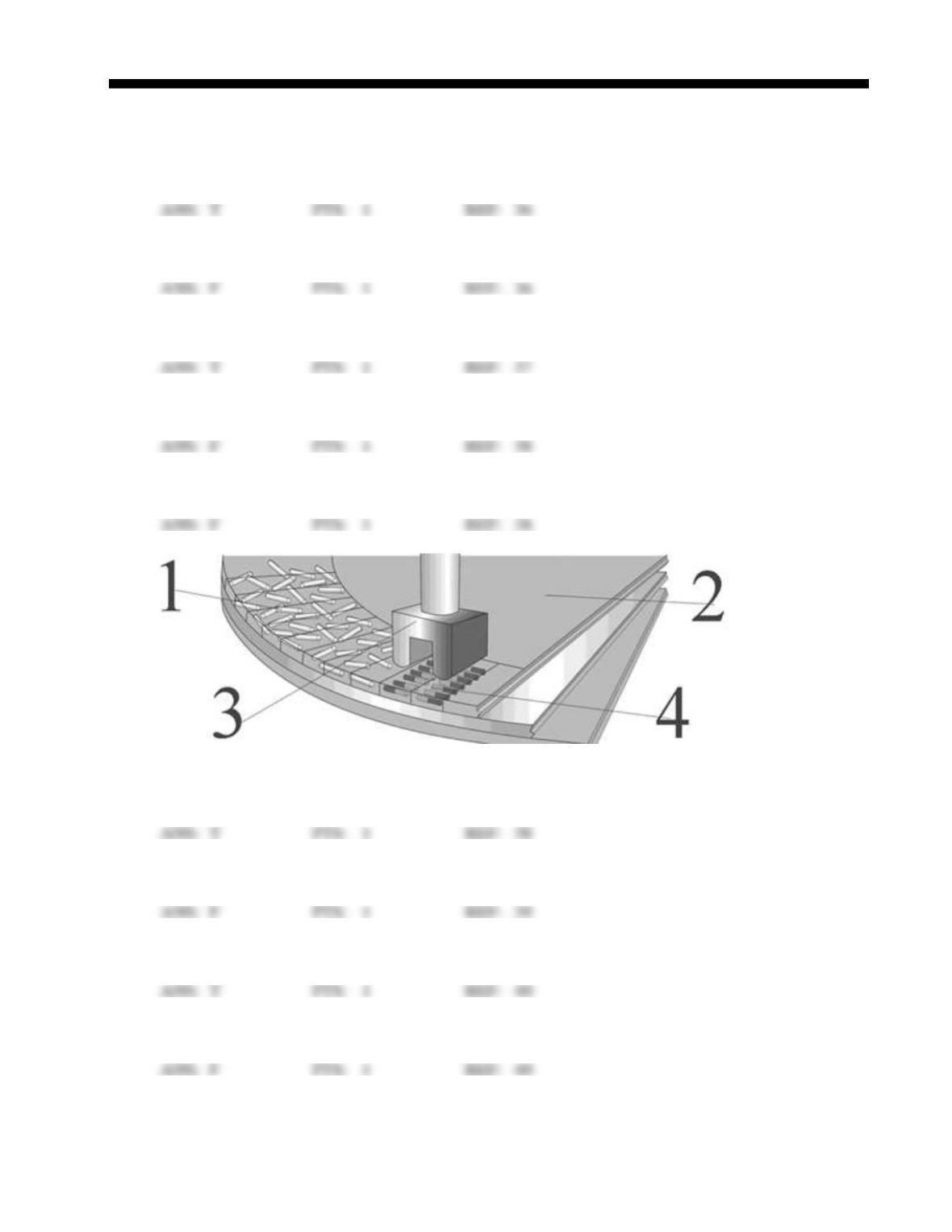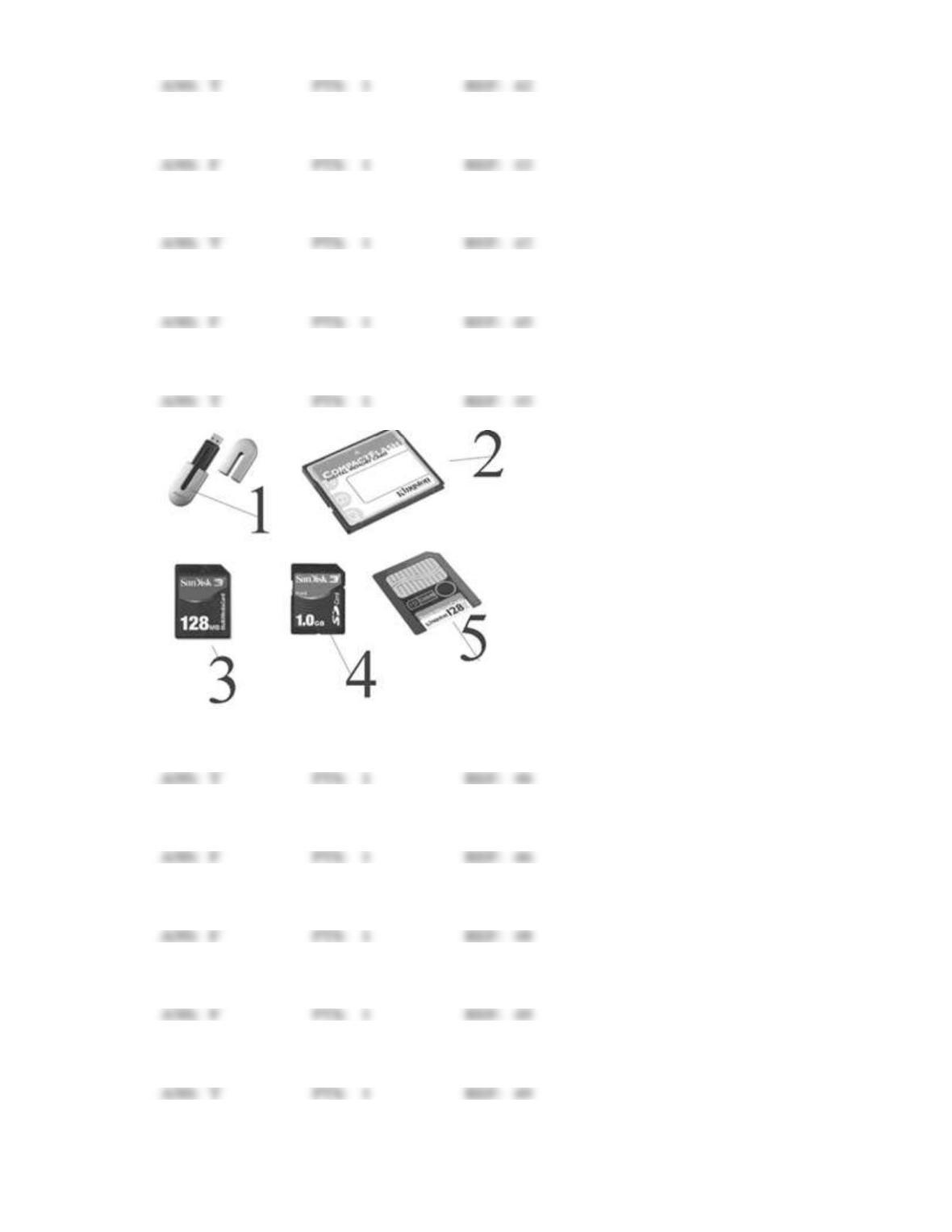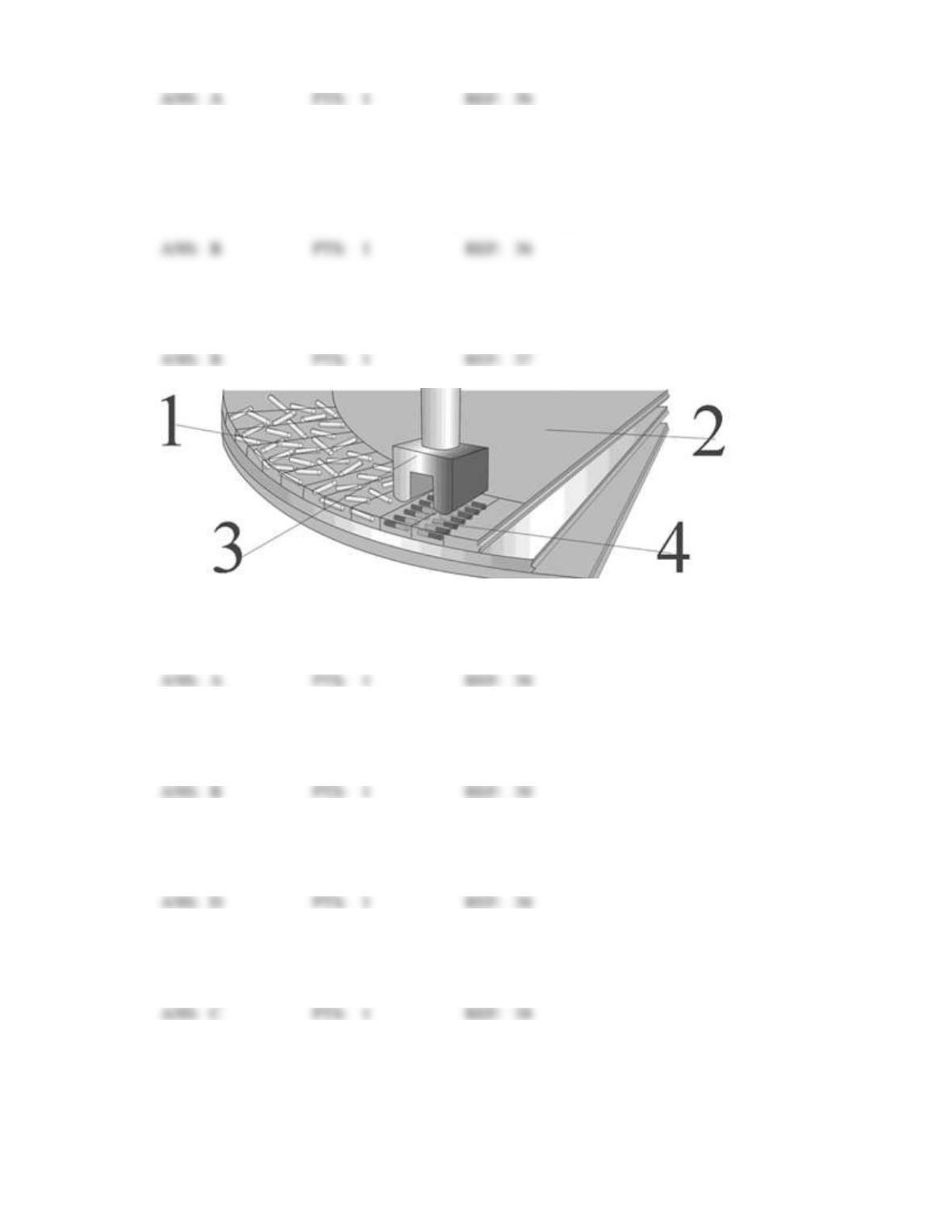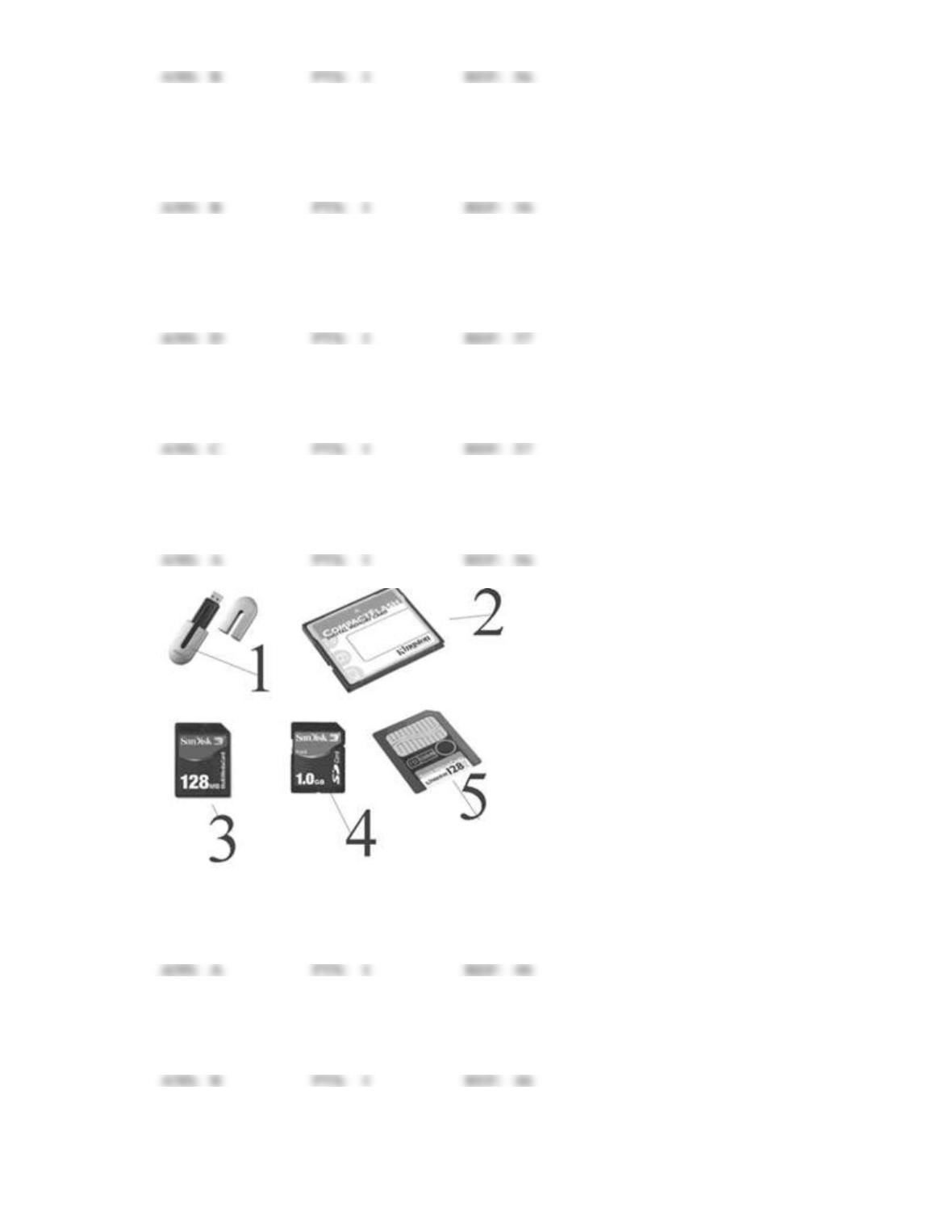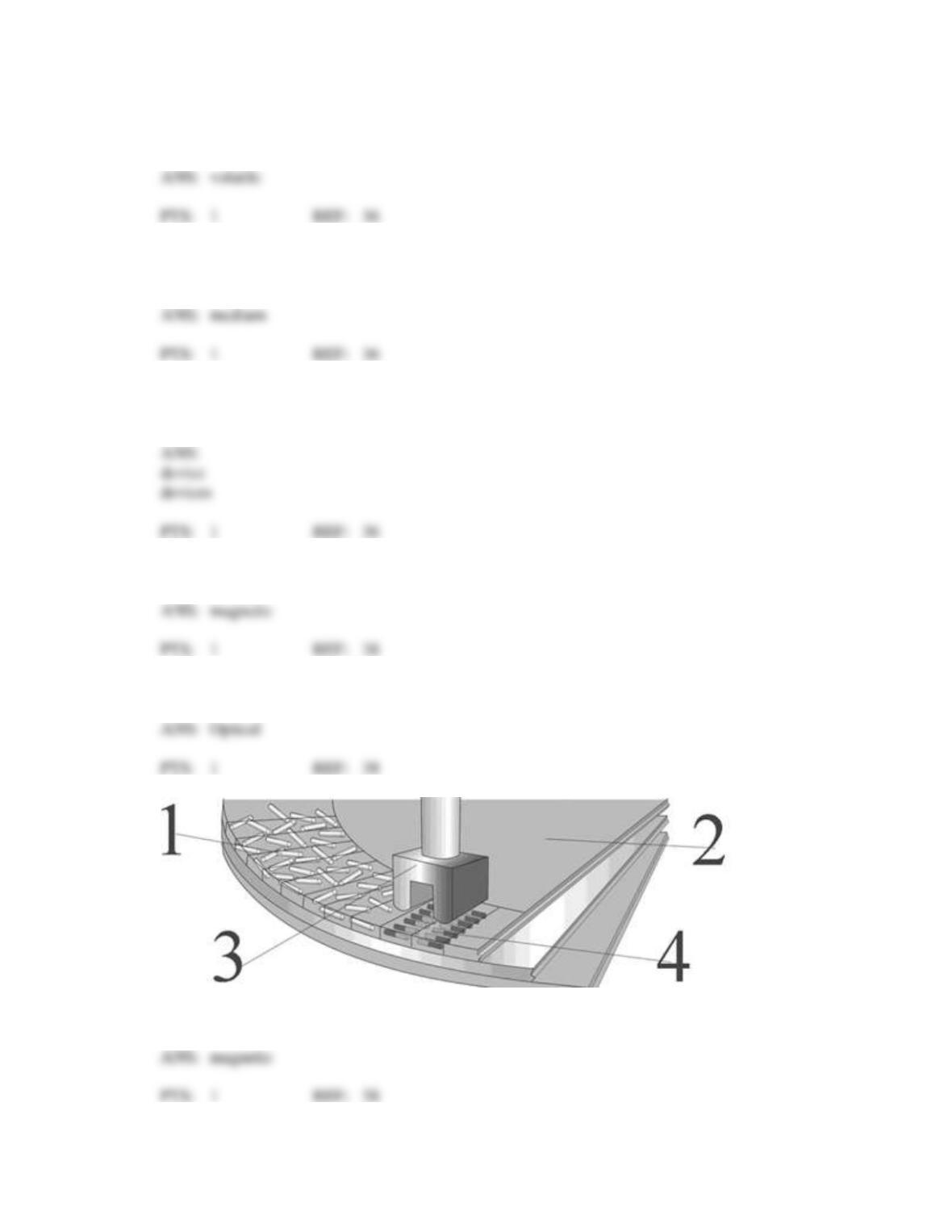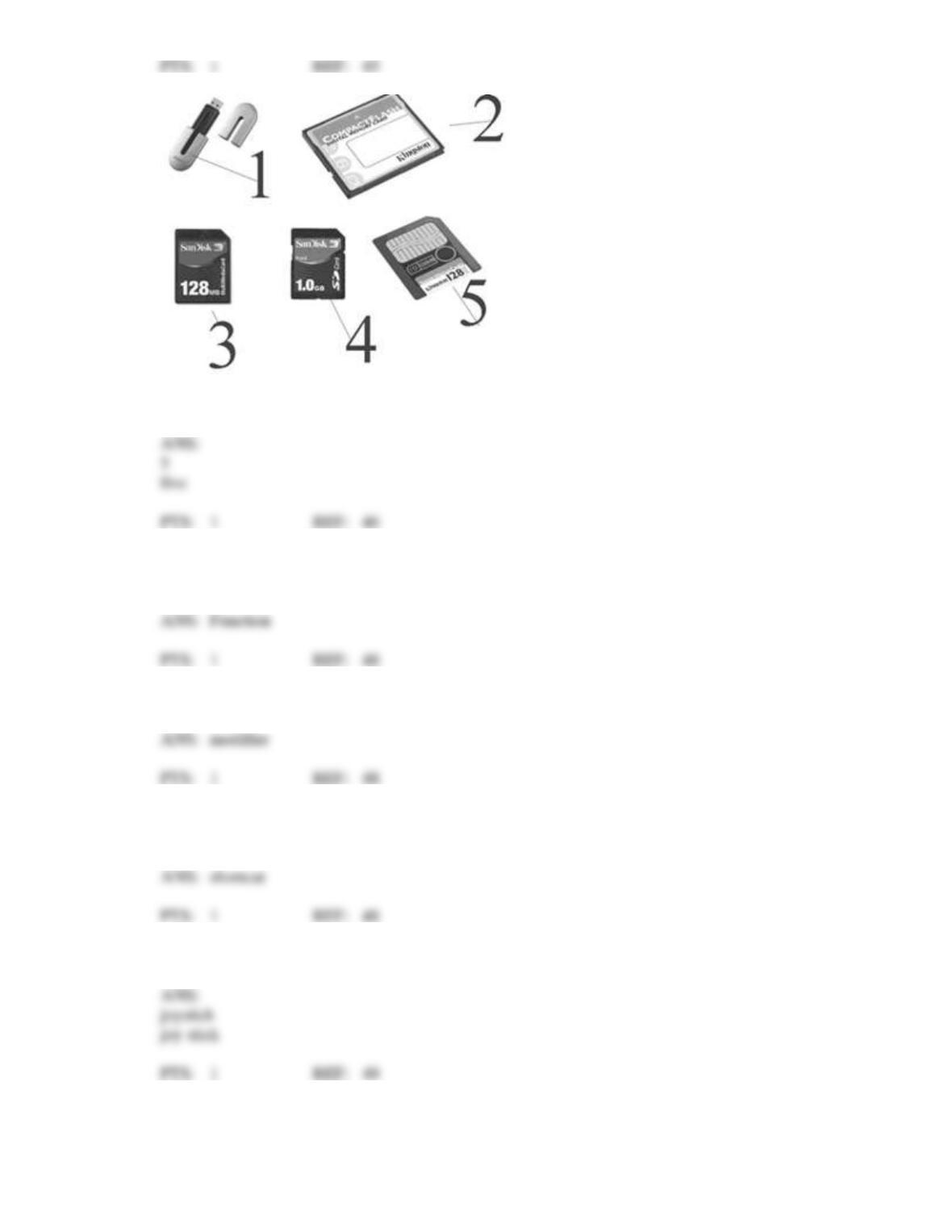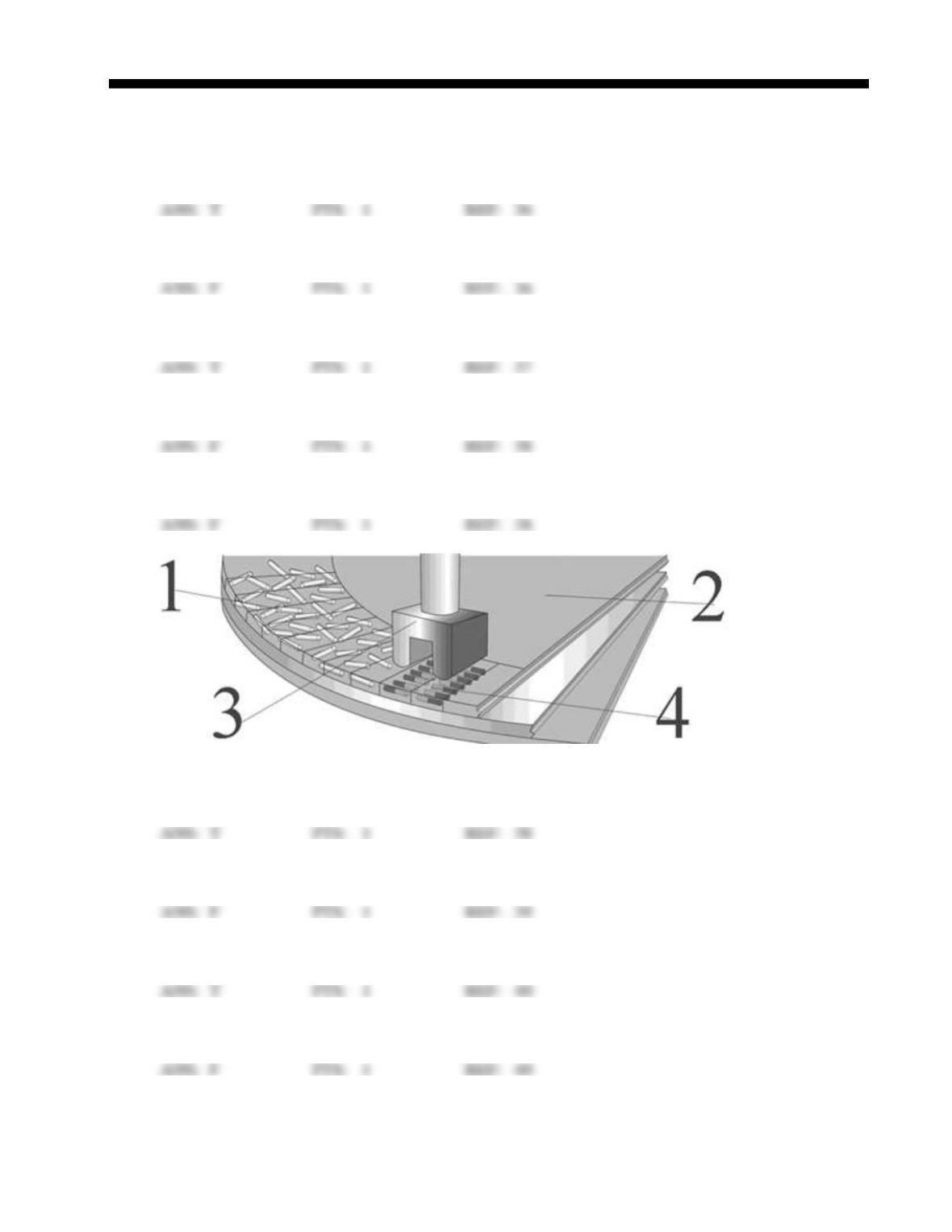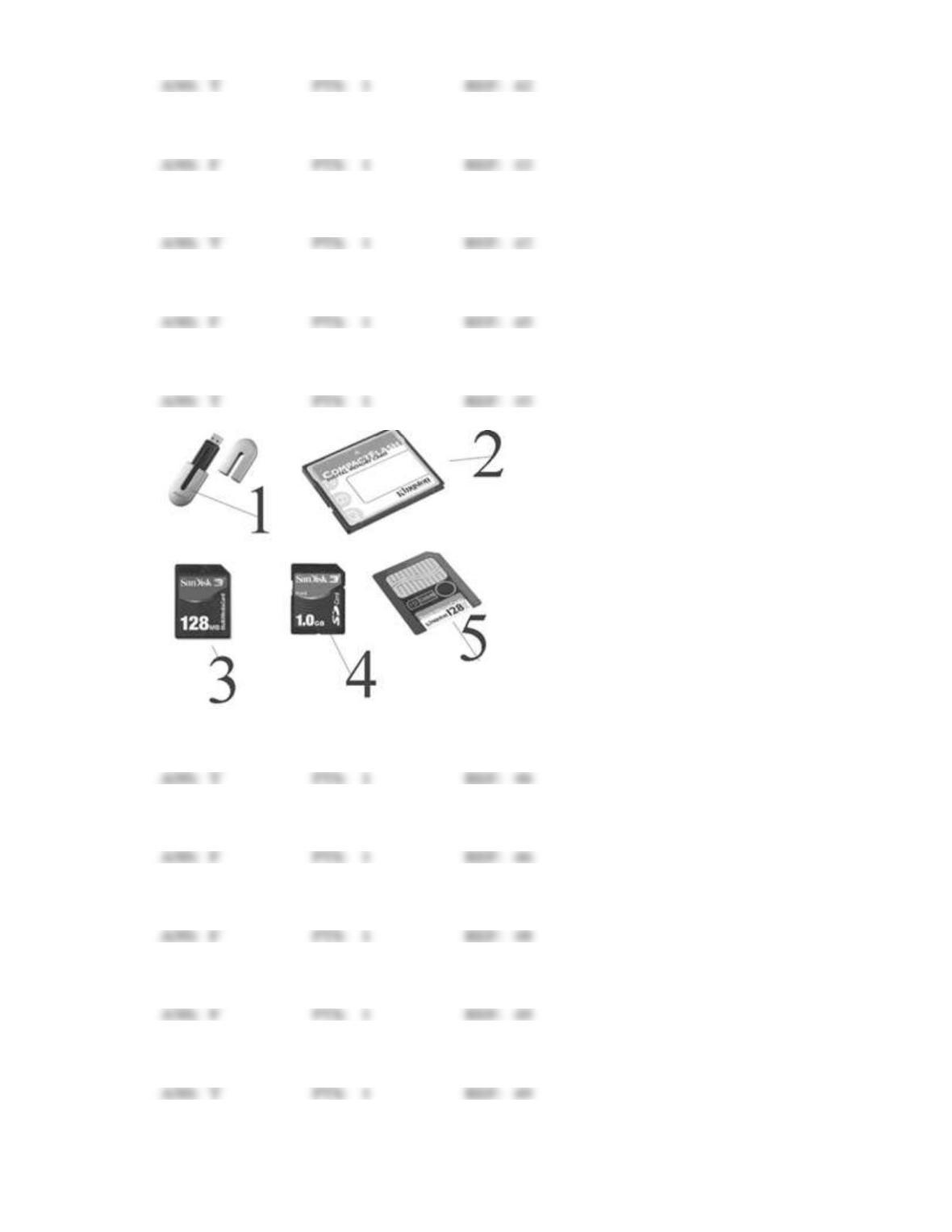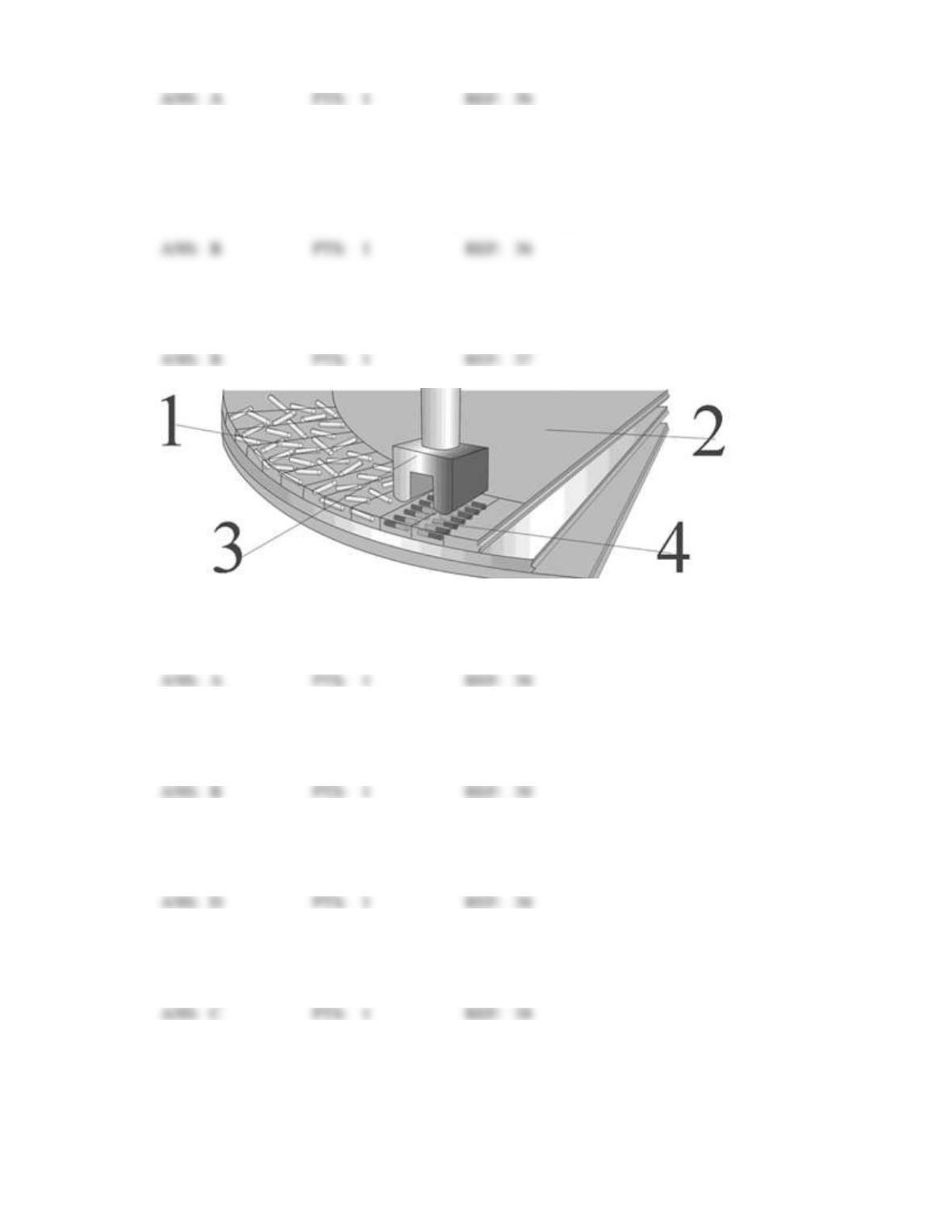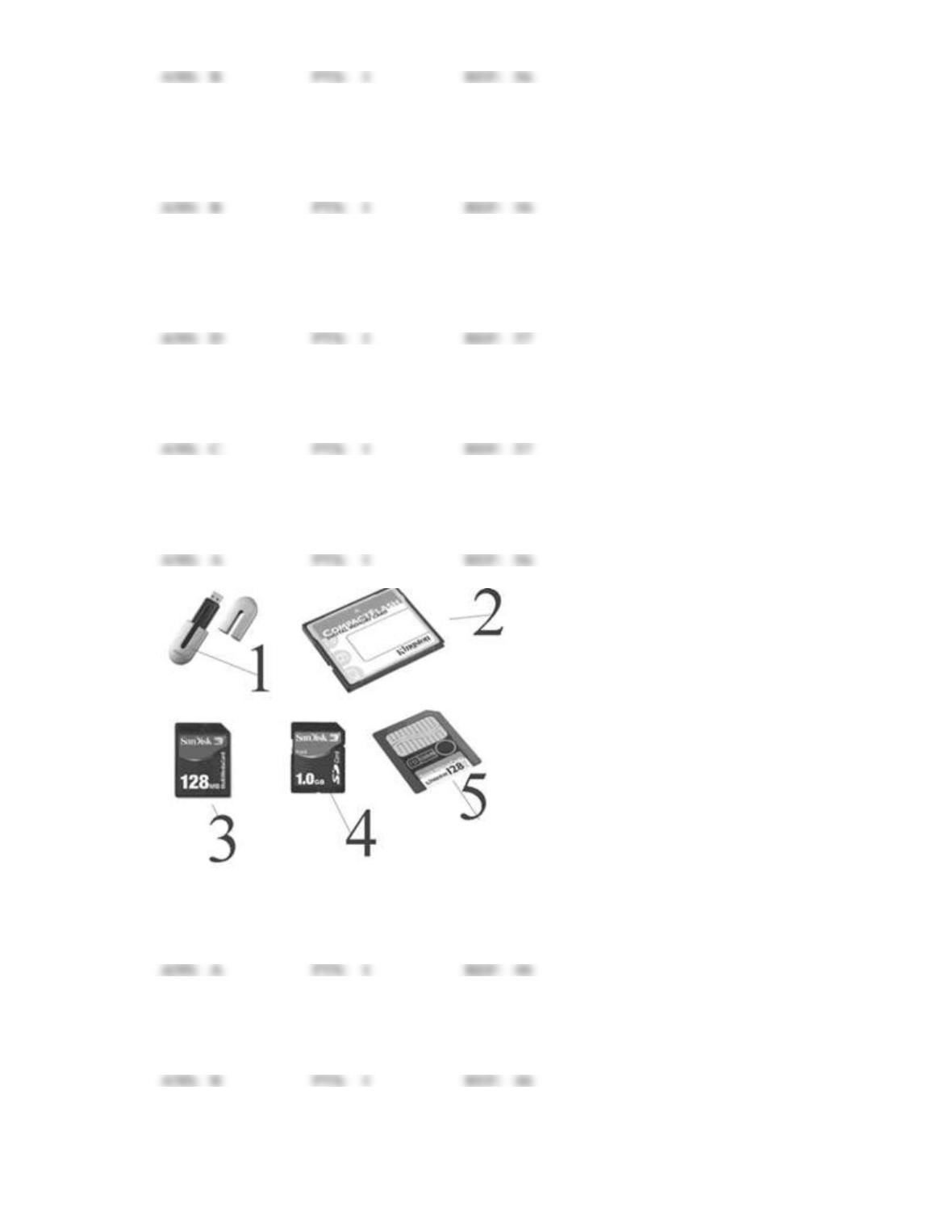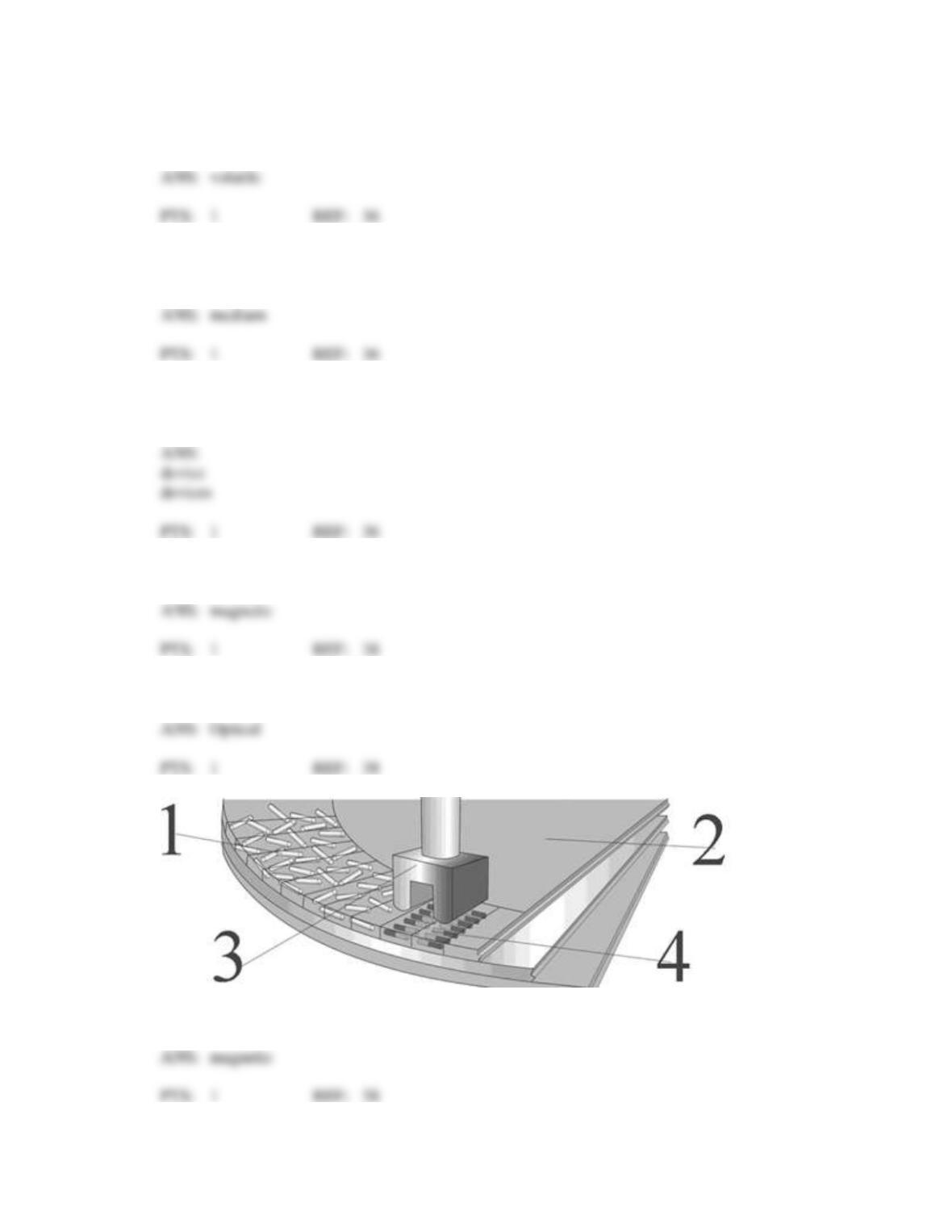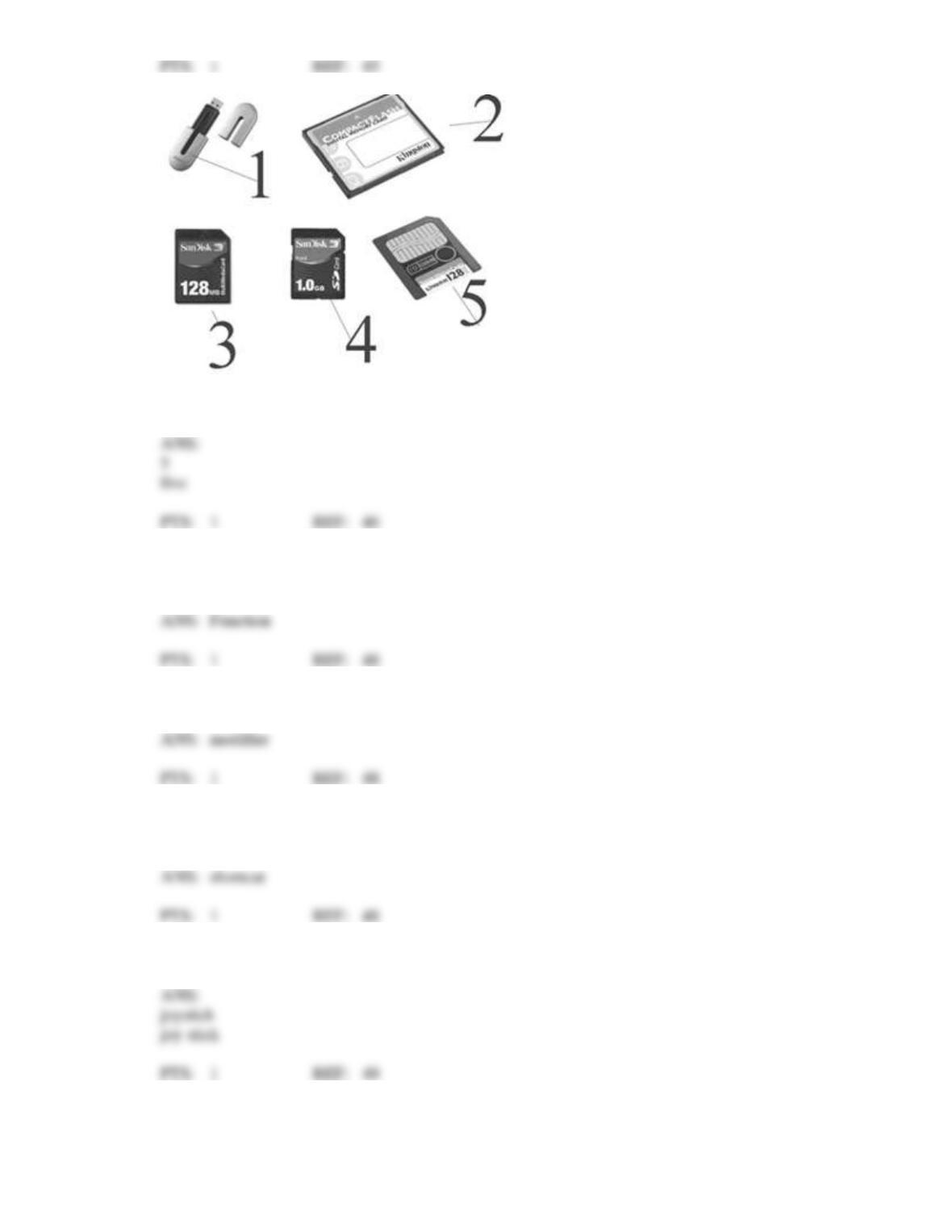20. A video or graphics card generates the signals for displaying an image on the screen.
21. Color depth is the number of colors a monitor and graphics card can display.
22. Dot pitch is the measurement of the screen from one corner to the diagonally opposite corner.
23. Color and black & white printouts typically take the same amount of time to output.
24. A printer’s duty cycle is the number of pages per minute it can output.
25. A network card is a type of expansion card.
26. An expansion slot can accommodate multiple expansion cards simultaneously.
27. Most PCs include built-in ports for mice, keyboards, and monitors.
28. A digital cameral is considered a type of peripheral device.
29. Peripheral devices are often connected to the motherboard through cables.
30. It is not necessary to unplug the computer before opening the system unit.
31. Plasma screens are expensive and lightweight.
MULTIPLE CHOICE
1. CD and DVD drives are examples of: ____.